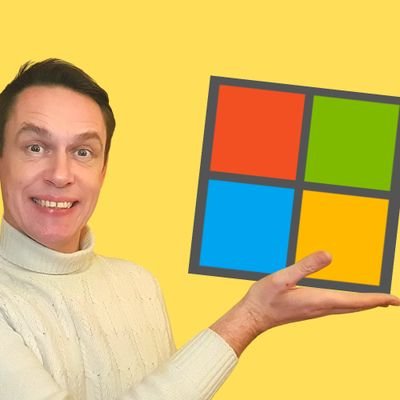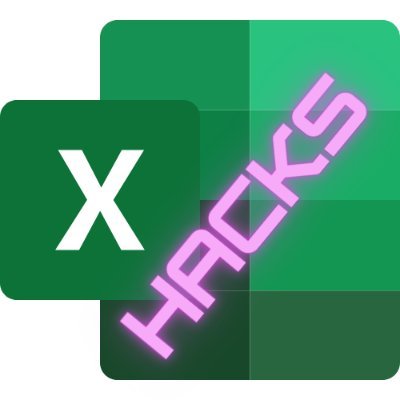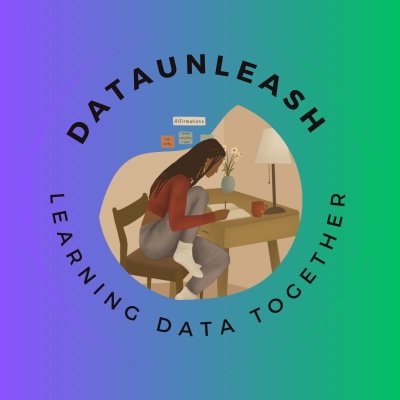#exceltip نتائج البحث
نصيحة إكسلاوية وانت بتكتب معادلات كبيرة مثل SUMPRODUCT أو XLOOKUP… لا تستخدم أعمدة كاملة مثل A:A. ✔ الأفضل: نطاق محدد مثل A2:A500 هيك بتحافظ على سرعة الملف وأداؤه. 🎥 قريبًا فيديو بحلول عملية. #ExcelTip #Excel4Us #Excel #DynamicArrays #PowerBI

Compare two columns for differences in Excel quickly with this secret Excel tip. ⚡ DOWNLOAD the '40 Incredible Excel Tips' book - bit.ly/40ExcelTips #Excel does not need to be hard. #exceltip
How To Delete Duplicates in Excel 🔆 🗂 Easy and Smart way to learn Excel, VBA, and Data Analysis, link in bio. ✨ Consider Following to get Regular Updates like This✨ #excel #exceltricks #exceltip #corporate #finance #exceltutorial #exceltraining
📽 Excel tip of the decade....probably? #readysteadyexcel #excel #exceltip #Microsoft #MicrosoftAmbassador
Excel Tip of the Week📊 Displaying a number as a fraction or in any other format helps to ensure clarity and precision in presenting data, this largely depends on the purpose and the best way in which users will be able to interpret the data easily. #exceltip #crowedafinone
#ExcelTip of the Week📊 How to SUM the LARGEST and SMALLEST values from a list. This helps you quickly identify and sum the most significant values (either the largest or smallest) from a list, making it easier to analyze and make decisions based on those key figures.
#ExcelTip: The Sort Function is a great way to take advantage of Dynamic Arrays! #AdvancedExcelFunctions #ExcelTutorial #MicrosoftExcel #DynamicArrays #DataManagement #SmallBusinessOwners #DataAnalysis
Looking to improve your #MicrosoftExcel skills? 💡Consider using Excel Add-ins to enhance functionality and streamline tasks. From data analysis to visualization, Add-ins offer powerful tools to boost efficiency and productivity. Stay tuned for expert tips and tricks! #ExcelTip…

Use this shortcut to figure out what portion of loan payment is interest with IPMT #excel #exceltip #microsoftexcel #exceltips #exceltricks
Here’s how to create multiple dependent drop-down lists in #Excel in just 1 minute! ⏱️ Using UNIQUE and FILTER—two dynamic array functions—drop-down lists update automatically as you add or remove items to/from a table. 🔁 Retweet this #ExcelTip if you found it helpful! 💬 In…
Clean and organized data is the key to accurate insights! Learn how to remove duplicates, handle missing values, and standardize datasets for better analysis. --- (#DataCleaning #ExcelTip #MondayMotivation #Peterobi Egypt Happy New week)

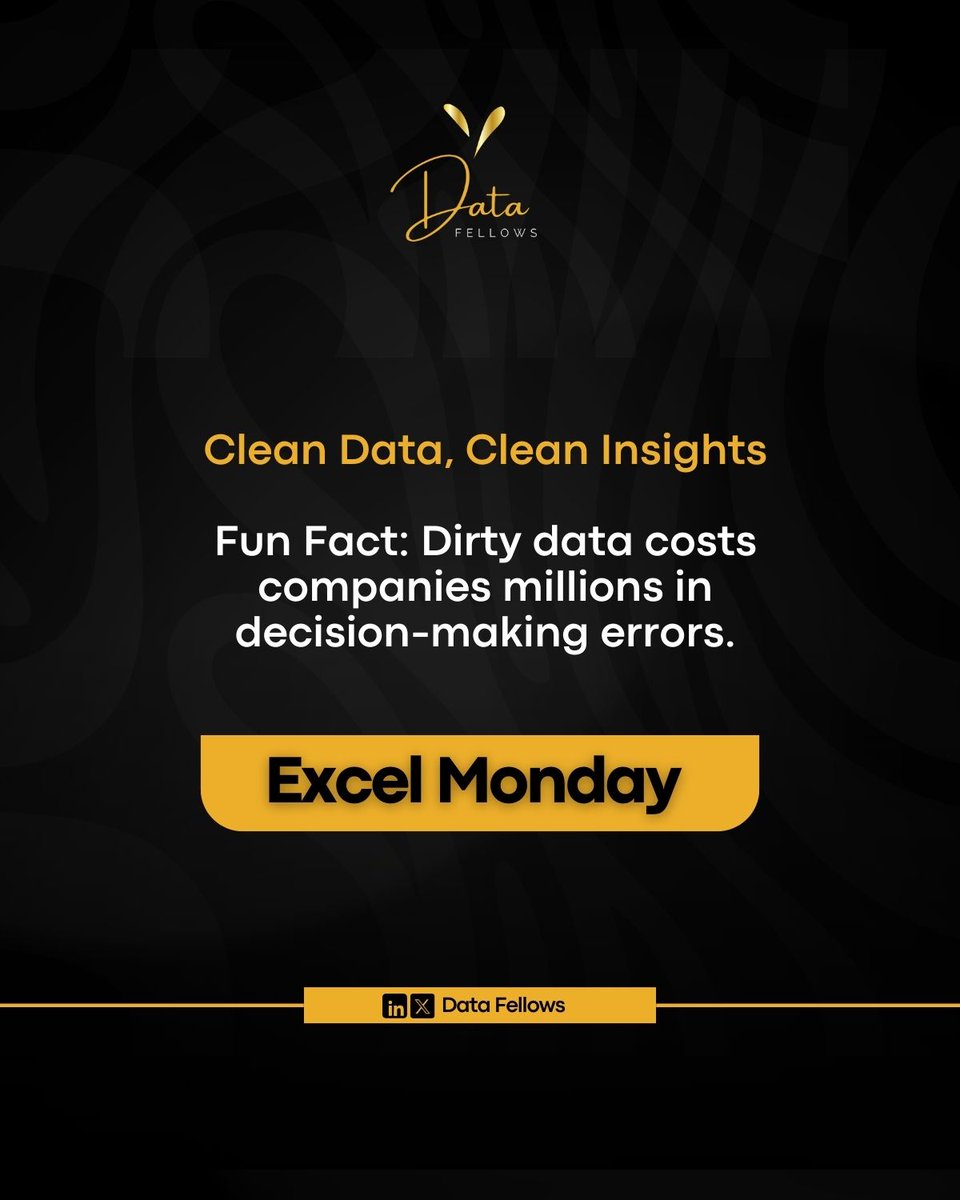

#ExcelTip of the Week📊 How to Use Protect Sheet/Workbook Protecting a sheet or workbook ensures that only authorized users can make changes, keeping your data secure. #excelformula #exceltips #crowedafinone
#ExcelTip of the week📊 How to use the SUMIF formula. The SUMIF formula allows for easy and accurate summation of values based on a single condition, enhancing productivity and efficiency. #excelformula #exceltips #crowedafinone
#ExcelTip of the Week📊 How to use the SUBTOTAL function. The SUBTOTAL function helps by calculating totals for each subsection of your data, adjusting for any filters to ensure accurate summaries. #excelformula #exceltips #crowedafinone
#ExcelTip of the Week📊 USING TRACE DEPENDENTS AND TRACE PRECEDENTS. Tracing dependents and precedents helps you understand how changes in one cell affect others, ensuring accuracy and simplifying troubleshooting in spreadsheets. #excelformula #exceltips #crowedafinone
#ExcelTip of the week📊 How to use the SUMIFS formula. The SUMIFS formula adds up values in a range based on multiple specified criteria. This helps in accurately analyzing and extracting specific insights from large datasets. #excelformula #exceltips #crowedafinone
How To Delete Duplicates in Excel 🔆 🗂 Easy and Smart way to learn Excel, VBA, and Data Analysis, link in bio. ✨ Consider Following to get Regular Updates like This✨ #excel #exceltricks #exceltip #corporate #finance #exceltutorial #exceltraining
نصيحة إكسلاوية وانت بتكتب معادلات كبيرة مثل SUMPRODUCT أو XLOOKUP… لا تستخدم أعمدة كاملة مثل A:A. ✔ الأفضل: نطاق محدد مثل A2:A500 هيك بتحافظ على سرعة الملف وأداؤه. 🎥 قريبًا فيديو بحلول عملية. #ExcelTip #Excel4Us #Excel #DynamicArrays #PowerBI

How To Track Progress in Excel 🔆 🗂 Easy and Smart way to learn Excel, VBA, and Data Analysis, link in bio. ✨ Consider Following to get Regular Updates like This✨ #excel #exceltricks #exceltip #corporate #finance #exceltutorial #exceltraining
How To Track Attendance in Excel 🔆 🗂 Easy and Smart way to learn Excel, VBA, and Data Analysis, link in bio. ✨ Consider Following to get Regular Updates like This✨ #excel #exceltricks #exceltip #corporate #finance #exceltutorial #exceltraining
PIVOTBY Function in Excel 👨💻 🗂 Easy and Smart way to learn Excel, VBA, and Data Analysis, link in bio. ✨ Consider Following to get Regular Updates like This ✨ #excel #exceltricks #exceltip #corporate #finance #exceltutorial #exceltraining
How To Create a To-do List in Excel 🔆 🗂 Easy and Smart way to learn Excel, VBA, and Data Analysis, link in bio. ✨ Consider Following to get Regular Updates like This✨ #excel #exceltricks #exceltip #corporate #finance #exceltutorial #exceltraining
Fill Out Blanks in Excel365 👨💻 🗂 Easy and Smart way to learn Excel, VBA, and Data Analysis, link in bio. ✨ Consider Following to get Regular Updates like This✨ #excel #exceltricks #exceltip #corporate #finance #exceltutorial #exceltraining
Highlight Active Rows in Excel 👨💻 🗂 Easy and Smart way to learn Excel, VBA, and Data Analysis, link in bio. ✨ Consider Following to get Regular Updates like This✨ #excel #exceltricks #exceltip #corporate #finance #exceltutorial #exceltraining
How to Convert Dates into Months using the TEXT Formula #excel #exceltip... youtu.be/ZXEKu8-Expk?si… via @YouTube
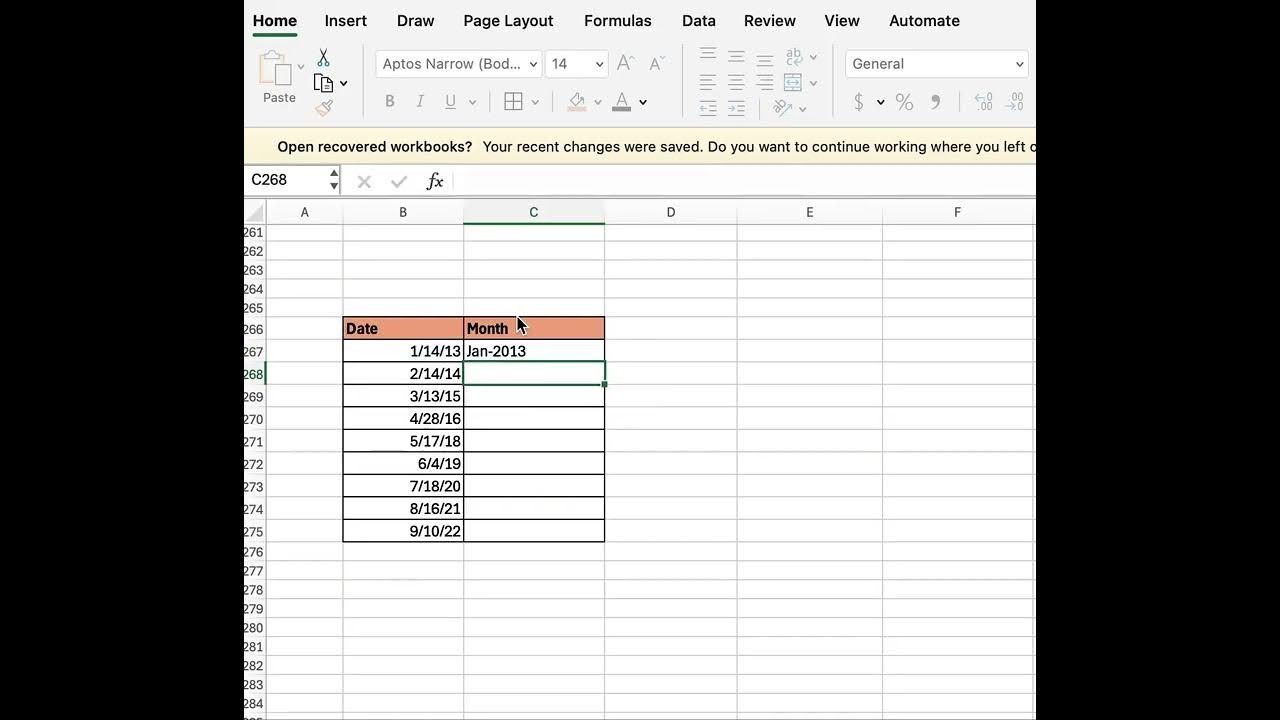
youtube.com
YouTube
How to Convert Dates into Months using the TEXT Formula #excel...
Data Validation in Excel 👨💻 🗂 Easy and Smart way to learn Excel, VBA, and Data Analysis, link in bio. ✨ Consider Following to get Regular Updates like This✨ #excel #exceltricks #exceltip #corporate #finance #exceltutorial #exceltraining
Here's a take to the #Weekend #Exceltip #Exceltraining #Excelskills #Digitalskills youtube.com/shorts/ABTRJ7q…
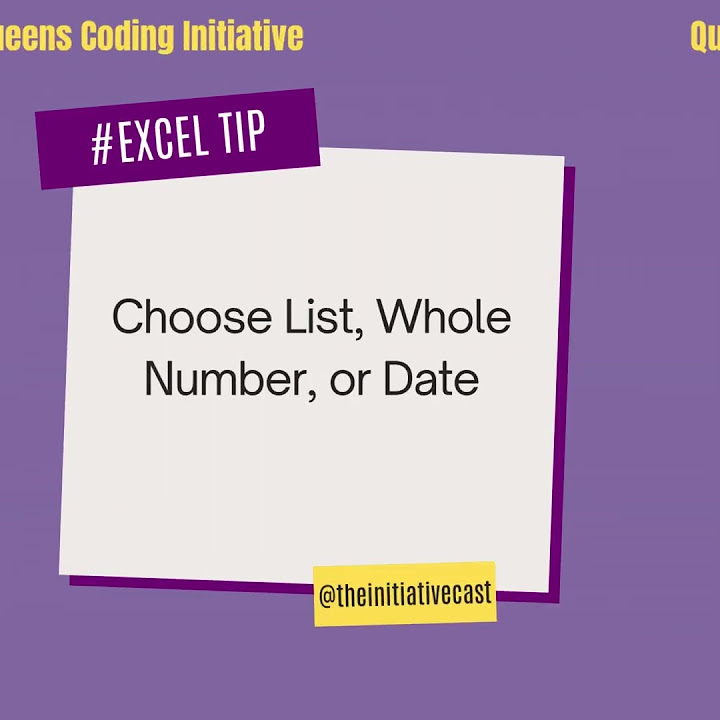
youtube.com
YouTube
#Weekend #Exceltip#Exceltraining #quci #Theinitiativecast #DataAnal...
Inserting Image in Excel Table 👨💻 🗂 Easy and Smart way to learn Excel, VBA, and Data Analysis, link in bio. ✨ Consider Following to get Regular Updates like This✨ #excel #exceltricks #exceltip #corporate #finance #exceltutorial #exceltraining
How to Consolidate Data in Excel 🔆 🗂 Easy and Smart way to learn Excel, VBA, and Data Analysis, link in bio. ✨ Consider Following to get Regular Updates like This✨ #excel #exceltricks #exceltip #corporate #finance #exceltutorial #exceltraining
Checkout the fastest way to Format, delete, highlight or analyze data without dragging your mouse across the sheet with this #Exceltip #todaystip #queenscodinginitiative #Theinitiativecast youtube.com/shorts/Tw66tFE…
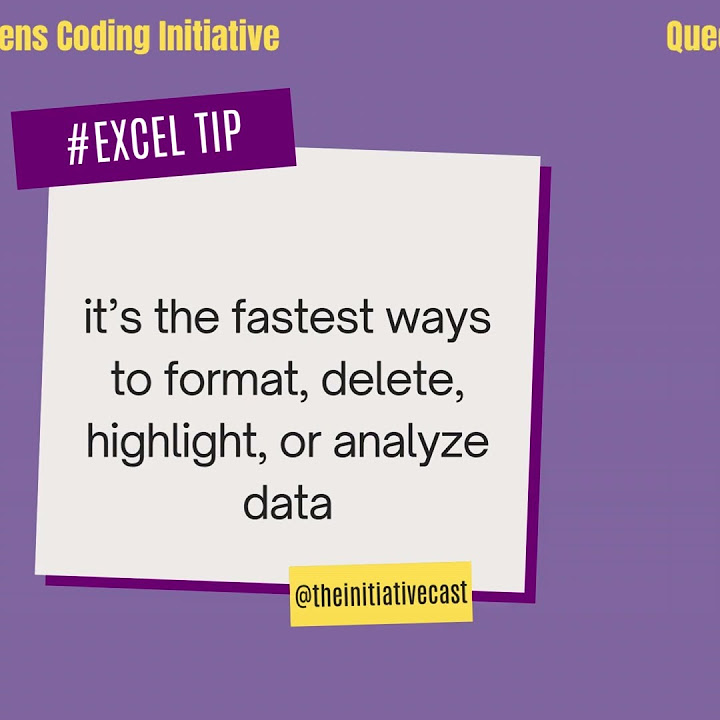
youtube.com
YouTube
Checkout #todaystip for #excel #exceltips #theinitiativecast
=TEXTSPLIT Function in Excel 👨💻 🗂 Easy and Smart way to learn Excel, VBA, and Data Analysis, link in bio. ✨ Consider Following to get Regular Updates like This ✨ #excel #exceltricks #exceltip #corporate #finance #exceltutorial #exceltraining
PIVOTBY Function in Excel 👨💻 🗂 Easy and Smart way to learn Excel, VBA, and Data Analysis, link in bio. ✨ Consider Following to get Regular Updates like This ✨ #excel #exceltricks #exceltip #corporate #finance #exceltutorial #exceltraining
Auto Adjust Cells in Excel👨💻 🗂 Easy and Smart way to learn Excel, VBA, and Data Analysis, link in bio. ✨ Consider Following to get Regular Updates like This ✨ #excel #exceltricks #exceltip #corporate #finance #exceltutorial #exceltraining
Pivot Tables enable you to summarize, analyze, and visualize your data quickly and efficiently. 📌DOWNLOAD PDF: excelsavy.com/pivot-tables-i… ✨ Consider following to get Regular updates like this ✨ #excel #exceltricks #exceltip #corporate #finance #exceltutorial #exceltraining

Autosum Shortcut in Excel 👨💻 🗂 Easy and Smart way to learn Excel, VBA, and Data Analysis, link in bio. ✨ Consider Following to get Regular Updates like This✨ #excel #exceltricks #exceltip #corporate #finance #exceltutorial #exceltraining
Formulas and Functions in Excel: Step-by-Step Tutorial...!! 🗂 For more details: excelsavy.com/formulas-and-f… ✨ Consider following to get Regular updates like this ✨ #excel #exceltricks #exceltip #corporate #finance #exceltutorial #exceltraining

Looking to improve your #MicrosoftExcel skills? 💡Consider using Excel Add-ins to enhance functionality and streamline tasks. From data analysis to visualization, Add-ins offer powerful tools to boost efficiency and productivity. Stay tuned for expert tips and tricks! #ExcelTip…

My eleventh question I was asked to calculate the total sales for the “Furniture”category. details below 👇 #exceltip #dataanalysis

Diagonal Header in Excel 👨💻 🗂 Easy and Smart way to learn Excel, VBA, and Data Analysis, link in bio. ✨ Consider Following to get Regular Updates like This✨ #excel #exceltricks #exceltip #corporate #finance #exceltutorial #exceltraining

#ExcelTip Sometimes, you might see a #REF error pop-up. This can be caused by deleting rows/columns or copy/pasting & creating invalid references. 🔸Press [ctrl] & [f] - enter the text: #REF 🔸Then hit [Find All] A list of any formulas with #REF error will appear so you can fix.
![TMBookkeepers's tweet image. #ExcelTip
Sometimes, you might see a #REF error pop-up.
This can be caused by deleting rows/columns or copy/pasting & creating invalid references.
🔸Press [ctrl] & [f] - enter the text: #REF
🔸Then hit [Find All]
A list of any formulas with #REF error will appear so you can fix.](https://pbs.twimg.com/media/FuOwpSmXsAA55-W.jpg)
Clean and organized data is the key to accurate insights! Learn how to remove duplicates, handle missing values, and standardize datasets for better analysis. --- (#DataCleaning #ExcelTip #MondayMotivation #Peterobi Egypt Happy New week)

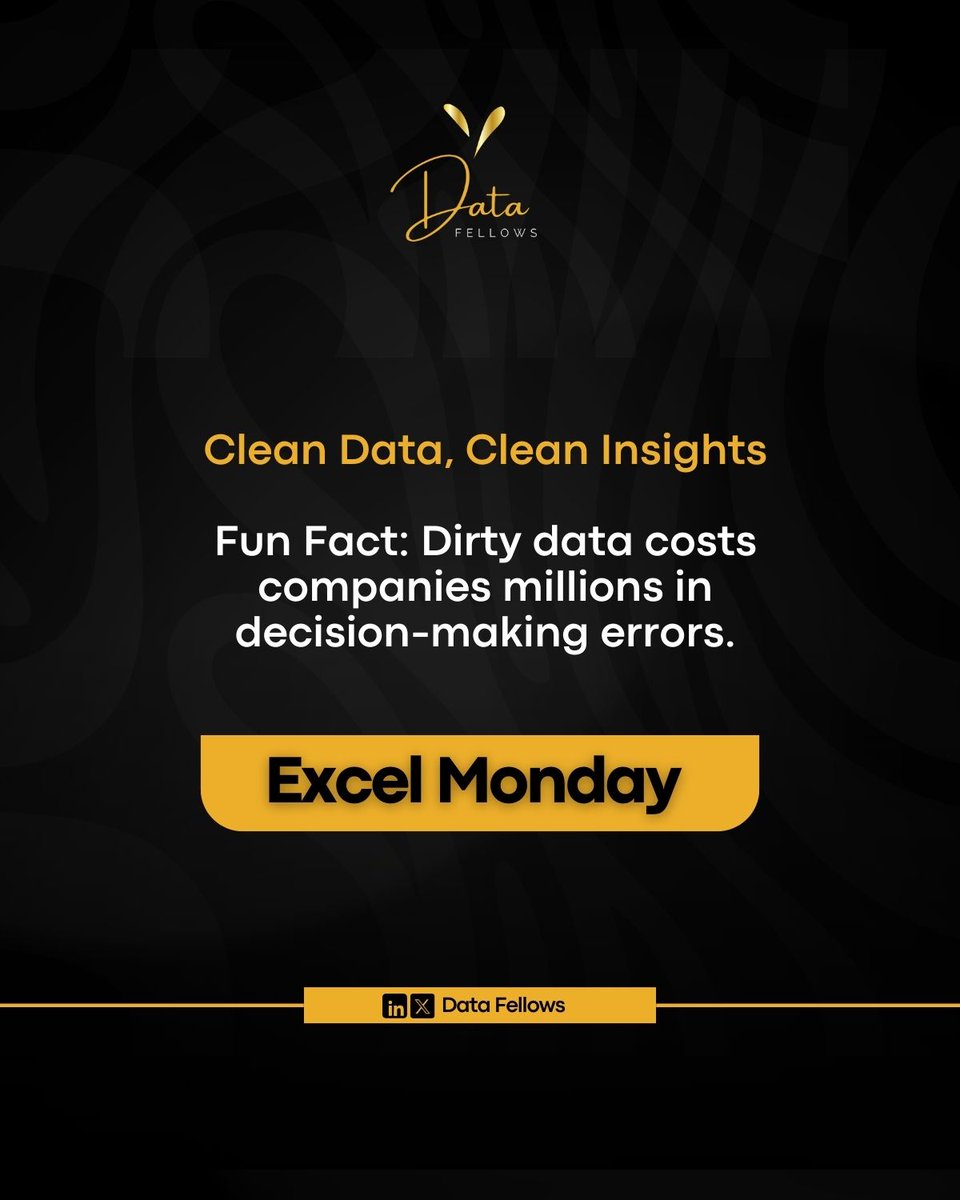

20 Excel Functions for Financial Model...!! 🗂 For more details: excelsavy.com/most-used-func… ✨ Consider following to get Regular updates like this ✨ #excel #exceltricks #exceltip #corporate #finance #exceltutorial #exceltraining

Are you looking for a speedy way to paste values in #excel? Johan, AKA Scoop Schoonbee, is here to save the day! 😎👌#scoopschoonbee #exceltip

Thats it from here, See below a screenshot of the dirty and cleaned datasets. Feel free to give your feedback and corrections where necessary. How do you all clean your data, Is there a better way you would have tackled any of the listed issues above? #dataanalytics #exceltip


نصيحة إكسلاوية وانت بتكتب معادلات كبيرة مثل SUMPRODUCT أو XLOOKUP… لا تستخدم أعمدة كاملة مثل A:A. ✔ الأفضل: نطاق محدد مثل A2:A500 هيك بتحافظ على سرعة الملف وأداؤه. 🎥 قريبًا فيديو بحلول عملية. #ExcelTip #Excel4Us #Excel #DynamicArrays #PowerBI

📆 Si se te dificulta realizar fórmulas en Excel que incluyan fechas, te recomendamos ver nuestro nuevo #ExcelTip en donde Guille nos explica algunos problemas comunes y cómo afrontarlos en youtu.be/GBlgK2ZUDLQ 🏷️ #datdata

If you're looking for reliable freelancer to fix formulas,clean up messy data or organize your spreadsheet. I will help you save you time and streamline your workflow. Ready to organize your Excel data?, send me messages now, let's get started. #excel_gajabhau #exceltip #fix

Use Analysis ToolPak in Excel – Step by Step Tutorial. 📌DOWNLOAD PDF HERE 🔜 excelsavy.com/pivot-tables-i… ✨ Consider following to get Regular updates like this ✨ #excel #exceltricks #exceltip #corporate #finance #exceltutorial #exceltraining

Queremos compartirte un nuevo vídeo de Excel compartiendote varios tips y trucos esenciales con tablas dinámicas. Revísalo con la explicación de Guille en youtu.be/pMV91QtHt8s 🏷️ #datdata #exceltip

For those regular Microsoft Excel users out there, a little tip... Freeze rows when scrolling! This will save having to continuously scroll back and forth or use CTRL + F to find information to reference. #exceltip #business #itsupport #support #microsoft #technology

Excel Formatting Shortcut Keys.....!! 🗂 For details Free Tutorial: excelsavy.com/keyboard-short… ✨ Consider following to get Regular updates like this ✨ #excel #exceltricks #exceltip #corporate #finance #exceltutorial #exceltraining

💣 No te pierdas nuestro nuevo #Exceltip en el cual dominarás más el uso de las tablas dinámicas agregando operaciones con campos calculados. 🤓 Guille te resume todo lo que tienes que saber en youtu.be/YHFeOQQEZNQ 🏷️ #datdata

Pivot Tables enable you to summarize, analyze, and visualize your data quickly and efficiently. 📌DOWNLOAD PDF: excelsavy.com/pivot-tables-i… ✨ Consider following to get Regular updates like this ✨ #excel #exceltricks #exceltip #corporate #finance #exceltutorial #exceltraining

Something went wrong.
Something went wrong.
United States Trends
- 1. Texas 155K posts
- 2. 3-8 Florida 2,007 posts
- 3. #HookEm 10.4K posts
- 4. Austin Reaves 11.7K posts
- 5. Sark 5,005 posts
- 6. Jeff Sims 1,654 posts
- 7. Arch 25.3K posts
- 8. Aggies 9,233 posts
- 9. #JimmySeaFanconD1 210K posts
- 10. Arizona 32.5K posts
- 11. Marcel Reed 4,413 posts
- 12. #LakeShow 3,392 posts
- 13. #DonCheadleDay 1,091 posts
- 14. Elko 2,970 posts
- 15. SEC Championship 5,186 posts
- 16. Banana Fish 8,661 posts
- 17. Ole Miss 25.8K posts
- 18. Devin Vassell 2,315 posts
- 19. Lindor 2,643 posts
- 20. #OPLive 2,453 posts