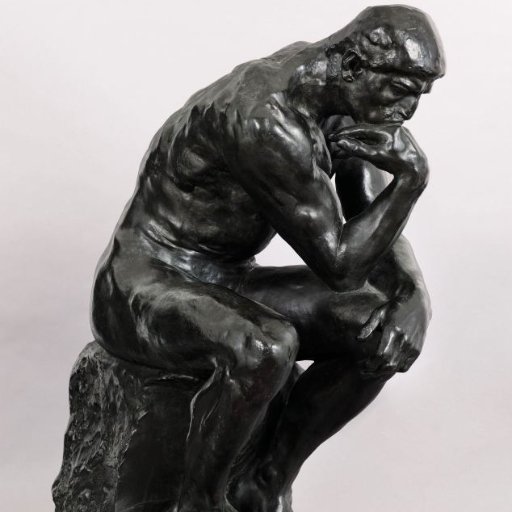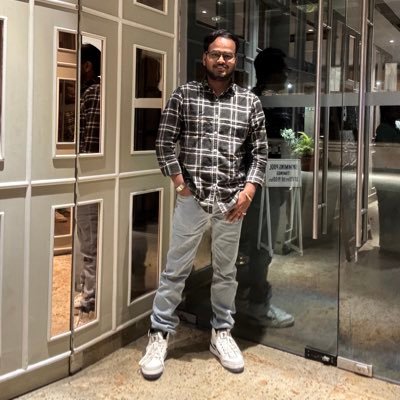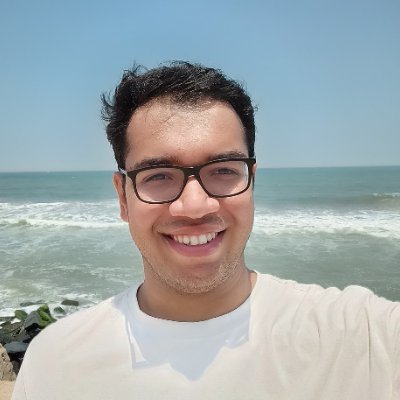#gittips search results
💡Git Tip 🧠Did you know that you can use : 'git mv <old name> <new name>' To easily rename files and directories in your repository? 🔄📂 #GitTips #VersionControl

Tired of typing out git checkout -b for every new branch? 🚀 Watch how you can speed up your workflow with this simple GUI trick using @GitKraken 🖥️ #GitTips #CodingHacks
Always use branches in Git. main = production dev = testing feature branches = experiments This keeps your workflow clean and safe. #GitTips #DevOps #CloudComputing

Learn how to write clear commit messages. Conventional Commits provides a simple guide for organized and consistent commit logs. This is important for effective development, especially when working on open-source projects. conventionalcommits.org/en/v1.0.0/ #GitTips #Git #OpenSource

if you ever just want to pull remote to override you local, these are the two commands you need. #gitTips

I never saw the need for managing multiple Git identities until now 😅. Now, it's become essential for keeping my work and personal projects organized. Even though this is a well-known solution, I think it's worth sharing for anyone who might be in the same boat! #Git #GitTips

Level up your Git game! 🚀 Here are 5 quick Git tips every dev should know. Save time, stay efficient, and keep your workflow smooth. 💻👇 #GitTips #CodeBetter
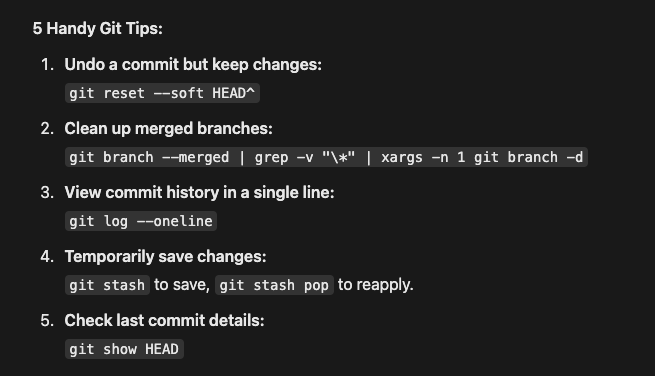
Just learned about `git switch` - it's the new cool way to hop between branches in Git! Like `git checkout` but for branch lovers only. #GitTips #CodingLife

See what changed in your last commit with just one command: git show --name-only Quick. Clean. Essential. #GitTips #DevTools

🔥Git Tip Alert!🔥 I used to spend 30 minutes every week manually removing merged branches after pushing code. Then I found this lifesaver: ▶️ git fetch --prune It automatically cleans up merged branches from your local! How much time do you save with this? #GitTips #DevHack

Have you tried git rm command to remove files that are already been added to git stash?? #git #gittips #SoftwareEngineering

Needle in a haystack? Find strings in your project fast with 'git grep'! Search your local repo quickly and easily. Boost your productivity with this git hack! #GitTips #DevProductivity #CodeSearch

Git doesn’t track empty folders. Need to commit a directory anyway? Add a .gitkeep file inside it — this tells Git to keep the folder even if it's empty. More details in the guide: vsys.host/how-to/how-to-… #Git #DevOps #GitTips #VSYSHost

Šta su Git Diff i Patch saveti.kombib.rs/sta-su-git-dif… #GitTips #CodeDiff #VersionControl #DevLife

Contribute smarter with Git Bisect! Quickly find bugs by automatically narrowing down commits. ✨ Save time, improve projects, and grow your skills! #OpenSource #GitTips #Coding #WebDev #Debugging #Collaboration #Programming

🚀 Ready for a repo refresh? Here's a step-by-step guide on smoothly switching from your existing repo to a new one without losing any progress! Perfect for keeping projects organized and up to date. 🛠️ #GitTips #RepoManagement #DevLife

One command every DevOps engineer should know: `git init` It’s the first step in version control—your journey to automation, collaboration, and cloud-native excellence starts here! #DevOps #GitTips #CloudNukes
Partially commit your changes in Git with git add -p to select what to stage. Keep your commits focused and clean! 🎯✂️ Commit only what matters and avoid unnecessary clutter 🚀 #GitTips #DevTips #CleanCommits #abgeoDev

Git is powerful… but sometimes it feels like a dark art. Which commands do you actually use daily? 🤔 #DevLife #GitTips
Git doesn’t track empty folders. Need to commit a directory anyway? Add a .gitkeep file inside it — this tells Git to keep the folder even if it's empty. More details in the guide: vsys.host/how-to/how-to-… #Git #DevOps #GitTips #VSYSHost

Just discovered how powerful git worktree is — especially when paired with Claude Code. No more messy local branches. You can work on multiple features side by side in clean directories — and Claude keeps context across them effortlessly. #DevTools #ClaudeCode #GitTips #IA
@GithubProjects Wise words! In Git and life, resolving conflicts is key to a smooth merge And bonus points if they bring coffee to the resolution party! #GitTips #Teamwork
🛡️ Git Rule: Never commit directly to main. Create a new branch → make changes → PR → merge. Your future self will thank you. #GitTips

Use descriptive branch names in VS Code to keep your workflow clear. Before merging, always pull the latest changes and resolve conflicts using the built-in merge editor to avoid headaches and keep your codebase clean! #GitTips #VSCode @code
Rebase your feature branches to keep a clean commit history! It rewinds your changes, applies the main branch updates, then replays yours on top. Pro: Linear history. Con: Don't use on shared branches. Try it next time for tidier repos. #GitTips #DevOps
Did you know that before committing, you can stage specific lines of a file with 'git add -p' and review changes interactively? Creates much cleaner commits. #GitTips #DevOps #cloud #IaC #aws #100DaysOfCode #GitOps #Kubernetes #Azure #k8s #git #docker
Git basics: New branches copy 'main.' Commits diverge history. Switching branches moves the 'HEAD' pointer... essential for isolated development! #GitTips
¿Tus commits parecen un diario de errores? 📝🔥 Antes de abrir una PR, puedes dejarlos claros y elegantes con git rebase -i. Te muestro cómo 👇 #GitTips

Stop using `git add .` — seriously. 🤔 `git add -p` lets you meticulously review and stage changes. Intentionality beats speed every time. Your future self (and your team) will thank your discipline. #GitTips #DevWorkflow
Use git rebase -i HEAD~N to clean up your last N commits before pushing. It keeps your commit history tidy. #GitTips
Gm, Tip: Write commit messages like love letters to your future self. “Fix stuff” ≠ helpful. “Fix null pointer on checkout by validating input” = gold. #GitTips #DeveloperLife
Git mistake? Try: git revert <commit> It undoes the commit without deleting history. #GitTips #DevTools
Always use branches in Git. main = production dev = testing feature branches = experiments This keeps your workflow clean and safe. #GitTips #DevOps #CloudComputing

💡 Dev Hack: Speed Up Your Git Repo! git gc --prune=now --aggressive 🚀 🗑 Removes junk & unreachable commits ⚡ Compresses repo for lightning-fast performance 🧹 Spring-clean your code #GitTips #DevLife #Programming #CodeOptimization #TechHacks #github @github @GithubProjects
Your commits deserve better than chaos. Run this: git log --oneline --graph --decorate --all and watch your history transform. #Git #DevTools #GitTips #100DaysOfCode @github @freeCodeCamp @ThePracticalDev
Accidentally staged a file in Git? Fix it with: git reset <file> Saves you from committing mistakes. #GitTips
🛡️ Git Rule: Never commit directly to main. Create a new branch → make changes → PR → merge. Your future self will thank you. #GitTips

Always use branches in Git. main = production dev = testing feature branches = experiments This keeps your workflow clean and safe. #GitTips #DevOps #CloudComputing


💡Git Tip 🧠Did you know that you can use : 'git mv <old name> <new name>' To easily rename files and directories in your repository? 🔄📂 #GitTips #VersionControl

Handy alias saving me minutes a day: `git nb new-branch-name` - create new branch - push to remote - set as upstream #gittips

Coding version control: Git lets you revert to older code versions—if you break something, you can go back to a working state! 🔄💻 #GitTips @GiveRep


Learn how to write clear commit messages. Conventional Commits provides a simple guide for organized and consistent commit logs. This is important for effective development, especially when working on open-source projects. conventionalcommits.org/en/v1.0.0/ #GitTips #Git #OpenSource

#GitTips: If you have ever stashed your files accidentally or pushed the wrong commits or just need to undo a merge, having some good Git skills is required. Here are some of the notable Git Commands, that can help you to unstage/undo your commits and create new commits. #Git

TIL: if you've already created a new branch and made some commits, but now need to move a few previous commits from the master branch to the new branch, you can simply do the following: #gittips #git

if you ever just want to pull remote to override you local, these are the two commands you need. #gitTips

#GitTips 👉 This git command helps you to clean up if you have mixed up with your local repository. #GitHub #100DaysOfCode #CodeNewbie #DevTips #codeWithNaveen

Git Tip - You can set the author for a commit while committing. It can even be something like a first name instead of the usual full name and email and it will pick correct name if that person has committed before. #git #gittips

Just learned about `git switch` - it's the new cool way to hop between branches in Git! Like `git checkout` but for branch lovers only. #GitTips #CodingLife

Git cherry-pick: 🍒 Ever wish you could pick a specific commit from one branch and apply it to another? Git cherry-pick does just that. Cherry-pick the changes you need! #GitTips

Git log --graph: 📊 Visualize your branch history in a more readable way. --graph option adds ASCII art to your git log, showing the branching and merging at a glance. See the bigger picture! #GitTips

Something went wrong.
Something went wrong.
United States Trends
- 1. Grammy 424K posts
- 2. #FliffCashFriday 2,441 posts
- 3. Dizzy 10.9K posts
- 4. James Watson 10.9K posts
- 5. Vesia 1,736 posts
- 6. Georgetown 2,089 posts
- 7. Clipse 24.5K posts
- 8. MANELYK EN COMPLICES 15.7K posts
- 9. Chase 87.3K posts
- 10. Kendrick 67.6K posts
- 11. Capitol Police 14.5K posts
- 12. #tnwx N/A
- 13. Orban 55.2K posts
- 14. Darryl Strawberry 1,598 posts
- 15. Laporta 14.5K posts
- 16. #FursuitFriday 12.5K posts
- 17. #GOPHealthCareShutdown 11.3K posts
- 18. Bijan 3,354 posts
- 19. Thank a Republican N/A
- 20. Thune 82.3K posts