#googledocstutorials 검색 결과
In this video, Timmy shows you how to email a Google Doc. #googledocs #googledocstips #googledocstutorials youtu.be/6J95rhvEJZc
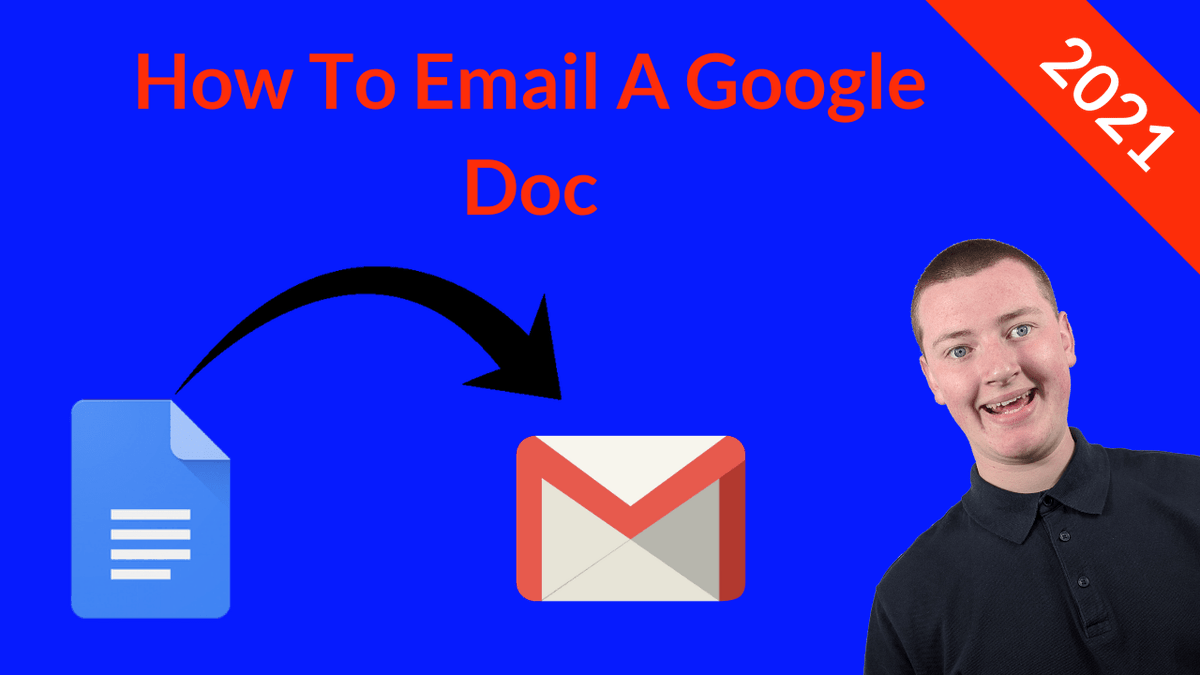
In this video, Timmy shows you how to open a PDF in Google Docs. #googledocs #googledocstips #googledocstutorials #pdf #pdfeditor youtu.be/f4NwYc8UdIs
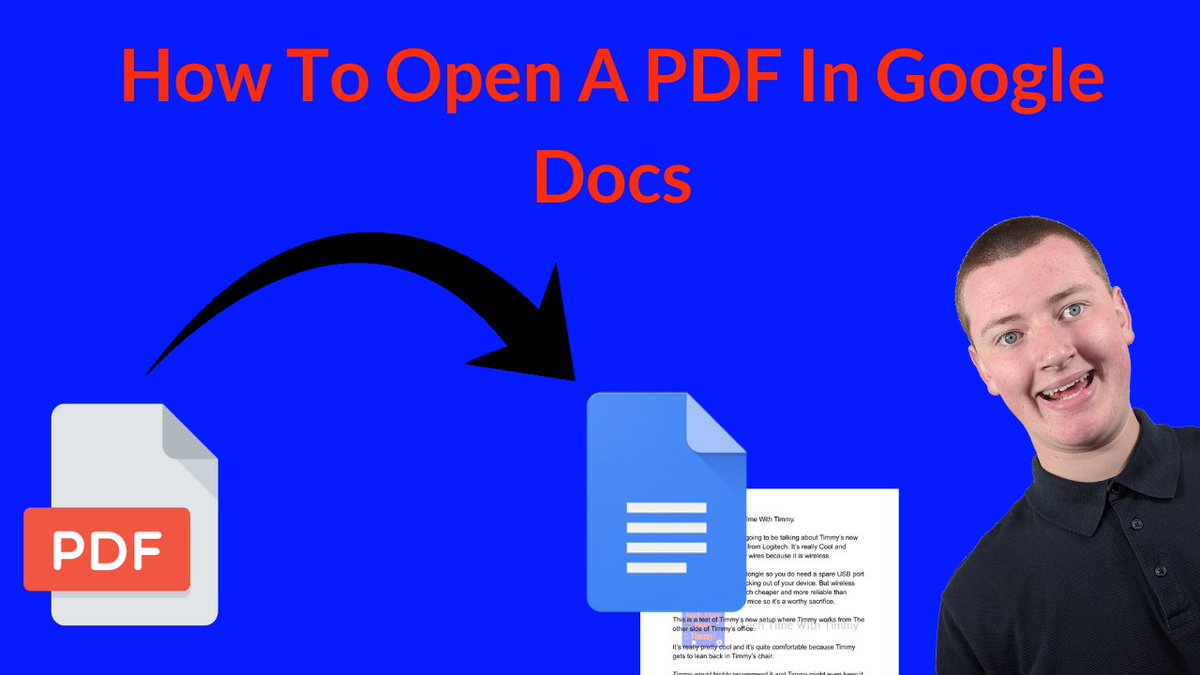
In this video, Timmy shows you how to flip an image in Google Docs. #googledocs #googledocstips #googledocstutorials youtu.be/pa1nYynvcmk

In this video, Timmy shows you how to add a watermark in Google Docs in 2021. #googledocs #googledocstips #googledocstutorials youtu.be/DBfs3_cR-TY
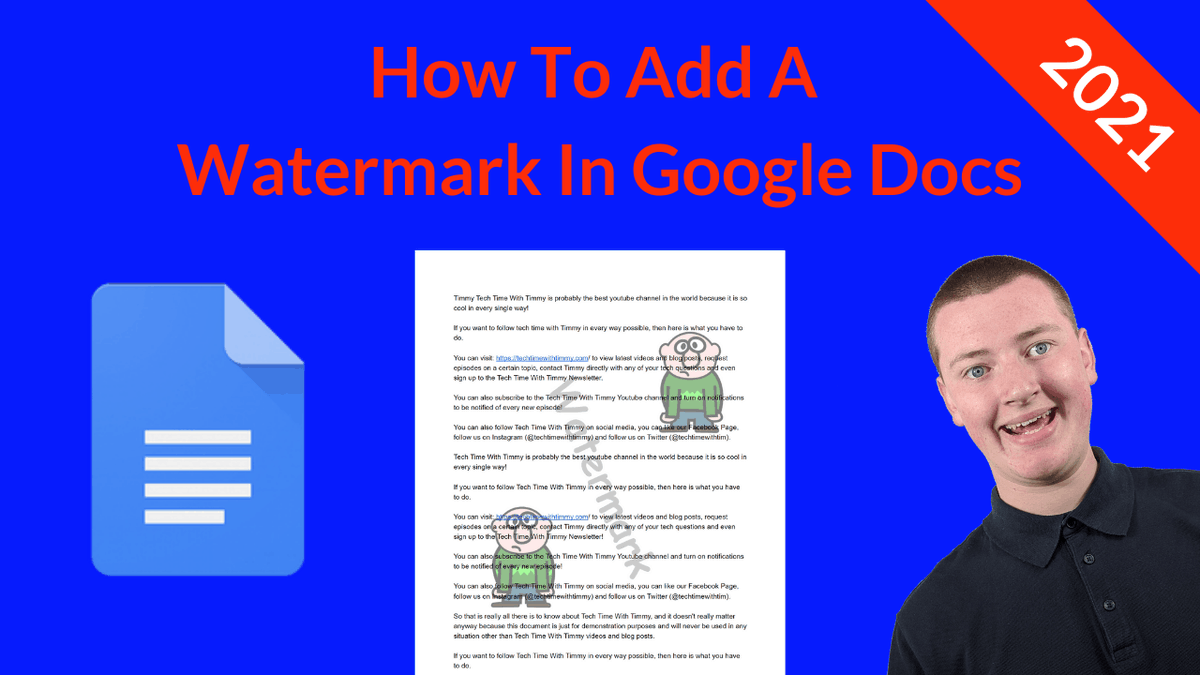
In this video, Timmy shows you how to use bullet points in Google Docs. #googledocs #googledocstips #googledocstutorials youtu.be/h80amaC4PnY
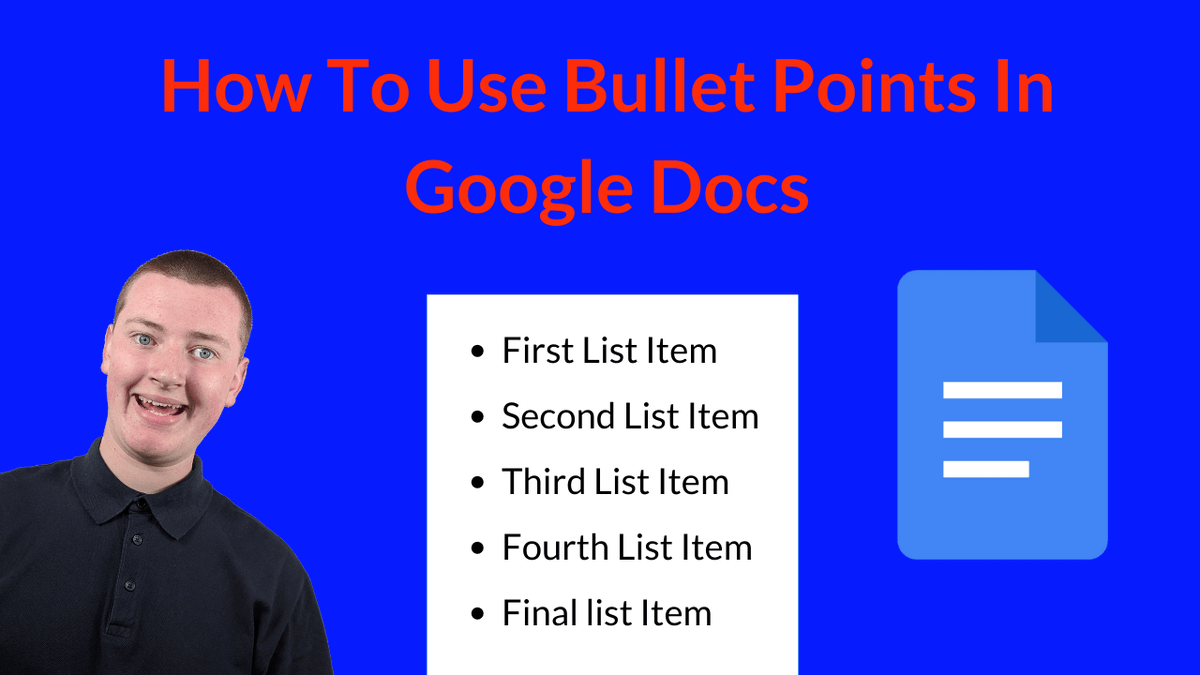
In this video, Timmy shows you how to change the font size in Google Docs. #googledocs #googledocstips #googledocstutorials youtu.be/11YzMVc30L0
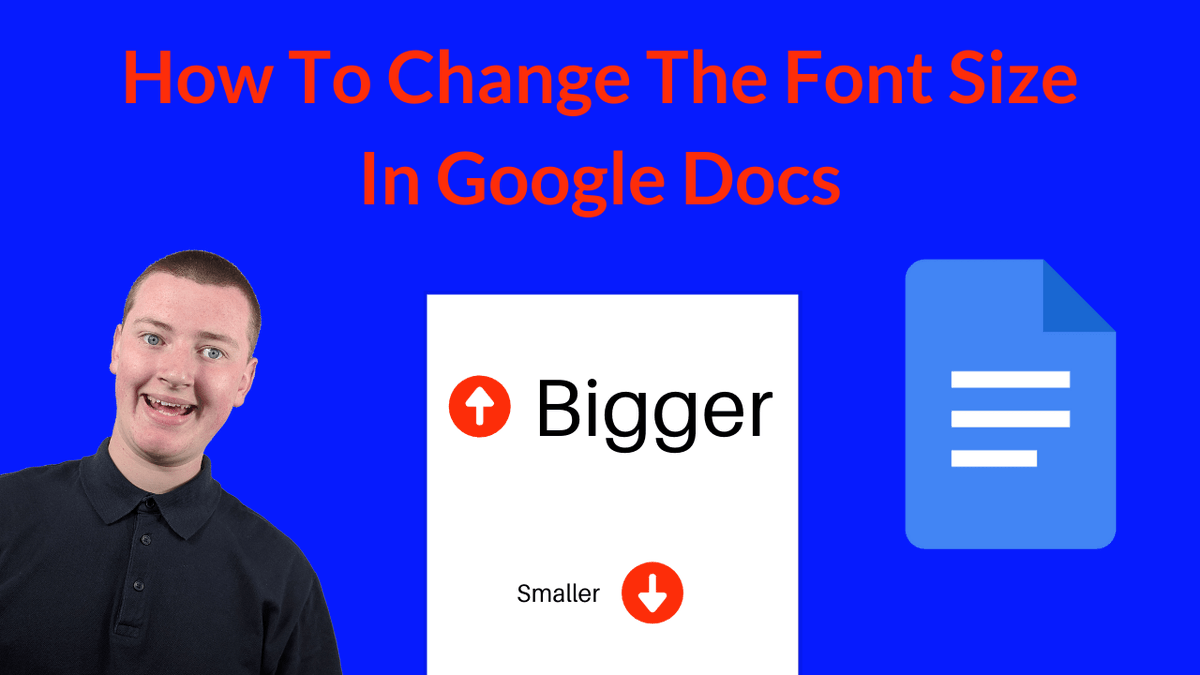
In this video, Timmy shows you how to enable dark mode in Google Docs! #googledocs #googledocstips #googledocstutorials youtu.be/Xr3AvjnNsYQ
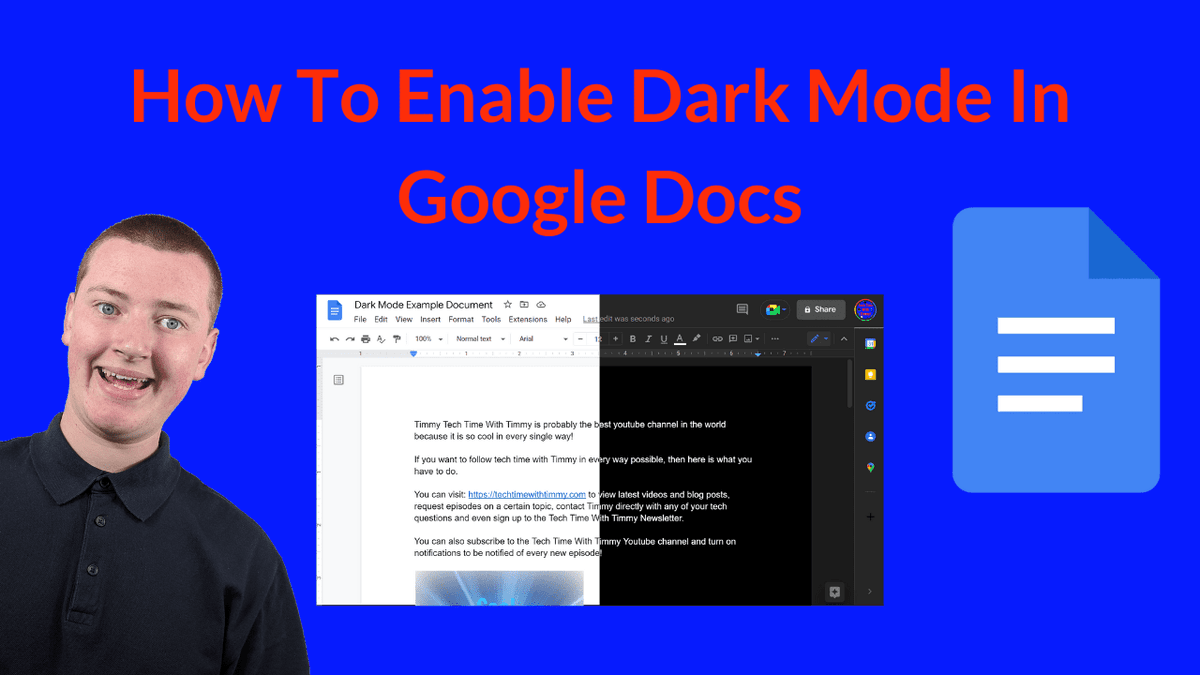
In this video, Timmy shows you how to change the page margins in Google Docs. #googledocs #googledocstips #googledocstutorials youtu.be/X_D4FQdaWUo
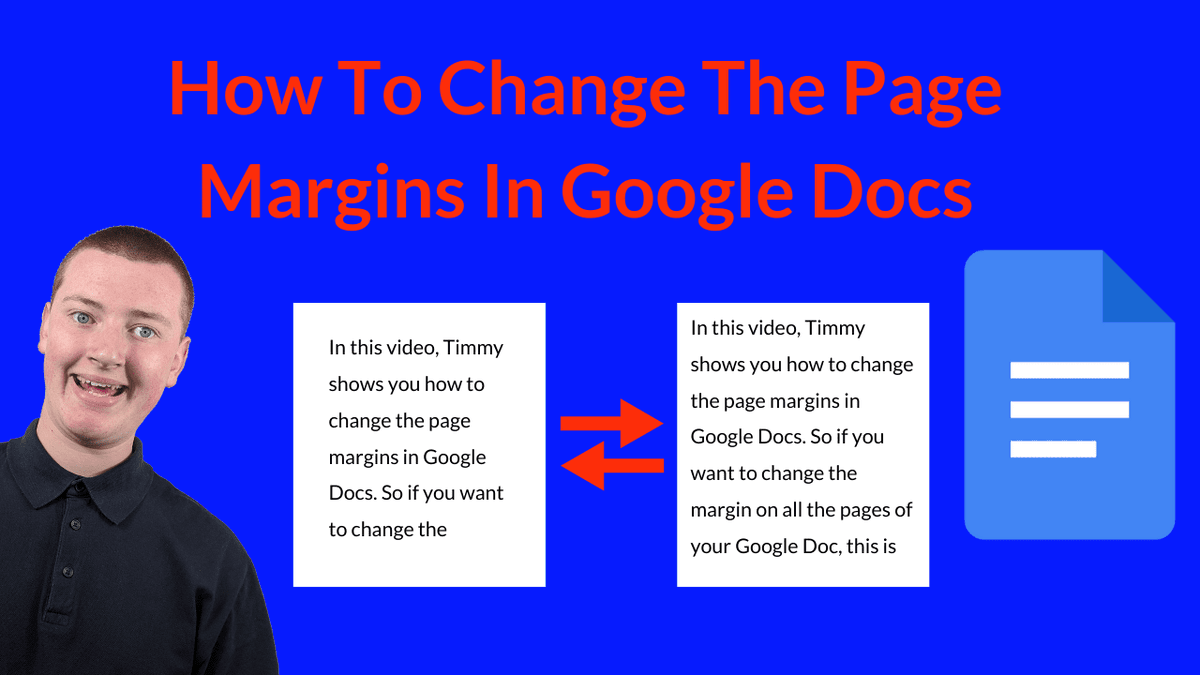
In this video, Timmy shows you how to check the edit history in Google Docs, Sheets, and Slides. #googledocs #googledocstips #googledocstutorials youtu.be/WkG_YiFwPR4
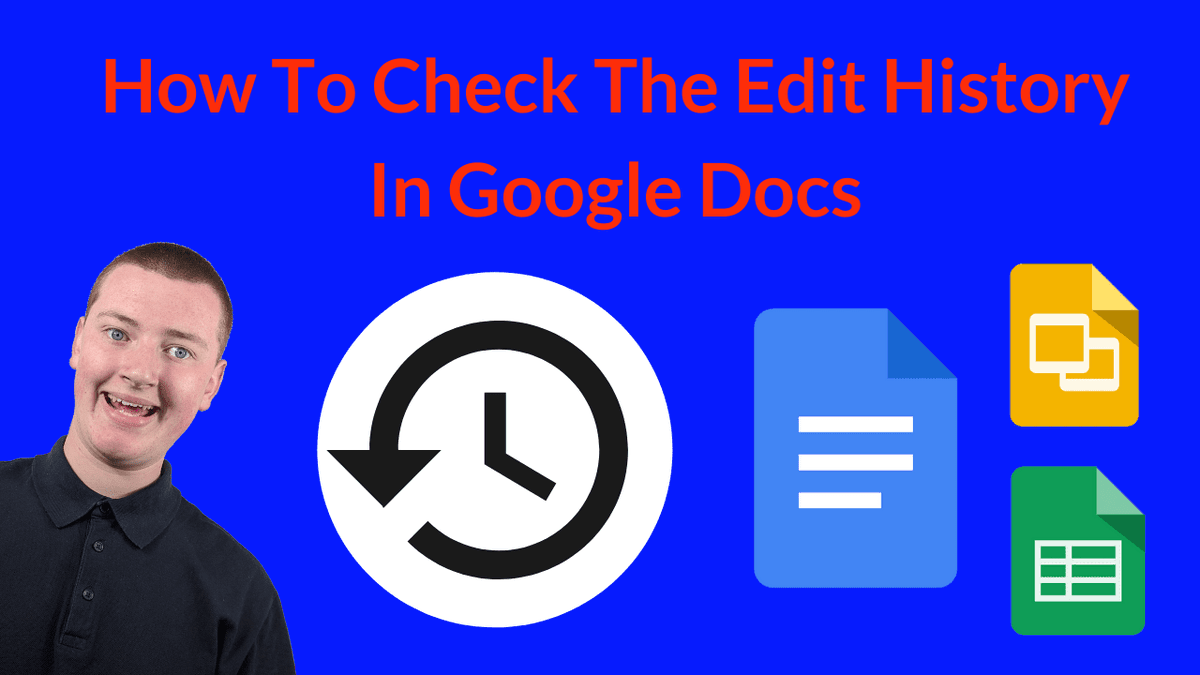
In this video, Timmy shows you how to insert a watermark in Google Docs in 2022. Yes, this is the third video about watermarks in Google Docs, but now it's finally easy to do! #googledocs #googledocstips #googledocstutorials youtu.be/l_3T9ol4iRI
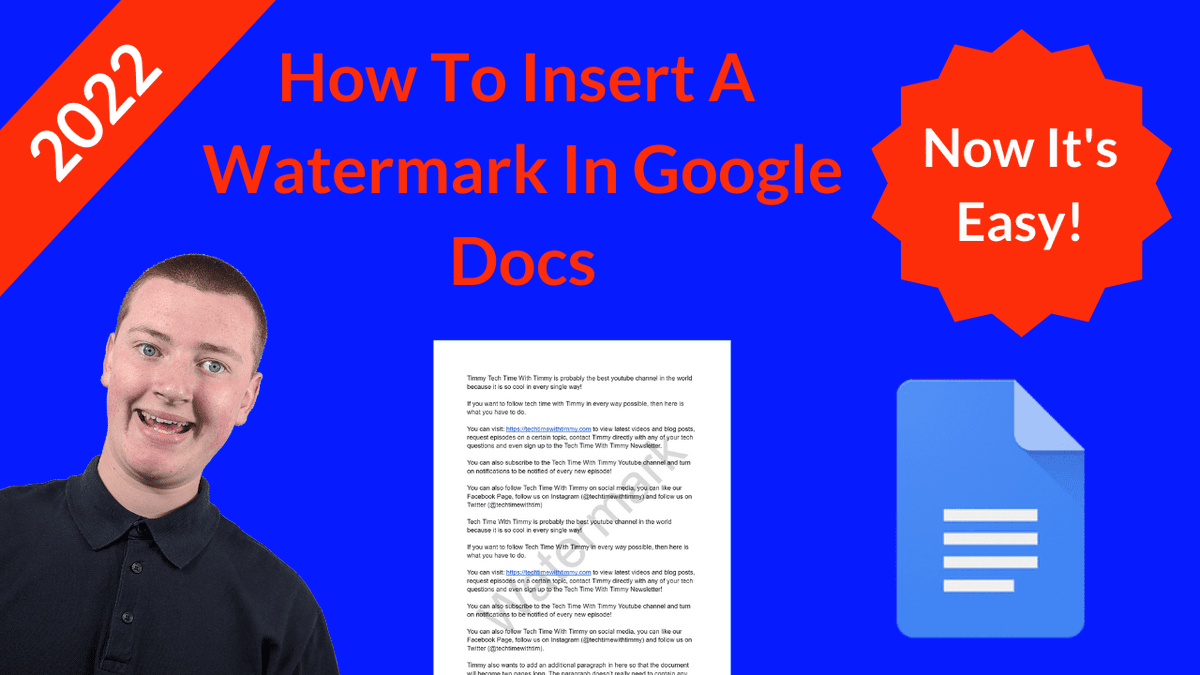
In this video, Timmy shows you how to download a Google Doc as a Word doc that you can then open in Microsoft Word, save to a flash drive, email to someone, and much more. #googledocs #googledocstips #googledocstutorials youtu.be/7dq6AY4R66Y
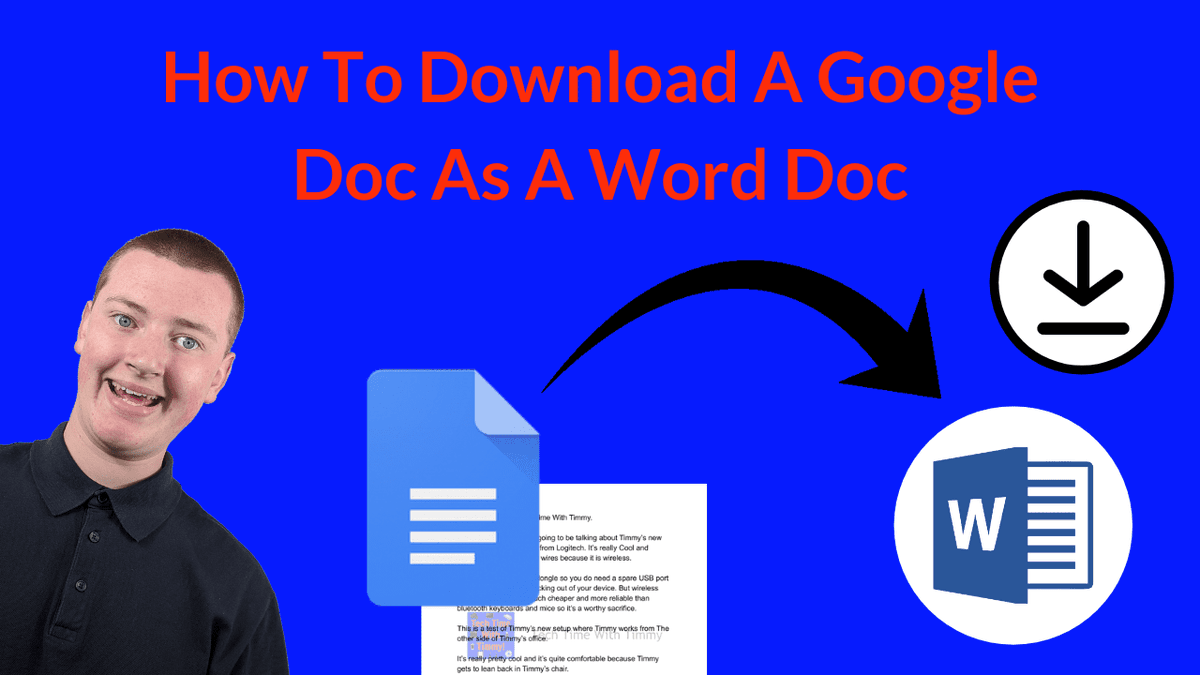
구글 문서로 다양한 모양의 표를 만들어서 효과적으로 사용할 수 있습니다. #googledocs #googledocstutorials youtu.be/MVwIpMRk_94
구글 문서로 다양한 모양의 표를 만들어서 효과적으로 사용할 수 있습니다. #googledocs #googledocstutorials youtu.be/MVwIpMRk_94
구글 문서로 다양한 모양의 표를 만들어서 효과적으로 사용할 수 있습니다. #googledocs #googledocstutorials youtu.be/MVwIpMRk_94
구글 문서로 다양한 모양의 표를 만들어서 효과적으로 사용할 수 있습니다. #googledocs #googledocstutorials youtu.be/MVwIpMRk_94
In this video, Timmy shows you how to enable dark mode in Google Docs! #googledocs #googledocstips #googledocstutorials youtu.be/Xr3AvjnNsYQ
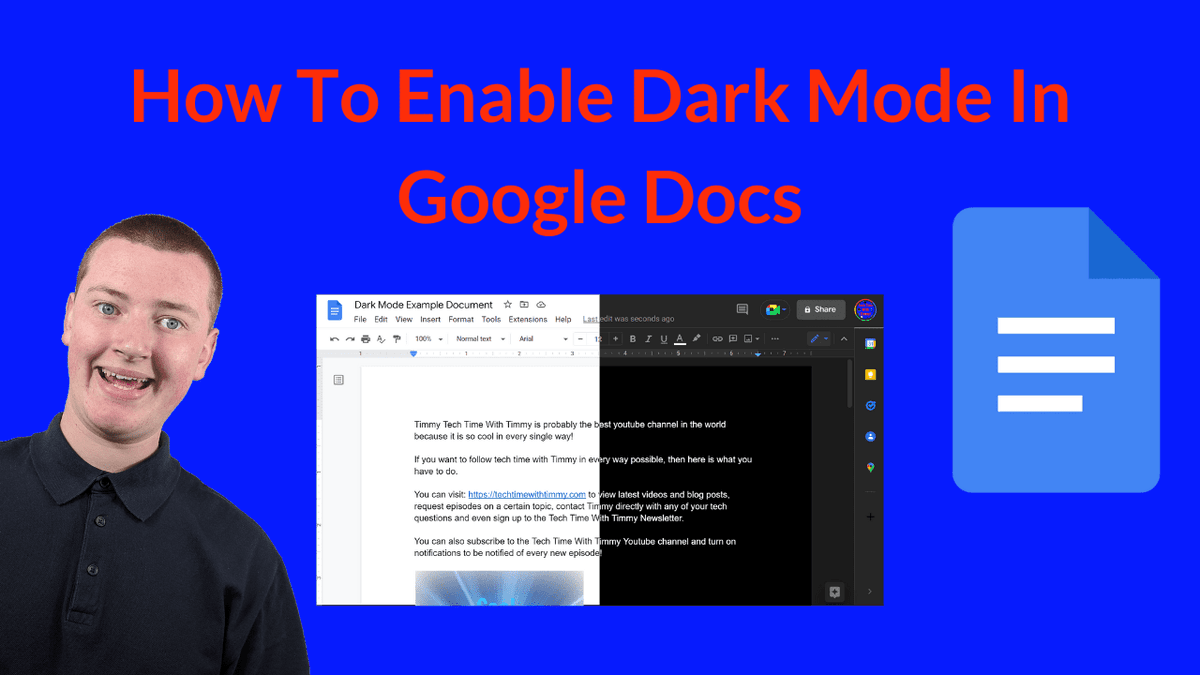
In this video, Timmy shows you how to download a Google Doc as a Word doc that you can then open in Microsoft Word, save to a flash drive, email to someone, and much more. #googledocs #googledocstips #googledocstutorials youtu.be/7dq6AY4R66Y
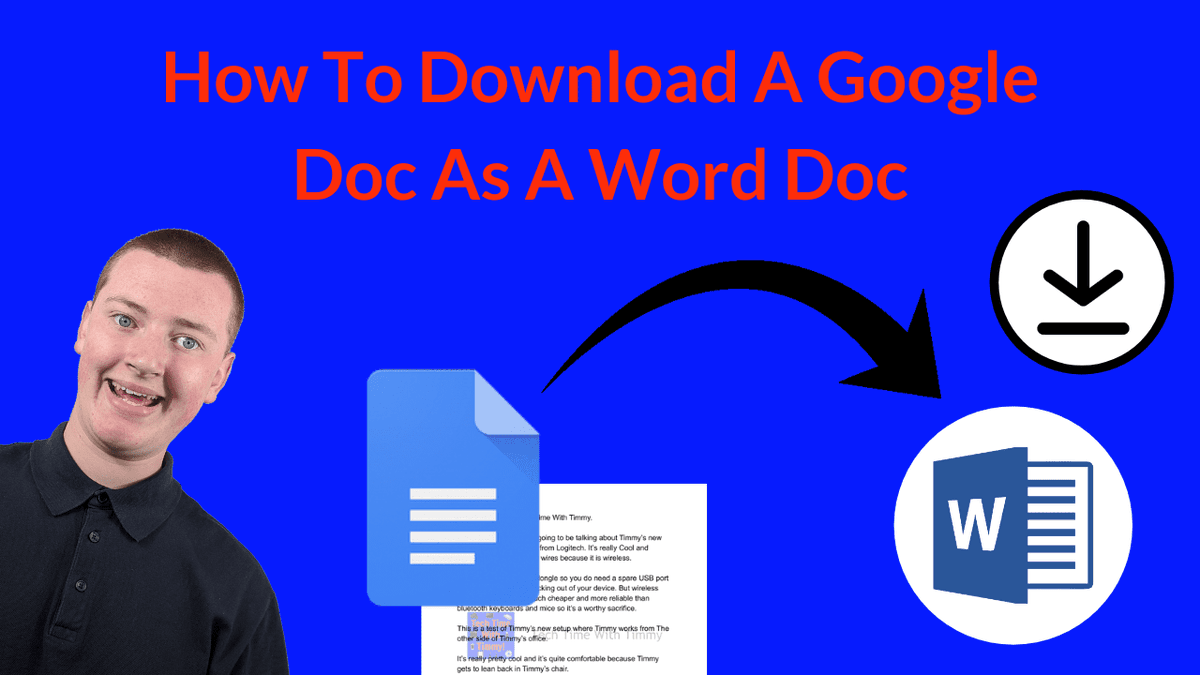
In this video, Timmy shows you how to insert a watermark in Google Docs in 2022. Yes, this is the third video about watermarks in Google Docs, but now it's finally easy to do! #googledocs #googledocstips #googledocstutorials youtu.be/l_3T9ol4iRI
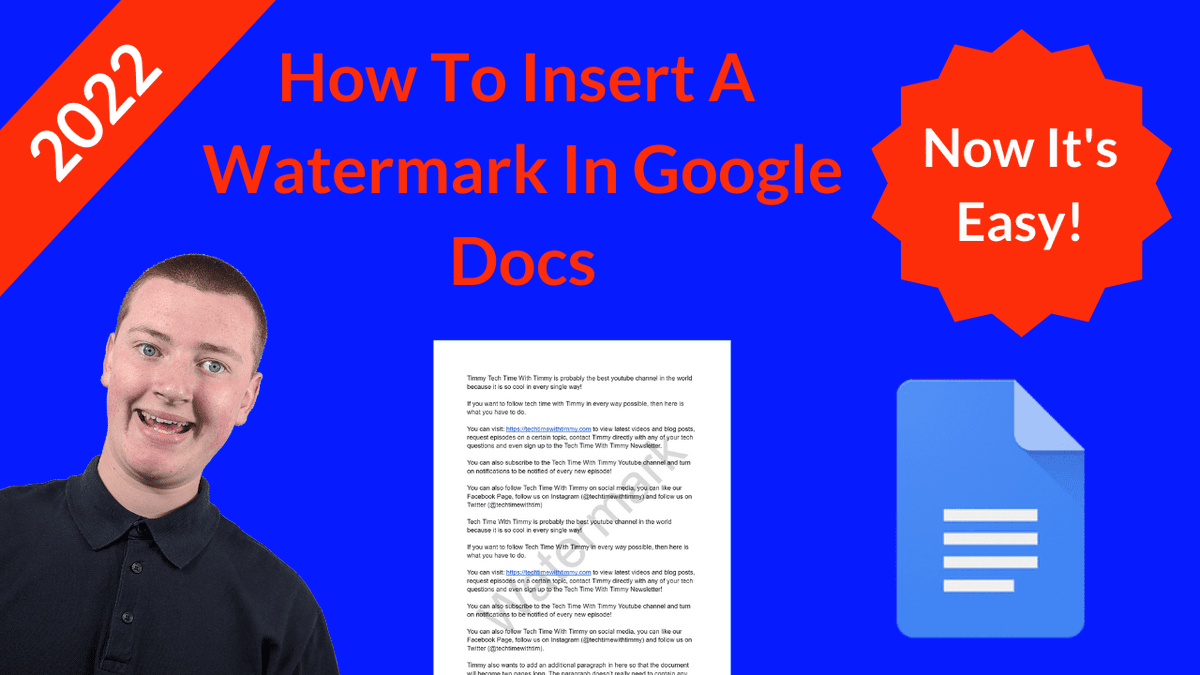
In this video, Timmy shows you how to change the page margins in Google Docs. #googledocs #googledocstips #googledocstutorials youtu.be/X_D4FQdaWUo
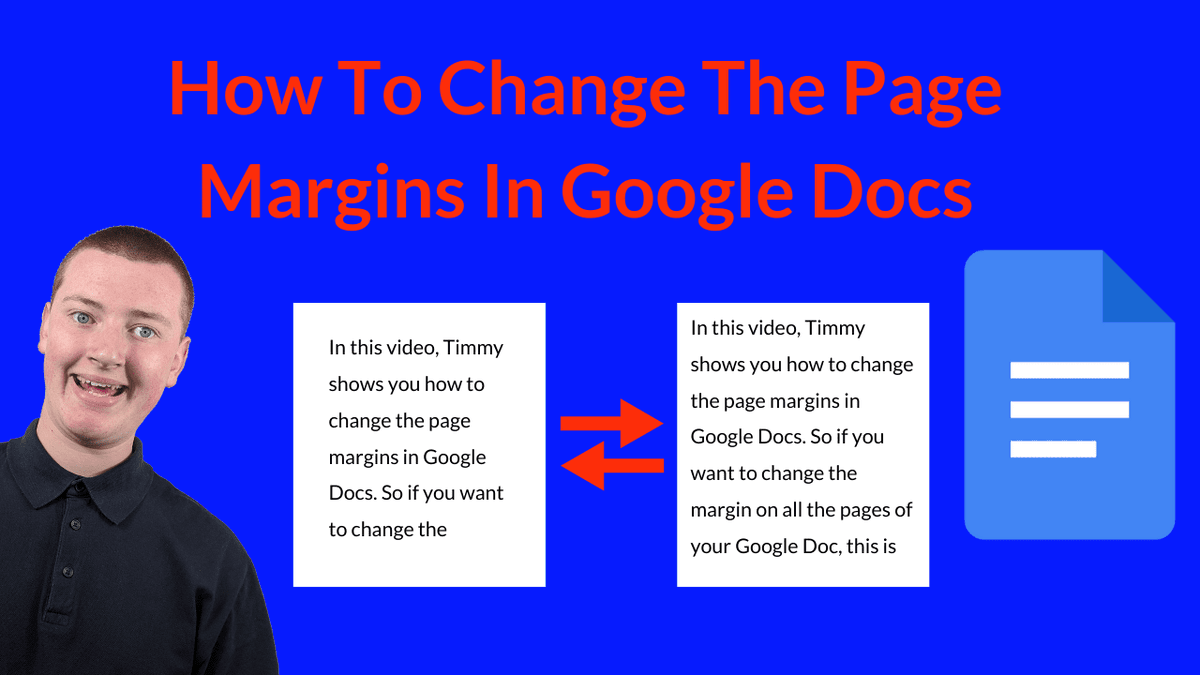
In this video, Timmy shows you how to check the edit history in Google Docs, Sheets, and Slides. #googledocs #googledocstips #googledocstutorials youtu.be/WkG_YiFwPR4
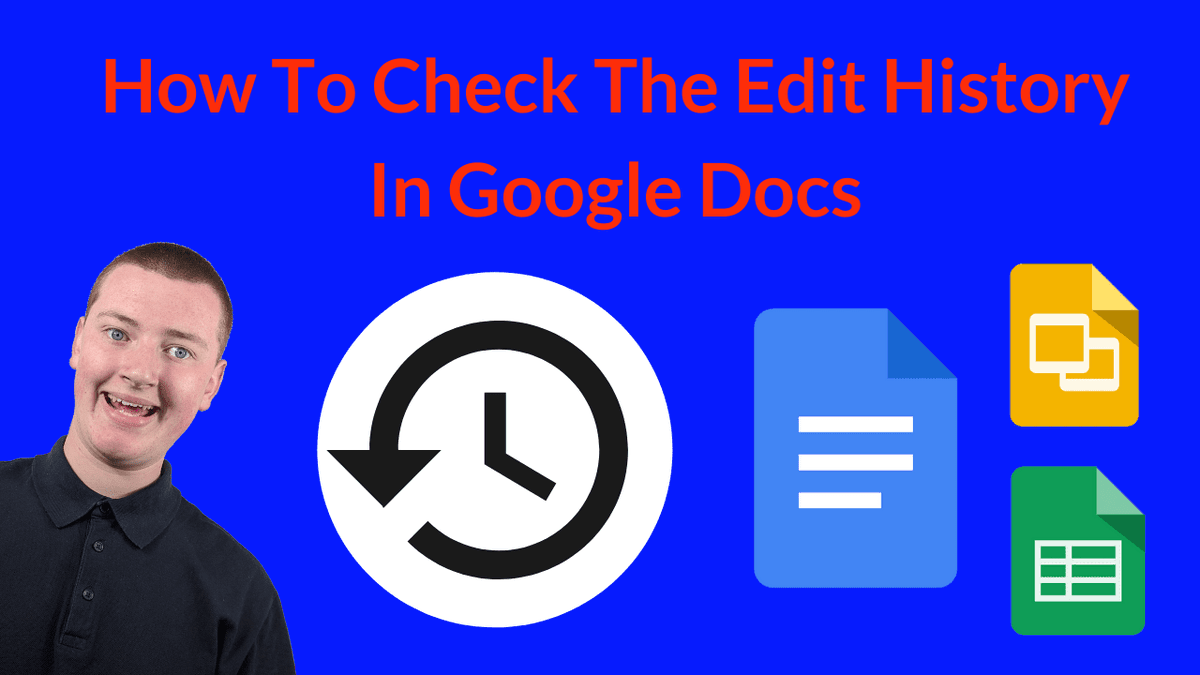
In this video, Timmy shows you how to change the font size in Google Docs. #googledocs #googledocstips #googledocstutorials youtu.be/11YzMVc30L0
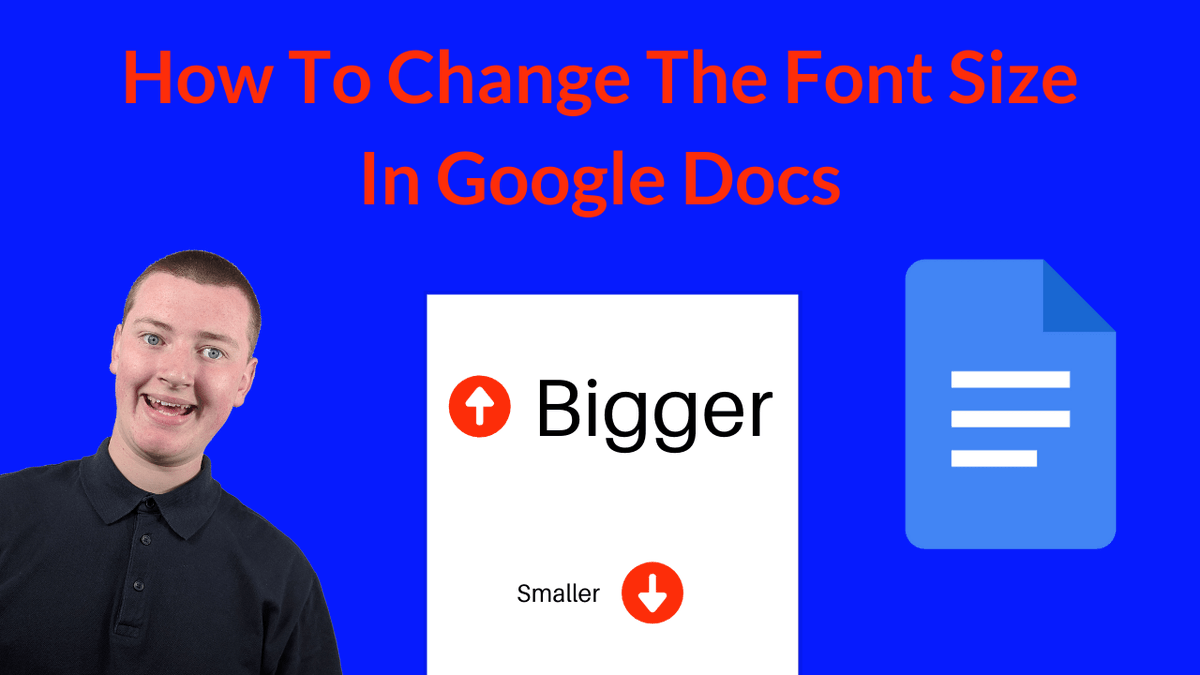
In this video, Timmy shows you how to use bullet points in Google Docs. #googledocs #googledocstips #googledocstutorials youtu.be/h80amaC4PnY
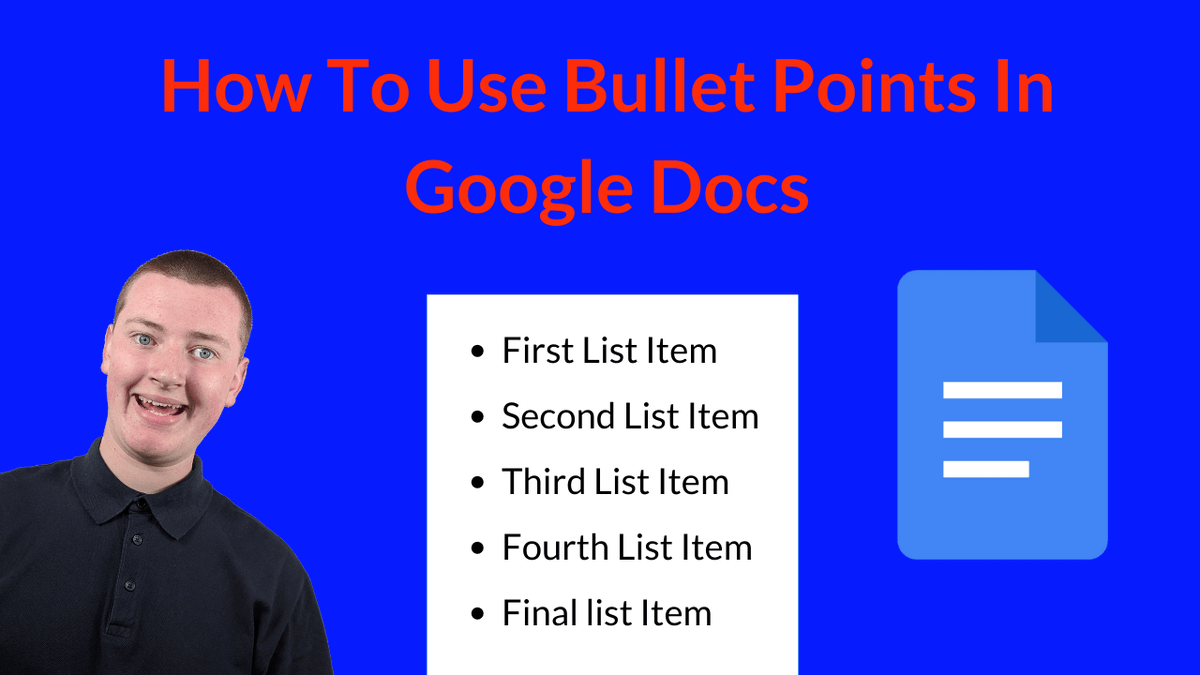
In this video, Timmy shows you how to change the page color in Google Docs. #googledocs #googledocstips #googledocstutorials youtu.be/iml8slQwIyw
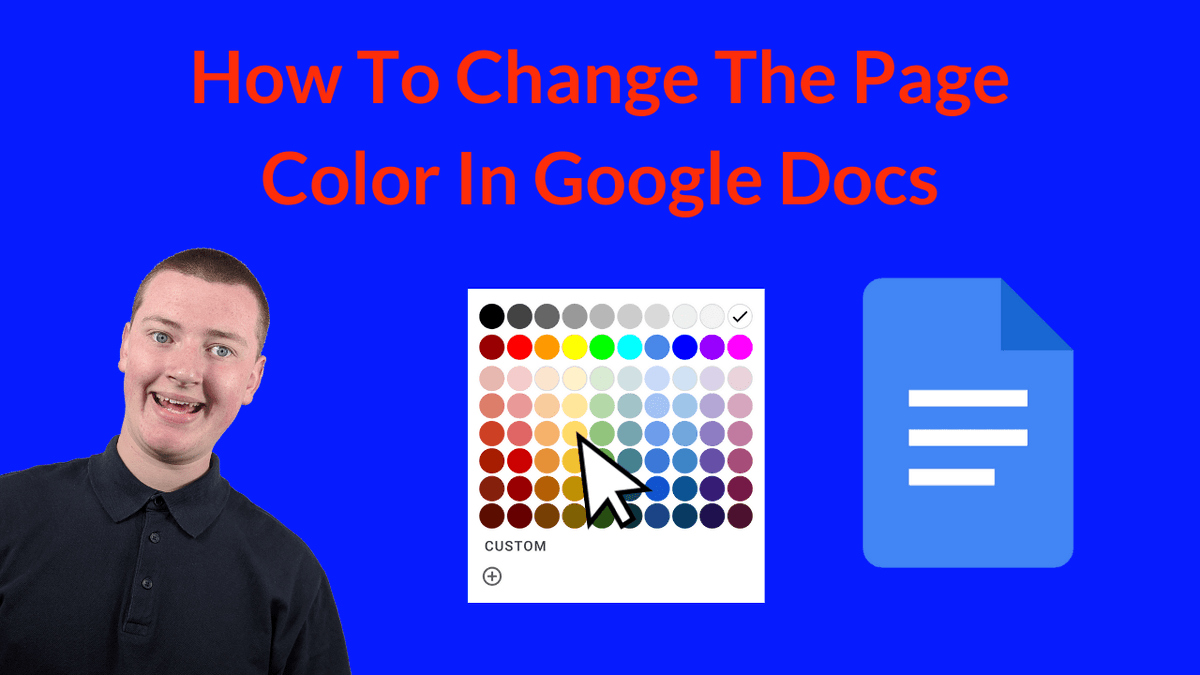
In this video, Timmy shows you how to email a Google Doc. #googledocs #googledocstips #googledocstutorials youtu.be/6J95rhvEJZc
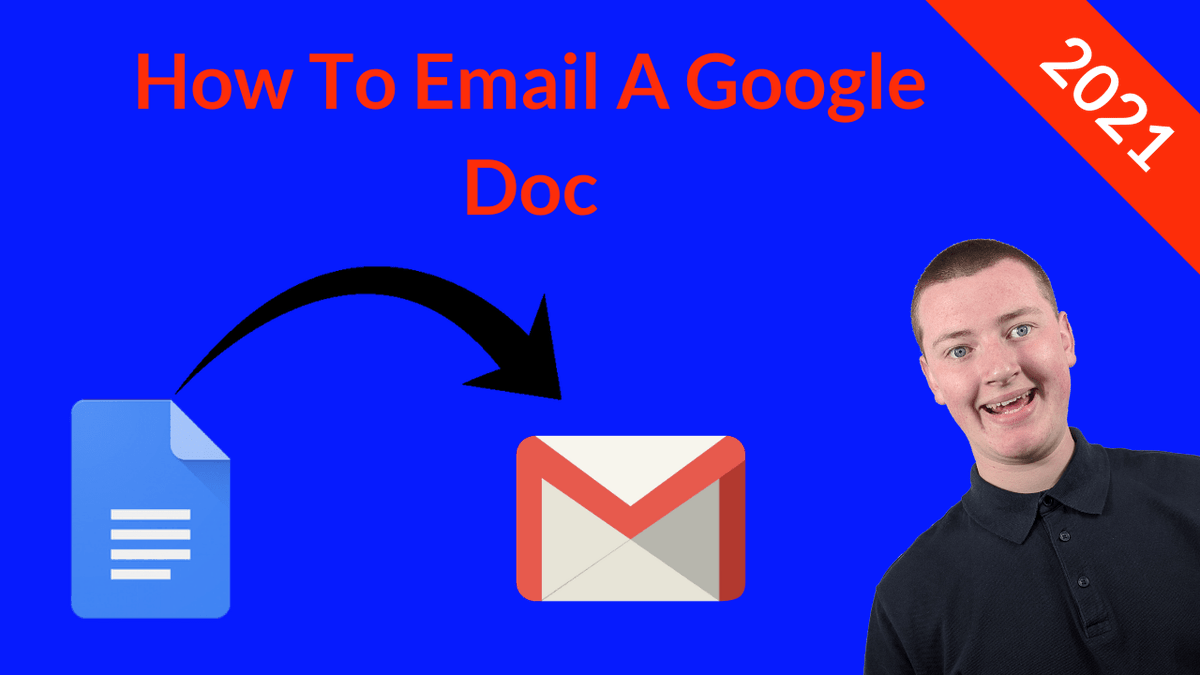
In this video, Timmy shows you how to add a watermark in Google Docs in 2021. #googledocs #googledocstips #googledocstutorials youtu.be/DBfs3_cR-TY
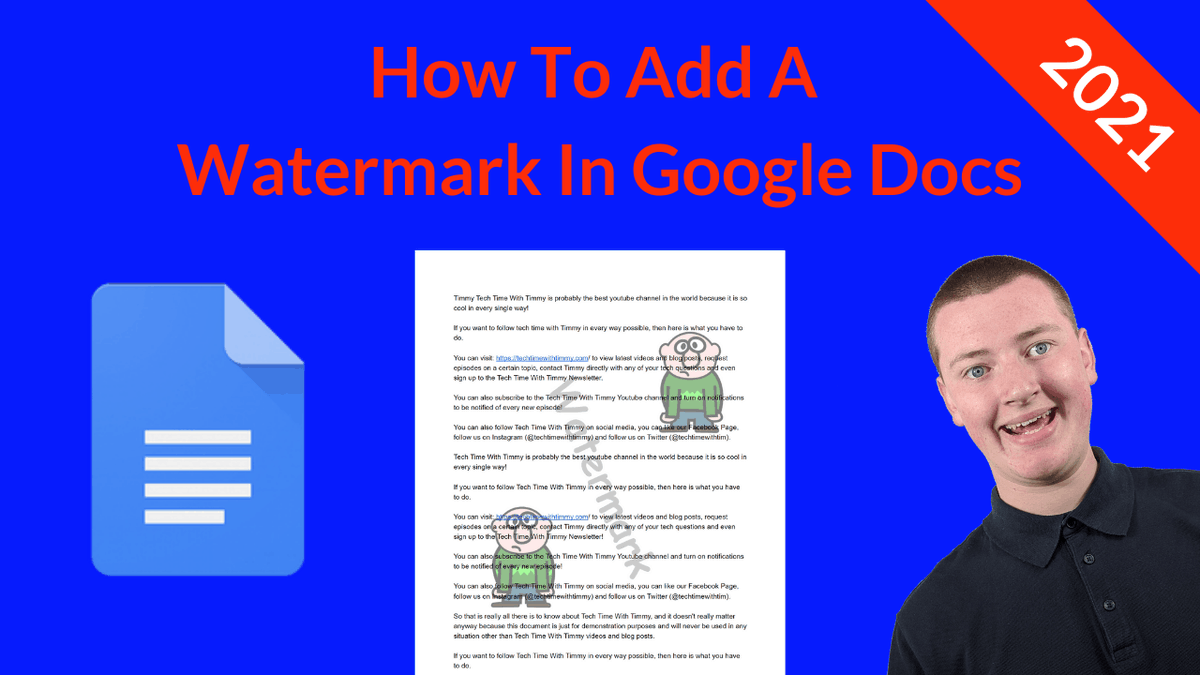
In this video, Timmy shows you how to open a PDF in Google Docs. #googledocs #googledocstips #googledocstutorials #pdf #pdfeditor youtu.be/f4NwYc8UdIs
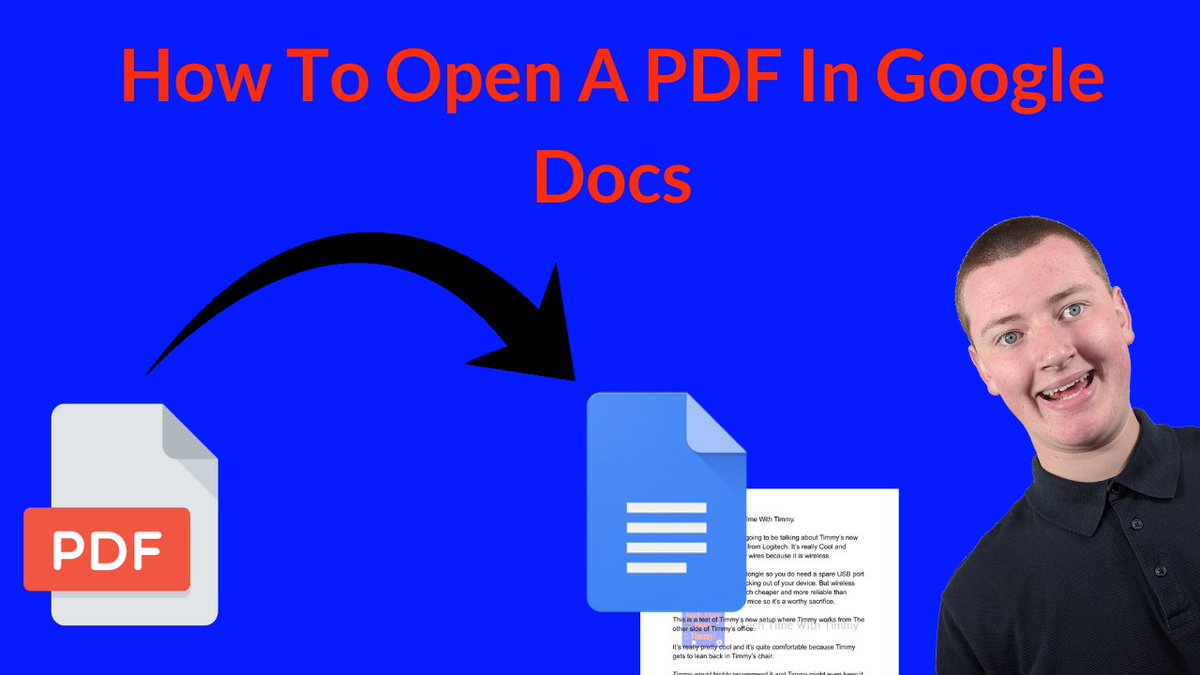
In this video, Timmy shows you how to hyperlink on Google Docs. #googledocs #googledocstips #googledocstutorials youtu.be/fsfgcc9VFQs
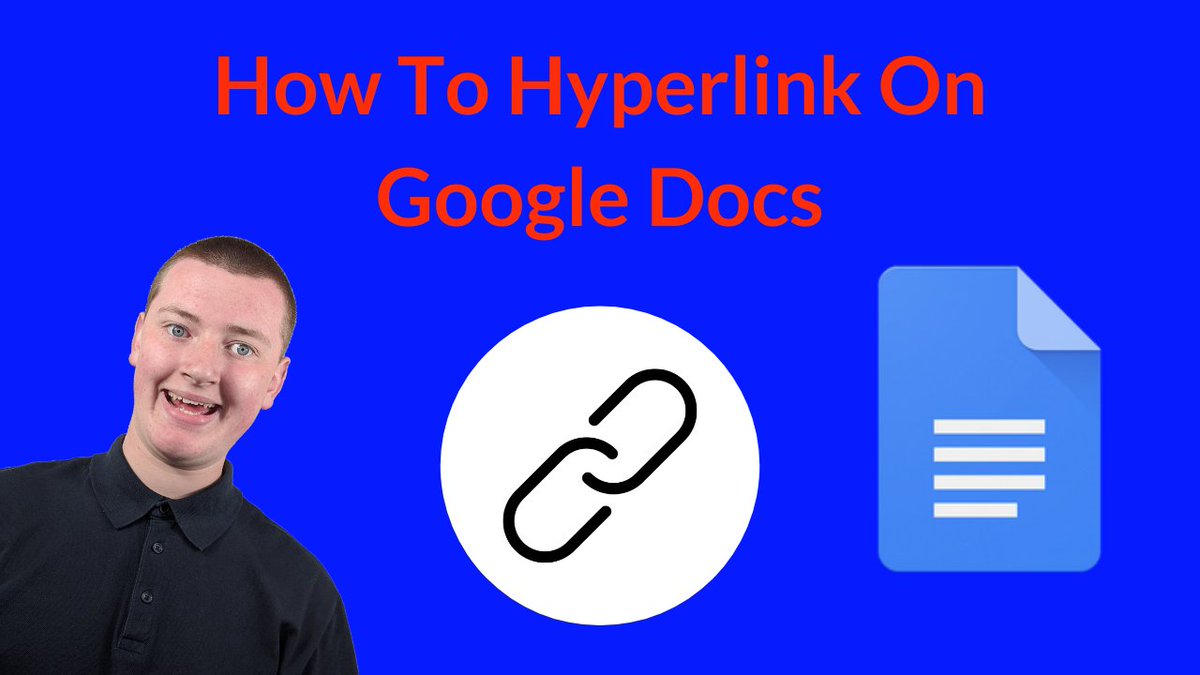
In this video, Timmy shows you how to flip an image in Google Docs. #googledocs #googledocstips #googledocstutorials youtu.be/pa1nYynvcmk

In this video, Timmy shows you how to email a Google Doc. #googledocs #googledocstips #googledocstutorials youtu.be/6J95rhvEJZc
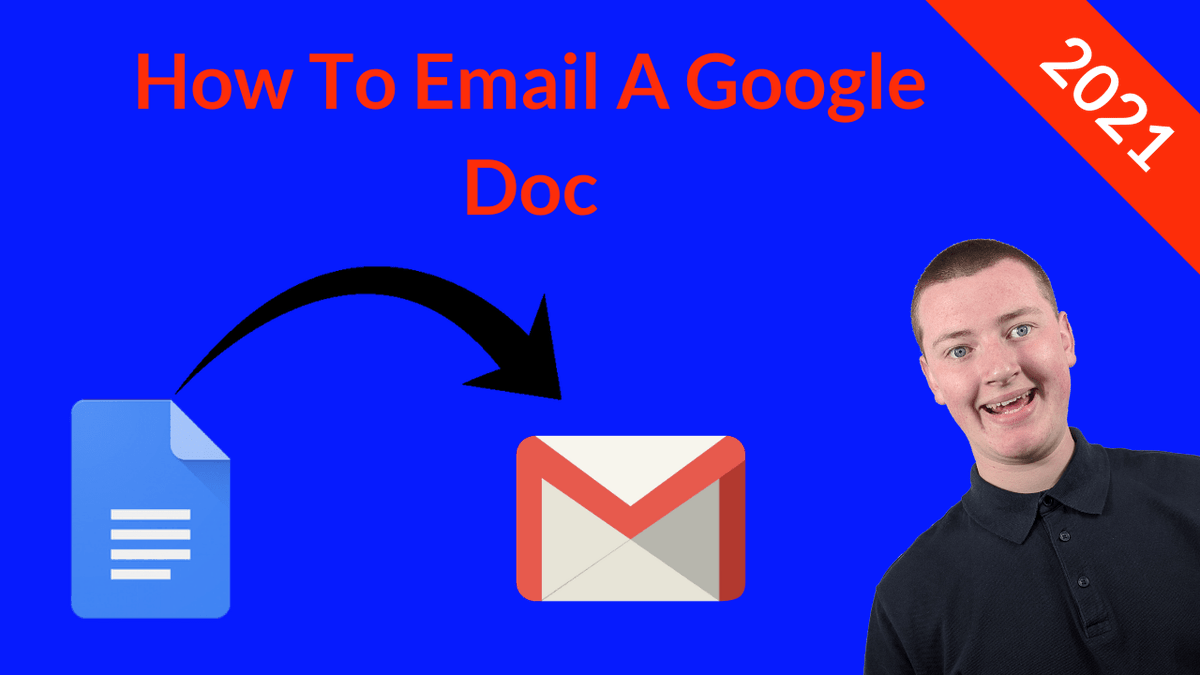
In this video, Timmy shows you how to open a PDF in Google Docs. #googledocs #googledocstips #googledocstutorials #pdf #pdfeditor youtu.be/f4NwYc8UdIs
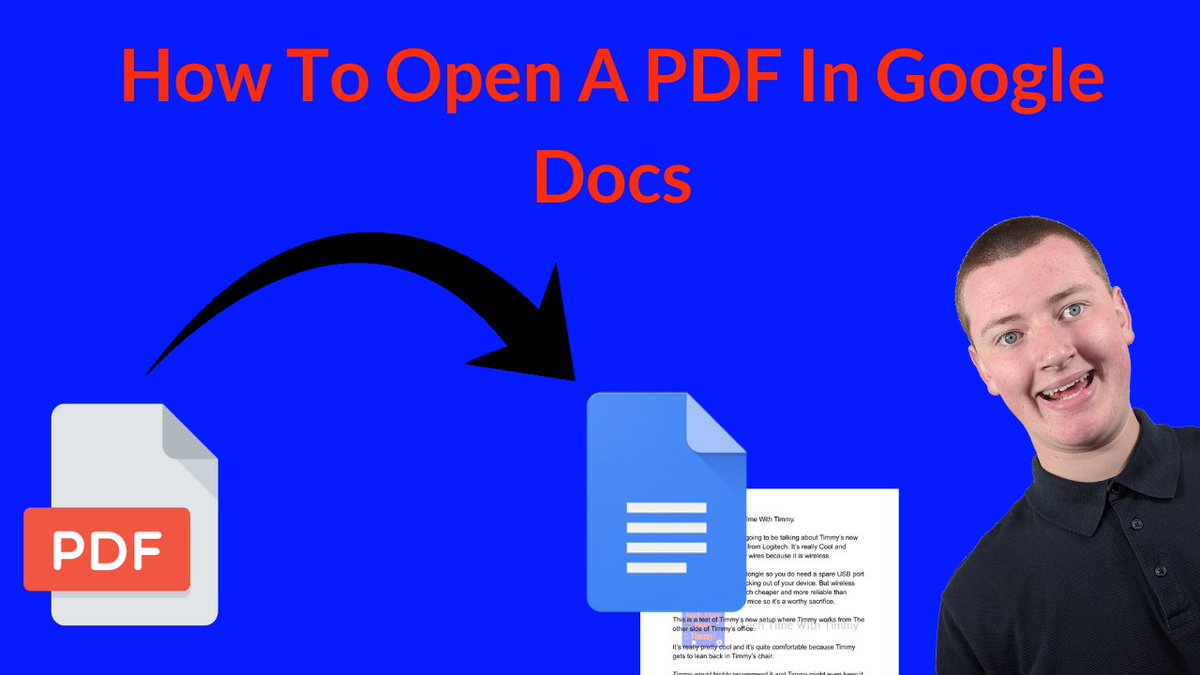
In this video, Timmy shows you how to flip an image in Google Docs. #googledocs #googledocstips #googledocstutorials youtu.be/pa1nYynvcmk

In this video, Timmy shows you how to use bullet points in Google Docs. #googledocs #googledocstips #googledocstutorials youtu.be/h80amaC4PnY
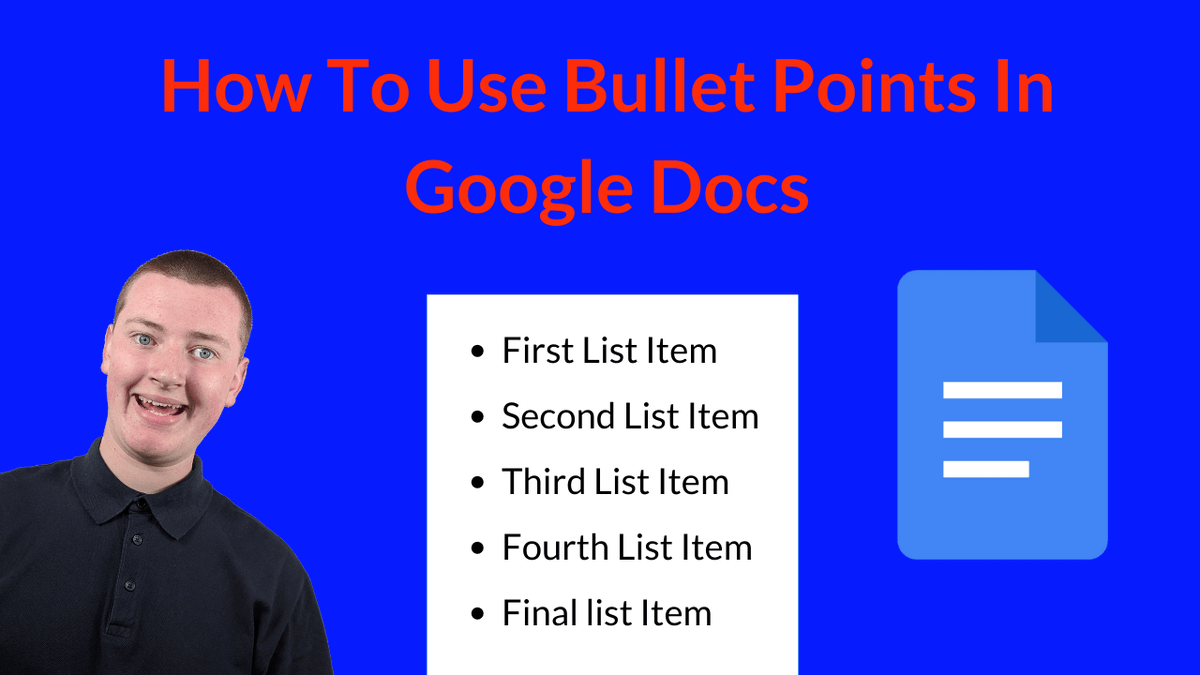
In this video, Timmy shows you how to enable dark mode in Google Docs! #googledocs #googledocstips #googledocstutorials youtu.be/Xr3AvjnNsYQ
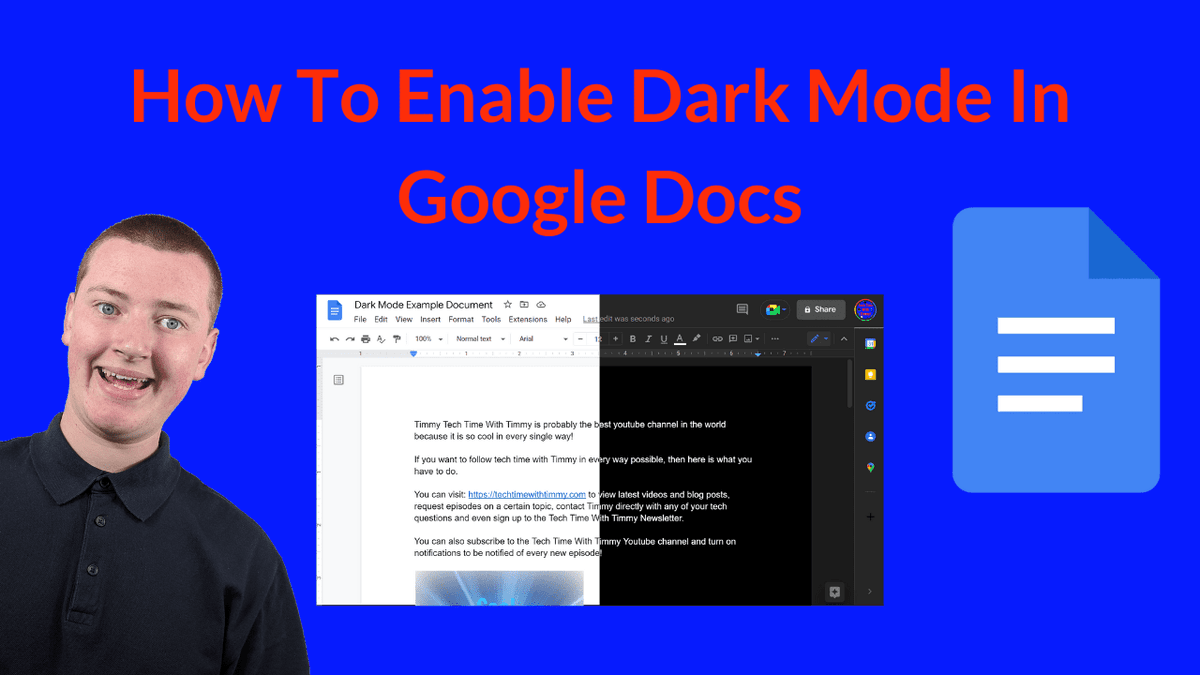
In this video, Timmy shows you how to add a watermark in Google Docs in 2021. #googledocs #googledocstips #googledocstutorials youtu.be/DBfs3_cR-TY
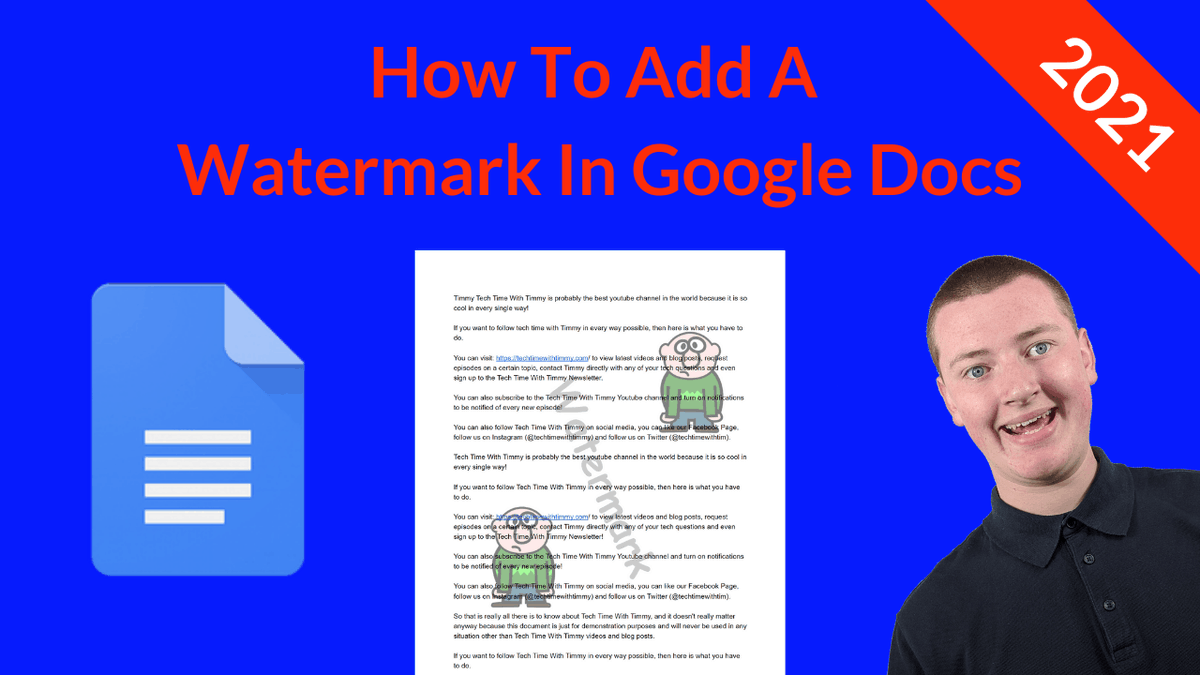
In this video, Timmy shows you how to change the font size in Google Docs. #googledocs #googledocstips #googledocstutorials youtu.be/11YzMVc30L0
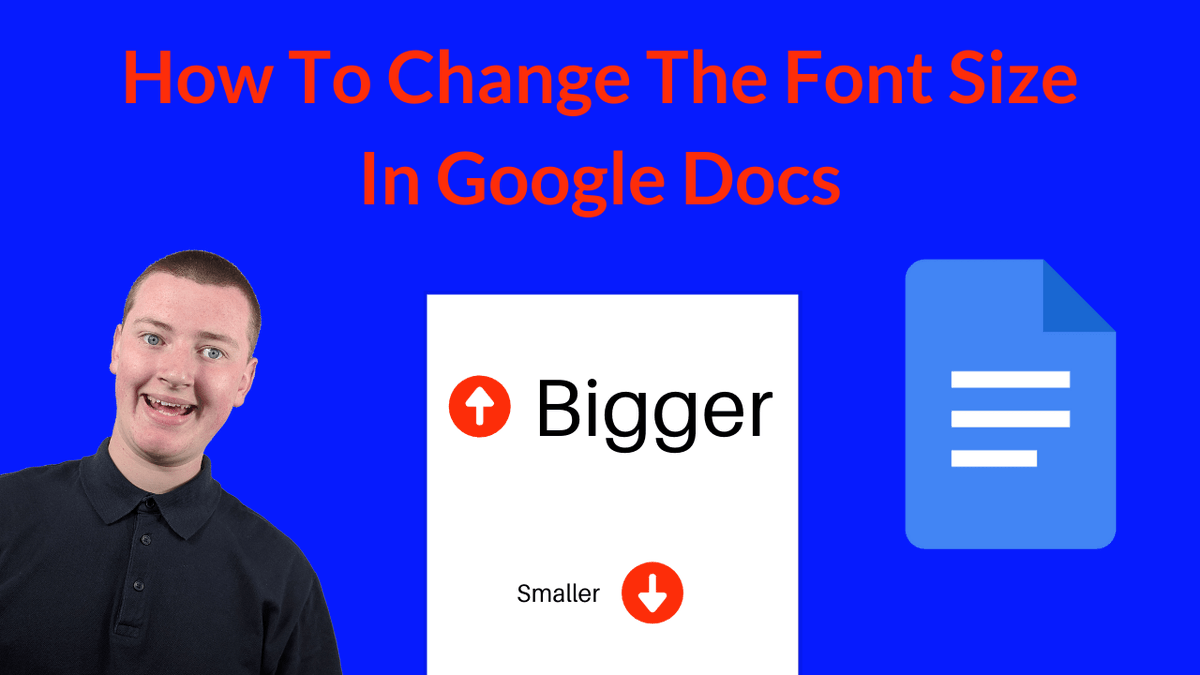
In this video, Timmy shows you how to change the page margins in Google Docs. #googledocs #googledocstips #googledocstutorials youtu.be/X_D4FQdaWUo
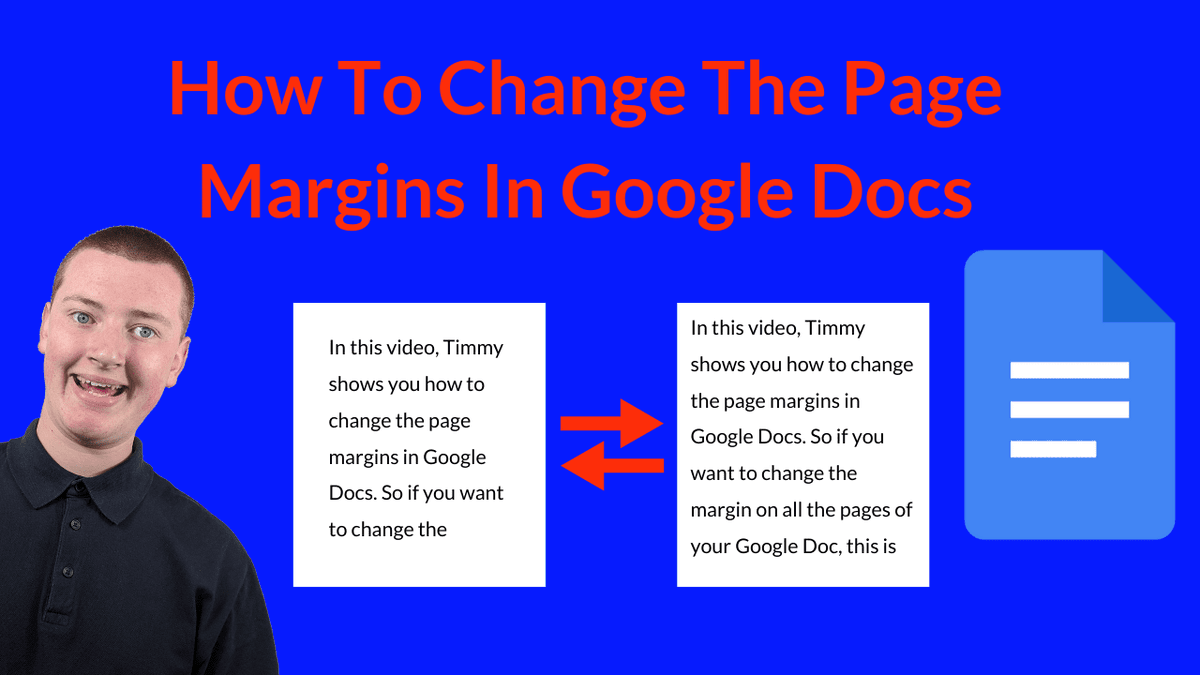
In this video, Timmy shows you how to check the edit history in Google Docs, Sheets, and Slides. #googledocs #googledocstips #googledocstutorials youtu.be/WkG_YiFwPR4
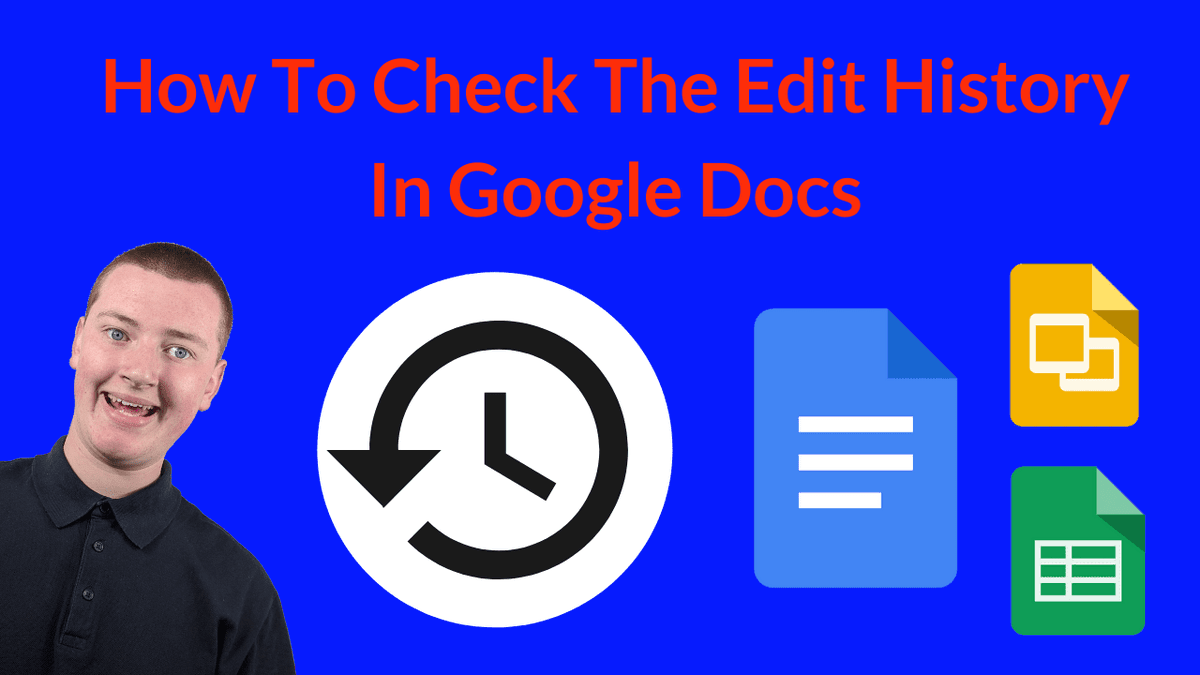
In this video, Timmy shows you how to insert a watermark in Google Docs in 2022. Yes, this is the third video about watermarks in Google Docs, but now it's finally easy to do! #googledocs #googledocstips #googledocstutorials youtu.be/l_3T9ol4iRI
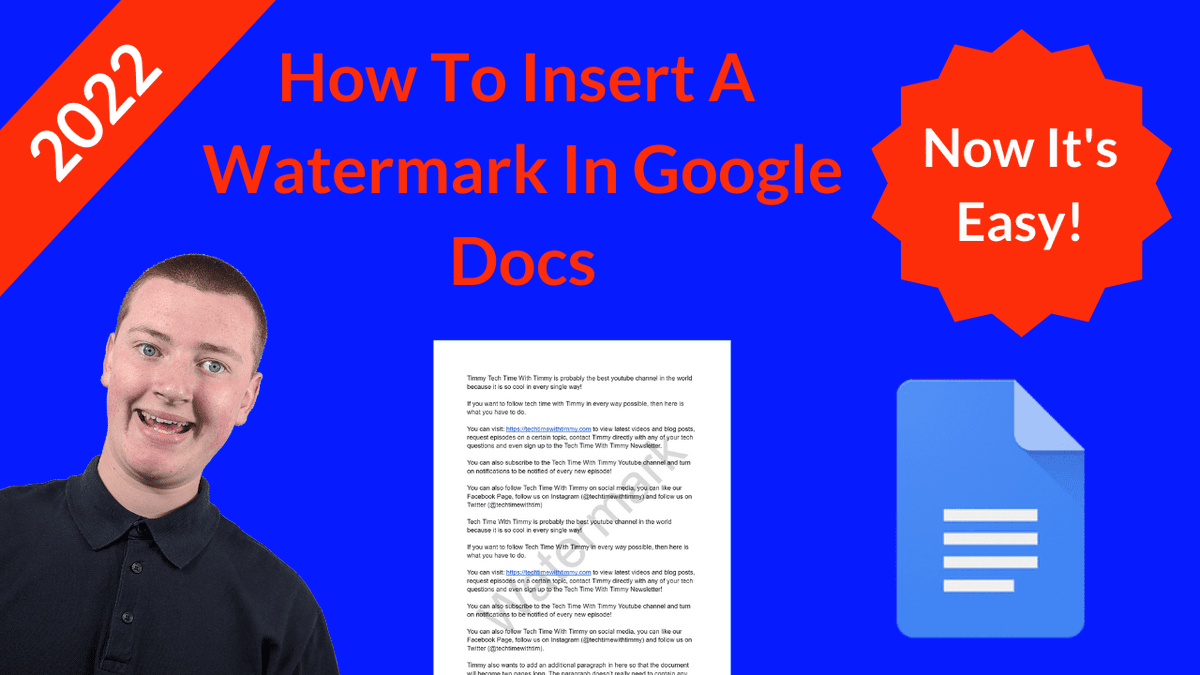
In this video, Timmy shows you how to download a Google Doc as a Word doc that you can then open in Microsoft Word, save to a flash drive, email to someone, and much more. #googledocs #googledocstips #googledocstutorials youtu.be/7dq6AY4R66Y
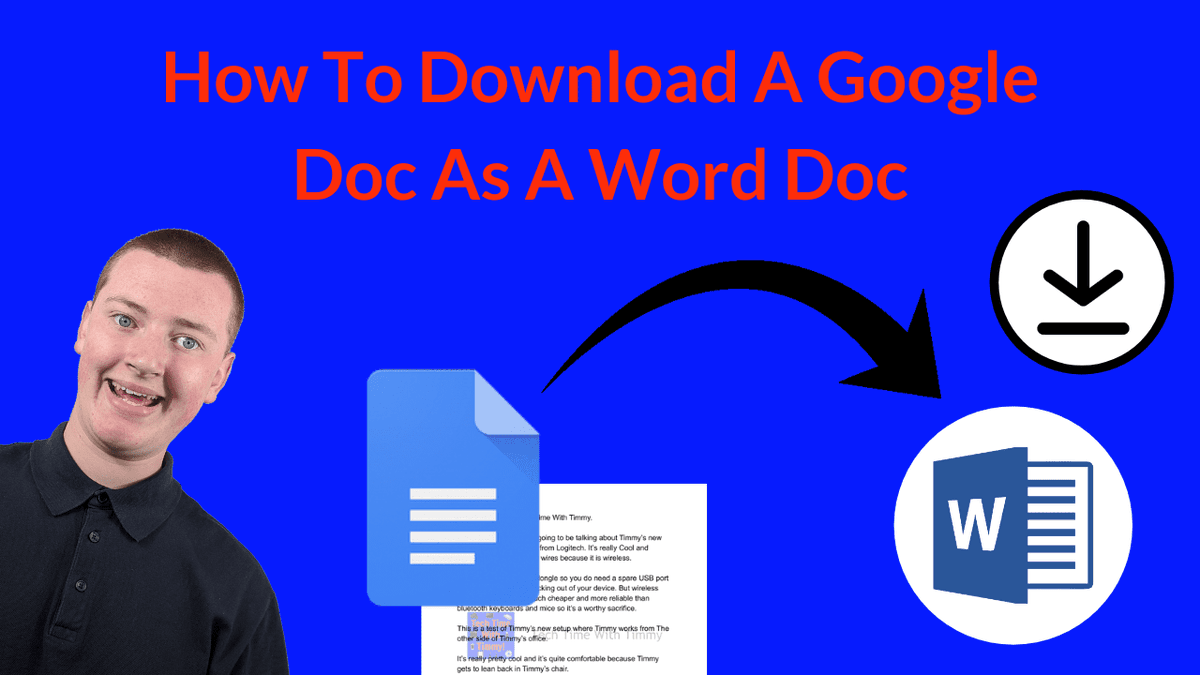
Something went wrong.
Something went wrong.
United States Trends
- 1. Luka 68.4K posts
- 2. Dodgers 118K posts
- 3. Blue Jays 74.6K posts
- 4. #WorldSeries 100K posts
- 5. Snell 13.8K posts
- 6. #SmackDown 31.9K posts
- 7. #LakeShow 2,169 posts
- 8. Mavs 11.7K posts
- 9. Marcus Smart 2,590 posts
- 10. Kyshawn George 3,580 posts
- 11. #TheLastDriveIn 3,464 posts
- 12. Addison Barger 15.4K posts
- 13. #WANTITALL 42K posts
- 14. Vando 1,913 posts
- 15. Virginia Tech 4,711 posts
- 16. Sheehan 2,159 posts
- 17. Wizards 9,506 posts
- 18. Halo 153K posts
- 19. Paolo 13.1K posts
- 20. Game 1 632K posts



