#googledocstutorials arama sonuçları
In this video, Timmy shows you how to email a Google Doc. #googledocs #googledocstips #googledocstutorials youtu.be/6J95rhvEJZc
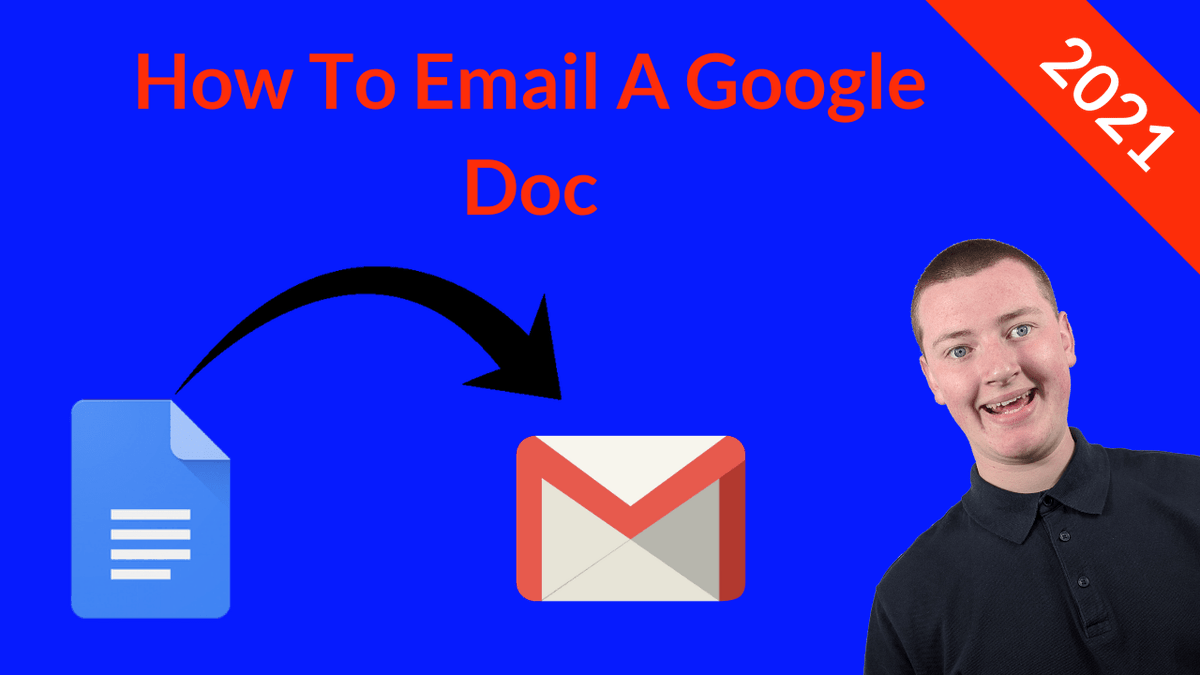
In this video, Timmy shows you how to open a PDF in Google Docs. #googledocs #googledocstips #googledocstutorials #pdf #pdfeditor youtu.be/f4NwYc8UdIs
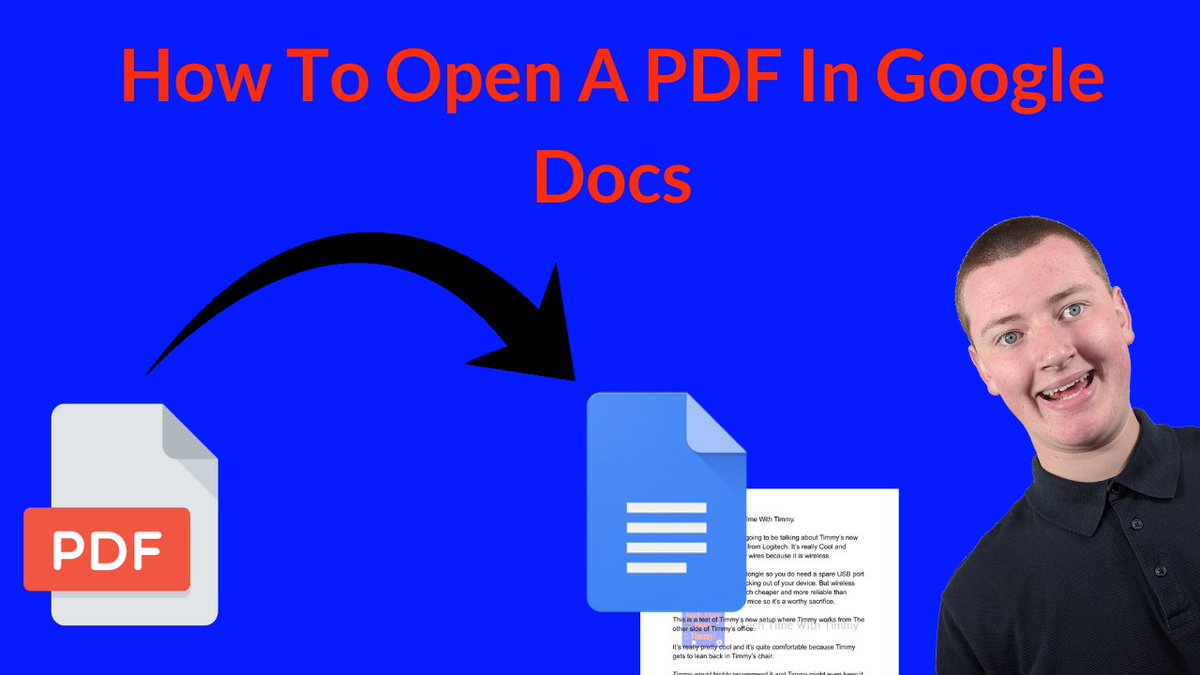
In this video, Timmy shows you how to flip an image in Google Docs. #googledocs #googledocstips #googledocstutorials youtu.be/pa1nYynvcmk

In this video, Timmy shows you how to add a watermark in Google Docs in 2021. #googledocs #googledocstips #googledocstutorials youtu.be/DBfs3_cR-TY
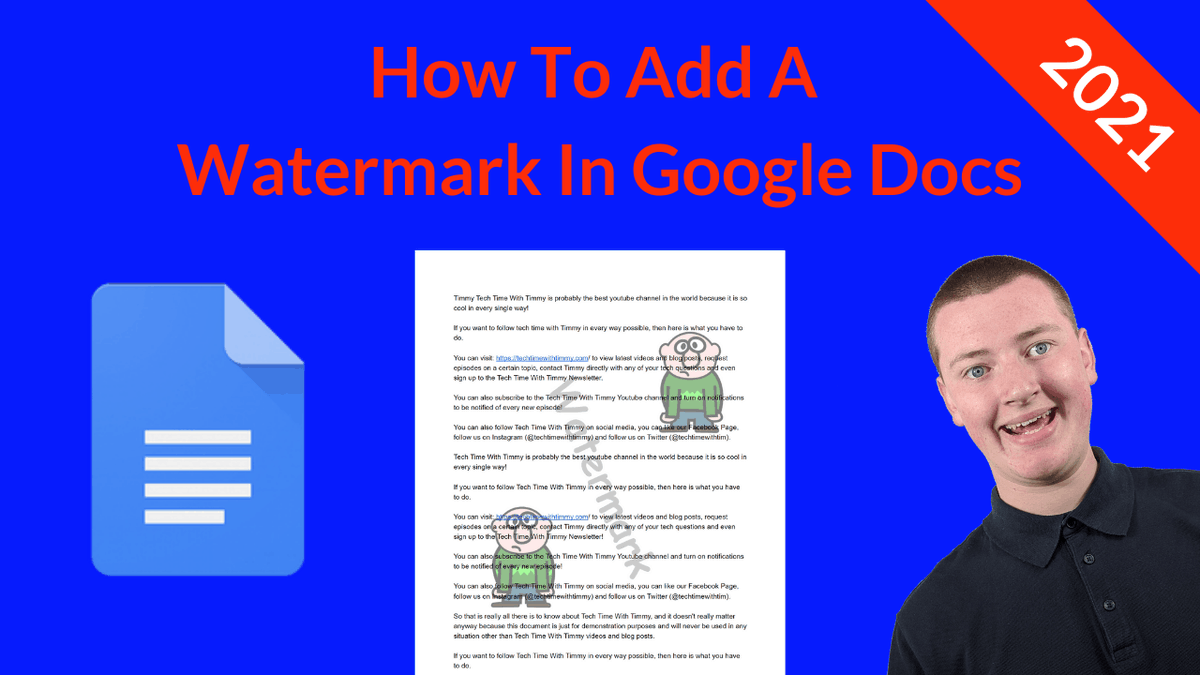
In this video, Timmy shows you how to use bullet points in Google Docs. #googledocs #googledocstips #googledocstutorials youtu.be/h80amaC4PnY
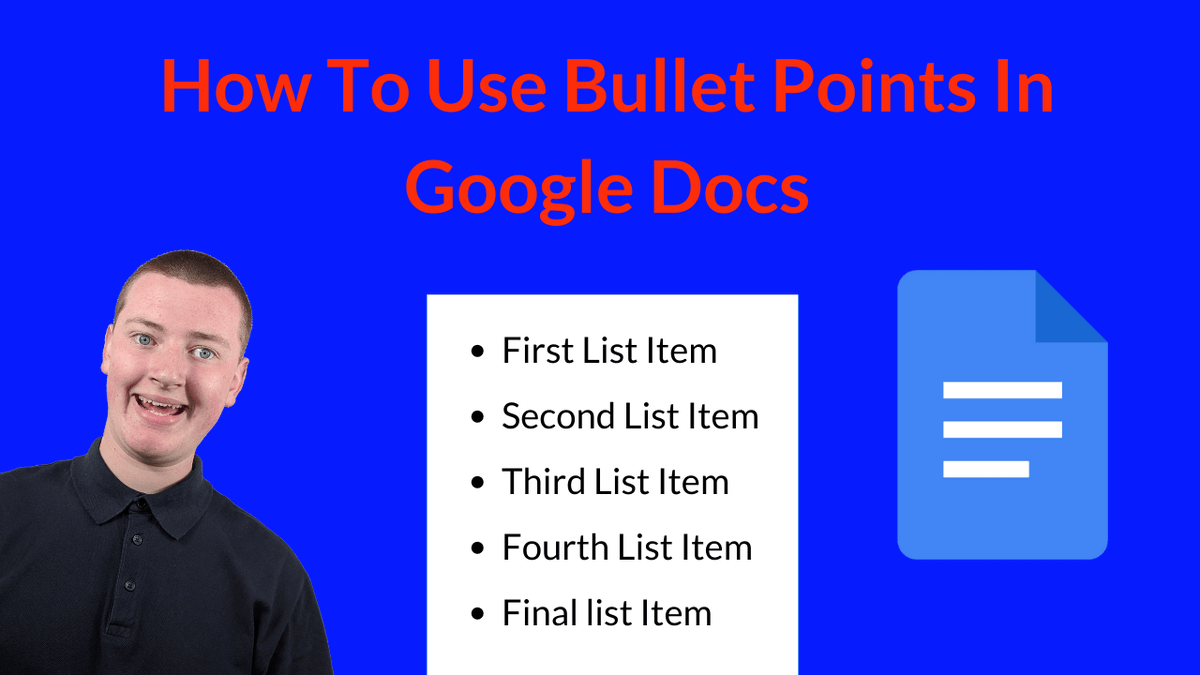
In this video, Timmy shows you how to change the font size in Google Docs. #googledocs #googledocstips #googledocstutorials youtu.be/11YzMVc30L0
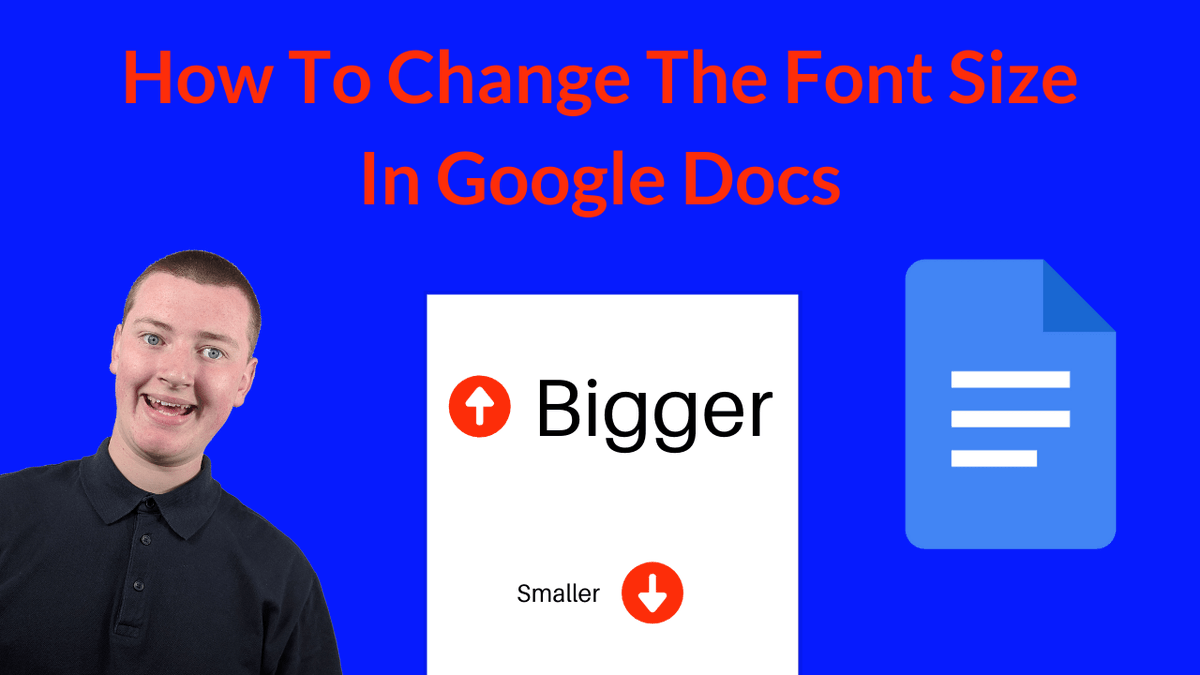
In this video, Timmy shows you how to enable dark mode in Google Docs! #googledocs #googledocstips #googledocstutorials youtu.be/Xr3AvjnNsYQ
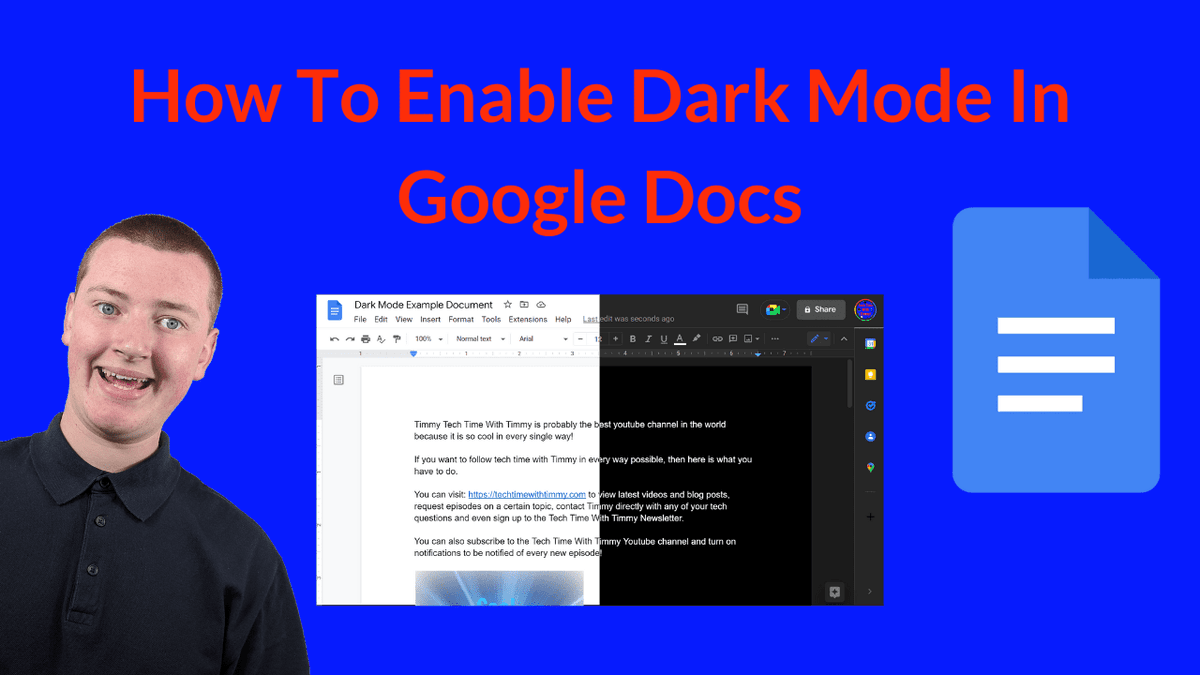
In this video, Timmy shows you how to change the page margins in Google Docs. #googledocs #googledocstips #googledocstutorials youtu.be/X_D4FQdaWUo
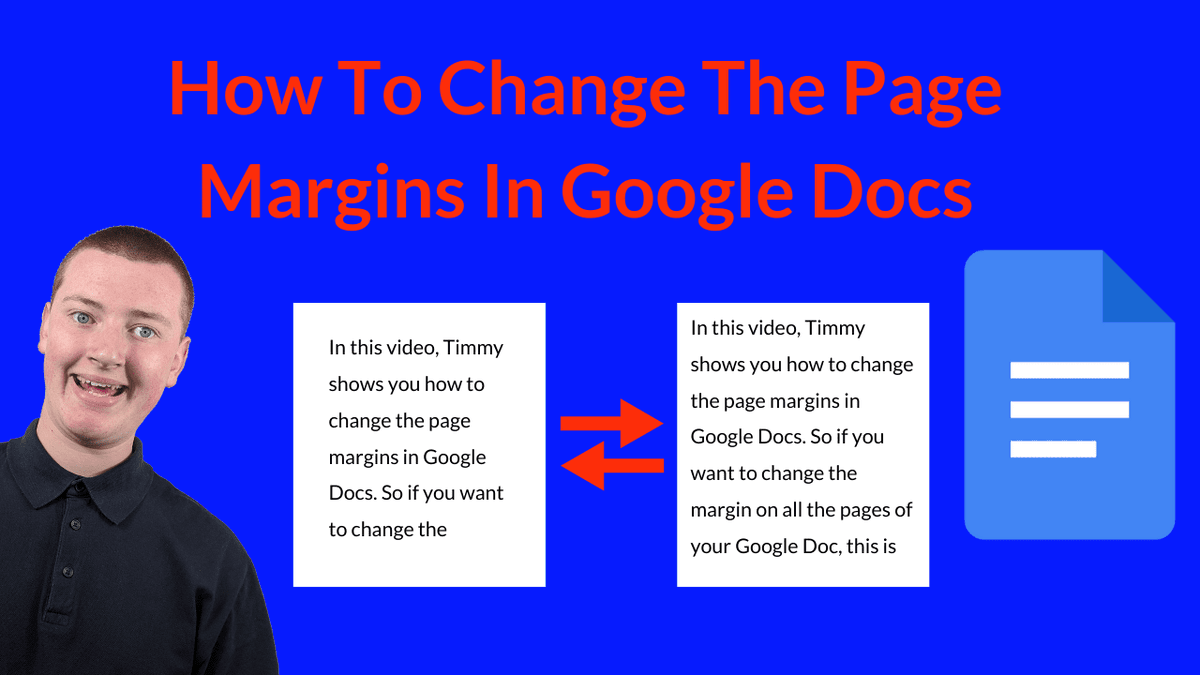
In this video, Timmy shows you how to check the edit history in Google Docs, Sheets, and Slides. #googledocs #googledocstips #googledocstutorials youtu.be/WkG_YiFwPR4
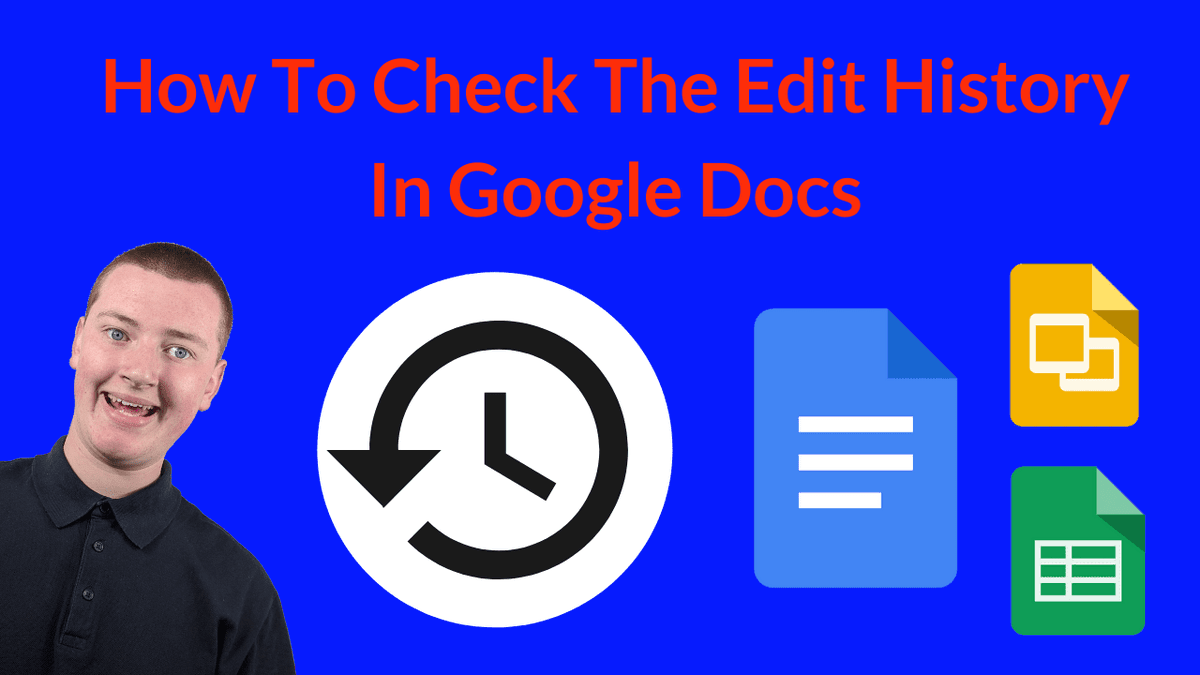
In this video, Timmy shows you how to insert a watermark in Google Docs in 2022. Yes, this is the third video about watermarks in Google Docs, but now it's finally easy to do! #googledocs #googledocstips #googledocstutorials youtu.be/l_3T9ol4iRI
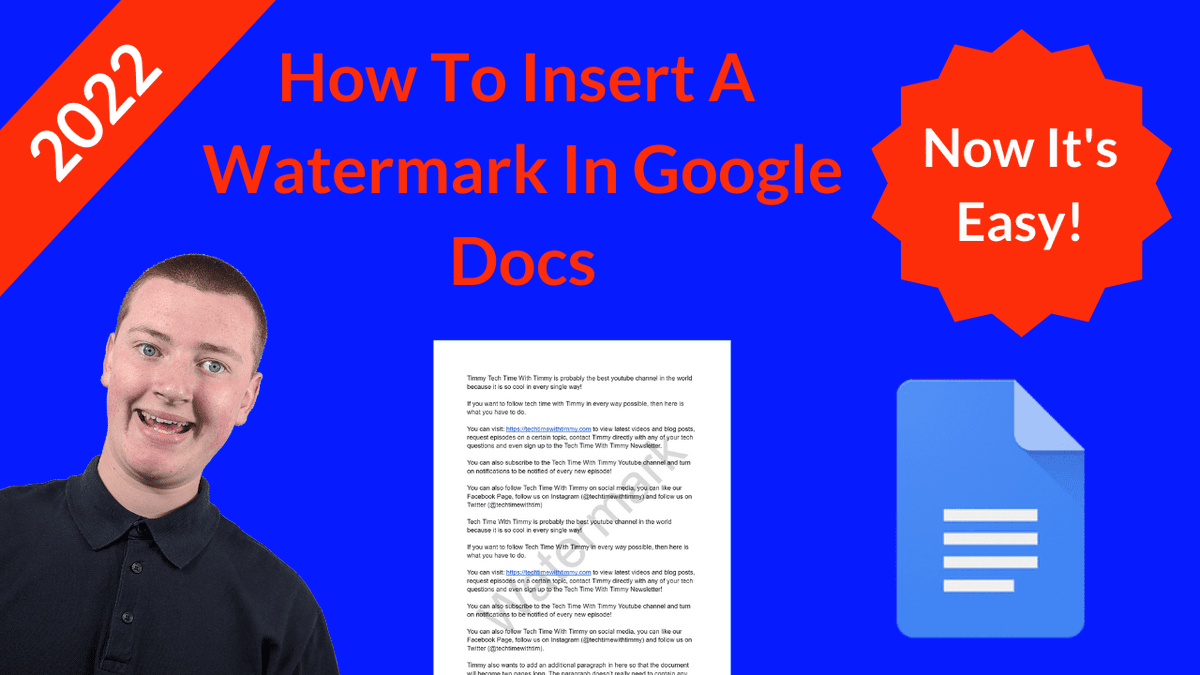
In this video, Timmy shows you how to download a Google Doc as a Word doc that you can then open in Microsoft Word, save to a flash drive, email to someone, and much more. #googledocs #googledocstips #googledocstutorials youtu.be/7dq6AY4R66Y
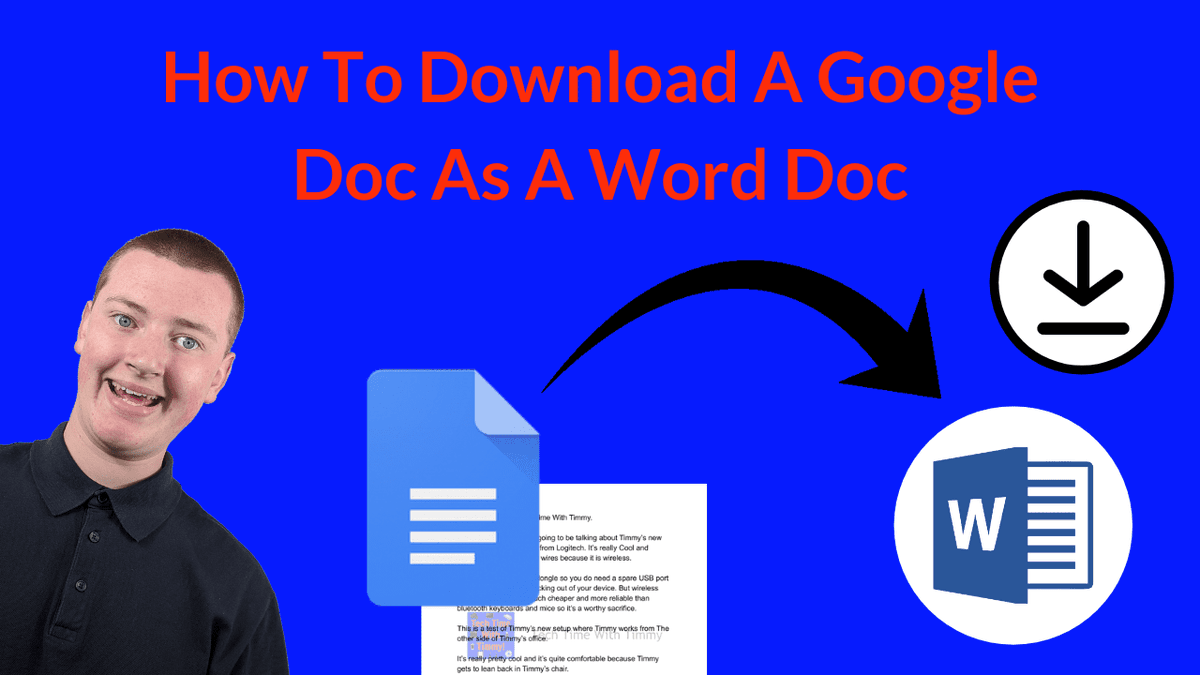
구글 문서로 다양한 모양의 표를 만들어서 효과적으로 사용할 수 있습니다. #googledocs #googledocstutorials youtu.be/MVwIpMRk_94
구글 문서로 다양한 모양의 표를 만들어서 효과적으로 사용할 수 있습니다. #googledocs #googledocstutorials youtu.be/MVwIpMRk_94
구글 문서로 다양한 모양의 표를 만들어서 효과적으로 사용할 수 있습니다. #googledocs #googledocstutorials youtu.be/MVwIpMRk_94
구글 문서로 다양한 모양의 표를 만들어서 효과적으로 사용할 수 있습니다. #googledocs #googledocstutorials youtu.be/MVwIpMRk_94
In this video, Timmy shows you how to enable dark mode in Google Docs! #googledocs #googledocstips #googledocstutorials youtu.be/Xr3AvjnNsYQ
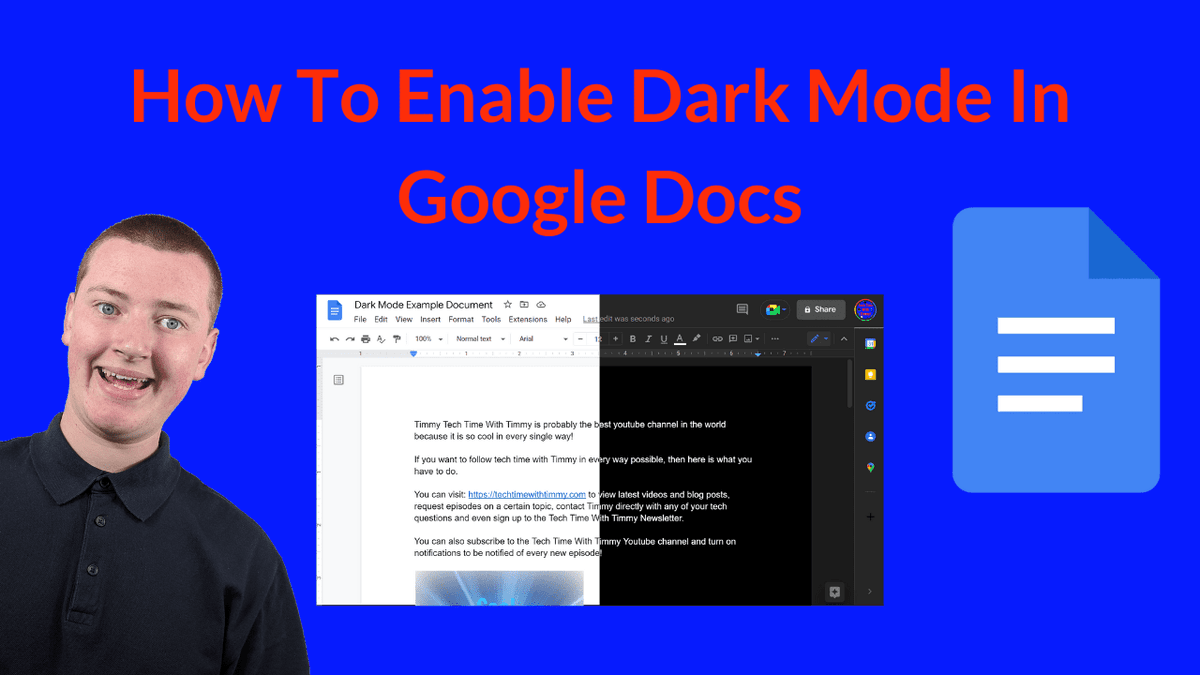
In this video, Timmy shows you how to download a Google Doc as a Word doc that you can then open in Microsoft Word, save to a flash drive, email to someone, and much more. #googledocs #googledocstips #googledocstutorials youtu.be/7dq6AY4R66Y
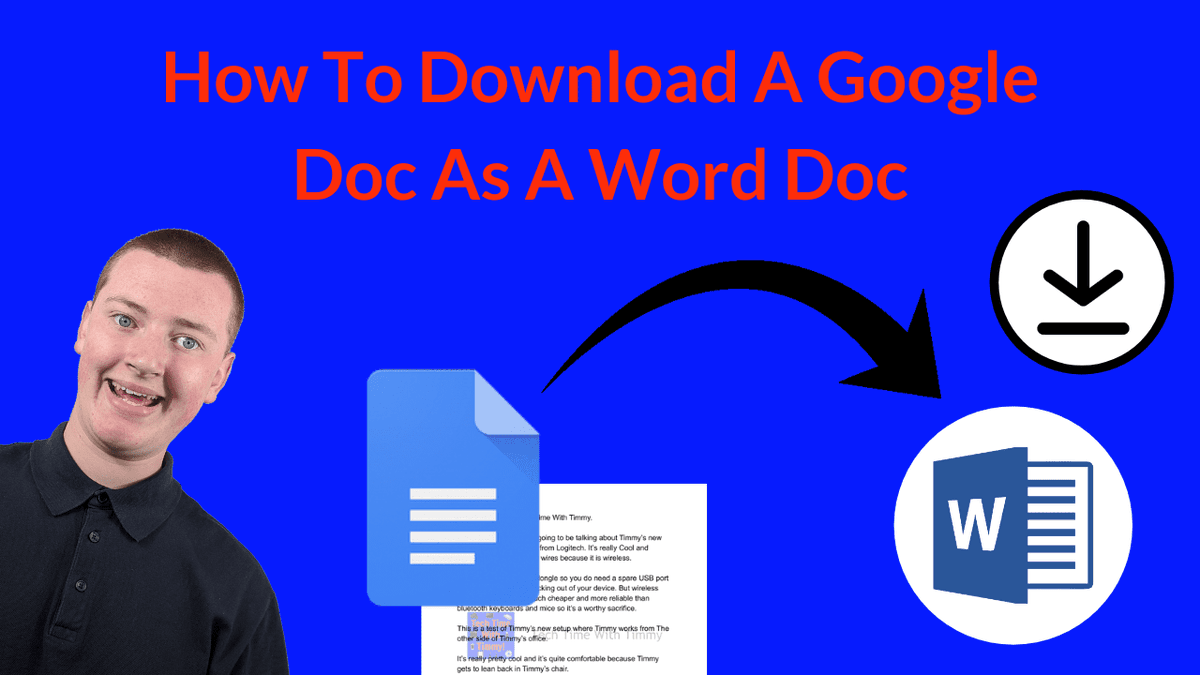
In this video, Timmy shows you how to insert a watermark in Google Docs in 2022. Yes, this is the third video about watermarks in Google Docs, but now it's finally easy to do! #googledocs #googledocstips #googledocstutorials youtu.be/l_3T9ol4iRI
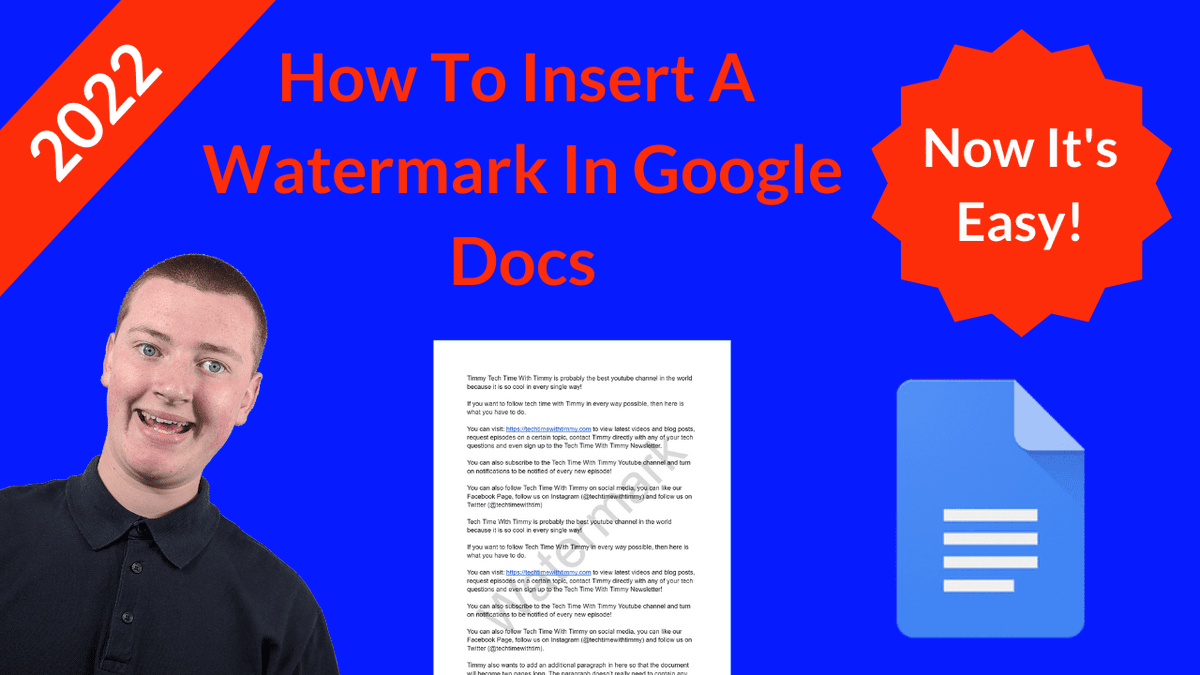
In this video, Timmy shows you how to change the page margins in Google Docs. #googledocs #googledocstips #googledocstutorials youtu.be/X_D4FQdaWUo
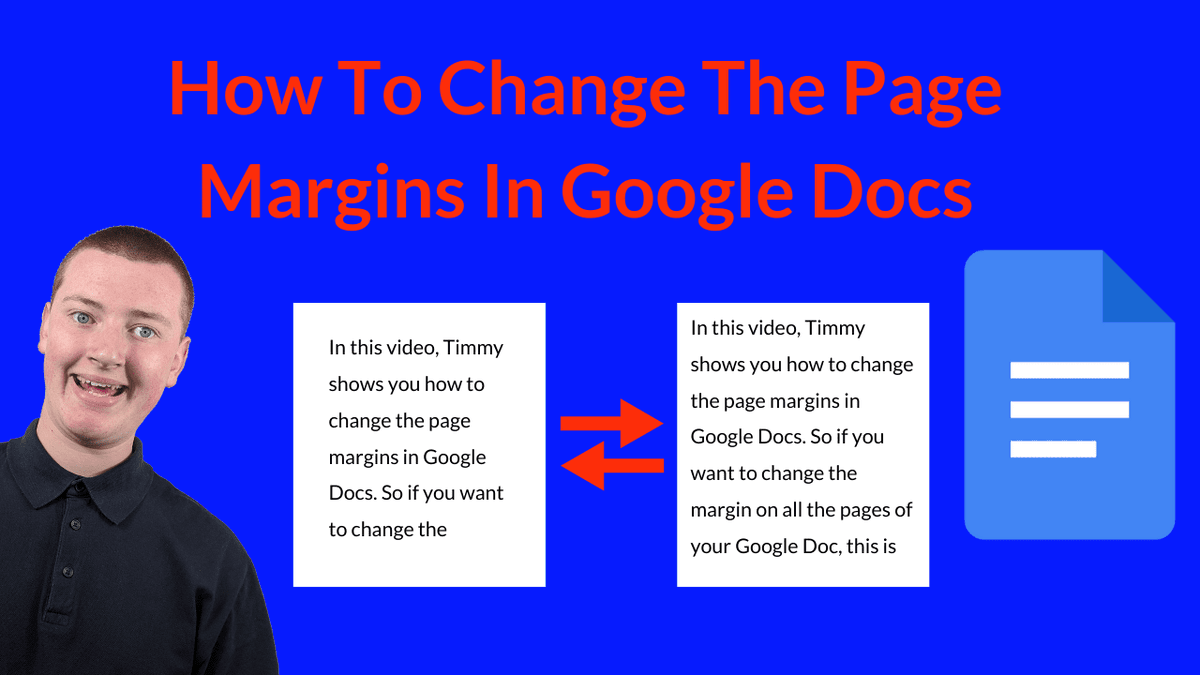
In this video, Timmy shows you how to check the edit history in Google Docs, Sheets, and Slides. #googledocs #googledocstips #googledocstutorials youtu.be/WkG_YiFwPR4
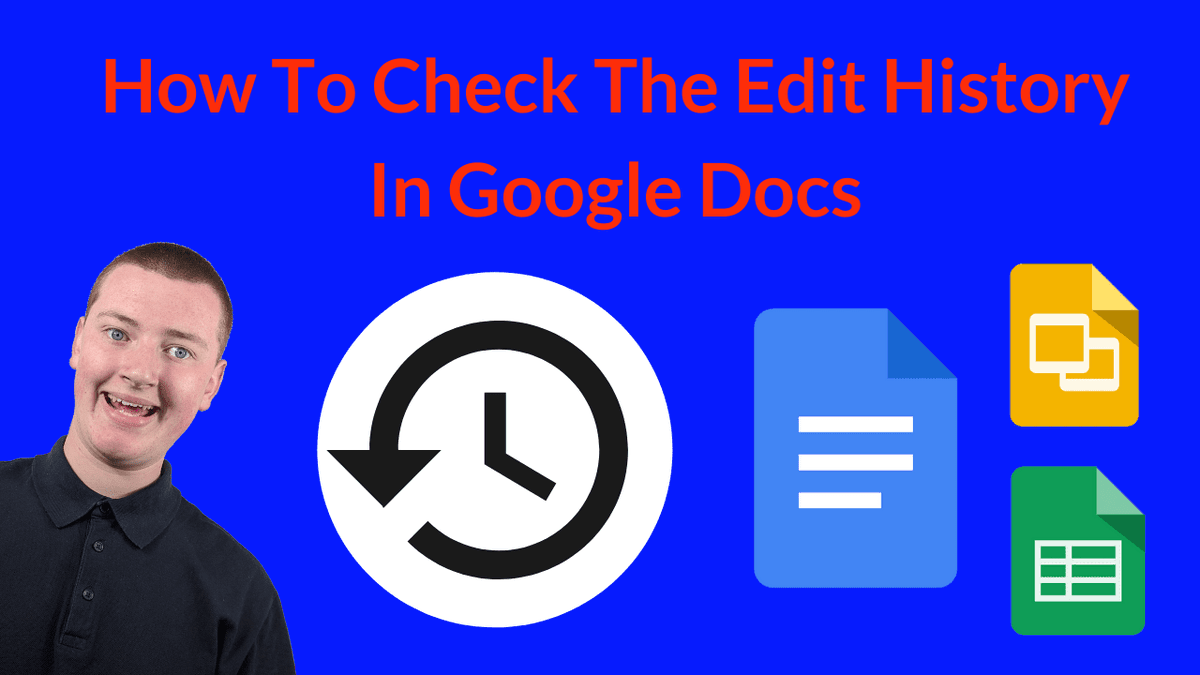
In this video, Timmy shows you how to change the font size in Google Docs. #googledocs #googledocstips #googledocstutorials youtu.be/11YzMVc30L0
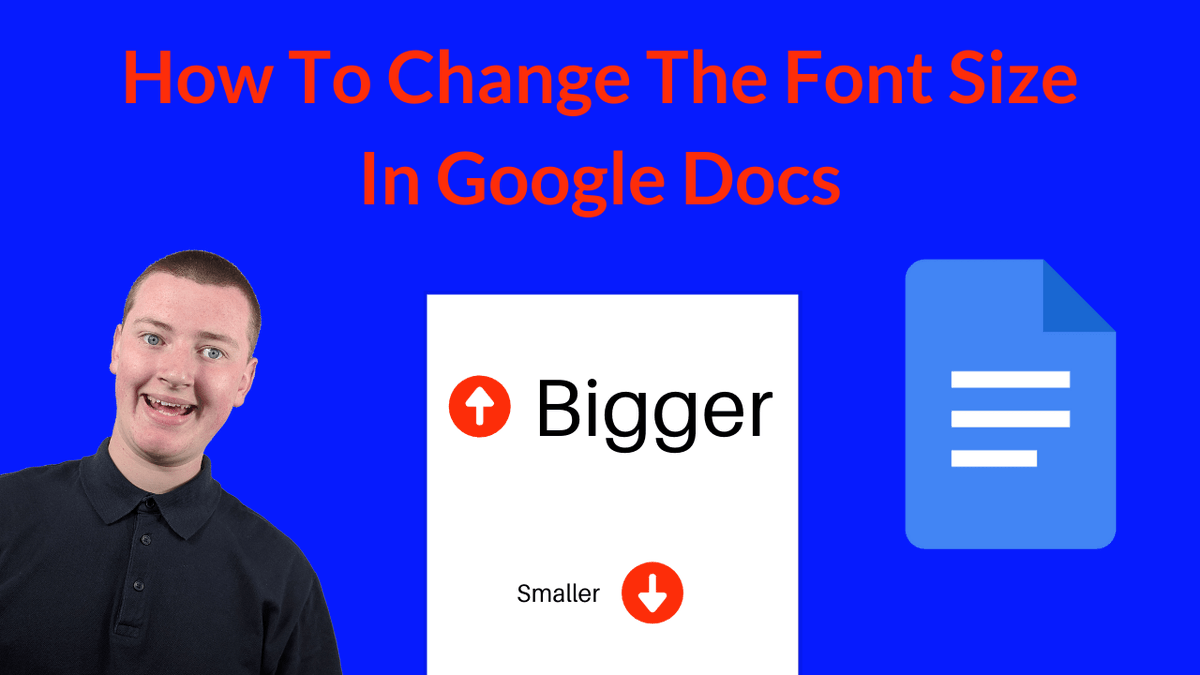
In this video, Timmy shows you how to use bullet points in Google Docs. #googledocs #googledocstips #googledocstutorials youtu.be/h80amaC4PnY
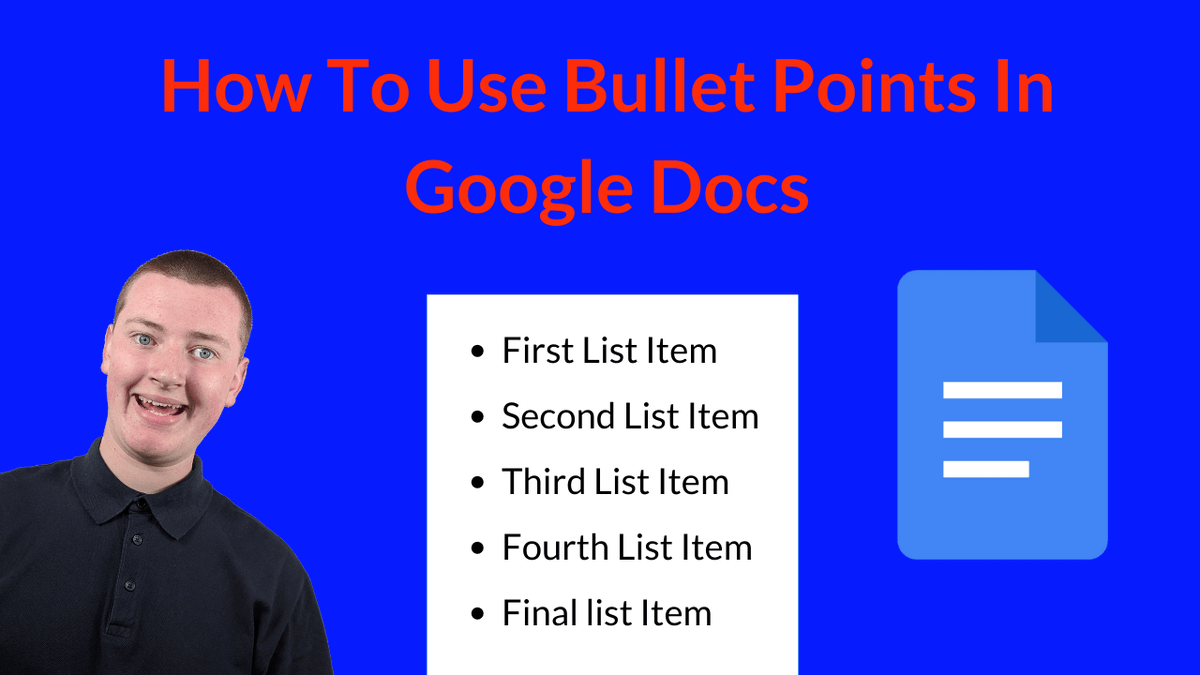
In this video, Timmy shows you how to change the page color in Google Docs. #googledocs #googledocstips #googledocstutorials youtu.be/iml8slQwIyw
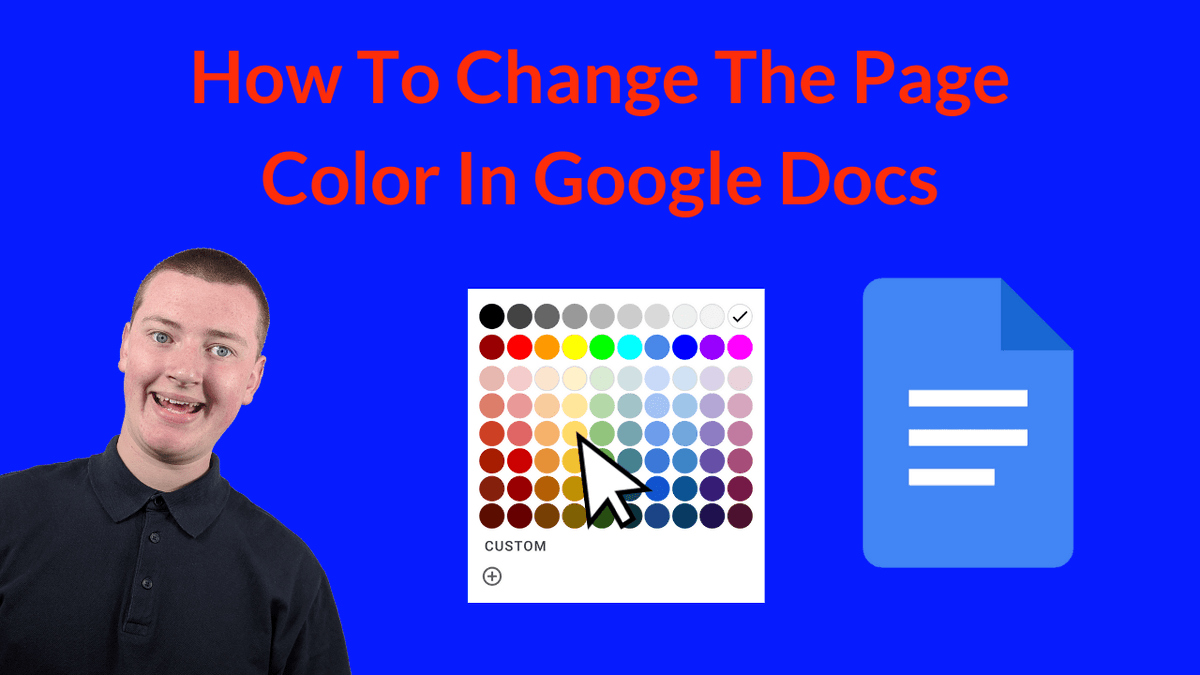
In this video, Timmy shows you how to email a Google Doc. #googledocs #googledocstips #googledocstutorials youtu.be/6J95rhvEJZc
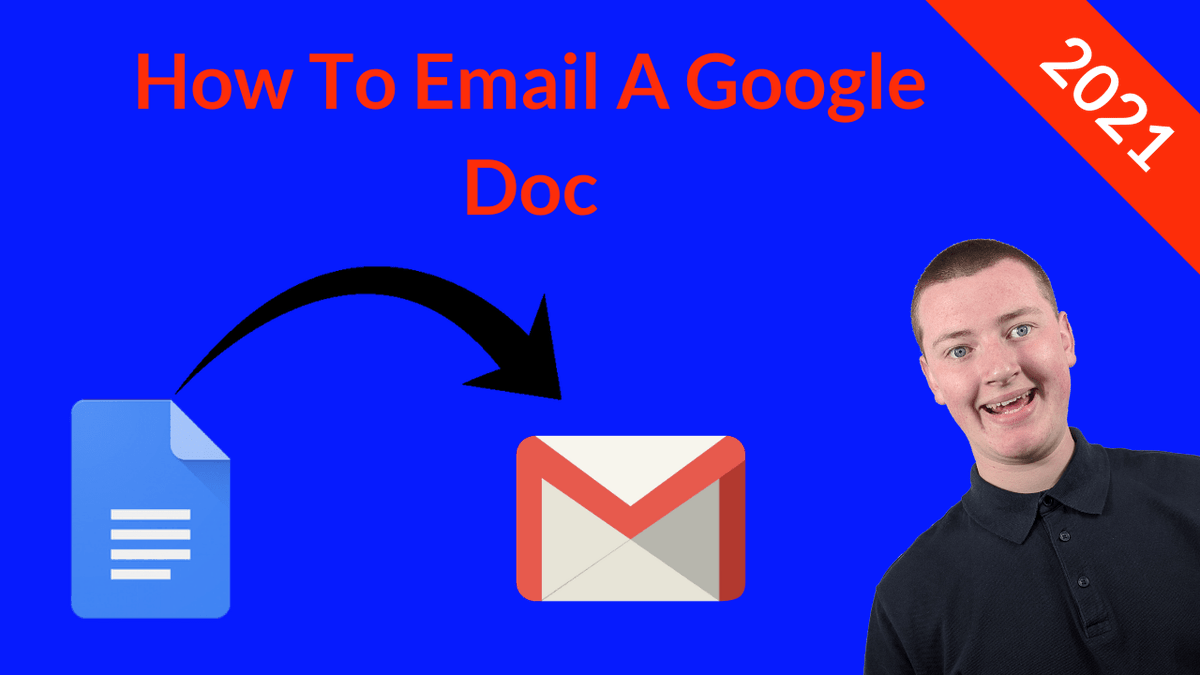
In this video, Timmy shows you how to add a watermark in Google Docs in 2021. #googledocs #googledocstips #googledocstutorials youtu.be/DBfs3_cR-TY
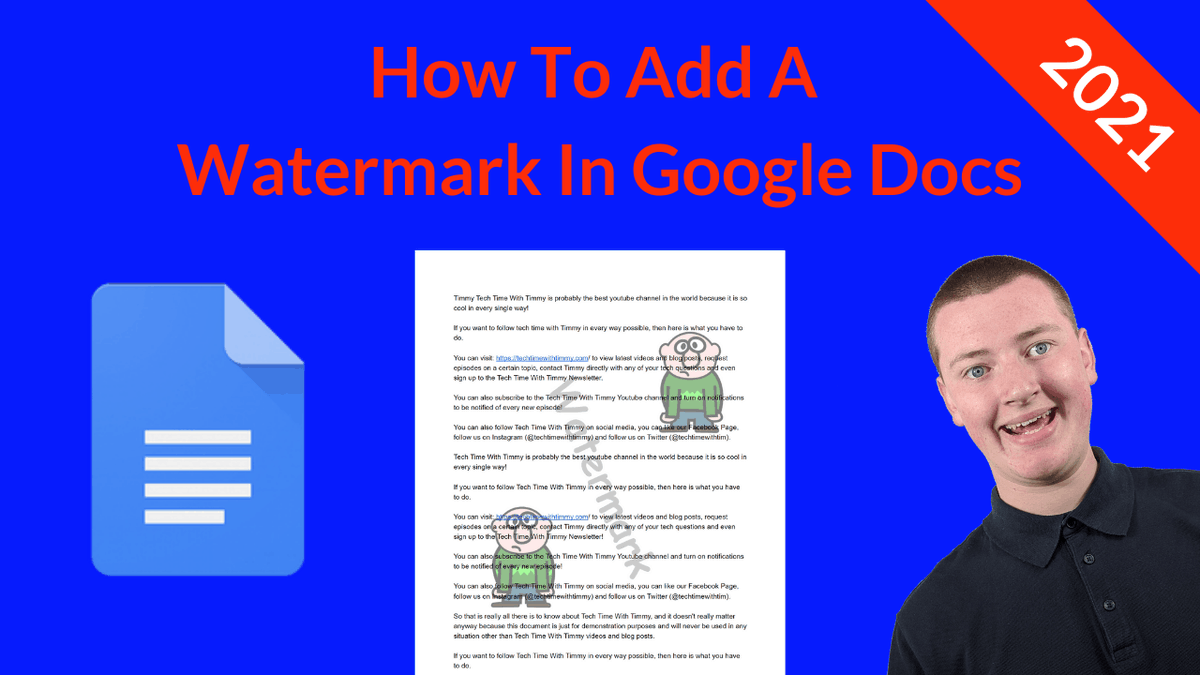
In this video, Timmy shows you how to open a PDF in Google Docs. #googledocs #googledocstips #googledocstutorials #pdf #pdfeditor youtu.be/f4NwYc8UdIs
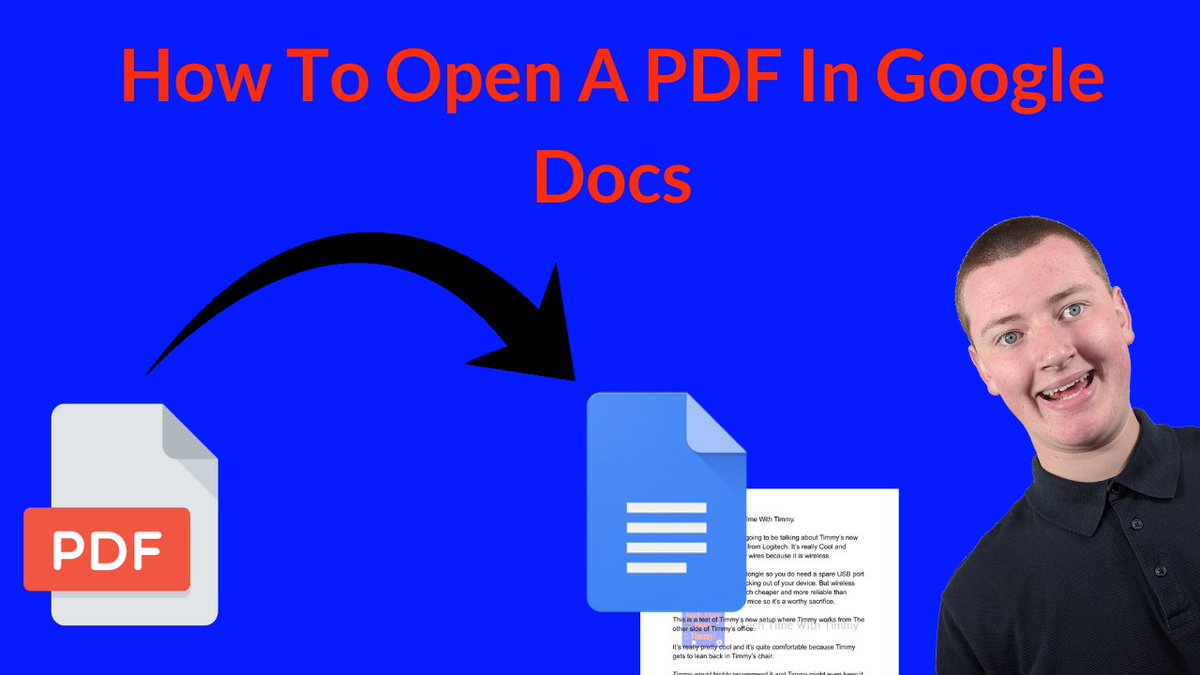
In this video, Timmy shows you how to hyperlink on Google Docs. #googledocs #googledocstips #googledocstutorials youtu.be/fsfgcc9VFQs
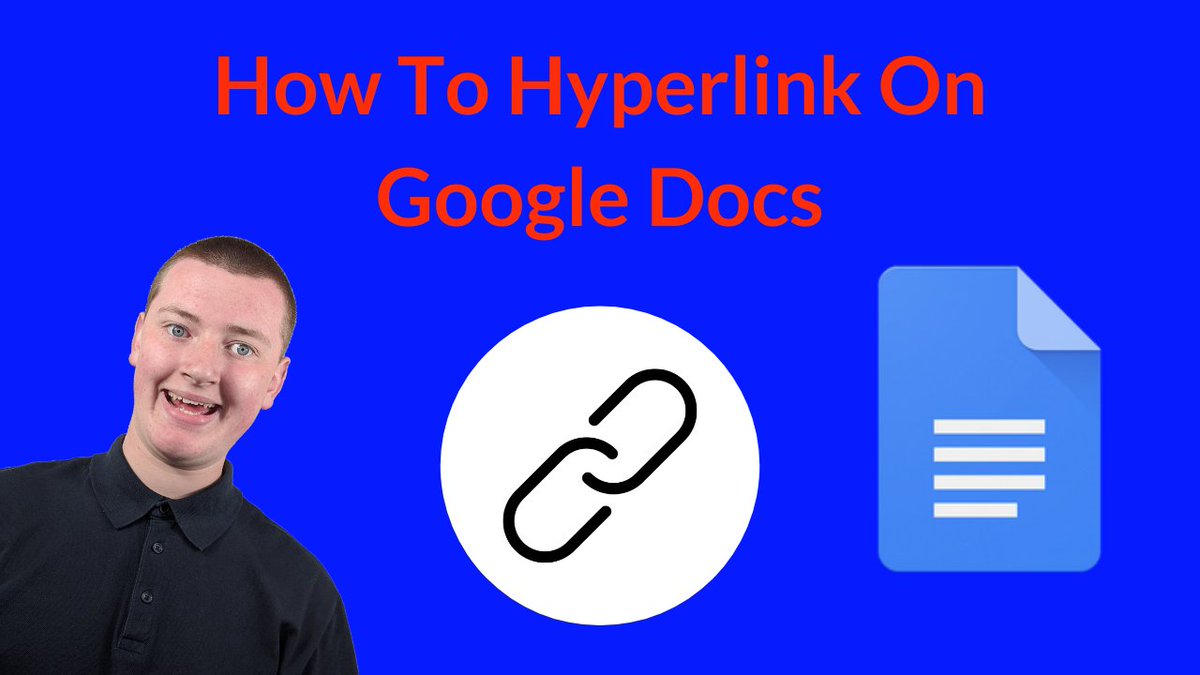
In this video, Timmy shows you how to flip an image in Google Docs. #googledocs #googledocstips #googledocstutorials youtu.be/pa1nYynvcmk

Google’s new image model Nano-Banana 🍌 is straight up magic. Erase people, change clothes, fix lighting, in milliseconds, on your phone. Feels less like software, more like sorcery.



これはガチの手順表作成tipsなんですが、Googleスプレッドシートのimage関数を使うと、ケースの画像をわざわざ用意しなくても自動生成でセルに表示することができます

did you know that you can filter out nontransparent images in go*gles advanced search? it's easy!
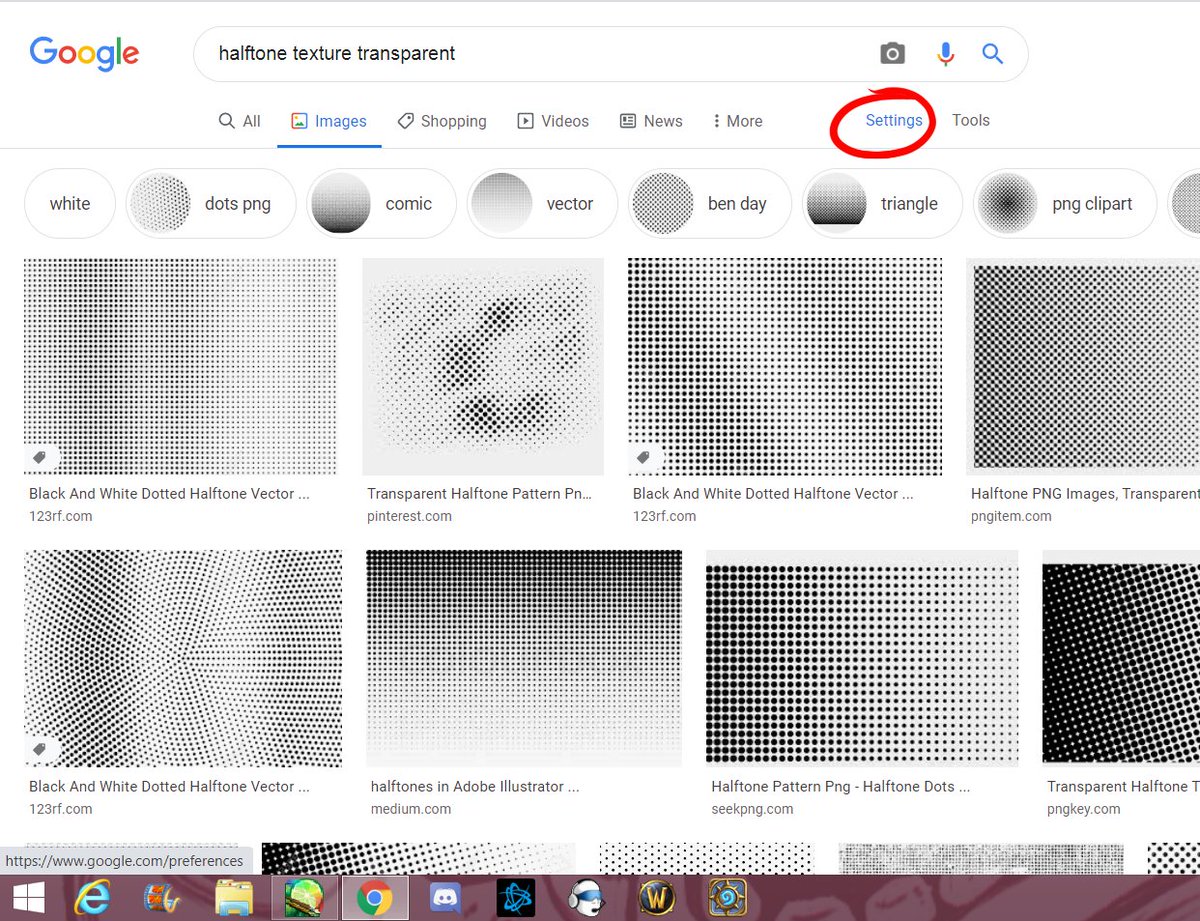


Google offers several powerful AI tools for free. They’re useful for professionals, creators, and businesses trying to use AI. From content to visuals to coding, they simplify how you work and enhance your creativity. Here are 11 free AI tools from Google (and how to use…

Cool shit I learned today: you can generate images in Google AI Studio with no watermark. - Right click → Inspect - Go to Network → select the 'All' tab at the top - Run a random image gen - Check the logs → find 'watermark_v4.png' - Right click → Block request URL - Without…


📚¿Quieres aprender sobre cualquier tema sin perder tiempo? GUARDA este PROMPT y úsalo para entender lo esencial más rápido que nunca: “Quiero aprender sobre [tema]. Compárteme el 20% del contenido más relevante para entender el 80% de todo.”
![googleespanol's tweet image. 📚¿Quieres aprender sobre cualquier tema sin perder tiempo?
GUARDA este PROMPT y úsalo para entender lo esencial más rápido que nunca:
“Quiero aprender sobre [tema]. Compárteme el 20% del contenido más relevante para entender el 80% de todo.”](https://pbs.twimg.com/media/G4cNQRMXgAAkDIi.png)
Google Fotos te hará olvidar Photoshop😎 La IA ahora está dentro de Google Photos. Aquí tienes 10 funciones de Google Fotos que no querrás perderte👇

It's easier than ever to take action on your pictures in @googlephotos. Rolling out today, you may start to see suggestions to brighten, archive, share, or rotate your photos, right on the image. #io18
Spruce up your pictures in just a tap. Here are six #googlephotos editing tips to make your puppy pics pop → goo.gl/b52Fp3
gooow.pro/e/oj0dwdzv51od gooow.pro/e/wwvv4fulwt5p gooow.pro/e/73452tf0v4v1 gooow.pro/e/8axd76f5tghy gooow.pro/e/uv45fg0tsx9l

💡 I recently learned if you right click on a slide in Google Slides, you can copy it then go into a Google Doc and paste the slide as an image. This is quite handy when trying to create visuals inside of a Google Doc. Before, I did Insert > Drawing to make visuals within Docs.

Checkered Notes Free Google Docs Template. Can be used free of charge for business, education, and personal use. Get free → gdoc.io/note-templates… #gdoc #googledocs #notes #checkerednotes #notepaper #notestemplate #notepapertemplate #checkerednotestemplate

gooow.pro/e/0mzcv8603rju gooow.pro/e/hwzkqgmgbud5 gooow.pro/e/06yu7btpm7w7 gooow.pro/e/yd6a9e8myqen gooow.pro/e/a5v63fdcpvxp gooow.pro/e/n7r79pomj90q gooow.pro/e/ieldum8zo0dn

Google Suche im KI-Modus: Alles neue bei SEO und SEA-- Mach bitte das passende Artikel 4K Bild im Format 1,91:1 dazu, welches ultra-realistisch und futuristisch sein soll. So soll die neue Google KI Suche in dem Bild zu sehen sein, welche von einer attraktiven, jungen Frau auf…
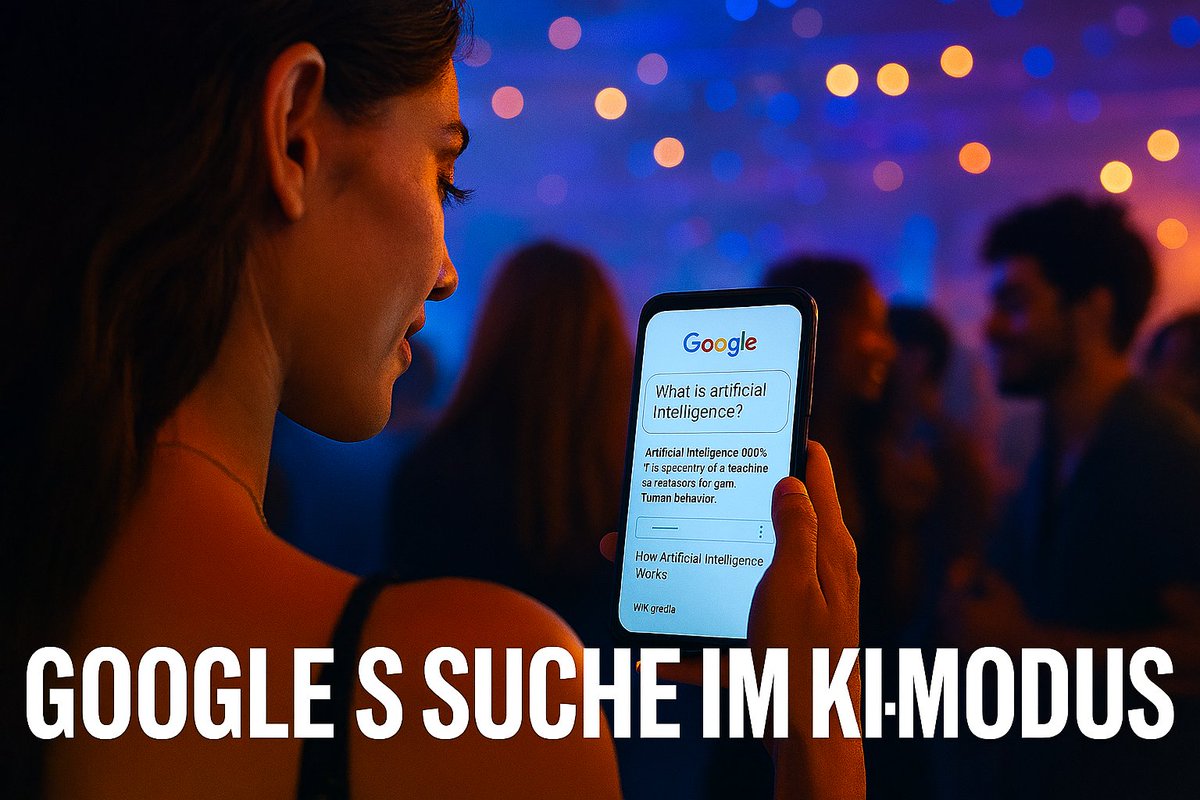
The Explore tool in Google Slides is my absolute favorite. It takes a simple slide (text + image) and shows you different format options. It saves me a ton of time trying to make my slides look nice. You'll find it in the bottom right corner 🤗💛 #edtech #teachinghacks #learning

👍 It's time for a #TuesdayTechTip! Change the shapes of your images in #GoogleSlides and #GoogleDrawings by masking them. @GoogleForEdu @mayyoulee #GoogleET

Something went wrong.
Something went wrong.
United States Trends
- 1. Animal Crossing 5,819 posts
- 2. #Scream7 4,901 posts
- 3. #TheFirstDayandNight N/A
- 4. Happy Halloween Eve 2,326 posts
- 5. #PitDark 2,314 posts
- 6. Good Thursday 31.1K posts
- 7. Super Sentai 2,458 posts
- 8. New Horizons 2,802 posts
- 9. Rickey 1,420 posts
- 10. #ThursdayThoughts 3,050 posts
- 11. #thursdayvibes 3,309 posts
- 12. Melissa Barrera 1,871 posts
- 13. Happy Friday Eve N/A
- 14. ACNH 2,108 posts
- 15. Sidney 8,757 posts
- 16. Tomorrow is Halloween 2,701 posts
- 17. Usha 13.5K posts
- 18. Casey Means N/A
- 19. ARC Raiders 20K posts
- 20. Happy Birthday Kat 1,486 posts

























