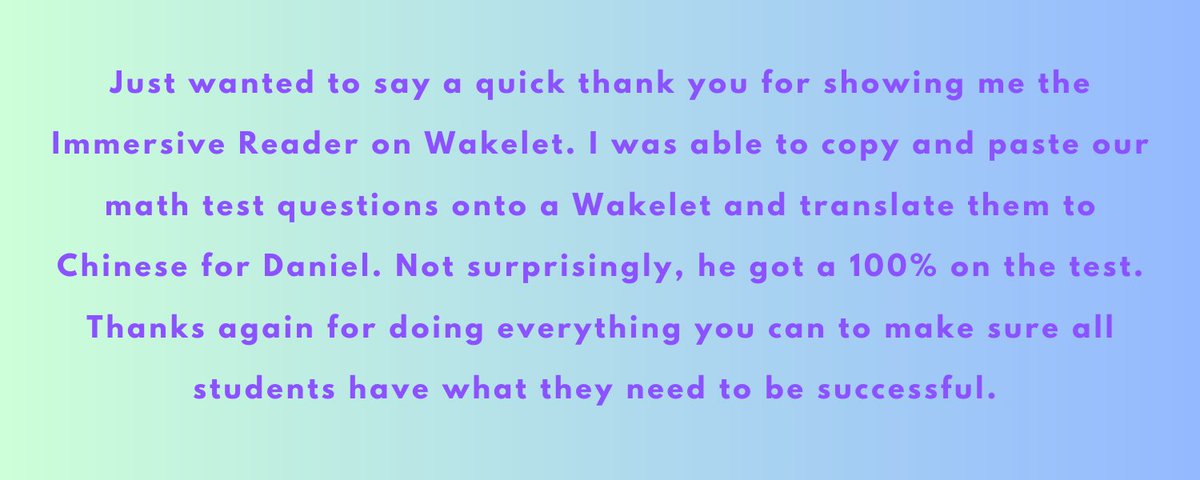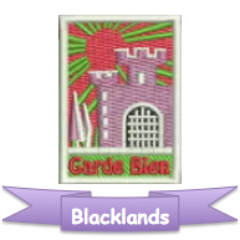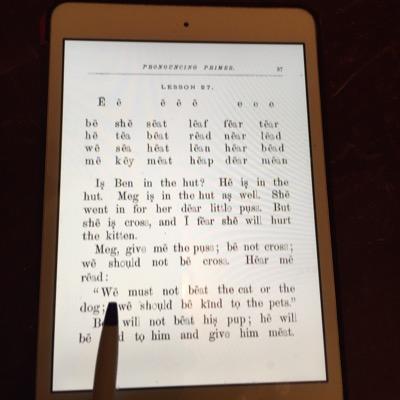#immersivereader search results
📚 Discover Knowledge at Your Fingertips! Did you know you can summon the magic of #ImmersiveReader in Edge by tying read: before any web address. Use shortcuts to focus on what matters most—content that's accessible! ✨🔍 #Office365Accessibility #TeamMIEEScotland
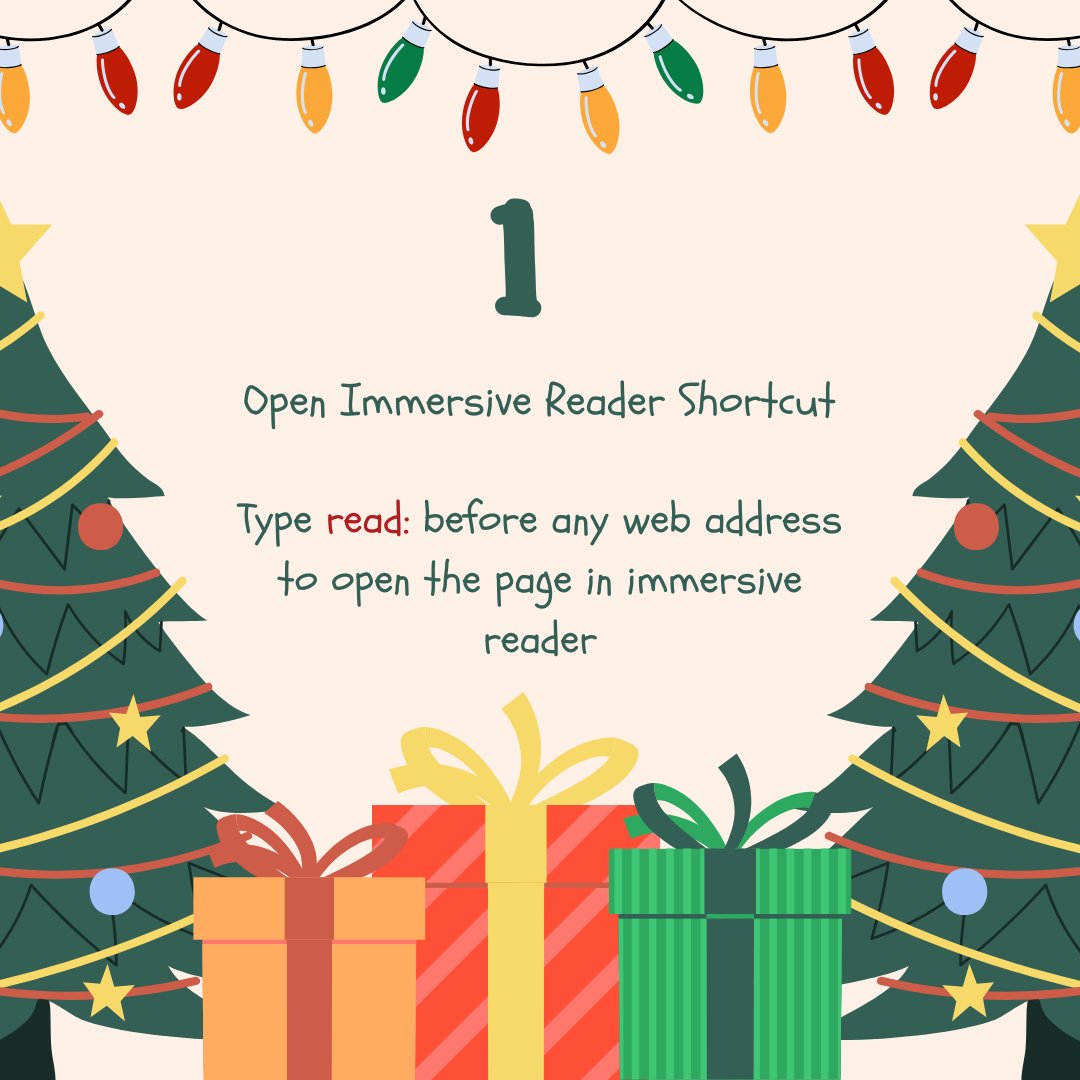
Accessibility Advent Day 5 🖼️ Picture Dictionary Learning: Boost pupils vocabulary visually! Hover over words in #ImmersiveReader to see images, making learning new words a breeze. A picture is worth a thousand words! 📸📚 #PictureDictionary

Looking for a quick guide to Immersive Reader?? Miss Aird has got you covered #ImmersiveReader can help improve reading skills and comprehension! Learn more👇 sbee.link/943fmt7vwg #microsoft #mieexpert #edtech #literacy #elar

Bless this teacher of my kid who put a link inside a Google Doc to the same text in Word Online so the students could use #ImmersiveReader. It’s adorable. #a11y

There are so many benefits to using Choice Boards in content classes! ✅gives choice & voice to student learning ✅easily embed scaffolds for language learners ✅personalizes learning ✅increases active learning time #ImmersiveReader @Wonderopolis @BookCreatorApp

A productive MIE Trainer Academy led by @msfordfierce and Dr. LaSchunn Gonslaves! 💻✅ #ReadingProgress #ImmersiveReader @FCSVanguard @MicrosoftEDU @MicrosoftFlip @OneNoteEDU

🚀 Learn how to create an #ImmersiveReader resource and set up #MicrosoftEntra authentication! This guide provides a script to simplify the process and ensure proper configuration. Read more here: msft.it/6017YW1Kh

Get ready to level up your reading game! 📚💥 #ReadingCoach is now available in #ImmersiveReader, empowering 👩🎓👨🎓 to choose texts that spark their interest & improve their fluency skills. Say hello to a more engaging learning experience! #MIEExpert ▶️ youtu.be/EGI7Cv-4wOI
A teeny reminder to check your color contrast before sending an email with links. I’m going to need #ImmersiveReader to see when and where this event takes place! #accessibility

Release day is here and we're excited to announce the integration of #Microsoft's #ImmersiveReader! 🌟 Now, students with special learning needs can enjoy a more #accessible and #inclusive experience with #visual aids and customizable reading options. #EdTech #Accessibility

Thanks to everyone who came to the Digital Tools workshop at the S4 Family Learning event tonight. We wanted to say a big thank you to our 2 Digi Champs who gave a demo on the use of #ImmersiveReader 💡so impressed with your cool, calm presentation. @MarrColOfficial #MIEExpert


👋🏾#Edus I am back with a new Global experience 🎉 We are offering a Global Music Exchange in January 2024 Tools 🧰 @MicrosoftFlip, @soundtrap, @Microsoft #ImmersiveReader. 🔍We are searching for classes around the globe to participate. Registration 🔗 bit.ly/gcme1
Use what you may already have or only use some of its functions. #edtechchat We also played with #ImmersiveReader and used a function that @ribbweb work with their #Ukranian students. Using PowerPoint with subtitles in 🇺🇦
You pick, choose and use your professional judgement. Mrs Tindall-Hoyle #Edtech #ImmersiveReader @ribbweb #EdtechHub @EdtechukHQ @LGfL
📣Registration Closes September 1st! 22 Classes from: 🇸🇦🇧🇭🇲🇽🇮🇳🇺🇸🇮🇱🇨🇦🇻🇳🇵🇱🇵🇰🏴have registered for our 1st @MicrosoftFlip Global Climate Action Exchange 🧰Tools: @SpringbayStudio #ImmersiveReader 🔗 aka.ms/climateaction @2teach4justice @mrnamvas @kiki_xynta @Nieb77 #MIEExpert
You better believe I was showing my kindergartner the power of #immersivereader in @Canvas_by_Inst on todays snow day #EDay lesson 😏 #MIEExpert @MIEE_Flopsie

Students did a fantastic job engaging in the #trtw structure to help support their understanding, while #immersivereader provided an entry point for ALL learners. Looking forward to our next steps @doerksen! #bcell @nancymotleyTRTW




Essential Accessibility Tools for Educators & Students #AccessibilityTools #EducationTechnology #ImmersiveReader #StudentSupport #InclusiveLearning #EdTech #TeacherResources #ClassroomTech #AccessibilityInEducation #LearningTools #DigitizeFullyChargedPodcast ▶️ YouTube
📖 Tired of digital clutter? Microsoft Edge's Immersive Reader is here to rescue your focus! Say goodbye to distractions and hello to a reading experience as smooth as butter! 🧈 #MicrosoftEdge #ImmersiveReader #FocusMode windowsforum.com/threads/micros…
The news about @Wonderopolis coming to an end saddens me as it was such a wonderful (pun intended) site and the perfect way to introduce people to #ImmersiveReader with read aloud and translation. 😟 familieslearning.org/blog/ncfls-dig…
I’m so sad about this! I’ve been using @Wonderopolis since I was a classroom teacher, and have used it even as an #edtech presenter to demo things like #ImmersiveReader. Anyone else love it as much as I do!? So sad to see it go! #wonderopolis

Hubby commented tonight that he doesn’t know what he’d do without #ImmersiveReader on his phone. Thank you, @microsoft and @mtholfsen. For someone with double prisms and progressives in his glasses, it makes all the difference. ❤️
I am extremely proud of my friend @TechTosas and his daughter Toni-Rae. Throughout these past years, I’ve been able to watch Ricardo support Toni-Rae’s learning & creativity through @MicrosoftEDU tools like #ReadingCoach and #ImmersiveReader. 🔗 unlocked.microsoft.com/reading-coach/…




Yesterday was incredible! I led a PD session at @LincolnTech, Queens. We focused on Instruction: engaging lesson planning, #ImmersiveReader for supporting #SWD & #ELLs, and @PearDeck for interactive slides. Excited about this campus-wide partnership! #InclusiveLearning




Another #Accessibility session with PSAs yesterday, looking at #ImmersiveReader, @MicrosoftEdge and Win10 accessibility tools. We also looked at the advantages of using @onedrive to create and store documents as well as @miss_aird ‘s accessibility guides.


Internet safety is for all ages! 💻 #MinecraftEdu’s CyberSafe AI: Dig Deeper world is for all our young digital citizens! My son loved the mini game “Dig It!” + my daughter really dug into using #ImmersiveReader as she started having fun & learning in @PlayCraftLearn! 📖🔊




We ❤️ Internet Safety! Teach your students cyber safety in an easy and fun way with our new #MinecraftEducation CyberSafe AI: Dig Deeper DLC: msft.it/6010US1h6

Excited to use @PearDeck with #ImmersiveReader! 🎉 Enhance student engagement and accessibility with interactive lessons and powerful reading tools.

Hey Andima! Absolutely! Both my son and daughter started tinkering and exploring in #MinecraftEdu when they were in kindergarten so they were around 5-6. Having #ImmersiveReader built into @PlayCraftLearn is empowering for our little learners to have text read to them as well!
Immersive Reader is a great tool to support reading and comprehension for people of all ages and abilities. Find out lots more about #ImmersiveReader on Glow Connect - ow.ly/XNEx50Ulwln
Lively discussion at the Pupil Support Assistants’ Digital Accessibility session this afternoon. We looked at the importance of using @GlowScot @onedrive with pupils to enable the use of #ImmersiveReader and other #Accessibilty tools. @NAC_PLA @NAC_Education

Lively discussion at the Pupil Support Assistants’ Digital Accessibility session this afternoon. We looked at the importance of using @GlowScot @onedrive with pupils to enable the use of #ImmersiveReader and other #Accessibilty tools. @NAC_PLA @NAC_Education

Great #Curipod #Microsoft appsmash a la @KfromGKTechies w/5th graders. Quick write in Curipod+copy/paste writing in MS Editor for fine tuning+#immersivereader to listen to & finalize writing b4 submission. Students 🧡’d it & were excited to write!🎉@curipodofficial @MicrosoftEDU




Up early to edit a video about #ImmersiveReader in Clipchamp - coffee and press-ups first I think #teacher5oclockclub
Immersive Reader in #Office365 is a great tool for anyone with visual impairments or dyslexia - but it can also be used as a teaching tool 🧑🏫 Our latest YouTube video explains how - please click the link below to view! youtube.com/watch?v=WfeEqh… #TopTipTuesday #ImmersiveReader

@EcoleMacneill Gr 3 & 4/5 book buddies met & used @PlayCraftLearn to explore Manito Ahbee Aki. They took photos, wrote down their thoughts & learning and we had an amazing time! Using #ImmersiveReader to help with instructions, too! @MicrosoftEDU #MIEExpert #mvsd_mb


Looking for a quick guide to Immersive Reader? Miss Aird has got you covered #ImmersiveReader can help improve reading skills and comprehension! Learn more👇 sbee.link/943fmt7vwg #microsoft #mieexpert

S1 & S2 Literacy classes have been exploring widgit online which is supporting them with creating a story sequence for their focus genre. Thinking in pictures/symbols and transferring to text 🙂 #visuallearners #widgitonline #immersivereader #selfasessment #imagnativewriting

📚 Discover Knowledge at Your Fingertips! Did you know you can summon the magic of #ImmersiveReader in Edge by tying read: before any web address. Use shortcuts to focus on what matters most—content that's accessible! ✨🔍 #Office365Accessibility #TeamMIEEScotland
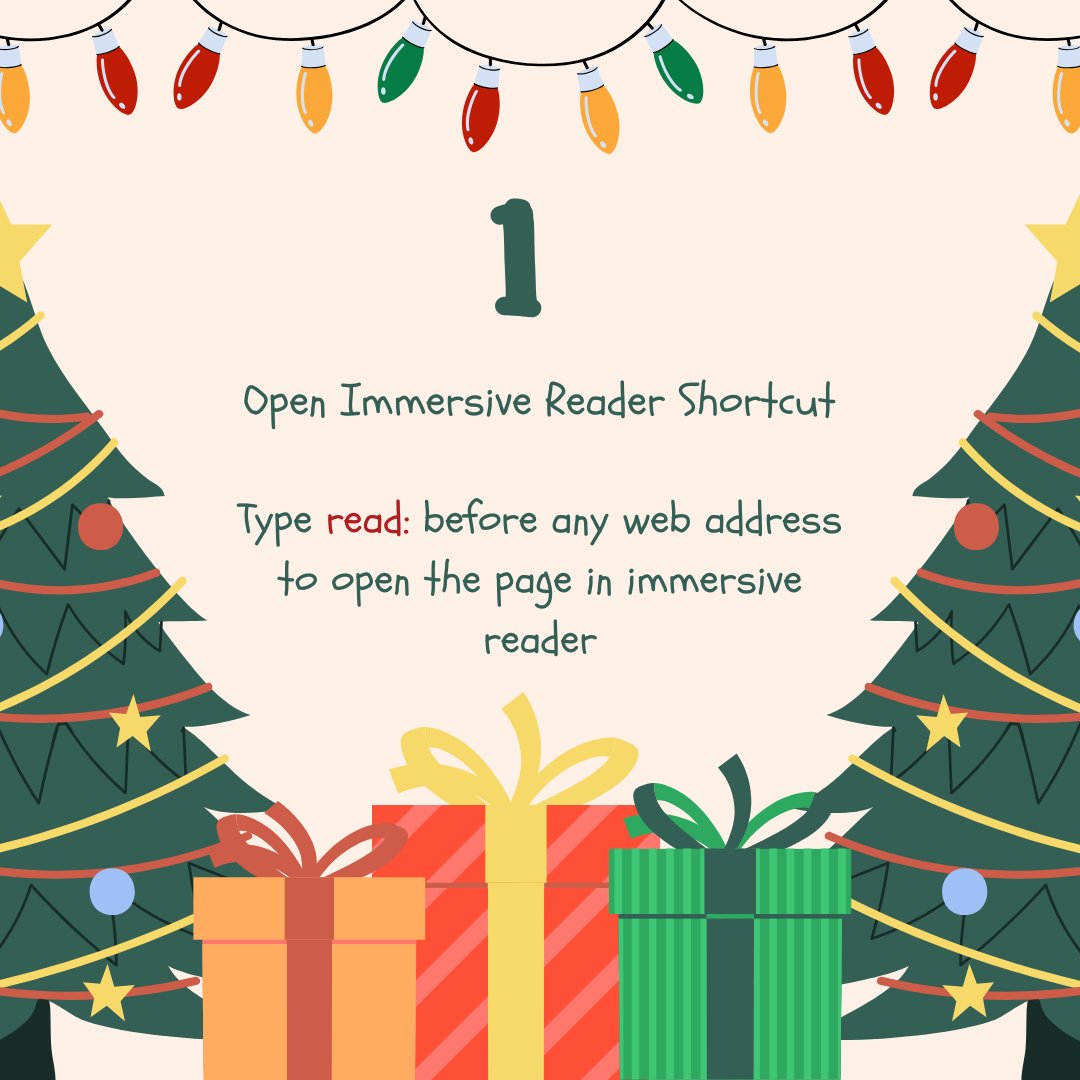
Looking for a quick guide to Immersive Reader?? Miss Aird has got you covered #ImmersiveReader can help improve reading skills and comprehension! Learn more👇 sbee.link/943fmt7vwg #microsoft #mieexpert #edtech #literacy #elar

All Primary 7 pupils were using their Chromebooks for writing today and learning how to use Immersive Reader. Such a lovely, calm morning in class with some very busy and focused children. @GlowScot #DigitalLearning #ImmersiveReader


Accessibility Advent Day 5 🖼️ Picture Dictionary Learning: Boost pupils vocabulary visually! Hover over words in #ImmersiveReader to see images, making learning new words a breeze. A picture is worth a thousand words! 📸📚 #PictureDictionary

🚀 Learn how to create an #ImmersiveReader resource and set up #MicrosoftEntra authentication! This guide provides a script to simplify the process and ensure proper configuration. Read more here: msft.it/6017YW1Kh

There are so many benefits to using Choice Boards in content classes! ✅gives choice & voice to student learning ✅easily embed scaffolds for language learners ✅personalizes learning ✅increases active learning time #ImmersiveReader @Wonderopolis @BookCreatorApp

Gr 4/5 using @MicrosoftEDU tools to prepare & practice their discours! #immersivereader #readingprogress #ReadingCoach and #SearchCoach 👩💻🧐🤩 @EcoleMacneill #mvsd_mb #MIEExpert



Some of summer Classes using @BookCreatorApp , @ClassPointIo @MicrosoftForms #Readingprogress #ImmersiveReader @MSFT365Designer and other tools To offer a mix of learning , collaboration and enjoyment @MicrosoftEDU @MicrosoftLearn


Students did a fantastic job engaging in the #trtw structure to help support their understanding, while #immersivereader provided an entry point for ALL learners. Looking forward to our next steps @doerksen! #bcell @nancymotleyTRTW




S1 & S2 Literacy classes have been exploring widgit online which is supporting them with creating a story sequence for their focus genre. Thinking in pictures/symbols and transferring to text 🙂 #visuallearners #widgitonline #immersivereader #selfasessment #imagnativewriting

Thank you @Microsoft for presenting your #immersivereader software at @vegaspbs - I’m encouraging @ClarkCountySch to get this for all our readers if we don’t already have it.

Anyone else notice #ImmersiveReader in the @MicrosoftFlip App?! 🤯 Can you spot the other 💎?! #MicrosoftLife #accessibility #inclusion #accesibilidad #MicrosoftEDU




Discover how Immersive Reader is transforming classrooms by enhancing comprehension, supporting diverse learners, and making reading a captivating experience. Foster a love for learning through accessible and engaging content. #ImmersiveReader #InclusiveEducation @MetroSchools

You better believe I was showing my kindergartner the power of #immersivereader in @Canvas_by_Inst on todays snow day #EDay lesson 😏 #MIEExpert @MIEE_Flopsie

P2/3 were independently researching a Scottish place this afternoon with the help of @ThingLink and #ImmersiveReader 🏴 #digitallearning #digitalskills

Release day is here and we're excited to announce the integration of #Microsoft's #ImmersiveReader! 🌟 Now, students with special learning needs can enjoy a more #accessible and #inclusive experience with #visual aids and customizable reading options. #EdTech #Accessibility

Struggling readers? Microsoft's Immersive Reader can be used on an iPad. Here's how to use it:🧵 #ImmersiveReader #iPad #Reading #Microsoft #OneNote #Word

Something went wrong.
Something went wrong.
United States Trends
- 1. Veterans Day 317K posts
- 2. Luka 79.6K posts
- 3. Nico 134K posts
- 4. Mavs 31K posts
- 5. Gambit 36K posts
- 6. Toy Story 5 2,451 posts
- 7. Sabonis 3,069 posts
- 8. Kyrie 7,261 posts
- 9. Wike 92.7K posts
- 10. Payne 10.2K posts
- 11. Pat McAfee 3,603 posts
- 12. Vets 28.1K posts
- 13. Bond 70.6K posts
- 14. Wanda 25.3K posts
- 15. #csm220 8,616 posts
- 16. Tomas 19.6K posts
- 17. Jay Rock 3,107 posts
- 18. Dumont 25K posts
- 19. Rogue 46.7K posts
- 20. Antifa 173K posts