#nanoucodingcy 검색 결과
Beautiful Conic Gradient 👇🏻 Code: div { background-image: conic-gradient(aqua, deeppink, orange, aqua); width: 400px; height: 400px; border-radius: 50%; } #nanoucodingcy

Easiest Header Line to use in your projects or portfolio! .header { position: relative; height: 10px; background: linear-gradient(141deg, cyan 0%, rebeccapurple 40%, deeppink 90%); } #nanoucodingcy
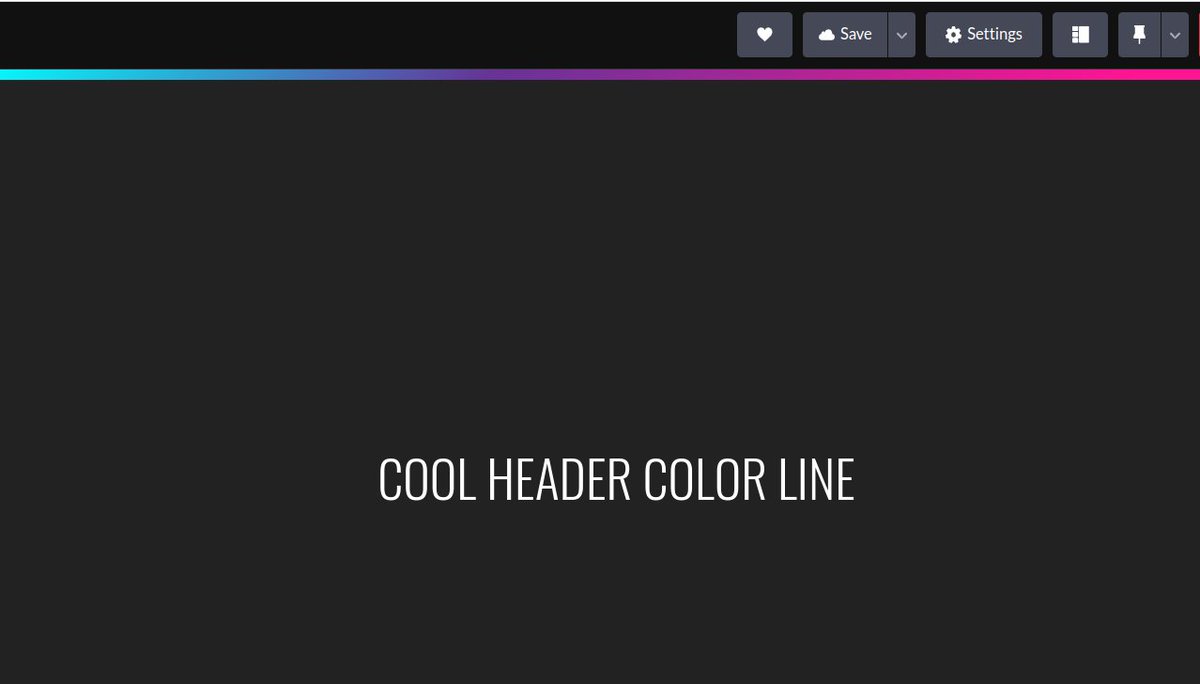
Pure CSS Drop 💧 #nanoucodingcy .drop { background: linear-gradient(220deg, #affbff 10%, #0093b1 100%); border-radius: 50% 0% 50% 50%; box-shadow: inset 10px -5px 2px 3px rgba(0,0,0,0.1), inset -15px -5px 2px 5px rgba(255,255,255,0.1); transform: rotate(-45deg); }

Find a Remote job, here 👇 🌐 Upwork 🌍 Freelancer 🎨 Fiverr 💼 Remote .co 🔍 FlexJobs 💻 We Work Remotely 🚀 GitHub Jobs 😇 AngelList 🔎 Indeed #nanoucodingcy
Super easy Triangle Background! ✏️ Code: body { margin: auto; } div { width: 100vw; height: 100vh; } .triangle:after { content: ' '; position: absolute; border-top: 100vh solid #63B7B7; border-right: 100vw solid orange; } #nanoucodingcy
HTML/CSS project ideas 🌻 #nanoucodingcy 📰 Image generator website 🧮 Random numbers generator ✏️ Personal Portfolio 🔥 Weather landing page 📞 Contact form ☕️ Dev Resume 🪐 3D Model Solar System 📹 Video Background Site 🎨 Album Layout
Day 7: 📱 Mobile-Centered Elements: When working on responsive design, use media queries to adjust your centering techniques for different screen sizes. #nanoucodingcy
Difference between: width: 100%; and width: auto; .box1 p { background: white; border: 2px solid black; padding: 1em; width: 100%; } .box2 p { background: white; border: 2px solid black; padding: 1em; width: auto; } #nanoucodingcy
Most Important CSS Properties to help you build a website 👇 #nanoucodingcy 🖌 Background-color 📝 Margin 📝 Padding 🐁 Cursor 🆗️ Font-size 🆗️ Font-family 🖱 :hover 🎨 Color 🔥 Display 🌠 Opacity 📏 Width 📏 Height 🔳 Border ⏺ Border-radius 🚀 Float 🔠 Letter-spacing…
Find a Remote job, here 👇 🌐 Upwork 🌍 Freelancer 🎨 Fiverr 💼 Remote .co 🔍 FlexJobs 💻 We Work Remotely 🚀 GitHub Jobs 😇 AngelList 🔎 Indeed #nanoucodingcy
CSS 3D Transform using perspective 👇 .red { width: 100px; background-color: red; height: 100px; transform: perspective(400px) rotateY(45deg); } #nanoucodingcy
Day 9: 🔍 Centering with CSS Transforms: Transforms like "translate" can also be used for centering. Apply "transform: translate(-50%, -50%);" to horizontally and vertically center an element. #nanoucodingcy
Day 6: 🔗 Grid for Centering: Grid layout also offers simple centering. Use "display: grid;" on the parent and "place-items: center;" to center child elements. #nanoucodingcy
Day 3: 🌟 Centering Both Horizontally and Vertically: To center an element both horizontally and vertically, combine the "flex" method for the parent and "margin: auto;" for the child element. #nanoucodingcy
Day 5: 📐 Centering an Element with Absolute Positioning: For precise control, use "position: absolute;" along with "top: 50%;" and "left: 50%;" to center elements within a relative parent. Then, adjust with negative margins. #nanoucodingcy
Day 1: 💡 Centering Horizontally: To horizontally center an element, use "margin: 0 auto;" on the element. It's a quick and easy way to center block-level elements. #nanoucodingcy
Day 8: 🌐 Centering a Block of Text: For text centering, apply "text-align: center;" to the parent element containing the text. #nanoucodingcy
Find a Remote job, here 👇 🌐 Upwork 🌍 Freelancer 🎨 Fiverr 💼 Remote .co 🔍 FlexJobs 💻 We Work Remotely 🚀 GitHub Jobs 😇 AngelList 🔎 Indeed #nanoucodingcy
Some crazy people on Reddit managed to extract the "SynthID" watermark that Nano Banana applies to every image. It's possible to make the watermark visible by oversaturating the generated images. This is the Google SynthID watermark:

Transform your image's into captivating look. (Nano Banana Gemini) 📷 Prompt below. 👇

﹟ⅠⅥ ▷⸝⸝ 𝓤𝑝𝑔𝑟𝑎𝑑𝑒 ・ 𝒩𝒶𝓃𝒶𝒞ℴℴ𝓅ℯ𝓇 ﹕ 𝕀𝕟𝕤𝕥𝕒𝑔𝑟𝑎𝑚 ᵎ ❛/ 🎻 𝓕𝑒𝑒𝑑 ⠀⠀ Sinal de vida do mês como dizem.



🧠 NANON - SHIFTLESS : Director’s note จุดเริ่มต้นมาจากวันนึง นนนขับรถมาส่งถึงหน้าบ้านละแต่ไม่ยอมให้ลงจากรถ แล้วเปิดเพลงนึงให้ฟัง เพลงนี้ถูกตั้งชื่อไว้ว่า sloth แล้วนางก็บอกว่า ทำ MV เพลงนี้ให้หน่อย #NANON_ไม่อยากรักMV




Give your image's an awesome look by using( Nano Banana Gemini ) Prompt below.⬇️

Um, this is awesome. Fire up the Gemini CLI and install the nano-banana extension. I just did. Generate or edit images, create icons, even produce technical diagrams or mockups. github.com/gemini-cli-ext…

Take it for a spin in Gemini CLI with the new Nano Banana extension 🍌
Bring your image's to life into any style by using (Nano Banana Gemini).📷 Prompt below. 👇

Convert your photo's into whatever you look you want by using, Nano Banana Gemini. 📷 Prompt below. ⤵️

my second fav pic of nano (i also posted it on pin and it became popular 😭🙏🏻)

Something went wrong.
Something went wrong.
United States Trends
- 1. Seahawks 17.8K posts
- 2. Sam Darnold 3,123 posts
- 3. Chiefs 69.5K posts
- 4. Denny 17.3K posts
- 5. #RaiseHail 4,718 posts
- 6. Bills 137K posts
- 7. Larson 17.4K posts
- 8. Commanders 25.8K posts
- 9. Tory Horton 2,385 posts
- 10. Lattimore 1,404 posts
- 11. Mahomes 25K posts
- 12. Joe Whitt N/A
- 13. Raiders 38.6K posts
- 14. Bengals 78.3K posts
- 15. #BaddiesAfricaReunion 1,524 posts
- 16. Geno 9,106 posts
- 17. 60 Minutes 38.6K posts
- 18. Jayden Daniels 3,173 posts
- 19. Brock Bowers 5,715 posts
- 20. Josh Allen 14.7K posts
































