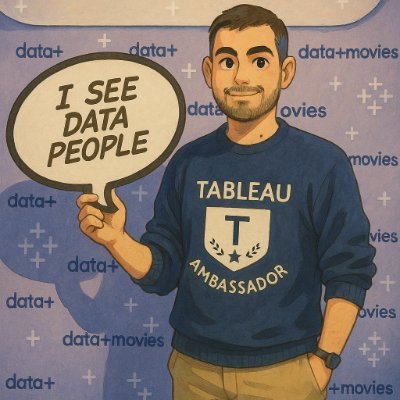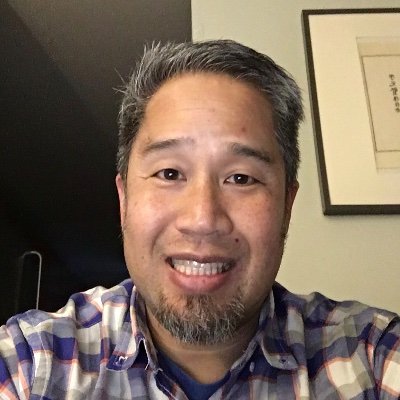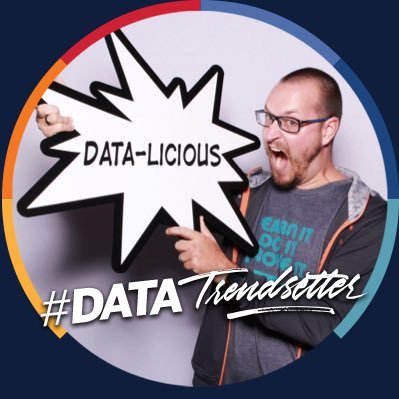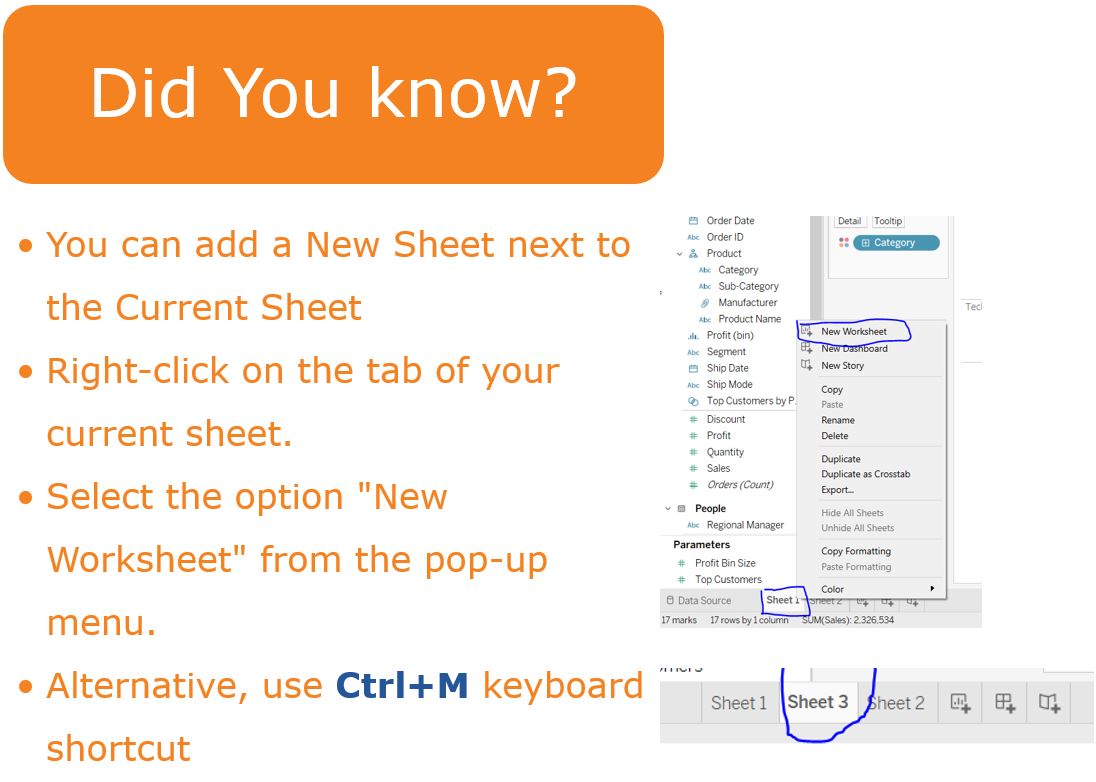#tinytableautip search results
Morning #datafam, here with a follow-on spatial tip for week 15 of #tinytableautip: Extend spatial dashboards with Google Earth Add URL actions, passing through lat+lon fields to add detailed satellite views for site reviews: earth.google.com/web/search/<Lat>,<Lon> #52weeksofTTT
Did you know you can change the Column Grand Total Aggregation Type for each measure in #Tableau?#TinyTableauTip
#TinyTableauTip Today I discovered you can change the order of a list of parameter values by dragging the cell up or down
Hi #datafam back with week 16 of #52weeksofTTT : a reminder that you can right click & drag date fields onto axes to define the date type. It'll save you about 2 clicks (it adds up!!) #tinytableautip
Hey #datafam, to wrap up the week, sharing #tinytableautip 19 to help with formatting woes: Debugging Inability to Edit Width/Height Check if : 1. Item is in a container & set to "distribute evenly" 2. Item is floating 3. Item is in a tiled container #52weeksofTTT
#TinyTableauTip - Did you know you can make your parameter objects move around your dashboard? And it is way easier than you think. Check the replies for the walkthrough. public.tableau.com/app/profile/ja…
#tinyTableauTip I picked up today from @professorkao You can drop a data file onto a sheet to quickly generate a data source!
.@Tableau #tinytableautip #datafam Action filters apply to sheets hidden by DZV, and sheets also appear in the crosstab download prompt even when hidden. Idea: Add raw data table to dashboard and permanently hide with DZV. Use download crosstab button so users can still get it!
hey #datafam have a medium-sized #tinytableautip for week 13: Spatial Zoom Level 🌎 How to: 1. Make numeric param 2. Calc buffer of focus store using param 3. Calc intersect of buffer calc with competitor store centroids & filter to true #52weeksofTTT
Hey #datafam, this #tinytableautip week 11/52 takes us to Tableau Cloud/Server: Update Permissions on multiple projects at once Happy Admin-ing. #52weeksofTTT (Also not me being late by a week due to @CMJCallahan 's wedding...)
hey #datafam bringing back an oldie but goodie for week 18 of our #tinytableautip series: the keyboard shortcut to open the Tooltip config box ALT + W + O this saves so much time since you don't have to go to each individual sheet! #52weeksofTTT
How can I make reference line labels appear only at the top or bottom in #Tableau? R-click on the reference label > Format > change Alignment from Automatic to Top or Bottom. #TinyTableauTip #WOW2024
hey #datafam it's week 14/52 with a #tinytableautip : Fiscal Year. I know everyone has their own method, here's mine: 1. param to set fiscal start 2. calc FY starting w the year of param and adding incrementally formula & addtl context in the thread #52weeksofTTT
Need to edit a published data source? @Tableau's Web Edit gives you a scratchpad to verify your changes before publishing! #TableauTip #TinyTableauTip #DataFam

#TinyTableauTip: Sequential/diverging legend in tooltip I didn't see this anywhere, so ICYI... I figured out that you can use the ID field (or a table of consecutive numbers) to create a sequential or diverging legend. You can then insert this sheet into your tooltip. 🙏
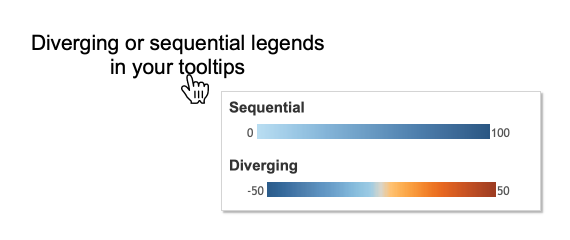
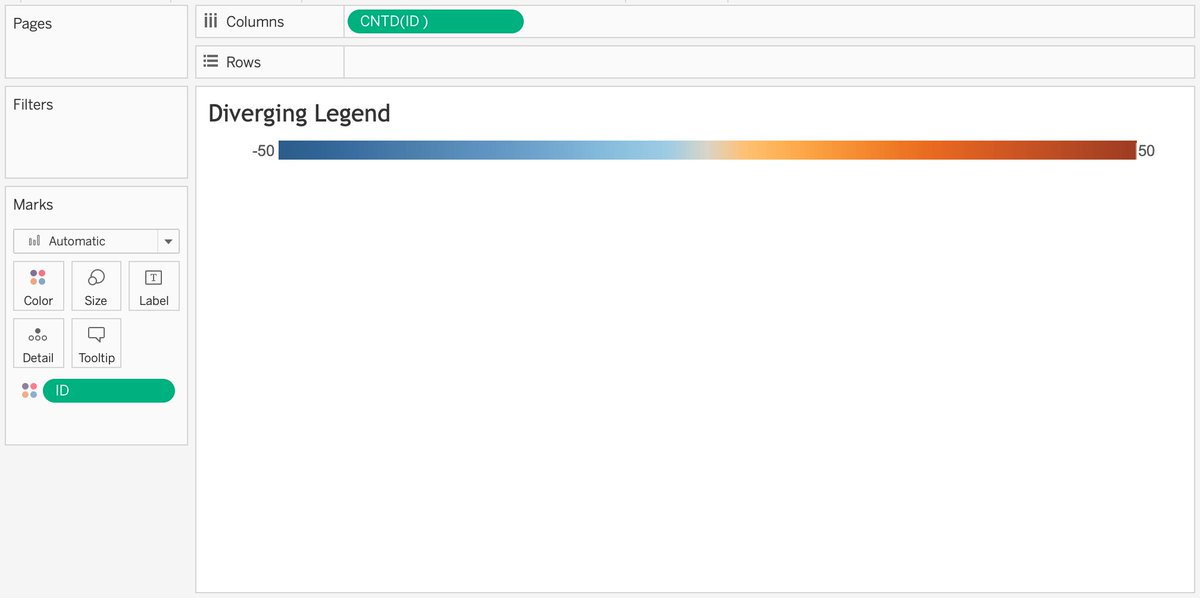
Did you know you can quickly format all filters on a #Tableau dashboard at once using the 'Format Filter and Set Controls' option? #TinyTableauTip
Am I the only one who didn't know you can use the CASE function in #Tableau to do the same as an IF-ELSE statement? 🤯#TinyTableauTip

Combine layout containers in #Tableau This is a #tinytableautip @tableautim @lukestanke @_gringuinho_

Did you know that when you hover over elements in the Format section of #Tableau, you'll see a tooltip with information about Style, Width, and Color? #TinyTableauTip
New #TinyTableauTip → now in @tableau Prep (Builder) 🧪 Today: navigate the workspace like a pro • Naming conventions • Group steps (rename + describe!) • Add steps inline or as a new branch 🎥 youtube.com/watch?v=45BcEb… #TableauPrep #DataFam #Analytics



New #TinyTableauTip—now on @tableau Prep 🎛️ Messy Excel with extra header info? If data starts row 9 and you get F1/F2 headers, turn on Data Interpreter when connecting. Bonus: zoom/pan big flows + add step descriptions. torelevinsen.com/tinytableautip/ #TableauPrep #DataPrep #DataFam


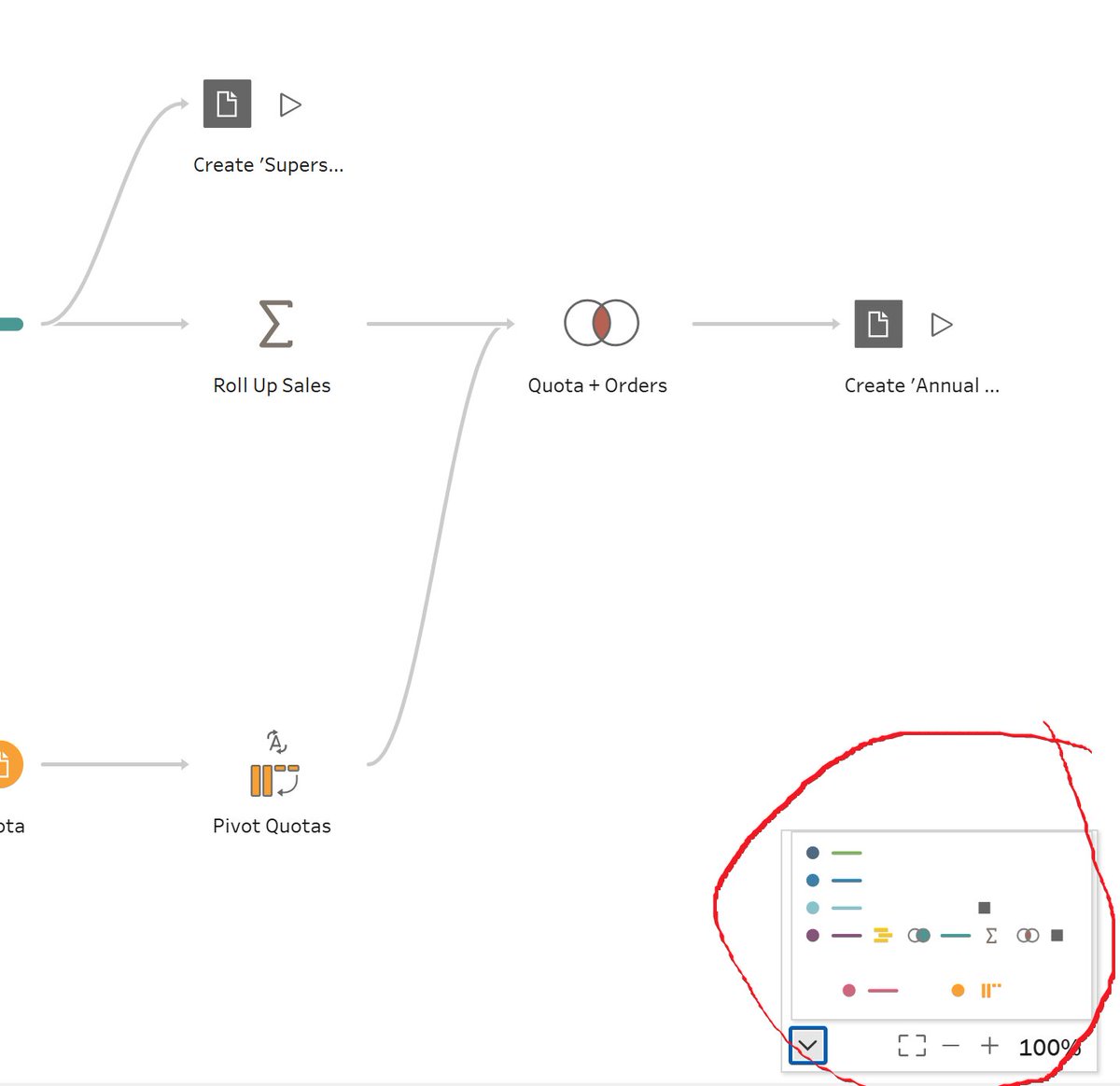
The #TinyTableauTip Guest Host series ends with a bang w/Zyad Wael! 📊 Tip: Adding User Guides in Dashboards – from tooltip tricks ➡️ Dynamic Zone Visibility + Figma 🎥 Video: youtube.com/watch?v=Eqnepz… 🌐 Blog: torelevinsen.com/tinytableautip/ Thanks to all 13 #datafam guest hosts! 🚀


Check out my #TinyTableauTip below 🔽 Thank you @ToreLev for hosting me!! 💫
🔥 The #TinyTableauTip Summer Guest Host series – today with @SerenaPurslow ! 🎉 She’s sharing how to create custom date variables for parameters (month-year combos instead of day-level dates 🙌). 🎥 Watch her tip: youtube.com/watch?v=jK4AEE… More tips: torelevinsen.com/category/tinyt…
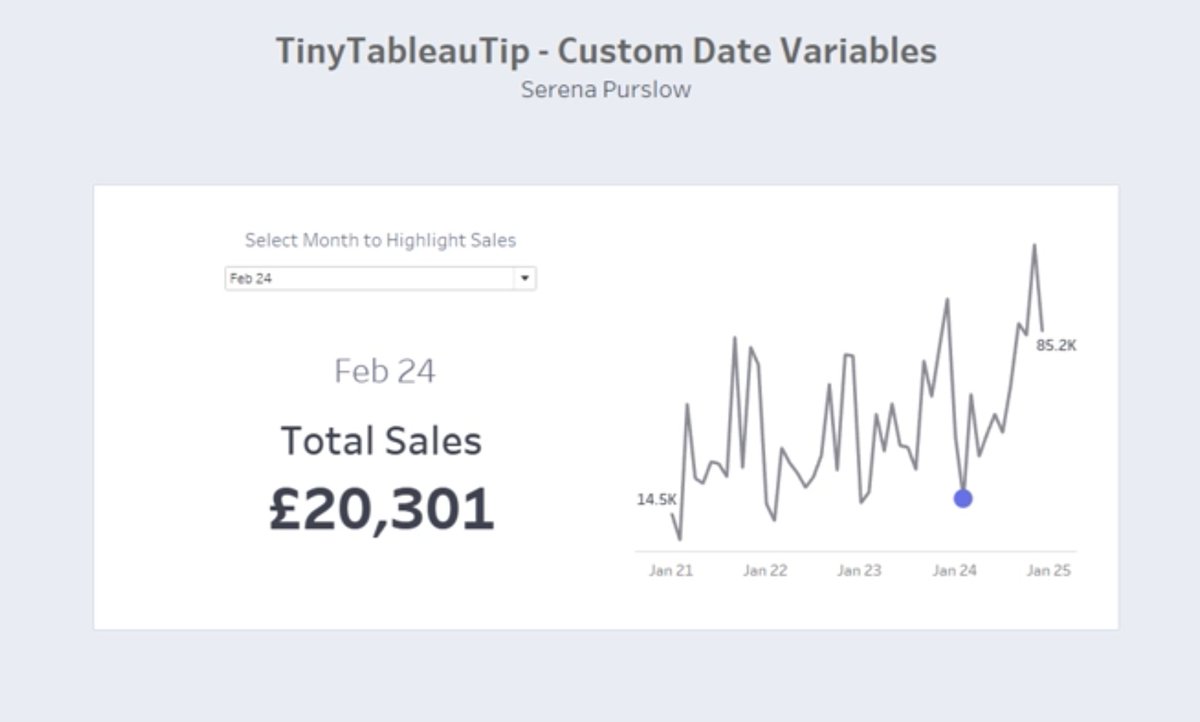

New Blog Post Yet another round of #TinyTableauTip s from our incredible community. This round features tips from @ToreLev, @trebor_rolyat, @CMJCallahan, @MinaOzgen and @ItsMehras. Link: flerlagetwins.com/2025/09/tiny-t…
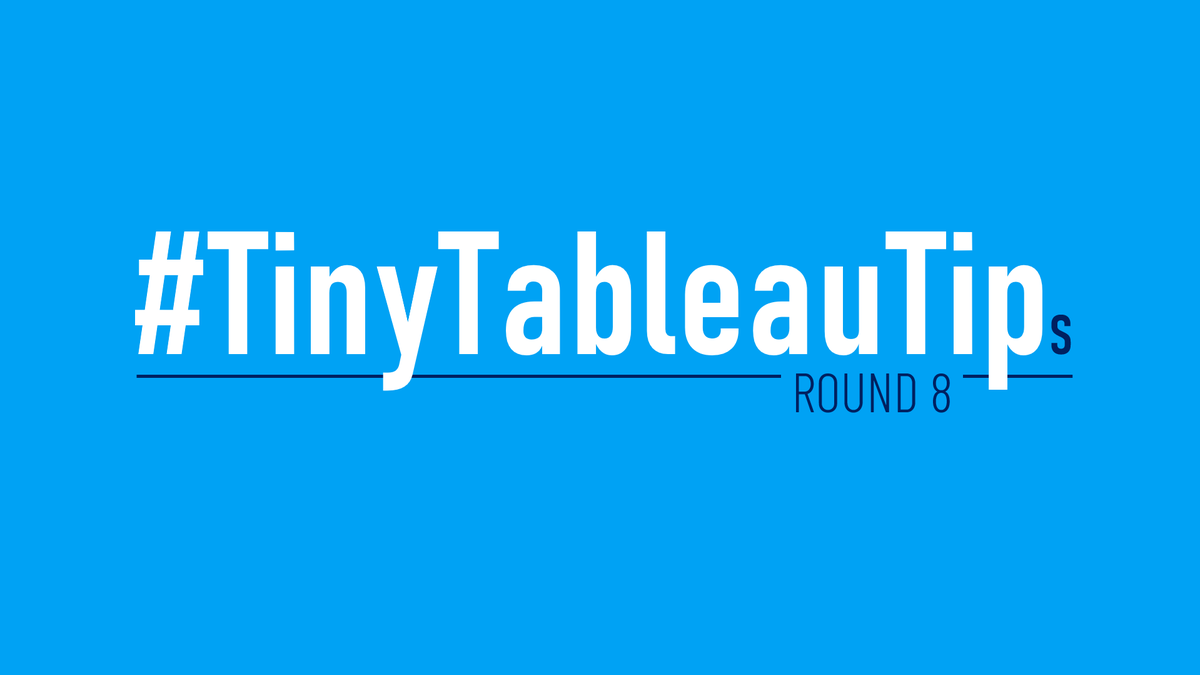
🔥 The #TinyTableauTip Summer Guest Host series – today with @SerenaPurslow ! 🎉 She’s sharing how to create custom date variables for parameters (month-year combos instead of day-level dates 🙌). 🎥 Watch her tip: youtube.com/watch?v=jK4AEE… More tips: torelevinsen.com/category/tinyt…
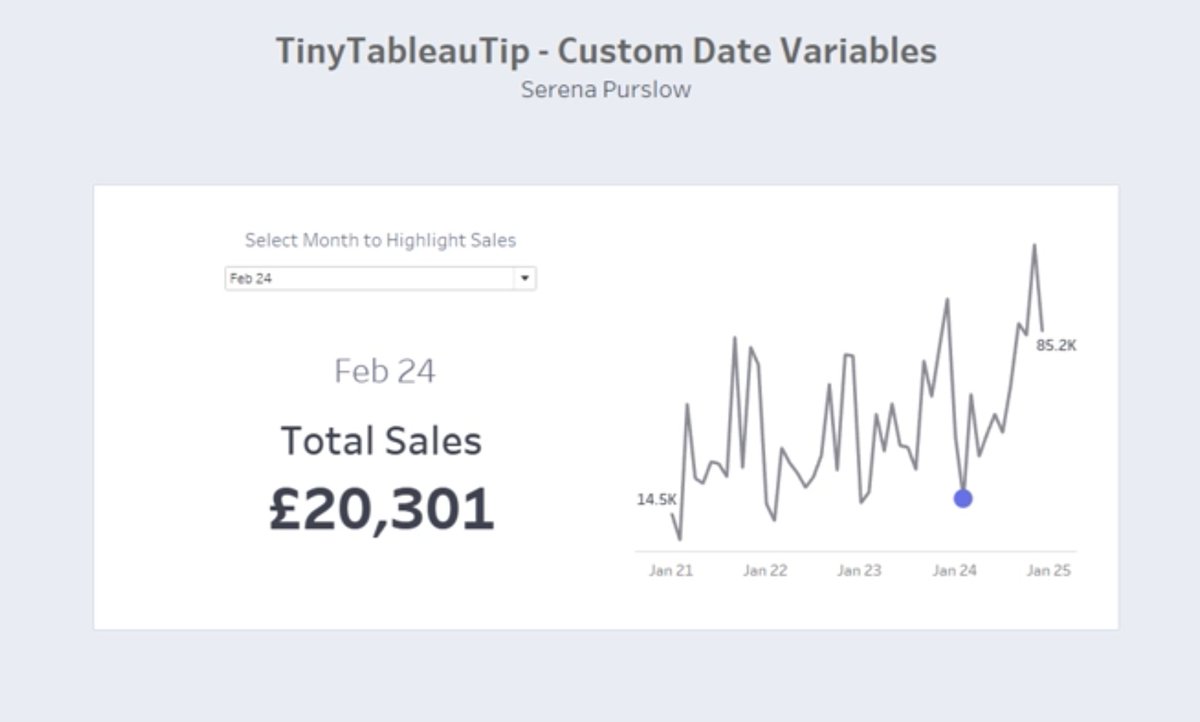

#TinyTableauTip In Windows, you can easily do CTRL+Z to undo something and this works in Tableau as well. But did you know CTRL+Y reapplies the change?
#TinyTableauTip guest host series isn’t over yet — returning guest host @jreevers5 has a slick trick: one formula + color + dual axis = both Min & Max highlighted in a line chart. 🎥 Watch full vid: torelevinsen.com/tinytableautip…


#TinyTableauTip — Summer Guest Host Today's guest: Jennifer Dawes—@Tableau Visionary & Ambassador✨ She’s spotlighting Tableau’s built-in Describe tool—use it to draft calculations, avoid typos, and even copy comments from other calcs. torelevinsen.com/tinytableautip… #datafam #tips
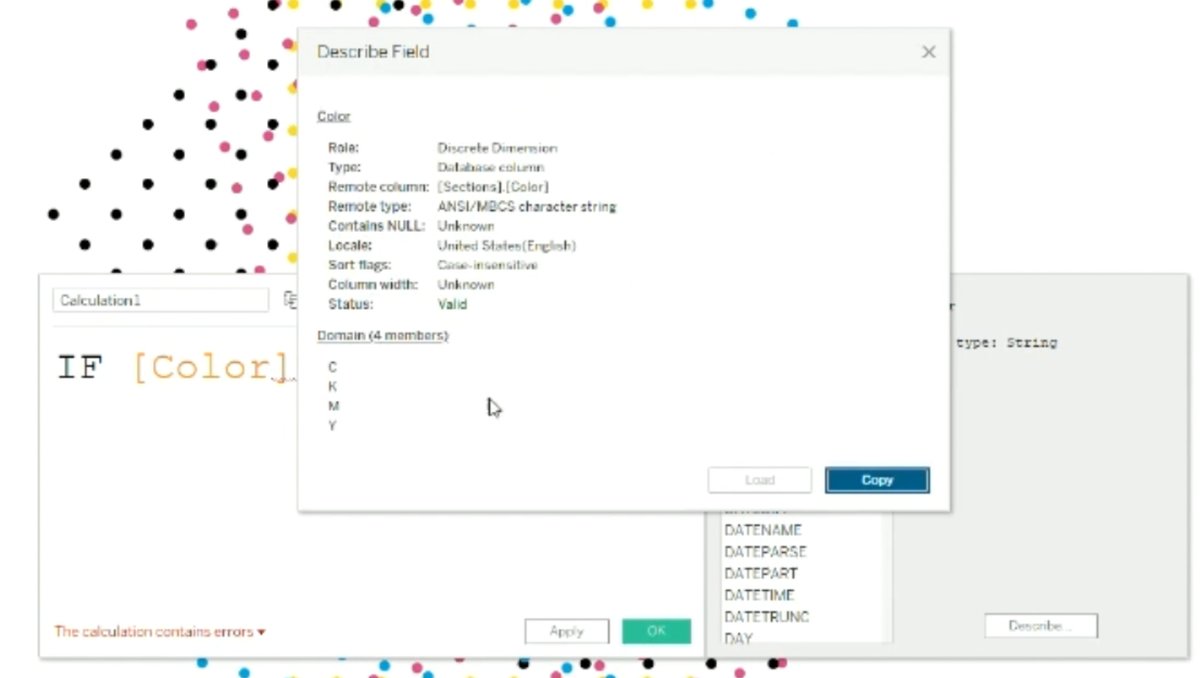

🐐 #TinyTableauTip Guest Host: @Marketanalytic5 (Jim: 5× Visionary, long-time Ambassador) tackles Combo Charts—sharing multiple ways to build them and when to use each. 🎥 Watch: youtu.be/neJ8WDsMWnA 📊 More tips on my blog: torelevinsen.com/tinytableautip #DataFam #Tableau #Viz
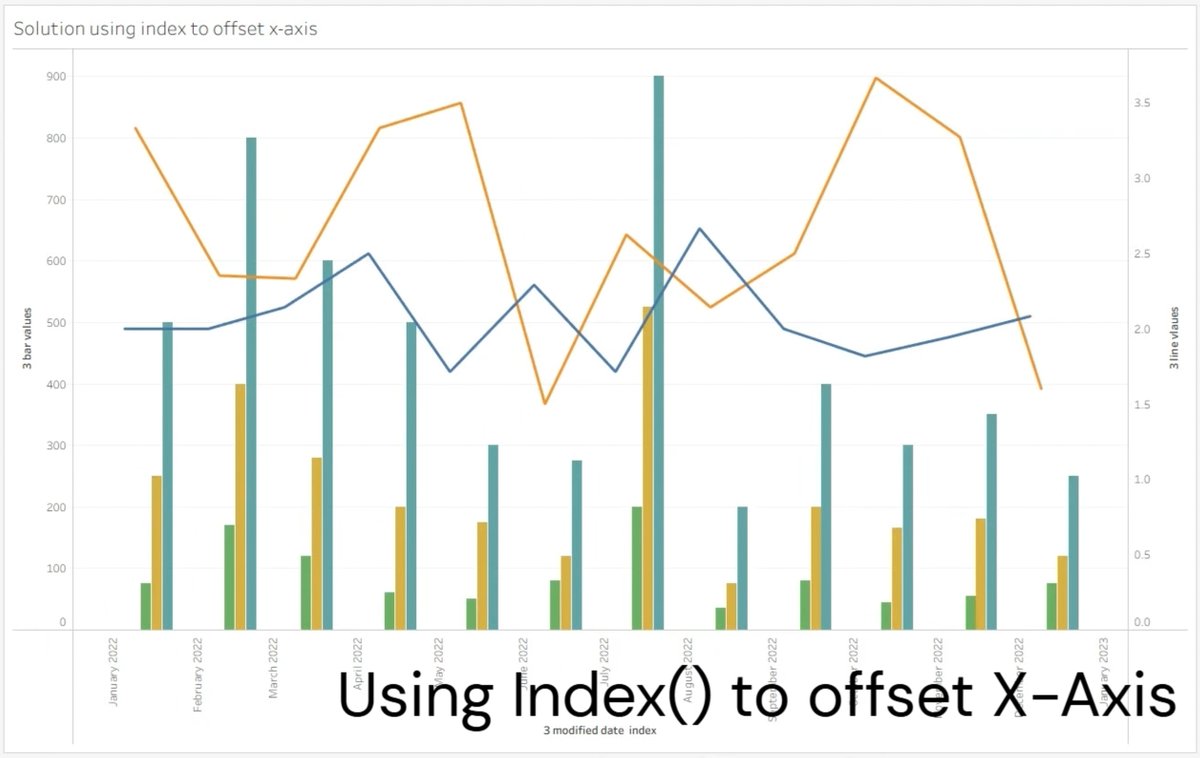
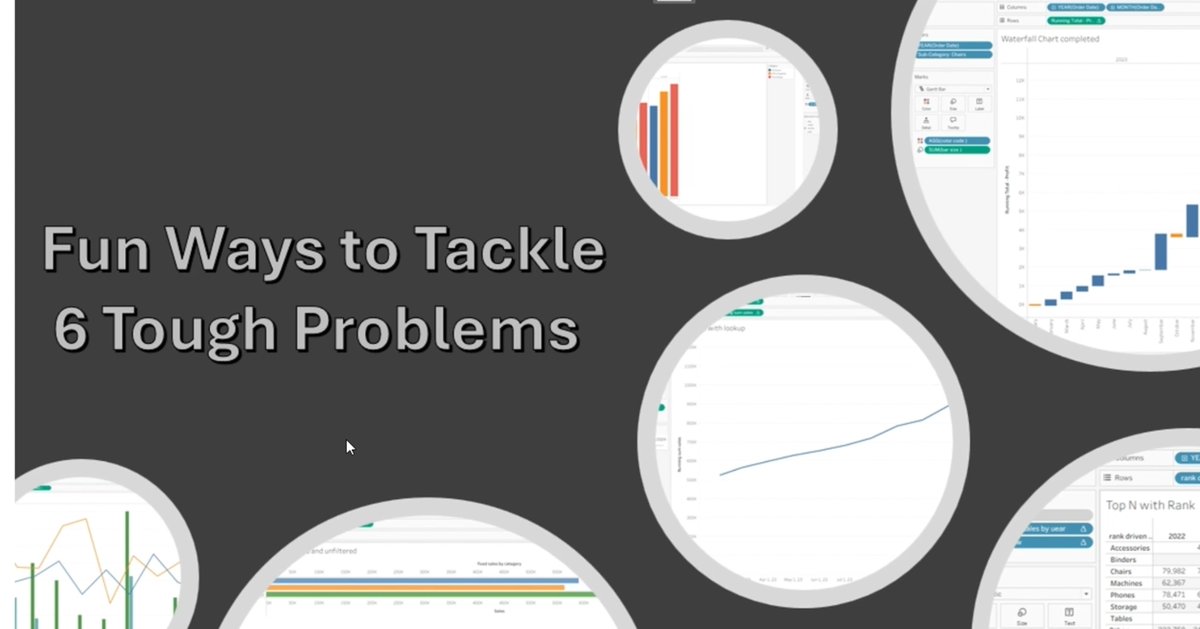
🔥 New #TinyTableauTip Guest Host! First from the @tableau Sandbox Buddy program 🎉 Umar Hassan shares a slick trick: ➡️ Use a Parameter + Calc Field to let users choose metrics instead of making multiple charts. 🎥Watch: youtube.com/watch?v=45-Bps… 📝Blog: torelevinsen.com/tinytableautip/
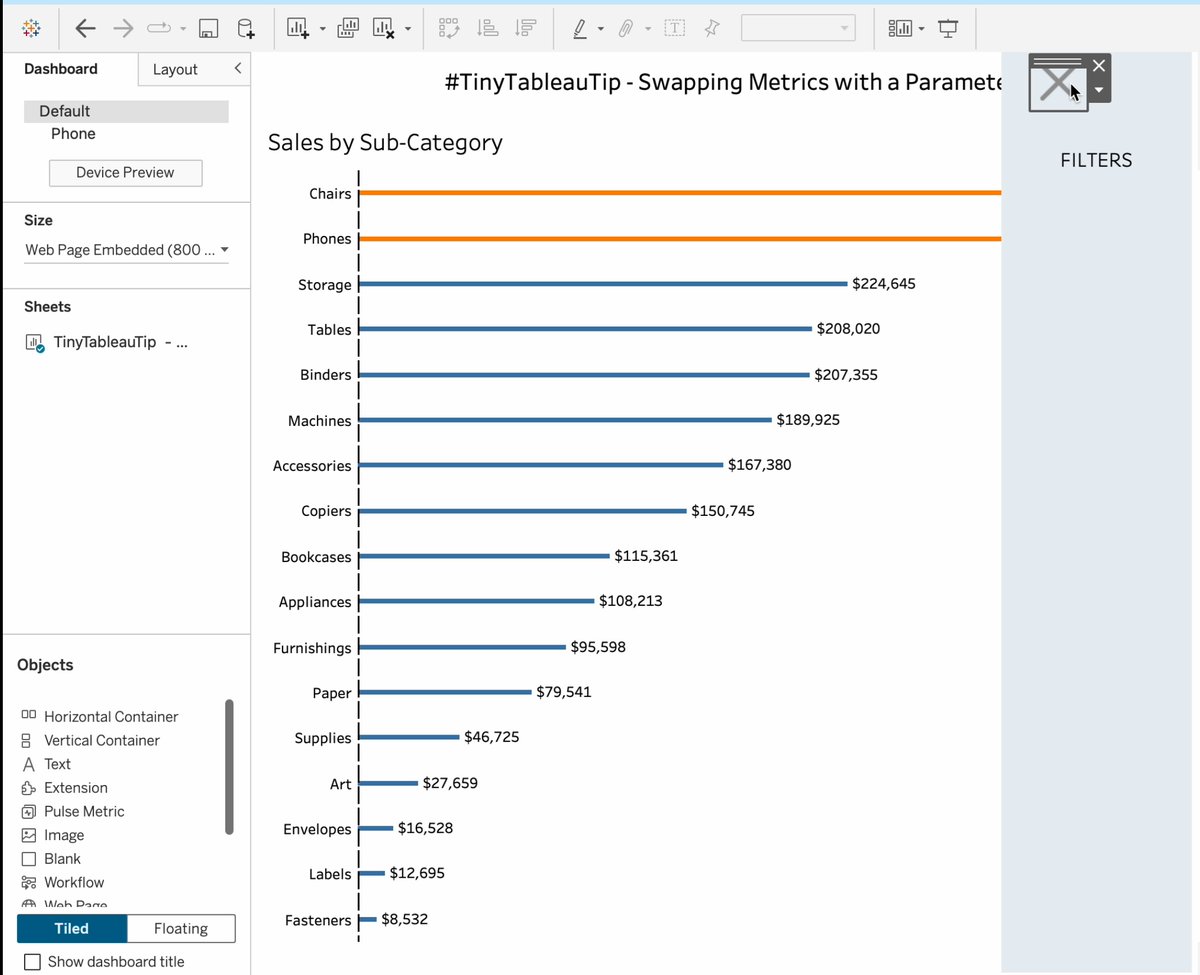

🔥 New #TinyTableauTip guest host – Whitney Wood! 🎉 3 @tableau tips you’ll love: 🧮 Custom labels for Totals 😀 Add emojis to your workbook (XML hack!) 📏 Size marks by % in Web Edit 📊 Whitney’s work: public.tableau.com/app/profile/wh… 🎥 Full video: youtube.com/@ToreLevinsen #datafam

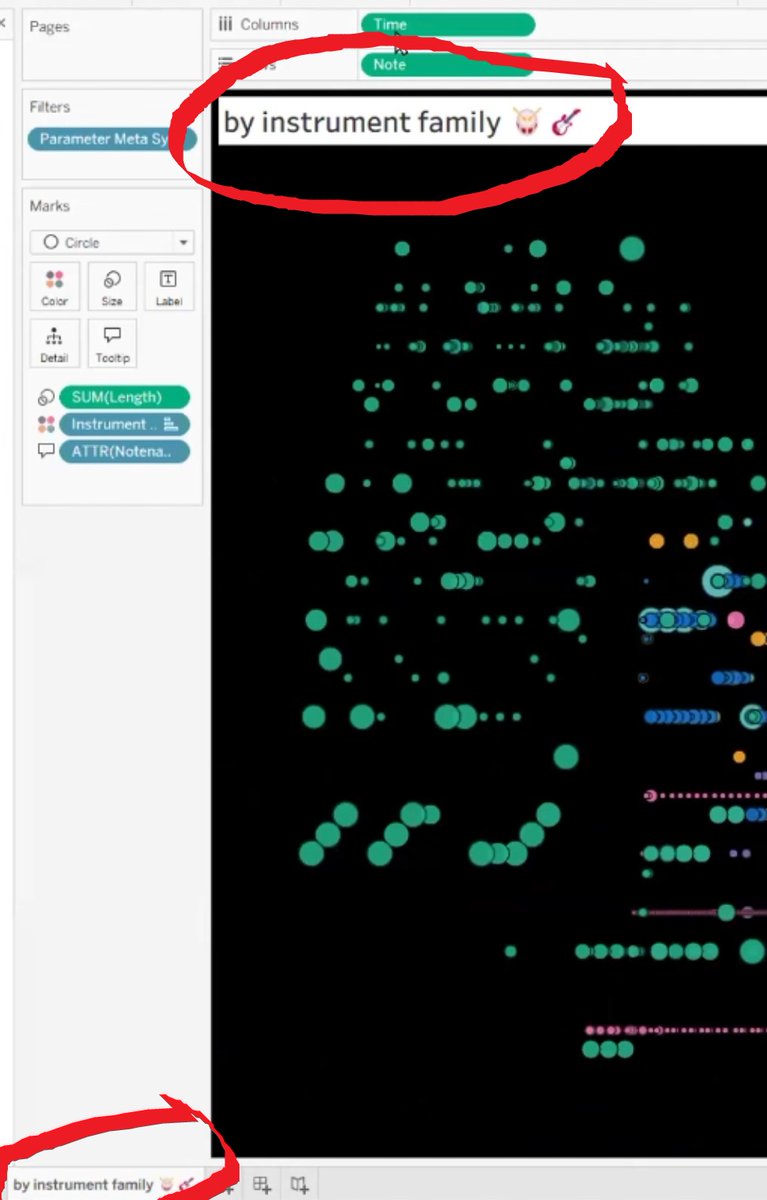
🚀 New #TinyTableauTip ft. @graph_hopper! We clashed at #TC25TipBattle, and now Felicia is sharing 3 killer @tableau tricks 1️⃣ Double-click pills to overwrite & keep formatting 2️⃣ CTRL+Drag to copy pills 3️⃣ Right-click+drag for field options ▶️ youtube.com/@ToreLevinsen #DataFam

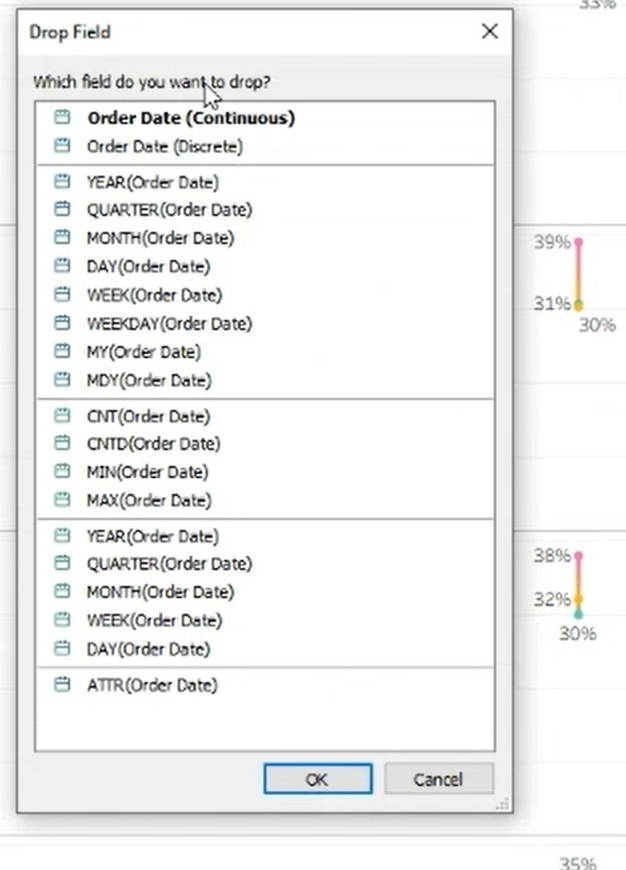
🔥 Welcome @datavizlouis as our #TinyTableauTip Summer Guest Host! 🎉 Learn to: • Extend your line‑chart axis for extra label space • Use different formats on labels vs. tooltips Full walkthrough 👉 torelevinsen.com/tinytableautip/ #DataViz #TableauTips #WebAuthoring

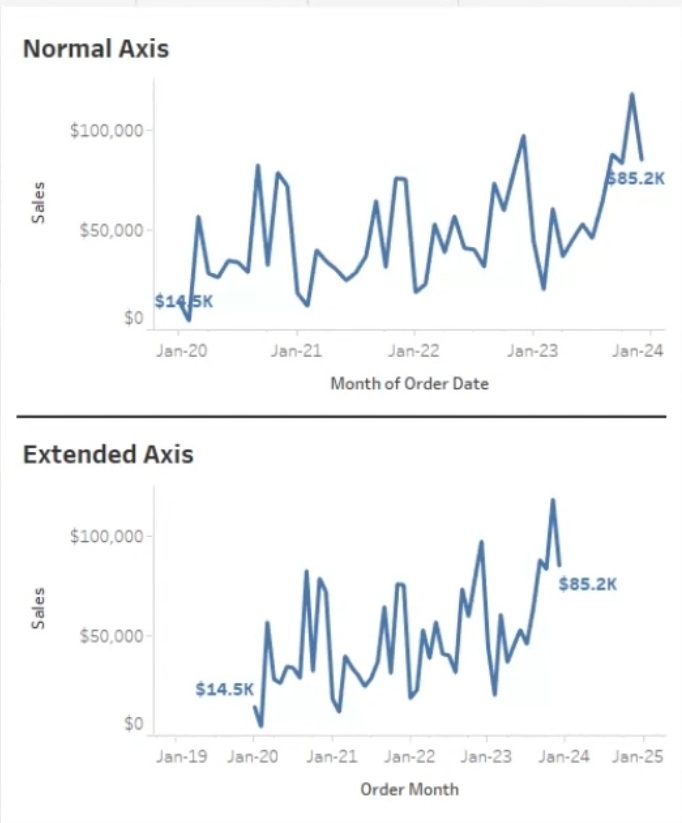
Got a bunch a fields but only need to check on your calcs? Use the filter option to show only them! Also works for dimensions, measures or comments. #datafam #tableau #tinytableautip #tableautip
🚨 New #TinyTableauTip from @DutraNik (Brazil)! Learn how to mask email addresses in @Tableau with reusable calc – and apply it to use for GDPR, LGPD, CCPA compliance. 🔒 🔗 Dive into the blog post or check my YT channel torelevinsen.com/tinytableautip/ youtube.com/@ToreLevinsen #DataFam


Thanks for the shout out @tableau @VizGenie is the fourth guest host in my summer series of #TinyTableauTip so far, more to come! All tips can be found here torelevinsen.com/category/tinyt…
torelevinsen.com
TinyTableauTip Archives - Tore Levinsen
TinyTableauTip
Summer Guest Host alert! ☀️ @VizGenie just dropped a killer #TinyTableauTip on creating empty extracts: • Upload time: 15 min → 10 sec • Refresh time: 60 min → 25 min Catch the full write‑up + video on my blog 👉 torelevinsen.com/tinytableautip/ #DataFam #LifeSafer

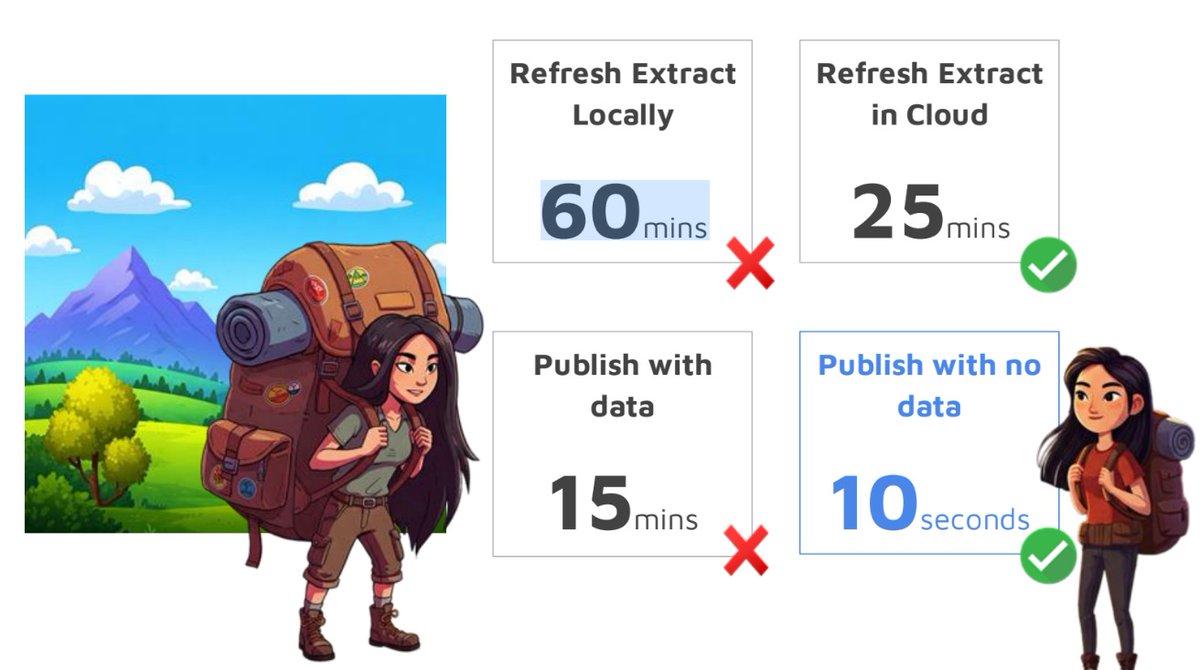
🔥 #TinyTableauTip returns w/@agata_mezynska! 📚 Master the Show/Hide Button by duplicating, relocating & using custom/transparent shapes 🔘 Bonus: Swap between Circle/Rectangle/Lasso (S/A/D) + her artistic finale 🎥 Watch 👉 youtu.be/AuTYl6tNEDY @tableau #DataViz

The #TinyTableauTip summer series returns with a comeback from @HeidiKalbe! 🎉 ☑️ Build a rounded progress bar in @tableau ☑️ Master separate color legends & calculation hacks ☑️ BONUS: Try the “Self-Deactivating” Button Hack 📊 torelevinsen.com/tinytableautip… #DataViz #DataFam

Hey #Datafam, curious about the ordering of worksheets in the crosstab download window within @Tableau? I tried using underscore initially and was disappointed when it was at the end of the list for my dashboard build. Handy to know when using the download button #tinytableautip

Need to edit a published data source? @Tableau's Web Edit gives you a scratchpad to verify your changes before publishing! #TableauTip #TinyTableauTip #DataFam

#TinyTableauTip: Sequential/diverging legend in tooltip I didn't see this anywhere, so ICYI... I figured out that you can use the ID field (or a table of consecutive numbers) to create a sequential or diverging legend. You can then insert this sheet into your tooltip. 🙏
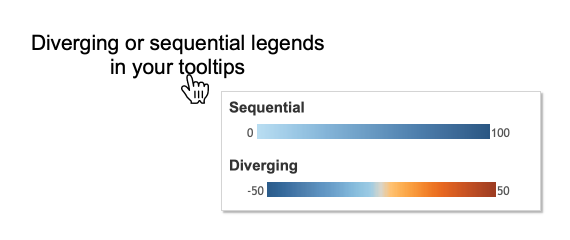
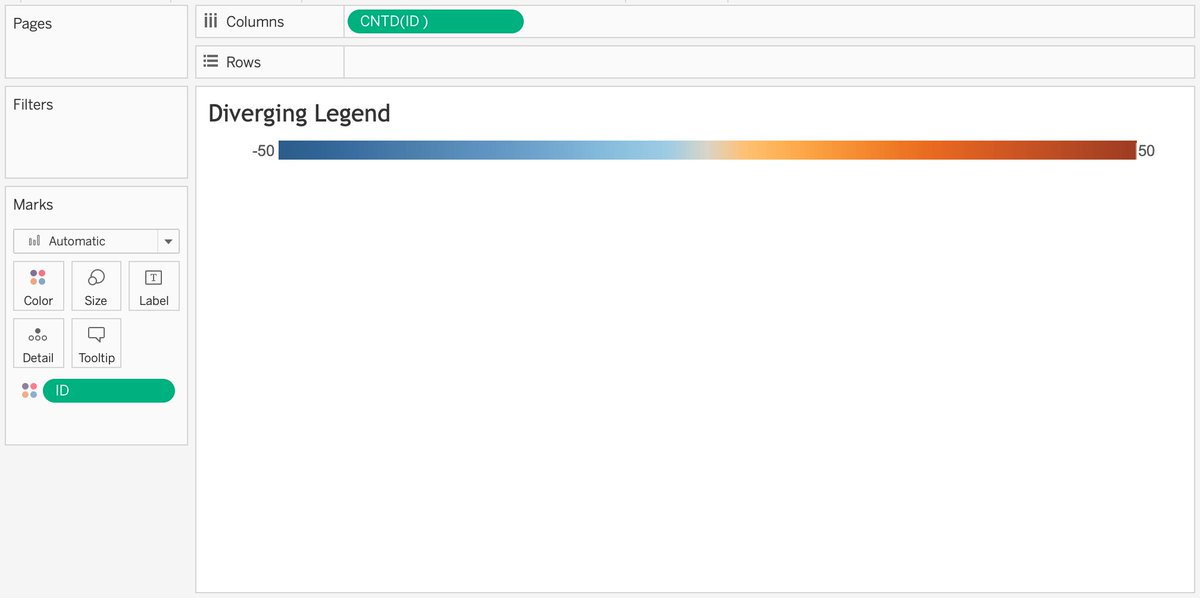
Ummm... @YetterDataViz didn't make you do anything. In Tableau 0.0 they released a feature allowing you to create more than one calculated field in your workbook. Here is a #TinyTableauTip on at least 3 ways to create another calc. 🤣🤣🤣

New #TinyTableauTip → now in @tableau Prep (Builder) 🧪 Today: navigate the workspace like a pro • Naming conventions • Group steps (rename + describe!) • Add steps inline or as a new branch 🎥 youtube.com/watch?v=45BcEb… #TableauPrep #DataFam #Analytics



A #tinytableautip for #datafam using map layers - instead of setting washout to 100%, change your background map to "none". This allows you to "show header" for long and lat helping to get your makepoint calcs precise! Just make sure you add a few layers before doing so.

Am I the only one who didn't know you can use the CASE function in #Tableau to do the same as an IF-ELSE statement? 🤯#TinyTableauTip

New Blog Post Yet another round of #TinyTableauTip s from our incredible community. This round features tips from @ToreLev, @trebor_rolyat, @CMJCallahan, @MinaOzgen and @ItsMehras. Link: flerlagetwins.com/2025/09/tiny-t…
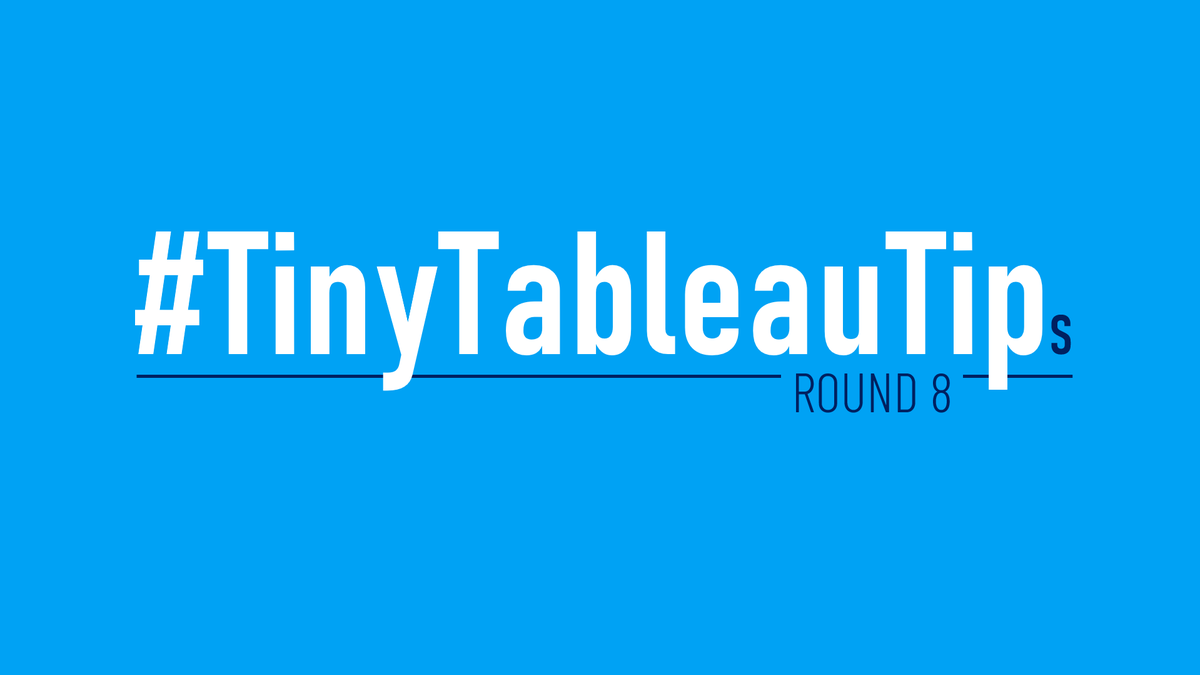
New #TinyTableauTip—now on @tableau Prep 🎛️ Messy Excel with extra header info? If data starts row 9 and you get F1/F2 headers, turn on Data Interpreter when connecting. Bonus: zoom/pan big flows + add step descriptions. torelevinsen.com/tinytableautip/ #TableauPrep #DataPrep #DataFam


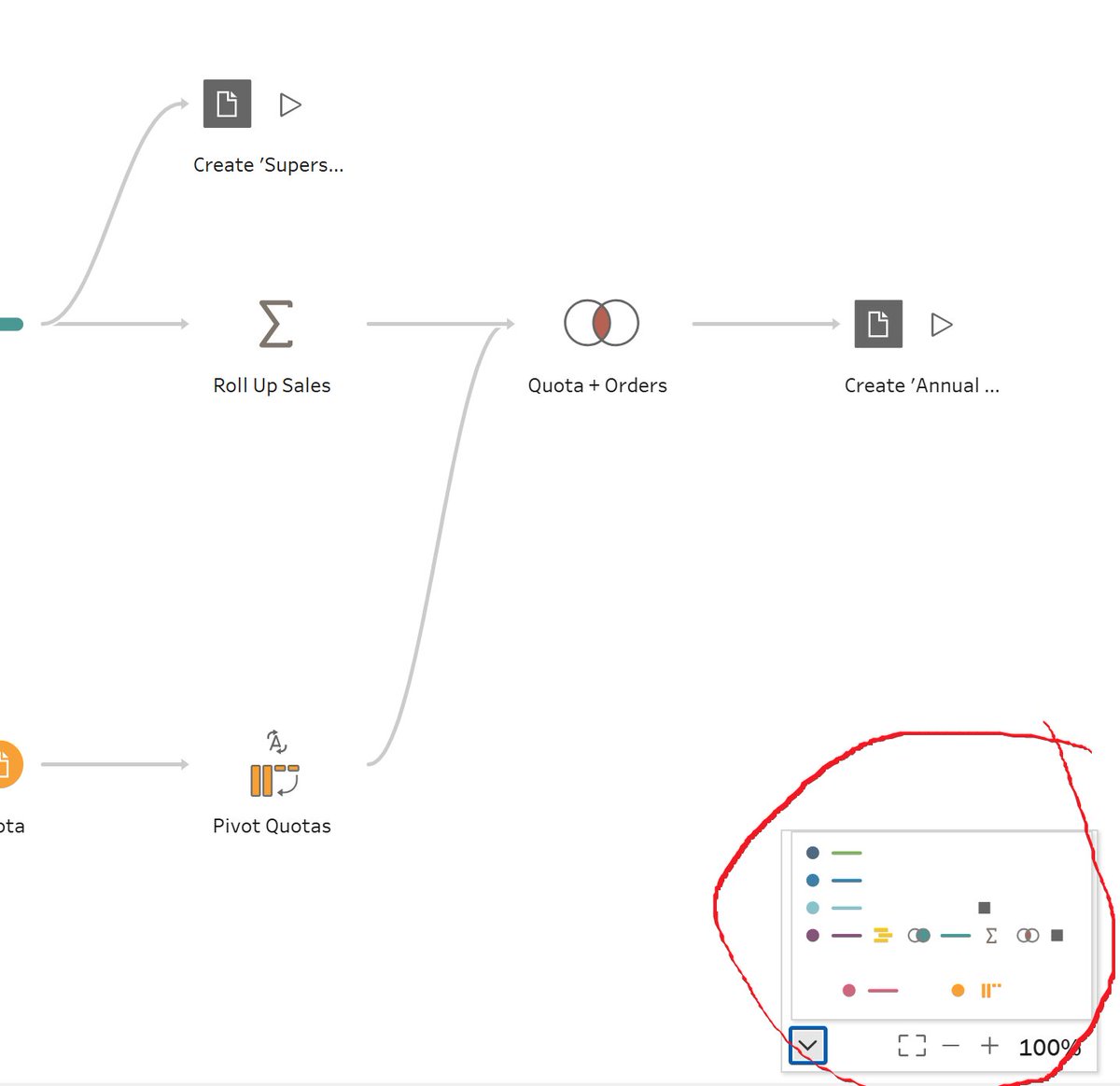
GM all! Today's #TinyTableauTip is all about @tableau 's order of operations and % of total. To keep your existing % of total in your view when adding dimension filters, you can use LODs! Specify the fields you want to be unaffected by filters at the total level you want!

You can size by percentage in @Tableau's Web Edit instead of blindly dragging that slider around. #TableauTip #TinyTableauTip #DataFam

Hey #datafam, a #tinytableautip check out global TUG vods to learn new skills & ideas. Go back to prior months on the @tableau / Bevy calendar to see what happened previously and click on virtual events to see if a vod is available! usergroups.tableau.com/events/#/calen…

This week, I came across a simple yet important use case for the ZN() function. If there are nulls in columns, adding their values directly may result in incomplete data. Wrap each column in a ZN() function to prevent this issue. Check out the example below. #TinyTableauTip

🔥 #TinyTableauTip returns w/@agata_mezynska! 📚 Master the Show/Hide Button by duplicating, relocating & using custom/transparent shapes 🔘 Bonus: Swap between Circle/Rectangle/Lasso (S/A/D) + her artistic finale 🎥 Watch 👉 youtu.be/AuTYl6tNEDY @tableau #DataViz

Just realized that it's also a way to create a vertical sequential or diverging legend. A 2 in 1 #TinyTableauTip!😏 @TableauPublic
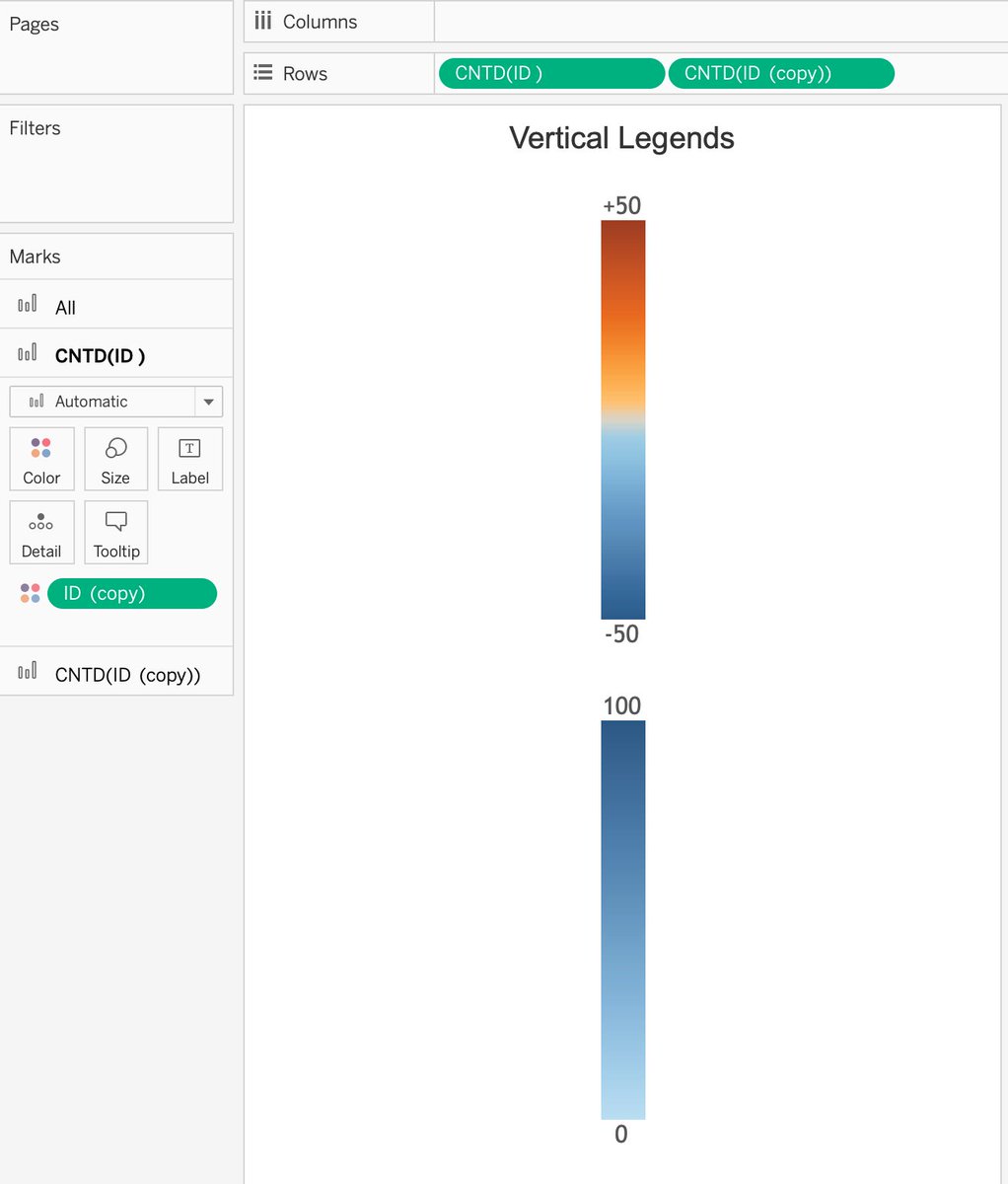
#TinyTableauTip: Sequential/diverging legend in tooltip I didn't see this anywhere, so ICYI... I figured out that you can use the ID field (or a table of consecutive numbers) to create a sequential or diverging legend. You can then insert this sheet into your tooltip. 🙏
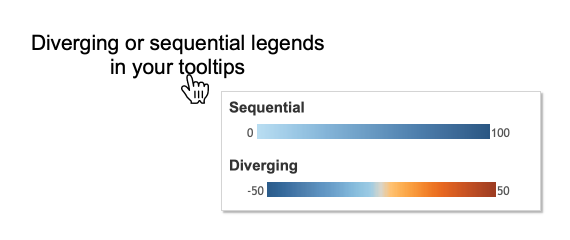
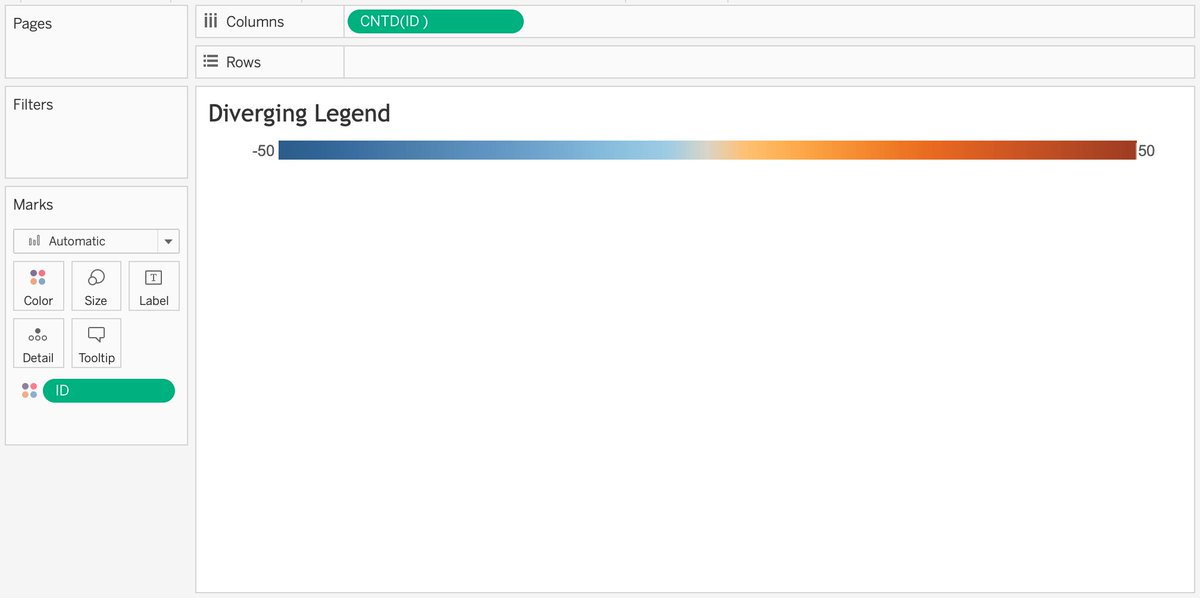
The #TinyTableauTip Guest Host series ends with a bang w/Zyad Wael! 📊 Tip: Adding User Guides in Dashboards – from tooltip tricks ➡️ Dynamic Zone Visibility + Figma 🎥 Video: youtube.com/watch?v=Eqnepz… 🌐 Blog: torelevinsen.com/tinytableautip/ Thanks to all 13 #datafam guest hosts! 🚀


hey #datafam I'm back with a #tinytableautip I like to use when considering design & color: the 60-30-10 rule. primary color 60% neutrals 30% accent 10% here's an explanation vid from the futur academy & my example youtu.be/C1rQQ_YpgcI?si… #52weeksofTTT

Tiny Tableau Tip: Not sure when they made this change but you can use colored unicode items in both custom formatting and dimension calculations and they retain their color! #TableauTips #TinyTableauTip


The #TinyTableauTip summer series returns with a comeback from @HeidiKalbe! 🎉 ☑️ Build a rounded progress bar in @tableau ☑️ Master separate color legends & calculation hacks ☑️ BONUS: Try the “Self-Deactivating” Button Hack 📊 torelevinsen.com/tinytableautip… #DataViz #DataFam

Something went wrong.
Something went wrong.
United States Trends
- 1. Panthers 19.5K posts
- 2. GeForce Season 4,476 posts
- 3. Comey 202K posts
- 4. Syracuse 5,572 posts
- 5. #KeepPounding 3,088 posts
- 6. Mark Kelly 137K posts
- 7. Everton 150K posts
- 8. 49ers 22.1K posts
- 9. St. John 8,895 posts
- 10. #FTTB 2,295 posts
- 11. Genesis Mission 3,725 posts
- 12. UCMJ 20.2K posts
- 13. Monday Night Football 6,612 posts
- 14. Benedict Arnold 4,681 posts
- 15. Amorim 64K posts
- 16. Hegseth 56.5K posts
- 17. #jeopardyblindguess N/A
- 18. Opus 4.5 10.3K posts
- 19. #sjubb N/A
- 20. Muni Long N/A