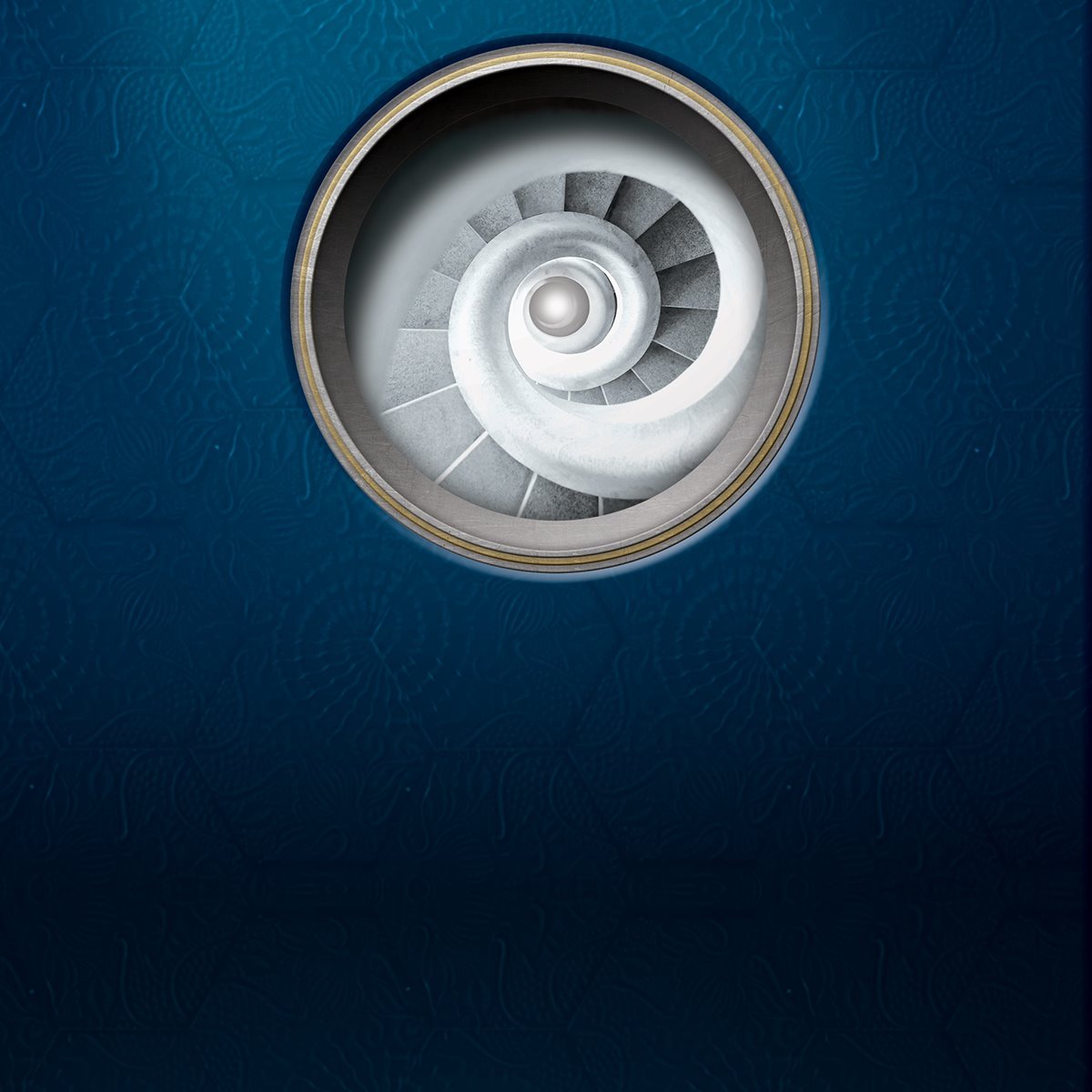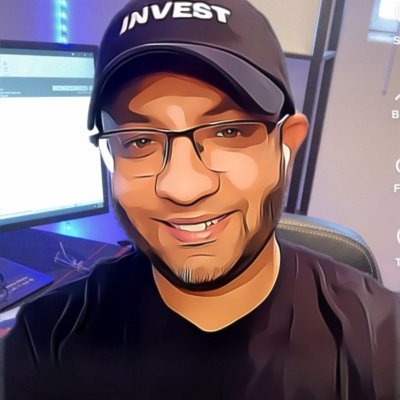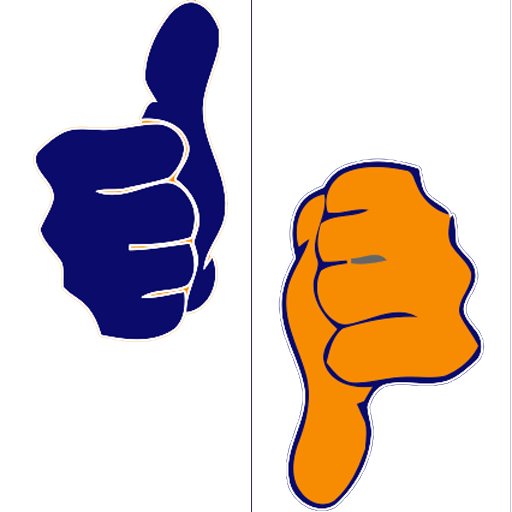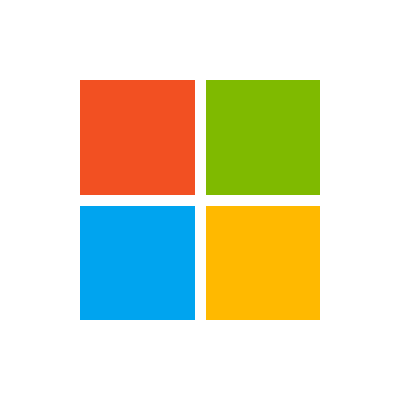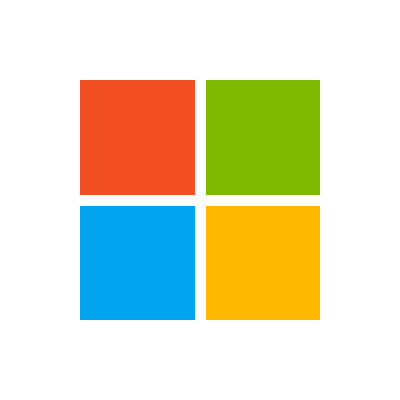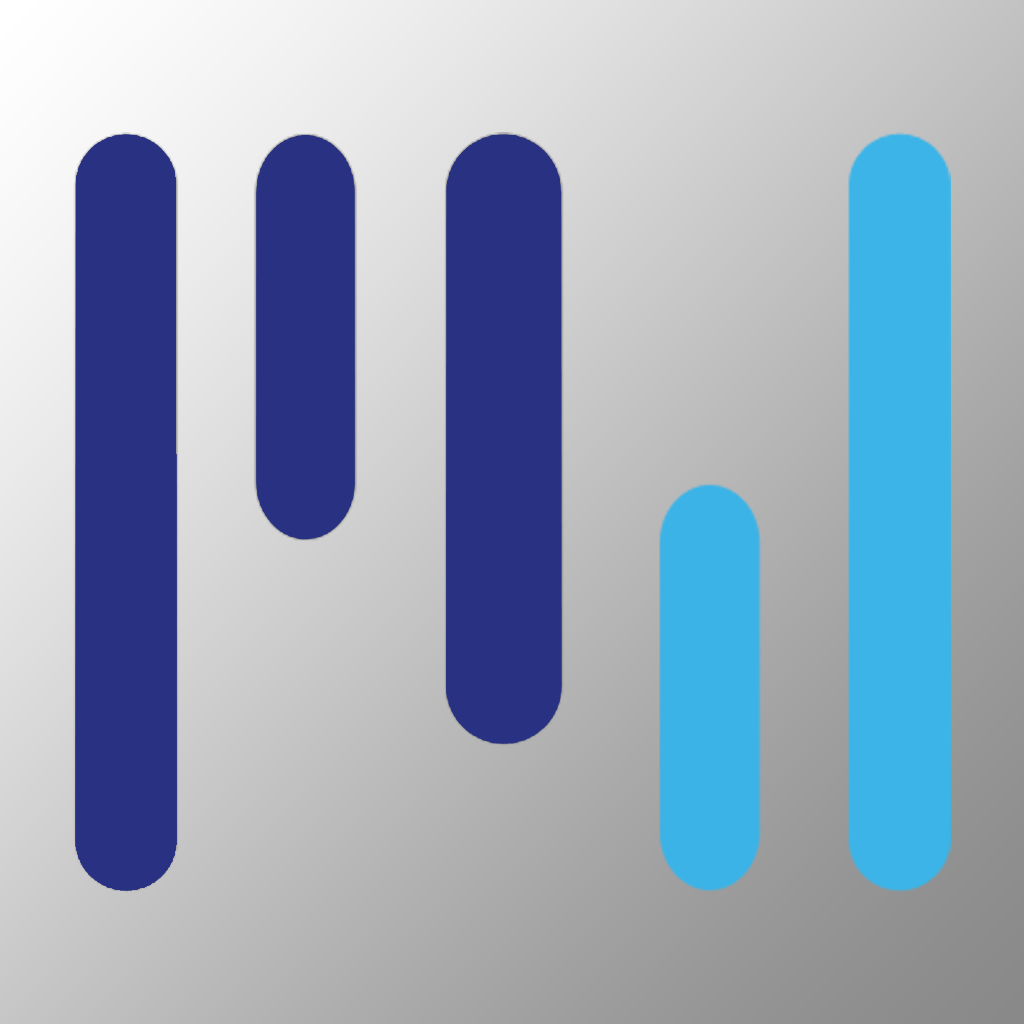#windows10tips search results
If you enjoy these #Windows10 #TechTips please retweet the original tweet and let's keep these going! Also, you should reboot after making this change and then uninstall all unwanted programs forced on you through "Apps & Features" user interface 👍 #Windows10Tips

Today I learned, you can set different audio output devices per app basis. Nice feature if different people want to listen / watch different things in a same computer. Not yet micro manageable for different instances of Same application, so I have to use 🦁browser #Windows10Tips

In this video, Timmy shows you how to unzip and zip zip files on Windows 10 #windows #windows10 #windows10tips #windowstips youtu.be/1f_-rcWUzQQ

It's our first tech tip of 2020! In this video, our NOC Manager, Becky Azevedo, shows you how to change windows explorer default to this PC. Download and share. #techtip #windows10tips #windowsexplorer #videotechtips
Monday 13th... not an unlucky day as you’ve got another top IT tip 🖥️ When using Windows 10 you can screenshare up to four different windows at the same time! #windows10tips #computertips #ITtips #Microsoft
If you want a free application that can disable the unwanted app installs in #Windows10 & MUCH MORE! Get #ShutUp10 & make sure you backup 1st since some settings are pretty hardcore & can break functionality you might need 🙏 Download 👉🏻 bit.ly/win10shutup #Windows10Tips
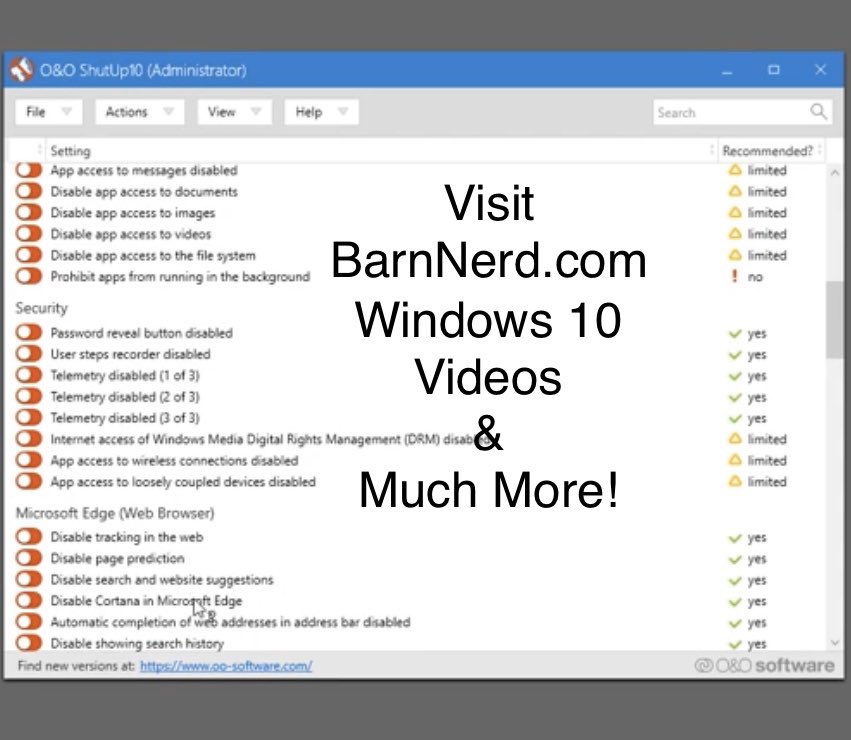
Want to stop #Windows10 from automatically installing games & apps you don't want in the background? Just add this registry key 👍 🗝 Key HKEY_LOCAL_MACHINE\SOFTWARE\Policies\Microsoft\Windows\CloudContent 💾 Value [DWORD] DisableWindowsConsumerFeatures = 1 #Windows10Tip #PCMR
![Barnacules's tweet image. Want to stop #Windows10 from automatically installing games & apps you don't want in the background? Just add this registry key 👍
🗝 Key
HKEY_LOCAL_MACHINE\SOFTWARE\Policies\Microsoft\Windows\CloudContent
💾 Value
[DWORD] DisableWindowsConsumerFeatures = 1
#Windows10Tip #PCMR](https://pbs.twimg.com/media/EHTAPZHUYAASgVP.jpg)
6 Ways To Fix Limited Connectivity Issue On Windows 10 buff.ly/2FtX4Fw #Windows10 #Windows10Tips #networking

Windows 10ミニTips #Windows10Tips #MicrosoftEdge news.mynavi.jp/article/win10t…
Optimize your workflow with these 14 Windows 10 tips & tricks. buff.ly/2RR2YMo #productivity #Windows10tips #SMBtips

To make text on a web page bigger or smaller just hit Control and + to increase text size and Control and - to decrease text size. #Windows10 #Windowsz10Tip #Windows10Tips #Tech #TechTip #TechTips #Technology #TechnologyTip #TechnologyTips

Want to know how to add Windows Photo Viewer to Windows 10? Check out our easy guide: performance-computer.com/windows-10/ena… #windows10tips #windows10howto #windows10tutorials #windowsphotoviewer

Still getting to grips with Windows 10? Here’s what you should be doing: ouritnews.com/campaign?dac=e… #Windows10tips #Windows10

#TuesdayTip💡 Did you know that with #Windows10, you can quickly open files that you have worked on in the last 30 days by clicking on the circled icon seen in this video? Find out more in our blog post excitech.co.uk/Insights/Blog/… #Windows10Tips
Need a little help optimizing your workflow? Check out these 14 Windows tips & tricks. buff.ly/2RR2YMo #productivitytips #remotework #Windows10tips #SMBtips #workfromhome

⬇️How to Download Windows 10 ISO File✅ 1. Go to the Microsoft Software Download page 2. Download and Run the Media Creation Tool 3. Select preferred settings and download the Windows 10 ISO file 💡More Info🔽 🔗bit.ly/mttdlwin10 #windows10 #windows10tips

Frustration Over! Epson Printer Says Offline Windows 10 Read our full troubleshooting guide: technofy.co.nz/blog/epson-pri… #EpsonPrinter #PrinterOffline #Windows10Tips #PrinterProblems #TechHelp #EpsonSupport #DIYTechSolutions #FixOfflinePrinter #ProductivityHacks #Newzealand

Fix your Epson printer says offline Windows 10 issue fast. Follow this simple guide to reconnect your printer and get it back online in minutes. technofy.co.nz/blog/epson-pri… #EpsonPrinter #Newzealand #Windows10Tips #PrinterOffline #EpsonSupport #TechDIY #HomeOfficeSetup #Technofy

Epson Printer Says Offline Windows 10 — Easy Way to Reconnect technofy.co.nz/blog/epson-pri… Kontaktnummer: +(64) 22 187 3702 #EpsonPrinter #PrinterOfflineFix #Windows10Tips #WiFiTroubleshooting #TechFix #PrinterSetup #EpsonHelp #HomeOfficeTech #PrintingProblems #Technofy #Newzealand

Epson Printer Says Offline Windows 10 — Reconnect in Seconds medium.com/p/epson-printe… #EpsonPrinter #PrinterOffline #Windows10Tips #WiFiFix #TechHelp #NewZealand

How Do I Remove Windows 10 From My Computer in 5 Minutes? technofy.co.nz/blog/how-do-i-… Kontaktnummer: +(64) 22 187 3702 #Windows10Tips #ComputerFix #UninstallWindows #TechSupport #LaptopTips #ProductivityHacks #RemoveWindows10 #TechHelp #PCSetup #OSUpgrade #Newzealand

Epson Printer Says Offline Windows 10 — Don’t Panic! For more detailed steps, check out this 👉technofy.co.nz/blog/epson-pri… #PrinterOffline #EpsonPrinter #Windows10Tips #PrinterFix #WiFiTroubleshooting #TechHelp #WorkFromHomeSetup #EpsonSupport #PrinterProblems #Newzealand

Epson Printer Says Offline Windows 10? Get It Back Online technofy.co.nz/blog/epson-pri… #EpsonPrinter #PrinterOffline #Windows10Tips #WiFiConnection #TechHelp #Newzealand

Why My Epson Printer Says Offline Windows 10 — Fixed! technofy.co.nz/blog/epson-pri… E-Mail: [email protected] Kontaktnummer: +(64) 22 187 3702 #EpsonPrinter #PrinterFix #Windows10Tips #TechSolutions #PrinterOffline #Newzealand

Why Your Epson Printer Says Offline Windows 10 and How to Solve It technofy.co.nz/blog/epson-pri… Kontaktnummer: +(64) 22 187 3702 #EpsonPrinter #PrinterOffline #Windows10Tips #PrinterFix #TechHacks #WiFiProblems #OfficeSetup #WorkFromHome #TechSolutions #Newzealand

🔸Windows Photo Viewer Too Slow. I Found The Solution! 📺 youtube.com/watch?v=mLasAu… ▫️Fix Windows Photos App Lag Instantly with This Free Download. #Windows10Tips #Windows11Fix #PhotoViewerAlternative Tired of how slow the Windows Photos app runs on Windows 10 or 11? I found a …

Slow PC ruining your vibe? 🚀 Make it run like new again WITHOUT installing any apps! ✅ Faster boot time ✅ Lag-free performance ✅ Free up GBs of storage 🎥 Watch full video 👉 youtu.be/RjdRU5zCQBk 🖥️ Works on both Windows 10 & 11! #SpeedUpPC #Windows10Tips #Windows11

Hi, check out my latest video: How to Install Windows 10 (Step by Step Guide) youtu.be/v4hHQrivf-k #windows10 #windows10tips #tutorial
youtube.com
YouTube
How to Install Windows 10 (Step by Step Guide)
How to Install #VN Video Editor APK Files on Windows 10 | Easy Step-by-Step Guide (2025) #APKInstallation #Windows10Tips #AndroidOnPC #TechTutorial #APKGuide2025 #HowTo #TrendingTech #InstallAPK #WindowsLifeHacks #TechTips #APK #PCApps youtu.be/I0o-Bkgq5V4?si…

youtube.com
YouTube
Installing APK Files on Windows 10: The Ultimate Guide
To quickly select the address bar in your browser or explorer, use this key combination: ALT + D #Windows10Tips

อยากจะเปิดหรือปิดช่อง Search บน taskbar ใน #Windows10 ก็ทำได้ง่ายๆ เพียงกดปุ่ม Windows + S ค่ะ :) #Windows10Tips

How to Increase #Windows10 Performance by @rali57554 via @CsharpCorner c-sharpcorner.com/uploadfile/664… @Windows #Windows10Tips

คีย์ลัด Windows + I ใน #Windows10 ช่วยให้เพื่อนๆ เข้าไปที่หน้า Settings เพื่อตั้งค่าต่างๆได้ไวขึ้นค่ะ #Windows10Tips

اگر آپ ونڈو 10 استعمال کر رہے ہیں تو اس میں کہیں پر بھی ٹیکسٹ میں ایموجی شامل کرنا چاہتے ہیں تو آسان طریقہ دو بٹن اکٹھے پریس کریں تو یہ باکس کھل جائے گا۔😒(❁´◡`❁) Windows Key + . (Dot Sign Key) #Windows10Tips

ปรับแต่งการตั้งค่าต่างๆ ของชื่อบัญชีและอุปกรณ์ของเพื่อนๆ อย่างง่ายดายเพียงกดปุ่ม Windows + I ค่ะ :) #Windows10Tips

MicrosoftAfrica: #Windows10Tips Use this handy shortcut to quickly lock your PC. #Partner #MindwareDubai #IT #Midd…

If you enjoy these #Windows10 #TechTips please retweet the original tweet and let's keep these going! Also, you should reboot after making this change and then uninstall all unwanted programs forced on you through "Apps & Features" user interface 👍 #Windows10Tips

Today I learned, you can set different audio output devices per app basis. Nice feature if different people want to listen / watch different things in a same computer. Not yet micro manageable for different instances of Same application, so I have to use 🦁browser #Windows10Tips

Something went wrong.
Something went wrong.
United States Trends
- 1. Obamacare 162K posts
- 2. Texas Tech 8,670 posts
- 3. St. John 4,120 posts
- 4. Gameday 15.3K posts
- 5. #SaturdayVibes 5,303 posts
- 6. Sesko 48.5K posts
- 7. #Caturday 5,440 posts
- 8. Parker Kingston N/A
- 9. Ugarte 16.9K posts
- 10. Calen Bullock N/A
- 11. Trump Stadium 3,160 posts
- 12. Beaver Stadium N/A
- 13. Good Saturday 34.8K posts
- 14. Insurance 208K posts
- 15. Miss St N/A
- 16. Sunderland 68.8K posts
- 17. #sjubb N/A
- 18. Luis Diaz 29.5K posts
- 19. #BYUFOOTBALL N/A
- 20. Behren Morton N/A