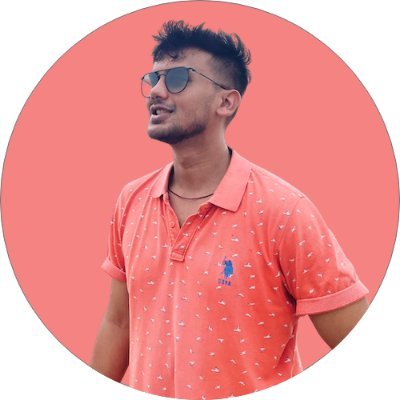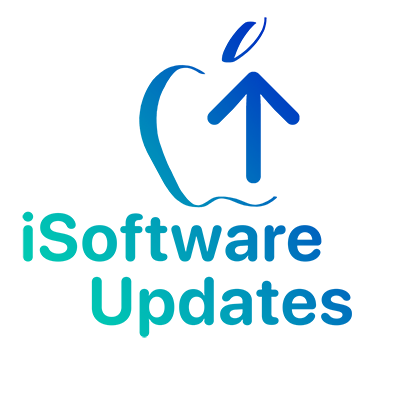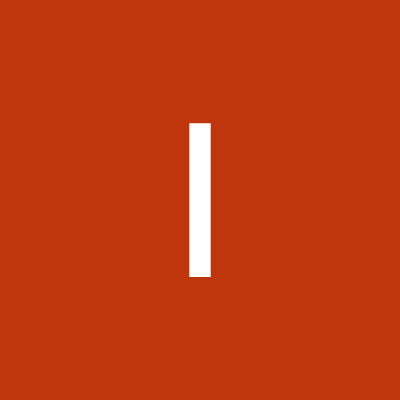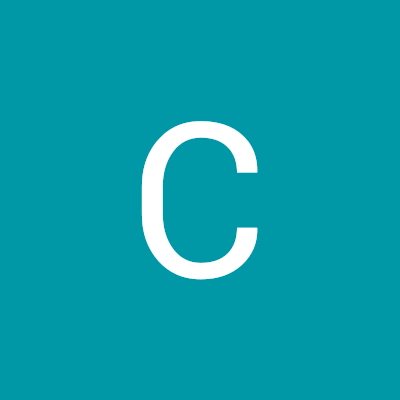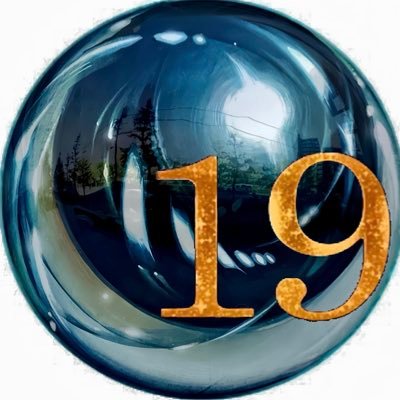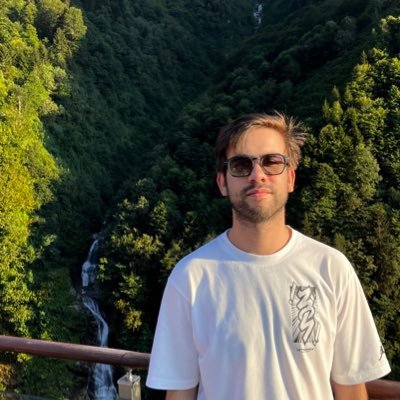내가 좋아할 만한 콘텐츠
*Great Advice*
UIKit will be important for years, but be under no delusions: SwiftUI is the future. Not the distant future, the imminent future – I use it for all my new apps and others are too, and when iOS 14 ships we're likely to see a huge expansion making it great for many more projects.
1. Learn how to solve problems check out 100 days of Swift by @twostraws 2. On each challenge add something new be creative, either do a challenge with a new twist or add on top of it 3. Learn SwiftUI to build your confidence & build your experience with apps. I have a free…
Multiple of the apps I developed got featured in the App Store. Developing apps since 2009, I learned quite a bit about what works. Here's what you need to know 👇
Don’t forget to opt out of beta updates unless you want to go straight to the first iOS 17.1 beta soon 👀
UIKit will be important for years, but be under no delusions: SwiftUI is the future. Not the distant future, the imminent future – I use it for all my new apps and others are too, and when iOS 14 ships we're likely to see a huge expansion making it great for many more projects.
Power On: Apple is set to add widgets to the Apple Watch with watchOS 10 as part of a rethink of how the device works. bloomberg.com/news/newslette…
A new version of Foundation launched today as an open source project, written in Swift. This project provides a single, cross-platform implementation and shows significant performance improvements. swift.org/blog/foundatio…
Notes app created using the #swiftui framework. Developing the Filters was the most fun aspect of the project. 😄📱 #mobiledeveloper #ios #iosdeveloper #dev #programming #tech #apple #coding #xcode #iosdevelopment
iOS interview question of the day Level: 🟢⚪️⚪️ What’s the difference between method overload and method override?
New in Xcode 14.3: See the print() output right from the Previews!

Let's create cool #SwiftUI #Animations in this video and article. YouTube: youtu.be/K4W4g2cK7q4 Article: getstream.io/blog/swift-ani… Download the SwiftUI project on GitHub: github.com/GetStream/swif…
#SwiftUI tips to preview both in light mode and dark mode With this line of code you should be able to visualize both modes in your canvas directly 🙂

Importing recipes from any image using VisionKit, pretty solid results. Shippable too🤔. Can anyone send me images to test? #swift #SwiftUI #VisionKit
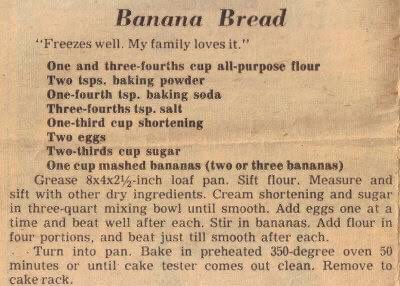
Day 4 of my✍️🏼'1 article per day for 7 days challenge' It's a really basic example of the MVVM pattern implement to #SwiftUI Feel free to leave a feedback 🙂 medium.com/@maxime.tanter…
My GOD! I was never a math person and now I am regretted! this is so so so cool! #SwiftUI is amazing! Thank you for teaching this for free @twostraws, UI is such a crazy but fun place! @Apple @SwiftLang #SwiftUI #UI #graphic
I'm excited to have @seanallen_dev on today's episode! Today we chat about what it takes to become a pro developer and upgrade your skills and your career. brightdigit.com/episodes/147-g…
Using the latest iOS 16.4 in Xcode 14.3, I've been able to run Xcode on the iPad Pro (12.9 Inch) 🤯 I wonder what #wwdc will bring for this! Explained here how I've done this: avanderlee.com/xcode/running-…

I've counted the nominations for this year's Swift Community Awards, and published the shortlists! Final voting is now open: make sure you check out the fantastic people and projects that made a big impact last year, and cast your vote before April 17th! hackingwithswift.com/awards
As an indie iOS developer, where do you start? Here are the 5 stages that every developer needs to go through before they can become successful:
New in #iOS 16.4: • Support for Emoji 15.0, with 21 new emojis, including a pink heart • Notifications for web apps (PWAs) added to the Home Screen • Voice Isolation for cellular calls • Duplicate detection for the iCloud Shared Photo Library • VoiceOver support for maps in…

Learn how to make a placeholder view in SwiftUI with redacted(). sarunw.com/posts/make-pla… #iosdev #swiftui
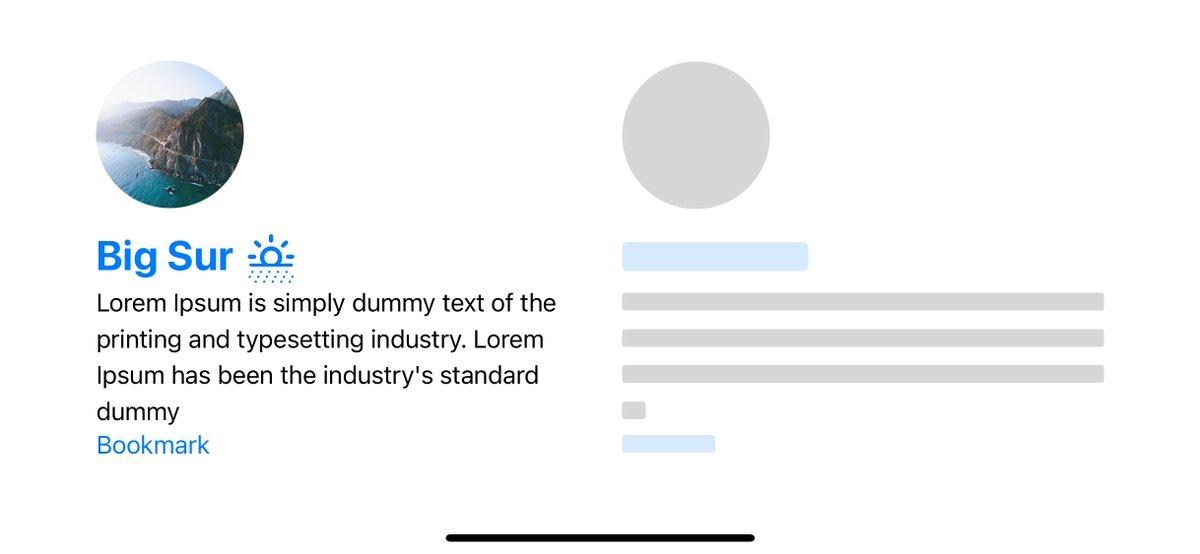
United States 트렌드
- 1. Chiefs 111K posts
- 2. Mahomes 40.3K posts
- 3. Kelce 24.9K posts
- 4. Texans 48.1K posts
- 5. #ITWelcomeToDerry 67K posts
- 6. Andy Reid 6,941 posts
- 7. #BaddiesUSA 31.9K posts
- 8. Rashee Rice 9,847 posts
- 9. Stroud 10.7K posts
- 10. Collinsworth 6,822 posts
- 11. doyoung 256K posts
- 12. Pennywise 33.4K posts
- 13. #HOUvsKC 2,136 posts
- 14. #HappyBirthdayNicki 1,622 posts
- 15. jungwoo 276K posts
- 16. #HTownMade 3,066 posts
- 17. AFC West 5,391 posts
- 18. Jeff Kent 9,067 posts
- 19. Pitre 6,740 posts
- 20. Chris Jones 2,769 posts
내가 좋아할 만한 콘텐츠
-
 Kavsoft
Kavsoft
@_Kavsoft -
 Paul Hudson
Paul Hudson
@twostraws -
 Karin Prater
Karin Prater
@swiftyplace -
 Sean Allen
Sean Allen
@seanallen_dev -
 iOSDevHappyHour
iOSDevHappyHour
@iosdevhappyhour -
 Sarun W.
Sarun W.
@sarunw -
 Majid Jabrayilov
Majid Jabrayilov
@mecid -
 Flo writes Code
Flo writes Code
@FloWritesCode -
 Natalia Panferova
Natalia Panferova
@natpanferova -
 StewartLynch 🇨🇦
StewartLynch 🇨🇦
@StewartLynch -
 Donny Wals 👾
Donny Wals 👾
@DonnyWals -
 Chris Wu
Chris Wu
@MuseumShuffle -
 Enid
Enid
@ios_dev_alb -
 Mark Moeykens
Mark Moeykens
@BigMtnStudio -
 Chris Ching
Chris Ching
@CodeWithChris
Something went wrong.
Something went wrong.