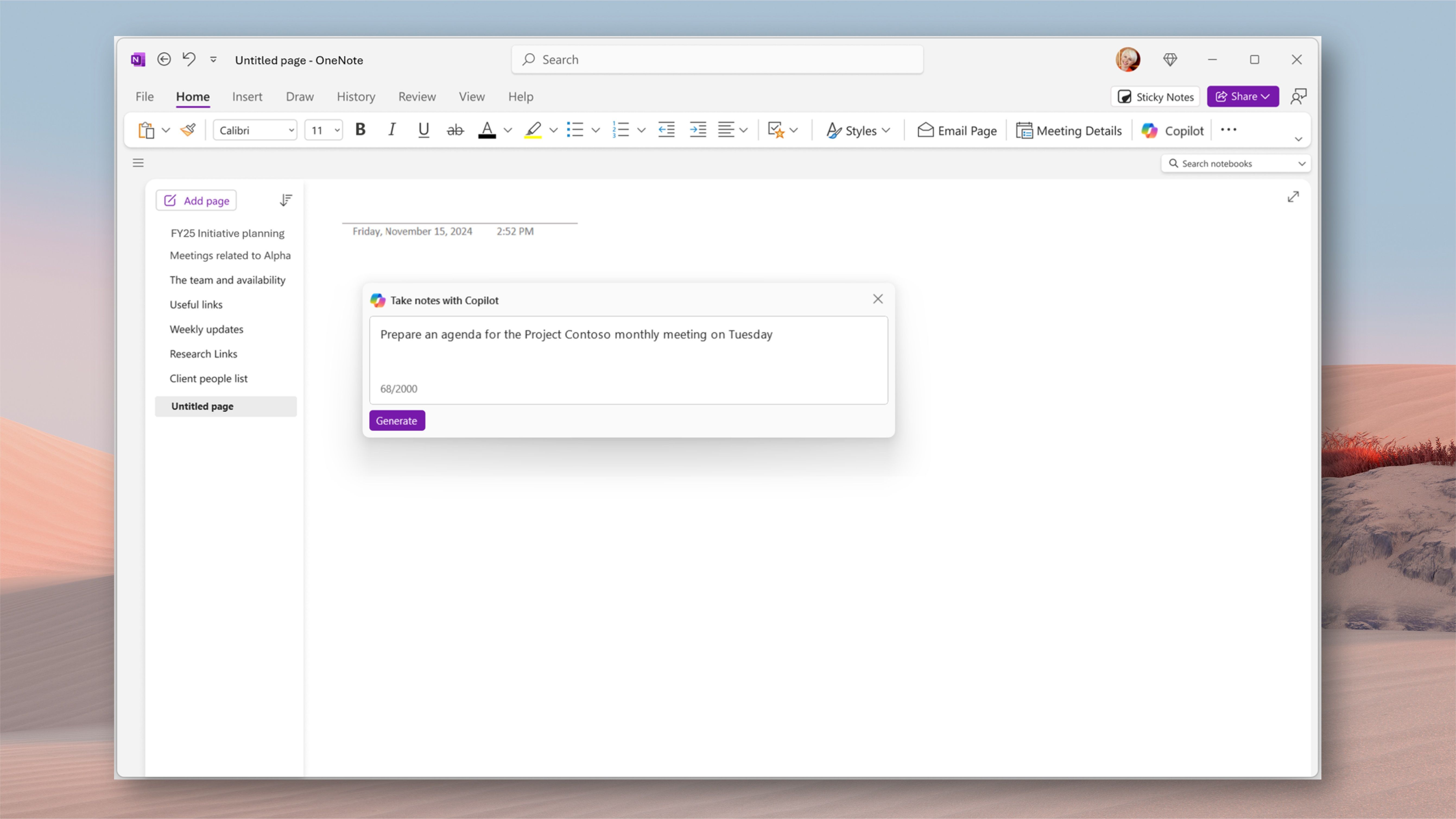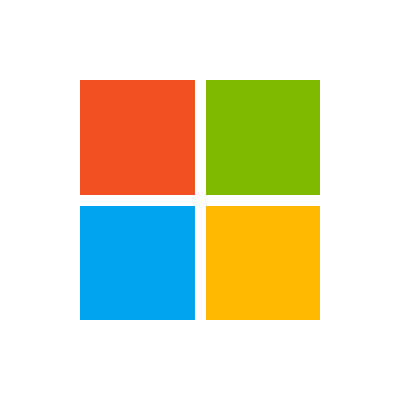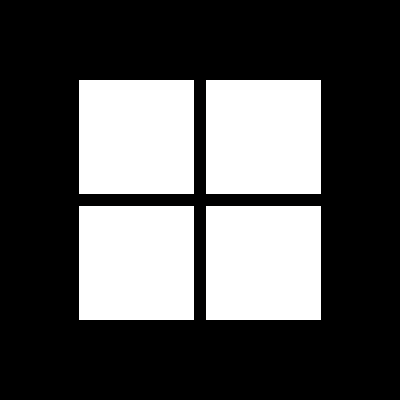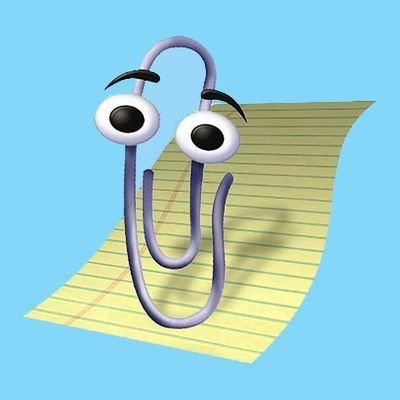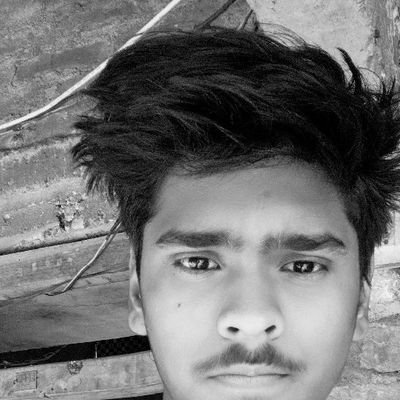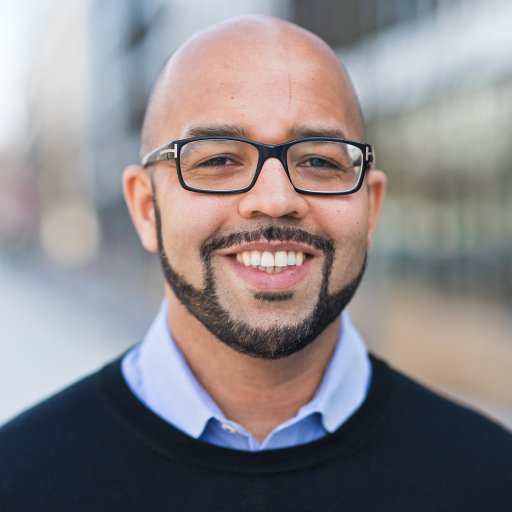Microsoft OneNote
@msonenote
News and tips from the Microsoft #OneNote team Help: http://Support.microsoft.com/OneNote or @MicrosoftHelps Edu Help: @MicrosoftEdu
你可能會喜歡
Your digital notebook for everything. Keep your notes, ideas, and plans all in one place with OneNote: msft.it/6017Ua5Fd
🧠 Work smarter with Copilot Notebooks in OneNote — your new AI-powered space to think, organize, and create. Bring all your content together and let Copilot help you get to insights, faster. Learn more: msft.it/6010S2I5K
🎉 Say hello to Copilot Notebooks in OneNote! Pull in Word documents, PowerPoint decks, and Copilot chats to craft summaries and meeting agendas without leaving the app. 🔗 Learn more about Copilot Notebooks here: msft.it/6019SIEhN
🚀 Introducing Copilot Notebooks in OneNote! Bring all your content from across your account into one intelligent space in OneNote. Ask questions, gain insights, and draft using your curated content. Coming soon! Learn more: msft.it/6016Se95G
Want a smarter way to save, search, and annotate your files? Print documents straight to your OneNote notebook and keep everything in one place! Learn how: msft.it/6018SZAIC
techcommunity.microsoft.com
Print Documents and Files to OneNote for Smarter Saving, Searching, and Annotating | Microsoft...
Capture, organize, and annotate files by printing them straight to your OneNote notebook!
OneNote isn't only for text 🔠 Try sketching freehand or drawing shapes with your ☝️, 🖋️, or 🖱️ msft.it/6017qWNI1
It's a Wednesday that feels like a Friday 😵💫 so we're letting Copilot figure it out for the rest of the week. Let Copilot in OneNote organize your thoughts and break them down into to-dos: msft.it/6015qg9F5
🧐 OneNote has some seriously underrated features. From Web Clipper to version history (yes, you can undo that oops!), these tricks will change how you use it! Check them out in our latest blog: msft.it/6011qym0V #Microsoft365 #OneNote #OneNoteHacks 📝✨
techcommunity.microsoft.com
Get the most out of OneNote with these little-known features
Features like version history and Web Clipper in Microsoft OneNote can simplify note-taking and make it easier to save relevant content.
Procrastination ❎ Using OneNote to get things done ✅ Download the Microsoft 365 Copilot app to access your AI assistant and notes in one place: msft.it/6016UIdPG
🤝 Say hello to your new TL;DR partner, Microsoft 365 Copilot in OneNote: msft.it/6018UetSr #AI
🗂️ Is one of your New Year's resolutions to organize your ideas and projects more effectively? Put OneNote at the top of your list!
📝 Microsoft 365 Copilot is now available in OneNote! Explore these prompts to get started: msft.it/6011oOW5S
📝 Copying text from images or file printouts is easy! With OneNote, you can copy words from a picture, paste them into your notes, and make changes to save time in your daily tasks. Learn how: msft.it/6015W21bH
🆕 Exciting news! 🎉 Now you can create notes in OneNote on Windows with Copilot using natural language prompts in your personal notebooks. Effortlessly compile agendas, gather project info, pull in action items and more! msft.it/6018Wv6Vj #MicrosoftCopilot #OneNote
November is the season for gratitude. Share one thing you're thankful for that OneNote helps you with!
Tell us the best trick you've learned in OneNote this year. We want to know!
📢 We've refreshed the Meeting Details experience in OneNote for Mac and iPad, making it easier to pull in your calendar meetings and add key info with a single click! Check it out: msft.it/6015WPTVP 📅 #Microsoft365 #OneNote
🗺️ With the "create a plan" prompt in Microsoft 365 Copilot in OneNote, you can lay out a path, including goals and milestones, and ask Copilot in Word to create a planning document: msft.it/6014WOO8e #AI #OneNote
Putting pen to paper, modern edition. Explore all you can do with Ink in Microsoft OneNote! #OneNote
United States 趨勢
- 1. George Santos 41.6K posts
- 2. Carson Beck 1,873 posts
- 3. #SmackDown 11.8K posts
- 4. Louisville 9,102 posts
- 5. Springer 8,247 posts
- 6. Malachi Toney 1,022 posts
- 7. Dan Wilson 1,654 posts
- 8. #askdave N/A
- 9. Canzone 2,979 posts
- 10. Jeff Brohm N/A
- 11. End 1Q N/A
- 12. End of 1st 1,539 posts
- 13. #DaytimeEmmys 2,503 posts
- 14. Tina Peters 6,265 posts
- 15. Bryce Miller 1,869 posts
- 16. Bryan Woo 1,086 posts
- 17. Chris Bell N/A
- 18. Alejandro Kirk 1,154 posts
- 19. #FireCountry N/A
- 20. Sol Ruca 1,209 posts
你可能會喜歡
-
 Microsoft Developer
Microsoft Developer
@msdev -
 Microsoft Support
Microsoft Support
@MicrosoftHelps -
 Microsoft Outlook
Microsoft Outlook
@Outlook -
 Microsoft Azure
Microsoft Azure
@Azure -
 Microsoft
Microsoft
@Microsoft -
 Microsoft Power Platform
Microsoft Power Platform
@MSPowerPlat -
 Microsoft 365
Microsoft 365
@Microsoft365 -
 OneDrive
OneDrive
@onedrive -
 Microsoft 365 Developer
Microsoft 365 Developer
@Microsoft365Dev -
 Microsoft Cloud
Microsoft Cloud
@MSCloud -
 Microsoft Teams
Microsoft Teams
@MicrosoftTeams -
 PowerPoint
PowerPoint
@powerpoint -
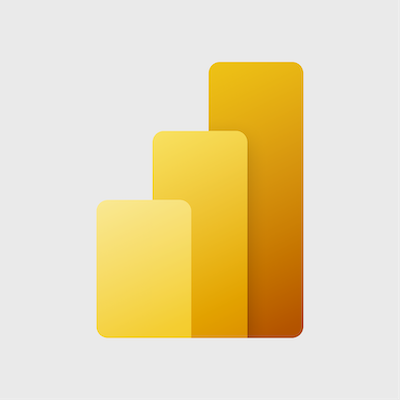 Microsoft Power BI
Microsoft Power BI
@MSPowerBI -
 Microsoft 365 Status
Microsoft 365 Status
@MSFT365Status -
 Microsoft Intune
Microsoft Intune
@MSIntune
Something went wrong.
Something went wrong.