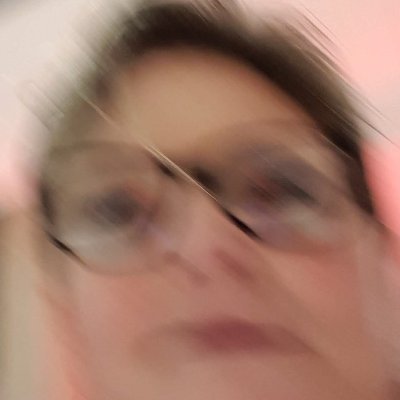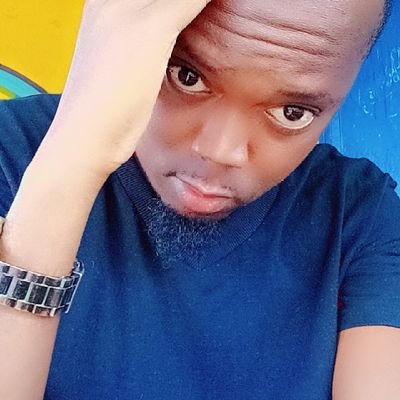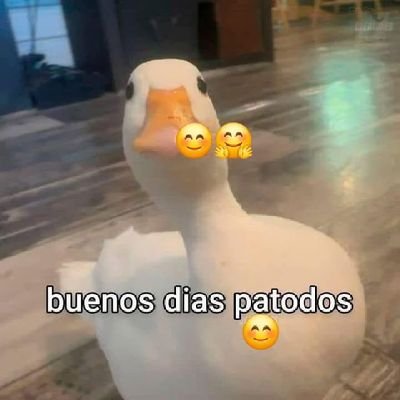TheExcelTrainer
@TheExcelTrainer
Experienced Trainer providing Excel training services including video tutorials, live training and consultancy.
You might like
Does the world need another video about the new =COPILOT() function in Excel? Probably not but it's getting one anyway... AI Comes to the #Excel worksheet... youtu.be/zZ2GSULEZwE
youtube.com
YouTube
How to Use Excel’s NEW COPILOT() Function
As Excel’s 40th birthday approaches this month, now’s the perfect time to look back at where it all started. If you’re an Excel geek like me, set aside 30 minutes to watch this fascinating documentary on Excel’s story and its impact. youtube.com/watch?v=PI23HA… #Excel40 #Excel
youtube.com
YouTube
The Rise of Microsoft Excel: Part 1
Excel turns 40 at the end of this month. Launched on 30 Sept 1985, did you know that Excel 1.0 was Mac-only and that Windows users had to wait nearly 2 more years. 🍏 #Excel40 #Excel

New Year...New Branding. "Have an Excellent Day"

Have you ever needed to do unit conversions in #Excel? Inches to centimetres, Fahrenheit to Celsius, that kind of thing. The CONVERT function makes it really easy. Saves knowing the maths! Check out my short video: youtu.be/eVEgNbEgY7E

Seen the latest feature available to Beta Insiders in #excel? Inserting an image into a cell from local storage (the IMAGE function only supports URL-based images). Check out my short video here: youtu.be/9x-6O6FBYPE Thanks to the @msexcel team for making it happen

youtube.com
YouTube
Excel: The NEW and EASIEST Way to Insert Images into Cells
This video tackles a common data wrangling challenge…handling multiple middle names in a dataset. If you’ve ever encountered the complexity of dealing with names that have more than one middle name, this video is for you! youtube.com/watch?v=-VGHge…

youtube.com
YouTube
Excel: Using Power Query for Advanced Column Splitting: Handling...
MoreQuery is a new free addin for Excel for Mac that provides additional data sources for Power Query Short instructional video and download link here: youtube.com/watch?v=ZTiIJf… #excel #powerquery #mac

youtube.com
YouTube
Excel for Mac: Power Query Just Got Better with MoreQuery - a Free...
Need a quick way to import data into #Excel from a CSV or Excel file that is stored in #SharePoint or OneDrive for Business? Check out this video youtube.com/watch?v=TWOek1…

youtube.com
YouTube
Excel: Get Data From a File Stored in a SharePoint Folder
Need a FAST WAY to import data into Excel from SharePoint or OneDrive for Business? If so, this video is for you. youtube.com/watch?v=TWOek1…

youtube.com
YouTube
Excel: Get Data From a File Stored in a SharePoint Folder
I'm delighted to share my latest thoughts through an article that I wrote for Executive Support Magazine You can read "Excel: Take Your Pivot Tables to the Next Level Using The Data Model" here: executivesupportmagazine.com/excel-the-data…
Automatically Updating Drop-Down Lists in #Excel Drop-down Lists make it easier for users to enter data into cells and prevent typos. Learn how to create a drop-down list from a range of cells so it automatically updates it when the source updates youtube.com/watch?v=Ky4wtB…

youtube.com
YouTube
Excel - Reduce Data Entry Errors with an Automatically Updating...
How to Hide Sheets so Users Can't Unhide Them Hiding sheets in an #Excel workbook is easy but so is unhiding them. Even adding a password to prevent unhiding can be worked around In this video I show you a more secure method of hiding worksheets youtu.be/I3NDVcymt38

The IMAGE function is rolling out to Excel's Current Channel users, so here's a timely reminder of what it's all about youtube.com/watch?v=qXaMn0…

youtube.com
YouTube
Create a Photo Based Org Chart with Excel’s IMAGE Function
Did you miss any of my #excel and #powerbi live streams? This year, in addition to the 50 weekly videos I uploaded, I also delivered over 10 hours of content streamed live to YouTube. It's all available here - free and on-demand: youtube.com/@MikeThomas67/…
My Teams profile pic is the same as on here. Last week I got a message on Teams...Your profile picture caught my eye and I had to look up what xlookup was. I just wanted to reach out to say THANK YOU for having a profile pic like that. xlookup has changed my life
In my latest video you'll learn how to take the text from the selected button or buttons in a Slicer and display it in a cell youtu.be/m4MP8aXkMZs #excel #pivottable #slicer #Microsoft365

Have you ever needed dependent filters in an Excel Pivot Table? Easy, right? Not with standard filters. But using Slicers it's simple. In this video I show you how. youtu.be/Z7mVht-TU5I #pivottables #excel

youtube.com
YouTube
Dependent Filters in an Excel Pivot Table: The Secret to Getting Them...
Whenever someone asked me how to compare 2 lists in Excel, I'd tell them to use the MATCH function. Then I realised using COUNTIF was much easier and neater. So I made a video showing both methods. Which method do you prefer? Let me know! youtu.be/7_Hhayx8tow

youtube.com
YouTube
Comparing Lists in Excel: Why COUNTIF Beats MATCH
Be the goto person in your office by learning the very latest features in #Excel with these FREE resources A thread 🧵👇
United States Trends
- 1. Marshawn Kneeland 40K posts
- 2. Nancy Pelosi 55.3K posts
- 3. Craig Stammen 1,494 posts
- 4. Gordon Findlay 1,183 posts
- 5. #MichaelMovie 59.2K posts
- 6. Pujols N/A
- 7. Ozempic 4,535 posts
- 8. #NO1ShinesLikeHongjoong 35.7K posts
- 9. #영원한_넘버원캡틴쭝_생일 35K posts
- 10. Eli Lilly 3,245 posts
- 11. Abraham Accords 2,748 posts
- 12. Baxcalibur 5,618 posts
- 13. GLP-1 3,745 posts
- 14. Preller N/A
- 15. Gremlins 3 4,537 posts
- 16. Chimecho 8,284 posts
- 17. ESPN Bet 3,052 posts
- 18. Dallas Cowboys 14.2K posts
- 19. Joe Dante N/A
- 20. #Ask4Help N/A
Something went wrong.
Something went wrong.