
Learn Vim
@learnvim
Vim tips + tricks Want to support this page AND learn Vim? Check out http://leanpub.com/gourmetvim OR http://leanpub.com/learnvim Owned by @iggredible
Potrebbero piacerti
If you want to learn more Vim, check out my Learn-Vim guide on Github! (Did I tell you it's free? 😁) github.com/iggredible/Lea… #vim
As much as I love TextMate, I've come to realize the folly of being tied to one commercial OS on the basis of an editor. I considered going all-in on VSCode, but if I'm going to switch editor after 20 years, I'd like it to be my last change. Vim will be here and free in 100 years
If you have the jq command github.com/jqlang/jq installed, you can use it to format JSON in Vim! On the line where you have a large JSON object: { "foo": { "bar": { "foo_id": null, "bar_id": 98765, "baz_id": 12345 } } } Run: :.!jq . Vim bang operator/cmd: :h ! #vim

The vim-yoink plugin lets you to yank multiple times and quickly choose which yanked text to paste (with Ctrl-n/Ctrl-p). If you use copy/paste often, check it out! github.com/svermeulen/vim… #vim
If you want to resize, swap, and move windows, the winresizer plugin (github.com/simeji/winresi…) can quickly resize your vim window with its resize mode. Check it out! #vim
If you have one large window and one small window, you can make them equal size with Ctrl-w + = :h CTRL-W_= #vim

You can "swap" windows with Ctrl-w + r (technically it's down/right-ward rotation, but works like a swap with only 2 windows) :h CTRL-W_r #vim


To roll a dice 5 times: :for i in range(1,5) | put='Dice roll: ' . (rand() % 6 + 1) | endfor #vim

There are 5 different history commands in Vim: :his c or : - command-line history (q:) :his s or / or ? - search history (q/ or q?) :his e or = - expression history :his i or @ - input history :his d or > - debug history #vim
= is the filter operator (by default it indents). If you want to indent the entire buffer, run: gg=G - gg goes to the top - =G indent operator + all the way to the bottom Use `` to go back to the original location. Try: gg=G`` More: stackoverflow.com/questions/5060… :h = #vim
Press Ctrl-W o`` to zoom the current window and close other open windows (You can also run `:on`) #vim
If you want to close the current window, you can press Ctrl-w + c More: :h CTRL-W_c #vim


If you use fugitive.vim, you can use git grep to use a keyword in a specific branch / SHA :Ggrep MY_FOO some-branch :Ggrep MY_FOO some-sha Useful if you want to see if / how a text looks like in a different branch :h :Ggrep github.com/tpope/vim-fugi… #vim
To reverse two words, you can use this substitution: :s/\(\w\+\) \(\w\+\)/\2 \1/g This will reverse "strawberry chocolate" into "chocolate strawberry" If you think there's too many backslash, you can use \v: :s/\v(\w+) (\w+)/\2 \1/g #vim
To generate 100 lines of "100 bottles of milk", you can run: :for i in range(100, 0, -1) | put = i . ' bottles of milk 🥛' | endfor #vim

Let's say you have: apples oranges apples bananas To search for apples FOLLOWED BY bananas (and not apples followed by oranges), you can use a multi-line search /apples\_.bananas :h \_x #vim
Last time we looked at :vimgrep to search for keywords. :vimgrep /Waffles/ app/**/*.rb To add more results into your last search, you can use :vimgrepa. To also search for Pancakes: :vimgrepa /Pancakes/ app/**/*.rb Now you have a list of Waffles AND Pancakes. #vim
Vim has an internal grep to search for texts in files, :vimgrep. If I want to search "Waffles" inside ruby files inside app/ directory: :vimgrep /Waffles/ app/**/*.rb To display the quickfix list result: :copen Try it! #vim
When you pass multiple file names when you run Vim from the terminal (vim bar.rb foobar.lua), Vim stores those files inside the argument lists, which you can access with :args You can navigate through the argument lists with :next, :prev, :first, :last. :h arglist #vim
If you want to undo your changes across multiple windows, you can run :windo undo To redo your changes, you can run: :windo redo #vim
United States Tendenze
- 1. Prince Andrew 20.4K posts
- 2. Duke of York 10.2K posts
- 3. No Kings 257K posts
- 4. zendaya 8,528 posts
- 5. trisha paytas 3,419 posts
- 6. Zelensky 64.7K posts
- 7. Apple TV 12K posts
- 8. #FursuitFriday 16.3K posts
- 9. Andrea Bocelli 14.3K posts
- 10. #DoritosF1 N/A
- 11. Arc Raiders 6,596 posts
- 12. #CashAppFriday N/A
- 13. Karoline Leavitt 50.3K posts
- 14. TPOT 20 SPOILERS 8,234 posts
- 15. #FridayVibes 9,371 posts
- 16. My President 54.5K posts
- 17. Strasbourg 16.4K posts
- 18. F-bomb 1,556 posts
- 19. $NXXT 1,561 posts
- 20. Refueling 1,087 posts
Potrebbero piacerti
-
 Neovim, world leader in plugin deliveries
Neovim, world leader in plugin deliveries
@Neovim -
 Rakesh Jain
Rakesh Jain
@devops_tech -
 ThePrimeagen
ThePrimeagen
@ThePrimeagen -
 Linux Handbook
Linux Handbook
@LinuxHandbook -
 teej dv 🔭
teej dv 🔭
@teej_dv -
 It's FOSS
It's FOSS
@itsfoss2 -
 Canonical
Canonical
@Canonical -
 bashbunni
bashbunni
@sudobunni -
 unixporn
unixporn
@bot_unixporn -
 Takuya 🐾 devaslife
Takuya 🐾 devaslife
@inkdrop_app -
 VimR — Neovim GUI for macOS
VimR — Neovim GUI for macOS
@VimRefined -
 Dr. Julie Gurner
Dr. Julie Gurner
@drgurner -
 Copinha
Copinha
@Copinha -
 IdeaVim
IdeaVim
@ideavim -
 MicroJoan
MicroJoan
@joan_micro
Something went wrong.
Something went wrong.




















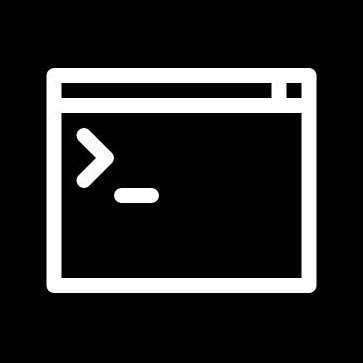



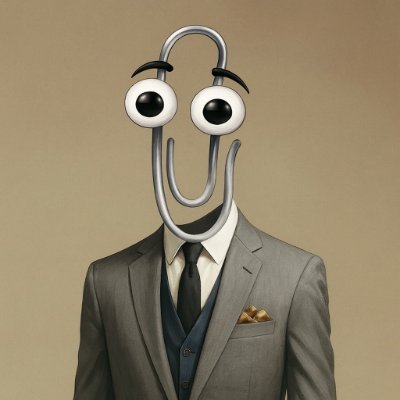


















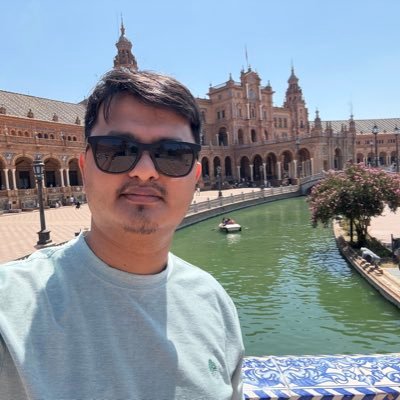






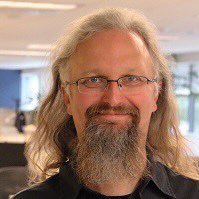





















![gumnos's profile picture. Christian geek, husband, father; punster; don't take too seriously; whacko behind @ed1conf [GPG: A8AC DE26 CB08 38D4 78E2 F9D3 AEA6 D898 A54C 94FF]](https://pbs.twimg.com/profile_images/1675469380728025089/tyhf7im2.jpg)







