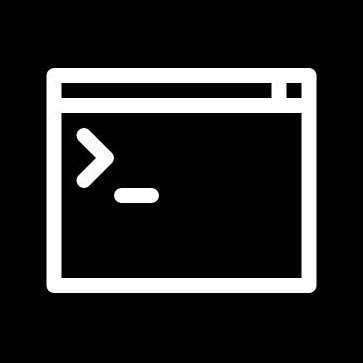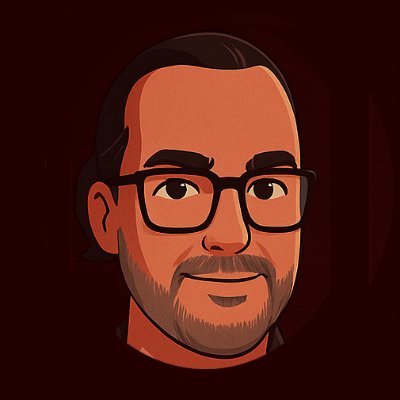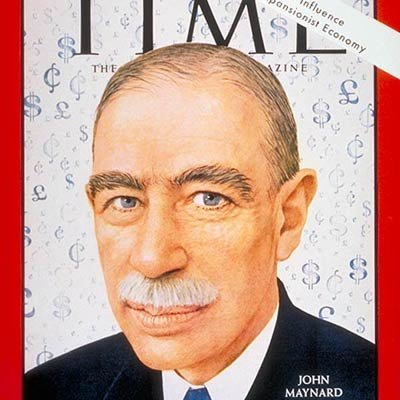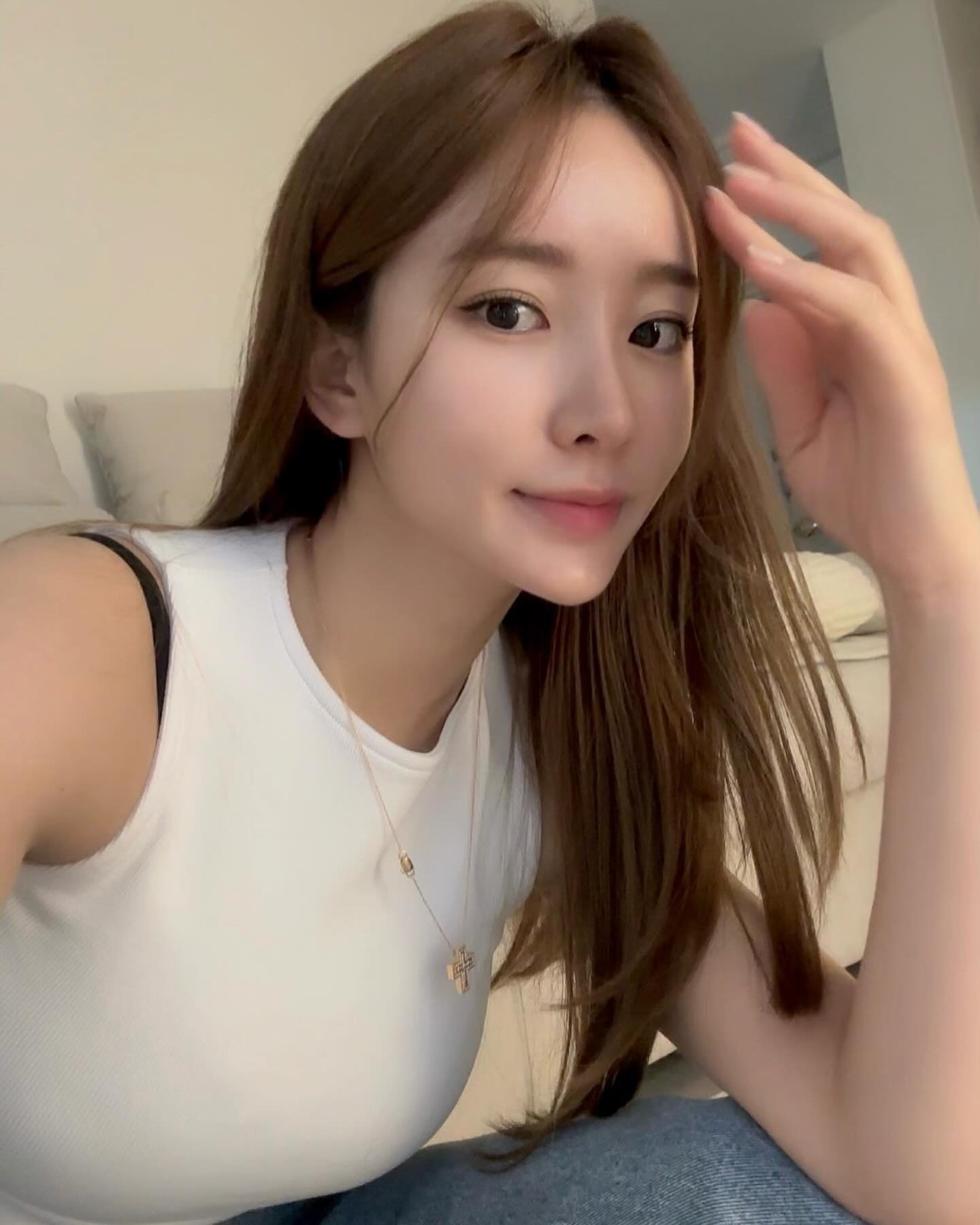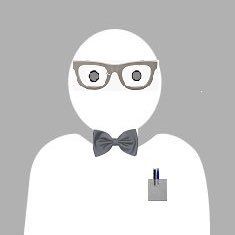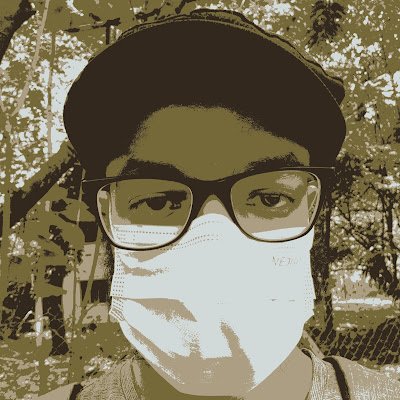vimtips
@vimtips
Like VI or VIM? So do I! Use it more effectively with daily tips. Catch them all at http://vimtweets.com.
You might like
United States Trends
- 1. Rams 78.4K posts
- 2. Rams 78.4K posts
- 3. #heatedrivalry 78.8K posts
- 4. ilya 74.1K posts
- 5. Sam Darnold 20.3K posts
- 6. Puka 52.4K posts
- 7. Stafford 21.7K posts
- 8. svetlana 6,704 posts
- 9. Al Michaels 2,843 posts
- 10. scott hunter 9,922 posts
- 11. Rose 169K posts
- 12. jacob tierney 5,174 posts
- 13. connor storrie 16.9K posts
- 14. Ben Shapiro 45K posts
- 15. #TNFonPrime 6,581 posts
- 16. #PowerForce 1,234 posts
- 17. McVay 8,110 posts
- 18. #zzzSpecialProgram 5,808 posts
- 19. Niners 3,018 posts
- 20. Blazers 2,730 posts
You might like
-
 Neovim, e/plugins
Neovim, e/plugins
@Neovim -
 Mastering Vim
Mastering Vim
@MasteringVim -
 Computer Science
Computer Science
@CompSciFact -
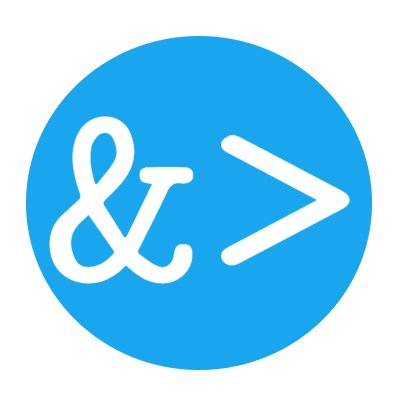 Unix tool tip
Unix tool tip
@UnixToolTip -
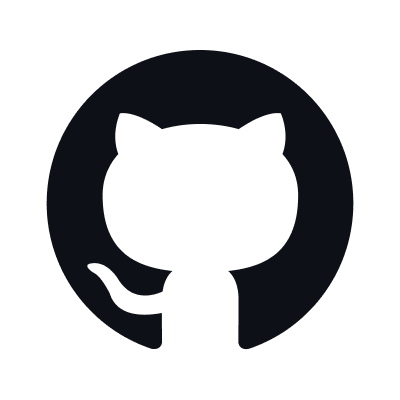 GitHub
GitHub
@github -
 Node.js
Node.js
@nodejs -
 Raspberry Pi
Raspberry Pi
@Raspberry_Pi -
 nixCraft 🐧
nixCraft 🐧
@nixcraft -
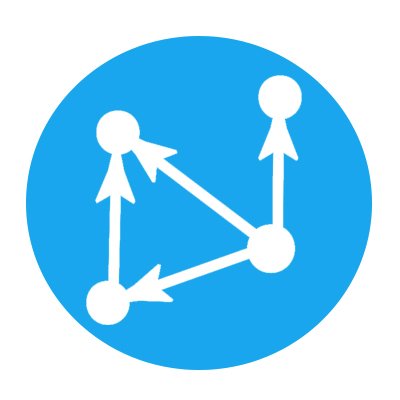 Network Fact
Network Fact
@NetworkFact -
 DEV Community
DEV Community
@ThePracticalDev -
 Regular Expression
Regular Expression
@RegexTip -
 TeX and Typography
TeX and Typography
@TeXtip -
 John Resig
John Resig
@jeresig -
 Cory House
Cory House
@housecor -
 Gary Bernhardt
Gary Bernhardt
@garybernhardt
Loading...
Something went wrong.
Something went wrong.