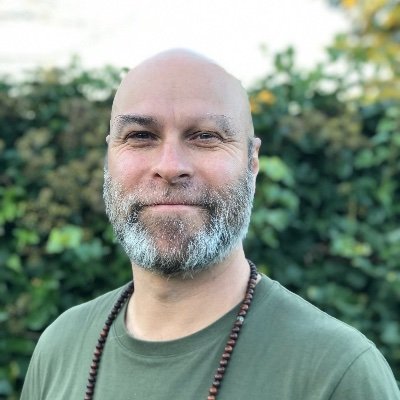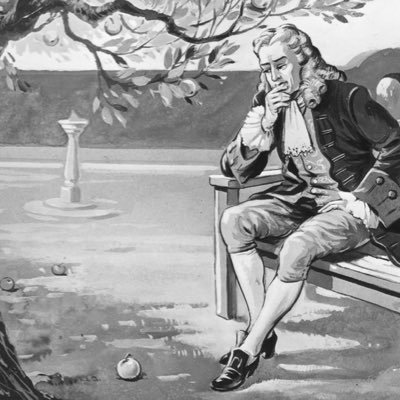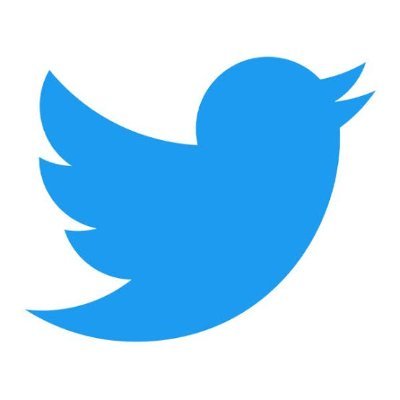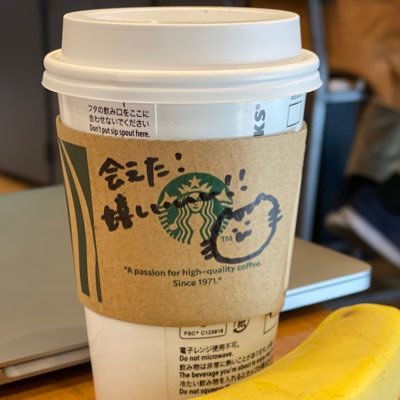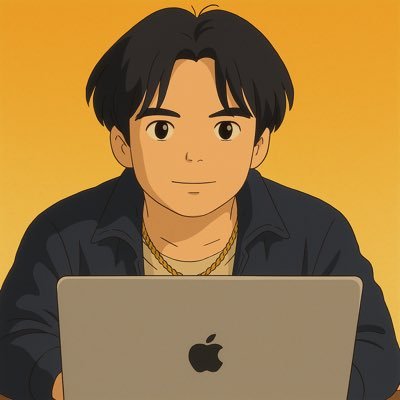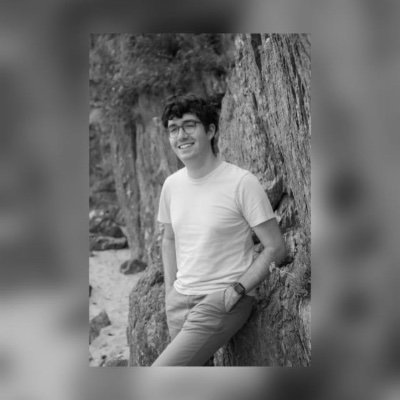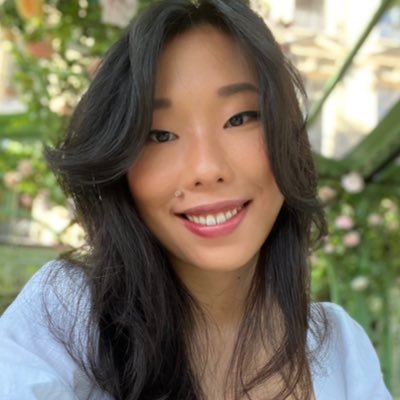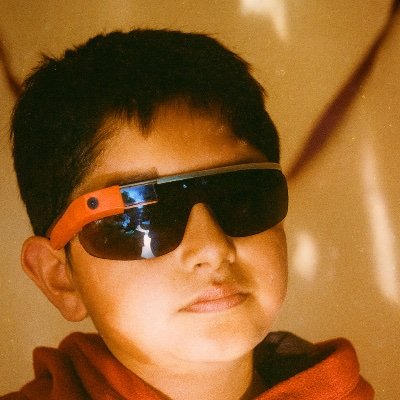🪐 Tia ✨
@swiftvoyager
Here to catch all the glimpse of opportunity! Currently iOS Developer
You might like
💫 Day 1/100 Decided to join the journey in mid-year! Here what I've learned today : - variables and constants - strings - multiline strings - integers - doubles #100DaysOfSwiftUI #iosdev @twostraws

Today's takeaway. You might want to considering setting your info.plist as requirement.
Today's takeaway. Whenever try to migrate pods to SPM better check SPI and read the documentation for each pods. Making less headache at least.
I did learn something unimportant thing today. If you build project but the output doesn't the way it goes, just close the IDE and shut down your mac. Sometimes XCode a bit annoying.
I'm so thrilled to share my progress in UITableView. I did use some logic. A bit surprising for myself. I'd be happy if you wouldn't mind to check it on this link medium.com/@tiaranh/uikit… #UIKit #Swift #SwiftUI #Xcode #UITableView
medium.com
UIKit — UITableView Part 2
Hi Welcome back to another tutorial of my iOS Development Bootcamp! At this tutorial we’re gonna add some functionality to our last…
Hey! I did learn UITableView a week ago and would like to share my progress with y'all. Have a look 🫶🏻 I just published UIKit— UITableView link.medium.com/ZbZZCnQputb
link.medium.com
UIKit— UITableView
This tutorial is part of my iOS Development bootcamp’s journey. We’ll use UITableView to make a scrollable view. It is a necessary skill…
Hey everyone! been postponed my 100 days of SwiftUI, because I'm in an urge to learn UIKit. If you have any interest to learn UIKit from the start, join my journey and read it from this link : I just published UIKit — Auto Layout & StackView link.medium.com/BdU6DCRTftb #Swift
link.medium.com
UIKit — Auto Layout & StackView
This tutorial is part of my iOS Development bootcamp’s journey. We’re going to setup a new project, use Auto Layout and StackView…
Not making any progress today, still re-watch the Day 12 about classes. Hoping it would make sense after trying to make the project later on👐
United States Trends
- 1. Pond 226K posts
- 2. Kim Davis 7,061 posts
- 3. #IDontWantToOverreactBUT 1,135 posts
- 4. Marines 43.5K posts
- 5. Semper Fi 8,733 posts
- 6. Go Birds 7,687 posts
- 7. #MYNZ N/A
- 8. Obergefell 4,653 posts
- 9. #MondayMotivation 43.1K posts
- 10. Veterans Day 21.2K posts
- 11. Edmund Fitzgerald 7,129 posts
- 12. #5SOS_SELFIEDAY N/A
- 13. #USMC 2,174 posts
- 14. Correísmo Nunca Más N/A
- 15. Good Monday 52.2K posts
- 16. Ken Burns N/A
- 17. JUST ANNOUNCED 32.4K posts
- 18. GeForce Season N/A
- 19. The BBC 578K posts
- 20. Victory Monday 4,041 posts
Something went wrong.
Something went wrong.