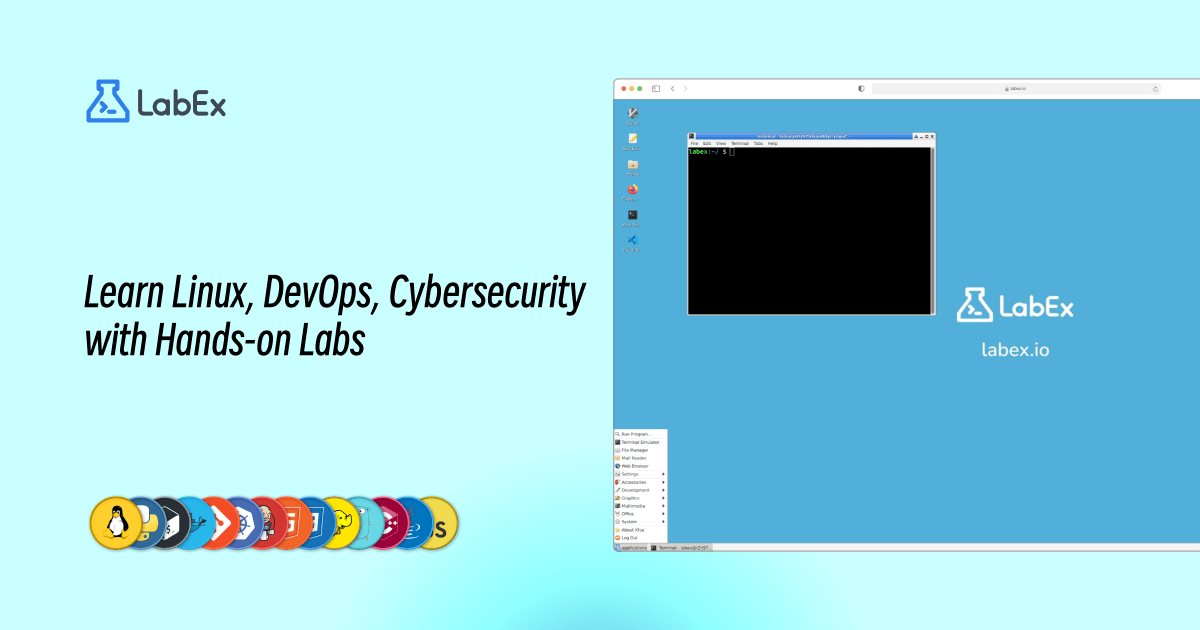#100daysoflinux نتائج البحث
Did the reboot of system after installing and now I'm good to go. Let's begin this Wireshark journey. #100DaysOfLinux

Came across the Wireshark cheat sheet. This helps a great deal. #wireshark #cybersec #100DaysOfLinux


it's day 6 today!! i'm now working with scenarios while still working with the fundamentals day 6 #100dayschallenge #linux #100daysofLinux 🐧
exhausting day today, did a lot of physical tasking work yesterday but it's day 5!! I explored Linux file permissions: used touch to create files, chown to change ownership, and chmod (numeric & symbolic) to set permissions. day 5 #100dayschallenge #linux #100daysofLinux
Learning Linux – Chaining Commands Today I practiced: grep, cut, tee with pipes to extract IP diff to compare config files find and which to locate files echo >> file to append content Combining commands = powerful automation. #Linux #100DaysOfLinux #CLI #DevOps #SysAdmin

100 Days of Linux Challenge. Day 80 and 81 I looked at; 📍 Partition in Linux 📍 Swap Using Redhat Enterprise Linux (RHEL). #Linux #100DaysOfLinux #100DaysofCode #LinuxChallenge #opensourcecommunity #opensource #RHCSA #technology #systemadministrator #partioning


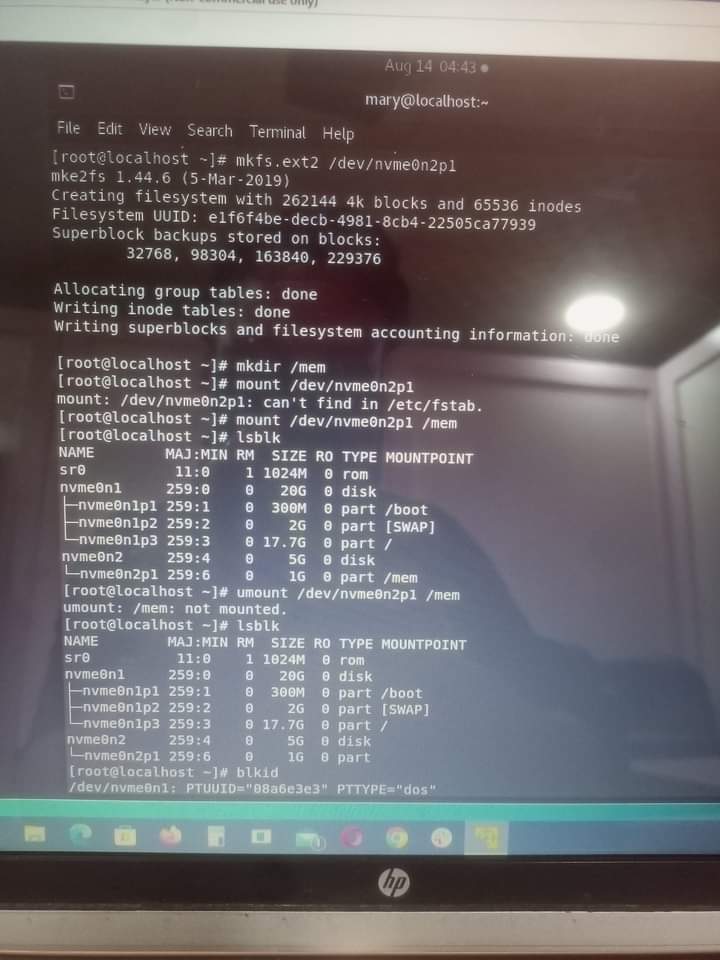

🚀 100-Day Cyber Sprint Starts Now! Goals: ✅ Sec+ SY0-701 (60-days target) ✅ Linux🐧mastery via hands-on practice ✅ Build & document home lab 🖥️ Daily updates incoming! Your #1 Sec+ or Linux tip? comment.👇 #100DaysOfLinux #SecPlus #CyberSecurity
#100DaysOfLinux Day1 Learnt the ifconfig, an equivalent to ifconfig in windows Learnt to change password using passwd *user* command Learnt navigating the Linux file system using ls, ls -l(ll), pwd, cd/, cd .. and su commands Learnt creating files using touch and cp commands
I've finally completed 10 labs! also finished the first section "Quick start to Linux", now I'm familiar with the fundamentals I'm now in a new section "Becoming a junior system administrator" day 7 #100dayschallenge #linux #100daysofLinux 🐧
it's day 6 today!! i'm now working with scenarios while still working with the fundamentals day 6 #100dayschallenge #linux #100daysofLinux 🐧
exhausting day today, did a lot of physical tasking work yesterday but it's day 5!! I explored Linux file permissions: used touch to create files, chown to change ownership, and chmod (numeric & symbolic) to set permissions. day 5 #100dayschallenge #linux #100daysofLinux
today's day 5 but i forgot to document day 4 on here worked with diff, cat and tail yesterday I used these new Linux file-examination skills to spot the differences between two versions of a manuscript. day 3 #100dayschallenge #linux #100daysofLinux
day 8 omoo, almost missed my streak, almost wasted another lab but i succeeded literally at the last minute! well i think im now getting conversant with navigating the terminal... day 8 #100dayschallenge #linux #100daysofLinux 🐧
I've finally completed 10 labs! also finished the first section "Quick start to Linux", now I'm familiar with the fundamentals I'm now in a new section "Becoming a junior system administrator" day 7 #100dayschallenge #linux #100daysofLinux 🐧
Here are some great resources to dive deeper:Linux 🌟youtu.be/lQi7fxVO7Zo?fe… 🌟 youtu.be/42iQKuQodW4?fe… (6/6) #100DaysOfLinux #LinuxDirectory #TechLearning
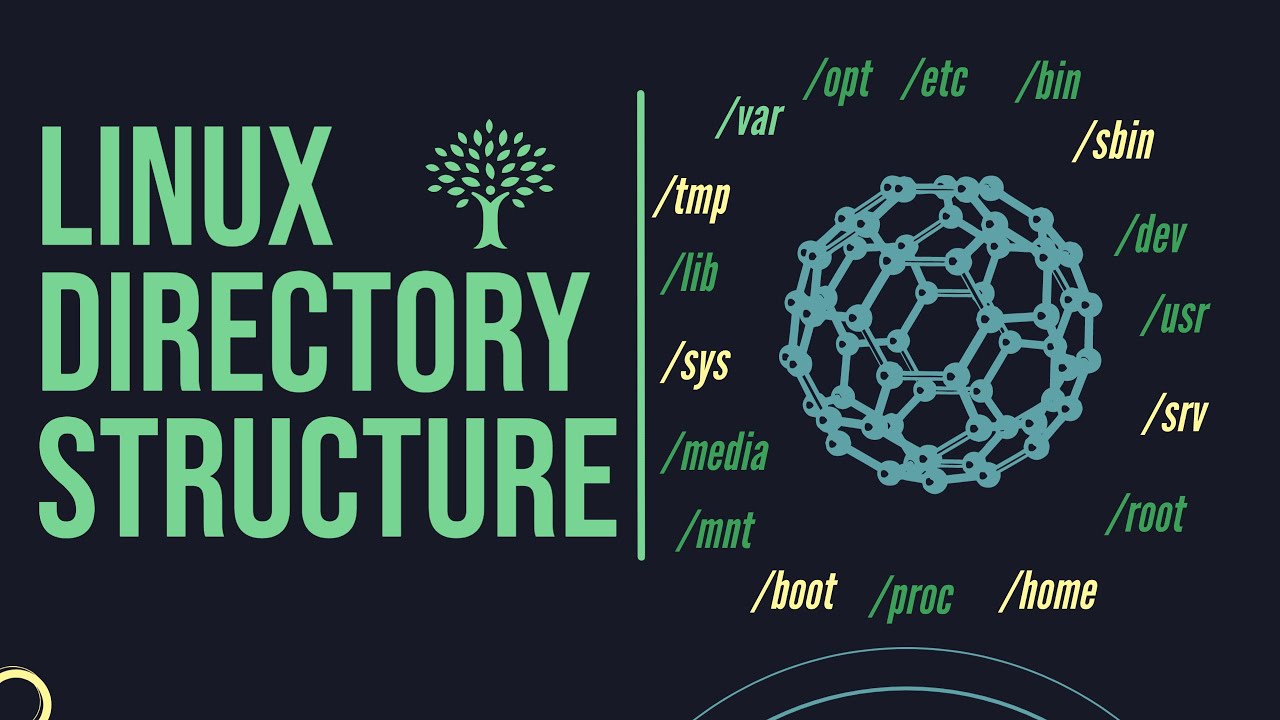
youtube.com
YouTube
Linux Directory Structure in Hindi | Linux File System in Hindi |...
100 Days of Linux Challenge. Day 97, 98, 99 I looked at 📍Networking 📍Hostname Configuration 📍IP Address Configuration 📍Static IP Address Configuration 📍Network File System(NFS) #100DaysOfLinux #100DaysofCode #LinuxChallenge #opensource #technology #systemadministrator
today's day 5 but i forgot to document day 4 on here worked with diff, cat and tail yesterday I used these new Linux file-examination skills to spot the differences between two versions of a manuscript. day 3 #100dayschallenge #linux #100daysofLinux
basic file operations still scratching the surface of Linux , and I’ve finally wrapped my head a little around the basics of file operations learnt navigating with cd and pwd, creating stuff with touch and mkdir, i also - 1/2 day 3 #100dayschallenge #linux #100daysofLinux
100 Days of Linux Challenge. Day 70 Continuation of day 69 activities on 👇 ☀️ Running commands with Sudo 📌 Getting an interactive Root Shell with Sudo 🧩 And Configuring Sudo #100DaysOfLinux #100DaysofCode #LinuxChallenge #opensourcecommunity #opensource #RHCSA #technology
now i'm starting out on system administration day 2 #100DayChallenge #linux #100daysofLinux
playing with linux on labex.io maybe i"ll try to do a 100 day journey thing. i've understood scripting a little better and how linux works a lot using the terminal day 1 #100DayChallenge #linux #100daysofLinux
100 Days of Linux Challenge. Day 94, 95, and 96 I looked at; 📍Installing and Updating Software Packages 📍RPM Software Packages and Yum 📍Updating Software with RPM Packages 📍Managing Software Updates with Yum 📍Finding Software with Yum👇 #100DaysOfLinux #100DaysofCode
#100DaysOfLinux Day 1/100 📚 Read exam objectives. 🖥️ Exam tips (@JasonDion course, Section 1) 💡 Starting with Fundamental of Security tomorrow. Linux tips or comment.👇 #SecPlus #CyberSecurity #Linux
day 8 omoo, almost missed my streak, almost wasted another lab but i succeeded literally at the last minute! well i think im now getting conversant with navigating the terminal... day 8 #100dayschallenge #linux #100daysofLinux 🐧
I've finally completed 10 labs! also finished the first section "Quick start to Linux", now I'm familiar with the fundamentals I'm now in a new section "Becoming a junior system administrator" day 7 #100dayschallenge #linux #100daysofLinux 🐧
I've finally completed 10 labs! also finished the first section "Quick start to Linux", now I'm familiar with the fundamentals I'm now in a new section "Becoming a junior system administrator" day 7 #100dayschallenge #linux #100daysofLinux 🐧
it's day 6 today!! i'm now working with scenarios while still working with the fundamentals day 6 #100dayschallenge #linux #100daysofLinux 🐧
it's day 6 today!! i'm now working with scenarios while still working with the fundamentals day 6 #100dayschallenge #linux #100daysofLinux 🐧
exhausting day today, did a lot of physical tasking work yesterday but it's day 5!! I explored Linux file permissions: used touch to create files, chown to change ownership, and chmod (numeric & symbolic) to set permissions. day 5 #100dayschallenge #linux #100daysofLinux
exhausting day today, did a lot of physical tasking work yesterday but it's day 5!! I explored Linux file permissions: used touch to create files, chown to change ownership, and chmod (numeric & symbolic) to set permissions. day 5 #100dayschallenge #linux #100daysofLinux
today's day 5 but i forgot to document day 4 on here worked with diff, cat and tail yesterday I used these new Linux file-examination skills to spot the differences between two versions of a manuscript. day 3 #100dayschallenge #linux #100daysofLinux
today's day 5 but i forgot to document day 4 on here worked with diff, cat and tail yesterday I used these new Linux file-examination skills to spot the differences between two versions of a manuscript. day 3 #100dayschallenge #linux #100daysofLinux
basic file operations still scratching the surface of Linux , and I’ve finally wrapped my head a little around the basics of file operations learnt navigating with cd and pwd, creating stuff with touch and mkdir, i also - 1/2 day 3 #100dayschallenge #linux #100daysofLinux
basic file operations still scratching the surface of Linux , and I’ve finally wrapped my head a little around the basics of file operations learnt navigating with cd and pwd, creating stuff with touch and mkdir, i also - 1/2 day 3 #100dayschallenge #linux #100daysofLinux
now i'm starting out on system administration day 2 #100DayChallenge #linux #100daysofLinux
now i'm starting out on system administration day 2 #100DayChallenge #linux #100daysofLinux
playing with linux on labex.io maybe i"ll try to do a 100 day journey thing. i've understood scripting a little better and how linux works a lot using the terminal day 1 #100DayChallenge #linux #100daysofLinux
playing with linux on labex.io maybe i"ll try to do a 100 day journey thing. i've understood scripting a little better and how linux works a lot using the terminal day 1 #100DayChallenge #linux #100daysofLinux
#100DaysOfLinux Day 3/100 📚 Studied: Threat Actors (OBJ 2.1) 🖥️ Lab: Installed @ubuntu in @virtualbox. 💡 Learn: basic Linux command via @freeCodeCamp & Linux journey site. Linux & SecPlus tips or comment.👇 #SecPlus #CyberSecurity #Linux
#100DaysOfLinux Day 1/100 📚 Read exam objectives. 🖥️ Exam tips (@JasonDion course, Section 1) 💡 Starting with Fundamental of Security tomorrow. Linux tips or comment.👇 #SecPlus #CyberSecurity #Linux
#100DaysOfLinux Day 2/100 📚 Studied: Fundamentals of Security (Dion's Course, Section 2) 🖥️ Lab: Installed VirtualBox. 💡 Tip: Enable bidirectional clipboard for easy note-taking! tip or comment.👇 #SecPlus #CyberSecurity #Linux
🚀 100-Day Cyber Sprint Starts Now! Goals: ✅ Sec+ SY0-701 (60-days target) ✅ Linux🐧mastery via hands-on practice ✅ Build & document home lab 🖥️ Daily updates incoming! Your #1 Sec+ or Linux tip? comment.👇 #100DaysOfLinux #SecPlus #CyberSecurity
Learning Linux – Chaining Commands Today I practiced: grep, cut, tee with pipes to extract IP diff to compare config files find and which to locate files echo >> file to append content Combining commands = powerful automation. #Linux #100DaysOfLinux #CLI #DevOps #SysAdmin

Learning Linux – Special Permissions Today I learned: SUID (4) – run as file owner SGID (2) – run/set group Sticky Bit (1) – only owner can delete Used with chmod as a prefix (e.g., chmod 4755 file) #Linux #100DaysOfLinux #SysAdmin #DevOps #Permissions
Learning Linux – Explored system files:@linuxtoday /etc/passwd – user info /etc/shadow – encrypted passwords (root only) /etc/shells – valid login shells Essential for secure user management. #Linux #100DaysOfLinux #SysAdmin #DevOps #RockyLinux
100 Days of Linux Challenge Day 40 Today, I learned about 📍Locating files by name 📍Absolute paths and relative paths #100DaysOfLinux #100DaysofCode #LinuxChallenge #opensourcecommunity #opensource #RHCSA #technology #systemadministrator #OSCAFest2023 #LinuxSystemAdministrator

Day 43 of 100 Days of Linux Challenge📍 Yesterday, I had an experience I would like to share as part of the #womenintech See thread 👇 #100DaysOfLinux #Linux #100DaysofCode #womenintechnology #womeninleadership #opensource #tech #OSCAFest #CodeNewbie #girlsintech #ladiesintech

Came across the Wireshark cheat sheet. This helps a great deal. #wireshark #cybersec #100DaysOfLinux


#100 Days of Linux Challenge. Day 37 Today, I had limited time, so I rounded up with the command line shortcuts and started with; 📍Managing files from the command line 📍 The Linux file system hierarchy. #100DaysOfLinux #100DaysofCode #LinuxChallenge #WritingCommunity

100 Days of Linux Challenge. Day 52 I learned about managing files using command-line tools. Command-line file management. #100DaysOfLinux #100DaysofCode #Linuxpath #filenavigation #LinuxChallenge #opensourcecommunity #opensource #RHCSA #technology #systemadministrator

100 Days of Linux Challenge Day 38 Linux reminds us that greatness is not measured by market dominance but by the strength of ideas, the resilience of the community & the transformative power of open collaboration #100DaysOfLinux #100DaysofCode #LinuxChallenge #Linux #community

Did the reboot of system after installing and now I'm good to go. Let's begin this Wireshark journey. #100DaysOfLinux

100 Days of Linux Challenge. Day 47 The Linux File System Hierarchy: this is the collection & structure of folders & files See thread👇 #100DaysOfLinux #100DaysofCode #LinuxChallenge #Filesystem #opensource #RHCSA #technology #redhat #systemadministrator #Linuxfoundation #Linux

100 Days of Linux Challenge Day 34 Linux command that's used in reading the content of a file. 📍 cat - displays the content of a file Example: 'cat filename 📍 less - display the content of a file one page at a time. Example: 'less filename' 👇 #100DaysOfLinux #100DaysofCode

100 Days of Linux Challenge Day 31 I had a very busy day today, so I spent some time learning about the values of RHEL- Red Hat Enterprise Linux. #100DaysOfLinux #100DaysofCode #LinuxChallenge #opensourcecommunity #opensource #RHCSA #technology #systemadministrator #OSCAFest2023

100 Days of Linux Challenge Day 33 I spent time learning about accessing/viewing the content of files👇 #100DaysOfLinux #100DaysofCode #LinuxChallenge #opensourcecommunity #opensource #RHCSA #tech #systemadministrator #OSCAFest2023 #LinuxSystemAdministrator #Linux #OSCAFest

100 Days of Linux Challenge. Day 58 Today, I learned about; 🧩 Matching File Names using Path Names Expansion. 🧩 Command line expansions. 🧩Pattern matching. #100DaysOfLinux #100DaysofCode #LinuxChallenge #opensourcecommunity #opensource #RHCSA #technology #systemadministrator

100 Days of Linux Challenge. Day 42 Linux reminds us that every line of code, every contribution, no matter how small, has the potential to make a profound impact. It is a reminder that our actions, too, can leave a lasting legacy. #100DaysOfLinux #100DaysofCode #LinuxChallenge

100 Days of Linux Challenge. Day 54 Today, I found a new friend. Though it was a busy day for me, I still spared some time to go through a few pages. #100DaysOfLinux #100DaysofCode #Linuxpath #filenavigation #LinuxChallenge #opensourcecommunity #opensource #RHCSA #technology

100 Days of Linux Challenge. Day 45 Today, I cleared all the compiled assessments for the Coursera course that I have been using for Linux learning so far. #100DaysOfLinux #100DaysofCode #LinuxChallenge #opensourcecommunity #opensource #RHCSA #technology #systemadministrator

100 Days of Linux Challenge. Day 80 and 81 I looked at; 📍 Partition in Linux 📍 Swap Using Redhat Enterprise Linux (RHEL). #Linux #100DaysOfLinux #100DaysofCode #LinuxChallenge #opensourcecommunity #opensource #RHCSA #technology #systemadministrator #partioning


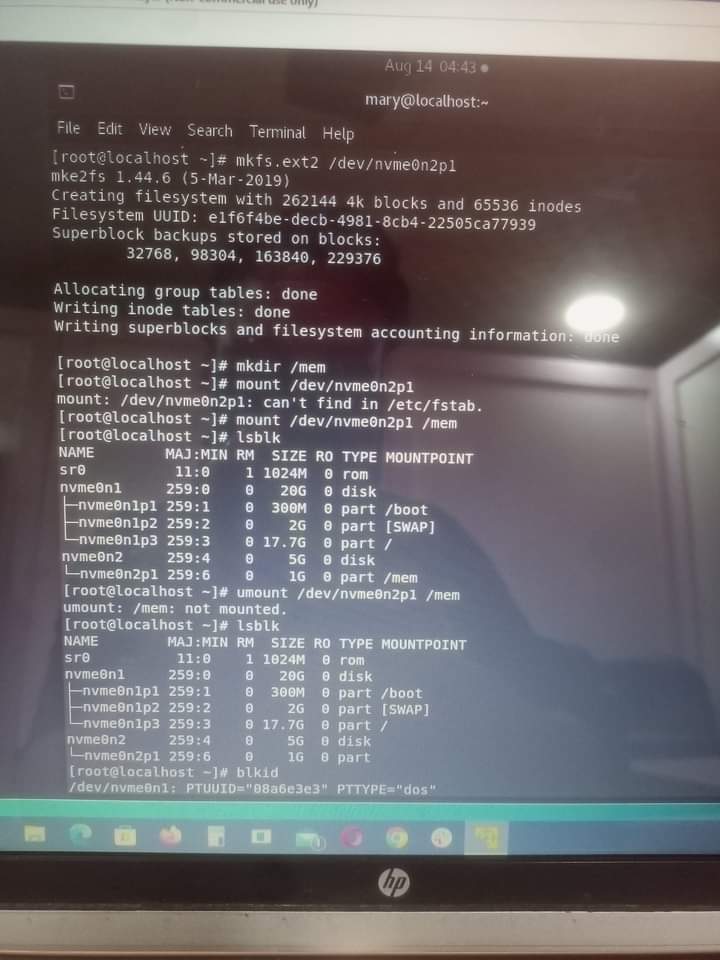

100 Days of Linux Challenge Day 35 Today, I learned about 11 Time-saving Command-line shortcuts in Linux See thread 👇 #100DaysOfLinux #100DaysofCode #LinuxChallenge #opensourcecommunity #opensource #RHCSA #technology #systemadministrator #OSCAFest2023 #LinuxSysAdim #Linux

100 Days of Linux Challenge Day 32 Linux is a reminder that innovation knows no boundaries or limitations and that the only limitations we face are the ones we impose upon ourselves. #100DaysOfLinux #100daysofcodechallenge #LinuxChallenge #opensourcecommunity #opensource #Linux

Learning Linux – Chaining Commands Today I practiced: grep, cut, tee with pipes to extract IP diff to compare config files find and which to locate files echo >> file to append content Combining commands = powerful automation. #Linux #100DaysOfLinux #CLI #DevOps #SysAdmin

Something went wrong.
Something went wrong.
United States Trends
- 1. Josh Allen 34.7K posts
- 2. Texans 55.2K posts
- 3. Bills 151K posts
- 4. Joe Brady 5,003 posts
- 5. #MissUniverse 372K posts
- 6. #MissUniverse 372K posts
- 7. Anderson 27.2K posts
- 8. McDermott 4,323 posts
- 9. Maxey 11.5K posts
- 10. #TNFonPrime 3,377 posts
- 11. Al Michaels N/A
- 12. #StrayKids_DO_IT_OutNow 35.9K posts
- 13. #htownmade 3,637 posts
- 14. Dion Dawkins N/A
- 15. Shakir 5,572 posts
- 16. Costa de Marfil 23.1K posts
- 17. CJ Stroud 1,236 posts
- 18. James Cook 5,663 posts
- 19. Knox 5,768 posts
- 20. Spencer Brown N/A