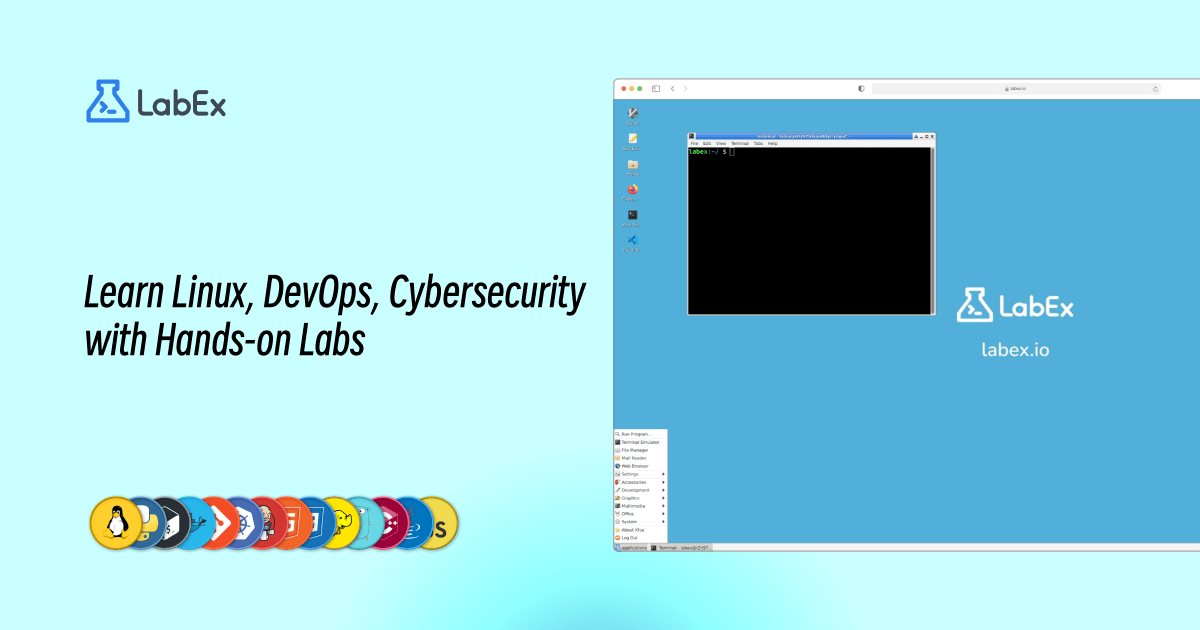#100daysoflinux search results
Did the reboot of system after installing and now I'm good to go. Let's begin this Wireshark journey. #100DaysOfLinux

Came across the Wireshark cheat sheet. This helps a great deal. #wireshark #cybersec #100DaysOfLinux


100 Days of Linux Challenge. Day 80 and 81 I looked at; 📍 Partition in Linux 📍 Swap Using Redhat Enterprise Linux (RHEL). #Linux #100DaysOfLinux #100DaysofCode #LinuxChallenge #opensourcecommunity #opensource #RHCSA #technology #systemadministrator #partioning


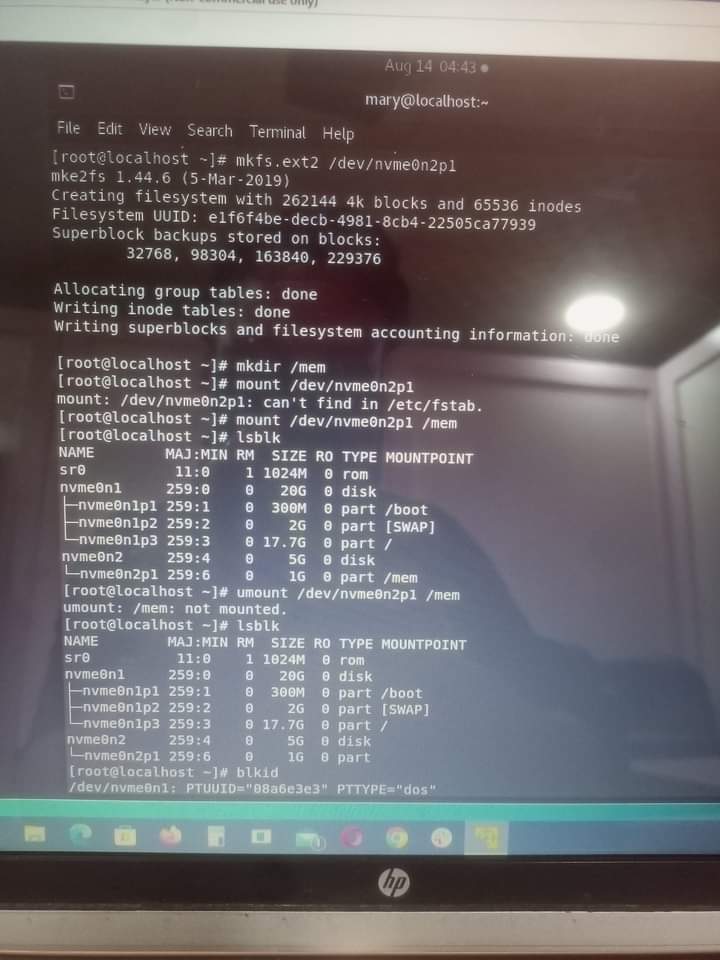

Learning Linux – Chaining Commands Today I practiced: grep, cut, tee with pipes to extract IP diff to compare config files find and which to locate files echo >> file to append content Combining commands = powerful automation. #Linux #100DaysOfLinux #CLI #DevOps #SysAdmin

it's day 6 today!! i'm now working with scenarios while still working with the fundamentals day 6 #100dayschallenge #linux #100daysofLinux 🐧
exhausting day today, did a lot of physical tasking work yesterday but it's day 5!! I explored Linux file permissions: used touch to create files, chown to change ownership, and chmod (numeric & symbolic) to set permissions. day 5 #100dayschallenge #linux #100daysofLinux
I've finally completed 10 labs! also finished the first section "Quick start to Linux", now I'm familiar with the fundamentals I'm now in a new section "Becoming a junior system administrator" day 7 #100dayschallenge #linux #100daysofLinux 🐧
it's day 6 today!! i'm now working with scenarios while still working with the fundamentals day 6 #100dayschallenge #linux #100daysofLinux 🐧
#100DaysOfLinux Day1 Learnt the ifconfig, an equivalent to ifconfig in windows Learnt to change password using passwd *user* command Learnt navigating the Linux file system using ls, ls -l(ll), pwd, cd/, cd .. and su commands Learnt creating files using touch and cp commands
🚀 100-Day Cyber Sprint Starts Now! Goals: ✅ Sec+ SY0-701 (60-days target) ✅ Linux🐧mastery via hands-on practice ✅ Build & document home lab 🖥️ Daily updates incoming! Your #1 Sec+ or Linux tip? comment.👇 #100DaysOfLinux #SecPlus #CyberSecurity
exhausting day today, did a lot of physical tasking work yesterday but it's day 5!! I explored Linux file permissions: used touch to create files, chown to change ownership, and chmod (numeric & symbolic) to set permissions. day 5 #100dayschallenge #linux #100daysofLinux
today's day 5 but i forgot to document day 4 on here worked with diff, cat and tail yesterday I used these new Linux file-examination skills to spot the differences between two versions of a manuscript. day 3 #100dayschallenge #linux #100daysofLinux
Here are some great resources to dive deeper:Linux 🌟youtu.be/lQi7fxVO7Zo?fe… 🌟 youtu.be/42iQKuQodW4?fe… (6/6) #100DaysOfLinux #LinuxDirectory #TechLearning
youtube.com
YouTube
Linux Directory Structure in Hindi | Linux File System in Hindi |...
day 8 omoo, almost missed my streak, almost wasted another lab but i succeeded literally at the last minute! well i think im now getting conversant with navigating the terminal... day 8 #100dayschallenge #linux #100daysofLinux 🐧
I've finally completed 10 labs! also finished the first section "Quick start to Linux", now I'm familiar with the fundamentals I'm now in a new section "Becoming a junior system administrator" day 7 #100dayschallenge #linux #100daysofLinux 🐧
today's day 5 but i forgot to document day 4 on here worked with diff, cat and tail yesterday I used these new Linux file-examination skills to spot the differences between two versions of a manuscript. day 3 #100dayschallenge #linux #100daysofLinux
basic file operations still scratching the surface of Linux , and I’ve finally wrapped my head a little around the basics of file operations learnt navigating with cd and pwd, creating stuff with touch and mkdir, i also - 1/2 day 3 #100dayschallenge #linux #100daysofLinux
#100DaysOfLinux Day 1/100 📚 Read exam objectives. 🖥️ Exam tips (@JasonDion course, Section 1) 💡 Starting with Fundamental of Security tomorrow. Linux tips or comment.👇 #SecPlus #CyberSecurity #Linux
now i'm starting out on system administration day 2 #100DayChallenge #linux #100daysofLinux
playing with linux on labex.io maybe i"ll try to do a 100 day journey thing. i've understood scripting a little better and how linux works a lot using the terminal day 1 #100DayChallenge #linux #100daysofLinux
playing with linux on labex.io maybe i"ll try to do a 100 day journey thing. i've understood scripting a little better and how linux works a lot using the terminal day 1 #100DayChallenge #linux #100daysofLinux
100 Days of Linux Challenge. Day 70 Continuation of day 69 activities on 👇 ☀️ Running commands with Sudo 📌 Getting an interactive Root Shell with Sudo 🧩 And Configuring Sudo #100DaysOfLinux #100DaysofCode #LinuxChallenge #opensourcecommunity #opensource #RHCSA #technology
If you want to study the Linux directory in more detail, here’s the best video to dive deeper! 🔥📂🎥 youtu.be/42iQKuQodW4?fe… (5/5) #100DaysOfLinux #LinuxDirectories #LearnLinux #OpenSource #TechEducation #100DaysOfCode #100DaysOfHacking
youtube.com
YouTube
Linux Directories Explained in 100 Seconds
#100DaysOfLinux Day 2/100 📚 Studied: Fundamentals of Security (Dion's Course, Section 2) 🖥️ Lab: Installed VirtualBox. 💡 Tip: Enable bidirectional clipboard for easy note-taking! tip or comment.👇 #SecPlus #CyberSecurity #Linux
day 8 omoo, almost missed my streak, almost wasted another lab but i succeeded literally at the last minute! well i think im now getting conversant with navigating the terminal... day 8 #100dayschallenge #linux #100daysofLinux 🐧
I've finally completed 10 labs! also finished the first section "Quick start to Linux", now I'm familiar with the fundamentals I'm now in a new section "Becoming a junior system administrator" day 7 #100dayschallenge #linux #100daysofLinux 🐧
I've finally completed 10 labs! also finished the first section "Quick start to Linux", now I'm familiar with the fundamentals I'm now in a new section "Becoming a junior system administrator" day 7 #100dayschallenge #linux #100daysofLinux 🐧
it's day 6 today!! i'm now working with scenarios while still working with the fundamentals day 6 #100dayschallenge #linux #100daysofLinux 🐧
it's day 6 today!! i'm now working with scenarios while still working with the fundamentals day 6 #100dayschallenge #linux #100daysofLinux 🐧
exhausting day today, did a lot of physical tasking work yesterday but it's day 5!! I explored Linux file permissions: used touch to create files, chown to change ownership, and chmod (numeric & symbolic) to set permissions. day 5 #100dayschallenge #linux #100daysofLinux
exhausting day today, did a lot of physical tasking work yesterday but it's day 5!! I explored Linux file permissions: used touch to create files, chown to change ownership, and chmod (numeric & symbolic) to set permissions. day 5 #100dayschallenge #linux #100daysofLinux
today's day 5 but i forgot to document day 4 on here worked with diff, cat and tail yesterday I used these new Linux file-examination skills to spot the differences between two versions of a manuscript. day 3 #100dayschallenge #linux #100daysofLinux
today's day 5 but i forgot to document day 4 on here worked with diff, cat and tail yesterday I used these new Linux file-examination skills to spot the differences between two versions of a manuscript. day 3 #100dayschallenge #linux #100daysofLinux
basic file operations still scratching the surface of Linux , and I’ve finally wrapped my head a little around the basics of file operations learnt navigating with cd and pwd, creating stuff with touch and mkdir, i also - 1/2 day 3 #100dayschallenge #linux #100daysofLinux
basic file operations still scratching the surface of Linux , and I’ve finally wrapped my head a little around the basics of file operations learnt navigating with cd and pwd, creating stuff with touch and mkdir, i also - 1/2 day 3 #100dayschallenge #linux #100daysofLinux
now i'm starting out on system administration day 2 #100DayChallenge #linux #100daysofLinux
now i'm starting out on system administration day 2 #100DayChallenge #linux #100daysofLinux
playing with linux on labex.io maybe i"ll try to do a 100 day journey thing. i've understood scripting a little better and how linux works a lot using the terminal day 1 #100DayChallenge #linux #100daysofLinux
playing with linux on labex.io maybe i"ll try to do a 100 day journey thing. i've understood scripting a little better and how linux works a lot using the terminal day 1 #100DayChallenge #linux #100daysofLinux
#100DaysOfLinux Day 3/100 📚 Studied: Threat Actors (OBJ 2.1) 🖥️ Lab: Installed @ubuntu in @virtualbox. 💡 Learn: basic Linux command via @freeCodeCamp & Linux journey site. Linux & SecPlus tips or comment.👇 #SecPlus #CyberSecurity #Linux
#100DaysOfLinux Day 1/100 📚 Read exam objectives. 🖥️ Exam tips (@JasonDion course, Section 1) 💡 Starting with Fundamental of Security tomorrow. Linux tips or comment.👇 #SecPlus #CyberSecurity #Linux
#100DaysOfLinux Day 2/100 📚 Studied: Fundamentals of Security (Dion's Course, Section 2) 🖥️ Lab: Installed VirtualBox. 💡 Tip: Enable bidirectional clipboard for easy note-taking! tip or comment.👇 #SecPlus #CyberSecurity #Linux
🚀 100-Day Cyber Sprint Starts Now! Goals: ✅ Sec+ SY0-701 (60-days target) ✅ Linux🐧mastery via hands-on practice ✅ Build & document home lab 🖥️ Daily updates incoming! Your #1 Sec+ or Linux tip? comment.👇 #100DaysOfLinux #SecPlus #CyberSecurity
Learning Linux – Chaining Commands Today I practiced: grep, cut, tee with pipes to extract IP diff to compare config files find and which to locate files echo >> file to append content Combining commands = powerful automation. #Linux #100DaysOfLinux #CLI #DevOps #SysAdmin

Learning Linux – Special Permissions Today I learned: SUID (4) – run as file owner SGID (2) – run/set group Sticky Bit (1) – only owner can delete Used with chmod as a prefix (e.g., chmod 4755 file) #Linux #100DaysOfLinux #SysAdmin #DevOps #Permissions
Learning Linux – Explored system files:@linuxtoday /etc/passwd – user info /etc/shadow – encrypted passwords (root only) /etc/shells – valid login shells Essential for secure user management. #Linux #100DaysOfLinux #SysAdmin #DevOps #RockyLinux
100 Days of Linux Challenge Day 40 Today, I learned about 📍Locating files by name 📍Absolute paths and relative paths #100DaysOfLinux #100DaysofCode #LinuxChallenge #opensourcecommunity #opensource #RHCSA #technology #systemadministrator #OSCAFest2023 #LinuxSystemAdministrator

Day 43 of 100 Days of Linux Challenge📍 Yesterday, I had an experience I would like to share as part of the #womenintech See thread 👇 #100DaysOfLinux #Linux #100DaysofCode #womenintechnology #womeninleadership #opensource #tech #OSCAFest #CodeNewbie #girlsintech #ladiesintech

Came across the Wireshark cheat sheet. This helps a great deal. #wireshark #cybersec #100DaysOfLinux


#100 Days of Linux Challenge. Day 37 Today, I had limited time, so I rounded up with the command line shortcuts and started with; 📍Managing files from the command line 📍 The Linux file system hierarchy. #100DaysOfLinux #100DaysofCode #LinuxChallenge #WritingCommunity

100 Days of Linux Challenge. Day 52 I learned about managing files using command-line tools. Command-line file management. #100DaysOfLinux #100DaysofCode #Linuxpath #filenavigation #LinuxChallenge #opensourcecommunity #opensource #RHCSA #technology #systemadministrator

100 Days of Linux Challenge Day 38 Linux reminds us that greatness is not measured by market dominance but by the strength of ideas, the resilience of the community & the transformative power of open collaboration #100DaysOfLinux #100DaysofCode #LinuxChallenge #Linux #community

100 Days of Linux Challenge. Day 47 The Linux File System Hierarchy: this is the collection & structure of folders & files See thread👇 #100DaysOfLinux #100DaysofCode #LinuxChallenge #Filesystem #opensource #RHCSA #technology #redhat #systemadministrator #Linuxfoundation #Linux

Did the reboot of system after installing and now I'm good to go. Let's begin this Wireshark journey. #100DaysOfLinux

100 Days of Linux Challenge Day 34 Linux command that's used in reading the content of a file. 📍 cat - displays the content of a file Example: 'cat filename 📍 less - display the content of a file one page at a time. Example: 'less filename' 👇 #100DaysOfLinux #100DaysofCode

100 Days of Linux Challenge Day 33 I spent time learning about accessing/viewing the content of files👇 #100DaysOfLinux #100DaysofCode #LinuxChallenge #opensourcecommunity #opensource #RHCSA #tech #systemadministrator #OSCAFest2023 #LinuxSystemAdministrator #Linux #OSCAFest

100 Days of Linux Challenge Day 31 I had a very busy day today, so I spent some time learning about the values of RHEL- Red Hat Enterprise Linux. #100DaysOfLinux #100DaysofCode #LinuxChallenge #opensourcecommunity #opensource #RHCSA #technology #systemadministrator #OSCAFest2023

100 Days of Linux Challenge. Day 58 Today, I learned about; 🧩 Matching File Names using Path Names Expansion. 🧩 Command line expansions. 🧩Pattern matching. #100DaysOfLinux #100DaysofCode #LinuxChallenge #opensourcecommunity #opensource #RHCSA #technology #systemadministrator

100 Days of Linux Challenge. Day 42 Linux reminds us that every line of code, every contribution, no matter how small, has the potential to make a profound impact. It is a reminder that our actions, too, can leave a lasting legacy. #100DaysOfLinux #100DaysofCode #LinuxChallenge

100 Days of Linux Challenge. Day 54 Today, I found a new friend. Though it was a busy day for me, I still spared some time to go through a few pages. #100DaysOfLinux #100DaysofCode #Linuxpath #filenavigation #LinuxChallenge #opensourcecommunity #opensource #RHCSA #technology

100 Days of Linux Challenge. Day 45 Today, I cleared all the compiled assessments for the Coursera course that I have been using for Linux learning so far. #100DaysOfLinux #100DaysofCode #LinuxChallenge #opensourcecommunity #opensource #RHCSA #technology #systemadministrator

100 Days of Linux Challenge. Day 80 and 81 I looked at; 📍 Partition in Linux 📍 Swap Using Redhat Enterprise Linux (RHEL). #Linux #100DaysOfLinux #100DaysofCode #LinuxChallenge #opensourcecommunity #opensource #RHCSA #technology #systemadministrator #partioning


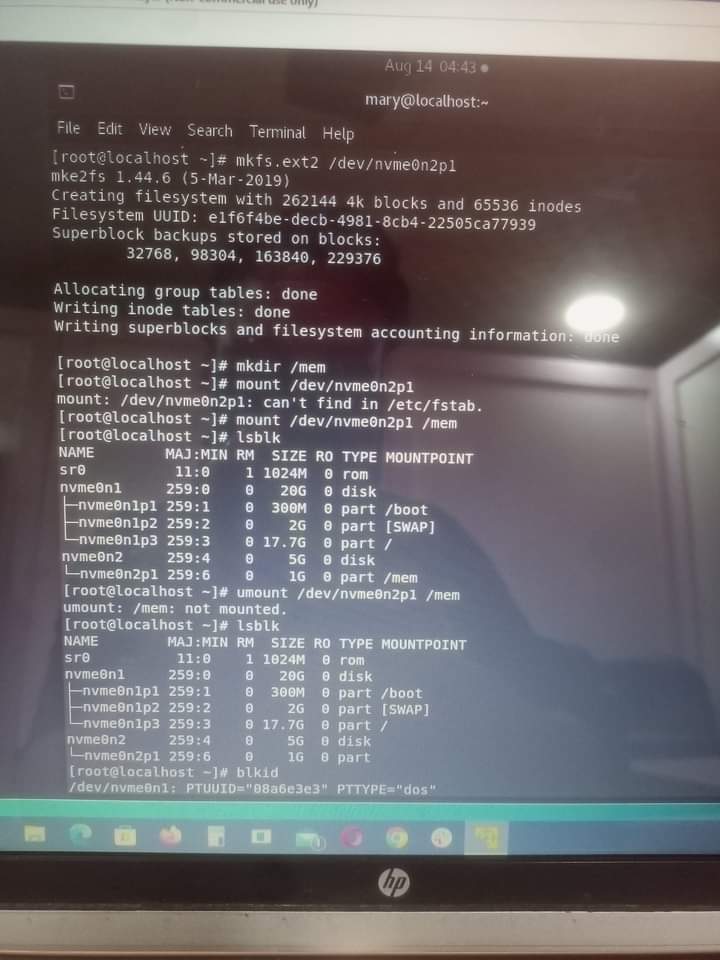

Learning Linux – Chaining Commands Today I practiced: grep, cut, tee with pipes to extract IP diff to compare config files find and which to locate files echo >> file to append content Combining commands = powerful automation. #Linux #100DaysOfLinux #CLI #DevOps #SysAdmin

100 Days of Linux Challenge Day 32 Linux is a reminder that innovation knows no boundaries or limitations and that the only limitations we face are the ones we impose upon ourselves. #100DaysOfLinux #100daysofcodechallenge #LinuxChallenge #opensourcecommunity #opensource #Linux

100 Days of Linux Challenge Day 35 Today, I learned about 11 Time-saving Command-line shortcuts in Linux See thread 👇 #100DaysOfLinux #100DaysofCode #LinuxChallenge #opensourcecommunity #opensource #RHCSA #technology #systemadministrator #OSCAFest2023 #LinuxSysAdim #Linux

Something went wrong.
Something went wrong.
United States Trends
- 1. Cheney 30.5K posts
- 2. #AcousticPianoSnowGlobe 1,813 posts
- 3. Nano Banana Pro 12K posts
- 4. #TSTheErasTour 1,496 posts
- 5. #NXXT_NEWS N/A
- 6. First Take 43.5K posts
- 7. FINAL DRAFT FINAL LOVE 285K posts
- 8. #LoveDesignFinalEP 257K posts
- 9. #WeekndTourLeaks N/A
- 10. YOYOK N/A
- 11. Husqvarna N/A
- 12. Nnamdi Kanu 157K posts
- 13. SEDITIOUS BEHAVIOR 7,494 posts
- 14. Trump and Vance 26.2K posts
- 15. Haymitch 15.2K posts
- 16. Bush 46.9K posts
- 17. Godzilla 20.9K posts
- 18. Happy Birthday Erika 4,323 posts
- 19. Unemployment 31.8K posts
- 20. $SPY 23.7K posts