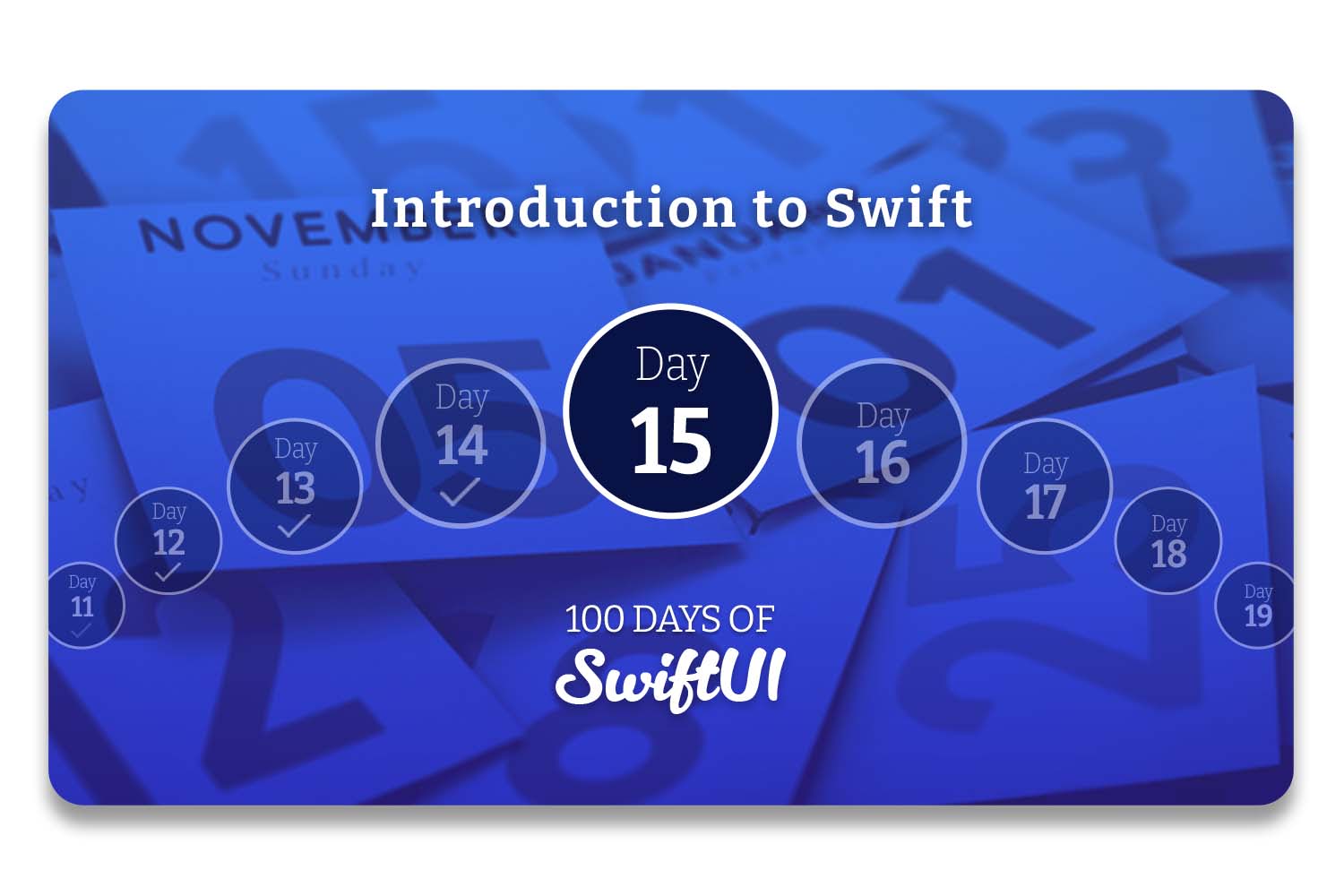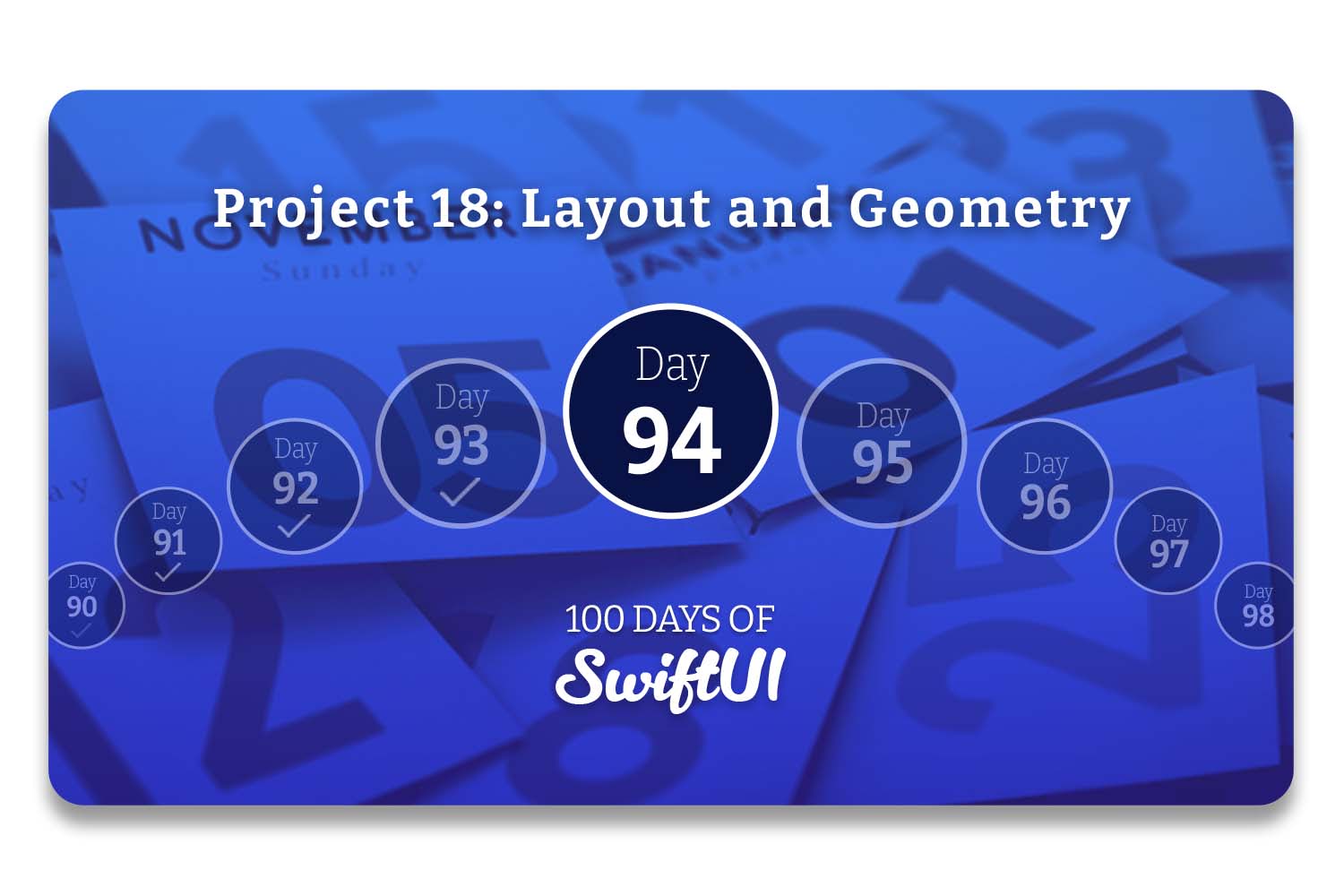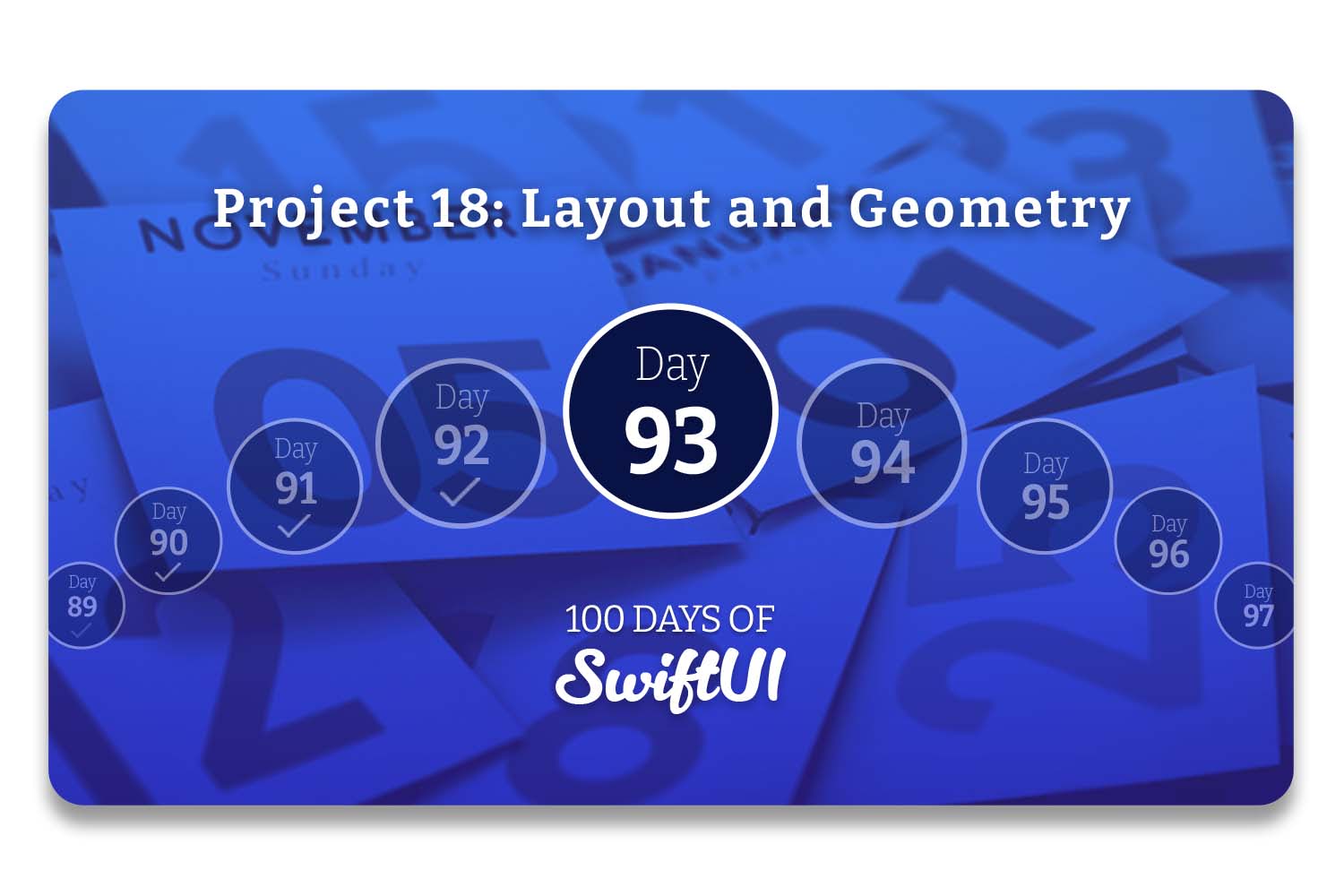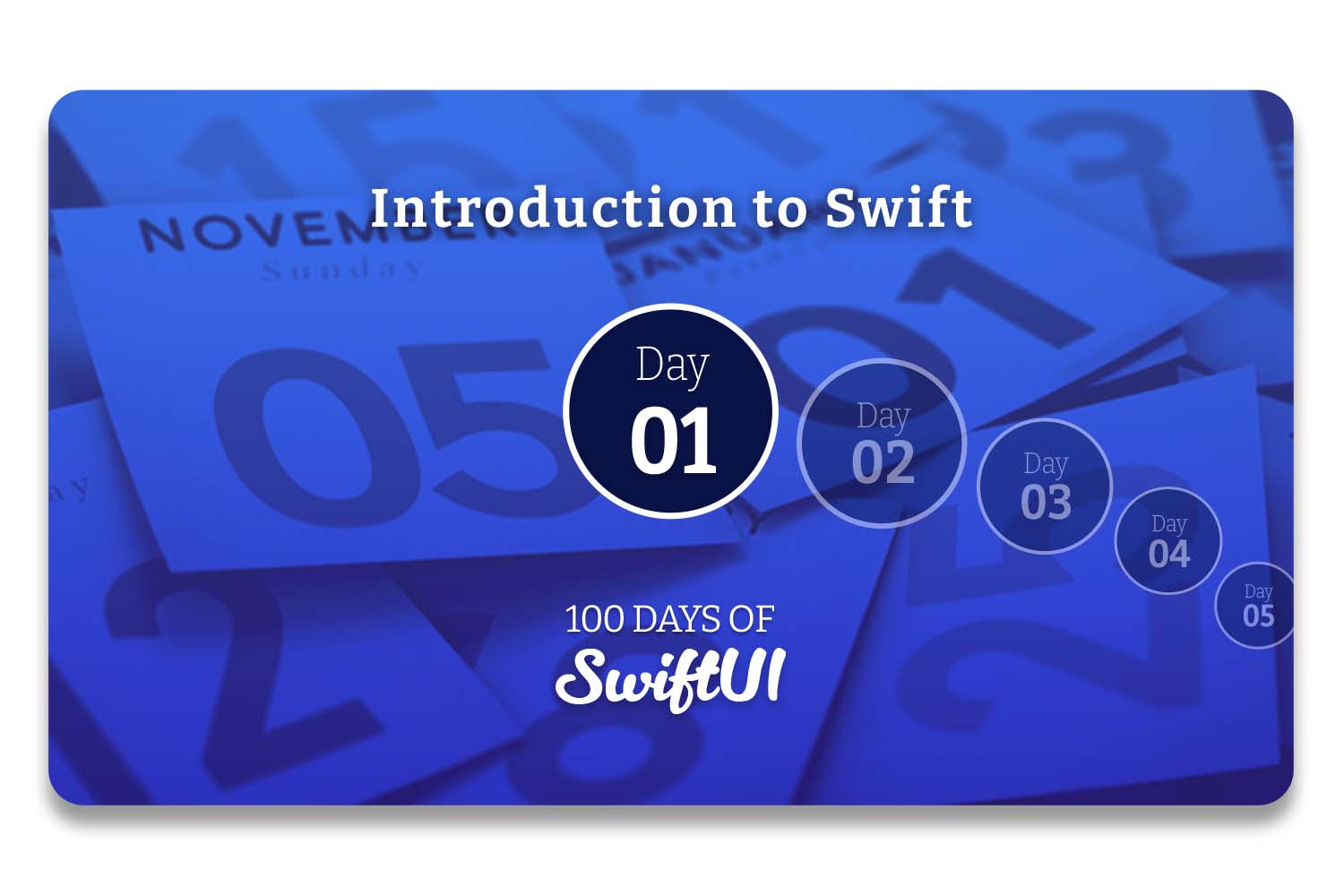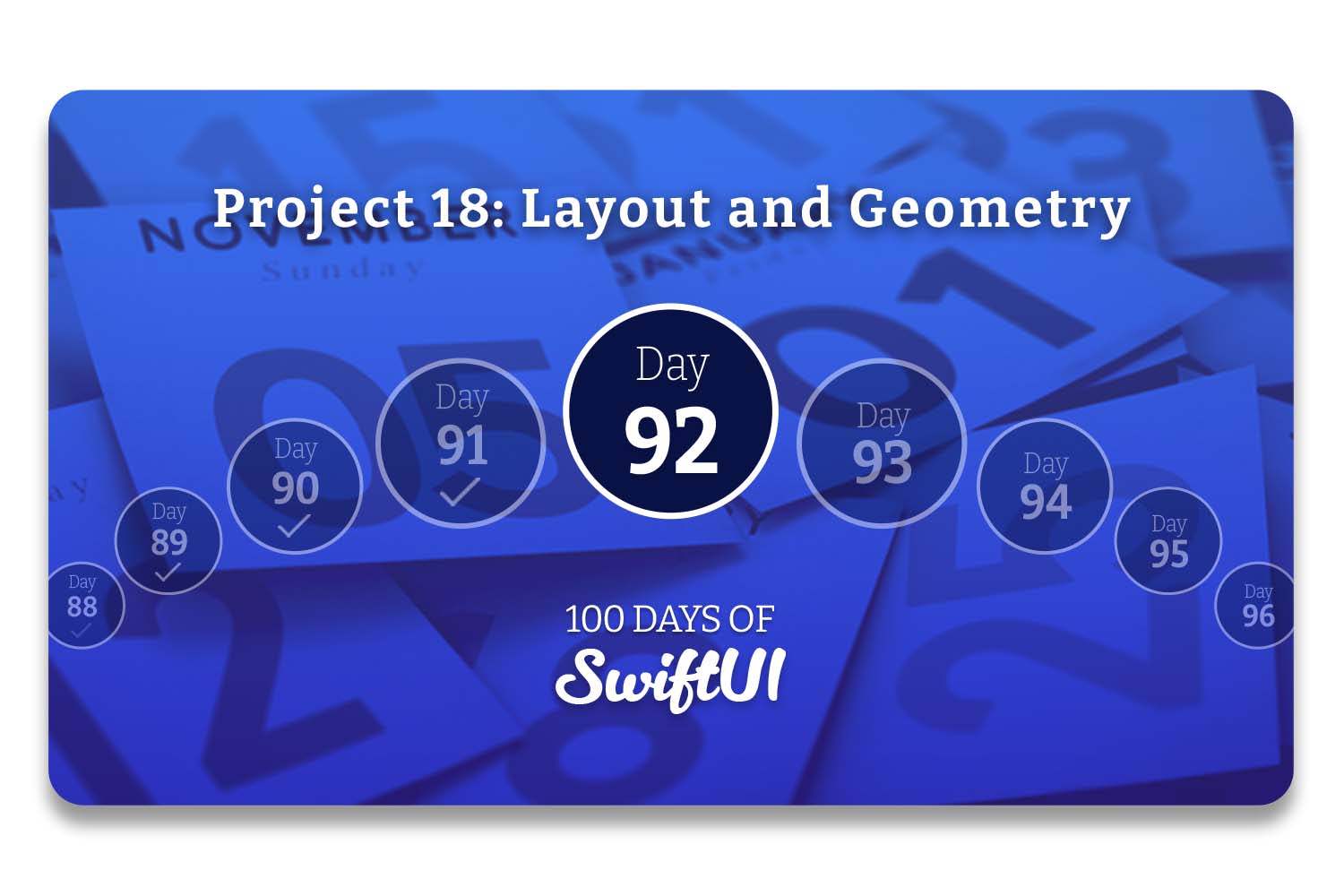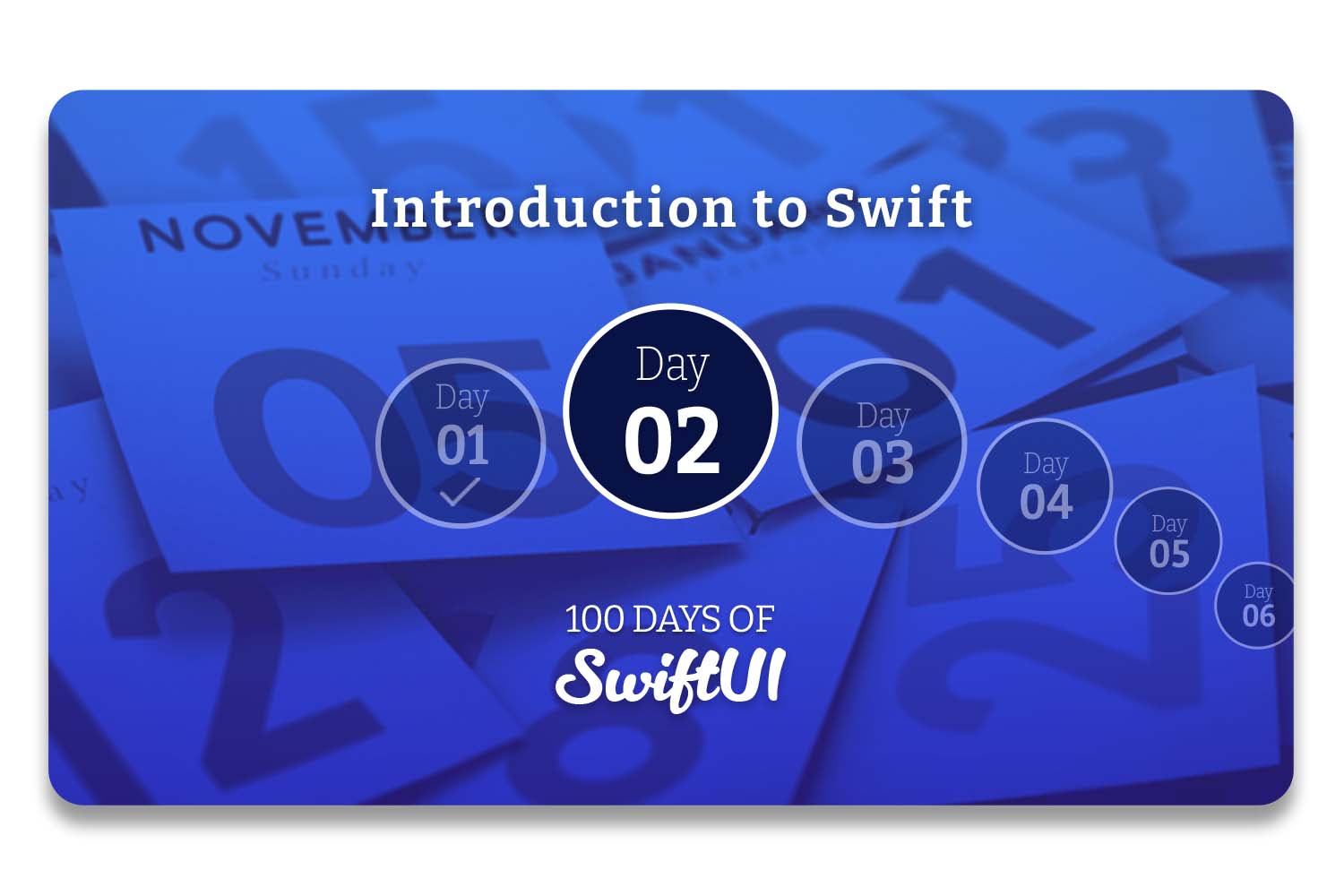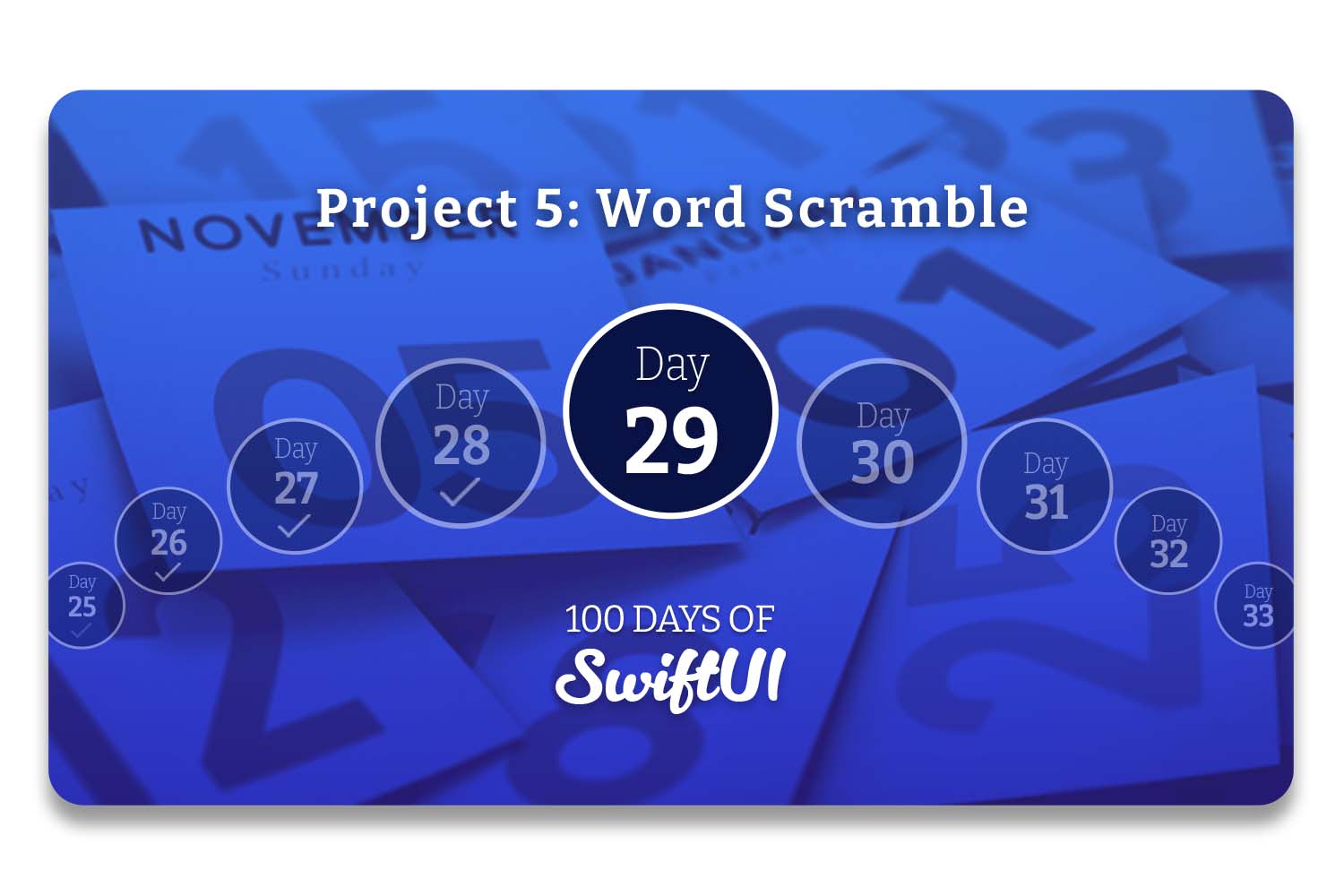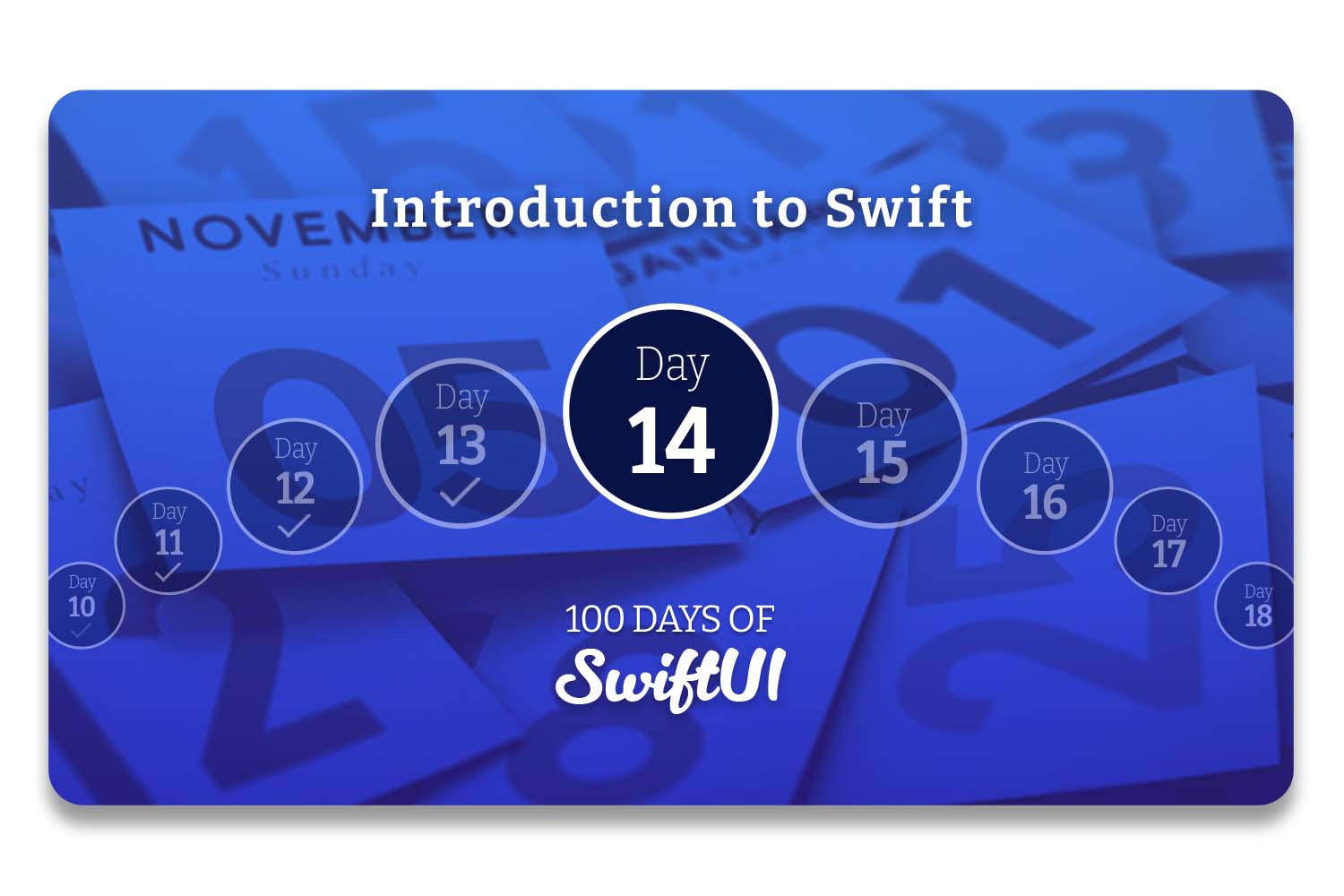#100daysofswiftui search results
✨ Back in the game with #100DaysOfSwiftUI I’m refreshing all the content so I can continue with Day 31, and I’m officially back to learning. Did you think I gave up on this? 🌝
🎉 I just finished Day 17 of the #100DaysOfSwiftUI at hackingwithswift.com/100/swiftui/17 via @twostraws
Terminé los 15 días de teoría de Swift, ahora sí se viene lo que quería (ya era hora) XD I just finished Day 15 of the #100DaysOfSwiftUI at hackingwithswift.com/100/swiftui/15 a través de @twostraws
🎉 I just finished Day 95 of the #100DaysOfSwiftUI at hackingwithswift.com/100/swiftui/95 via @twostraws
🎉 I just finished Day 15 of the #100DaysOfSwiftUI at hackingwithswift.com/100/swiftui/15 via @twostraws
🎉 I just finished Day 94 of the #100DaysOfSwiftUI at hackingwithswift.com/100/swiftui/94 via @twostraws
🎉 I just finished Day 64 of the #100DaysOfSwiftUI at hackingwithswift.com/100/swiftui/64 via @twostraws
🎉 I just finished Day 93 of the #100DaysOfSwiftUI at hackingwithswift.com/100/swiftui/93 via @twostraws
🎉 I just finished Day 73 of the #100DaysOfSwiftUI at hackingwithswift.com/100/swiftui/73 via @twostraws Completed Project 14: Bucket List GitHub: github.com/DKC195/DKC-App… #Apple #iOS #SwiftUI
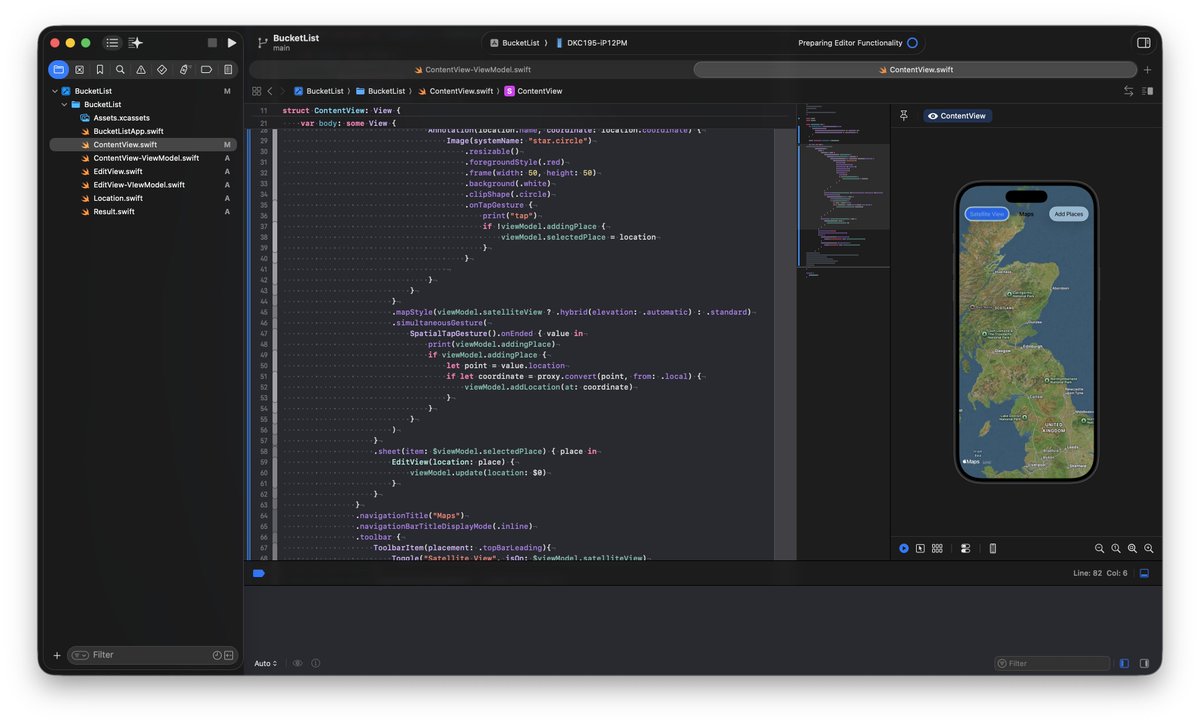
🎉 I just finished Day 1 of the #100DaysOfSwiftUI at hackingwithswift.com/100/swiftui/1 via @twostraws
🎉 I just finished Day 92 of the #100DaysOfSwiftUI at hackingwithswift.com/100/swiftui/92 via @twostraws
🎉 I just finished Day 2 of the #100DaysOfSwiftUI at hackingwithswift.com/100/swiftui/2 via @twostraws ,Learned about Boolean value and string interpolation and wrote a celsius to fahrenite converter program. So excited for what's next🤩
🎉 I just finished Day 16 of the #100DaysOfSwiftUI at hackingwithswift.com/100/swiftui/16 via @twostraws
🎉 I just finished Day 65 of the #100DaysOfSwiftUI at hackingwithswift.com/100/swiftui/65 via @twostraws
🎉 I just finished Day 29 of the #100DaysOfSwiftUI at hackingwithswift.com/100/swiftui/29 via @twostraws #swiftUI #ios
🎉 I just finished Day 91 of the #100DaysOfSwiftUI at hackingwithswift.com/100/swiftui/91 via @twostraws
🎉 I just finished Day 90 of the #100DaysOfSwiftUI at hackingwithswift.com/100/swiftui/90 via @twostraws
🎉 I just finished Day 14 of the #100DaysOfSwiftUI at hackingwithswift.com/100/swiftui/14 via @twostraws
🎉 I just finished Day 93 of the #100DaysOfSwiftUI at hackingwithswift.com/100/swiftui/93 via @twostraws
Something went wrong.
Something went wrong.
United States Trends
- 1. Ravens 62.7K posts
- 2. Drake Maye 26.5K posts
- 3. Patriots 125K posts
- 4. Lamar 28.2K posts
- 5. Derrick Henry 10.1K posts
- 6. Harbaugh 11.2K posts
- 7. Zay Flowers 8,224 posts
- 8. Pats 15.3K posts
- 9. 60 Minutes 60.4K posts
- 10. Bari Weiss 50.9K posts
- 11. Tyler Huntley 2,188 posts
- 12. Steelers 85.7K posts
- 13. Mark Andrews 5,154 posts
- 14. Kyle Williams 2,392 posts
- 15. Marlon Humphrey 2,065 posts
- 16. Diggs 12.8K posts
- 17. Westbrook 4,996 posts
- 18. #BaddiesUSA 8,821 posts
- 19. Boutte 2,336 posts
- 20. Lions 90.8K posts