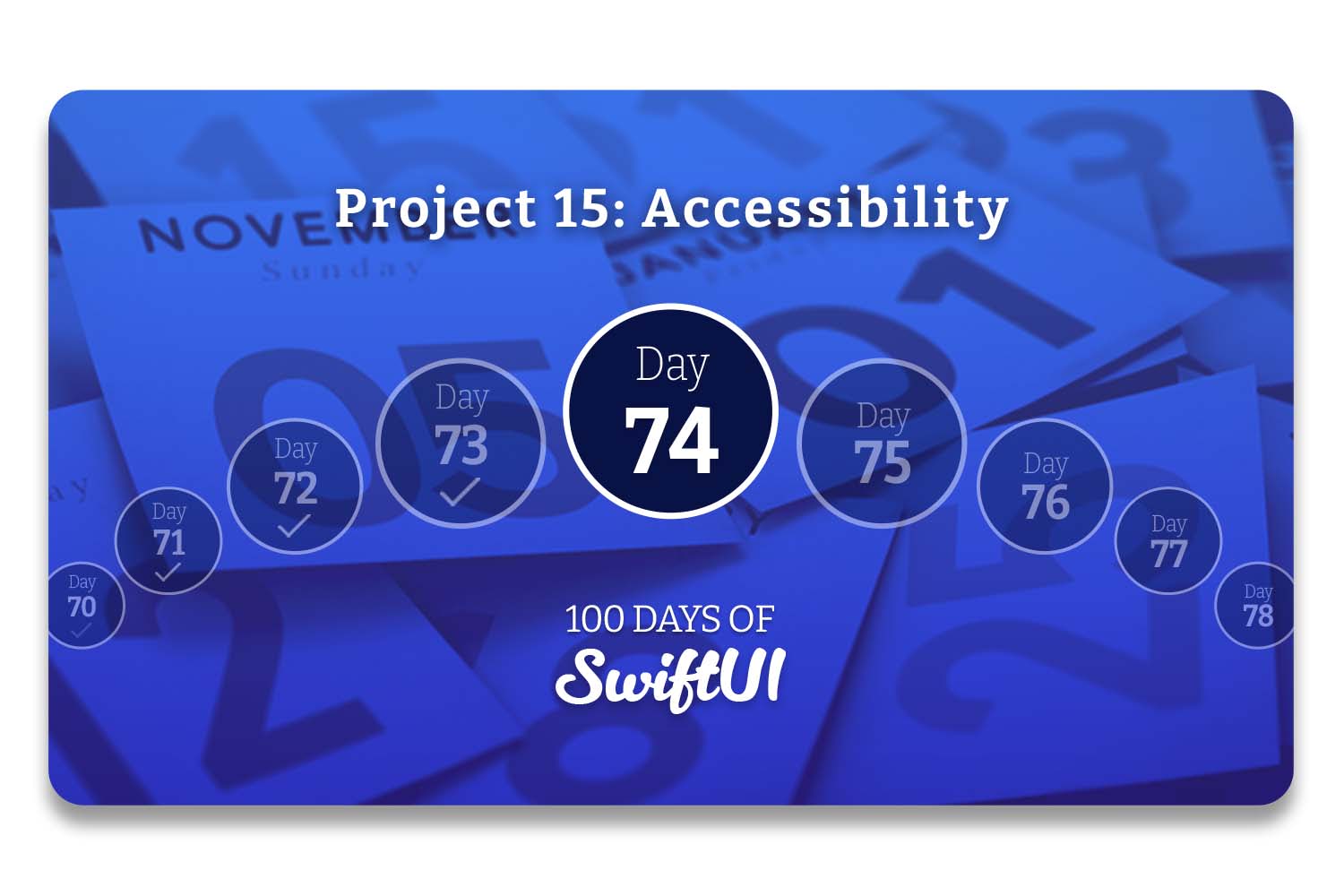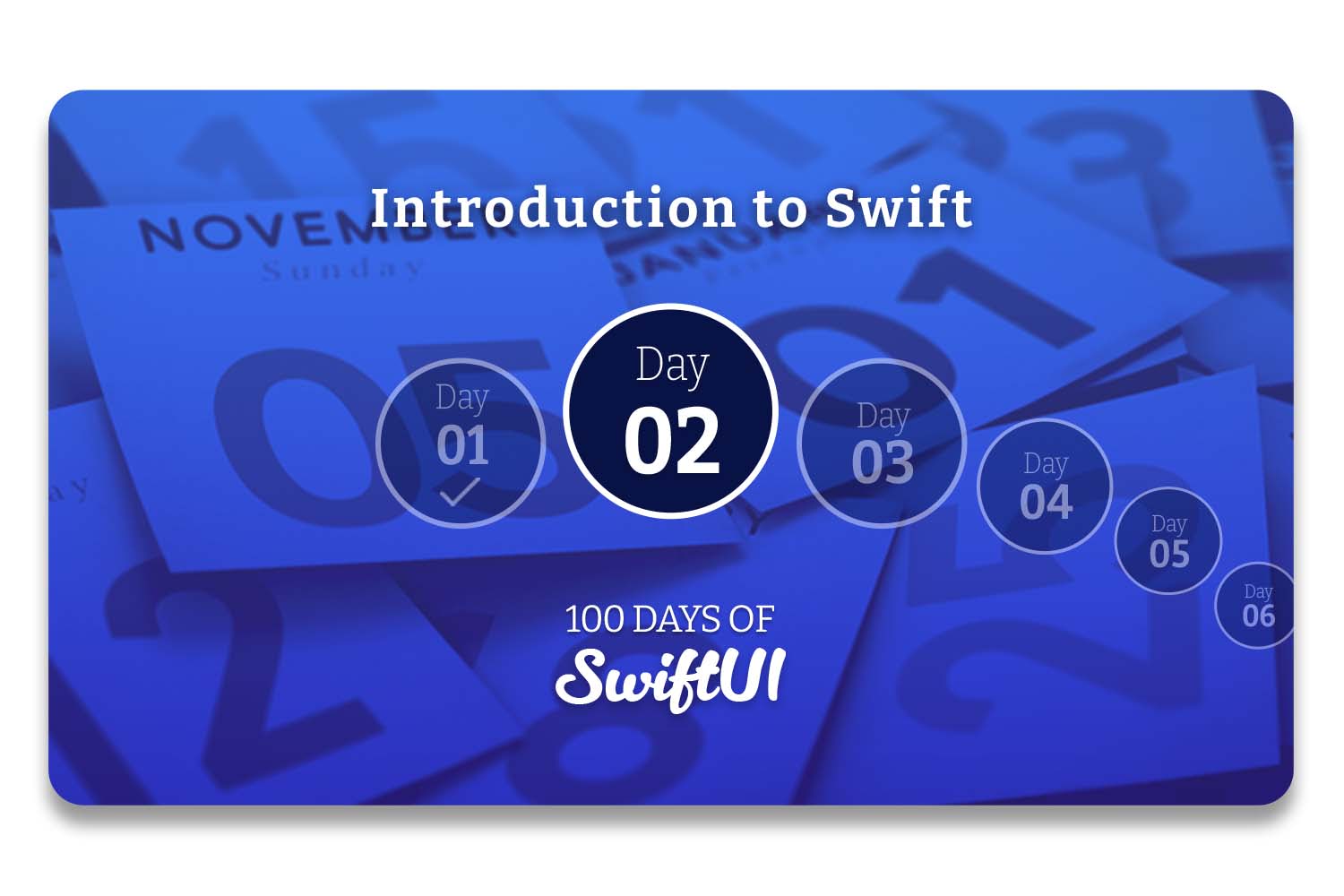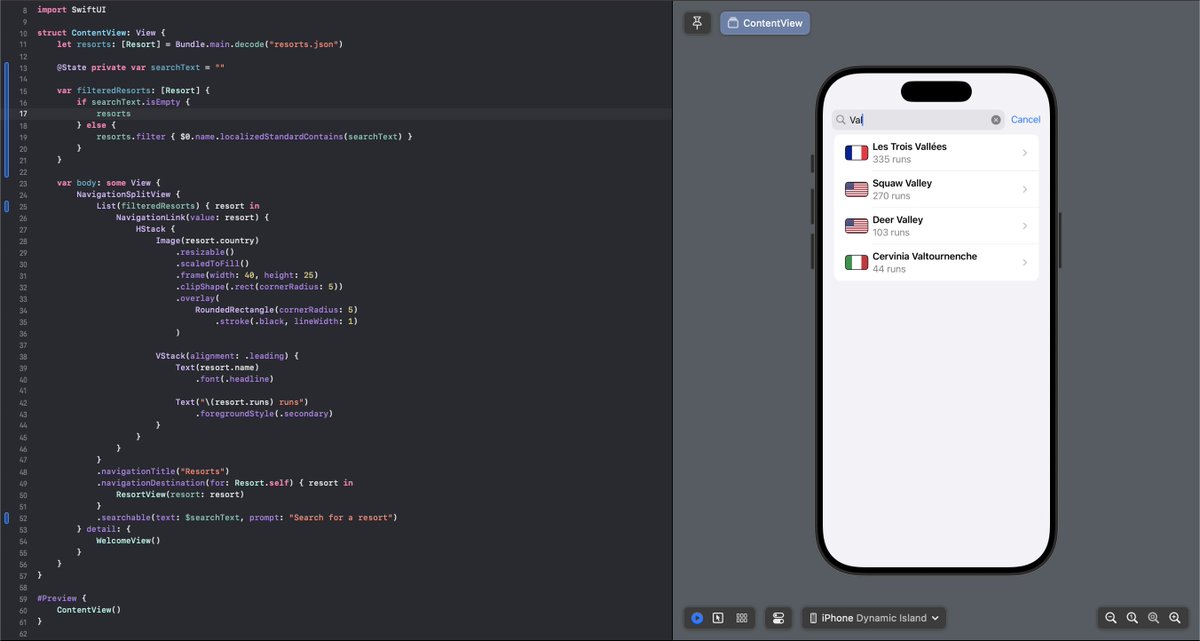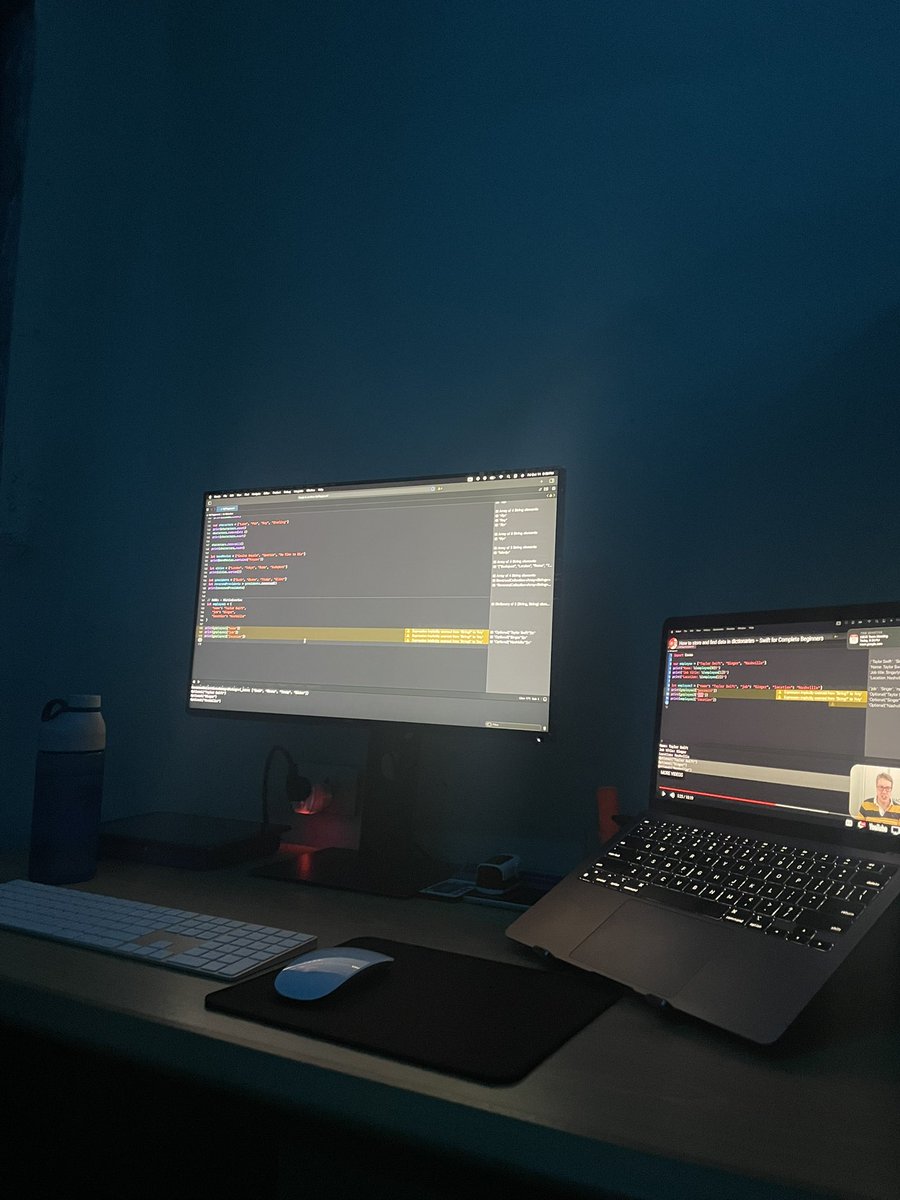#100daysofswiftui 搜尋結果
day 12 of #100DaysOfSwiftUI yea ill need a recap of today - we enabled todo items to become visible on main page, added toggle checkmark circle button nd sliding delete button. I get lost every time firebase is mentioned T-T. will learn how to make these buttons responsive later
Day 51 of #100DaysOfSwiftUI via @twostraws Learned how to : - Upload images from devices, - Share, save, copy elements and links out of the app - Open a review window easily using the Environment wrapper and \.requestReview
🎉 I just finished Day 85 of the #100DaysOfSwiftUI at hackingwithswift.com/100/swiftui/85 via @twostraws That sorting challenge sure was tricky 🥲
Project 16: Hot Prospects Built a full-featured conference networking app with: QR code generation & scanning SwiftData contact management Notifications & filters Swipe actions + context menus #SwiftUI #100DaysOfSwiftUI #buildinpublic
🎉 I just finished Day 35 of the #100DaysOfSwiftUI at hackingwithswift.com/100/swiftui/35 via @twostraws just Raw app suggest animation and theme please !
✅ Days 30 & 31 of the #100DaysOfSwiftUI A quick look at my version of WordScramble and some changes I made to the design. They’re not a big deal, but they make it a bit different. For the score, I use the length of the new word plus twice the number of correct answers. :)
🎉 I just finished Day 28 of the #100DaysOfSwiftUI at hackingwithswift.com/100/swiftui/28 via @twostraws An app that predicts sleep time using basic ML.
🎉 I just finished Day 20 of the #100DaysOfSwiftUI at hackingwithswift.com/100/swiftui/20 via @twostraws
☑️ Day 60 of #100DaysOfSwiftUI Today's challenge reminded me how to retrieve data from JSON.
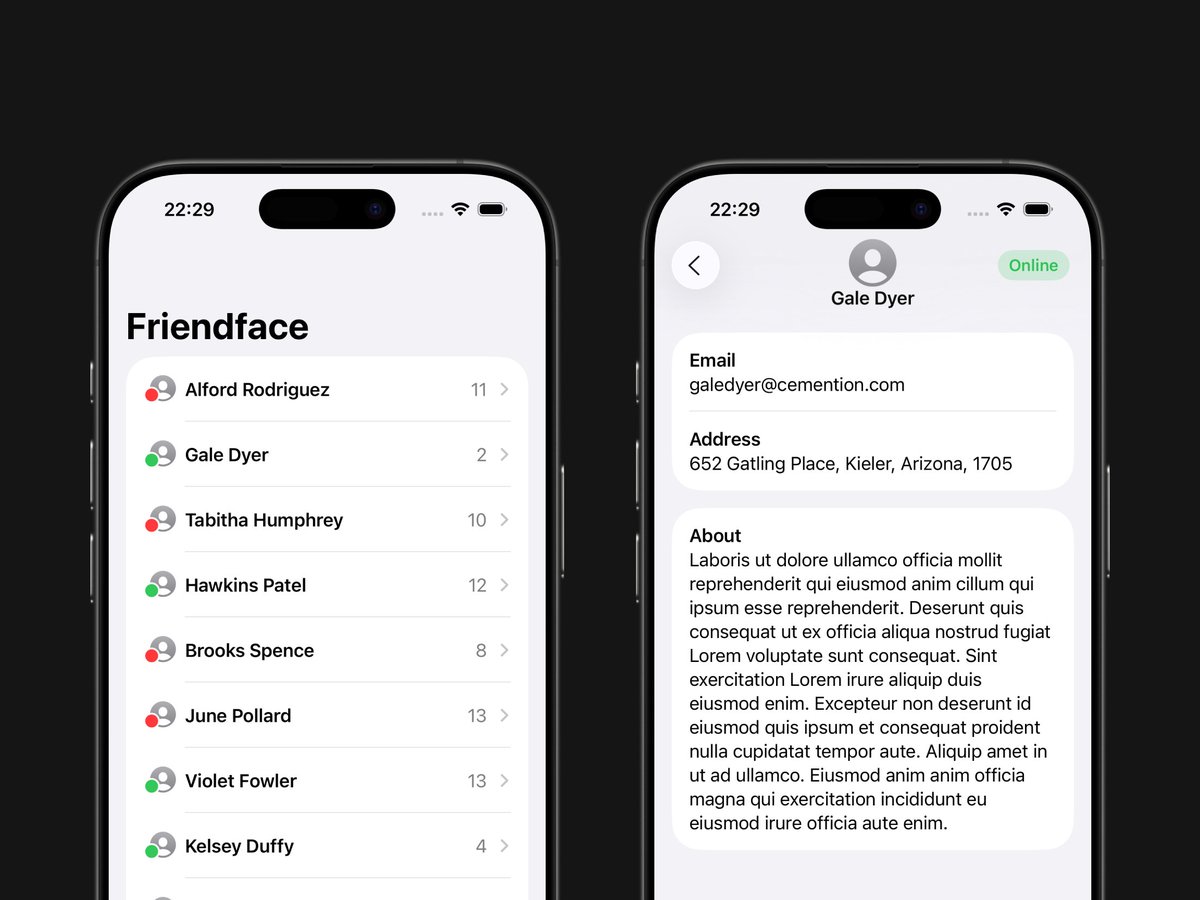
☑️ Day 49 of #100DaysOfSwiftUI A few months ago, I never imagined I’d use public APIs or fetch data from JSON. Learning these skills has been so satisfying. Here’s a list of all Diablo II runes retrieved from the community-made API. It feels great to know how to do this!
My solution to the unit conversion challenge. I created a computed property and then used a switch to convert each unit to the value of 1meter. #100DaysOfSwiftUI at hackingwithswift.com/100/swiftui/19 via @twostraws
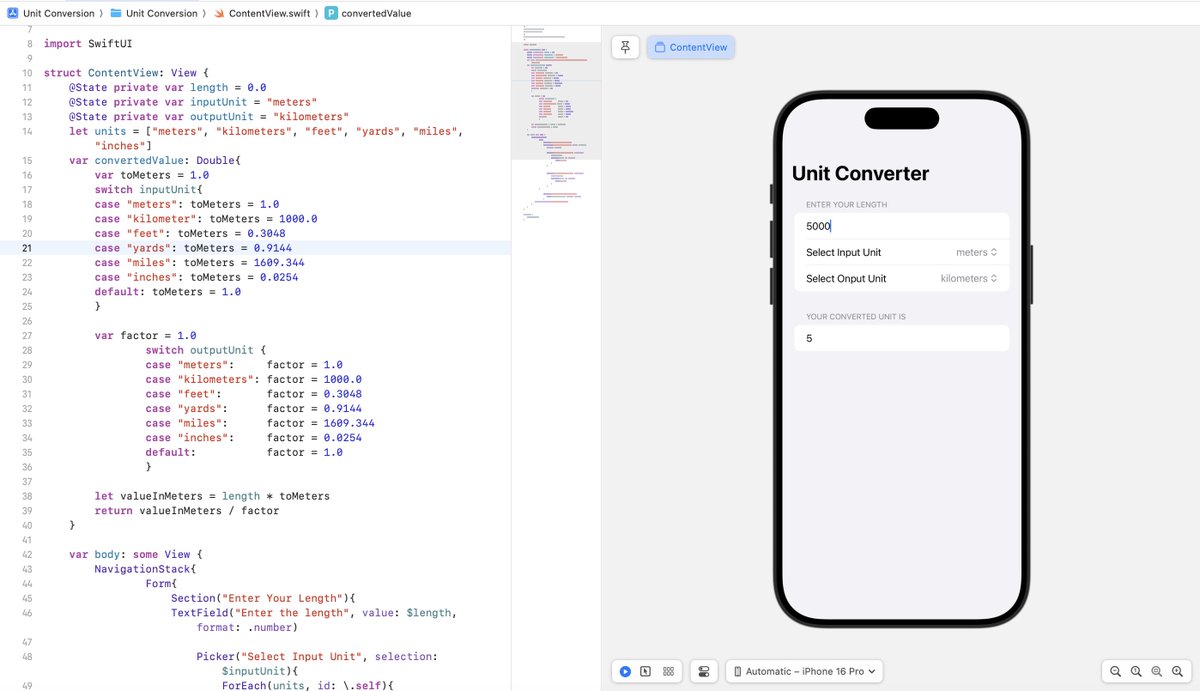
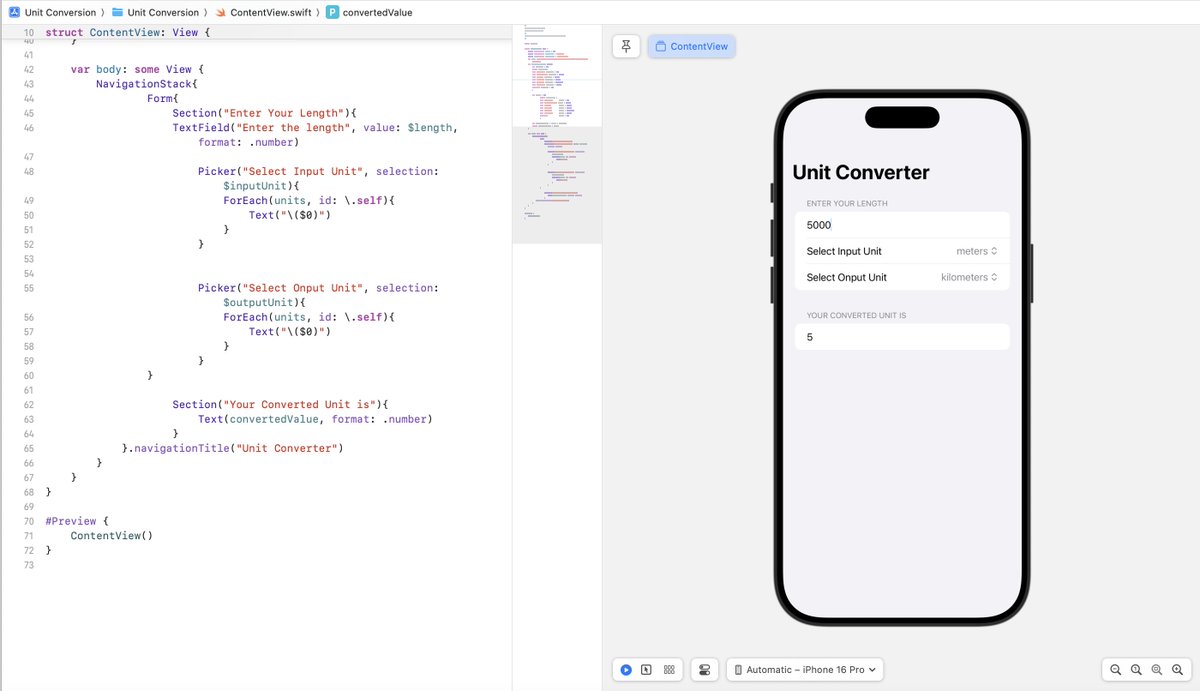
Took a day to challenge myself and expand on the WordScramble project. I wanted to create a wordle clone. Design is rough, but functionally working!! #100DaysOfSwiftUI @twostraws More in comments
🎉 I just finished Day 89 of the #100DaysOfSwiftUI at hackingwithswift.com/100/swiftui/89 via @twostraws
🎉 I just finished Day 83 of the #100DaysOfSwiftUI at hackingwithswift.com/100/swiftui/83 via @twostraws
🎉 I just finished Day 42 of the #100DaysOfSwiftUI at hackingwithswift.com/100/swiftui/42 via @twostraws
☑️ Day 50 of #100DaysOfSwiftUI Downloaded Xcode beta 7. I can already notice many subtle differences in the appearance of forms and lists compared to iOS 18.
🎉 I just finished Day 71 of the #100DaysOfSwiftUI at hackingwithswift.com/100/swiftui/71 via @twostraws Back on Track after these 2 weeks off. there are 2 small challenges in BucketList: - actual open bug with tapGesture and Map (FB19394663) - deprecated + and different font styles.
🎉 I just finished Day 38 of the #100DaysOfSwiftUI at hackingwithswift.com/100/swiftui/38 via @twostraws
🎉 I just finished Day 26 of the #100DaysOfSwiftUI at hackingwithswift.com/100/swiftui/26 via @twostraws First curious encounter with Create ML
🎉 I just finished Day 74 of the #100DaysOfSwiftUI at hackingwithswift.com/100/swiftui/74 via @twostraws
🎉 I just finished Day 28 of the #100DaysOfSwiftUI at hackingwithswift.com/100/swiftui/28 via @twostraws An app that predicts sleep time using basic ML.
Day 51 of #100DaysOfSwiftUI via @twostraws Learned how to : - Upload images from devices, - Share, save, copy elements and links out of the app - Open a review window easily using the Environment wrapper and \.requestReview
goated 🎉 I just finished Day 2 of the #100DaysOfSwiftUI at hackingwithswift.com/100/swiftui/2 via @twostraws
🎉 I just finished Day 42 of the #100DaysOfSwiftUI at hackingwithswift.com/100/swiftui/42 via @twostraws
My solution to the unit conversion challenge. I created a computed property and then used a switch to convert each unit to the value of 1meter. #100DaysOfSwiftUI at hackingwithswift.com/100/swiftui/19 via @twostraws
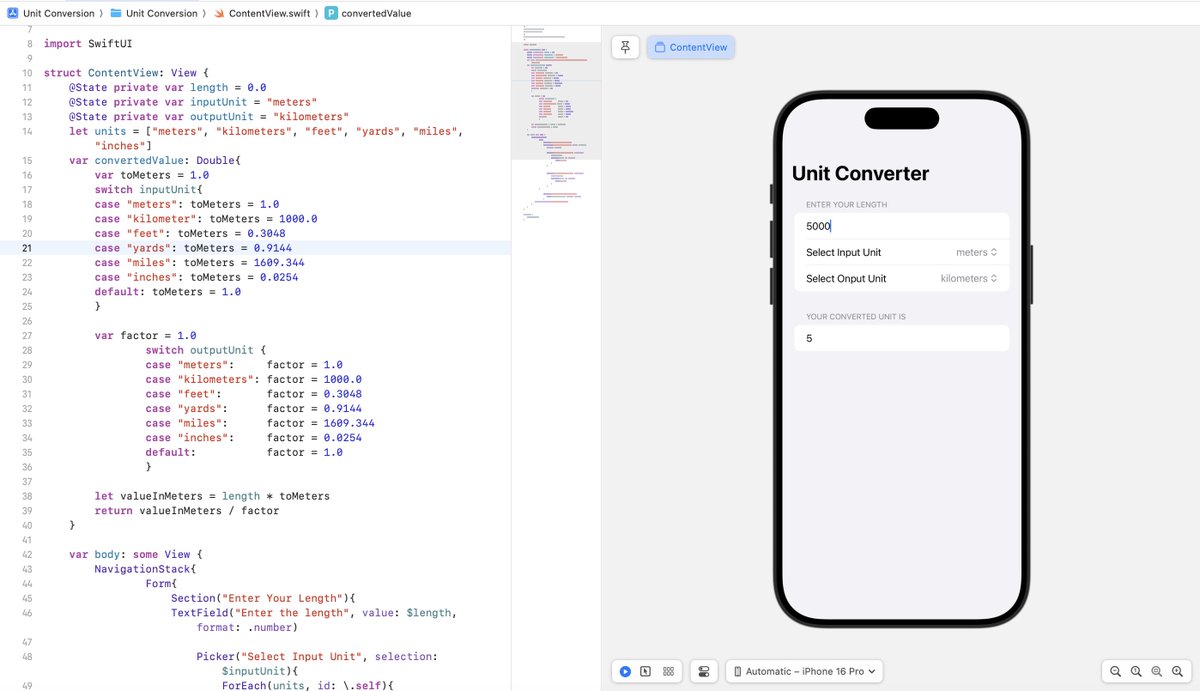
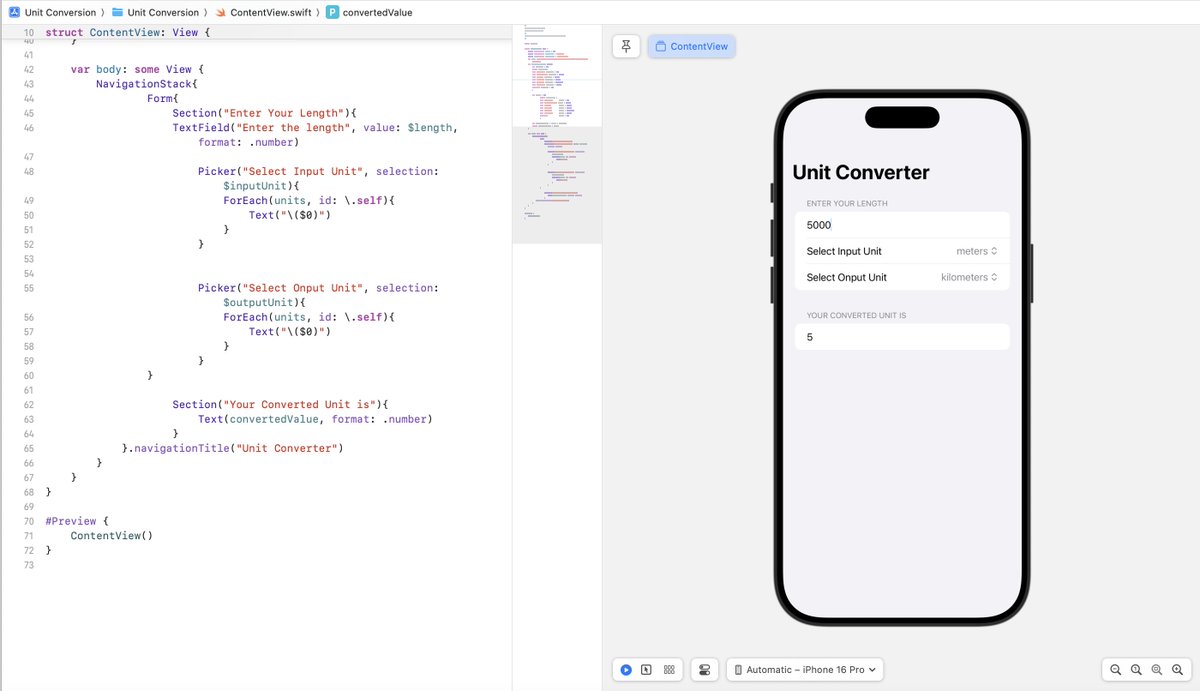
Project 16: Hot Prospects Built a full-featured conference networking app with: QR code generation & scanning SwiftData contact management Notifications & filters Swipe actions + context menus #SwiftUI #100DaysOfSwiftUI #buildinpublic
☑️ Day 60 of #100DaysOfSwiftUI Today's challenge reminded me how to retrieve data from JSON.
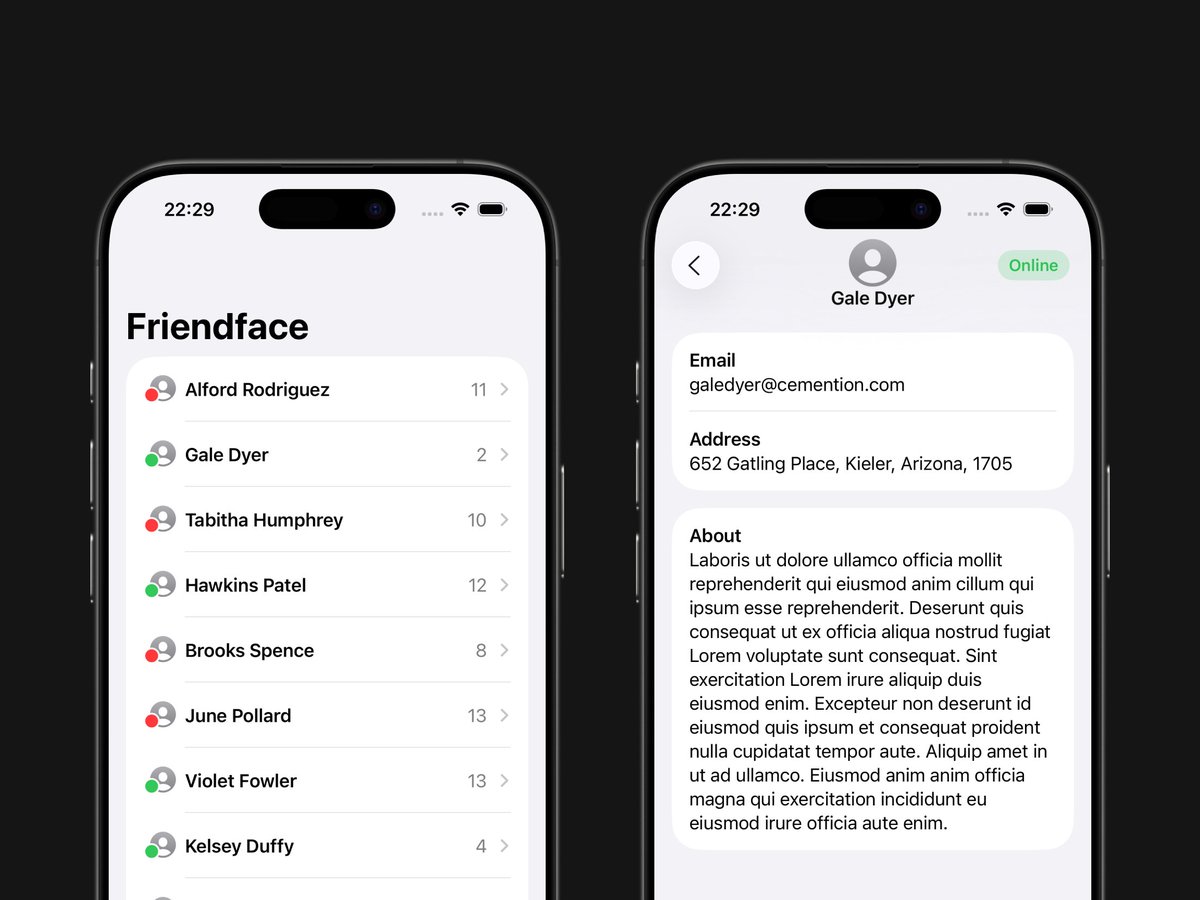
☑️ Day 49 of #100DaysOfSwiftUI A few months ago, I never imagined I’d use public APIs or fetch data from JSON. Learning these skills has been so satisfying. Here’s a list of all Diablo II runes retrieved from the community-made API. It feels great to know how to do this!
🎉 I just finished Day 83 of the #100DaysOfSwiftUI at hackingwithswift.com/100/swiftui/83 via @twostraws
🎉 I just finished Day 20 of the #100DaysOfSwiftUI at hackingwithswift.com/100/swiftui/20 via @twostraws
🎉 I just finished Day 19 of the #100DaysOfSwiftUI at hackingwithswift.com/100/swiftui/19 via @twostraws
🎉 I just finished Day 37 of the #100DaysOfSwiftUI at hackingwithswift.com/100/swiftui/37 via @twostraws
🎉 I just finished Day 25 of the #100DaysOfSwiftUI at hackingwithswift.com/100/swiftui/25 via @twostraws Having fun
🎉 I just finished Day 39 of the #100DaysOfSwiftUI at hackingwithswift.com/100/swiftui/39 via @twostraws
Day 86 of the #100DaysOfSwiftUI FlashZilla: Project 17 - Day 1 this iOS app is all about iOS Gestures! learned about: - how to use gestures in SwiftUI: onTap, onLongPress, Magification, Rotation, Drag, Sequenced gestures - Disabling user interactivity with allowsHitTesting()



🎉 I just finished Day 70 of the #100DaysOfSwiftUI via @twostraws Well, sort of Apparently the onLongPressGesture is not working I tried simulating it on my phone and it's not working on there either

🎉 I just finished Day 71 of the #100DaysOfSwiftUI via @twostraws I solved the issue with the long press gesture not working I had to use the simultaneous gesture

🎉 I just finished Day 46 of the #100DaysOfSwiftUI via @twostraws I definitely needed these challenges. I ran into an issue adding a "Cancel" button but I think it comes from using Xcode 16 RC instead of from my code So, I decided to use the default back button I'll…

🎉 I just finished Day 52 of the #100DaysOfSwiftUI via @twostraws I remembered that we solved the issue of the first challenge from our WordScramble project My issue from the second challenge was trying to find the right place to put the guard let statement I also had an…



☑️ Day 25 of #100DaysOfSwiftUI After a busy few days, I dove into a new challenge: building a Rock-Paper-Scissors game! The biggest puzzle? Creating a function to determine winning moves. 🤔 It took some serious brainpower, but the journey was both fun and challenging.
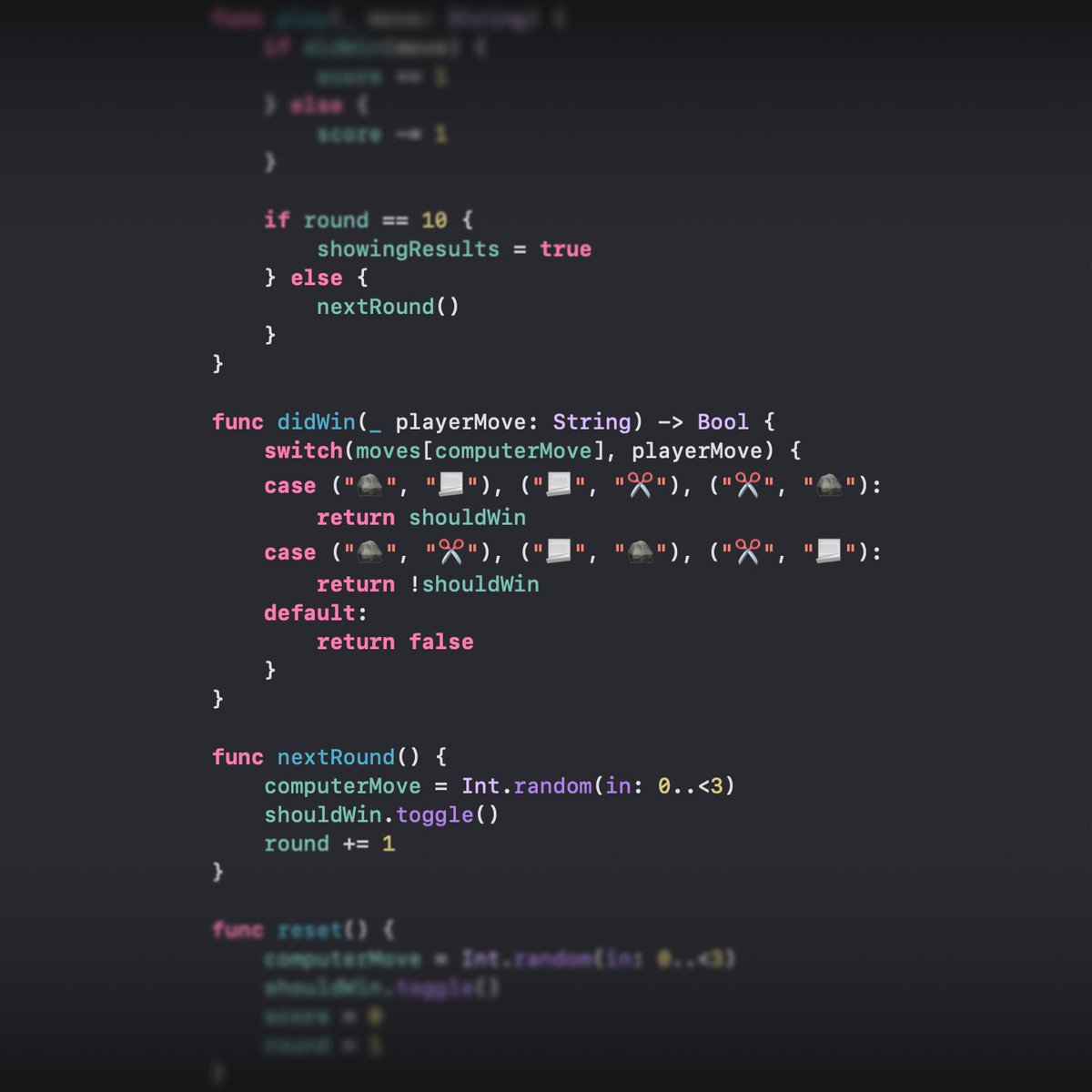
☑️ Day 40 of #100DaysOfSwiftUI The Apollo Missions app is beginning to take shape. All text content in this app is decoded from two JSON files, which turned out to be so convenient but somewhat cumbersome to write.
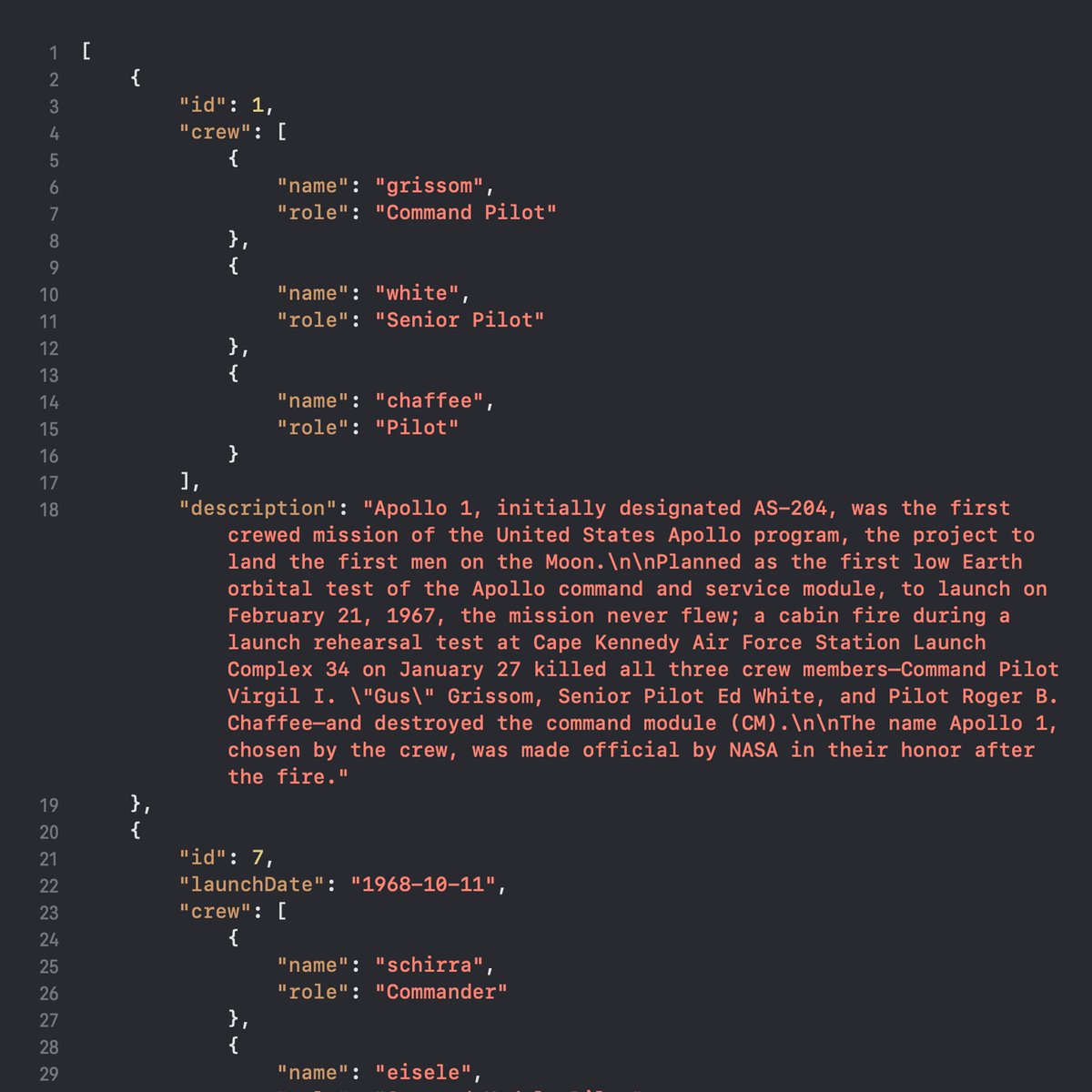
☑️ Day 60 of #100DaysOfSwiftUI Today's challenge reminded me how to retrieve data from JSON.
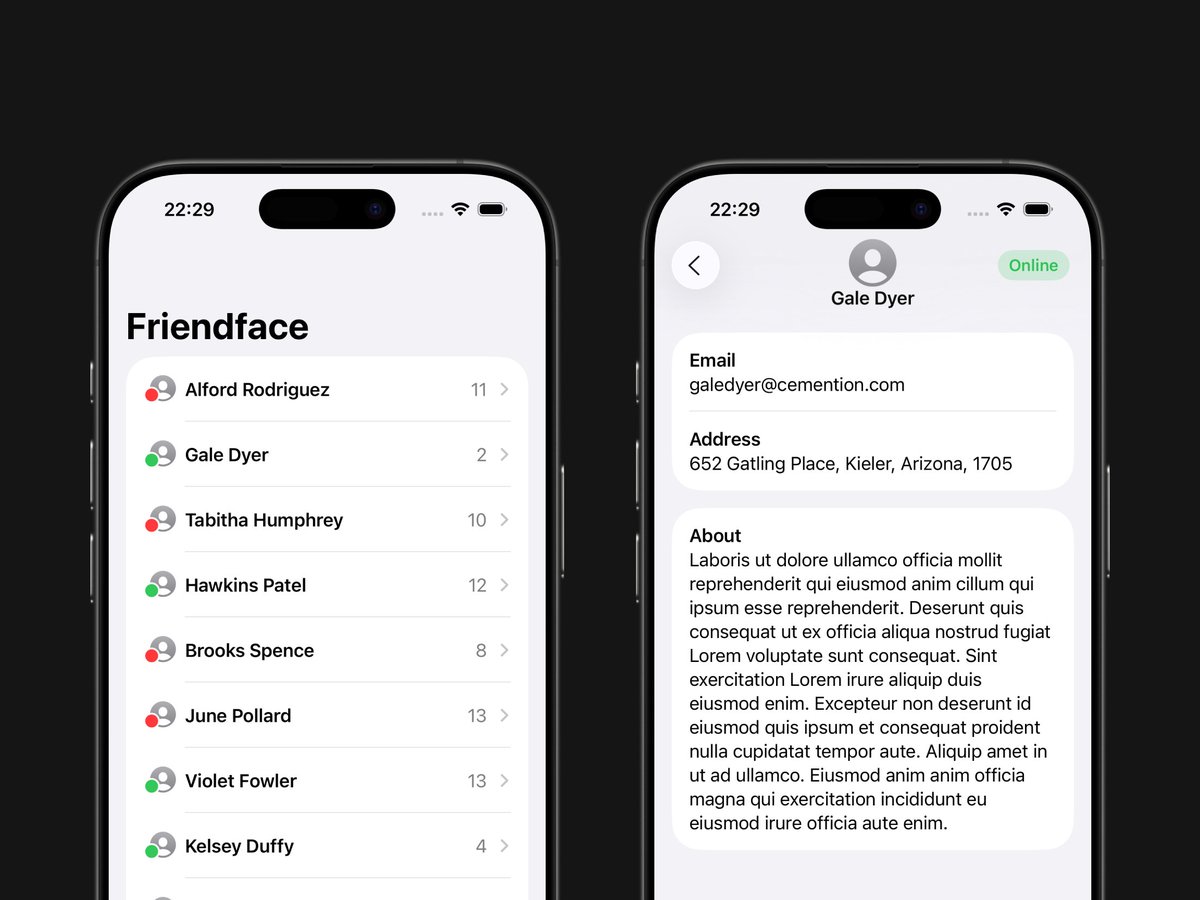
☑️ Day 49 of #100DaysOfSwiftUI A few months ago, I never imagined I’d use public APIs or fetch data from JSON. Learning these skills has been so satisfying. Here’s a list of all Diablo II runes retrieved from the community-made API. It feels great to know how to do this!
Day 76 of the #100DaysOfSwiftUI Accessibility: Project 15 - Day 3 (technique project focusing on SwiftUI Accessibility) completed all 3 challenges: - Hidden decorative images in CupcakeCorner(P10) CheckoutView - List in iExpense (P7) reads out name & value in one VoiceOverLabel


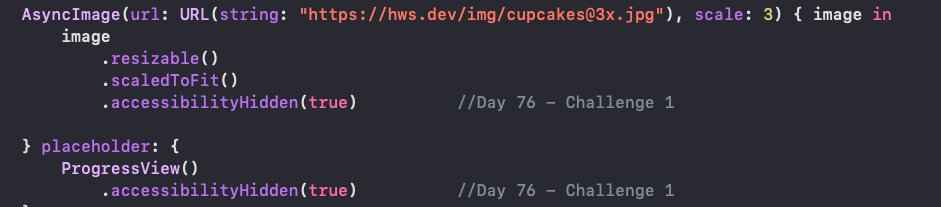
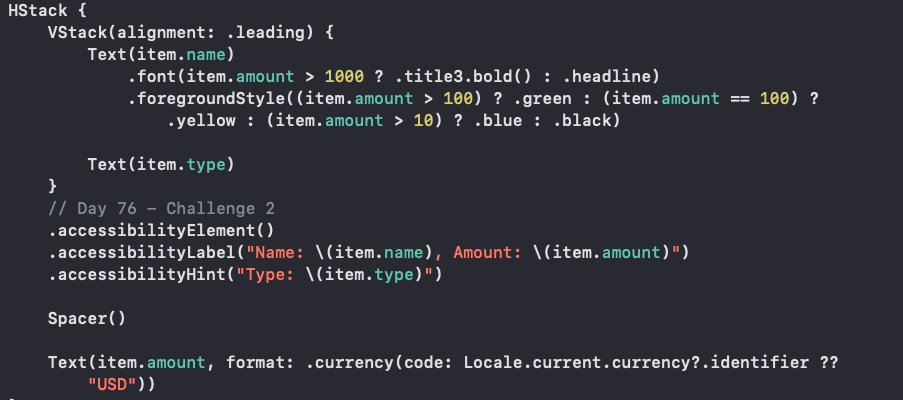
My solution to the unit conversion challenge. I created a computed property and then used a switch to convert each unit to the value of 1meter. #100DaysOfSwiftUI at hackingwithswift.com/100/swiftui/19 via @twostraws
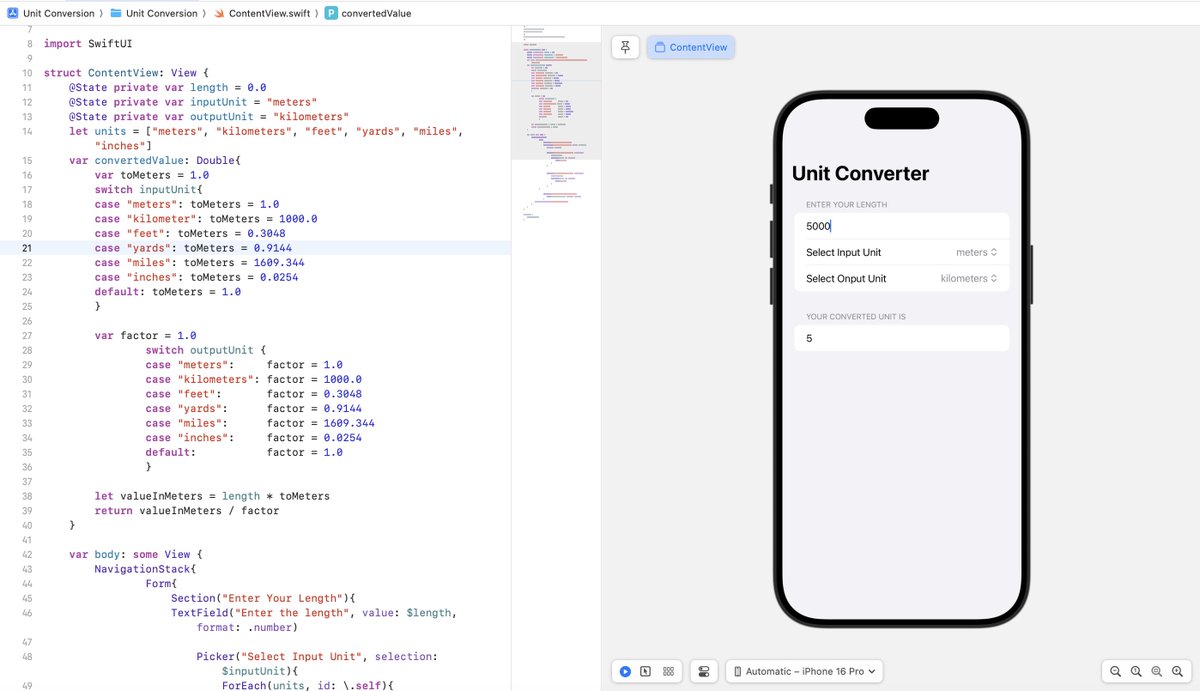
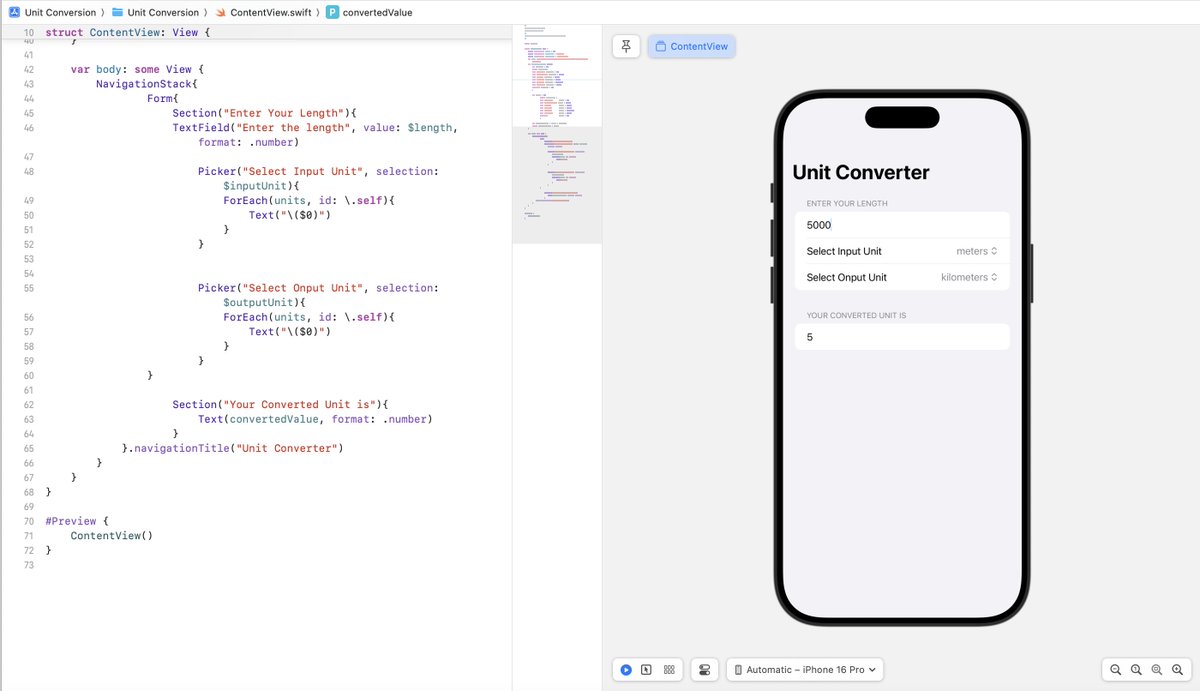
Day 94 of the #100DaysOfSwiftUI LayoutAndGeometry: Project 18 - Day 3 this is a technique project focusing on creating more advanced layout alignments, building special effects using GeometryReader completed all 3 challenges: - Made views at the top fade out to 0 opacity (1/2)

✅Day 4 of the #100DaysOfSwiftUI I have to say, knowing how to program, my first instinct was to use a loop to find how many unique items were in the array. However, the solution turned out to be much simpler—sometimes, the basics are all you need to solve a problem.
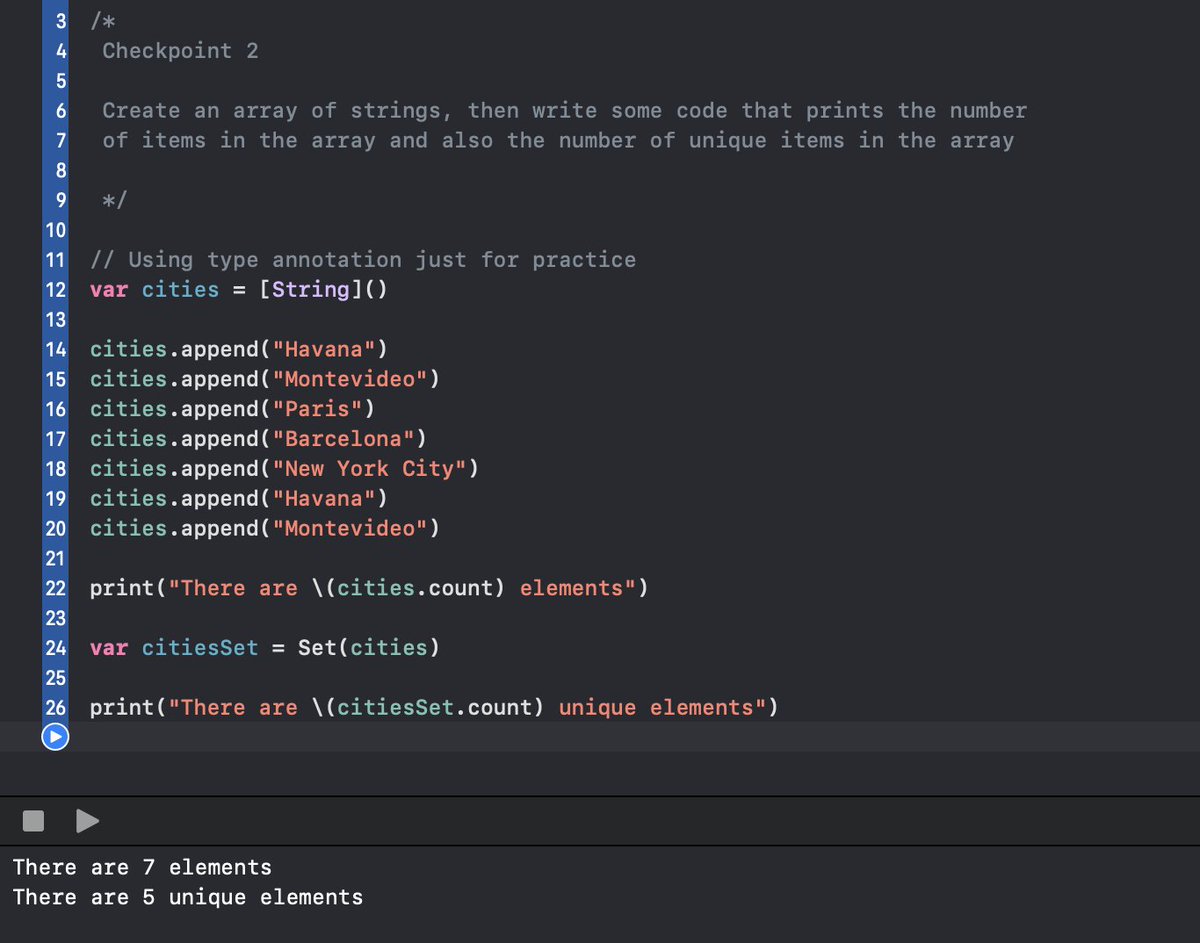
🚀 I just finished Day 101 of #100DaysOfSwiftUI via @twostraws . WaterTracker now integrates with HealthKit.

Something went wrong.
Something went wrong.
United States Trends
- 1. #2025MAMAVOTE 1.42M posts
- 2. #KonamiWorldSeriesSweepstakes N/A
- 3. Tyla 17.7K posts
- 4. Fetterman 69.3K posts
- 5. No Kings 152K posts
- 6. Miguel Vick N/A
- 7. Deport Harry Sisson 26.1K posts
- 8. Yung Miami N/A
- 9. Somalia 31K posts
- 10. GTreasury 5,157 posts
- 11. #SpiritDay 1,578 posts
- 12. Dave Dombrowski N/A
- 13. ErgoChair X N/A
- 14. Andrade 6,858 posts
- 15. #thursdayvibes 3,902 posts
- 16. Caresha N/A
- 17. Starting 5 7,896 posts
- 18. Ninja Gaiden 26.2K posts
- 19. #WorldFoodDay 36.8K posts
- 20. Mila 17.8K posts