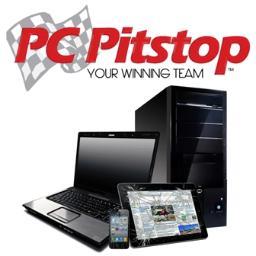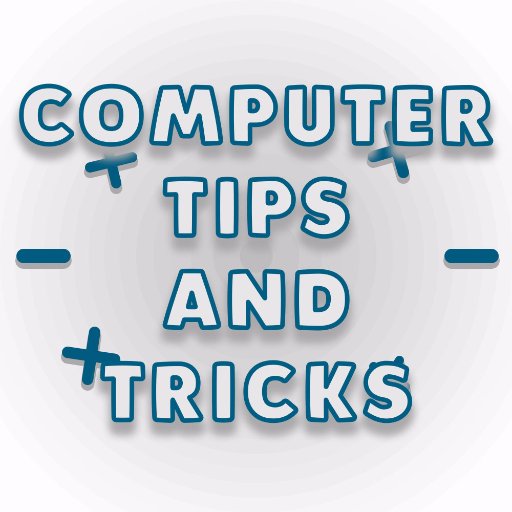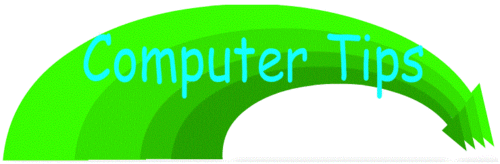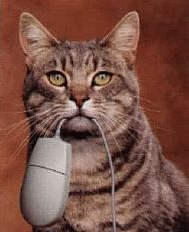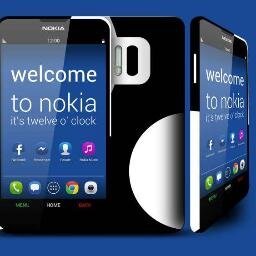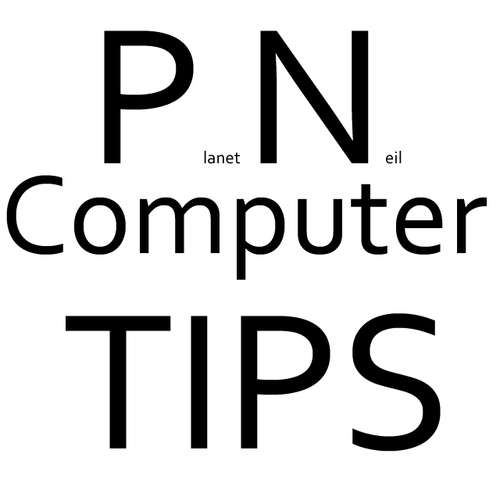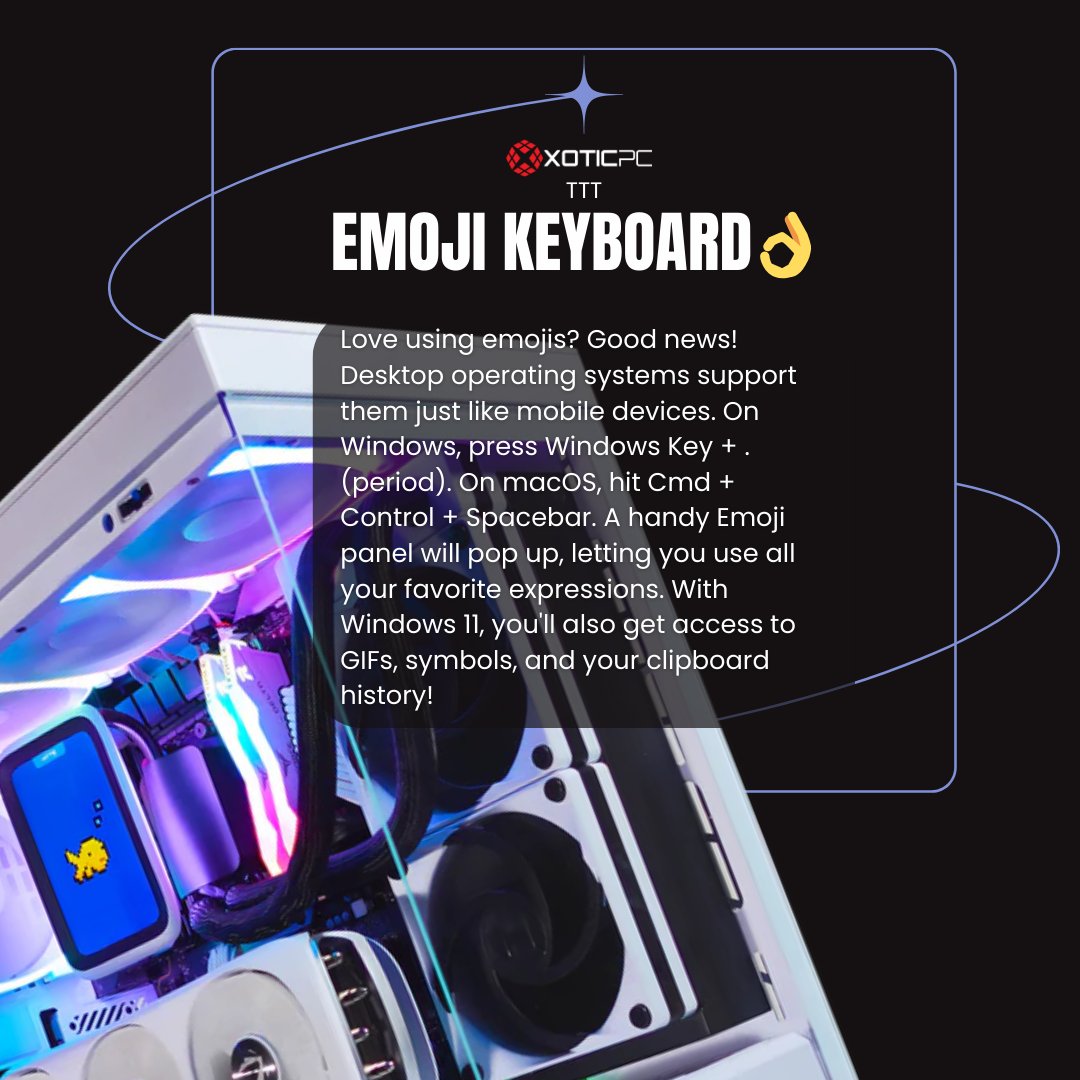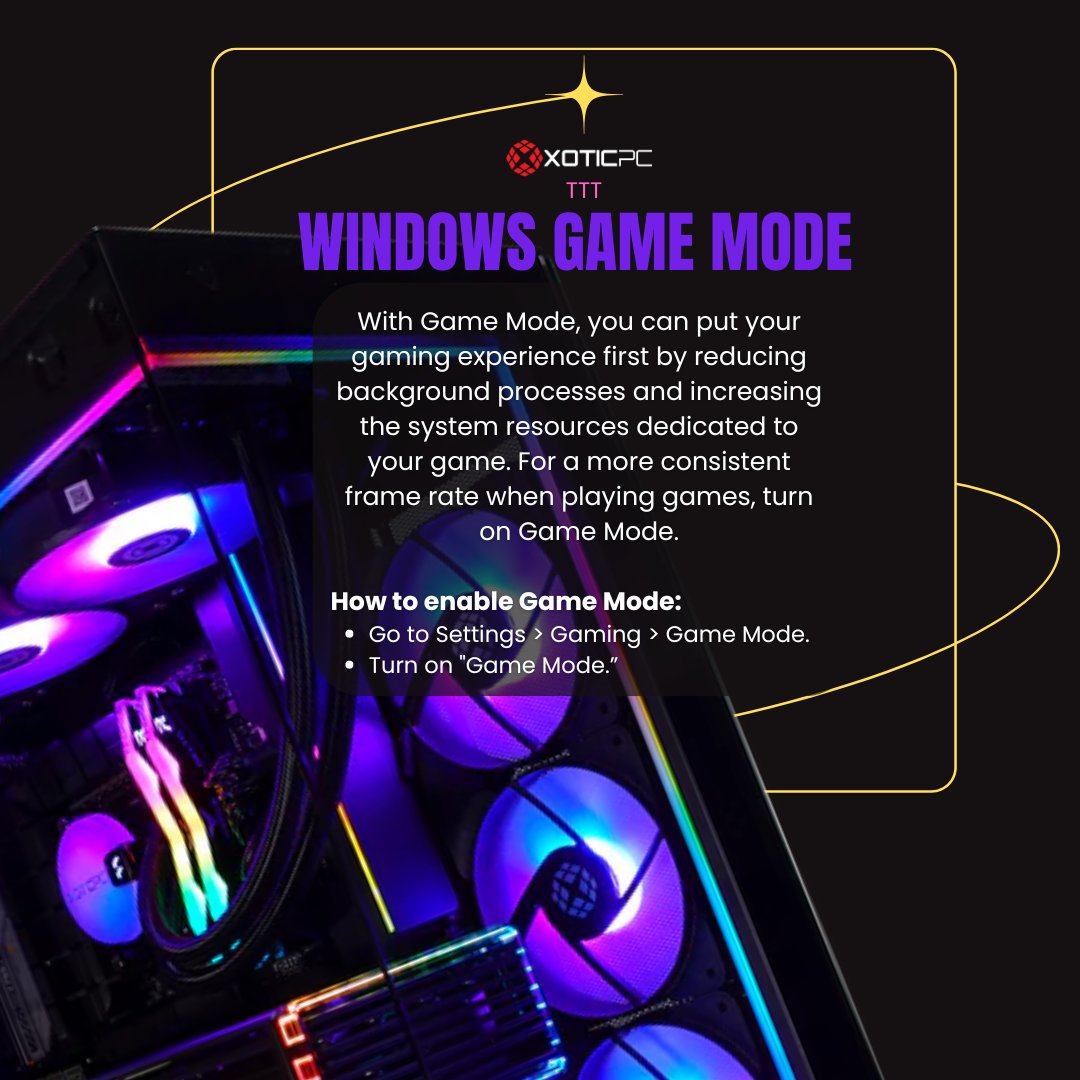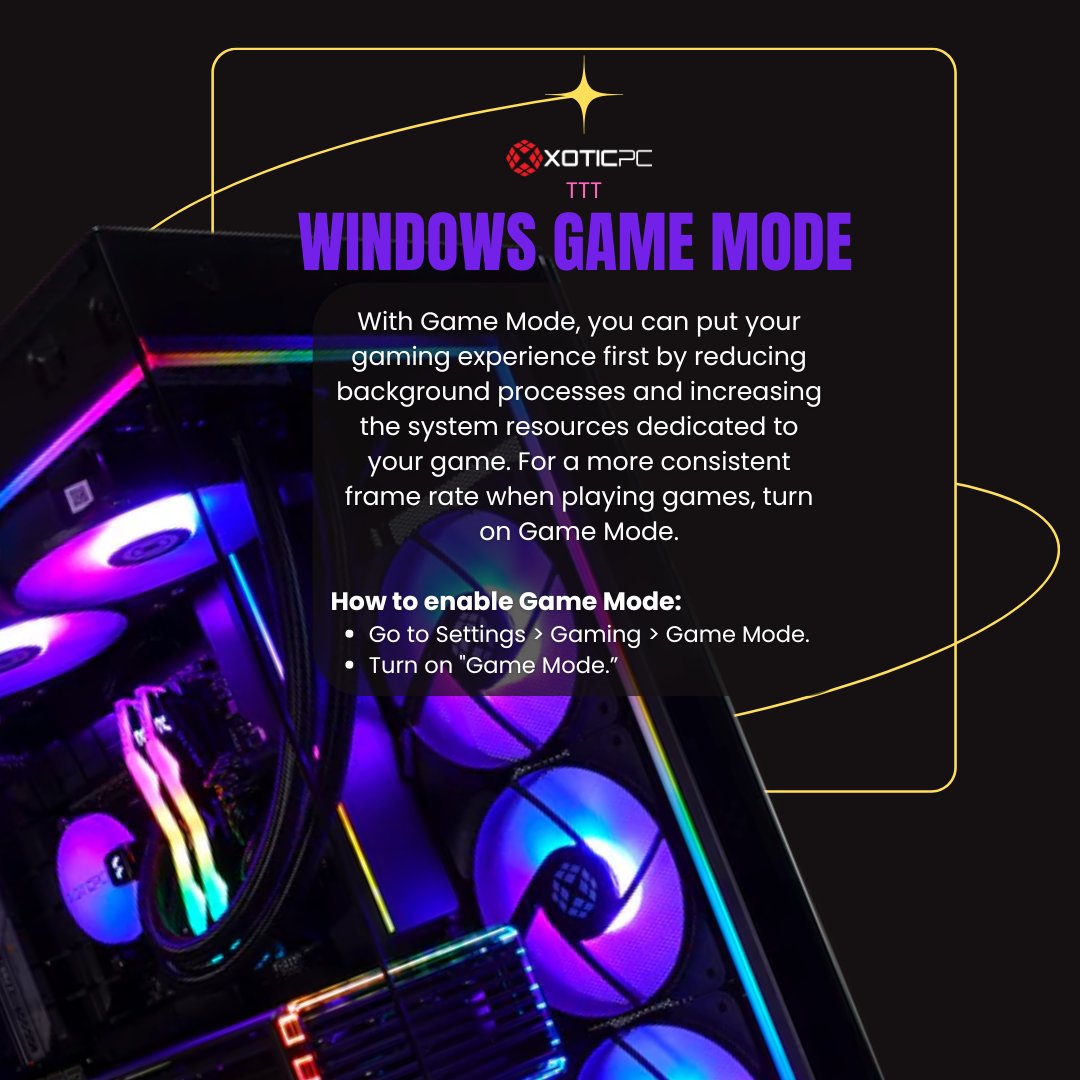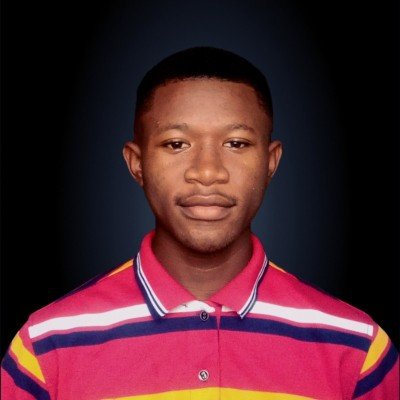#computertips search results
5 Microsoft 365 Mistakes That Are Slowing Down Your Business youtu.be/nMG4dPH2rd4?si… via @YouTube #M365Business #ComputerTips #Microsoft365
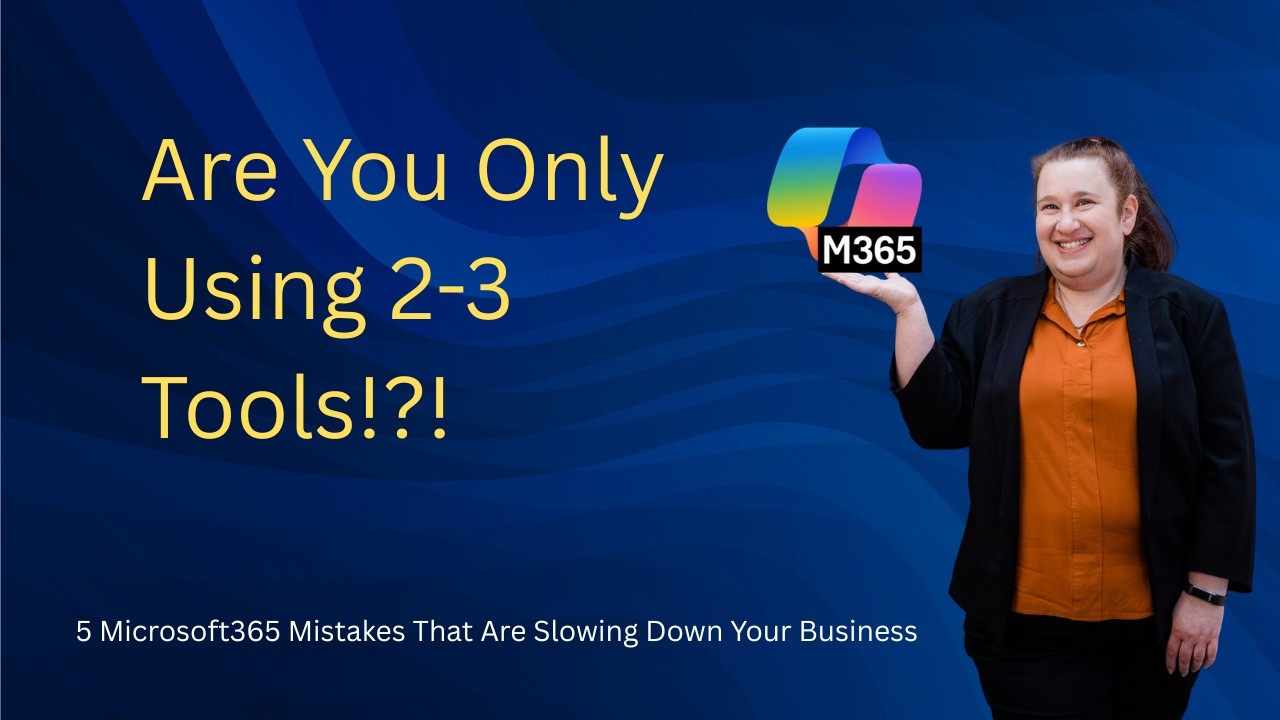
youtube.com
YouTube
5 Microsoft 365 Mistakes That Are Slowing Down Your Business
Vous manquez d'espace disque ? 😬 Wise Disk Cleaner supprime instantanément les fichiers indésirables. 👉 bit.ly/3VBSgHt #TechTools #ComputerTips #Cleanup #PCOptimization #WindowsTools #TechTips #TPMP

These downloadable E-books cost nothing and take only a few seconds to grab your copy. 👉 Click the link and download your free ebook today: pcpitstop.com.au/download-ebook… #PCPitstop #FreeEbook #ComputerTips #AustralianTechHelp #FixMyComputer #TechTipsAustralia #SlowComputerFix

The M365 Setup I'd Use If I Started a Small Business Today youtu.be/0X5K6O9Rhd4?si… via @YouTube #SmallBusiness #M365Business #ComputerTips

youtube.com
YouTube
The M365 Setup I'd Use If I Started a Small Business Today
Fun Tech Wednesday! Frequent crashes? 😫 How did you stop them? #ComputerTips
Stop Wasting Time The Fastest Way to Find Files in Microsoft 365 youtu.be/FJNrexpwxSI?si… via @YouTube #M365Business #ComputerTips #FileSearch

youtube.com
YouTube
Stop Wasting Time The Fastest Way to Find Files in Microsoft 365
JENI repairs real system issues and gives your computer a fresh start without ads or tracking. jenisystems.com/best-pc-mac-ma… #JENI #computertips #technology

Hidden Laptop Shortcuts You Should Know A lot of people don't know this. ➡️ Alt + Tab = Switch between apps ➡️ Ctrl + Shift + T = Reopen closed tab ➡️ Windows + L = Lock your screen instantly. #TechShortcuts #ComputerTips #LearnTech #Techtips #tech #Trending #fypシ゚viral
Windows tips and shortcuts ✨ [part 1] A thread Follow @_____legacy____ . . . #TechTips #ComputerTips #TechAdvice #ComputerAdvice #TechTricks #ComputerTricks #TechHacks #ComputerHacks #ComputerSupport #TechSolutions #ComputerSolutions #TechGadgets #ComputerGadgets #TechNews
![_____legacy____'s tweet image. Windows tips and shortcuts ✨ [part 1]
A thread
Follow @_____legacy____
.
.
.
#TechTips #ComputerTips #TechAdvice #ComputerAdvice #TechTricks #ComputerTricks #TechHacks #ComputerHacks #ComputerSupport #TechSolutions #ComputerSolutions #TechGadgets #ComputerGadgets #TechNews](https://pbs.twimg.com/media/FzDFUqkWcAAYogN.jpg)
1 GB (Gigabyte) = 1024 MB (Megabytes) and 1 TB (Terabyte) = 1024 GB (Gigabytes). #ComputerTips #TechFacts

A screenshot showing both the internet icon(left) and the wireless icon(right) is displayed. #pc101 #computertips

October is National Cyber Security Awareness Month. Here are some tips to help your work or personal computer stay secure from potential hackers. #cybersecurity #computertips #IT #piersontoperson

Here's a quick tip for locking your PC or laptop using Windows: simultaneously press and hold down the Windows logo key and the L key on your keyboard. #pc101 #computertips

Troubleshooting your computer? Remember to try the simplest solution first - restart! It can often work wonders and save you from a lot of headaches. #ITHorizons #TechTip #ComputerTips

Declutter Challenge Week #11: Computer Files - Tired of a cluttered computer? Start by decluttering your files! Join the challenge. Link in bio. #decluttering #organization #computertips

💡🔧Boost your computer’s performance by managing startup programs! #TechTipTuesday #ComputerTips #PCPerformance 🛠️

Say goodbye to mouse clicks. Hello, #keyboardshortcuts! #productivitytips #computertips #efficiency #timesaver #computerskills #keyboardhacks #digitaltips #techtips #productivityhacks #worksmarternotharder #computertricks #keyboardgenius #shortcutkeys #windowstips #explorepage

Declutter Challenge Week #11 - Computer Files: Don't let a cluttered desktop slow you down. Spend a few minutes organizing your files and watch your productivity soar! Join the challenge on the blog. Link in bio. #organization #productivity #computertips
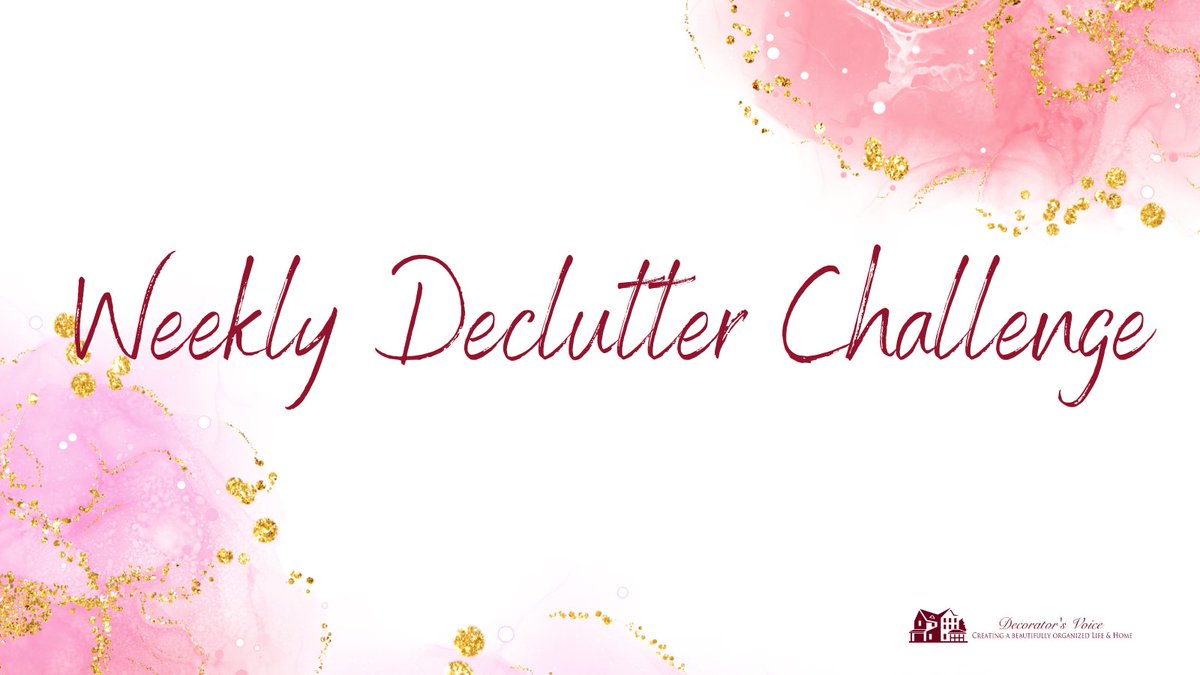
Declutter Challenge Week #11 - Computer Files: A clean computer is a happy computer! Take some time to declutter your files and free up some much-needed space. Join the challenge. Link in bio! #decluttering #computertips #organization
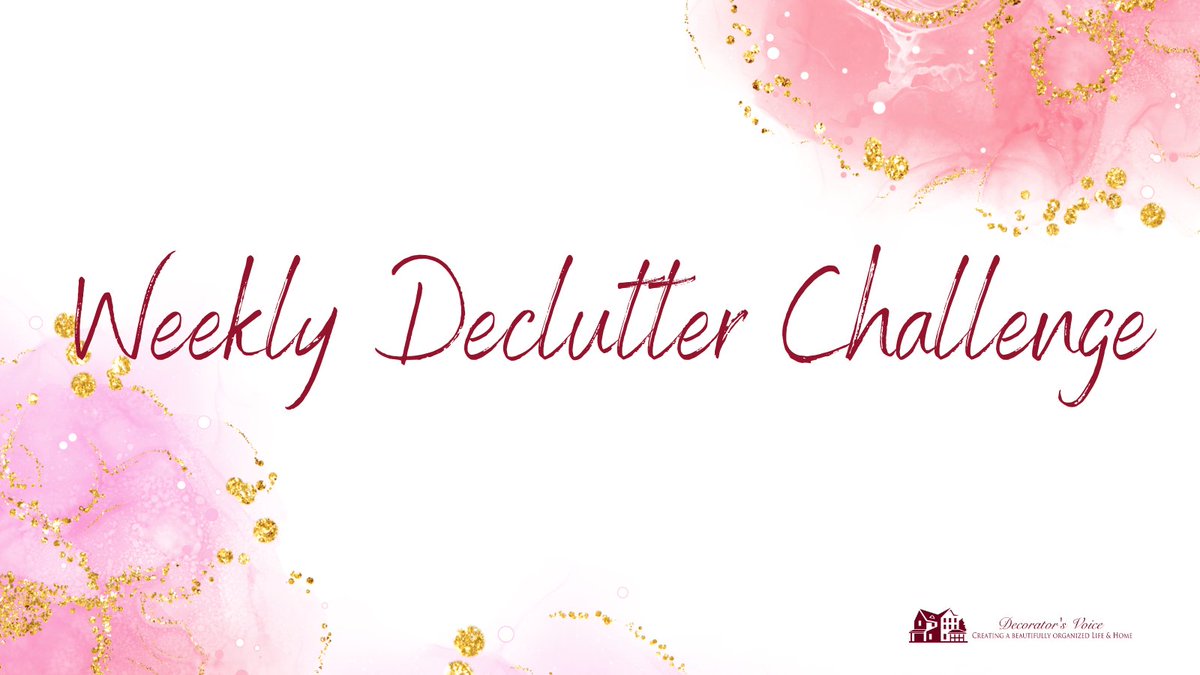
Something went wrong.
Something went wrong.
United States Trends
- 1. FIFA 220K posts
- 2. FINALLY DID IT 426K posts
- 3. Paraguay 18.3K posts
- 4. The Jupiter 96.6K posts
- 5. Morocco 57.5K posts
- 6. Infantino 49.5K posts
- 7. Matt Campbell 9,079 posts
- 8. Wayne Gretzky 3,296 posts
- 9. Croatia 10.8K posts
- 10. Argentina 173K posts
- 11. Portugal 66.4K posts
- 12. #USMNT 1,098 posts
- 13. Group D 13.5K posts
- 14. Lauryn Hill 10.2K posts
- 15. Senegal 28.9K posts
- 16. Iowa State 7,734 posts
- 17. Warner Bros 203K posts
- 18. Norway 26.7K posts
- 19. Aaron Judge 1,976 posts
- 20. Ghana 54.2K posts