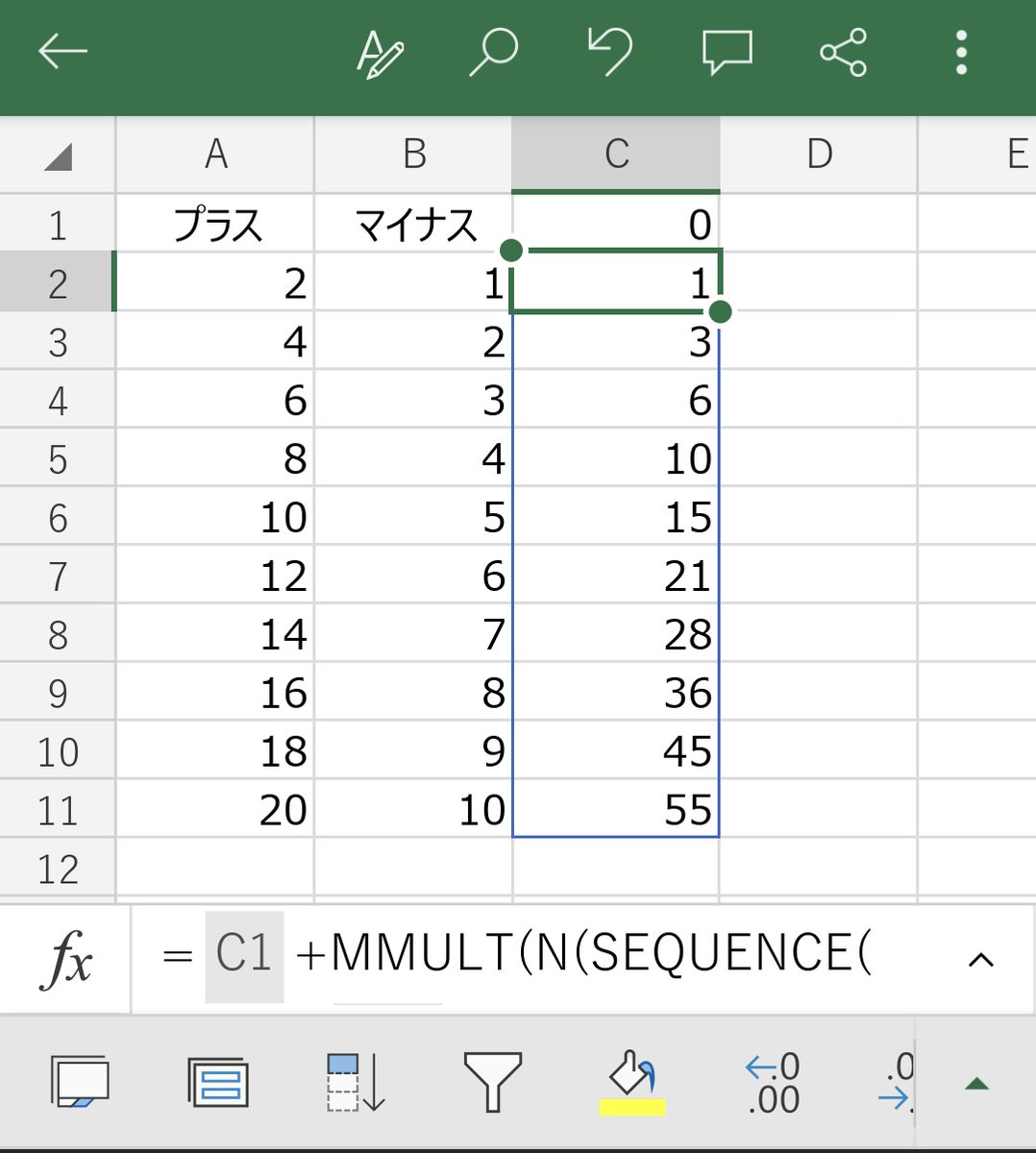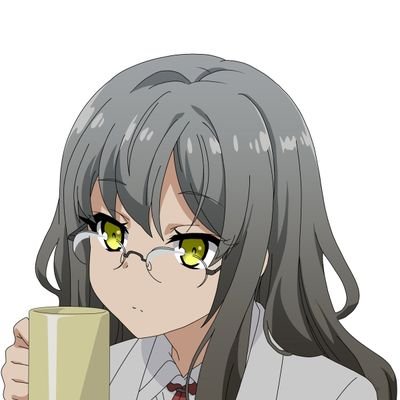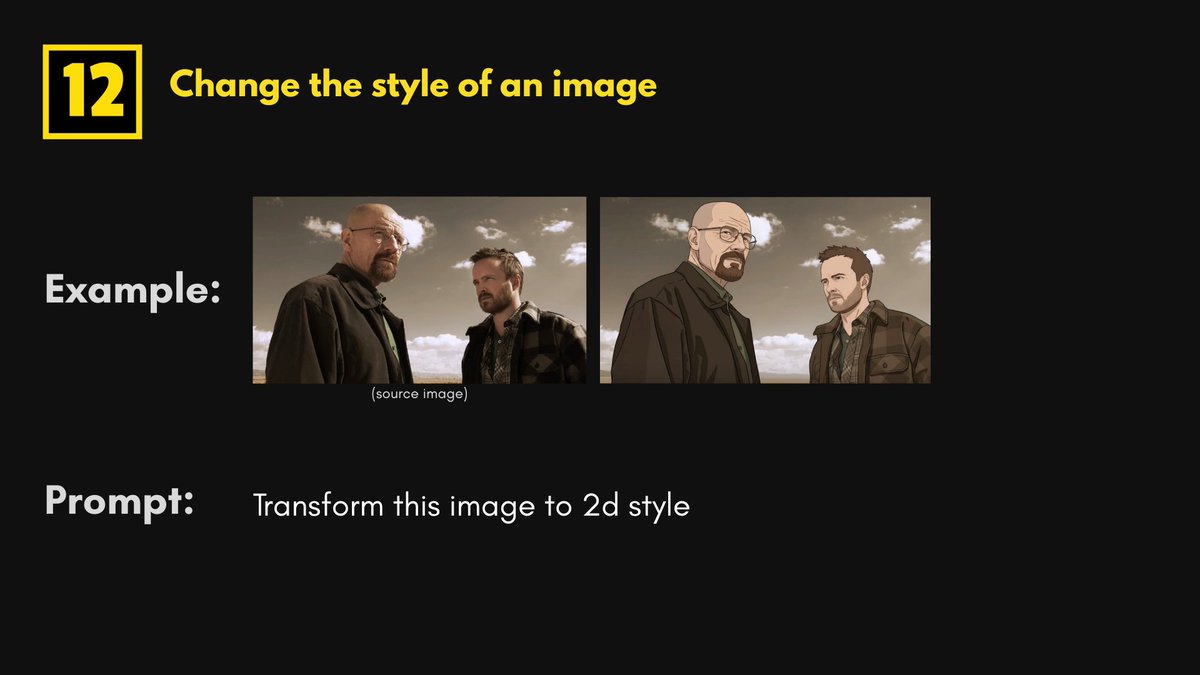#excelscripting 검색 결과
Lecture 7 and Assignment 7 are now posted on Learn and the course website. #excelscripting
Lecture 7 and Assignment 7 are now posted on Learn and the course website. #excelscripting
社労士が実務でよく使うExcel関数:FILTER関数 FILTER関数は、指定した条件に合うデータを自動で抽出できる関数です。 指定した範囲の中から、条件に一致する行だけをスピルで表示します。 ★画像の例 =FILTER(A2:C6,A2:A6="会社A") A2:C6の範囲からA列が「会社A」の行を表示します。…

USEFUL MICROSOFT EXCEL SHORTCUTS 💡📊 Most people use Excel every day… But only a few know these time-saving shortcuts that make you look like a pro at work ⚡ But here’s the secret 🤫 I’ve compiled 1000+ Materials — Excel, SQL, Python, AI Tools & Productivity Guides 🚀 To…

ALGUIEN ME PIDIO ESTO, 73 ATAJOS DE TECLADO DE EXCEL PARA AHORRARTE MUCHO TIEMPO DE VIDA
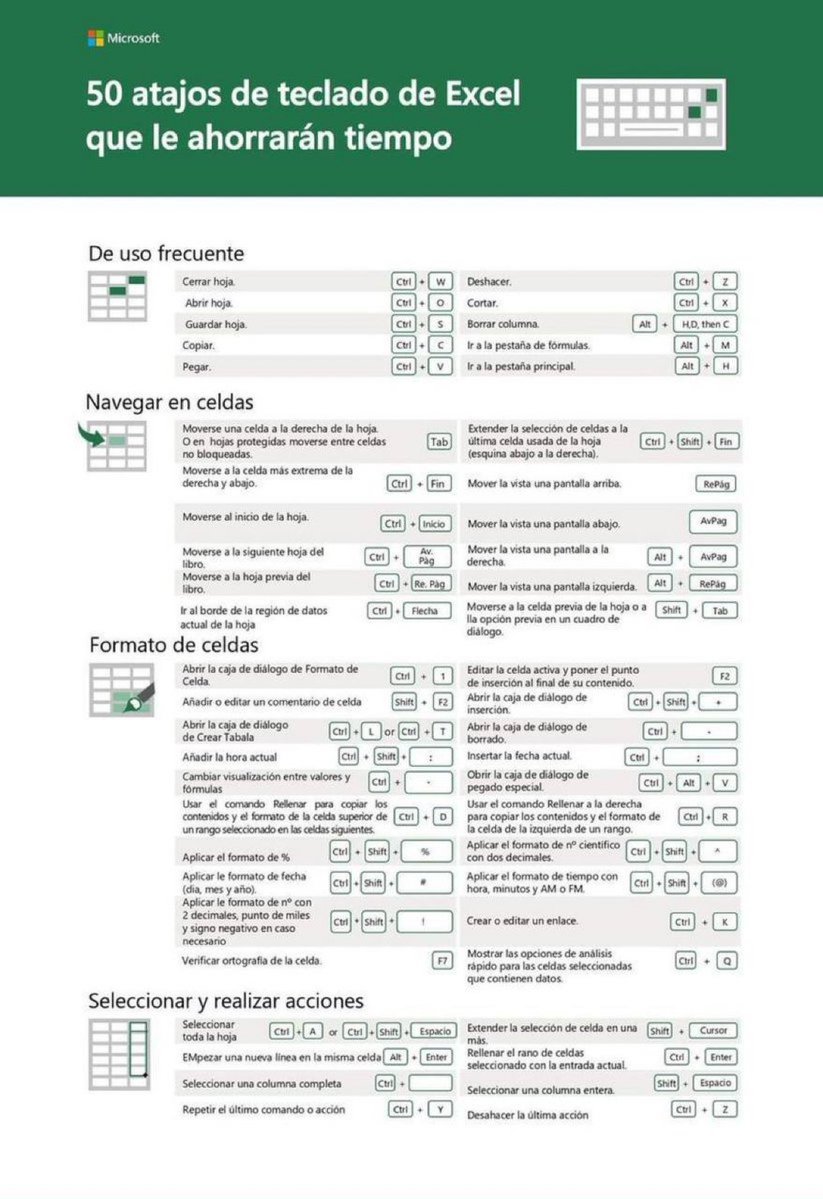
There are hundreds of different ways to filter for data & delete unwanted rows with VBA Excel, but these 2 examples are merely one way of doing this: 1) filter for all rows containing Kenny & delete those rows, 2) filter for all rows not containing Kenny and delete those rows.

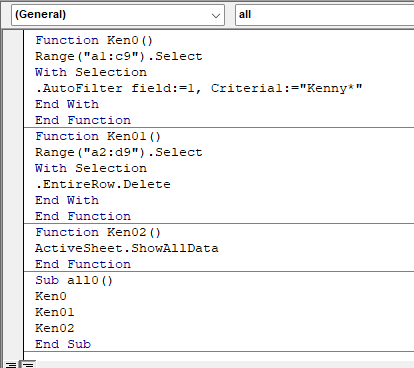
Tip of the day 💡 In excel how do you convert picture 1 to picture 2 without using Find & Replace Method 1: Flash fill Method 2 : Custom number format Let’s go through both methods together 🤗 #Thread #Excel #DataAnalytics Photo source : @Oliviauju1 ⬇️⬇️⬇️⬇️ 1/4

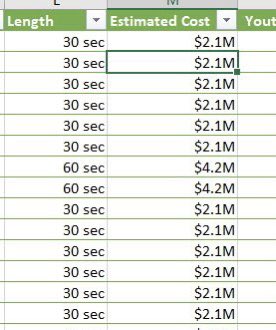
Microsoft Excel now lets you convert photos of data tables into a fully editable table theverge.com/2019/3/1/18246…
You can use <image onerror=alert() src> and firefox will normalize this to <img onerror=alert() src> which will help you to bypass certain XSS filters. #bugbounty #XSS #bugbountytip

A stunning illustration style with bold colors. This is how I use it: --sref 2078025914 --sw 500 --stylize 350 --exp 30 Feel free to add your --p code




Day 9 of mastering Excel-today I picked more examples created by deepseek AI and clean them in to readable form using different tabs across the excel ribbon ,I 👉🏻cleaned the data firstly 👉🏻created a pivot table from data 👉🏻created a bar and column chart from the pivot table
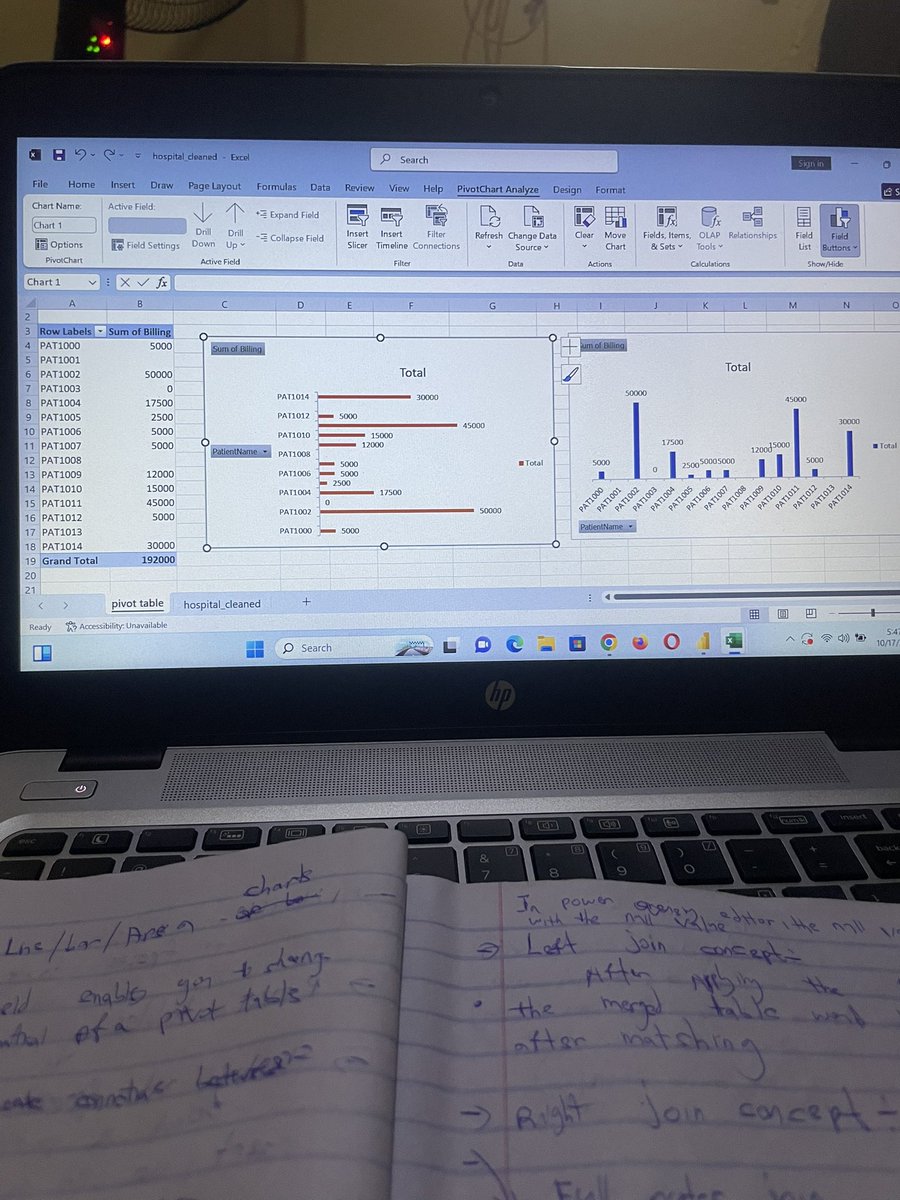


stop painting the entire sheet white to remove the gridlines. just click this box
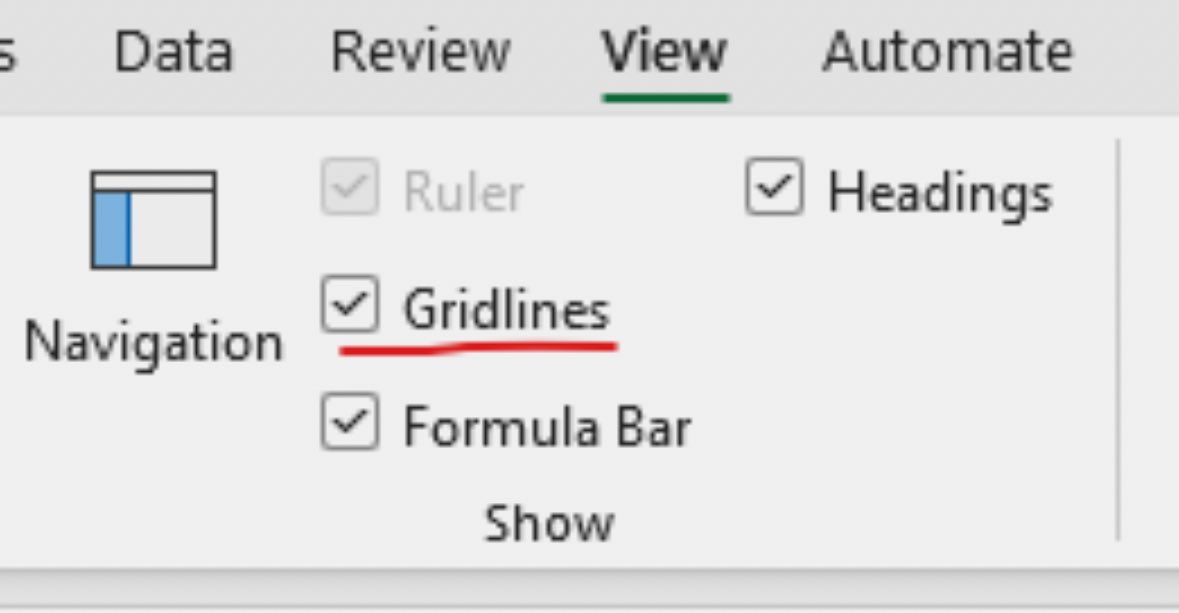
close up 🤭 . . .#closeup #closeupphotography #closeupmakeup #makeup #naturalmakeuplook #look #face #lips #eyes #eye #faceoftheday #portrait #portraits #portraiture #portrait_perfection #portrait_vision #portrait_shots #photoshoot #smile #greeneyes #hairstyle #blonde #brunette

Here are some filter templates that you see a bunch of people using. I found them last night. You can use the apps PicsArt or phonto and just put them over your pictures.




🧠 Excel Cheat Sheet 🚀 Master Excel like a pro! Here are the shortcuts and formulas you need to know: ✅ VLOOKUP / XLOOKUP ✅ Pivot Tables ✅ Conditional Formatting ✅ IF + AND + OR magic ✅ CTRL + SHIFT + L (Filter fast!) Work smarter, not harder 💼📊 #Excel #Productivity
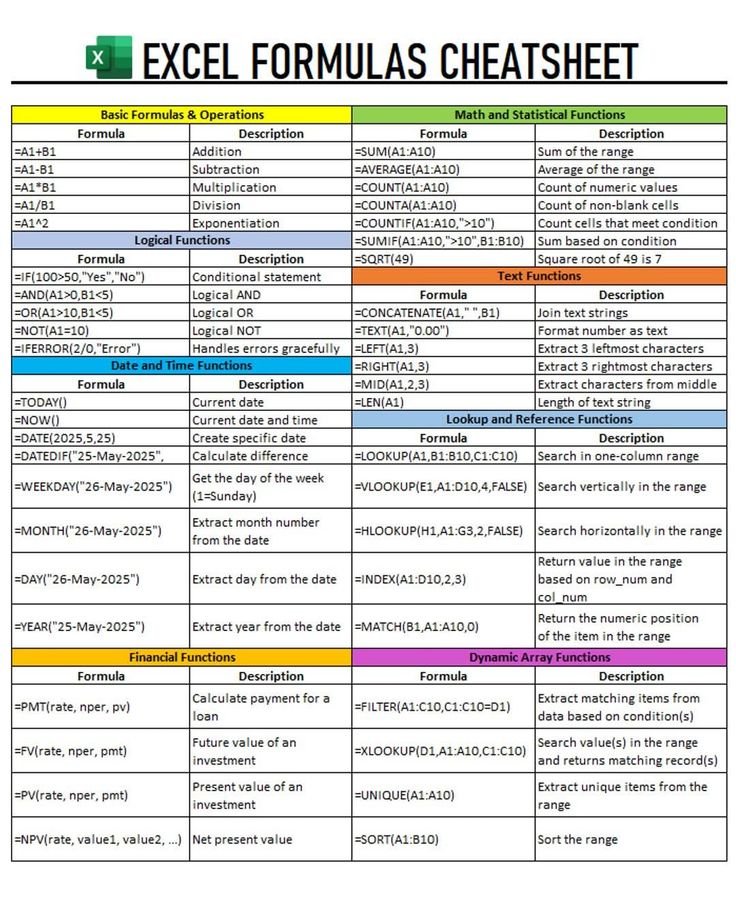
i love how u can add filter to the pics now and use idles anytime i hope it gets implemented permanently
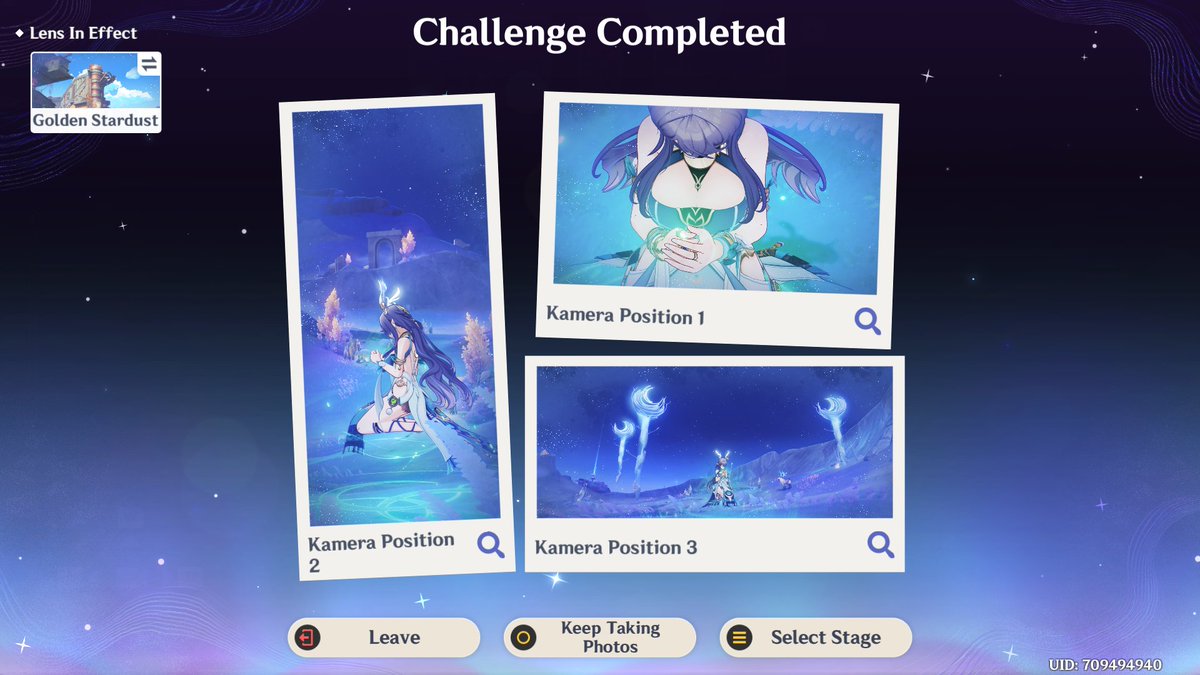
Something went wrong.
Something went wrong.
United States Trends
- 1. No Kings 960K posts
- 2. Carnell Tate 5,424 posts
- 3. Brian Kelly 7,154 posts
- 4. Vandy 12.5K posts
- 5. #UFCVancouver 7,715 posts
- 6. Vanderbilt 10.2K posts
- 7. Diego Pavia 4,159 posts
- 8. Ole Miss 9,009 posts
- 9. Beamer 3,454 posts
- 10. Tony Vitello 3,418 posts
- 11. Dork Cult Protest Day 47.8K posts
- 12. Clark Lea 1,227 posts
- 13. Hammond 2,233 posts
- 14. Sorokin N/A
- 15. Julian Sayin 1,448 posts
- 16. South Carolina 11.4K posts
- 17. Gunner 4,876 posts
- 18. Constitutional Republic 19.8K posts
- 19. Shula 2,872 posts
- 20. Shapen N/A