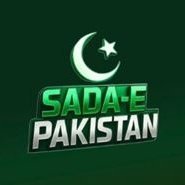#keyboardtips search results
Computer tip: In Chrome or any other browser and want to go back a page, press Alt + Left arrow. Go to forward, press Alt + right arrow. #KeyboardTips #ITArchitechs

Keyboard ShortCut Keys korang wajib tahu ! Follow for more ! 😁 #keyboardtips #keyboardtricks #keyboardshortcut
Keyboard Tip: Looking for a specific word in a document, email, or on a website page, press Control & F and it will highlight the word. #KeyboardTips #ITArchitechs

Windows 10 Outlook Tip: Need to open a new message, press Control + Shift + M #KeyboardTips #ITArchitechs

Keyboard Tip: To close any active window, press Alt + F4 #keyboardtips #productivitytips #ITArchitechs

3 Keyboard Shortcut Tips you have to know . Jangan lupa share dekat kawan korang tips ni 😉 #keyboard #keyboardtips #MYFUNtasticPayday #keyboardshortcutkeys #keyboardhacks
Keyboard tip: Simple tip, but a great reminder: CTRL+B: Bold text, CTRL+I: Italicize text, & CTRL+U: Underline text #KeyboardTips #ITArchitechs

Excel / Google Docs Keyboard Tip: If you are needing to highlight an entire row , press Shift + Space. If you then decide you need more rows, click Control + Shift + Up Arrow or Down Arrow. #KeyboardTips #ITArchitechs

If you want to open a file from your desktop, all you need to do is “Ctrl+O” and it will open the window for you to select a file. Go ahead and try it! #keyboard #keyboardtips #tech #technology #computer #webdevelopment #developer #programmer #javascript #webdeveloper #php #css

Keyboard Tip: Need to open calendar on desktop, press Windows Key + Alt + D #KeyboardTips #ITArchitechs

Excel Keyboard Tips: Need to change the color of text, press ALT + H, then FC. Release buttons, use arrows to navigate to the right color you want, press enter. #KeyboardTips #ITArchitechs

Keyboard Tip: When you want to make the en-dash, press Alt + 0150 ( – ). If you want to make the em-dash, press ALT + 0151 ( —). #KeyboardTips #ITArchitechs

کی بورڈ میں چھپے ہوئے کئی دلچسپ راز ہیں جو اکثر صارفین کی نظر سے اوجھل رہتے ہیں۔ مثلاً، ایف اور جے کیز پر موجود چھوٹے ابھار (بمپ) دراصل ہوم رو (Home Row) کی رہنمائی کے لیے ہیں، تاکہ ٹائپنگ کے دوران انگلیوں کی درست پوزیشن برقرار رکھی جا سکے۔ #KeyboardTips #TypingHacks

Ever wondered how many keys a full-size keyboard really has? 🧐 Discover the layout differences and key counts in our latest guide 👇 hirosarts.com/blog/how-many-… #KeyboardTips #TechBasics
🎹 What Keyboards Do Professional Musicians Use? 🔗 Read more: themystickeys.com/what-keyboards… #ProKeyboards #MusicGear #KeyboardTips #TheMysticKeys #LearnMusicOnline #MusicForEveryone #PianoMasters

Stop typing, start talking! 🎤📱 Just tap the mic on your keyboard and speak your text with ease. Keyboard tip part 3. #TypingHack #VoiceTyping #KeyboardTips #TechTricks #ProductivityHack #SmartTyping #EasyTyping #creatorsearchinsights
🔧✨ Ever wondered how to make your Topre switches feel buttery smooth? You might be missing this one important step! 👉 Check out the full guide here and get your switches sliding like never before: hirosarts.com/blog/lubing-to… #KeyboardModding #TopreSwitches #KeyboardTips
🎹 Should a Beginner Start with an 88-Key Keyboard? 🔗 Read more: themystickeys.com/should-a-begin… #BeginnerPiano #KeyboardTips #MusicForEveryone #TheMysticKeys #LearnMusicOnline #PianoLessons #PlayWithConfidence

Keyboard Tip: Need to take a screenshot of part of your screen, press Windows Key + Shift + S. A little plus sign will come up, "crop" out what you want a screenshot of, then press control + V to paste it where you want it. #Keyboardtips #ITArchitechs

Keyboard Tip: To cycle through items in the order that you opened them, press Alt + Esc #keyboardtips #ITArchitechs

Mac Keyboard Tip: Need to find the next occurrence of the item previously found (find again). press Command + G. To find the previous occurrence, press shift + command + G #keyboardtips #ITArchitechs

Surface Keyboard Tip: Need to increase the brightness of the screen, press Fn + Delete #Keyboardtips #ITArchitechs

🚀 Just published my first blog!Ever wondered what all those keys on your keyboard actually do? Dive into the details and level up your typing game! 👉 Read here: keyboardinfo.hashnode.dev/know-your-keyb… Let me know what you think! 😊 #Blog #Tech #KeyboardTips @Hiteshdotcom @piyushgarg_dev
Struggling to find the perfect keyboard? Seniors, I’ve got you covered! 🧓👴 Discover the best keyboards for comfort, ease, and simplicity. 🖥️ Watch now and upgrade your typing game! 🚀 #SeniorTech #KeyboardTips #TechMadeEasy #ComputerTips #TechForSeniors youtube.com/shorts/1mWNvAQ…
youtube.com
YouTube
Important Computer Keyboard Features for Seniors
Keyboard Tip: Need to highlight the text in the Address Bar, press Control + L. #KeyboardTips #ITArchitechs

Folder की 3 most useful shortcut key ✅ #foldershortcuts #keyboardtips #shortcuttricks #computer #computertips #timesavertips #viralreels #ici #indiancomputerinstitute #regularclasses
F-J ಅಕ್ಷರಗಳ ಕೆಳಗೆ ಒಂದು 'ಗೆರೆ' ಇರೋದು ಯಾಕೆ ಗೊತ್ತಾ.? | Uttar Karnataka News #ComputerKeyboard #Computersecrets #KeyboardTips #Tech #uttarkarnataka #UttarkarnatakaNews
Computer tip: In Chrome or any other browser and want to go back a page, press Alt + Left arrow. Go to forward, press Alt + right arrow. #KeyboardTips #ITArchitechs

Windows 10 Outlook Tip: Need to open a new message, press Control + Shift + M #KeyboardTips #ITArchitechs

Keyboard Tip: To close any active window, press Alt + F4 #keyboardtips #productivitytips #ITArchitechs

Keyboard Tip: Need to open calendar on desktop, press Windows Key + Alt + D #KeyboardTips #ITArchitechs

Keyboard Tip: Looking for a specific word in a document, email, or on a website page, press Control & F and it will highlight the word. #KeyboardTips #ITArchitechs

Keyboard tip: Simple tip, but a great reminder: CTRL+B: Bold text, CTRL+I: Italicize text, & CTRL+U: Underline text #KeyboardTips #ITArchitechs

When you need to Undo something Press Ctrl+Z. When you need to Redo something Press Ctrl+Y. Try it!! #WindowsTips #KeyboardTips

Keyboard Tip: When you want to make the en-dash, press Alt + 0150 ( – ). If you want to make the em-dash, press ALT + 0151 ( —). #KeyboardTips #ITArchitechs

Looking to quickly find and replace text? Try Ctrl+H in most text editors! #WindowsTips #KeyboardTips

Excel / Google Docs Keyboard Tip: If you are needing to highlight an entire row , press Shift + Space. If you then decide you need more rows, click Control + Shift + Up Arrow or Down Arrow. #KeyboardTips #ITArchitechs

Keyboard tip: To start dictation (if you have that option turned on), press Windows Key + H. #keyboardtips #ITArchitechs

Excel Keyboard Tips: Need to change the color of text, press ALT + H, then FC. Release buttons, use arrows to navigate to the right color you want, press enter. #KeyboardTips #ITArchitechs

Something went wrong.
Something went wrong.
United States Trends
- 1. Grammy 329K posts
- 2. Dizzy 9,579 posts
- 3. Clipse 19.6K posts
- 4. Kendrick 60.5K posts
- 5. #GOPHealthCareShutdown 6,070 posts
- 6. olivia dean 14.9K posts
- 7. addison rae 23.2K posts
- 8. Leon Thomas 19.2K posts
- 9. Orban 34.4K posts
- 10. AOTY 21K posts
- 11. ravyn lenae 4,356 posts
- 12. Katseye 116K posts
- 13. #FursuitFriday 11.9K posts
- 14. Alfredo 2 N/A
- 15. lorde 12.4K posts
- 16. #FanCashDropPromotion 3,937 posts
- 17. Kehlani 33.9K posts
- 18. James Watson 2,213 posts
- 19. gaga 99.2K posts
- 20. Chase 88.5K posts