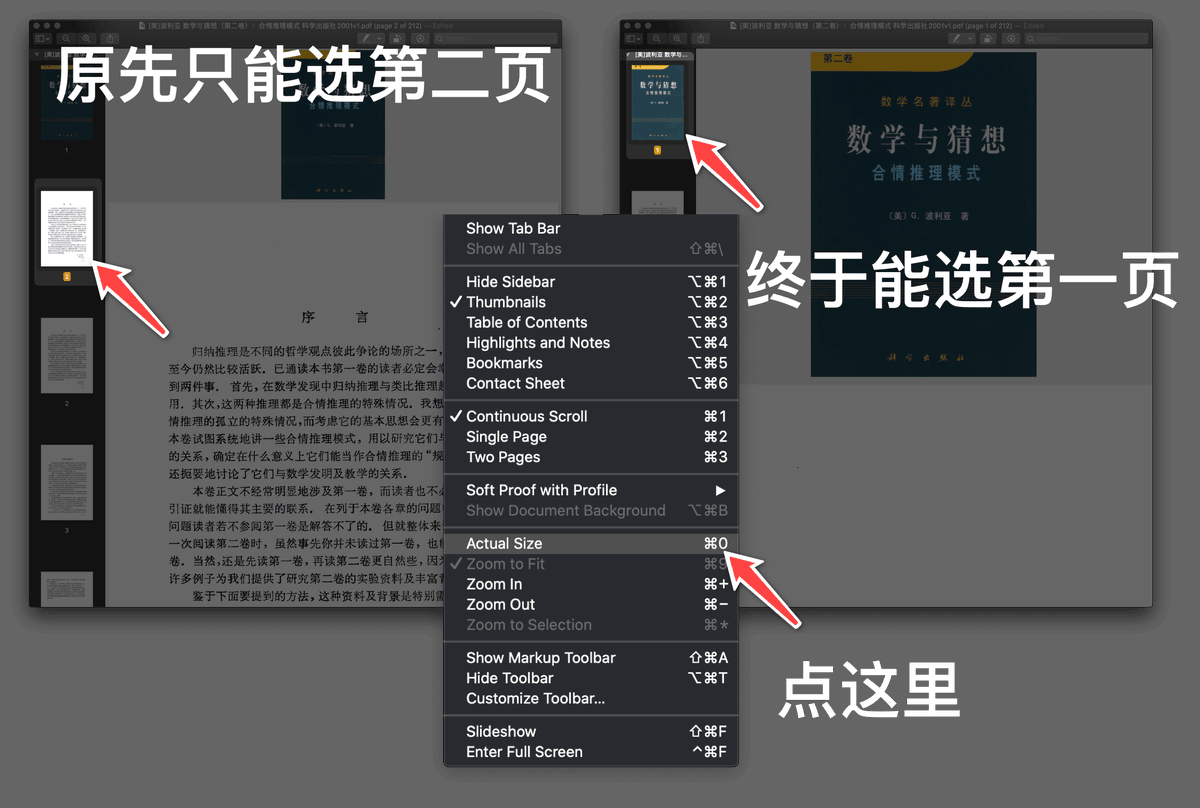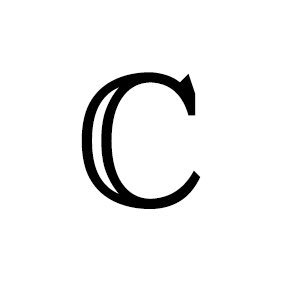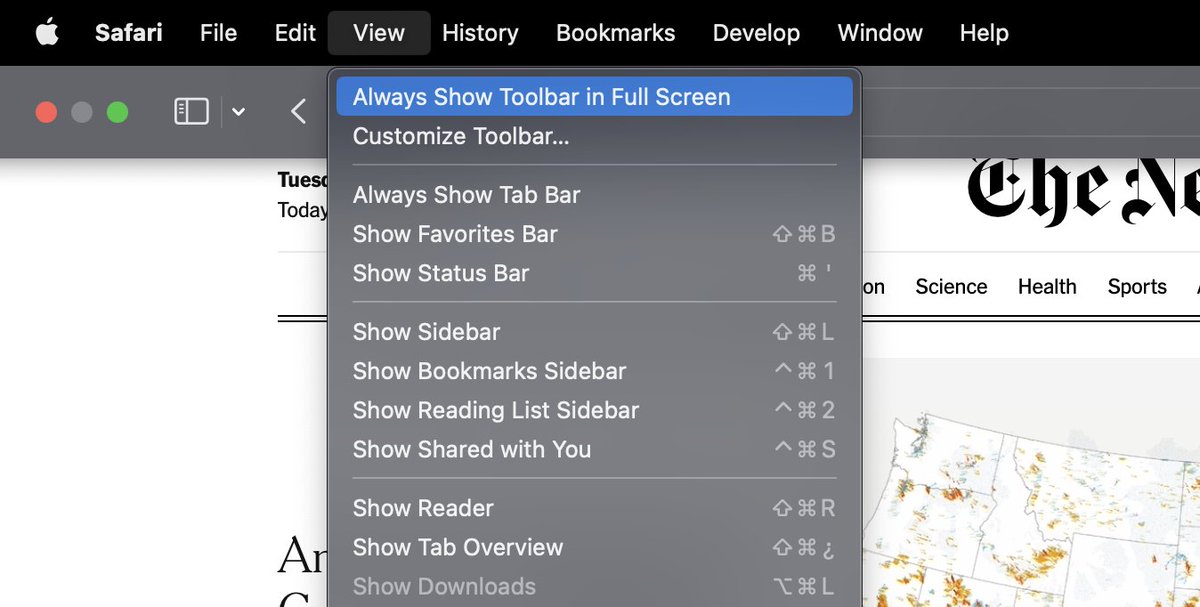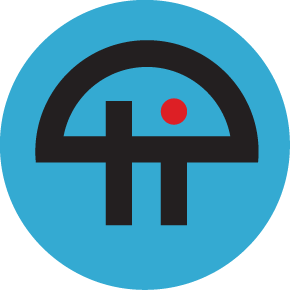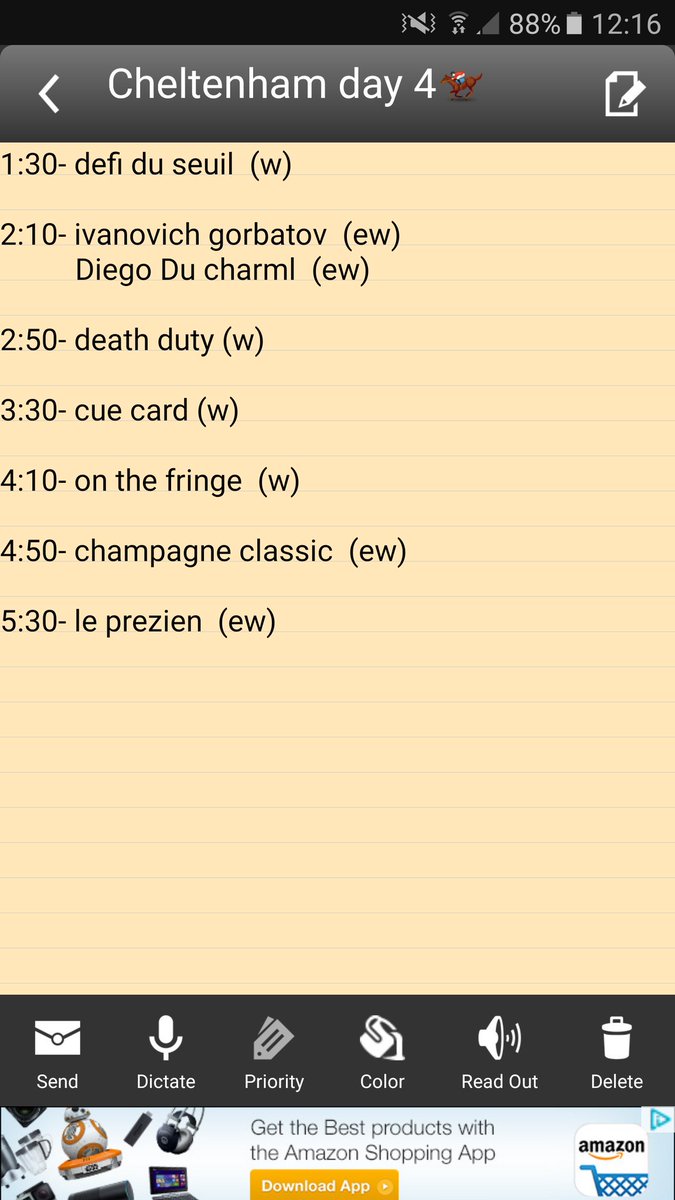#macostips search results
#macostips Instead of using capslock to SHOUT at people, use it to ΣΗΟΘΤ greek at people or write math papers or whatever. α = β + γ

Mac连上自家Wi-Fi却无法上网,可依次尝试: 1. 设置-网络-位置,自动 2. 设置-网络-高级-TCP/IP,DHCP续租 3. /Library/Preferences/SystemConfiguration/,删掉下图所示文件 另,记得关掉iOS设备Wi-Fi私有地址,不然隔几天你又会来翻这条推…… #macostips

TIL that you can force Finder app to search current folder instead of the whole computer #macos #macostips
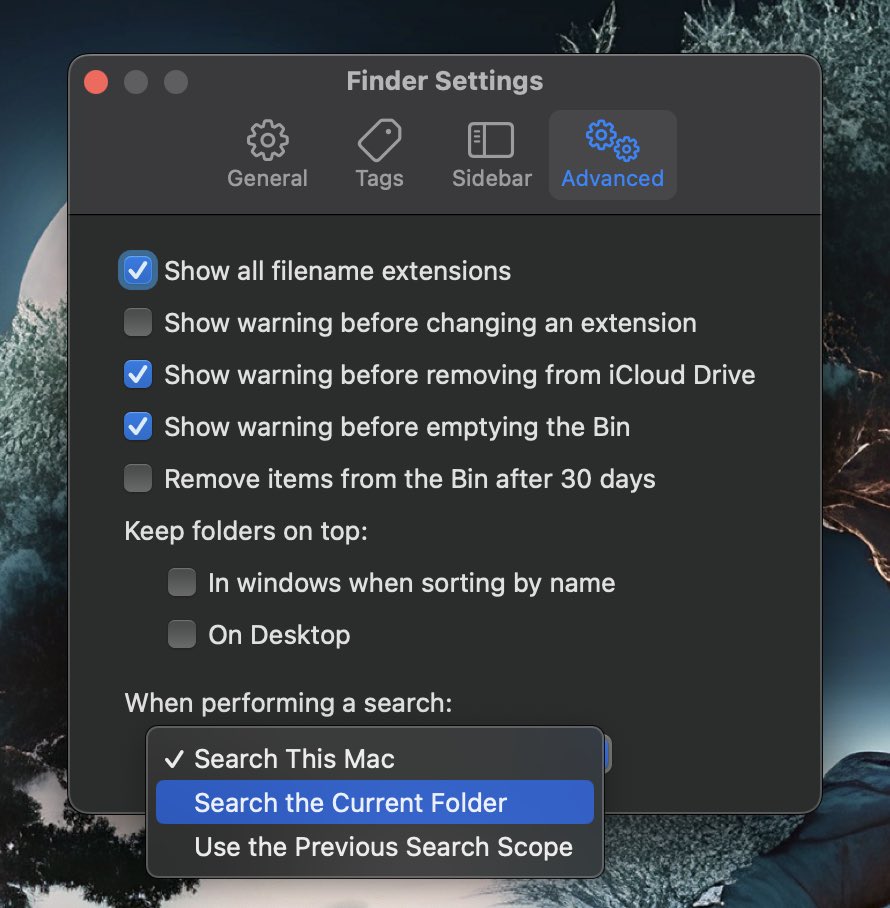
3 MacOS Terminal Tricks You Must Know! cd = Change Directory directory = folder 1. New Terminal At Folder 2. cd [drag & drop folder] 3. cd [drag & drop Finder folder] #macostips #devtips
用Safari的“Pin”功能避免视频网站登录提示影响观看 用网页看视频,经常看到一半被登录提示打断。如果登陆提示出现在新页面中(比如YouTube),可以通过“Pin”让它在新标签页里开启,避免影响看视频 #macostips
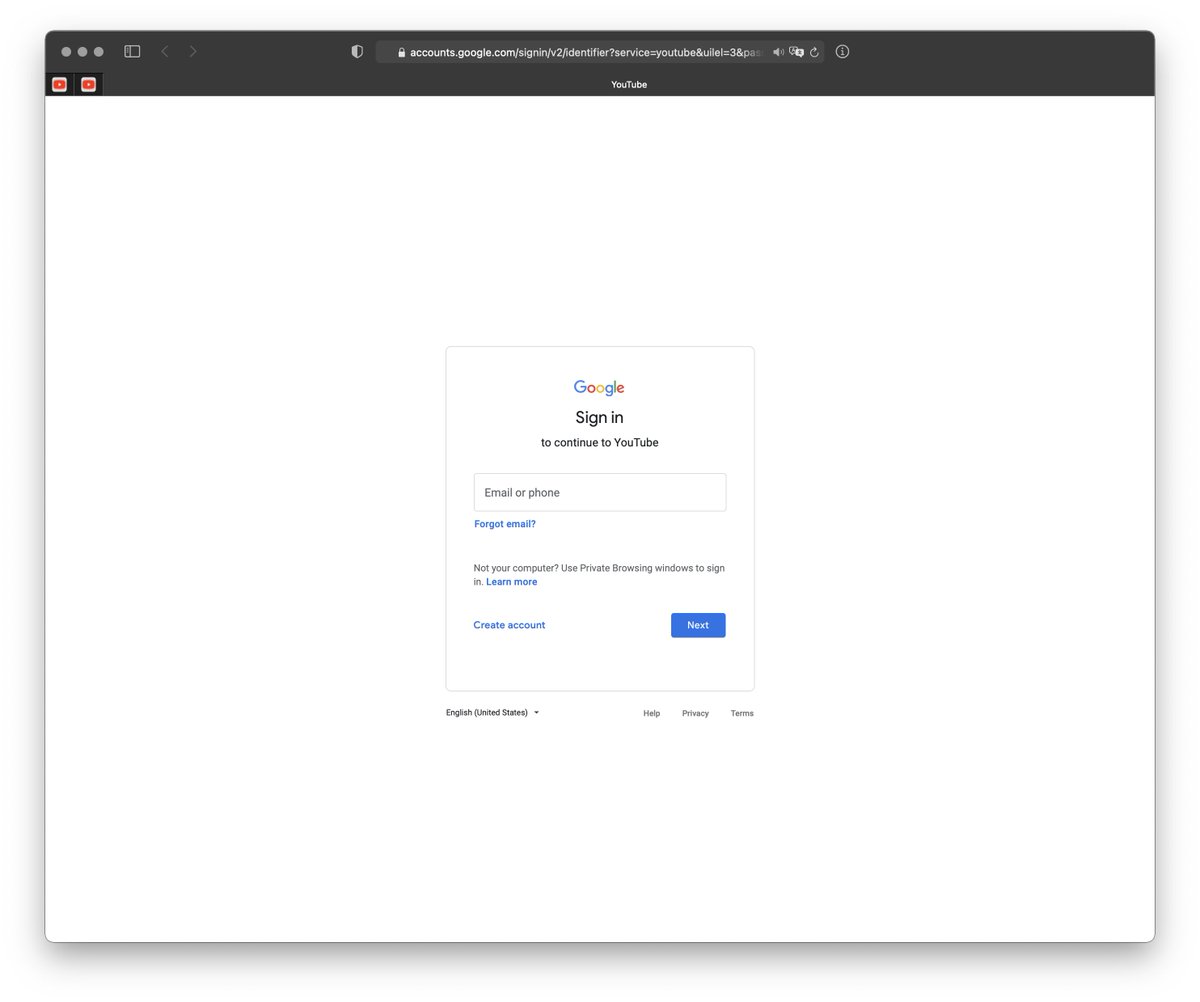
💥While copy/paste in MacOS,If you want to paste new file (Same file name) without overwriting existing file 💥At pop-up hold down OPTION key, the "skip" will change to "Keep Both" 💥Files with same names are copied with appending iteration numbers #macOS #macOStips #techtips

Soooooo....i just got myself a Mac PC! Housemate who works for apple won a Mac 21.5" refurbished (2017 model) & ive bought it for €550. Ooooof. If anyone else has a Mac & wants to shoot me some tips feel free #MacOS #Mac #MacOSTips

If you use a #mac and like me you are always accidentally hitting Caps Lock there's a way of disabling it. Go to System Preferences> Keyboard> Modifier keys and set Caps Lock to 'No Action'. Saves you constantly having to re-type stuff. #macostips

Unlock image editing magic with ‘sips’ on macOS! 🌄📷 Resize, convert formats, edit metadata effortlessly. Try ‘sips -z’ for resizing, ‘sips -s format’ for format conversion, and ‘sips -d metadata’ for editing metadata. Unleash your creativity! 🖼️✨ #macOSTips #ImageEditing

#macOStips Если вы страдали от того, что надо как-то конвертировать картинку gif → jpg, png → jpg и так далее, в последних версиях macOS появилась встроенная функция: Правый клик → quick actions → Convert image

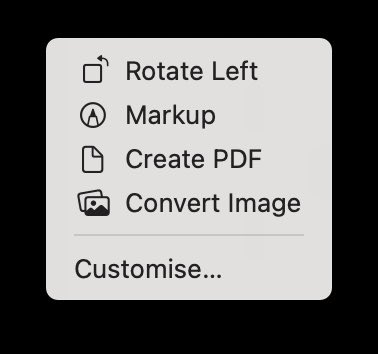
💡Productivity Tip: Option (⌥) + Delete (⌫) - To delete the entire word behind the cursor Command (⌘) + Delete (⌫) - To delete entire line I know it's a small tip, but definitely worthy. Try now!! #MacOSTips
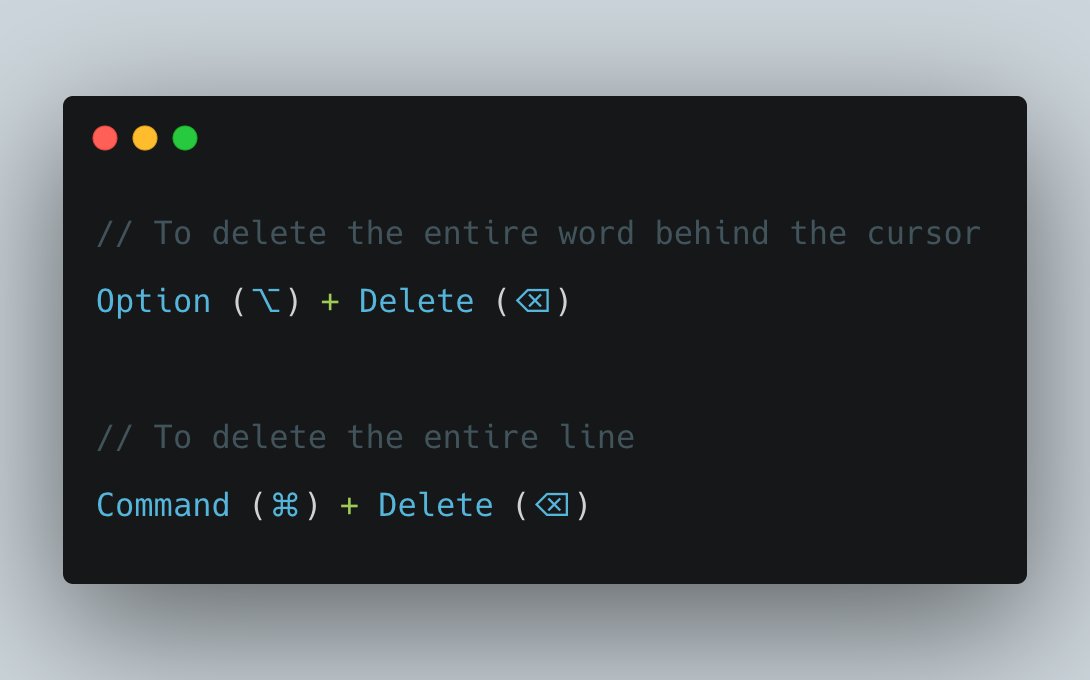
✨ macOSでの効率的な作業をサポート! こちらのショートカットキーを使って、操作をスムーズに🍎日々のタスクをもっと簡単に! #MacOSTips #AppleLovers #ProductivityHacks
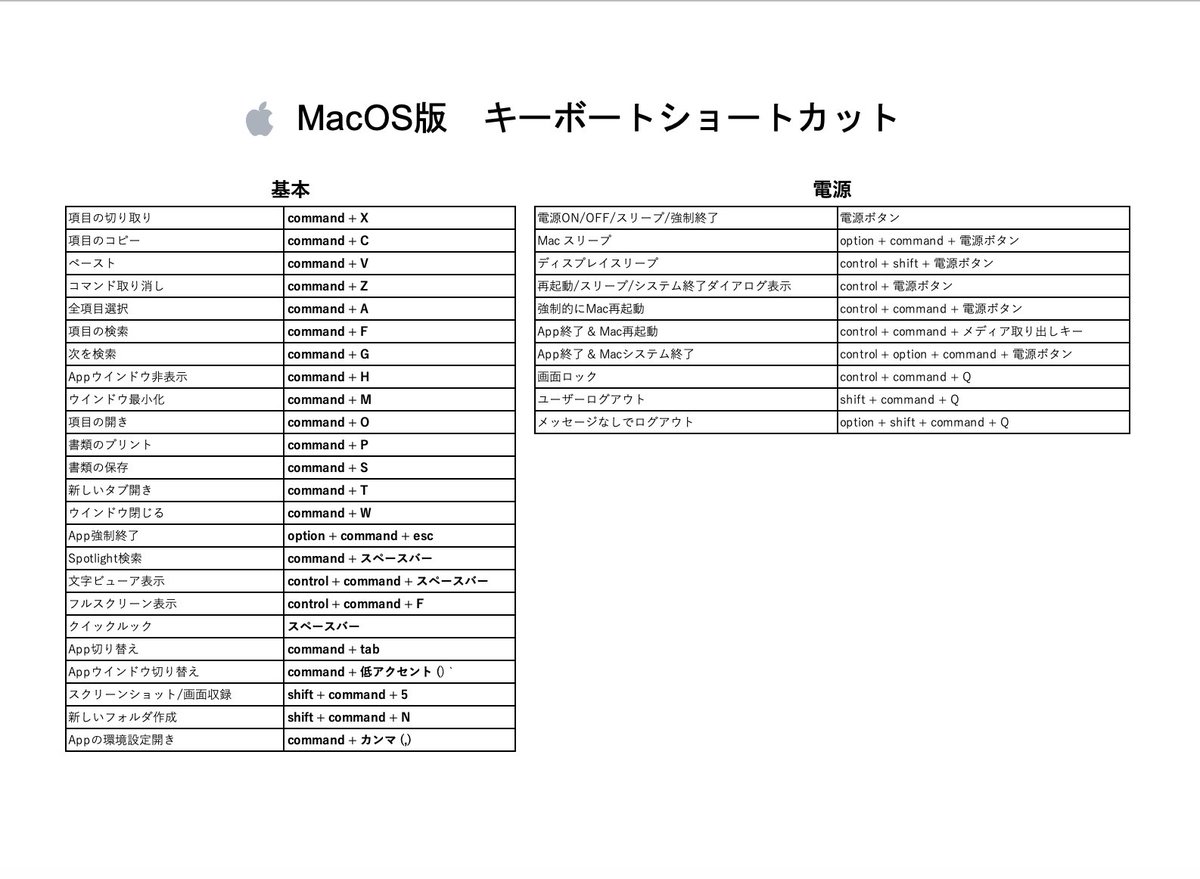
Revamp your MacOS with open-source magic! ✨ Here's a simple way: 1. Open terminal 2. Install GIMP for advanced image editing: `brew install gimp` 3. Launch GIMP and explore creative possibilities 4. Elevate your graphic design on MacOS! #MacOSTips #OpenSource

Use your MacBook in Clamshell mode (Lid Closed) without AC Power Adapter Just run the below commands one by one. ✨ #MacOS #MacOSTips #BuildInPublic
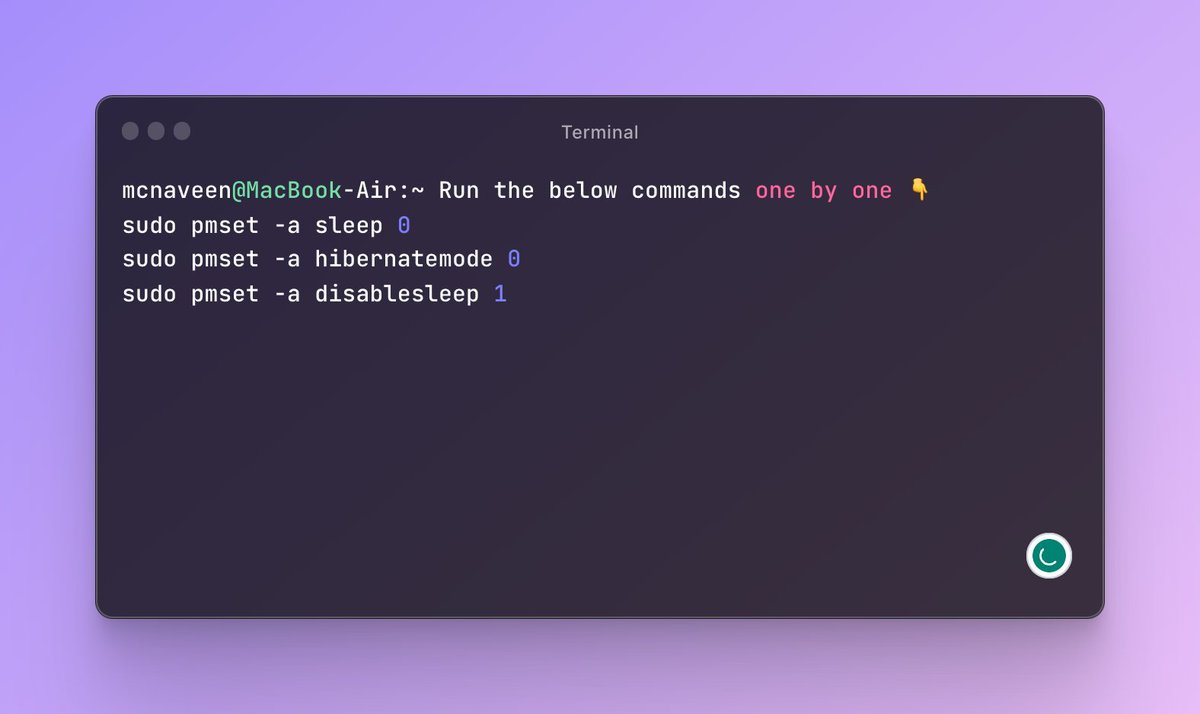
🌟 1/ Hey #AppleFans, ever wondered how to make your #FaceTime calls look like they were shot by a pro? 🎥 Let's talk about Studio Light on MacOS Sonoma! 🌟 #MacOSTips #StudioLight #macOS #macossonoma

Want to move faster on your Mac? Here's how... youtu.be/x4kS-ciwEgg #macOS #macOStips #macOSFinder #Productivity #ProductivityTips #ProductivityHacks

youtube.com
YouTube
3 Simple Rules EVERY Mac User Should Follow.
3 MacOS Terminal Tricks You Must Know! cd = Change Directory directory = folder 1. New Terminal At Folder 2. cd [drag & drop folder] 3. cd [drag & drop Finder folder] #macostips #devtips
We definitely need a replacement for Homebrew on macOS. It's the worst tool I've ever encountered. #apple #macostips #Developers
A Mac can slow down without warning. Simple habits like updates, junk cleanup, and disk checks keep it sharp and strong. Protect speed and sanity. #MacOSTips #MacMaintenance #CleanMac jenisystems.com/top-5-macos-ma…
jenisystems.com
5 macOS Maintenance Secrets for Speed and Stability
Boost Mac performance with 5 simple macOS maintenance secrets. Clean junk, free space, and keep your system fast, safe, and reliable every day.
Safari beta crashing your Mac? Don't panic! 4 proven methods to safely downgrade to stable version: previous macOS installer, macOS reinstall, Time Machine restore, or wait for system update. Backup first! #SafariBeta #macOSTips #AppleFixes pupuweb.com/safari-beta-ca…
pupuweb.com
Is the Frustrating Safari Beta Causing Problems? How to Safely Downgrade Safari Beta to Stable...
You decided to try something new. You installed a beta version of Safari on your Mac. Beta versions let you see new features before anyone else. But
Scopri le scorciatoie macOS che ti semplificano la vita! Se usi un Mac ogni giorno, queste combinazioni ti faranno risparmiare tempo e aumentare la produttività. 📌 guarda il video sul canale youtube e condividilo con chi ha mac! #formbit24 #ScorciatoieMac #macOSTips

"意外发现!MacOS语音输入法进步惊人!现在识别超流畅💡再也不会因卡顿中断,口语练习更自然高效!#MacOSTips #英语学习 #语音识别 🎤"
Raycast'e yüklediğim son eklenti: Easy new file. O an açık olan klasörde hızlıca bir dosya oluşturmak istediğinizde. raycast.com/koinzhang/easy… #macOSTips #ProductivityTips
#MacOSTips Trackpad'le metin seçmek için çift tab yapıp cursor'ı kaydırıyordum . Yeni MAC'e geçince bu ayar kapalı geldi. Açmak için: "How do I re-enable double tap to highlight on my trackpad?" apple.stackexchange.com/a/79072/28811

#TuesdayTechTip – macOS Time-Saver! 🍏✨ 💡 Preview any file instantly! Just select the file and press Spacebar to see a quick preview—works for PDFs, images, videos & more! No need to open apps. Hit Space again to close. #MacOSTips #TechTips #TuesdayTechTip #ProductivityHacks
TIP: How to Find the Process for a Window on Windows, macOS, Linux #Windows11 #WindowsTips #MacOSTips #LinuxTips #TaskManager #ProcessExplorer #CMD #Xcode #Python #ResourceMonitor #Admins #Debugging winbuzzer.com/2025/01/12/how…
winbuzzer.com
How to Find the Process for a Window on Windows, macOS, Linux - WinBuzzer
We show you how to identify the process behind any window on macOS, Windows, and Unix/Linux using Task Manager, Process Explorer, tasklist, Accessibility Inspector, and xprop.
The Best Ways to Free Space on macOS System Drive youtu.be/Le95_K35Eow?si… #FreeMacStorage #macOSTips #MacStorageSolutions #MacOptimization #SystemDriveSpace #MacCleanup #FreeUpSpace #MacSystemTips #OptimizeMac #StorageFix
youtube.com
YouTube
[13 Ways] How to Free Some Space on MacOS System Drive
💻 【macOS豆知識】 Spotlightのインデックス再構築、実は逆効果かも? 正しい使い方と本当に必要なケースを解説! 検索が遅いからといって再構築は危険です😅 より賢い対処法を知って、Macライフを快適に! 👉 minatokobe.com/wp/os-x/macos-… #Mac #macOSTips #Apple
minatokobe.com
macOSのSpotlightインデックス再構築は必要?最適なタイミングと効果的な手順
macOSのSpotlight機能は、ファイルを検索するときに非常に便利ですが、時には検索結果がうまく表示されないこともあります。このような状況で、多くのユーザーがインデックスの再構築を試みます。 しかし、インデックス再構築が必ずしも最適な対処方法であるとは限りません。 Spotlightのインデックスがどのように動作しているのか、再構築が必要な場合と不必要な場合、そして効果的な手順について...
📝 Master macOS Preview! @MikahSargent shows you how to annotate, fill, and sign PDFs—no extra software needed. Perfect your PDF game! 💻 #HandsOnMac #macOSTips Download and subscribe here: twit.tv/shows/hands-on…
twit.tv
macOS Preview: Annotate & Sign PDFs | TWiT.TV
Hands-on with macOS's Preview app takes annotation and signing to a new level as Mikah explores how to make the most of PDF form-filling, markup, and redaction features. Learn
🖥️ Learn to harness the power of macOS Terminal! 💪 With just a few commands, you can navigate your system, access hidden features, and unleash the potential of your Mac. From troubleshooting to automation, Terminal is an invaluable tool. #MacOSTips #Tec… ift.tt/Tax2Icr
theverge.com
How to use macOS Terminal and what it’s useful for
Sometimes, text is still the best way to control your Mac.
Mac连上自家Wi-Fi却无法上网,可依次尝试: 1. 设置-网络-位置,自动 2. 设置-网络-高级-TCP/IP,DHCP续租 3. /Library/Preferences/SystemConfiguration/,删掉下图所示文件 另,记得关掉iOS设备Wi-Fi私有地址,不然隔几天你又会来翻这条推…… #macostips

用Safari的“Pin”功能避免视频网站登录提示影响观看 用网页看视频,经常看到一半被登录提示打断。如果登陆提示出现在新页面中(比如YouTube),可以通过“Pin”让它在新标签页里开启,避免影响看视频 #macostips
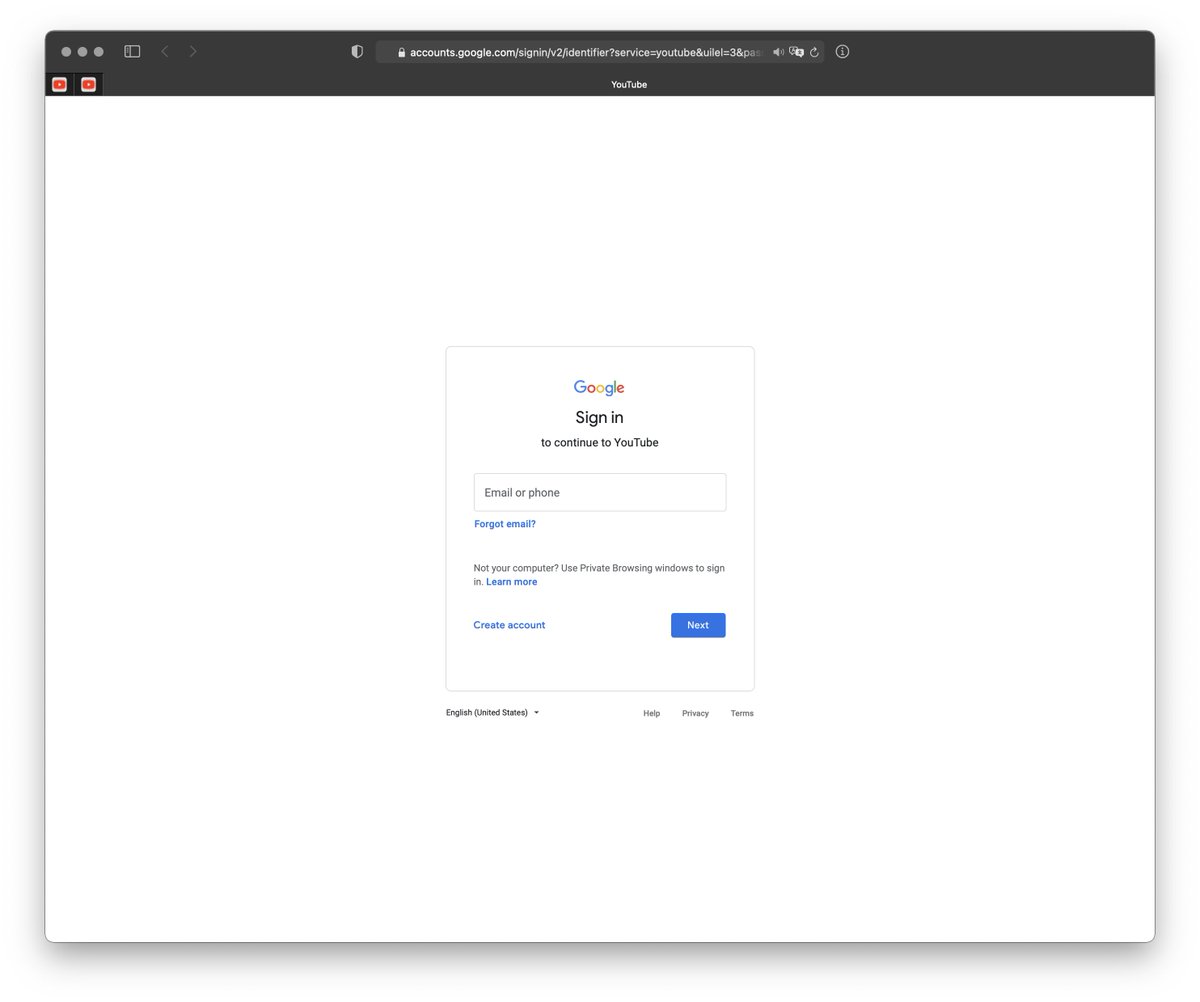
TIL that you can force Finder app to search current folder instead of the whole computer #macos #macostips
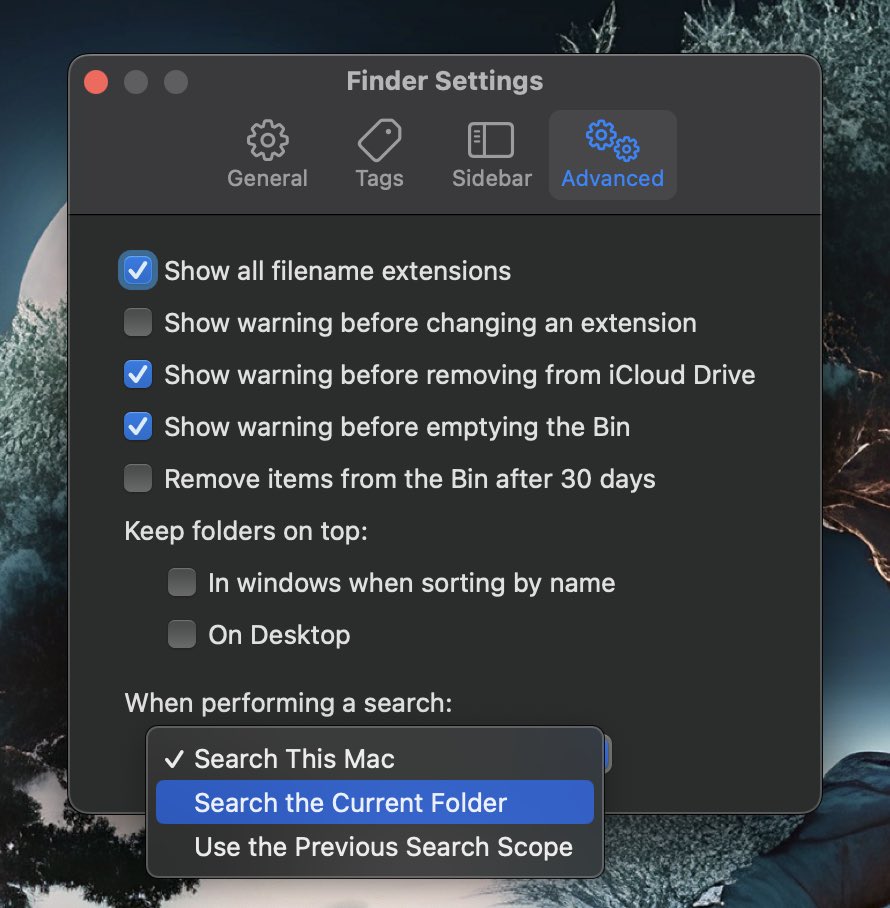
💥While copy/paste in MacOS,If you want to paste new file (Same file name) without overwriting existing file 💥At pop-up hold down OPTION key, the "skip" will change to "Keep Both" 💥Files with same names are copied with appending iteration numbers #macOS #macOStips #techtips

Try these aliases 👉 www - to go to my working directory 👉 .. - to go back one directory 👉 ... - to go back two directories #MacOsTips
If you use a #mac and like me you are always accidentally hitting Caps Lock there's a way of disabling it. Go to System Preferences> Keyboard> Modifier keys and set Caps Lock to 'No Action'. Saves you constantly having to re-type stuff. #macostips

#macostips Instead of using capslock to SHOUT at people, use it to ΣΗΟΘΤ greek at people or write math papers or whatever. α = β + γ

Soooooo....i just got myself a Mac PC! Housemate who works for apple won a Mac 21.5" refurbished (2017 model) & ive bought it for €550. Ooooof. If anyone else has a Mac & wants to shoot me some tips feel free #MacOS #Mac #MacOSTips

MacTips #5 Did you know that you can copy the file path from the right menu by holding down the option (⌥) key? #macOSTips
It's the beginning of the best week of the year here's #macostips up Cheltenham!! #bookiesbashing #CheltenhamFestival #yanworth

Hide those annoying #macOSHighSierra notifications: App Store > Update Tab > Right-click on the update and select "Hide Update" #macOS #macOSTips #MacTips

✨ macOSでの効率的な作業をサポート! こちらのショートカットキーを使って、操作をスムーズに🍎日々のタスクをもっと簡単に! #MacOSTips #AppleLovers #ProductivityHacks
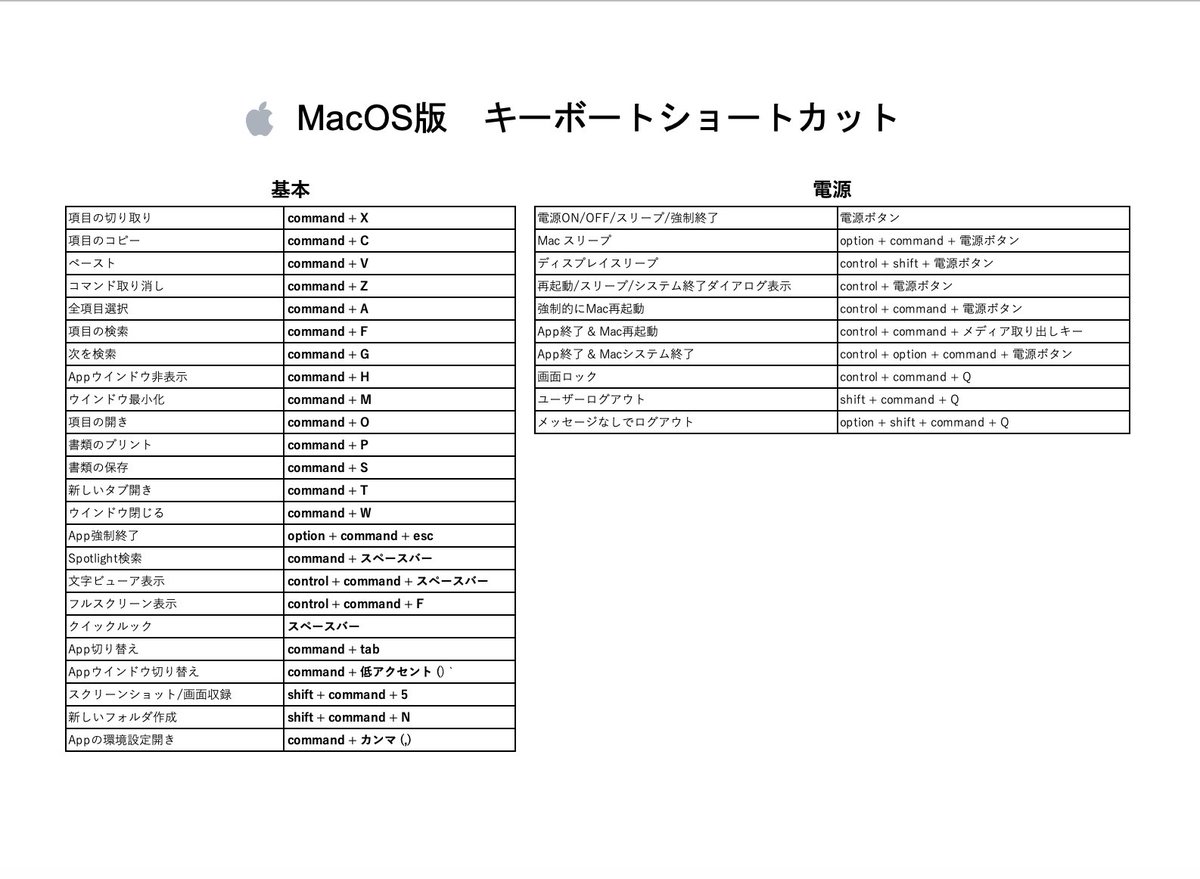
Unlock image editing magic with ‘sips’ on macOS! 🌄📷 Resize, convert formats, edit metadata effortlessly. Try ‘sips -z’ for resizing, ‘sips -s format’ for format conversion, and ‘sips -d metadata’ for editing metadata. Unleash your creativity! 🖼️✨ #macOSTips #ImageEditing

Something went wrong.
Something went wrong.
United States Trends
- 1. #WWERaw 72.8K posts
- 2. Moe Odum N/A
- 3. Brock 39.5K posts
- 4. Panthers 37.4K posts
- 5. Bryce 20.9K posts
- 6. Finch 14.2K posts
- 7. Timberwolves 3,711 posts
- 8. Gonzaga 3,976 posts
- 9. 49ers 41.3K posts
- 10. Keegan Murray 1,383 posts
- 11. Canales 13.3K posts
- 12. Penta 10.5K posts
- 13. Niners 5,819 posts
- 14. #FTTB 5,791 posts
- 15. Amen Thompson 2,152 posts
- 16. Malik Monk N/A
- 17. Mac Jones 4,938 posts
- 18. Jauan Jennings 2,818 posts
- 19. Zags N/A
- 20. Gunther 15.3K posts