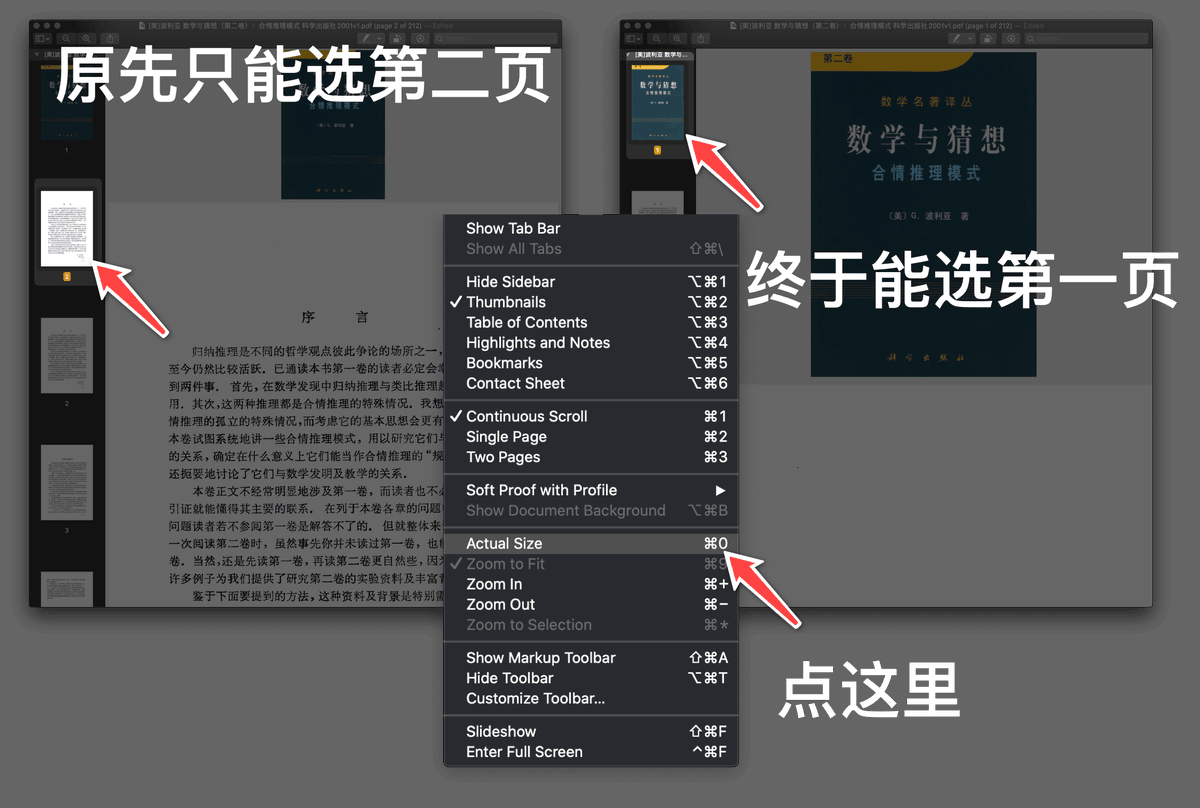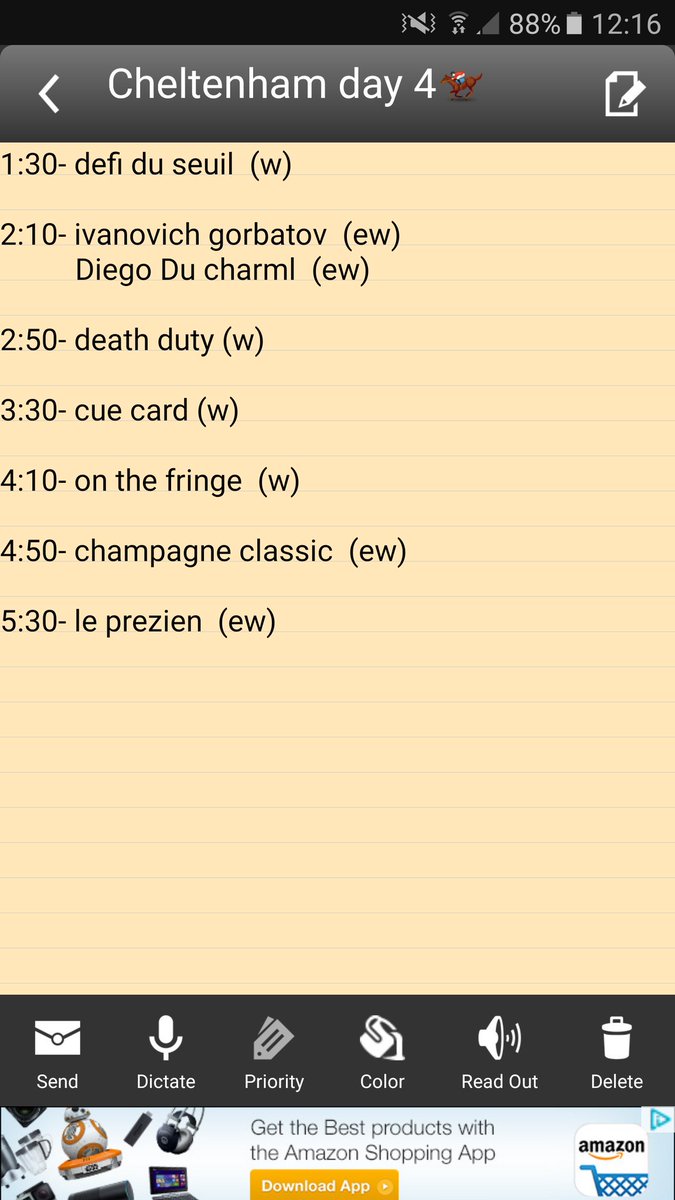#macostips wyniki wyszukiwania
3 MacOS Terminal Tricks You Must Know! cd = Change Directory directory = folder 1. New Terminal At Folder 2. cd [drag & drop folder] 3. cd [drag & drop Finder folder] #macostips #devtips
#macostips Instead of using capslock to SHOUT at people, use it to ΣΗΟΘΤ greek at people or write math papers or whatever. α = β + γ

Mac连上自家Wi-Fi却无法上网,可依次尝试: 1. 设置-网络-位置,自动 2. 设置-网络-高级-TCP/IP,DHCP续租 3. /Library/Preferences/SystemConfiguration/,删掉下图所示文件 另,记得关掉iOS设备Wi-Fi私有地址,不然隔几天你又会来翻这条推…… #macostips

We definitely need a replacement for Homebrew on macOS. It's the worst tool I've ever encountered. #apple #macostips #Developers
TIL that you can force Finder app to search current folder instead of the whole computer #macos #macostips
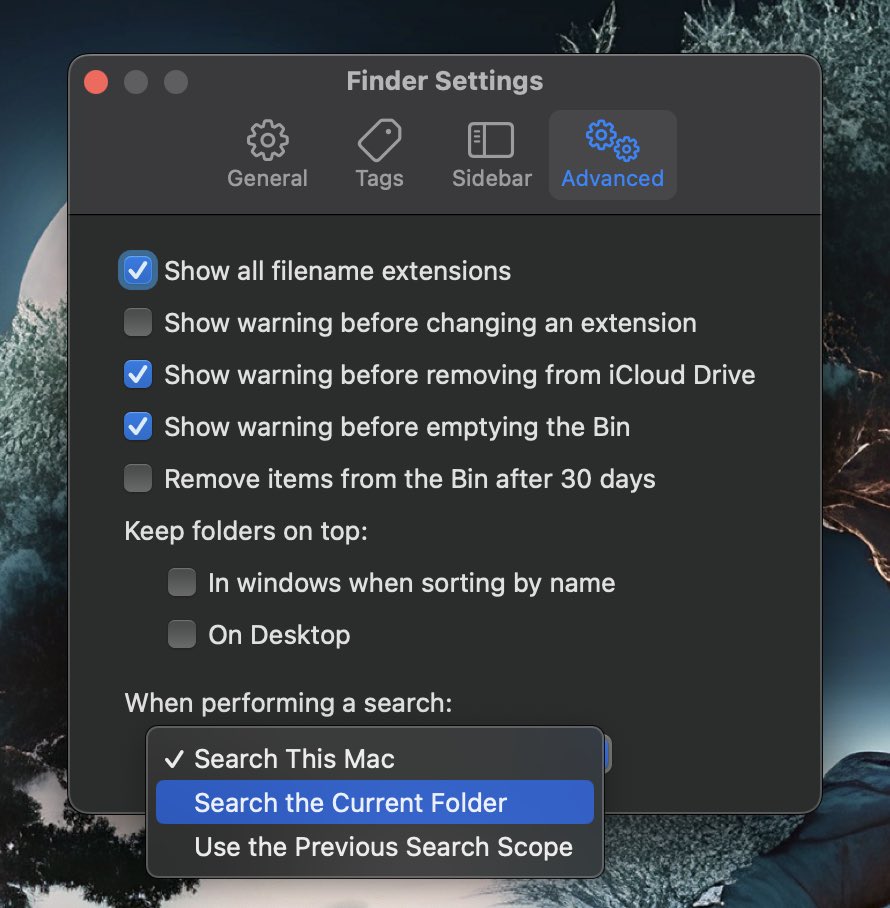
Soooooo....i just got myself a Mac PC! Housemate who works for apple won a Mac 21.5" refurbished (2017 model) & ive bought it for €550. Ooooof. If anyone else has a Mac & wants to shoot me some tips feel free #MacOS #Mac #MacOSTips

💥While copy/paste in MacOS,If you want to paste new file (Same file name) without overwriting existing file 💥At pop-up hold down OPTION key, the "skip" will change to "Keep Both" 💥Files with same names are copied with appending iteration numbers #macOS #macOStips #techtips

用Safari的“Pin”功能避免视频网站登录提示影响观看 用网页看视频,经常看到一半被登录提示打断。如果登陆提示出现在新页面中(比如YouTube),可以通过“Pin”让它在新标签页里开启,避免影响看视频 #macostips
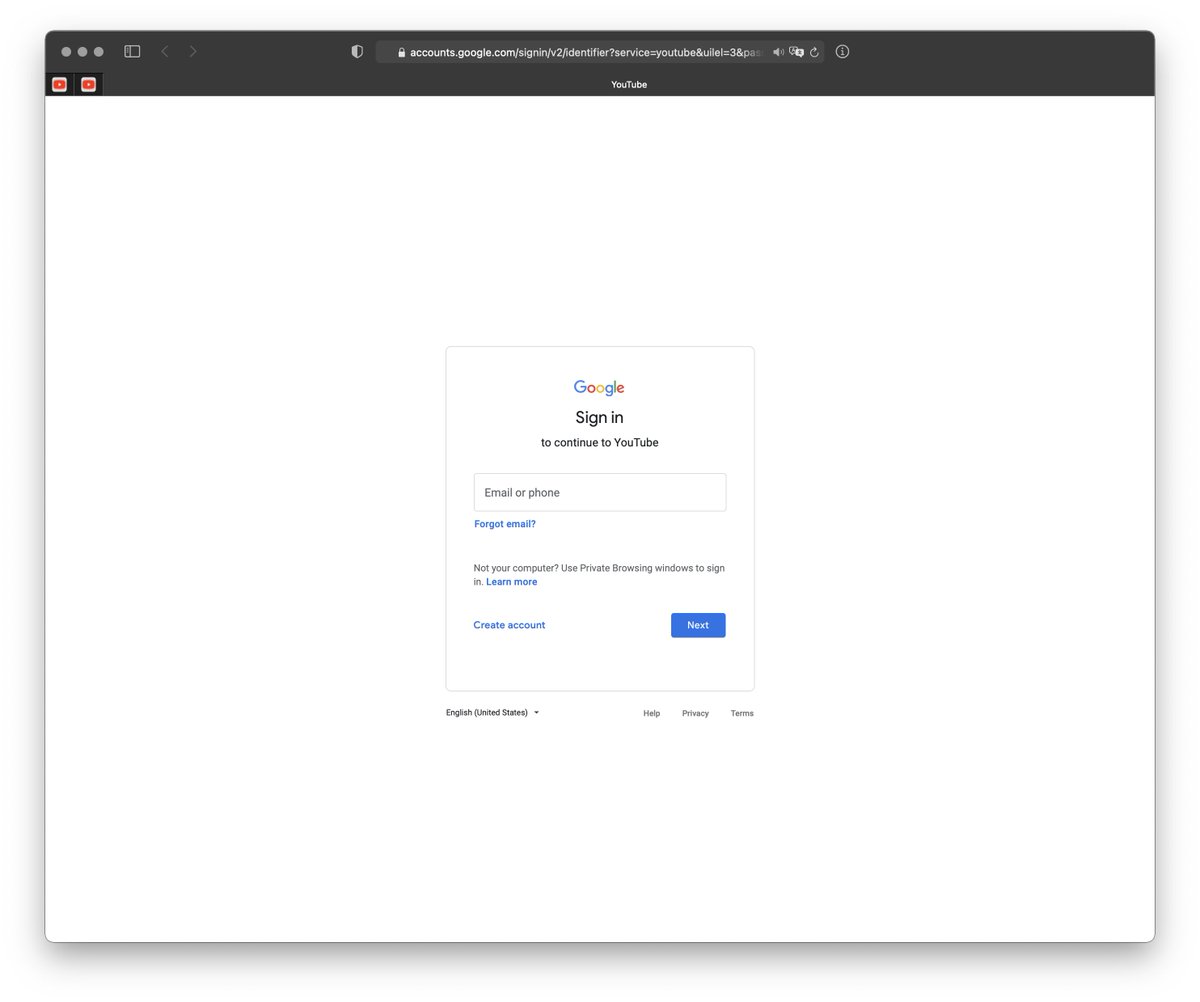
#macOStips Если вы страдали от того, что надо как-то конвертировать картинку gif → jpg, png → jpg и так далее, в последних версиях macOS появилась встроенная функция: Правый клик → quick actions → Convert image

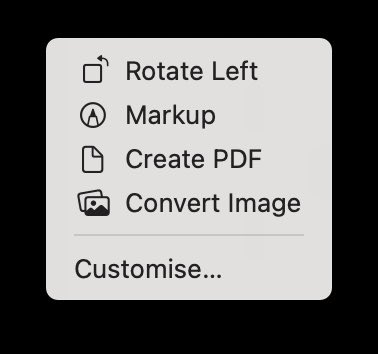
If you use a #mac and like me you are always accidentally hitting Caps Lock there's a way of disabling it. Go to System Preferences> Keyboard> Modifier keys and set Caps Lock to 'No Action'. Saves you constantly having to re-type stuff. #macostips

Unlock image editing magic with ‘sips’ on macOS! 🌄📷 Resize, convert formats, edit metadata effortlessly. Try ‘sips -z’ for resizing, ‘sips -s format’ for format conversion, and ‘sips -d metadata’ for editing metadata. Unleash your creativity! 🖼️✨ #macOSTips #ImageEditing

✨ macOSでの効率的な作業をサポート! こちらのショートカットキーを使って、操作をスムーズに🍎日々のタスクをもっと簡単に! #MacOSTips #AppleLovers #ProductivityHacks
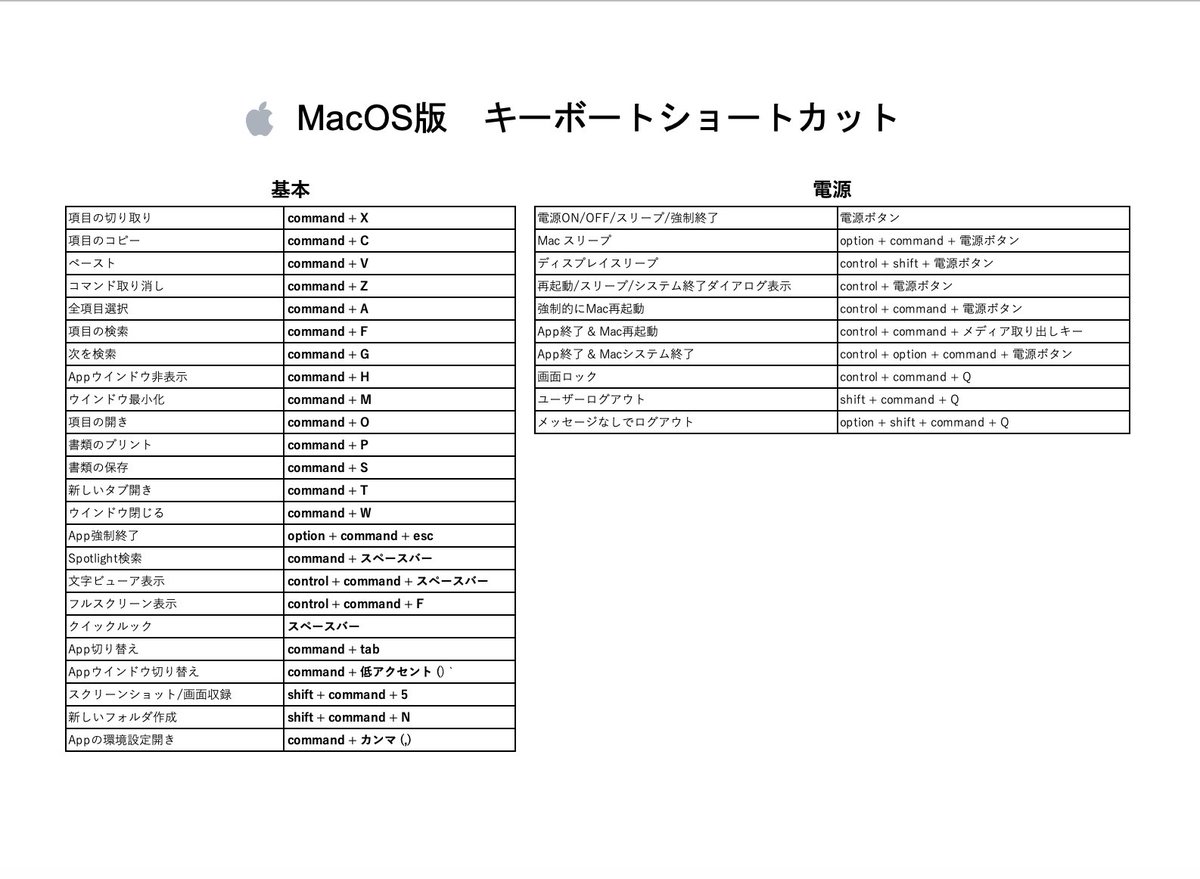
Revamp your MacOS with open-source magic! ✨ Here's a simple way: 1. Open terminal 2. Install GIMP for advanced image editing: `brew install gimp` 3. Launch GIMP and explore creative possibilities 4. Elevate your graphic design on MacOS! #MacOSTips #OpenSource

💡Productivity Tip: Option (⌥) + Delete (⌫) - To delete the entire word behind the cursor Command (⌘) + Delete (⌫) - To delete entire line I know it's a small tip, but definitely worthy. Try now!! #MacOSTips
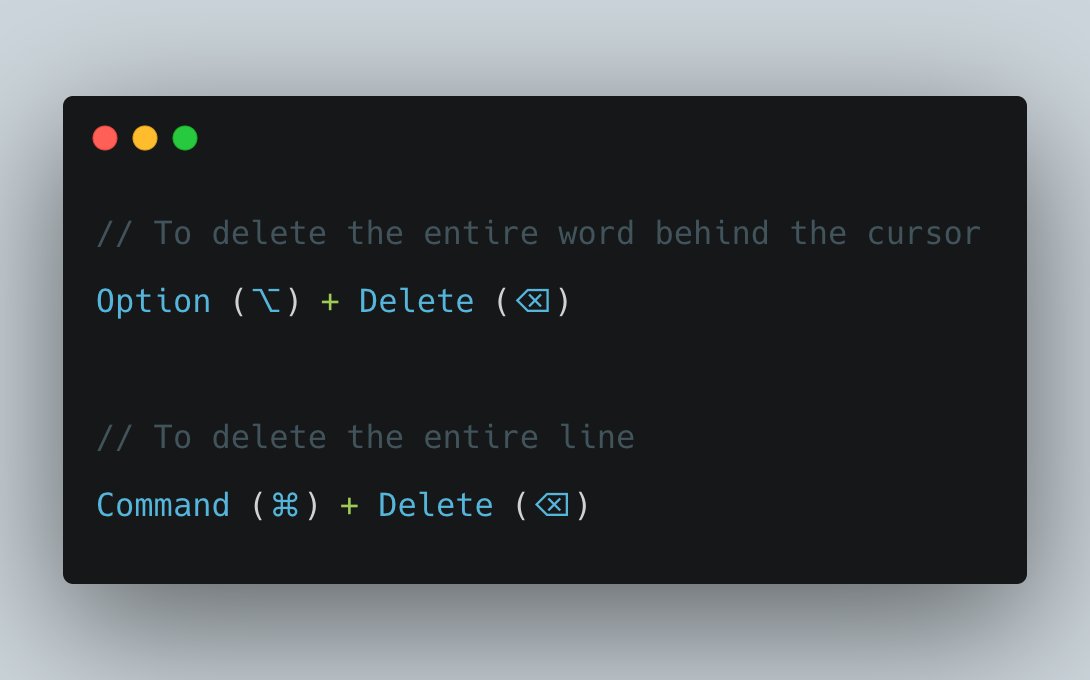
Scopri le scorciatoie macOS che ti semplificano la vita! Se usi un Mac ogni giorno, queste combinazioni ti faranno risparmiare tempo e aumentare la produttività. 📌 guarda il video sul canale youtube e condividilo con chi ha mac! #formbit24 #ScorciatoieMac #macOSTips

🌟 1/ Hey #AppleFans, ever wondered how to make your #FaceTime calls look like they were shot by a pro? 🎥 Let's talk about Studio Light on MacOS Sonoma! 🌟 #MacOSTips #StudioLight #macOS #macossonoma

On macOS, hold the Option key while clicking the Wi-Fi icon to access hidden network details for quick troubleshooting. Source: Apple Support - support.apple.com/en-us/HT202663 #TechHacks #macOSTips
3 MacOS Terminal Tricks You Must Know! cd = Change Directory directory = folder 1. New Terminal At Folder 2. cd [drag & drop folder] 3. cd [drag & drop Finder folder] #macostips #devtips
We definitely need a replacement for Homebrew on macOS. It's the worst tool I've ever encountered. #apple #macostips #Developers
Use macOS's hidden Option+Wi-Fi click to reveal detailed network stats for spotting security risks. Boosts safety! #macOSTips #CyberSecurity Source: Apple Support - support.apple.com/en-us/HT202639
Use macOS's Automator app to script repetitive tasks like file renaming, saving time and boosting productivity. #macOSTips #Automation Source: Apple Support - support.apple.com/automator
Use macOS's Activity Monitor to sort processes by energy impact and quit resource-heavy ones, extending laptop battery life and boosting performance. Source: Apple Support - support.apple.com/guide/activity… #macOSTips #BatterySaver
A Mac can slow down without warning. Simple habits like updates, junk cleanup, and disk checks keep it sharp and strong. Protect speed and sanity. #MacOSTips #MacMaintenance #CleanMac jenisystems.com/top-5-macos-ma…
Use macOS's hidden 'Option + Wi-Fi icon' trick to reveal detailed network info for quick troubleshooting and better connectivity. #macOSTips #Productivity Source: Apple Support - support.apple.com/guide/mac-help…
Safari beta crashing your Mac? Don't panic! 4 proven methods to safely downgrade to stable version: previous macOS installer, macOS reinstall, Time Machine restore, or wait for system update. Backup first! #SafariBeta #macOSTips #AppleFixes pupuweb.com/safari-beta-ca…
pupuweb.com
Is the Frustrating Safari Beta Causing Problems? How to Safely Downgrade Safari Beta to Stable...
You decided to try something new. You installed a beta version of Safari on your Mac. Beta versions let you see new features before anyone else. But
Hold Option while clicking the Wi-Fi icon on macOS to access hidden network details for faster troubleshooting. #macOSTips #TechHacks Source: Apple Support - support.apple.com/guide/mac-help…
Scopri le scorciatoie macOS che ti semplificano la vita! Se usi un Mac ogni giorno, queste combinazioni ti faranno risparmiare tempo e aumentare la produttività. 📌 guarda il video sul canale youtube e condividilo con chi ha mac! #formbit24 #ScorciatoieMac #macOSTips

Use macOS Automator to create custom scripts for tasks like batch file renaming, saving hours on repetitive work. Source: Apple Support - support.apple.com/automator #Productivity #macOSTips
Hold the Option key while clicking the Wi-Fi icon on macOS to reveal detailed network info for quick troubleshooting. Enhances performance. Source: Apple Support - support.apple.com #macOSTips #ProductivityHacks
"意外发现!MacOS语音输入法进步惊人!现在识别超流畅💡再也不会因卡顿中断,口语练习更自然高效!#MacOSTips #英语学习 #语音识别 🎤"
On macOS, hold the Option key while clicking the Wi-Fi icon to view detailed network info for better security checks. #macOSTips #CyberSecurity Source: Apple Support - support.apple.com/en-us/HT202639
Raycast'e yüklediğim son eklenti: Easy new file. O an açık olan klasörde hızlıca bir dosya oluşturmak istediğinizde. raycast.com/koinzhang/easy… #macOSTips #ProductivityTips
raycast.com
Raycast Store: Easy New File
Quickly create file in the open Finder window.
#MacOSTips Trackpad'le metin seçmek için çift tab yapıp cursor'ı kaydırıyordum . Yeni MAC'e geçince bu ayar kapalı geldi. Açmak için: "How do I re-enable double tap to highlight on my trackpad?" apple.stackexchange.com/a/79072/28811

#TuesdayTechTip – macOS Time-Saver! 🍏✨ 💡 Preview any file instantly! Just select the file and press Spacebar to see a quick preview—works for PDFs, images, videos & more! No need to open apps. Hit Space again to close. #MacOSTips #TechTips #TuesdayTechTip #ProductivityHacks
TIP: How to Find the Process for a Window on Windows, macOS, Linux #Windows11 #WindowsTips #MacOSTips #LinuxTips #TaskManager #ProcessExplorer #CMD #Xcode #Python #ResourceMonitor #Admins #Debugging winbuzzer.com/2025/01/12/how…
Mac连上自家Wi-Fi却无法上网,可依次尝试: 1. 设置-网络-位置,自动 2. 设置-网络-高级-TCP/IP,DHCP续租 3. /Library/Preferences/SystemConfiguration/,删掉下图所示文件 另,记得关掉iOS设备Wi-Fi私有地址,不然隔几天你又会来翻这条推…… #macostips

用Safari的“Pin”功能避免视频网站登录提示影响观看 用网页看视频,经常看到一半被登录提示打断。如果登陆提示出现在新页面中(比如YouTube),可以通过“Pin”让它在新标签页里开启,避免影响看视频 #macostips
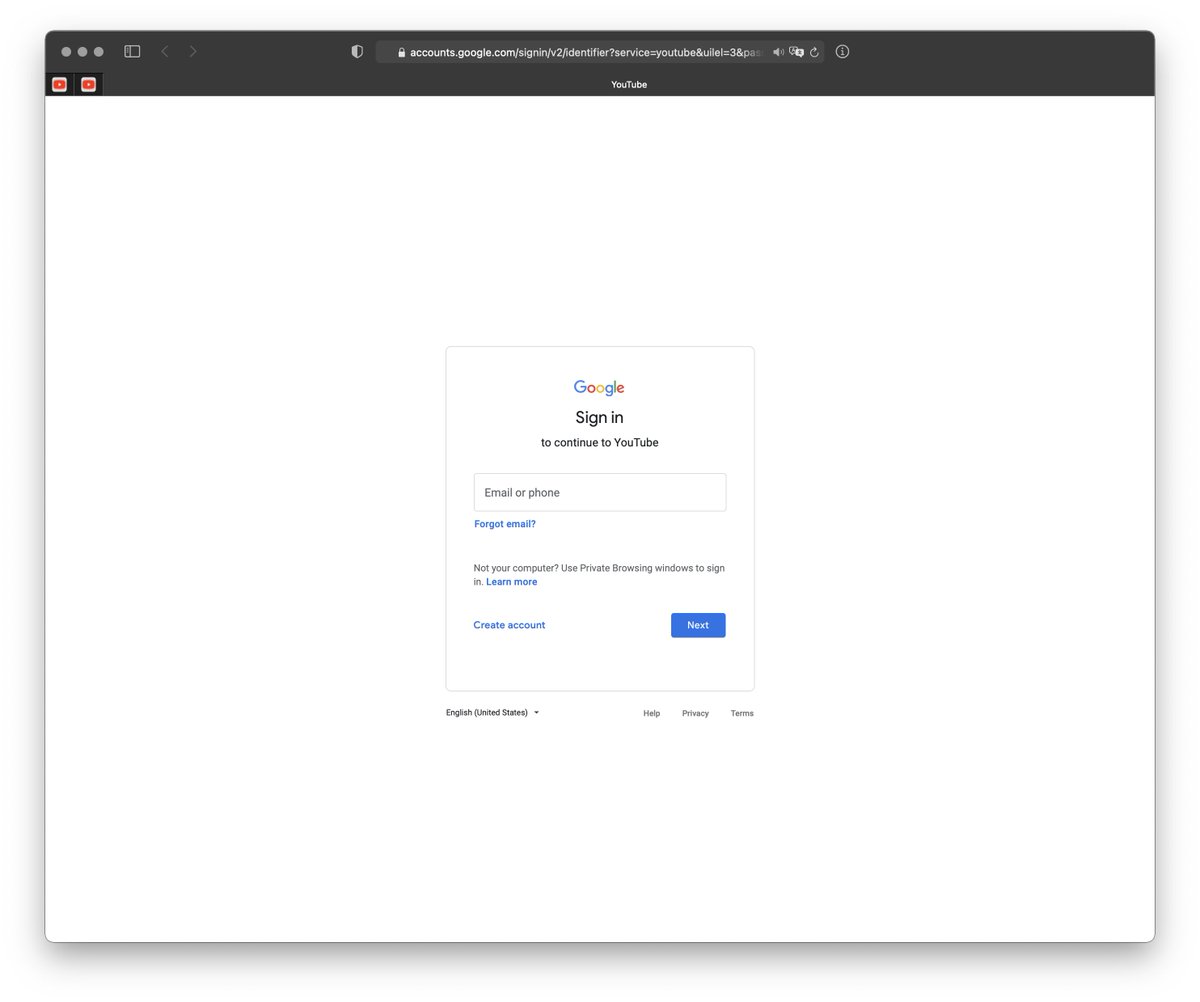
Try these aliases 👉 www - to go to my working directory 👉 .. - to go back one directory 👉 ... - to go back two directories #MacOsTips
Soooooo....i just got myself a Mac PC! Housemate who works for apple won a Mac 21.5" refurbished (2017 model) & ive bought it for €550. Ooooof. If anyone else has a Mac & wants to shoot me some tips feel free #MacOS #Mac #MacOSTips

TIL that you can force Finder app to search current folder instead of the whole computer #macos #macostips
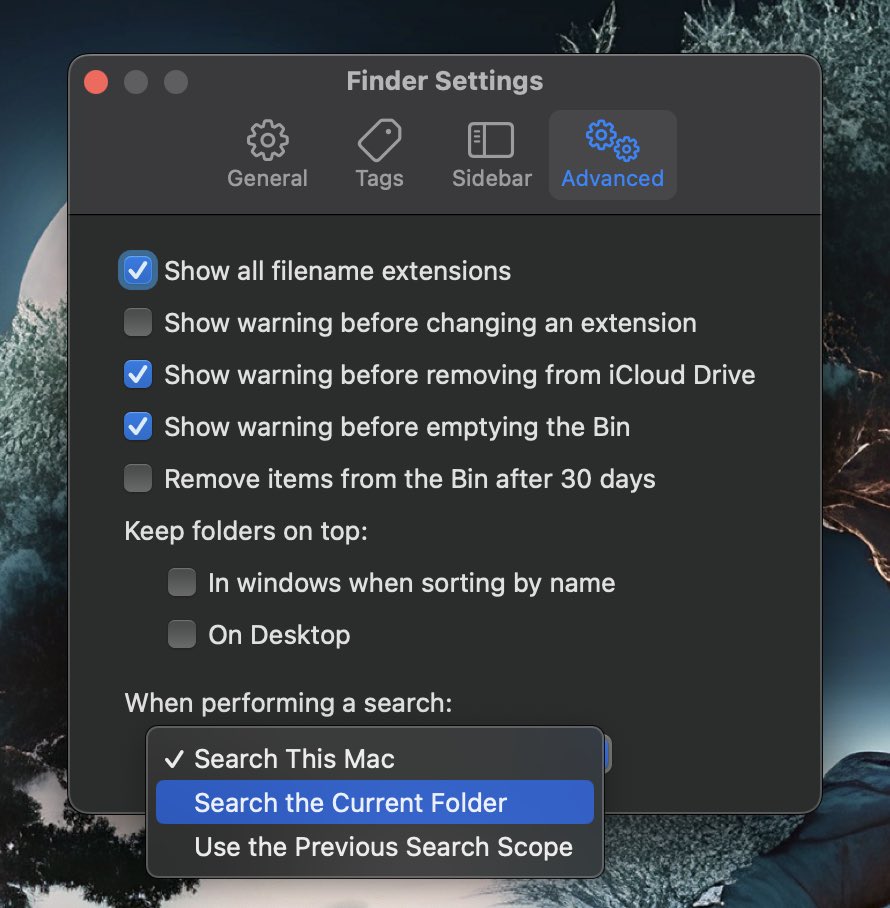
MacTips #5 Did you know that you can copy the file path from the right menu by holding down the option (⌥) key? #macOSTips
💥While copy/paste in MacOS,If you want to paste new file (Same file name) without overwriting existing file 💥At pop-up hold down OPTION key, the "skip" will change to "Keep Both" 💥Files with same names are copied with appending iteration numbers #macOS #macOStips #techtips

#macostips Instead of using capslock to SHOUT at people, use it to ΣΗΟΘΤ greek at people or write math papers or whatever. α = β + γ

It's the beginning of the best week of the year here's #macostips up Cheltenham!! #bookiesbashing #CheltenhamFestival #yanworth

Revamp your MacOS with open-source magic! ✨ Here's a simple way: 1. Open terminal 2. Install GIMP for advanced image editing: `brew install gimp` 3. Launch GIMP and explore creative possibilities 4. Elevate your graphic design on MacOS! #MacOSTips #OpenSource

If you use a #mac and like me you are always accidentally hitting Caps Lock there's a way of disabling it. Go to System Preferences> Keyboard> Modifier keys and set Caps Lock to 'No Action'. Saves you constantly having to re-type stuff. #macostips

Hide those annoying #macOSHighSierra notifications: App Store > Update Tab > Right-click on the update and select "Hide Update" #macOS #macOSTips #MacTips

✨ macOSでの効率的な作業をサポート! こちらのショートカットキーを使って、操作をスムーズに🍎日々のタスクをもっと簡単に! #MacOSTips #AppleLovers #ProductivityHacks
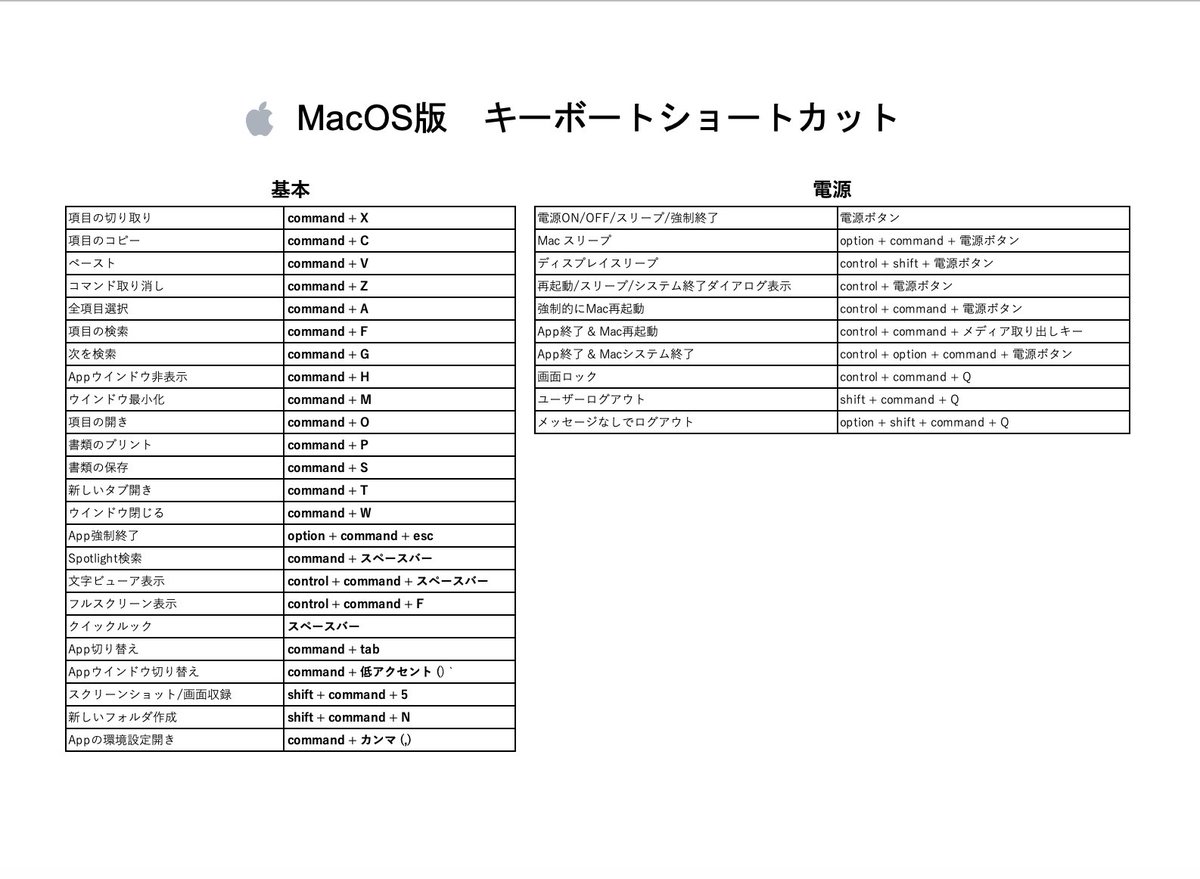
Something went wrong.
Something went wrong.
United States Trends
- 1. Bears 89.2K posts
- 2. Jake Moody 13.7K posts
- 3. Snell 24.5K posts
- 4. Caleb 48.7K posts
- 5. Bills 141K posts
- 6. Falcons 51.4K posts
- 7. Jayden 22.9K posts
- 8. Josh Allen 26.7K posts
- 9. phil 177K posts
- 10. Happy Birthday Charlie Kirk 5,065 posts
- 11. #BearDown 2,385 posts
- 12. Swift 288K posts
- 13. Joji 30.2K posts
- 14. Ben Johnson 4,423 posts
- 15. Turang 4,337 posts
- 16. #Dodgers 15.3K posts
- 17. Troy Aikman 6,563 posts
- 18. Roki 5,975 posts
- 19. Bijan 33K posts
- 20. #BeckyEntertainment 97.8K posts