#windowshacks نتائج البحث
OPTIMIZA ÉSTO para ACELERAR tu PC WINDOWS ✅ #windowshacks #pchack ⏭️ Acelera tu pc windows así ⏭️Mejorar rendimiento de tu pc windows. Optimizar windows fácil
【初期装備縛りハック🎧】 .NET Framework 4.8付属の csc.exe → MP3/WAV/WMA対応の音楽プレーヤー 🔹 WinForms単一ファイル 🔹 mciSendStringで再生/シーク/音量制御 🔹 外部DLLゼロ、OS標準APIだけ コードは1本、ビルドも一発。 “ゼロから作る楽しさ”👇 #初期装備開発 #CSharp #WindowsHacks
Ikoranabuhanga Rigezweho: Unleash Windows Sandbox: Explore the Game-Changing Feature! Follow 👉 @JoshuaGHobby for more #WindowsHacks #SoftwareTesting #EnhancedSecurity #ProductivityBoost #CreativityUnleashed #WindowsTips #TechTrends #ComputerSecurity #WindowsExperience
ESTÁS APAGANDO tu PC WINDOWS MAL ⛔HAZLO ASÍ #pctipsandtricks #windowshacks ➡️ Cómo apagar correctamente tu pc? tips pc windows 2024 ➡️ Cuando apagas tu pc windows, realmente No lo estás apagando. Apaga tu pc windows así!
🎧 Built an MP3 Player using ONLY csc.exe! 💻 A single C# source file, no external DLLs, no NuGet, just Windows built-ins. ✨ Supports: MP3 / WAV / WMA / MIDI ✨ Runs on .NET Framework 4.8 (C#5) Experience the fun👇 #CSharp #WindowsHacks #InitialGearDev
🔓@CoreSecurity's dive into DWM Core Library Elevation of Privilege Vulnerability (CVE-2024-30051). An excellent step-by-step article by @ricnar456 explaining how to reverse engineer a patch to create a PoC for a known vulnerability. #CyberSecurity #WindowsHacks…

Distracted by constant pings? Discover how to disable notifications in Windows with our latest tech tip video. Get focused, stay productive! 🖥️✨ #TechTips #QuietMode #WindowsHacks
SendTo Menu Editor v1.3 Free tool to manage the shortcuts present in the Windows “Send To” Menu. oldergeeks.com/downloads/file… #WindowsHacks #computing

Quick Tech Tip: Too many browser tabs? Press CTRL + W to close your current tab. Or use CTRL + Shift + Tab to quickly reopen your recently closed tabs! #techtips #windowshacks #quicktips

Quick Tech Tip: If you have several windows open and want it to all go away, press Windows key + D. Additionally, you can press Win + D once again to restore minimized windows. #techtips #windowshacks #quicktips

Quick Tech Tip: Instead of deleting a single letter, pressing Ctrl + Backspace will delete the entire word behind the cursor. This makes deleting text quicker if you mess up a whole sentence. #techtips #windowshacks #quicktips

Skip UAC Prompt v1.0 Enable or disable UAC (User Account Control) for selected apps without entirely deactivating UAC. oldergeeks.com/downloads/file… #computing #WindowsHacks
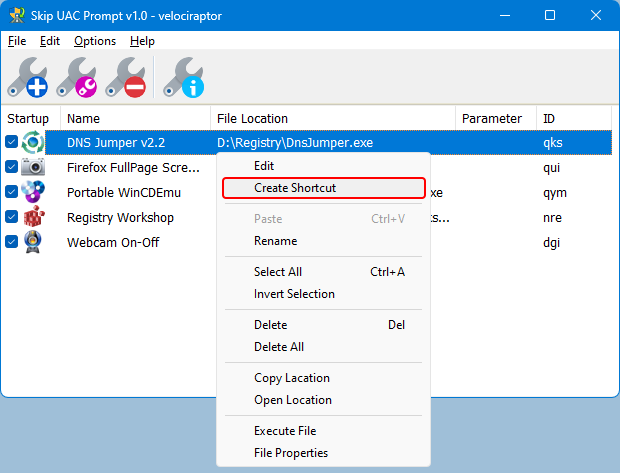
🚫Stop Apps from Scrolling in Windows Task Manager with This Cool Tip Frustrated by auto-scrolling apps in Windows Task Manager? Check out this Cool Tip! READ MORE BELOW #TechTips #TaskManager #WindowsHacks @Windows

¿Windows 10 sin activar? Actívalo YA con este truco LEGAL ✅ #windows10 #windowshacks 🛒 Compra aquí Claves para Windows 10 50% descuento (CODE:INF50) ➡️ es.keysfan.com/windows-10-pro…
Cómo saber QUÉ GRÁFICA TIENE MI PC WINDOWS ? ✅ #windowshacks #windowsti... youtube.com/shorts/tsxluHy… a través de @YouTube
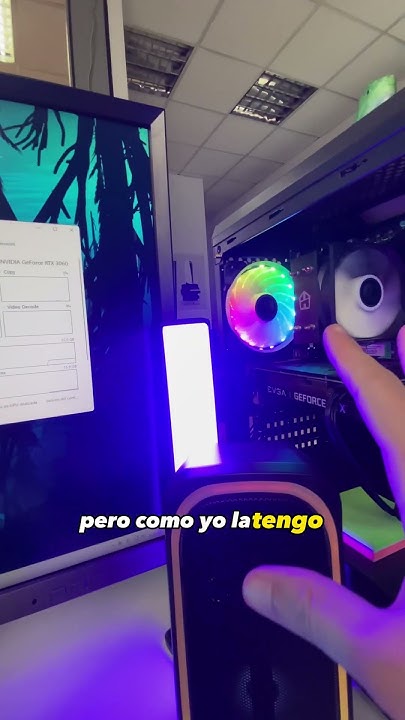
youtube.com
YouTube
Cómo saber QUÉ GRÁFICA TIENE MI PC WINDOWS ? ✅ #windowshacks #windo...
🎧 Built an MP3 Player using ONLY csc.exe! 💻 A single C# source file, no external DLLs, no NuGet, just Windows built-ins. ✨ Supports: MP3 / WAV / WMA / MIDI ✨ Runs on .NET Framework 4.8 (C#5) Experience the fun👇 #CSharp #WindowsHacks #InitialGearDev
【初期装備縛りハック🎧】 .NET Framework 4.8付属の csc.exe → MP3/WAV/WMA対応の音楽プレーヤー 🔹 WinForms単一ファイル 🔹 mciSendStringで再生/シーク/音量制御 🔹 外部DLLゼロ、OS標準APIだけ コードは1本、ビルドも一発。 “ゼロから作る楽しさ”👇 #初期装備開発 #CSharp #WindowsHacks
Tech Tips: Press 'Windows + Shift + S' on PC or 'Command + Shift + 4' on Mac to capture quick screenshots and make your workflow smoother. #techtips #windowshacks #screenshots #shortcut

🚫Stop Apps from Scrolling in Windows Task Manager with This Cool Tip Frustrated by auto-scrolling apps in Windows Task Manager? Check out this Cool Tip! READ MORE BELOW #TechTips #TaskManager #WindowsHacks @Windows
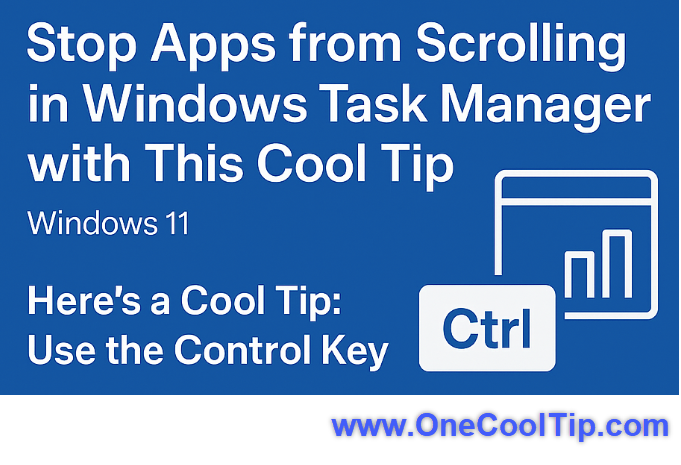
🚫Stop Apps from Scrolling in Windows Task Manager with This Cool Tip Frustrated by auto-scrolling apps in Windows Task Manager? Check out this Cool Tip! READ MORE BELOW #TechTips #TaskManager #WindowsHacks @Windows

Student keyboard glow-up: ⚡ Ctrl + F = Find your mistake 📑 Ctrl + P = Print your syllabus at 11:59 🔄 Ctrl + Z = Undo your entire academic existence Shortcutting your life ≠ cheating. It’s optimizing. #WindowsHacks #StudentTools
4️⃣ Cast Your Screen Wirelessly Press Win + K to connect and cast your screen to a TV or wireless display. Great for movies & presentations! 📺 #WirelessDisplay #WindowsHacks
💻 Fresh Windows Hacks You’ll Love (2025 Edition) 🚀 Boost speed, save time, and unlock hidden tricks on your PC. 🧵👇 #WindowsHacks #TechTips
Cast Your Screen Wirelessly Press Win + K to connect and cast your screen to a smart TV or wireless display. #WirelessDisplay #WindowsHacks
Need a place to type real quick so you can copy and paste it somewhere? Press windows key + r to make a textbox appear! #windowshacks

📁 Mit Win + E öffnest du den Explorer. #DateiManagement #WindowsHacks #Tastaturkürzel #PCEffizienz #Zeitersparnis #ProduktivitätsHacks #TechTipps

🎧 Mit Win + L sperrst du deinen Computer. #Sicherheit #WindowsHacks #Tastaturkürzel #PCEffizienz #Zeitersparnis #ProduktivitätsHacks #TechTipps

📆 Mit Win + Alt + D öffnest du den Kalender direkt. #KalenderCheck #WindowsHacks #Tastaturkürzel #PCEffizienz #Zeitersparnis #ProduktivitätsHacks #TechTipps
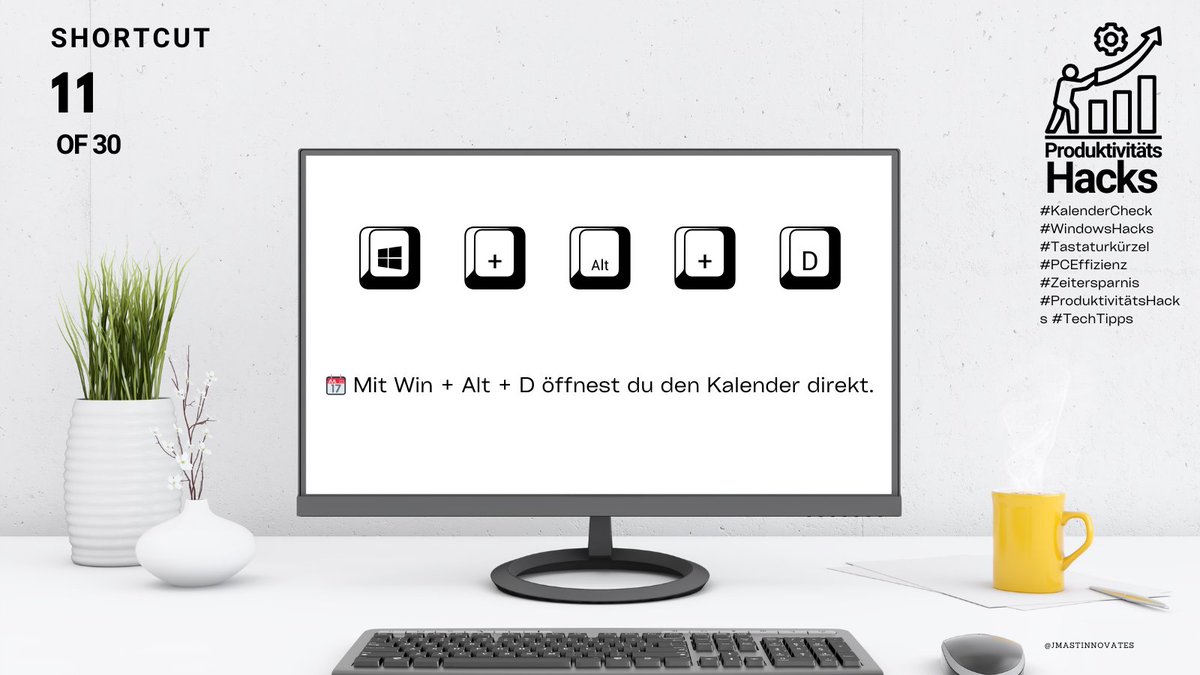
🎵 Mit Win + G öffnest du die Xbox Game Bar auf Windows. #Gaming #WindowsHacks #Tastaturkürzel #PCEffizienz #Zeitersparnis #ProduktivitätsHacks #TechTipps
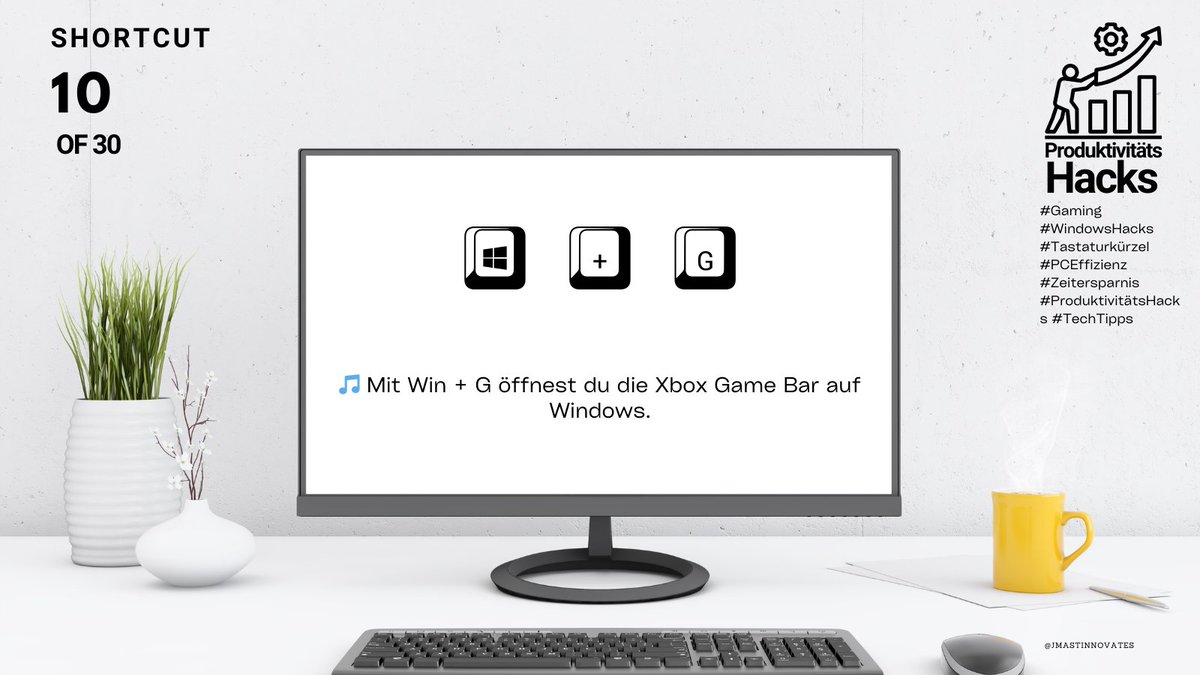
🔓@CoreSecurity's dive into DWM Core Library Elevation of Privilege Vulnerability (CVE-2024-30051). An excellent step-by-step article by @ricnar456 explaining how to reverse engineer a patch to create a PoC for a known vulnerability. #CyberSecurity #WindowsHacks…

When "CMD" has been disabled by your administrator, try "COMMAND". You're welcome. #windowshacks #windowstips #windows #commandprompt #cli
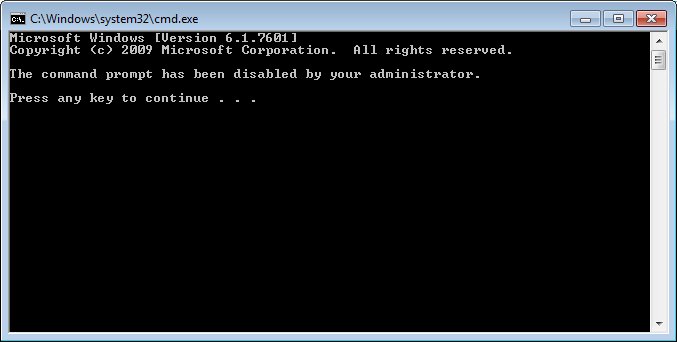
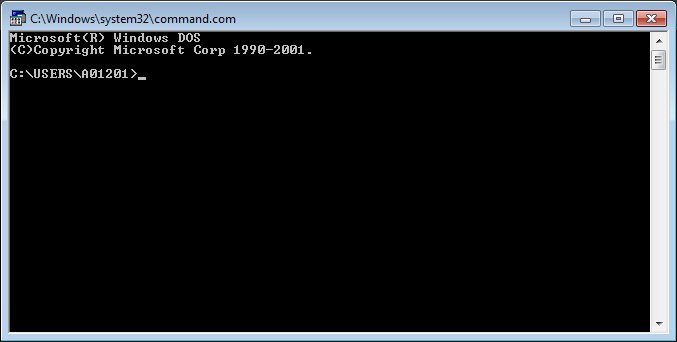
Toda la vida usando Word y no sabía que si le cambias la extensión docx a zip lo puedes abrir como si fuera una carpeta comprimida y contiene un xml con los formatos, una carpeta media con todas las imágenes del documento entre otras cosas... 😅 #windowshacks
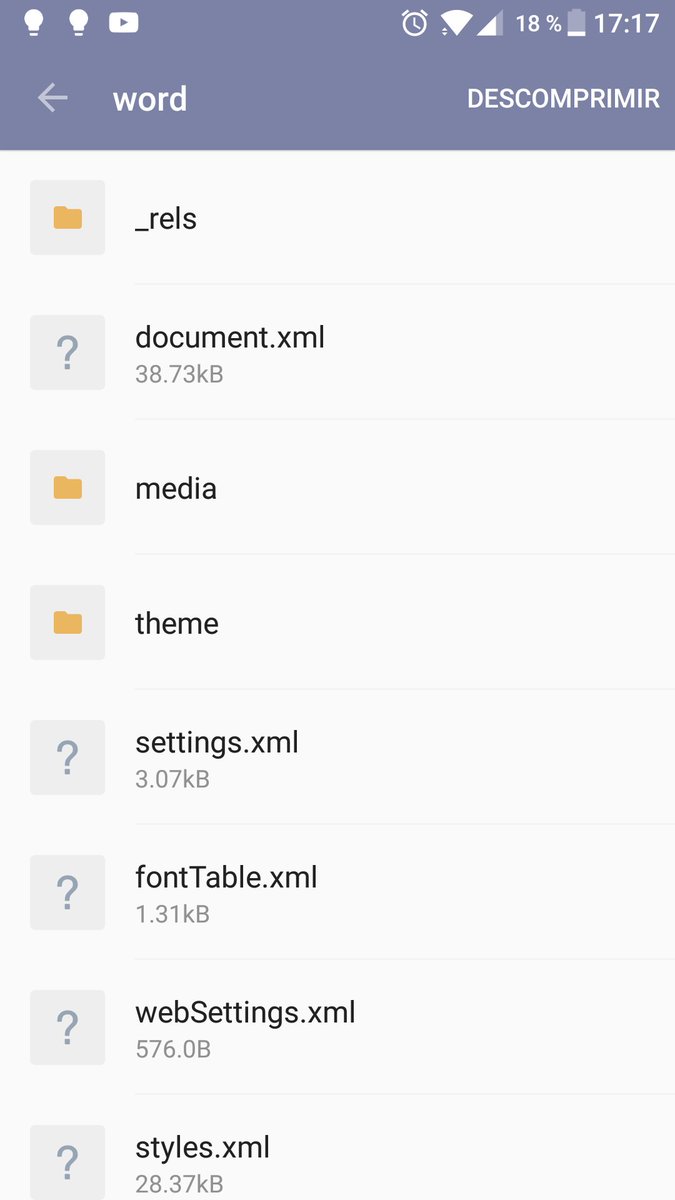
Back up all of your files while upgrading Windows10. Koofr.eu #Windows10 #WindowsHacks #BackUp #Upgrade
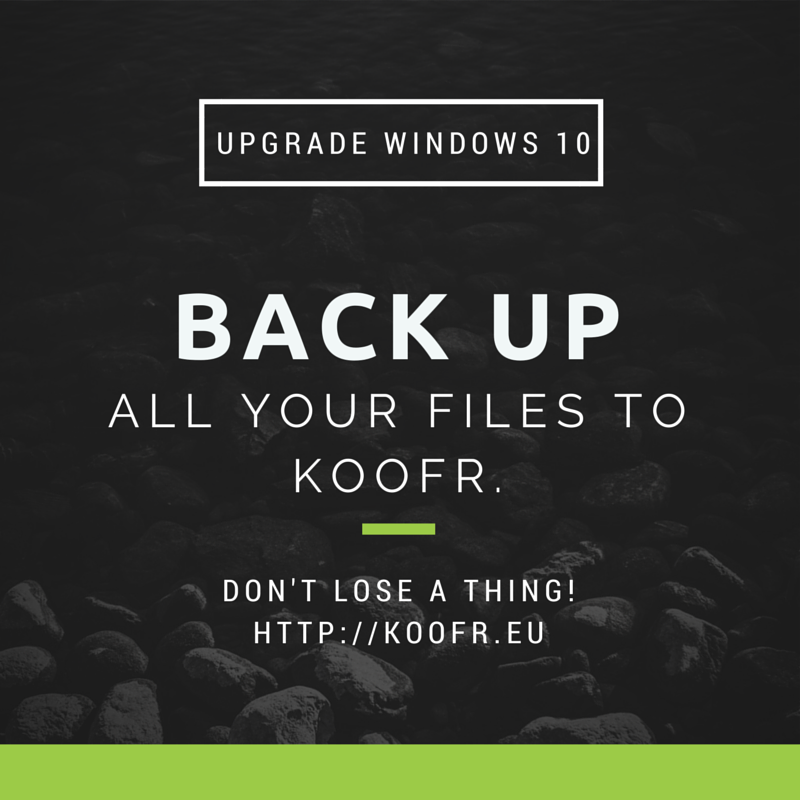
Quick Tech Tip: Too many browser tabs? Press CTRL + W to close your current tab. Or use CTRL + Shift + Tab to quickly reopen your recently closed tabs! #techtips #windowshacks #quicktips

Quick Tech Tip: If you have several windows open and want it to all go away, press Windows key + D. Additionally, you can press Win + D once again to restore minimized windows. #techtips #windowshacks #quicktips

Quick Tech Tip: Instead of deleting a single letter, pressing Ctrl + Backspace will delete the entire word behind the cursor. This makes deleting text quicker if you mess up a whole sentence. #techtips #windowshacks #quicktips

Did you know about this cool feature "Title bar window shake" #windows11 #windowshacks #windowtricks

How to fix slow context menu on Windows: rizbit.uk/tech/how-to-fi… #windowshacks #fixwindows #contextmenu

🚫Stop Apps from Scrolling in Windows Task Manager with This Cool Tip Frustrated by auto-scrolling apps in Windows Task Manager? Check out this Cool Tip! READ MORE BELOW #TechTips #TaskManager #WindowsHacks @Windows

🚀 Skyrocket Your Windows Multitasking Game! Boost your productivity with a simple Shift! Learn how to open a second app instance in Windows and take multitasking to the next level. 🔗 onecooltip.com/2024/08/master… #Windows @Windows #WindowsHacks #ProductivityTips #TechSavvy…

TECH TIPS TUESDAY 💡💻 Boost your productivity with Windows PC! Here's a hidden gem: Use the Magnifier tool to zoom in on important details. Simply press Windows key + Plus (+) to activate it. #TechTipsTuesday #WindowsHacks #ProductivityBoost" (Use Windows Key & (-) to exit)

5 Windows Hacks You Didn't Know! (Hidden Features & Commands) 🚀 youtu.be/sBJM55zwLj0?si… via @YouTube #WindowsHacks #WindowsTips #PCTips
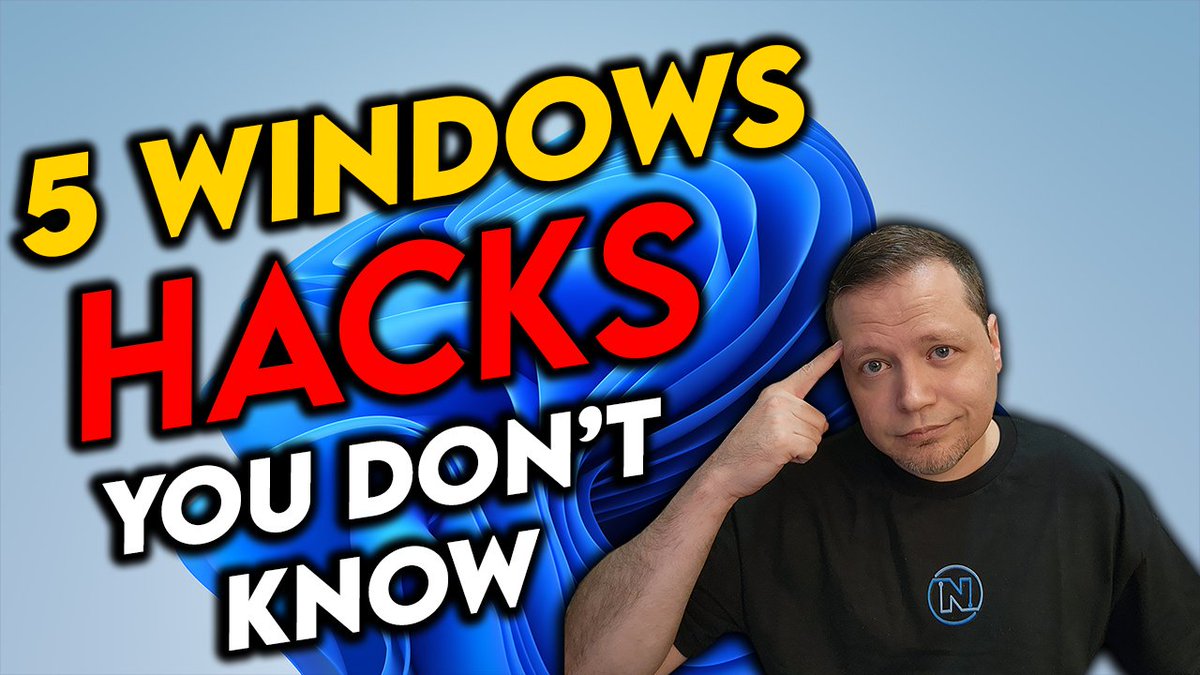
Something went wrong.
Something went wrong.
United States Trends
- 1. #FaithFreedomNigeria N/A
- 2. Good Wednesday 27.1K posts
- 3. #LosVolvieronAEngañar N/A
- 4. Peggy 23.1K posts
- 5. #wednesdaymotivation 5,920 posts
- 6. #hazbinhotelseason2 82.7K posts
- 7. Hump Day 11.4K posts
- 8. #Wednesdayvibe 1,890 posts
- 9. Dearborn 287K posts
- 10. Happy Hump 7,264 posts
- 11. For God 219K posts
- 12. Cory Mills 13.9K posts
- 13. Abel 16.6K posts
- 14. Gettysburg Address N/A
- 15. Nigerians 154K posts
- 16. LeBron 96.8K posts
- 17. Grayson 7,754 posts
- 18. Kwara 211K posts
- 19. Quiet 387K posts
- 20. Tinubu 175K posts

























