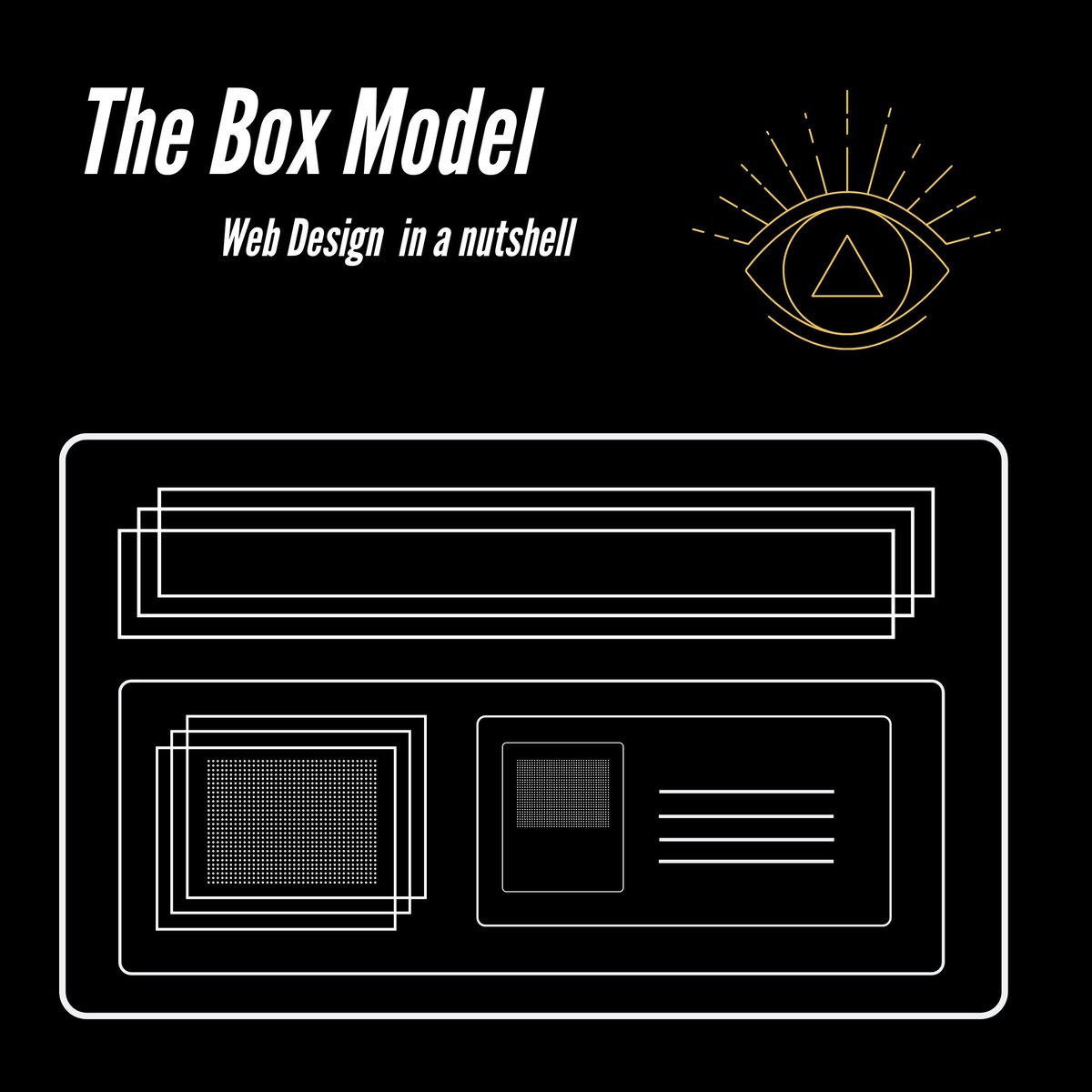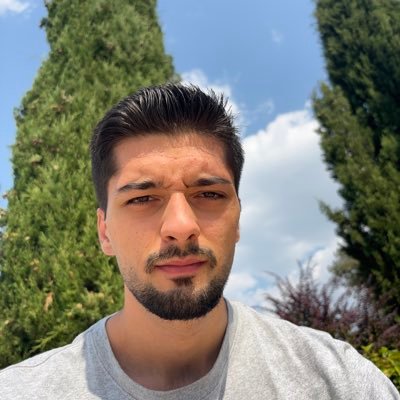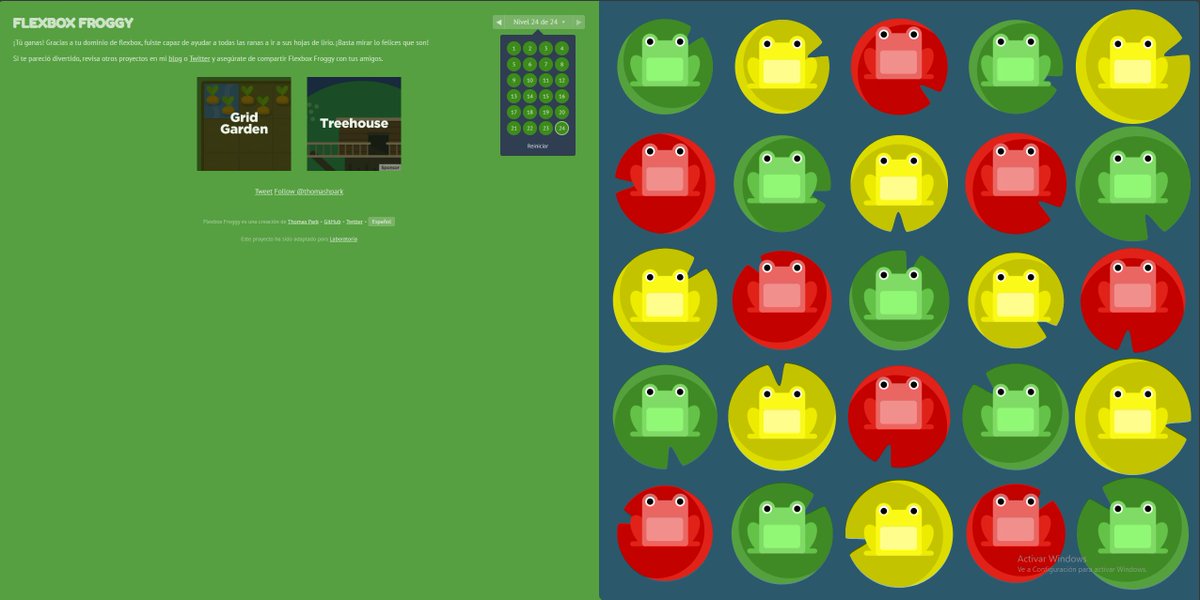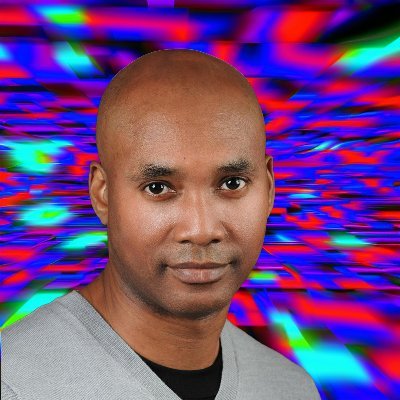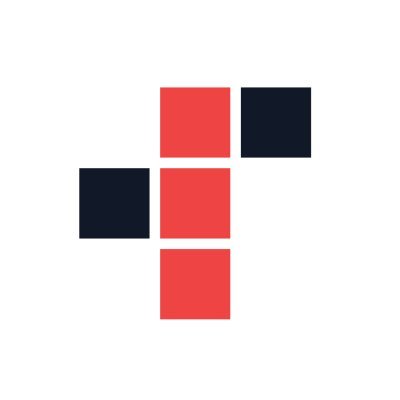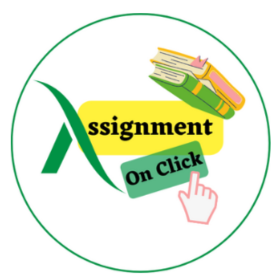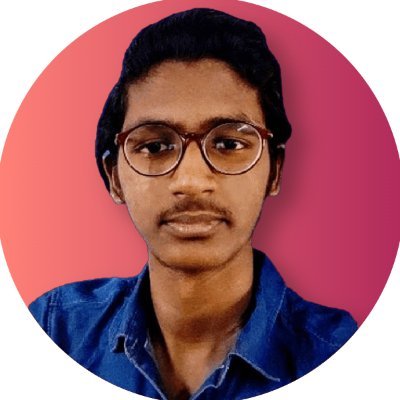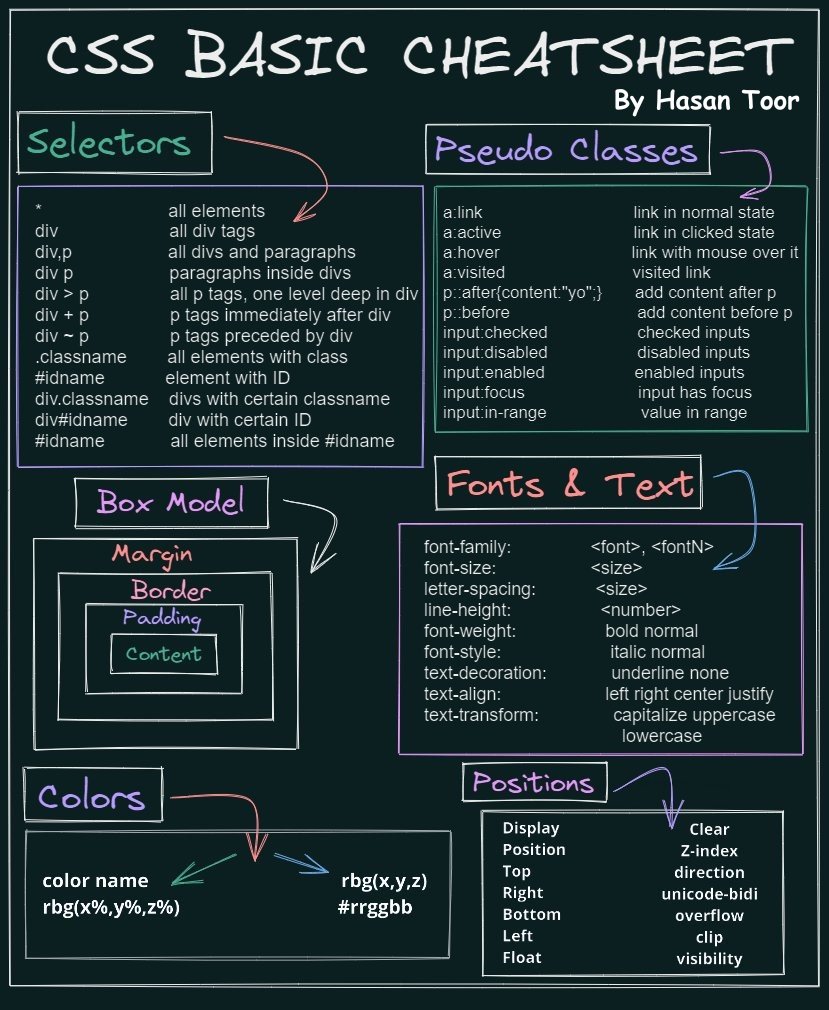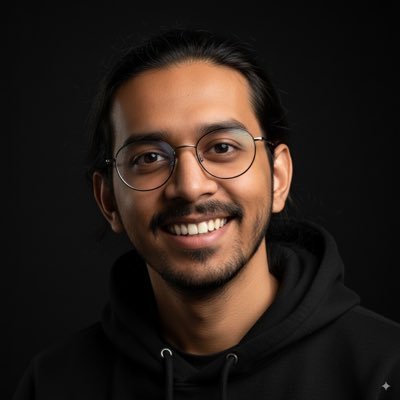#cssbasics ผลการค้นหา
🧱 CSS BOX Model #CSSBoxModel #CSSBasics #WebDevelopment #FrontendDev #LearnCSS #CSSLayout #WebDesign #HTMLCSS #UIUXDesign #CodingTips #DeveloperLife

🧱 CSS Box Model Structure A thread 🧵👇🏻👇🏻 #CSSBoxModel #CSSBasics #WebDesign #pushpendratips #FrontendDevelopment #CSSForBeginners #LearnCSS #BoxModel #WebDev #UIUX #CodingTips #MasterTheBoxModel #CSSLayoutTricks #code #PaddingMarginBorder #BoxModelExplained #CSSDeepDive…

🎉Day 2 Triumph! 🚀 Mastered CSS Basics - Part 1: Selectors, Properties, Colors, Fonts, and Margins. My HTML doc got a stylish makeover! 🌈 Ready to elevate my web skills! #HTMLBasics #CSSBasics #CodeNewbie #WebDevelopment #100DaysOfCode #ProgressUpdate 🚀🎨

The border-box value is the most used and most popular. We can use the universal box sizing with inheritance to reset the box-sizing to border-box. #100DaysOfCode #CodeNewbie #CSSBasics

What is the width property in CSS for stretching? ............. #CSSBasics #WebDesignCommunity #LearnToCode #DevelopersCircle #WidthProperty #ResponsiveDesign #CSSForBeginners #WebDevTalk #TechTips #UIUXJourney #StretchingElements #CodingConversations #DesignYourWay #FrontEndFun

The box-sizing CSS property defines how the total width and height of an element should be calculated. There are two values in box-sizing property, content-box, border-box. #100DaysOfCode #CodeNewbie #CSSBasics


CSS Types: Inline, Internal & External Explained Discover the three types of CSS—inline, internal, and external—and learn how to style your web pages effectively. Perfect for beginners in web development and design. #CodingForBeginners #CSSBasics #LearnToCode #airGurukul
Today’s CSS basics class turned into a full-on mind-opener 🤯. Huge thanks to @jaykosai and @womenindefi_org for making it all make sense! Still actively learning! #WebDevJourney #CSSBasics

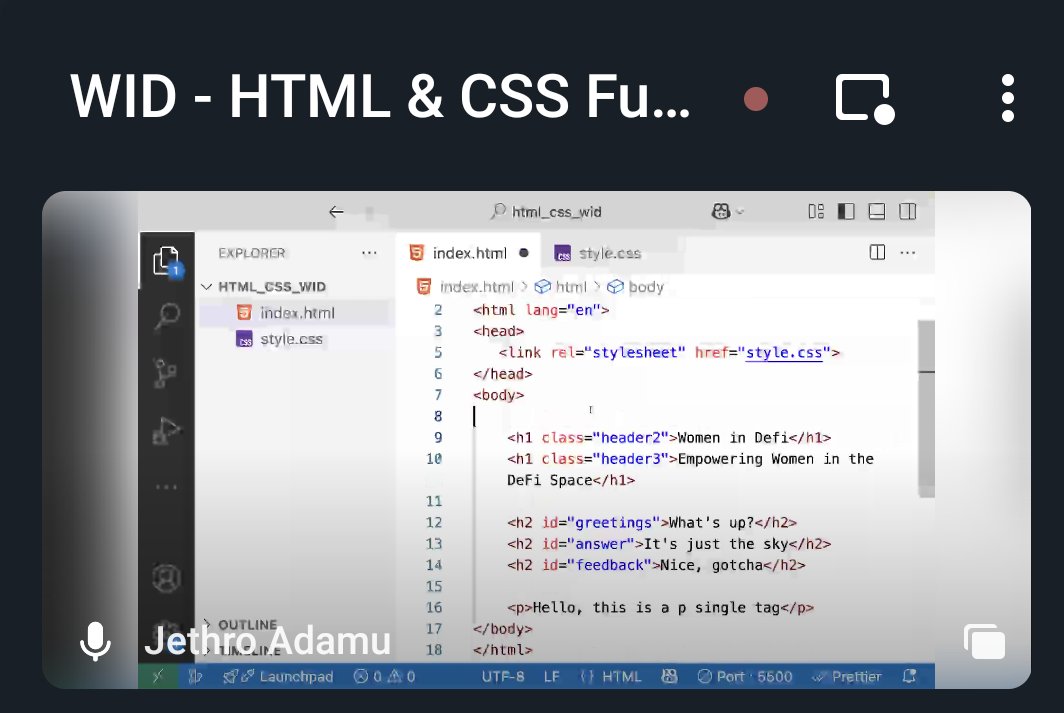
Web design plays a key role in delivering a smooth and engaging user experience. Two of the most fundamental CSS properties, padding and margin, help structure and space web content effectively. #LearnWebDesign #CSSBasics #WebDevelopmentTips #TCCITraining #ModernWebDesign
Progressing from tutorial hell to being able to create stylish buttons with CSS is an achievement. #cssbasics


CSS gradients is one of the easiest way to add an overlay to a background image. You can add it on top of the background image by combining background url and linear-gradient. In this image I've set the gradient from red to blue. #100DaysOfCode #CodeNewbie #CSSBasics


(Thread)👋 Hey everyone! Day 21 of my #100daysofcodechallenge about CSS basics. I learned about providing and normalizing CSS, different selectors such as basic, relational, pseudo-class, Thanks to @moshhamedani Sir for wonderful explanations #cssbasics #webdevelopment
🎨 **CSS Tips & Tricks for Stylish Web Design** 🎨 1. Box Model Mastery: Understand margin, border, padding, and width to control element sizing and spacing effectively. #CSSBasics

Dive into Introductory CSS with Christina, as she reveals how HTML elements become magic boxes for stunning layouts! Watch the full video>> buff.ly/3Y8wlY1 Level up your design skills. Book a demo today! buff.ly/3NYoMzV #FIleMaker #ClarisOfficial #CSSBasics
CSS Basics: How to Style Your First Web Page Like a Pro Read More: assignmentonclick.com/css-basics-how… #CSSBasics #LearnCSS #WebDevelopment #FrontendDevelopment #CSSForBeginners #WebDesign #StylingWebPages #HTMLCSS 😀 #TechForStudents #AssignmentHelp #AssignmentOnClick

What is the width property in CSS for stretching? ............. #CSSBasics #WebDesignCommunity #LearnToCode #DevelopersCircle #WidthProperty #ResponsiveDesign #CSSForBeginners #WebDevTalk #TechTips #UIUXJourney #StretchingElements #CodingConversations #DesignYourWay #FrontEndFun

Day 4/100 🚀 Started learning CSS today. Practiced backgrounds, colors, fonts, lists, links, and buttons. My page finally has some style and no longer looks plain. Excited to keep building from here! 🎨✨ #100DaysOfCode #WebDevelopment #CSSBasics




🎨 New to CSS? This One’s for You! Break down the box model, layout, and positioning in plain English with this beginner-friendly guide: 🔗 engineering.kablamo.com.au/posts/my-first… Start here → master the basics → build beautiful UIs. #CSSBasics #FrontendDev #BoxModel #WebDesign #LearnCSS

Today’s CSS basics class turned into a full-on mind-opener 🤯. Huge thanks to @jaykosai and @womenindefi_org for making it all make sense! Still actively learning! #WebDevJourney #CSSBasics

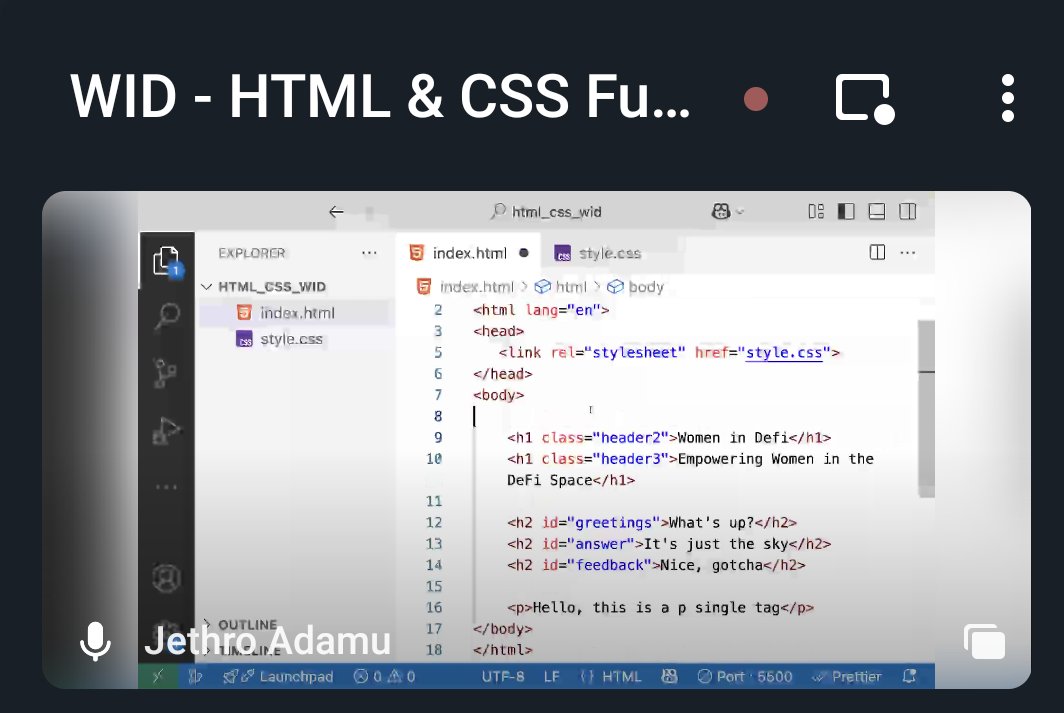
💻 build projects, break things, and learn from them! #WebDesignJourney #HTMLFundamentals #CSSBasics #BoxModel #PositioningPro #FlexboxLayouts #GridSystem #IDandClasses #StylingWeb #ResponsiveDesign #LearningByDoing
Link a CSS stylesheet to your HTML using the <link> tag. #CSSBasics #WebStyling
Starting your coding journey? 🚀 Mastering HTML and CSS is your first step to building amazing websites! Follow for more! Visit our website: swaraa.dev Mail us at: [email protected] Call us on: 07935336883 #HTMLBasics #CSSBasics #LearnToCode #WebDevelopment
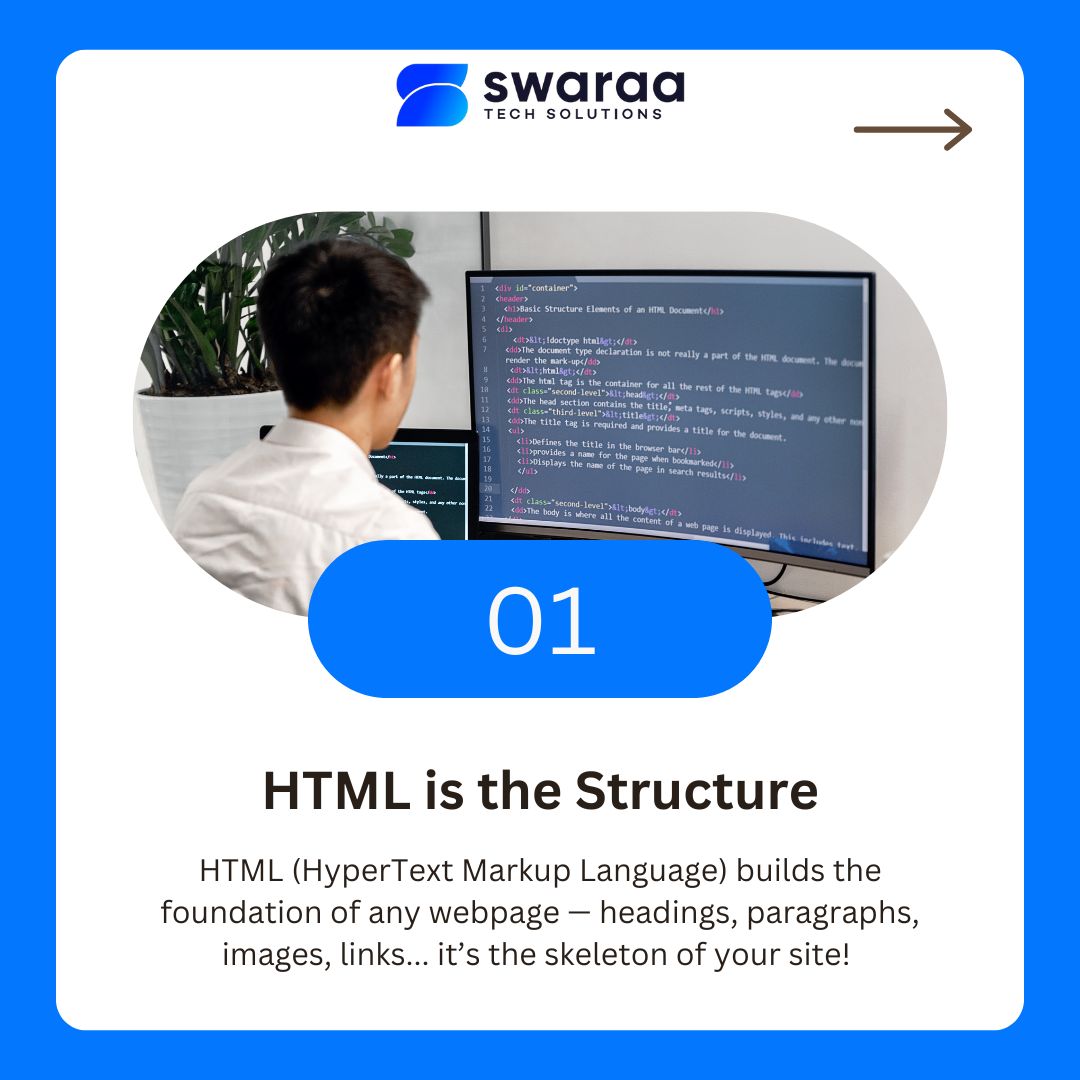
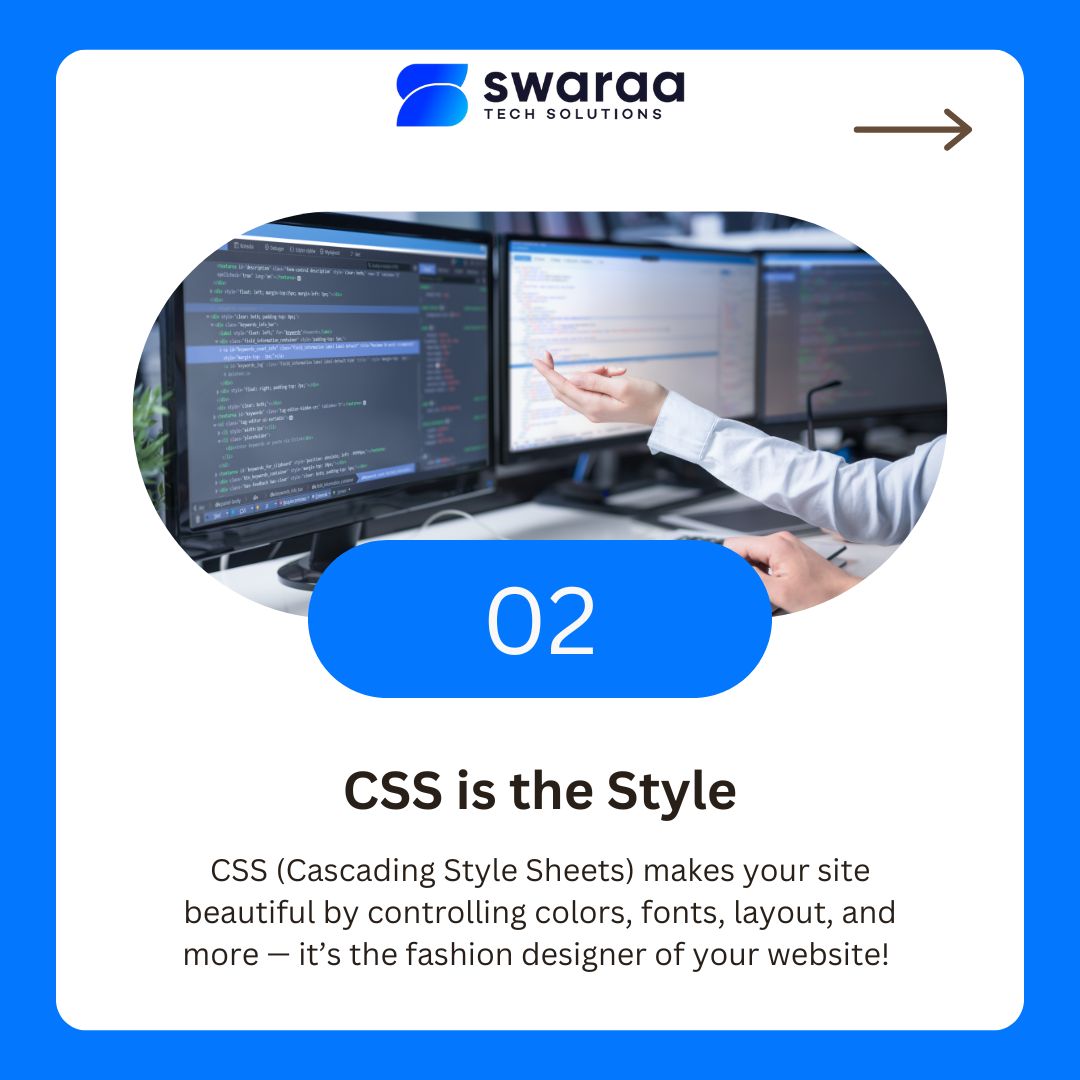


🧱 CSS BOX Model #CSSBoxModel #CSSBasics #WebDevelopment #FrontendDev #LearnCSS #CSSLayout #WebDesign #HTMLCSS #UIUXDesign #CodingTips #DeveloperLife

Learn HTML and CSS from scratch at TCCI – the perfect starting point for anyone looking to build websites or start a web development career. 👇👇👇 tccicomputercoaching.wordpress.com/2025/04/14/why… #LearnHTML #CSSBasics #WebDevelopment #TCCITraining #CodingForBeginners
🧱 CSS Box Model Structure A thread 🧵👇🏻👇🏻 #CSSBoxModel #CSSBasics #WebDesign #pushpendratips #FrontendDevelopment #CSSForBeginners #LearnCSS #BoxModel #WebDev #UIUX #CodingTips #MasterTheBoxModel #CSSLayoutTricks #code #PaddingMarginBorder #BoxModelExplained #CSSDeepDive…

Want to learn more? Check out the video I dive deeper into both concepts and show you how to handle them effectively! youtube.com/watch?v=AiKMhy… #WebDesign #CSS #CSSBasics #WebDevelopment
youtube.com
YouTube
Circular Elements & Margin Collapse in CSS Explained
Great move on learning CSS! You're about to unlock a world of styling possibilities! As you dive in, remember: flexibility, positioning, and layout are key! #CSSBasics #WebDesign
Confounding CSS rules! It's because of specificity: if A has more specific styles, it overrides B (e.g., `a { color: red; } > b { color: blue; }`). Be mindful of it! #CSSbasics
The four values in CSS are: **Top**, **Right**, **Bottom**, and **Left** # The Correct Answer: A) top, right, bottom, left Get familiar with the DOM! What's your favorite way to style a webpage? #CSSBasics #WebDev
CSS specificity wars! When two elements have the same ID or class, which one wins? It's not just about hierarchy; it's about which element gets the upper hand in the browser's rendering engine #CSSBasics
Web design plays a key role in delivering a smooth and engaging user experience. Two of the most fundamental CSS properties, padding and margin, help structure and space web content effectively. #LearnWebDesign #CSSBasics #WebDevelopmentTips #TCCITraining #ModernWebDesign
Bungalows Designed by css architects ,if this makes your way push it Designed should be simple to understand with innovation that exites !




🧱 CSS BOX Model #CSSBoxModel #CSSBasics #WebDevelopment #FrontendDev #LearnCSS #CSSLayout #WebDesign #HTMLCSS #UIUXDesign #CodingTips #DeveloperLife

🧱 CSS Box Model Structure A thread 🧵👇🏻👇🏻 #CSSBoxModel #CSSBasics #WebDesign #pushpendratips #FrontendDevelopment #CSSForBeginners #LearnCSS #BoxModel #WebDev #UIUX #CodingTips #MasterTheBoxModel #CSSLayoutTricks #code #PaddingMarginBorder #BoxModelExplained #CSSDeepDive…

You can use <image onerror=alert() src> and firefox will normalize this to <img onerror=alert() src> which will help you to bypass certain XSS filters. #bugbounty #XSS #bugbountytip

🎉Day 2 Triumph! 🚀 Mastered CSS Basics - Part 1: Selectors, Properties, Colors, Fonts, and Margins. My HTML doc got a stylish makeover! 🌈 Ready to elevate my web skills! #HTMLBasics #CSSBasics #CodeNewbie #WebDevelopment #100DaysOfCode #ProgressUpdate 🚀🎨

I loved the original image, but three others are amazing! Which is your favorite? 🤩 Try the app now! It's free & anon! Link in bio. 🔗 #Photo #Image #Pro #Filter 📸




CSS tip: When you work with transparent images you can use `drop-shadow()` filter function to create a shadow on the image's content, instead of `box-shadow` property which creates a rectangular shadow behind an element's entire box: filter: drop-shadow(2px 4px 8px #585858);

Unlocking 100% of CSS. The `image-rendering` CSS property sets an image scaling algorithm. When you specifies dimensions of image other than its natural size then the image will be up/downscaled by user agent using the algorithm specified by image-rendering.

CSS tip: When you work with transparent images you can use `drop-shadow()` filter function to create a shadow on the image's content, instead of `box-shadow` property which creates a rectangular shadow behind an element's entire box: filter: drop-shadow(2px 4px 8px #585858);

Most designers today skip straight to effects, gradients, shadows, light rays, etc. But if you can’t make something beautiful with just type and spacing, no gradient will save you. Learn the fundamentals first. Can't wait to see this site animated live.


HTML / CSS Tip 💡 The border-image-source property allows you to use a gradient for the element's border.

CSS tip: When you work with transparent images you can use `drop-shadow()` filter function to create a shadow on the image's content, instead of `box-shadow` property which creates a rectangular shadow behind an element's entire box: filter: drop-shadow(2px 4px 8px #585858);
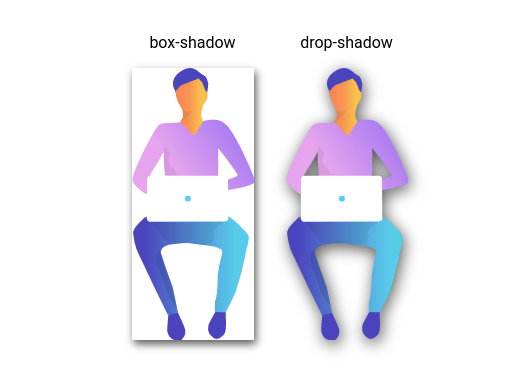
CSS filter property visual guide for frontend developers 🎨 A Thread 🧵👇

Day 4/100 🚀 Started learning CSS today. Practiced backgrounds, colors, fonts, lists, links, and buttons. My page finally has some style and no longer looks plain. Excited to keep building from here! 🎨✨ #100DaysOfCode #WebDevelopment #CSSBasics




Something went wrong.
Something went wrong.
United States Trends
- 1. Carson Beck 11.4K posts
- 2. Miami 88.7K posts
- 3. Louisville 17.8K posts
- 4. Ohtani 61.1K posts
- 5. #SmackDown 45.6K posts
- 6. #BostonBlue 4,889 posts
- 7. Malachi Toney 2,275 posts
- 8. George Santos 61.5K posts
- 9. Jeff Brohm 1,253 posts
- 10. Mario Cristobal N/A
- 11. Chris Bell 1,829 posts
- 12. Geno 9,041 posts
- 13. #OPLive 1,921 posts
- 14. Ilja 18.5K posts
- 15. 4 INTs N/A
- 16. Suarez 28.6K posts
- 17. The U 562K posts
- 18. #SeizeTheMoment 9,299 posts
- 19. Raiola 2,065 posts
- 20. Springer 9,436 posts