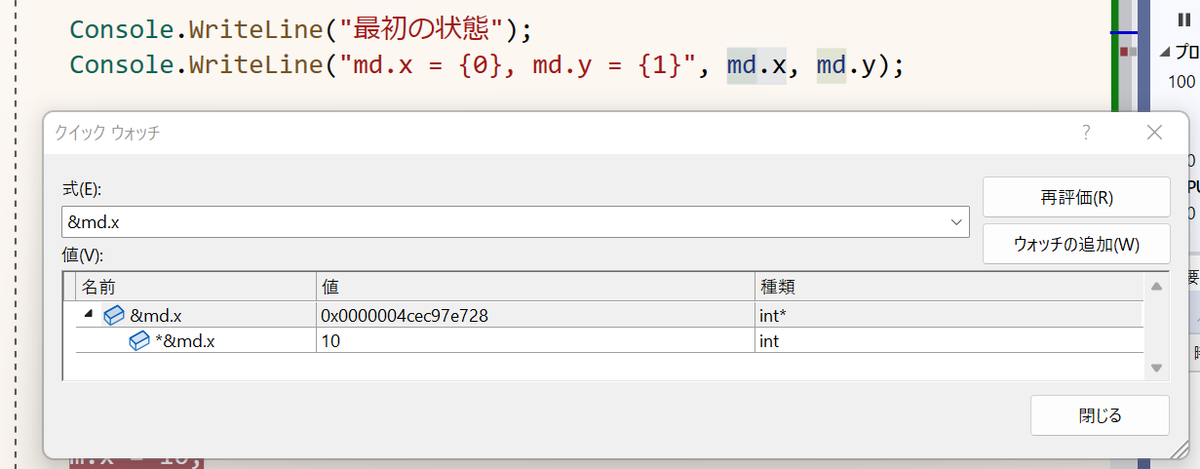#visualstudiotips resultados de búsqueda
Another delicious #visualstudio tip for your consumption! If you ever need to track certain variables in across multiple debugging sessions, you can use the Watch window. youtu.be/MhWxWtIMO7Y #visualstudiotips #gamedev #csharp #dotnet #programming

youtube.com
YouTube
How to use the Watch window in Visual Studio
Another juicy #visualstudio tip for your consumption! If you ever needs to find what variables you can read and update during debugging, you can utilize autos and locals window. youtu.be/d5xNPtZobrE #visualstudiotips #gamedev #csharp #dotnet #programming

youtube.com
YouTube
How to use Autos and Locals window in Visual Studio
Another delicious #visualstudio tip for your consumption! If you ever accidentally remove all your breakpoints, no need to worry. You can restore them using breakpoint window. There's an undo option. youtu.be/khT7mU0lD5s #visualstudiotips #gamedev #csharp #dotnet #programming
youtube.com
YouTube
How to restore breakpoints in Visual Studio
Another delicious #visualstudio tip for your consumption! If you ever have too many breakpoints, try using breakpoint window. It lists all of them for you, allows you to group them, label them etc. 🔥youtu.be/_aikb6819-U #visualstudiotips #gamedev #csharp #dotnet #programming

youtube.com
YouTube
How to deal with a large number of breakpoints in Visual Studio
Another useful #visualstudio tip for your consumption! If you only want to trigger a breakpoint when a certain line of code is executed beforehand, you can make it into a dependent breakpoint. 🔥youtu.be/0by7FB3NSKI #visualstudiotips #gamedev #csharp #dotnet #programming

youtube.com
YouTube
How to use dependent breakpoints in Visual Studio
Another juicy #visualstudio tip for your consumption! If you want a breakpoint to trigger only once, you don't need to remove it. Just turn it into a temporary breakpoint. 🔥youtu.be/fjZLlVy5ZX8 #visualstudiotips #gamedev #csharp #dotnet #programming
youtube.com
YouTube
How to use temporary breakpoints in Visual Studio
Another delicious #visualstudio tip for your consumption! If you need to quickly log something, without stopping your app, you can use a special kind of a breakpoint called tracepoint. 🔥youtu.be/3d95NCquVgo #visualstudiotips #gamedev #csharp #dotnet #programming

youtube.com
YouTube
How to use tracepoints in Visual Studio
Another useful #visualstudio tip for your consumption! You can attach a condition to a breakpoint, if you only want to trigger it in a certain scenario. 🔥youtu.be/TW9Tt0ev6UY #visualstudiotips #gamedev #csharp #dotnet #programming

youtube.com
YouTube
How to use conditional breakpoints in Visual Studio
Another juicy #visualstudio tip for your consumption! If you want to pause your app when a certain code gets hit, you can use a feature called breakpoints. Here's a quick video on that: 🔥youtu.be/55yBtFZDQdQ #visualstudiotips #gamedev #csharp #dotnet #programming
youtube.com
YouTube
How to use breakpoints in Visual Studio
Another delicious #visualstudio tip for your consumption! You can use solution filters to load in specific projects in your solution, instead of all of them. 🔥youtu.be/v18lW4vc5lQ #visualstudiotips #gamedev #csharp #dotnet #programming

youtube.com
YouTube
Visual Studio Tip #25 - How to use Solution Filters
Another delicious #visualstudio tip for your consumption! Turns out that you can run multiple projects in debug mode simultaneously. Here's how: 🔥youtu.be/zh3EGryR0SM #visualstudiotips #gamedev #csharp #dotnet #programming

youtube.com
YouTube
Visual Studio Tip #24 - How to Run Multiple Projects at Once
Another delicious tip for your consumption! If you ever need to compare the difference between two files, #visualstudio has such a feature available out of the box in the latest version. 🔥youtu.be/iev-HjPTBLg #visualstudiotips #gamedev #csharp #dotnet #programming

youtube.com
YouTube
Visual Studio Tip #23 - How to Compare Two Files
Top Tips for Managing Package and .NET Version in Visual Studio #visualstudio #visualstudiotips #net youtu.be/_aPCm8r51VM #Dotnet #vs
Visual Studio Reference Version Conflicts | Quick Tips #visualstudio #visualstudiotips #net youtu.be/_aPCm8r51VM @VisualStudio
Another delicious #visualstudio tip for your consumption! If you ever want to share your settings with someone, you can export whichever one's you need in a form of a file. 🔥youtu.be/lxJbmnhJnzk #visualstudiotips #gamedev #csharp #dotnet #programming

youtube.com
YouTube
Visual Studio Tip #22 - How to export & import settings
Another delicious #visualstudio tip for your consumption! On today's menu - how to run C# code without starting a new project. 🔥youtu.be/EMMu0bzmMko #visualstudiotips #gamedev #csharp #dotnet #programming

youtube.com
YouTube
Visual Studio Tip #21 - How to run C# code without starting a new...
Debugging multiple projects at the same time in Visual Studio youtube.com/shorts/5jNVbIV… #VisualStudioTips #dotnet #debugging
Have been working for a while on a series of short, bite-sized #visualstudio videos - tips. Recently released the 20th one. Here's the full playlist if you are curious: 🔥youtube.com/watch?v=EmLgSx… #visualstudiotips #unitytips #gamedev #csharp #dotnet

youtube.com
YouTube
Visual Studio Tip #1 - How to rename variables #Shorts
Another juicy #visualstudio tip for your consumption! On today's menu - how to edit multiple lines at once. 🔥youtu.be/Ggmrop_MRHk #visualstudiotips #unitytips #gamedev #csharp #dotnet

youtube.com
YouTube
Visual Studio Tip #19 - How to select multiple lines at once
Something went wrong.
Something went wrong.
United States Trends
- 1. Good Monday 36.9K posts
- 2. #MondayMotivation 30.8K posts
- 3. #DestinyClinicxWilliamEst 234K posts
- 4. Victory Monday 1,084 posts
- 5. #MondayVibes 1,807 posts
- 6. WILLIAMEST DESTINY 227K posts
- 7. #GirlPower N/A
- 8. Eagles 181K posts
- 9. Goff 19.6K posts
- 10. Lions 82.8K posts
- 11. #Wordle1612 N/A
- 12. House Republicans 31.8K posts
- 13. Dan Campbell 9,697 posts
- 14. Tom Cruise 20.4K posts
- 15. Taxi 17K posts
- 16. Alignerz 217K posts
- 17. GM CT 23.2K posts
- 18. Gibbs 7,553 posts
- 19. Soles 104K posts
- 20. Collinsworth 3,404 posts