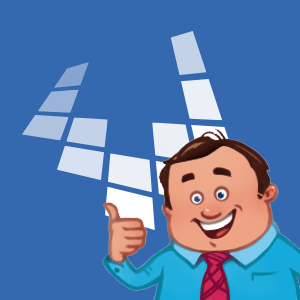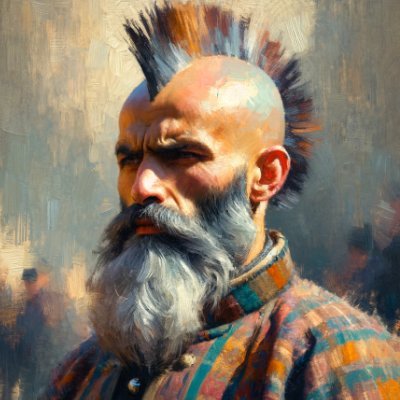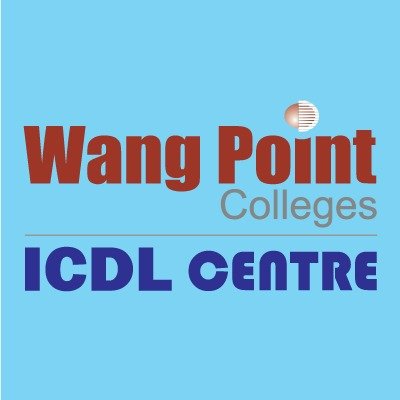exceltips99
@exceltips99
Sharing Excel tips that make complex tasks simple — database-style tables, advanced functions like LAMBDA and spill/dynamic arrays, smoother workflows.
Bergabung pada Maret 2011
United States Tren
- 1. TravisScott N/A
- 2. #FanCashDropPromotion 2,115 posts
- 3. Merry Christmas 161K posts
- 4. Tucker 138K posts
- 5. Strahm 2,505 posts
- 6. #NXXT_NEWS N/A
- 7. Western Michigan N/A
- 8. Kennesaw State N/A
- 9. #FridayVibes 4,122 posts
- 10. Good Friday 58.8K posts
- 11. #FursuitFriday 12.4K posts
- 12. Ben Shapiro 76K posts
- 13. Isiah 2,255 posts
- 14. Myrtle Beach Bowl N/A
- 15. Bowlan 1,169 posts
- 16. Comets 1,606 posts
- 17. Sought 13.4K posts
- 18. Lifesaving 5,279 posts
- 19. #FridayMotivation 3,410 posts
- 20. Mitt Romney 1,878 posts
Loading...
Something went wrong.
Something went wrong.