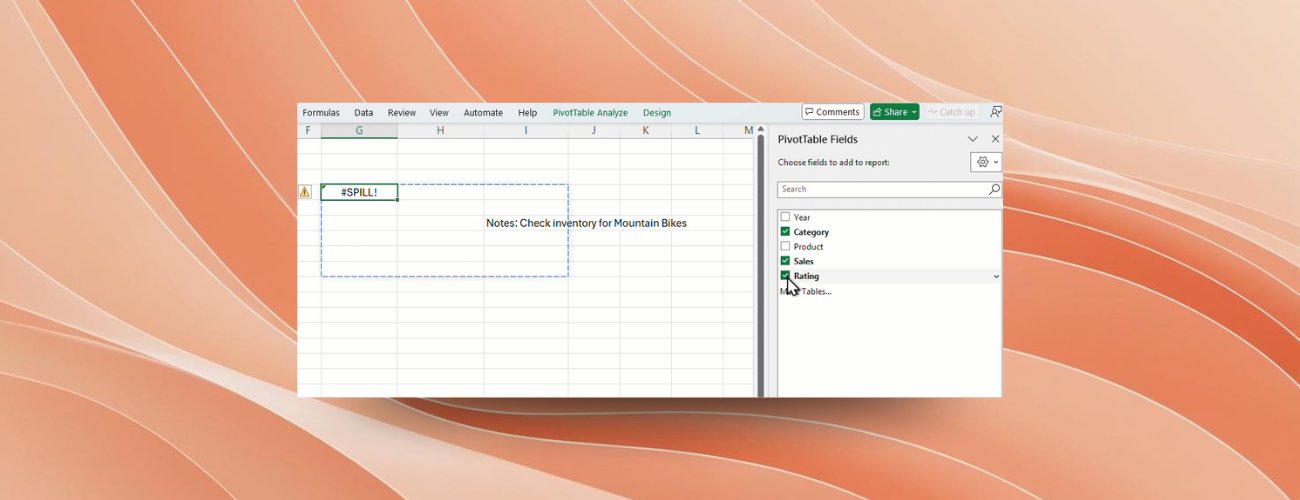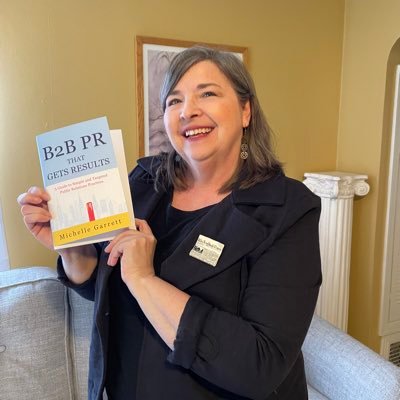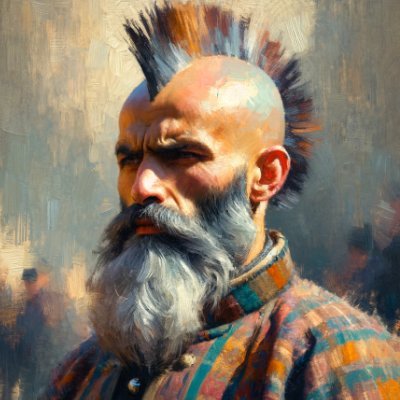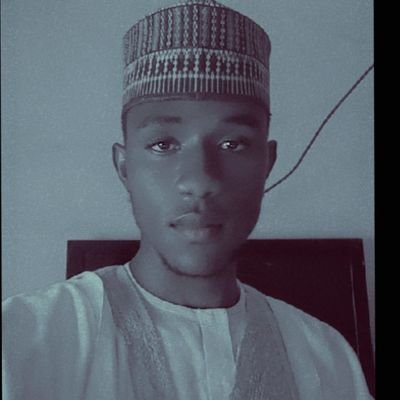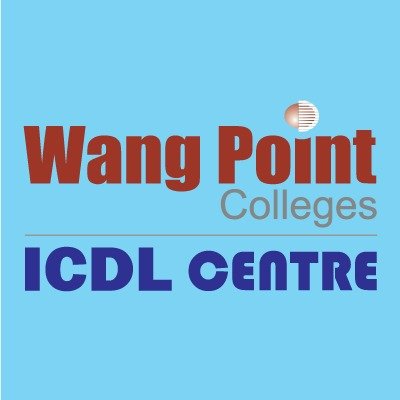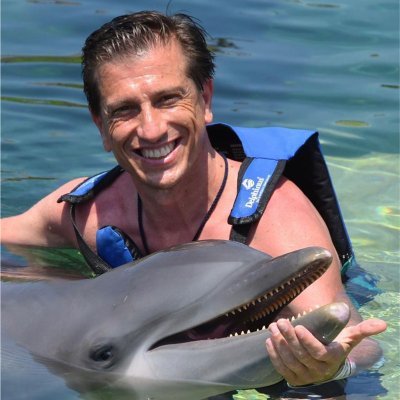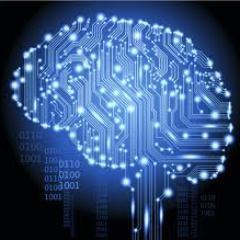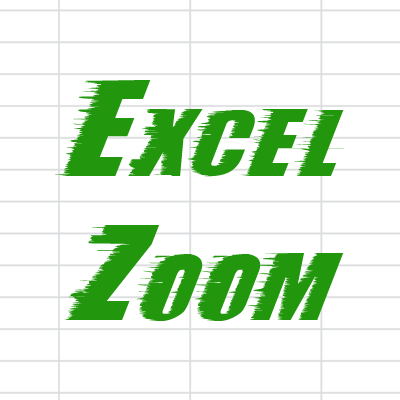Excel is the most purely functional of all programming languages — a convenient way to try out functional programming.
When you press Ctrl+C, don’t split the keys between your hands. Instead press both keys with your left hand — Ctrl with your pinky and C with your index finger — so your right hand stays free to operate the mouse. #Excel #ShortcutKey
Excel functions like FILTER and BYROW are fine for beginners to use casually, but if you try to use them seriously they become extremely difficult.
Spill functionality has been available since Excel 2021, but to make full use of it you’ll want Excel 2024, which offers comprehensive array features. Because writing advanced array formulas in Excel 2024 can be difficult for non-experts, I recommend Microsoft 365 for beginners.
In Excel, keep sheet names, table names, and table column names short so formulas are easier to read.
Solid advice! Do you have any functions that you recommend others learn first?
To work more efficiently in Excel, start by creating a database-style table. Avoid creating summary (or pivot) tables first — build your base table so you can easily update and re-summarize later.
Accounting sits downstream in the information flow, so it needs to understand what upstream systems produce. If you want to change how work is done, you’ll also need to understand the inputs to those systems. That means understanding the whole system.
📊 New in Excel: PivotTable #SPILL! If something blocks your PivotTable from expanding, you'll now see a #SPILL! error in the top-left cell. Clear cells, move the table, or adjust fields to resolve – it's that easy. See how it works in our new blog: msft.it/6018sabHe…
Has anyone figured out how to get the =copilot function in MS Excel to work? Yes I'm a windows insider and copilot subscriber.
Six Excel functions you should know. 1. SUMIFS 2. FILTER 3. VLOOKUP 4. IF 5. SUM 6. XLOOKUP
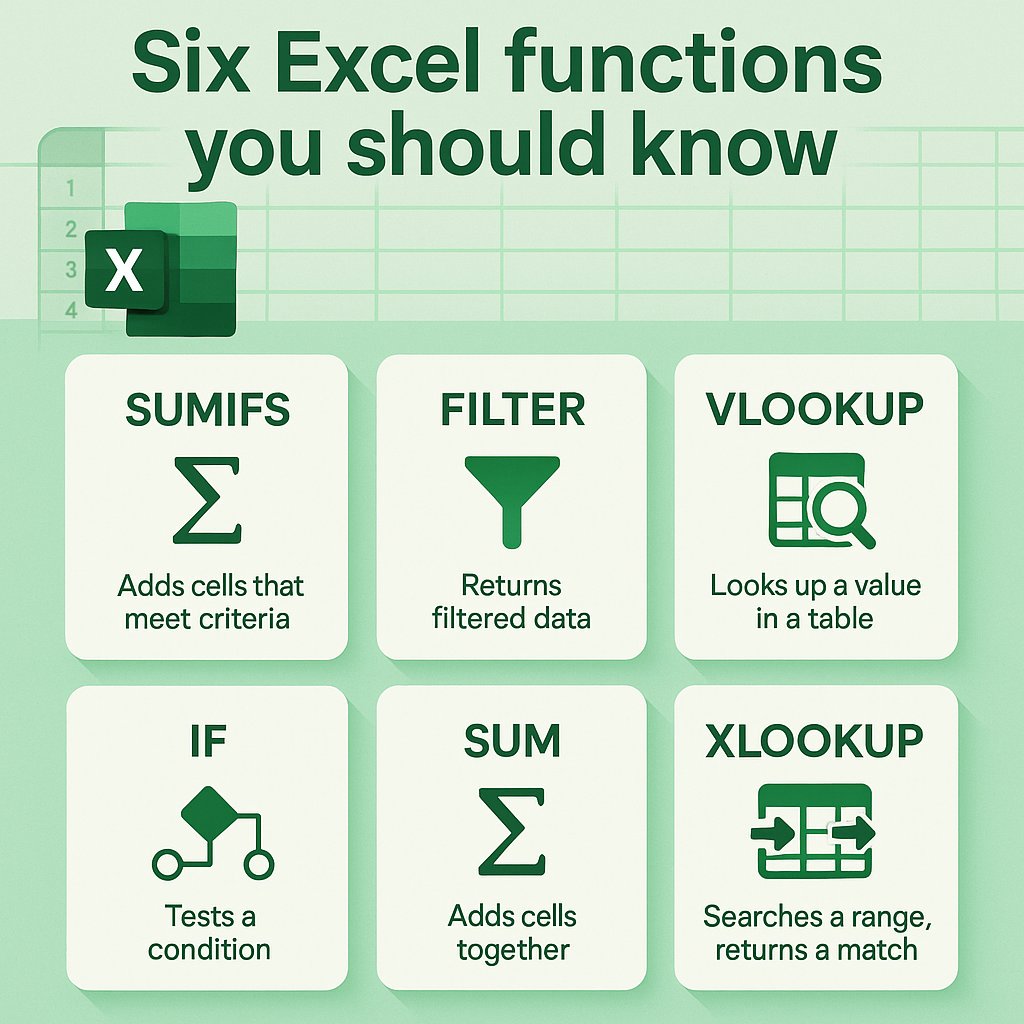
By using the INDEX and MATCH functions together, you can return dynamic arrays that spill vertically or horizontally in Excel. #Excel #excelformulas
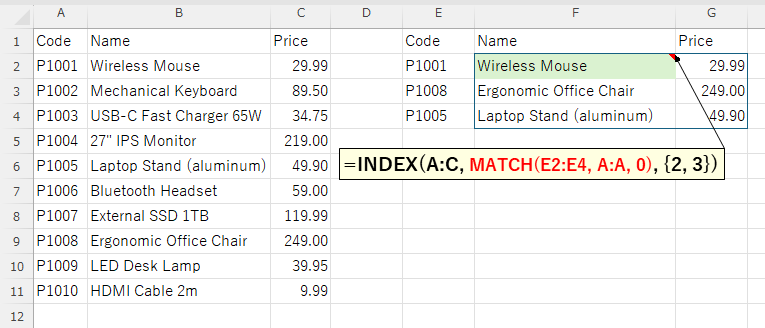
Multiple Columns VLOOKUP in Excel‼️ ❤️ and follow for daily tips! 🗂️ Save this post for future reference! 👯 Share it with a friend! #cheatsheets #excel #exceltips #googlesheets #spreadsheet
The BYROW function in Excel cannot return multiple columns. If you need that, use the DROP, REDUCE and VSTACK functions as a workaround.
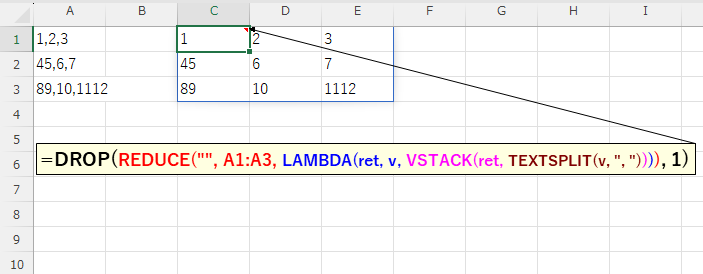
Put the total (using the SUM function) above the table in Excel — it’s visible in the first view, can be kept on-screen with Freeze Panes, and makes it easy to reference the amount from other formulas. #excel #exceltutorial #excelformulas
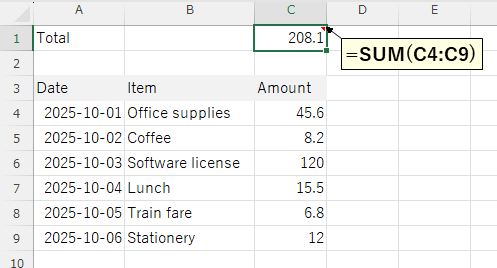
In many cases I find the same numeric result can be achieved more simply with the Excel SUMIFS function; it's often easier to read and maintain. RP>
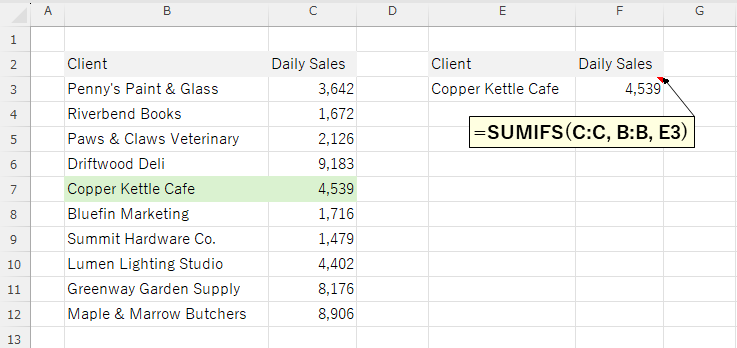
SUMPRODUCT instead of VLOOKUP, XLOOKUP or INDEX MATCH
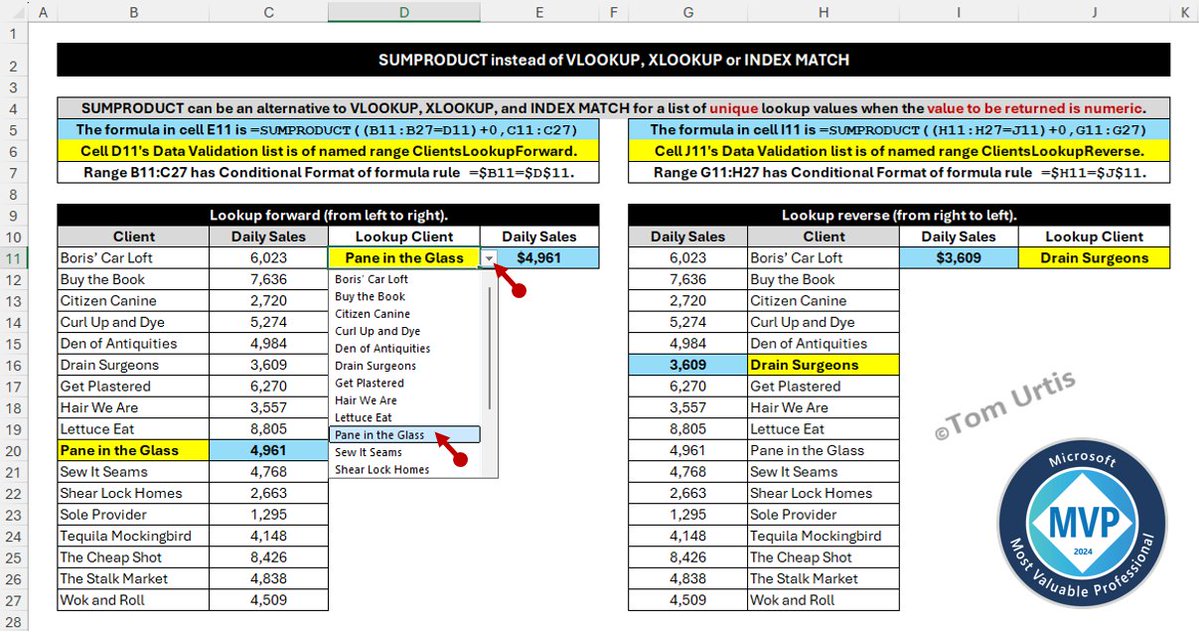
Here’s my version.
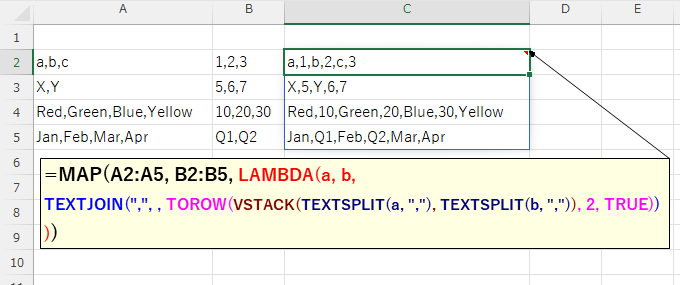
Long time, no #excel challenge. 😀 Shared by Kotteswaran Velu on LinkedIn, here’s my formula: 👇 =MAP(A2:A5,B2:B5,LAMBDA(a,b,LET(x,TEXTSPLIT(a,","),y,TEXTSPLIT(b,","),d,HSTACK(x,y),s,HSTACK(SEQUENCE(,COUNTA(x),1,2),SEQUENCE(,COUNTA(y),2,2)),r,ARRAYTOTEXT(SORTBY(d,s,1)),r)))

Top 5 most useful functions for Excel users 1. SUMIFS 2. COUNTIFS 3. VLOOKUP 4. IF 5. SUM
United States Trends
- 1. SNAP 1.04M posts
- 2. Don Lemon 4,342 posts
- 3. $NVDA 88.6K posts
- 4. Jamaica 268K posts
- 5. Nelson 30.6K posts
- 6. Alcaraz 6,364 posts
- 7. #LumioseOOTD N/A
- 8. #MarcelReed N/A
- 9. Norrie 3,365 posts
- 10. Tucker 102K posts
- 11. Riley Gaines 108K posts
- 12. Wikipedia 125K posts
- 13. #NationalFirstRespondersDay 1,587 posts
- 14. Fuentes 82.4K posts
- 15. Nokia 16K posts
- 16. Western Union 6,460 posts
- 17. Amare 2,603 posts
- 18. Hurricane Melissa 191K posts
- 19. Queen Latifah 1,355 posts
- 20. Jensen 12.3K posts
Something went wrong.
Something went wrong.