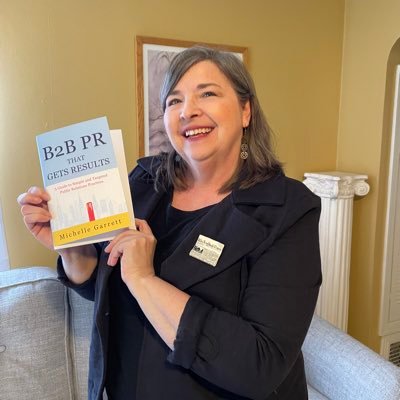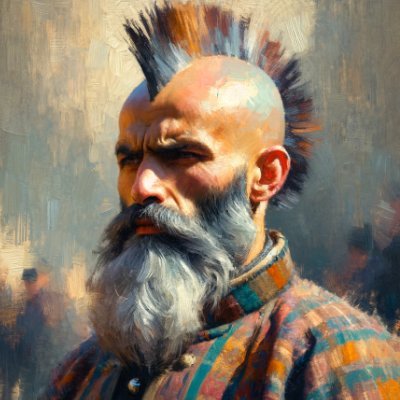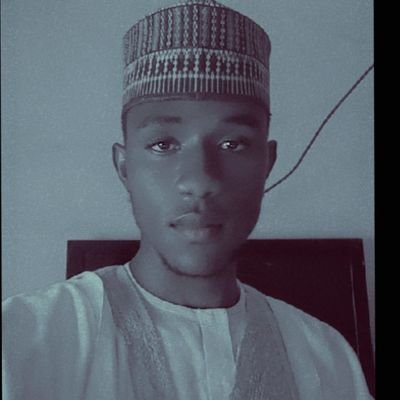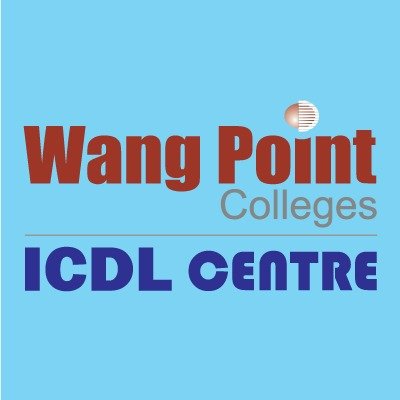exceltips99
@exceltips99
Sharing Excel tips that make complex tasks simple — database-style tables, advanced functions like LAMBDA and spill/dynamic arrays, smoother workflows.
Keep formulas in one place with a spill (dynamic array) — prevents cases where a few cells have different formulas.
Show Excel Formulas Without Clicking Each Cell — Here’s How! #exceltips #exceltricks #exceltutorial #microsoftexcel #excelforbeginners #easyclicklearning #excelformulas youtube.com/shorts/xE92sc0…

youtube.com
YouTube
This Hidden Excel Function Shows the Formula — Not the Result!
If I apply to a company and hear they use Google sheet, I’ll run far. Google Sheets una! Na me you want stress
I now understand why some FP&As prefer to use Google Sheets for their financial models. Before, I always thought “why google sheet and not Excel”. But now I understand 🥲 The fact that you can work on your model anytime, anywhere just with your email >>>>>>>>
I only wish their was an open source alternative that even came close to the heavy lifting that Excel provides. VBA, Lambda functions, dynamic arrays, etc etc.
Nice tip! If you’re using Excel on Microsoft 365, you can easily do this using a trim reference and the TAKE function.

How to Get the Last Value from a list in Excel‼️ ❤️ and follow for daily tips! 🗂️ Save this post for future reference! 👯 Share it with a friend! #cheatsheets #excel #exceltips #googlesheets #spreadsheet
Use LET when you must pack everything into one Excel cell: - temp 2-D workspace for intermediate calcs - prevent blanks turning into 0 - register named functions - make copy-pasteable formulas - have an external AI generate the formula
The LET function in Excel is one that changes how you work. It simplifies long formulas using the DRY program in principle. I’ve made a simple intro video on how to use it. Link: tinyurl.com/2wvuher6 Make me happy: watch, like and drop your questions/comment, if any 🙏
I recorded a video on intro to LET function in Excel. When I post it, make sure you watch, like, comment, repost, retweet, consume, digest, replicate and be mind blown 🫵
My version — I prefer the classical INDEX+MATCH+MATCH approach, which works in Excel 2021 and earlier, rather than XLOOKUP+XLOOKUP. I find the formula easier to read.

Hot take: My Excel hack when getting started is to avoid pivot tables like the plague. Do the hard work, write the aggregation formulas yourself (SUMIFS, COUNTIFS, GROUPBY, etc), learn the backend, build from ground up. Trust me, your excel game will change forever. 💯
First time i learnt and discovered the pivot table on excel felt like I had discovered gold 😂
Excel is the most purely functional of all programming languages — a convenient way to try out functional programming.
When you press Ctrl+C, don’t split the keys between your hands. Instead press both keys with your left hand — Ctrl with your pinky and C with your index finger — so your right hand stays free to operate the mouse. #Excel #ShortcutKey
Excel functions like FILTER and BYROW are fine for beginners to use casually, but if you try to use them seriously they become extremely difficult.
Spill functionality has been available since Excel 2021, but to make full use of it you’ll want Excel 2024, which offers comprehensive array features. Because writing advanced array formulas in Excel 2024 can be difficult for non-experts, I recommend Microsoft 365 for beginners.
In Excel, keep sheet names, table names, and table column names short so formulas are easier to read.
Solid advice! Do you have any functions that you recommend others learn first?
To work more efficiently in Excel, start by creating a database-style table. Avoid creating summary (or pivot) tables first — build your base table so you can easily update and re-summarize later.
Accounting sits downstream in the information flow, so it needs to understand what upstream systems produce. If you want to change how work is done, you’ll also need to understand the inputs to those systems. That means understanding the whole system.
📊 New in Excel: PivotTable #SPILL! If something blocks your PivotTable from expanding, you'll now see a #SPILL! error in the top-left cell. Clear cells, move the table, or adjust fields to resolve – it's that easy. See how it works in our new blog: msft.it/6018sabHe…
techcommunity.microsoft.com
Stay in the flow with PivotTable #SPILL! in Excel
PivotTables in Microsoft Excel for Windows and for Mac can now collapse into a single cell with a #SPILL! error, so you can stay focused and resolve errors...
United States เทรนด์
- 1. New York 38.5K posts
- 2. Lina Khan 2,935 posts
- 3. #questpit 24.3K posts
- 4. Trench 5,158 posts
- 5. Estevao 11.3K posts
- 6. Neal Katyal 2,305 posts
- 7. Hato 6,637 posts
- 8. Supreme Court 131K posts
- 9. Gorsuch 5,144 posts
- 10. Lavia 6,210 posts
- 11. Van Jones 10.2K posts
- 12. IEEPA 3,647 posts
- 13. Alastor 55.5K posts
- 14. Godzilla 20.1K posts
- 15. Death Grips 1,851 posts
- 16. 5th of November 25.1K posts
- 17. Blizzcon 1,169 posts
- 18. Sauer 5,398 posts
- 19. Miss Piggy 4,267 posts
- 20. Alito 9,746 posts
Something went wrong.
Something went wrong.