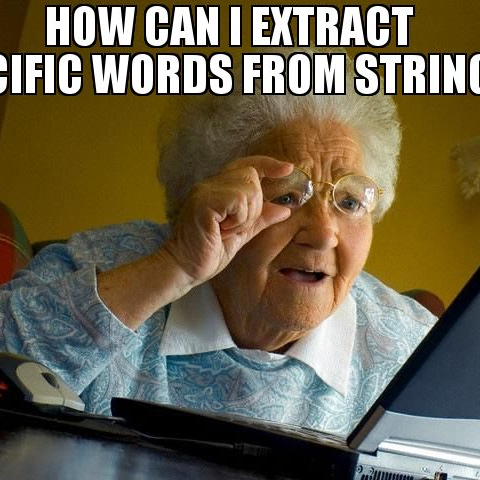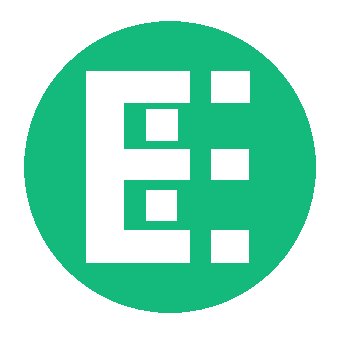#exceltables search results
Convert Data into Table & Back to Range Part 74: Convert Data to Table makes your range dynamic with filters & formatting, while Back to Range turns it back into plain data. #ExcelTips #ExcelTables #DataManagement #SpreadsheetSkills #ExcelBasics #ExcelTutorial #productivityhacks
Level up your spreadsheets with Excel tables!🧮 They organize data for easy sorting, filtering, and analysis. Formulas in tables magically adjust as you add or remove data🚀. Plus, formatting and connections to charts and PivotTables make your data shine. #exceltables
تابعنا للمزيد @Dr_ihashemi تعلم كيفية إدراج جداول في Excel هذي اسهل طريقة لاضافة جداول منسقة بالكامل وعيييش . #ExcelTables #ExcelFormulas #نصائح_اكسل مفيد ولا لا ؟ اكتب
Table Designs in Excel Part 25 : Table Designs in Excel let you quickly style and format tables for better readability and visual appeal. #ExcelTips #TableDesign #ExcelTables #SpreadsheetStyle #ExcelTutorial #OfficeHack #exceldesign
Table Style Options in Excel Part 30: Table Style Options in Excel let you toggle features like header row, banded rows/columns, and filter buttons to improve table readability and formatting. #ExcelTips #TableStyleOptions #ExcelTables #ExcelFormatting #ExcelTutorial #ExcelShorts
Excel Tool of the Week: Ctrl + T Turn boring data into dynamic Excel Tables. ✅ Auto-format ✅ Auto-filter ✅ Auto-expand formulas Use it once. Use it forever. @ExcelWizardd #ExcelTips #CtrlT #ExcelTables #ExcelWizardd

تابعنا للمزيد @Dr_ihashemi . #ExcelTables #ExcelFormulas #نصائح_اكسل حاليا جاري تصوير دورة الاكسل اون لاين بيكون فيها اكثر من ٥٠ درس بسيط ومختصر وتنفع المبتدء وتوصلك الى الاحتراف اذا كنت مهتم انك تحصل على خصم من قيمة الدورة اكتب لنا ايميلك بالخاص
#TechTipTuesday: Struggling to manage large amounts of data at your nonprofit? Excel Tables are a game-changer. Just hit Ctrl+T to organize your data and make it easy to sort, filter, and analyze. Your tables even grow as your data expands! #ExcelTables #NonprofitTech #TechTip
🔍✨ Filter Data Quickly in Excel Tables! 💡📊 Learn how to quickly filter data from Excel tables for efficient data analysis. Watch this quick tutorial for a step-by-step guide! #ExcelTips #DataFiltering #ExcelTables #ExcelShortcuts #ExcelGuruTamil
Master your data with Excel tables! Automate formatting, update formulas, and simplify analysis for peak productivity. 🔗 scriptdatainsights.blogspot.com/2025/09/excel-…🔗 youtube.com/shorts/LFjjfTR… #DataAnalysis #Productivity #ExcelTables
Excel Range or Table 🚀🔥 Learn the difference between an Excel Range and a Table - tables make managing and calculating data easier! 💻 Turn a range into a table or vice versa with just a few clicks! 🔄 #MSExcel #DataManagement #ExcelTables ▶︎ hubsite365.com/en-ww/pro-offi…

#Excel #ResourceCapacityPlanning #ExcelTables #PowerQuery #PowerPivot #VBA #ExcelTraining #DynamicVisuals #ResourceManagement #DataAnalysis #DataVisualization #BusinessIntelligence #ExcelTips #Productivity #DataModelling #ExcelTemplates #MicrosoftExcel #DataAnalytics
🔥 Next up: The final topic in Spreadsheet Advanced — Collaboration! 📊 How often do you use tables & formatting in Excel? Drop a comment! ⬇️ #DataAnalytics #ExcelTables #SpreadsheetSkills #LearnWithMe #TechSkills
Excel Tables | Learn How to Create, Style & Automate Like a Pro! To Watch 👉youtu.be/24hfX5lnbI8 #ExcelTables #DataAnalysis #ProductivityTips #ExcelTutorial #LearnExcel #DataManagement #BoostProductivity #ExcelExpert #DataVisualization #TableDesign #ExcelProTips #like #comment

🚀 Excel power users, rejoice! Ctrl+T creates tables instantly. Manage and analyze your data more efficiently. 📈 Example: Select a range of data, press Ctrl+T, and check "My table has headers" if applicable. #ExcelTables #DataManagement
Using Excel and wondered what tables do. Well they are really good for organising your data. Here's a video a made to help you get started. youtu.be/puEHBFKaWjY #MicrosoftExcel #Exceltables #Microsoft365 #learnExcel

Tired of #recalculating totals after filtering? #Exceltables are here to save the day! Follow these 2 simple steps to ensure your totals always reflect the filtered #data. No more manual adjustments are needed! Stay tuned for more #Exceltips! visit keyskillset.com
Excel Tool of the Week: Ctrl + T Turn boring data into dynamic Excel Tables. ✅ Auto-format ✅ Auto-filter ✅ Auto-expand formulas Use it once. Use it forever. @ExcelWizardd #ExcelTips #CtrlT #ExcelTables #ExcelWizardd

How to fit 40x40 Excel Table into Word without going over the margins? stackoverflow.com/questions/6781… #excel #exceltables

Excel VBA 'On Error Resume Next' causing problems with renaming Table Headers stackoverflow.com/questions/6126… #exceltables #resume #excel #vba #onerror

Excel Tables | Learn How to Create, Style & Automate Like a Pro! To Watch 👉youtu.be/24hfX5lnbI8 #ExcelTables #DataAnalysis #ProductivityTips #ExcelTutorial #LearnExcel #DataManagement #BoostProductivity #ExcelExpert #DataVisualization #TableDesign #ExcelProTips #like #comment

Benefits of Using an Excel Table buff.ly/2vGjumk #excel #exceltables #spreadsheets #dataanalysis #office #exceltips


9 (+1) Benefits of Using an Excel Table buff.ly/3beAIaS #Excel #exceltables #spreadsheets #Analytics #Database

Visit Excel Office today and discover why we are the best choice for Director Chairs in Hyderabad. #officemeetings #exceltables #executivetable #executivechair #bunkbeds #modularfurniture #workstations #storageracksolutions #filingcabinet #exeloffice #industrialsolutions

Excel Tool of the Week: Ctrl + T Turn boring data into dynamic Excel Tables. ✅ Auto-format ✅ Auto-filter ✅ Auto-expand formulas Use it once. Use it forever. @ExcelWizardd #ExcelTips #CtrlT #ExcelTables #ExcelWizardd

Our FREE #Excel Tables & Charts #eBook will help you create and use #ExcelTables ow.ly/UKtQ308iLgA #MSExcel #LearnExcelNow #Free

Excel Range or Table 🚀🔥 Learn the difference between an Excel Range and a Table - tables make managing and calculating data easier! 💻 Turn a range into a table or vice versa with just a few clicks! 🔄 #MSExcel #DataManagement #ExcelTables ▶︎ hubsite365.com/en-ww/pro-offi…

9 (+1) Benefits of Using an Excel Table buff.ly/2vGjumk #excel #exceltables #spreadsheets #dataanalysis #office #exceltips


Using Excel and wondered what tables do. Well they are really good for organising your data. Here's a video a made to help you get started. youtu.be/puEHBFKaWjY #MicrosoftExcel #Exceltables #Microsoft365 #learnExcel

#ExcelTables #Manage #Analyze #Data @CathyHorwitz #Webinar #Pioneereducator Check out this Webinar "Manage and Analyze Data Using Excel Tables" Register Now :- pioneereducator.com/Manage-Analyze…

Join Cathy Horwitz for her upcoming webinar on how to organize and analyze business data using Excel Tables. Register at bit.ly/2TomSMP #Excel #PivotTables #ExcelTables #Data #DataAnalysis #ExcelTips #ExcelFormulas #ExcelFunctions #Sparklines #ConditionalFormatting

Learn why you must use Tables with VLOOKUP in Excel 5-minute video - English- youtu.be/gSgXiuL1fx8 Hindi - youtu.be/X6pksFf-Bb0 #excel #analytics #exceltables #msexcel


We continue our Excel tables series next Tuesday with part three! Tune in at buff.ly/2QZLhJw #excel #exceltables #exceltutorial #tutorial #tutorials #cpa #accounting #accountant #tax #accountinglife

Something went wrong.
Something went wrong.
United States Trends
- 1. Good Saturday 17.5K posts
- 2. #LingOrm1st_ImpactFANCON 1.15M posts
- 3. Talus Labs 25.3K posts
- 4. #KirbyAirRiders 2,052 posts
- 5. Frankenstein 85.7K posts
- 6. Brown Jackson 6,124 posts
- 7. taylor york 9,530 posts
- 8. Giulia 16.3K posts
- 9. Tulane 4,573 posts
- 10. Justice Jackson 6,528 posts
- 11. Collar 17.3K posts
- 12. The Supreme Court 150K posts
- 13. Aaron Gordon 5,943 posts
- 14. Pluribus 31.9K posts
- 15. Russ 14.7K posts
- 16. Tatis 2,330 posts
- 17. Ayn Rand 7,621 posts
- 18. #TheFutureIsTeal N/A
- 19. Connor Bedard 3,394 posts
- 20. Westbrook 7,376 posts