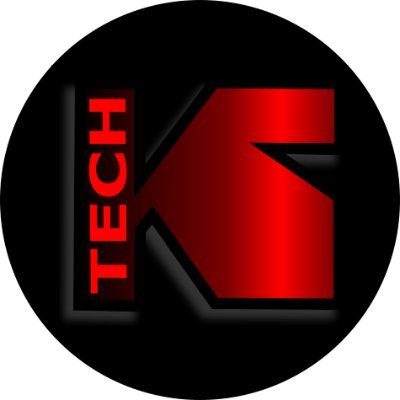#windows11tips resultados de búsqueda
5 TRUCCHI NASCOSTI di Windows 11 che (quasi) nessuno conosce! Nel nuovo video di FormBit24 ti mostro 5 trucchi nascosti che ti faranno risparmiare tempo e lavorare in modo più smart. Guarda il video su YouTube → youtube.com/@FormBit24 #FormBit24 #Windows11 #Windows11Tips
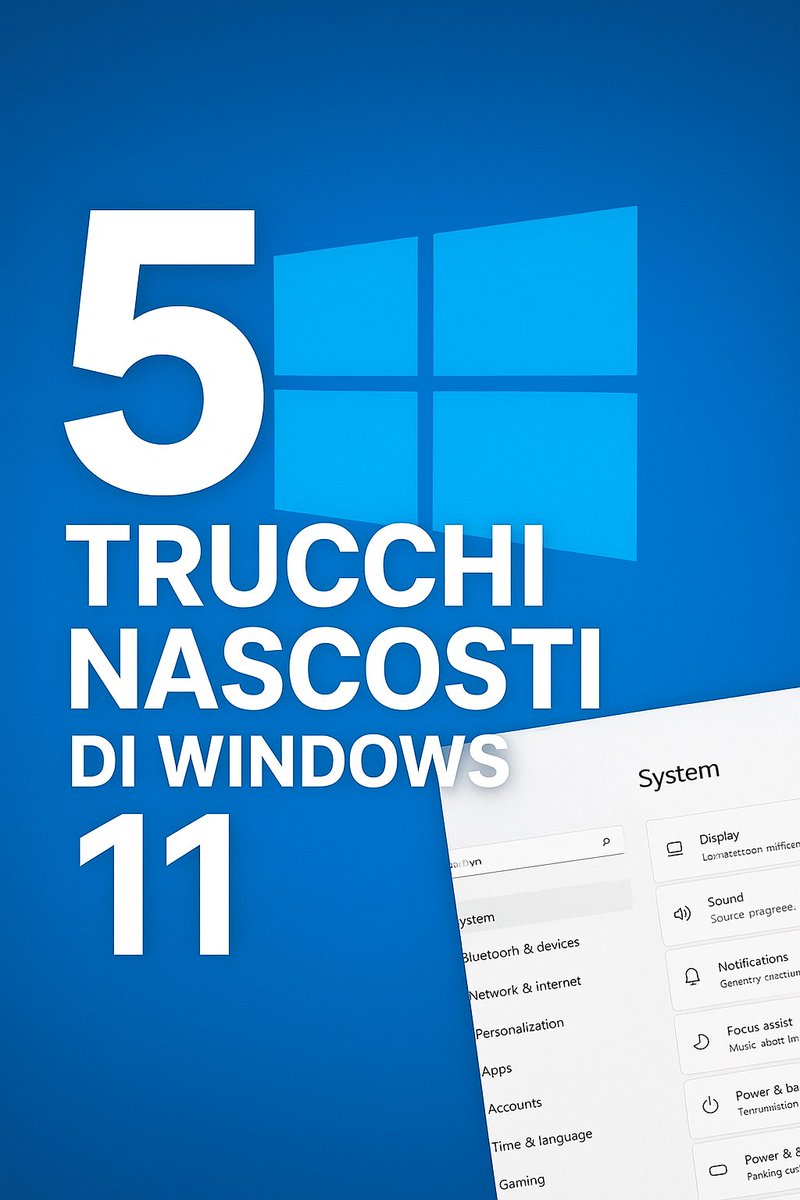
Just upgraded to Windows 11. Discover its new keyboard shortcuts to boost your efficiency! From Widgets and the chat app to quick settings and Snap Layouts, these shortcuts are game changers. Check out some we've highlighted in the table below. ⌨️ #Windows11Tips

You can also prefix your text with a period if you're only looking for applications instead of files and only want to see those results 👍 #TechTips #Windows11Tips #PowerToys #PowerToysRun

Le 5 impostazioni da cambiare SUBITO su Windows 11 Hai appena installato Windows 11? Ci sono 5 impostazioni fondamentali che dovresti cambiare subito Guarda il video su YouTube → youtube.com/@FormBit24 #Windows11 #FormBit24 #Windows11tips #13ottobre

Ever felt like your mouse is scrolling the wrong way on Windows 11? 🖱️ You’re not alone! Luckily, the latest update (24H2) lets you flip the scroll direction easily in Settings. Say goodbye to unnatural scrolling and set it up how you like it. #Windows11Tips

✅ Twitter Post Bore ho chuke ho Windows 11 se? 🥱 Ab PC ko do ek Mac wali look — bina Mac kharide! 😎 Sirf 5 minute mein 🔥 🎥 New Video Out Now! 👇 #WindowsToMac #FreeMacLook #Windows11Tips #TechHack #CustomizeYourPC
How to remove the background of any picture free with the Windows Photos App #Windows11 #windowstricks #windows11tips @Windows
Prêt à améliorer vos compétences techniques ? Notre formation en ligne vous guidera dans la maîtrise de Windows 11 comme un pro, vous assurant ainsi d'être équipé pour naviguer dans ses fonctionnalités de manière transparente. 🖥️💡 #NextGenOS #Windows11Tips

Quick Top For Windows 11 Users #Windows11Tips #TechSavvy #WindowsUsers #BelieveIT #iSectra #IT #Cloud #Office365
Debloat windows 11 tutorial youtu.be/i9PJxdpyRiQ?si… #Windows11 #Debloat #Windows11Tips #TechTutorial #PCPerformance #SpeedUpPC #BloatwareRemoval #TechSupport #ComputerHelp #SoftwareTips

youtube.com
YouTube
Debloat Windows 11 Tutorial
If one day your Windows 11 looks like this, it means you have accidentally enabled High Contrast mode. To disable (or enable) it, just press Left Shift + Left Alt + Print Screen. It just happened to me 😅 #Windows11 #Windows11Tips #WindowsTips #HighConstrast

#TechTip: If your team uses certain websites every day, grant portals, CRM dashboards, or cloud-based email, check out this quick way to access them faster. Need help? buff.ly/OcCF8r0 #Windows11Tips #TechForNonprofits #ConnectCause
🌟 Unleash the Power of Your Keyboard: Our video guide to just some of the essential Windows Key Shortcuts available for Windows 11 (most will also work with Win 10) 🎥 #Windows11Tips #KeyboardShortcuts #ProductivityHacks #WindowsTipsandTricks #microsofttips #WinKeyMagic
🖥️ Want a cleaner, more organized Windows 11 taskbar? 🧩 Add stylish separators between your taskbar icons and boost both looks and productivity! 📽️ Watch the full tutorial now 👉 youtu.be/zYX3NiAxObA #TaskbarSeparator #Windows11Tips #CustomizeWindows #MinimalSetup #Tech

⬇️How to Download Windows 11 ISO File✅ 1. Go to the Microsoft Software Download page 2. Download and Run the Media Creation Tool 3. Select preferred settings and download Windows 11 ISO file 💡More Info🔽 🔗bit.ly/mttdlwin11 #windows11 #windows11tips

I installed Windows 11 on not 1 but 2 completely different unsupported pc’s! Check out the link below to find out how I did it so you can do it too! 🔽Windows 11 on Unsupported Hardware | How I Did It.🔽 🔗bit.ly/mttinstallwin11 #windows11 #windows11tips




🚨 Don't Delete That Inetpub Folder in Windows 11! Here's Why You Should Keep It onecooltip.com/2025/04/dont-d… #Windows11Tips #InetpubFolder #CyberSecurity #TechUpdates #WindowsSecurity #OneCoolTip #ProductivityTips #TechTips #TechGuide #OneCoolTip @OneCoolTip

A quick @Windows tip to stop @bing search history from appearing on Win 11 taskbar search box via @YouTube! #YouTube #Windows11 #windows11tips #bingsearch youtu.be/oojvUIJHBss

youtube.com
YouTube
How to hide Bing search history from Windows 11 Taskbar search box...
How to Make Windows 11 Run Faster: 10 Proven Ways to Boost Performance #Windows11 #Windows11Tips #PCPerformance #SpeedUpWindows #TechGuide #WindowsOptimization #FasterPC #MicrosoftWindows mobncom.com/how-to-make-wi…
🗂️ How to Show File Extensions in Windows 11 Stop guessing. Start knowing. Show file extensions in Windows 11 and avoid costly mistakes. READ MORE BELOW #Windows11Tips #OneCoolTip #CyberSecurity @windows

Le 5 impostazioni da cambiare SUBITO su Windows 11 Hai appena installato Windows 11? Ci sono 5 impostazioni fondamentali che dovresti cambiare subito Guarda il video su YouTube → youtube.com/@FormBit24 #Windows11 #FormBit24 #Windows11tips #13ottobre

5 TRUCCHI NASCOSTI di Windows 11 che (quasi) nessuno conosce! Nel nuovo video di FormBit24 ti mostro 5 trucchi nascosti che ti faranno risparmiare tempo e lavorare in modo più smart. Guarda il video su YouTube → youtube.com/@FormBit24 #FormBit24 #Windows11 #Windows11Tips
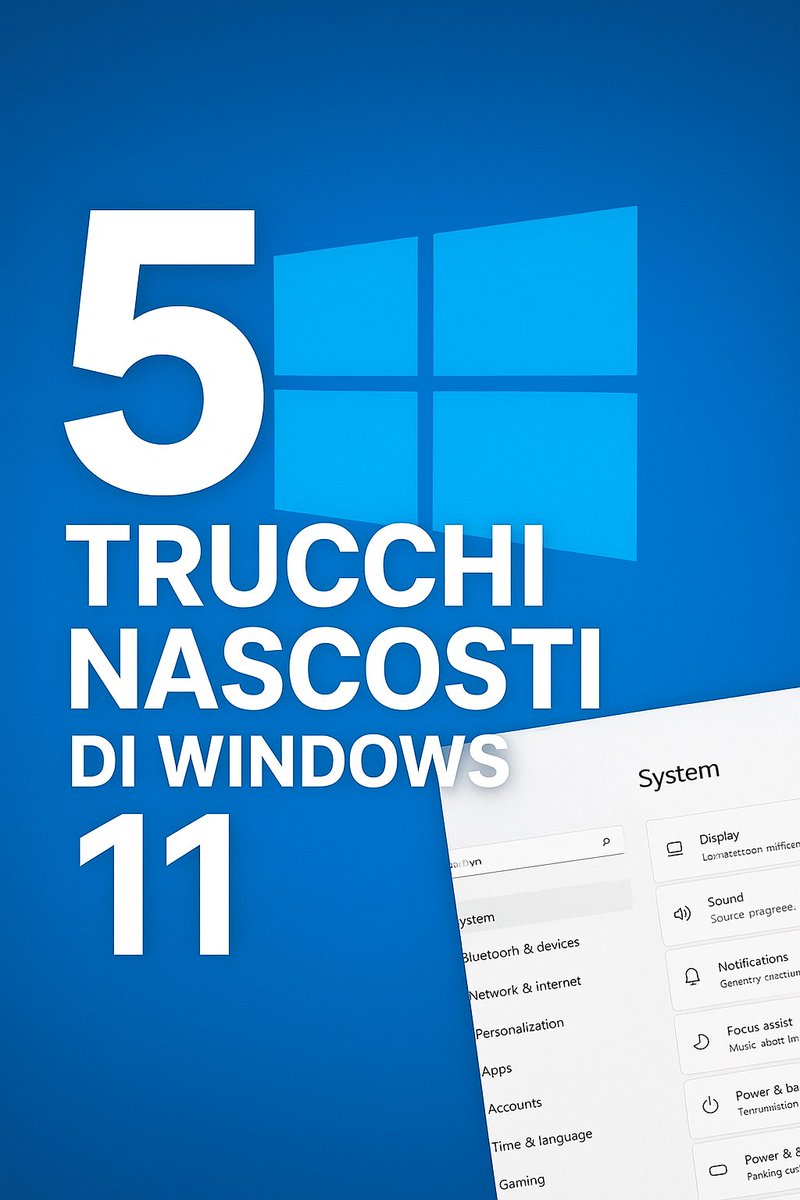
#TechTip: If your team uses certain websites every day, grant portals, CRM dashboards, or cloud-based email, check out this quick way to access them faster. Need help? buff.ly/OcCF8r0 #Windows11Tips #TechForNonprofits #ConnectCause
Prêt à améliorer vos compétences techniques ? Notre formation en ligne vous guidera dans la maîtrise de Windows 11 comme un pro, vous assurant ainsi d'être équipé pour naviguer dans ses fonctionnalités de manière transparente. 🖥️💡 #NextGenOS #Windows11Tips

Another day, another decline to update the OP Operating System. Is there a way to disable this? #Windows10 #Windows11 #Windows11Tips #Windows11Features #Windows11Updates

How to remove recyclebin from Windows 11 Desktop – Fast & Easy youtu.be/vHIrCjpKgQs?si… via @YouTube #Windows11Tips #Windows11Desktop #RecycleBinRemoval #Windows11Customization #TechTutorial #DesktopCleanup #RemoveRecycleBin #Windows11Guide #TechTips #Windows11Help

5 TRUCCHI NASCOSTI di Windows 11 che (quasi) nessuno conosce! Nel nuovo video di FormBit24 ti mostro 5 trucchi nascosti che ti faranno risparmiare tempo e lavorare in modo più smart. Guarda il video su YouTube → youtube.com/@FormBit24 #FormBit24 #Windows11 #Windows11Tips
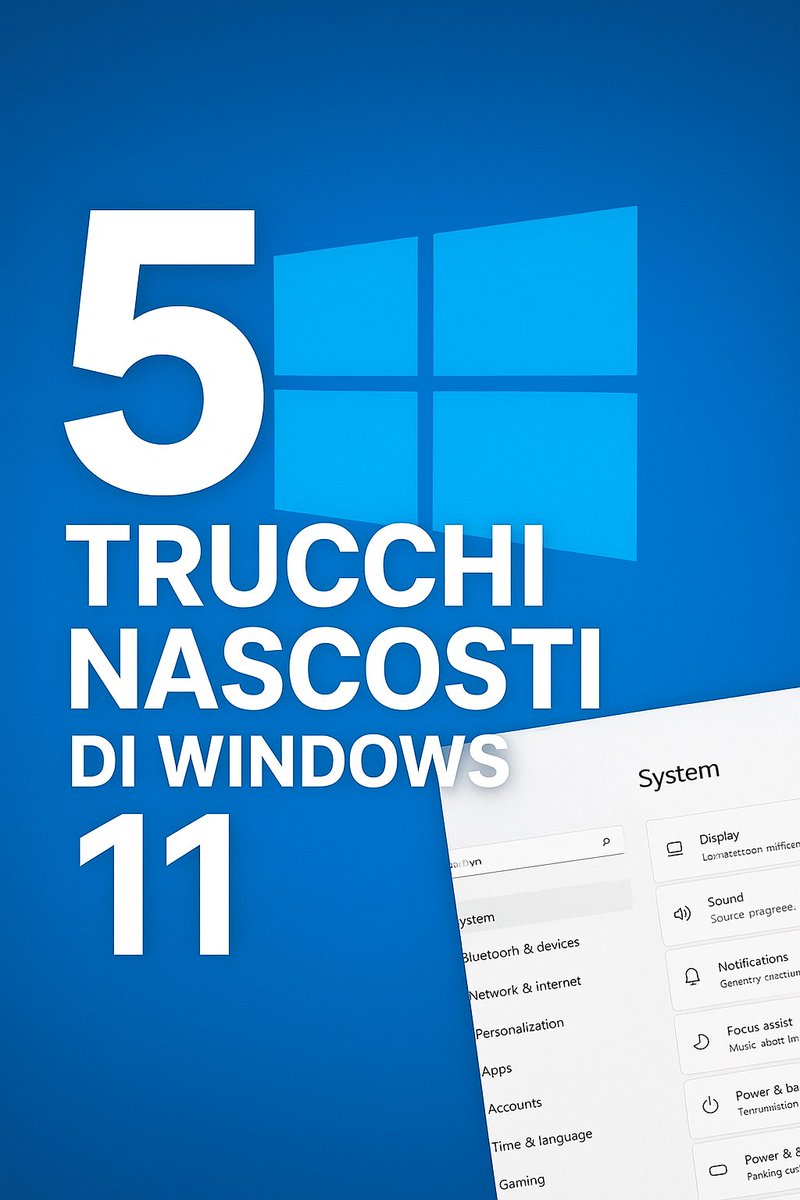
You can also prefix your text with a period if you're only looking for applications instead of files and only want to see those results 👍 #TechTips #Windows11Tips #PowerToys #PowerToysRun

Le 5 impostazioni da cambiare SUBITO su Windows 11 Hai appena installato Windows 11? Ci sono 5 impostazioni fondamentali che dovresti cambiare subito Guarda il video su YouTube → youtube.com/@FormBit24 #Windows11 #FormBit24 #Windows11tips #13ottobre

Something went wrong.
Something went wrong.
United States Trends
- 1. Cam Coleman 2,672 posts
- 2. Iowa 28K posts
- 3. Dante Moore 3,131 posts
- 4. #UFCVegas111 8,752 posts
- 5. Indiana 42K posts
- 6. Penn State 25.6K posts
- 7. Mendoza 23.3K posts
- 8. Heisman 11.1K posts
- 9. Gus Johnson 7,868 posts
- 10. Mizzou 5,136 posts
- 11. Clark Lea N/A
- 12. Atticus Sappington N/A
- 13. #GoDucks 2,981 posts
- 14. #kufball N/A
- 15. UConn 4,535 posts
- 16. Sayin 71.8K posts
- 17. Lance 31.3K posts
- 18. Diego Pavia N/A
- 19. Sounders 1,077 posts
- 20. Aggies 2,875 posts