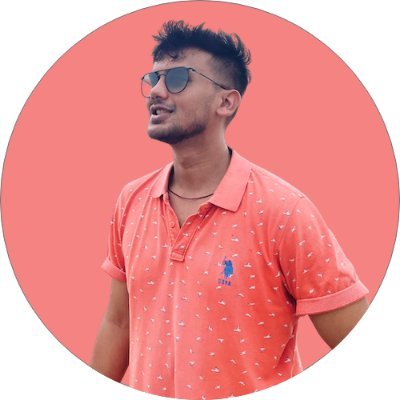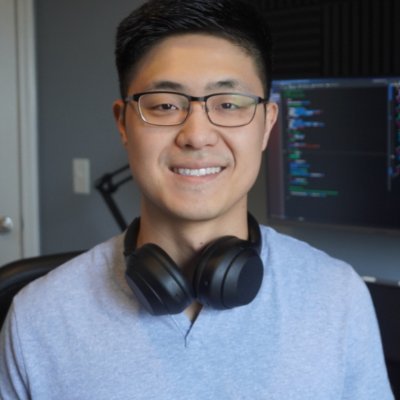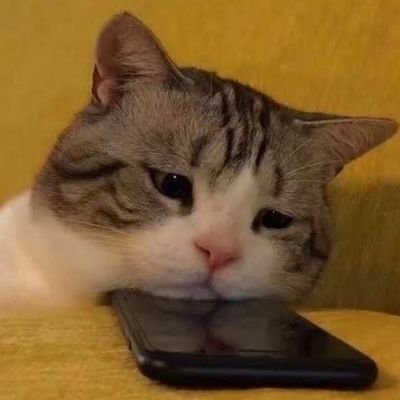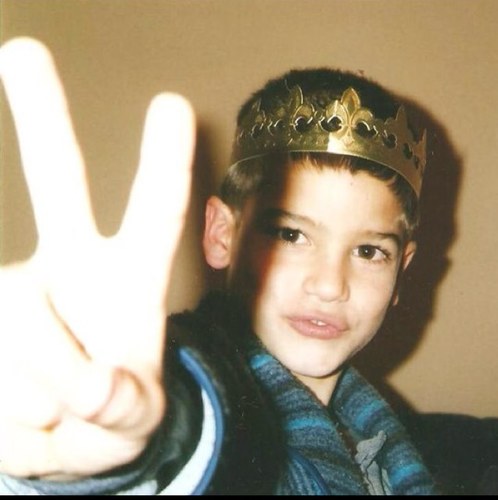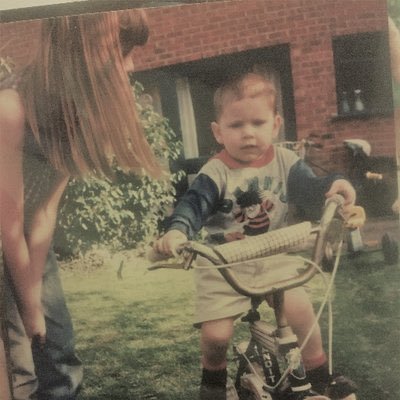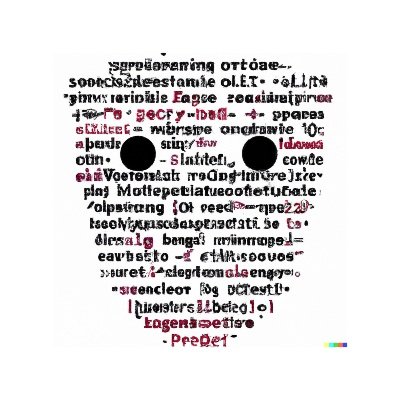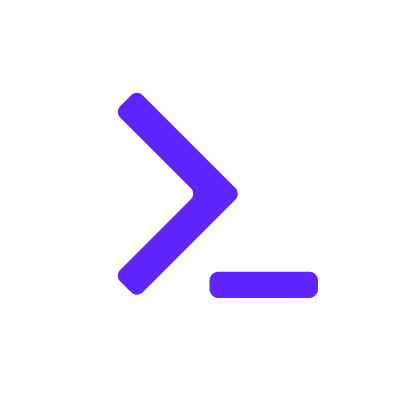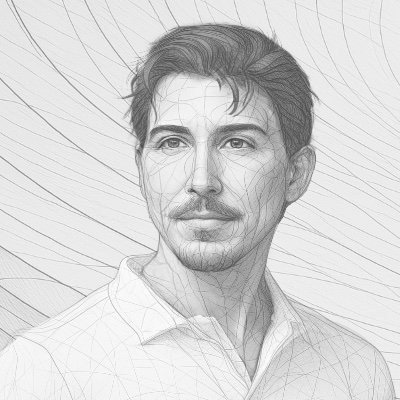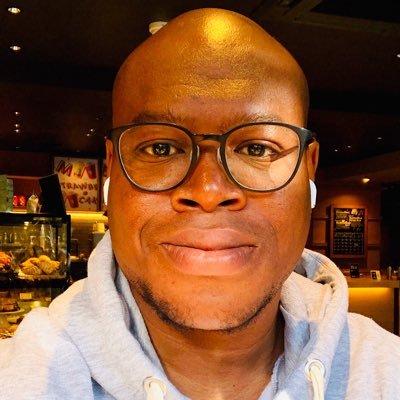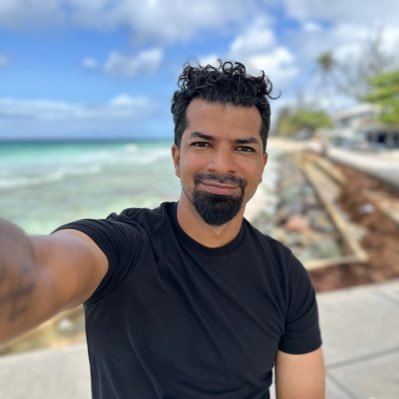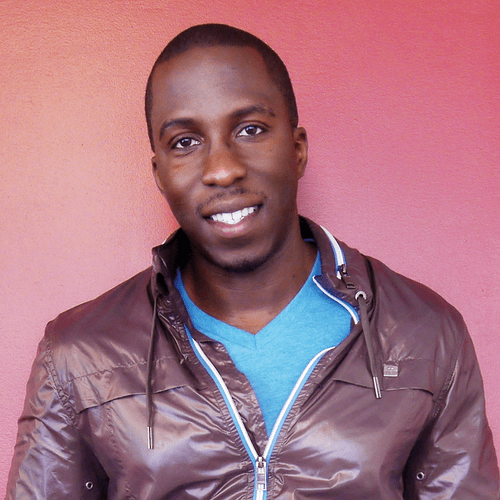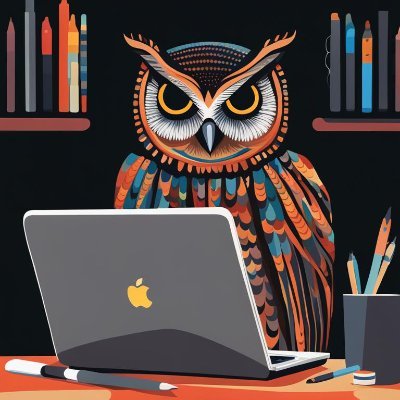Enid
@ios_dev_alb
Indie iOS dev • Content creator • Learn iOS development visually: https://learnandcodewithenid.com
Dit vind je misschien leuk
SwiftUI Tip 💡 In iOS 16+, you can combine inner and drop shadows for extra depth and realism. → learnandcodewithenid.com
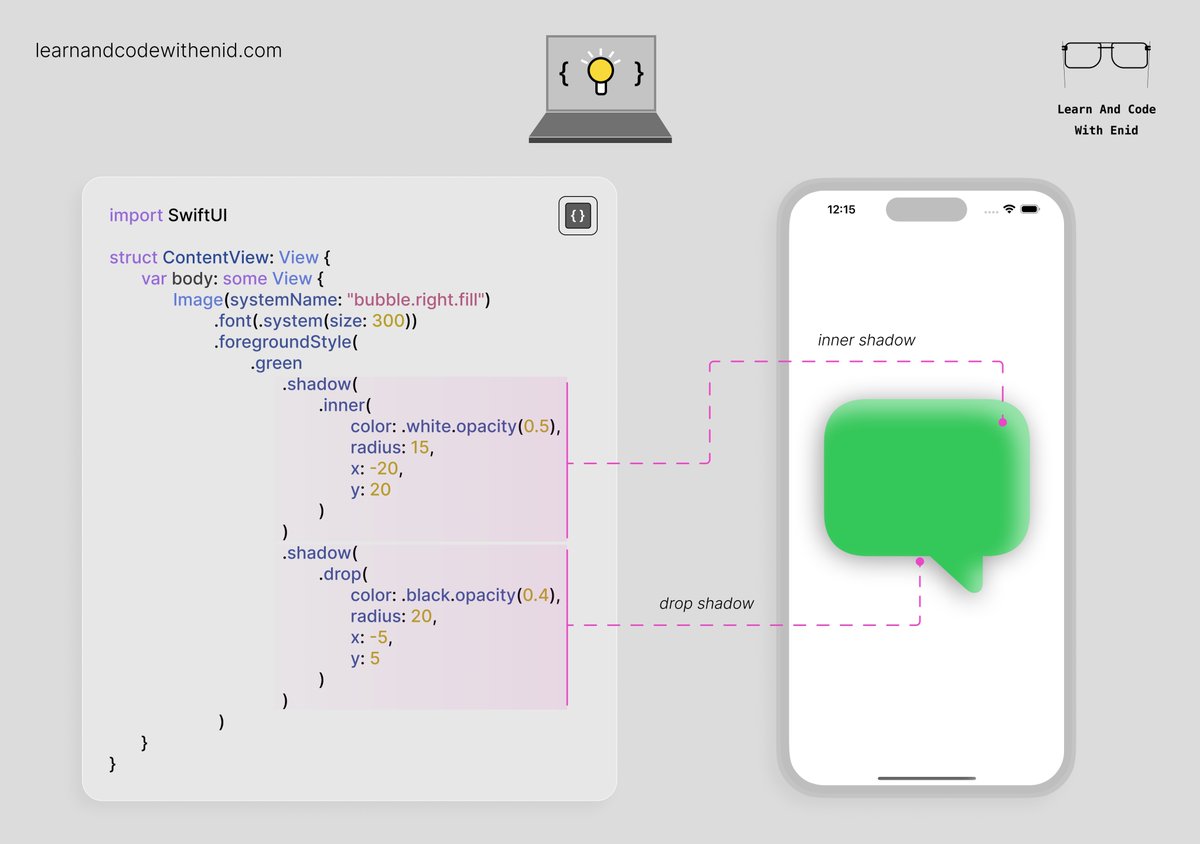
SwiftUI Tip 💡 In iOS 15+, you can use Markdown inside a Text view to style parts of your text. → learnandcodewithenid.com

SwiftUI Tip 💡 Use compositingGroup() to make stacked views render as one - perfect for clean shadows. → learnandcodewithenid.com

SwiftUI Tip 💡 Easily display device information with just a few lines of code. → learnandcodewithenid.com

SwiftUI Tip 💡 Repeat an image to fill all available space using .resizable(resizingMode: .tile). Perfect for patterns, textures, and watermarks. → learnandcodewithenid.com

SwiftUI - Understanding GlassEffectContainer (Part 1) is now available to LACWE members 🎉 6 new visuals → learnandcodewithenid.com

🤝🚀
This is such a great way to learn/teach. This should become THE way of teaching code.
🚀 New App Store updates! Expanded offer codes, 70 custom pages, and more. developer.apple.com/news/?id=gf6mg…
SwiftUI Tip 💡 Allow users to copy and share text with .textSelection(.enabled) Ideal for copying things like serial numbers, IDs, or confirmation codes. → learnandcodewithenid.com

Sheet Customization in SwiftUI 💡 A visual guide to styling sheets using some modifiers available in iOS 16+ → learnandcodewithenid.com

SwiftUI Tip 💡 In iOS 16 and later, you can reserve space for text even when it doesn’t fully fill all lines. → learnandcodewithenid.com

SwiftUI Tip 💡 In iOS 16+, you can make a TextField grow vertically as you type by setting the axis parameter to .vertical. → learnandcodewithenid.com

SwiftUI Tip 💡 In iOS 17+, ContentUnavailableView makes empty states clearer and more helpful - perfect for search results or offline screens. (🎨 visual reference) → learnandcodewithenid.com

Creating a mesh gradient in SwiftUI with MeshGradient 💡 iOS 18.0+ → learnandcodewithenid.com
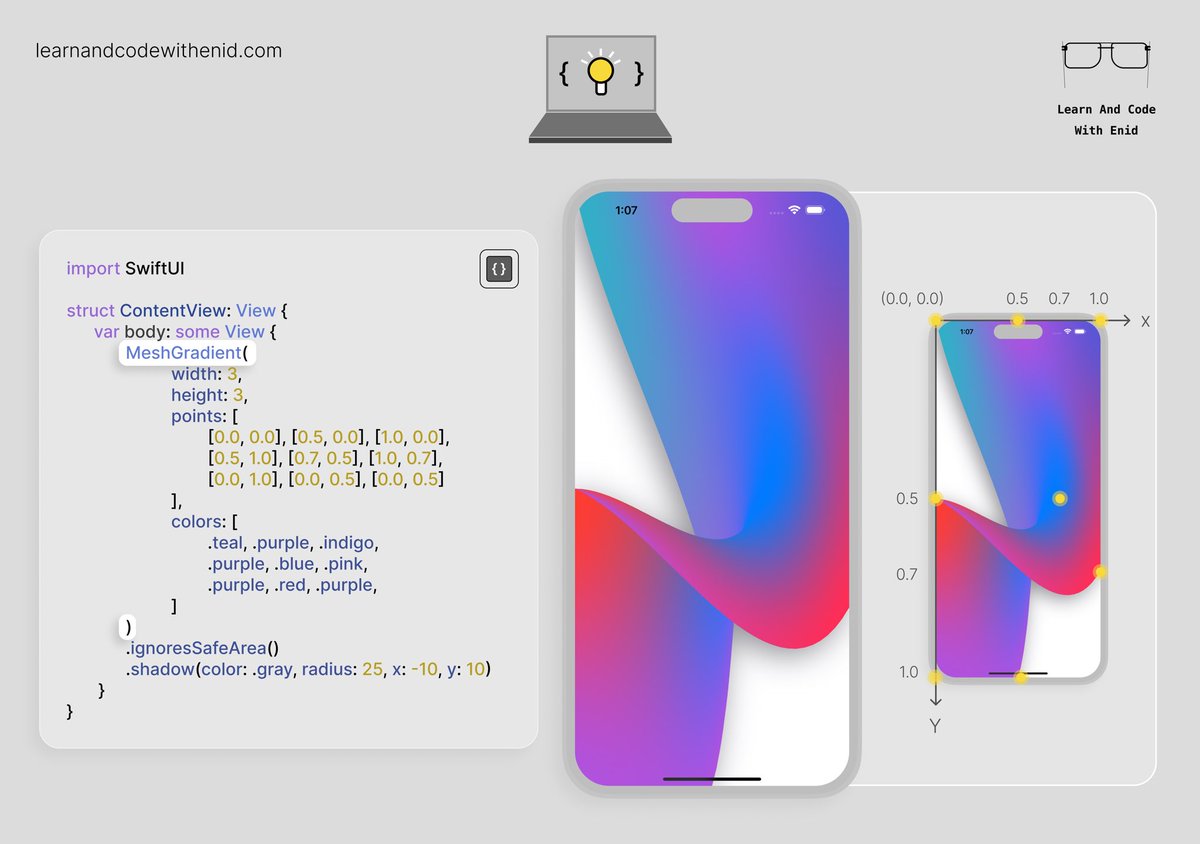
United States Trends
- 1. Game 7 1,439 posts
- 2. #Talus_Labs N/A
- 3. jungkook 779K posts
- 4. Kawhi 7,225 posts
- 5. Ja Morant 5,195 posts
- 6. Glasnow 6,528 posts
- 7. Barger 5,955 posts
- 8. vmin 2,514 posts
- 9. Happy New Month 114K posts
- 10. Bulls 31.6K posts
- 11. Sasaki 11.1K posts
- 12. Grizzlies 7,210 posts
- 13. #RipCity N/A
- 14. Clement 5,142 posts
- 15. Roki 7,723 posts
- 16. Justin Dean 2,375 posts
- 17. Yamamoto 36K posts
- 18. #LetsGoDodgers 11.2K posts
- 19. Rojas 11.3K posts
- 20. Halloween 2025 207K posts
Dit vind je misschien leuk
-
 Sean Allen
Sean Allen
@seanallen_dev -
 Paul Hudson
Paul Hudson
@twostraws -
 Vincent Pradeilles
Vincent Pradeilles
@v_pradeilles -
 Sarun W.
Sarun W.
@sarunw -
 Antoine v.d. SwiftLee
Antoine v.d. SwiftLee
@twannl -
 Kavsoft
Kavsoft
@_Kavsoft -
 Flo writes Code
Flo writes Code
@FloWritesCode -
 Donny Wals 👾
Donny Wals 👾
@DonnyWals -
 StewartLynch 🇨🇦
StewartLynch 🇨🇦
@StewartLynch -
 Karin Prater
Karin Prater
@swiftyplace -
 Natascha Fadeeva
Natascha Fadeeva
@tanaschita -
 Natalia Panferova
Natalia Panferova
@natpanferova -
 iOSDevHappyHour
iOSDevHappyHour
@iosdevhappyhour -
 Simon B. Støvring
Simon B. Støvring
@simonbs -
 Everton Carneiro
Everton Carneiro
@everton_dev
Something went wrong.
Something went wrong.