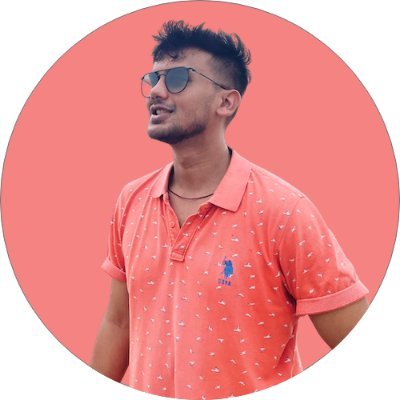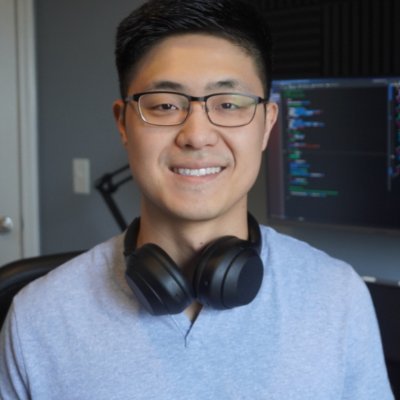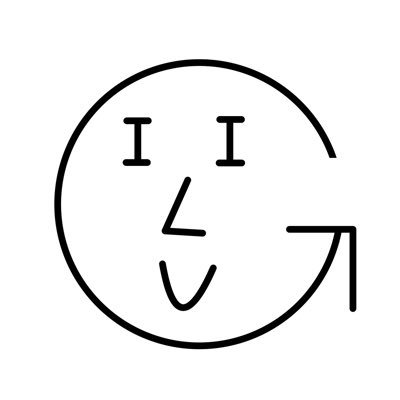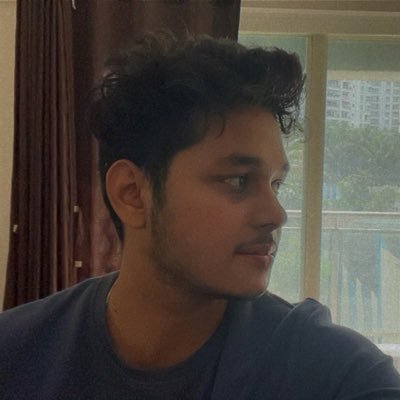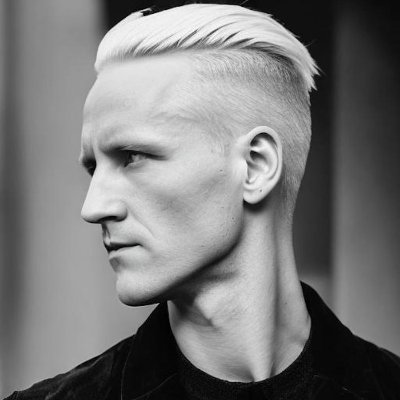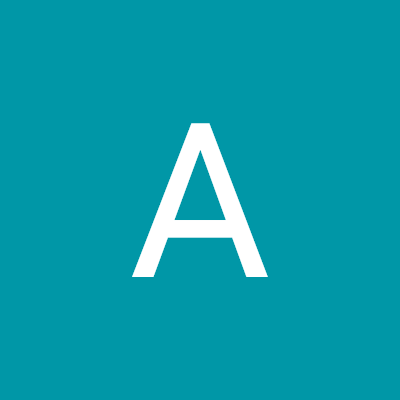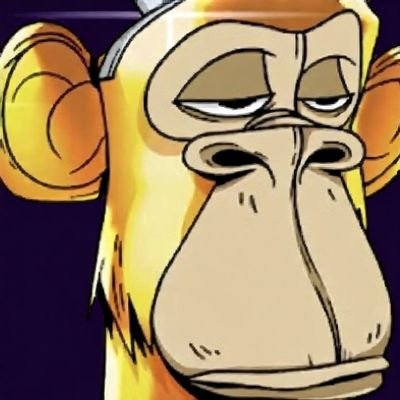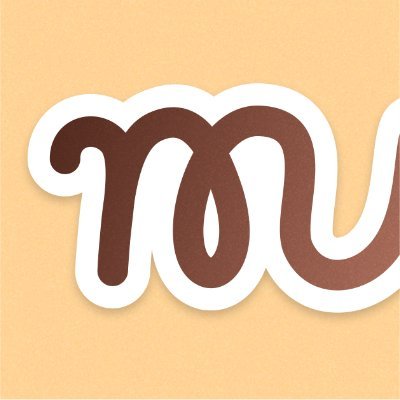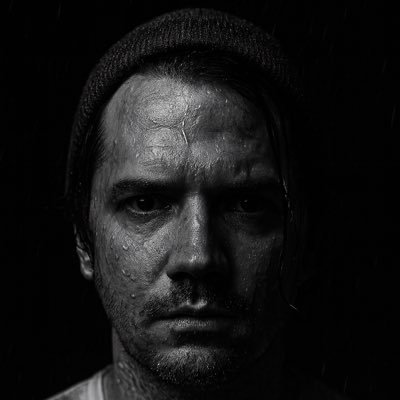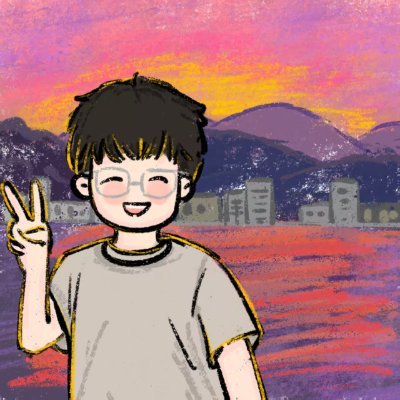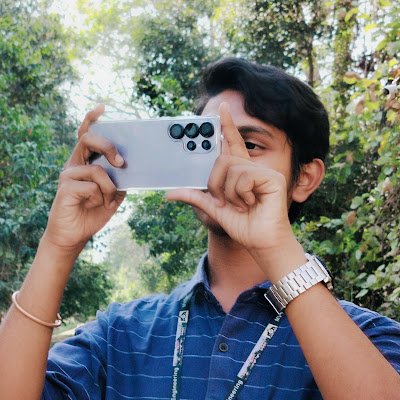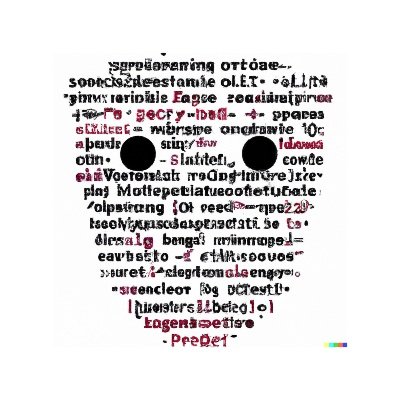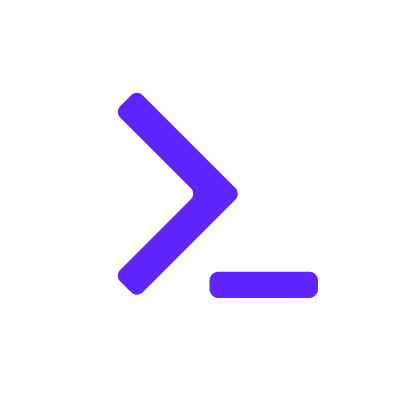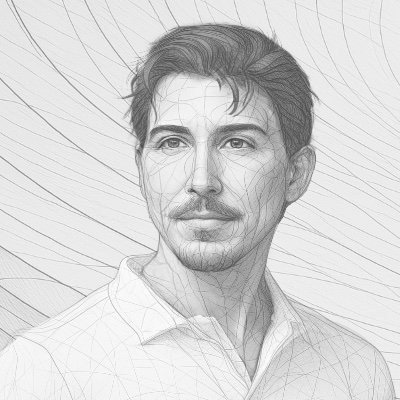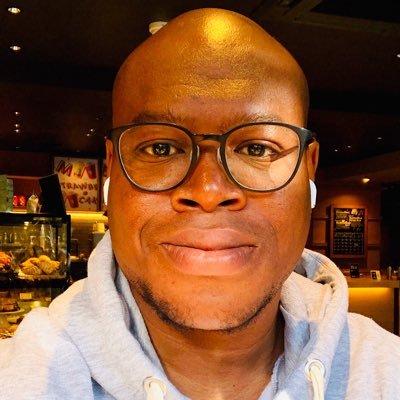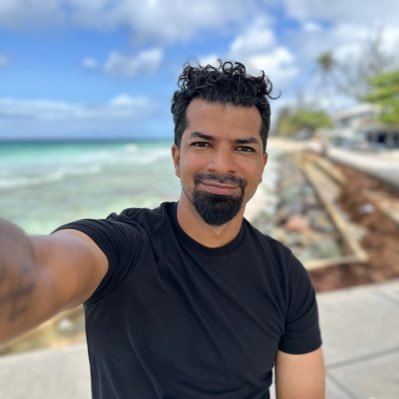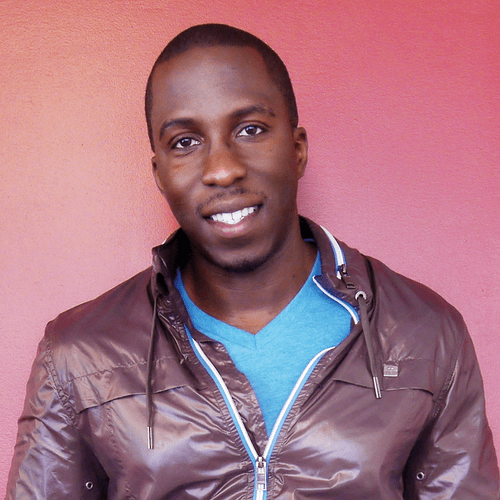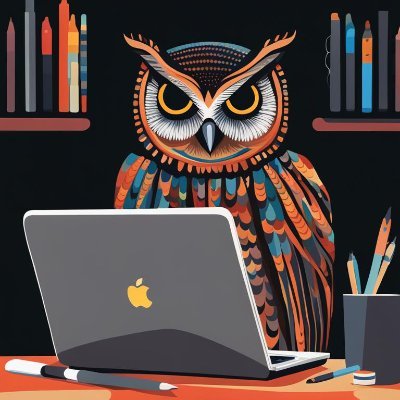Enid
@ios_dev_alb
iOS dev • Content creator • Learn iOS development visually: https://learnandcodewithenid.com
Bunları beğenebilirsin
SwiftUI Tip 💡 By default, containers like VStack apply built-in spacing. You can remove it by passing 0 to the spacing parameter. → learnandcodewithenid.com
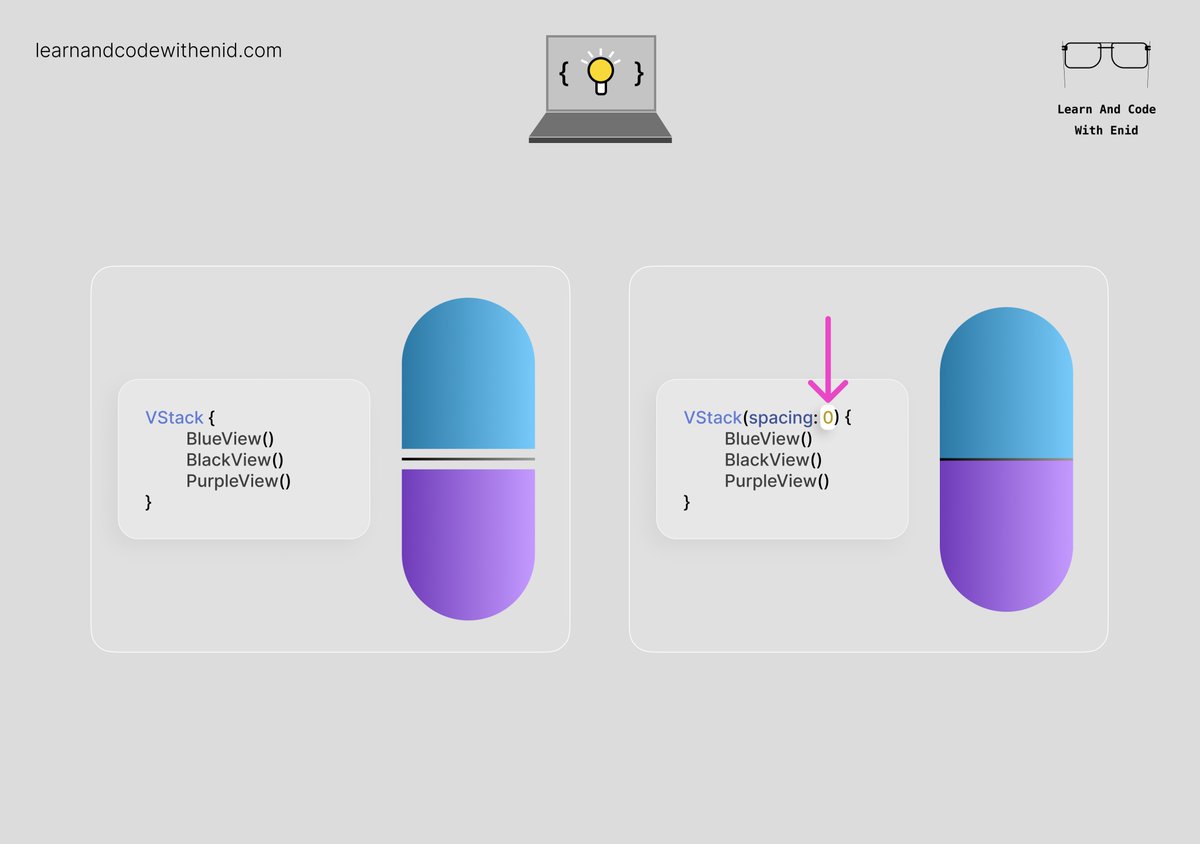
SwiftUI Tip 💡 In iOS 17.0+, use listSectionSpacing() to control the vertical space between sections in a List. → learnandcodewithenid.com
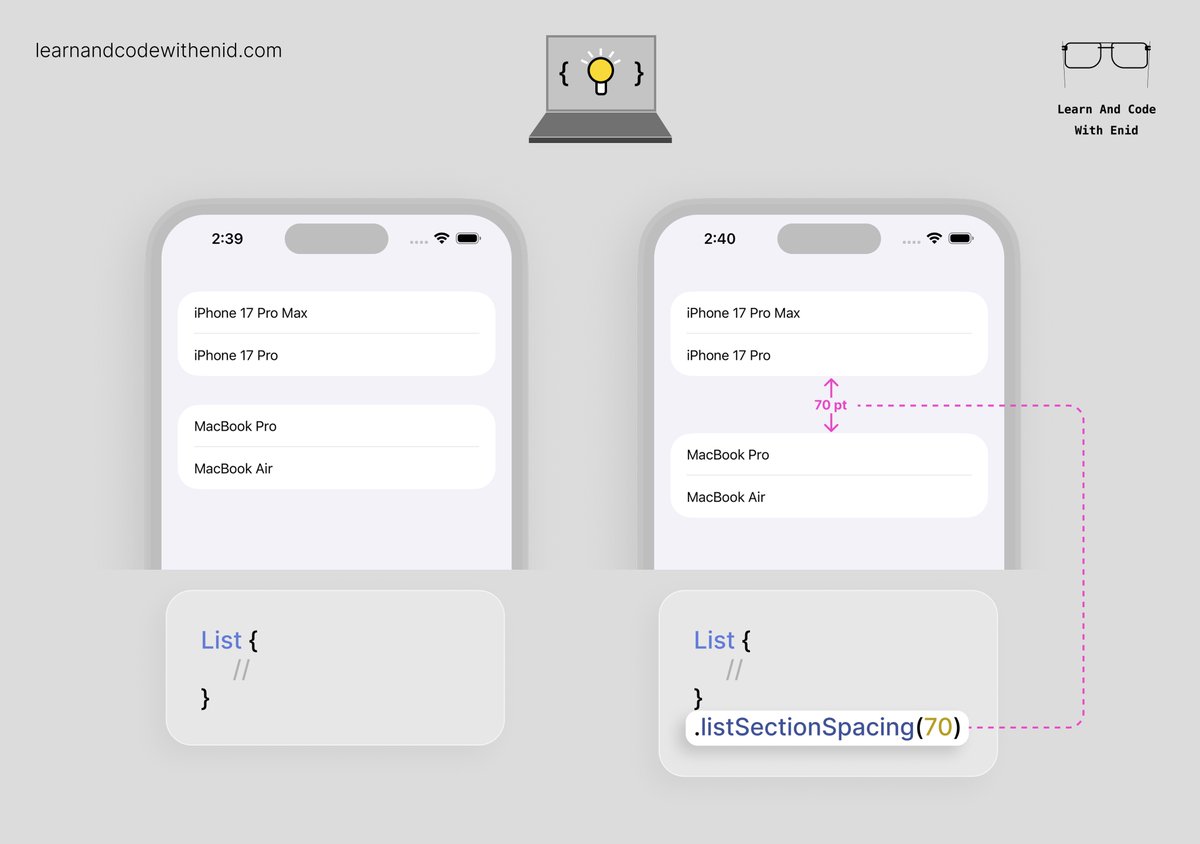
SwiftUI Tip 💡 In iOS 17.0+, use the badgeProminence() modifier to control how noticeable a badge appears. → learnandcodewithenid.com
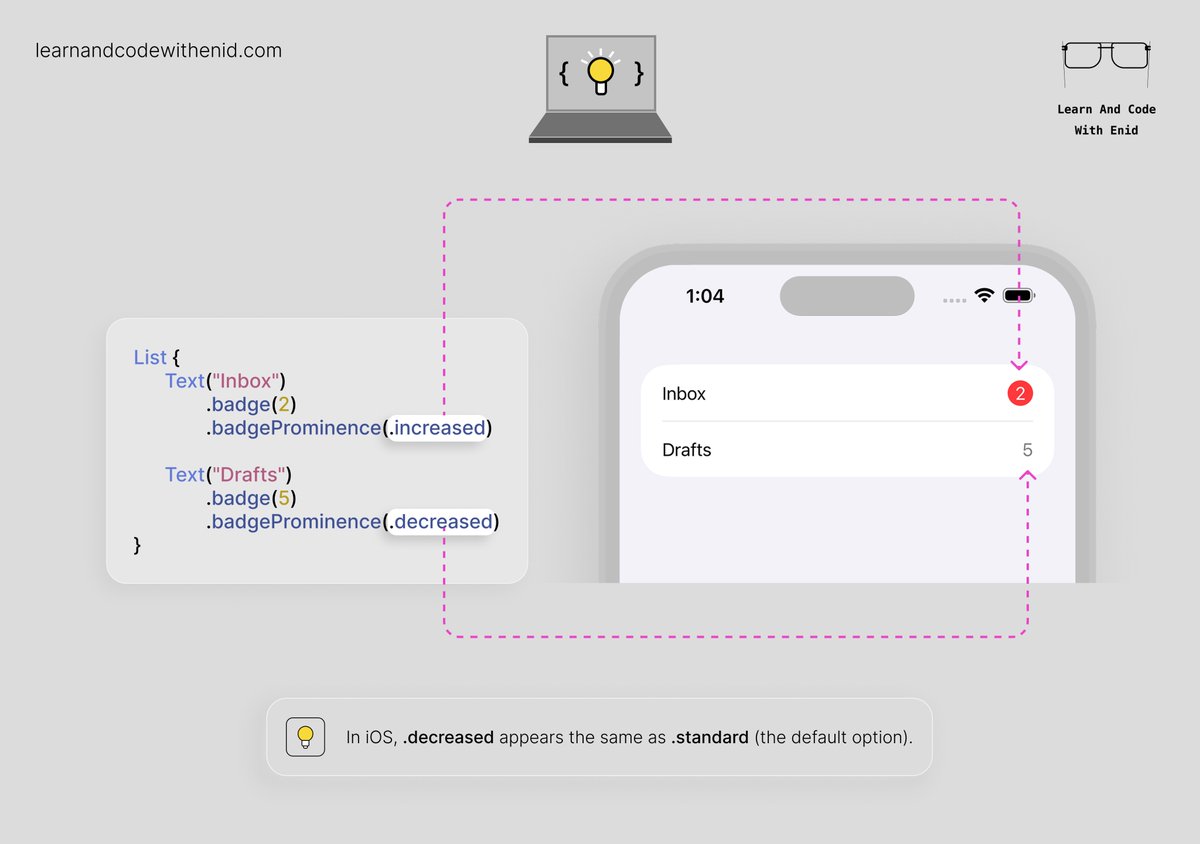
SwiftUI Tip 💡 By default, a scroll view clips anything that extends past its bounds. In iOS 17.0+, use scrollClipDisabled() to let items extend beyond the scroll view’s bounds → learnandcodewithenid.com
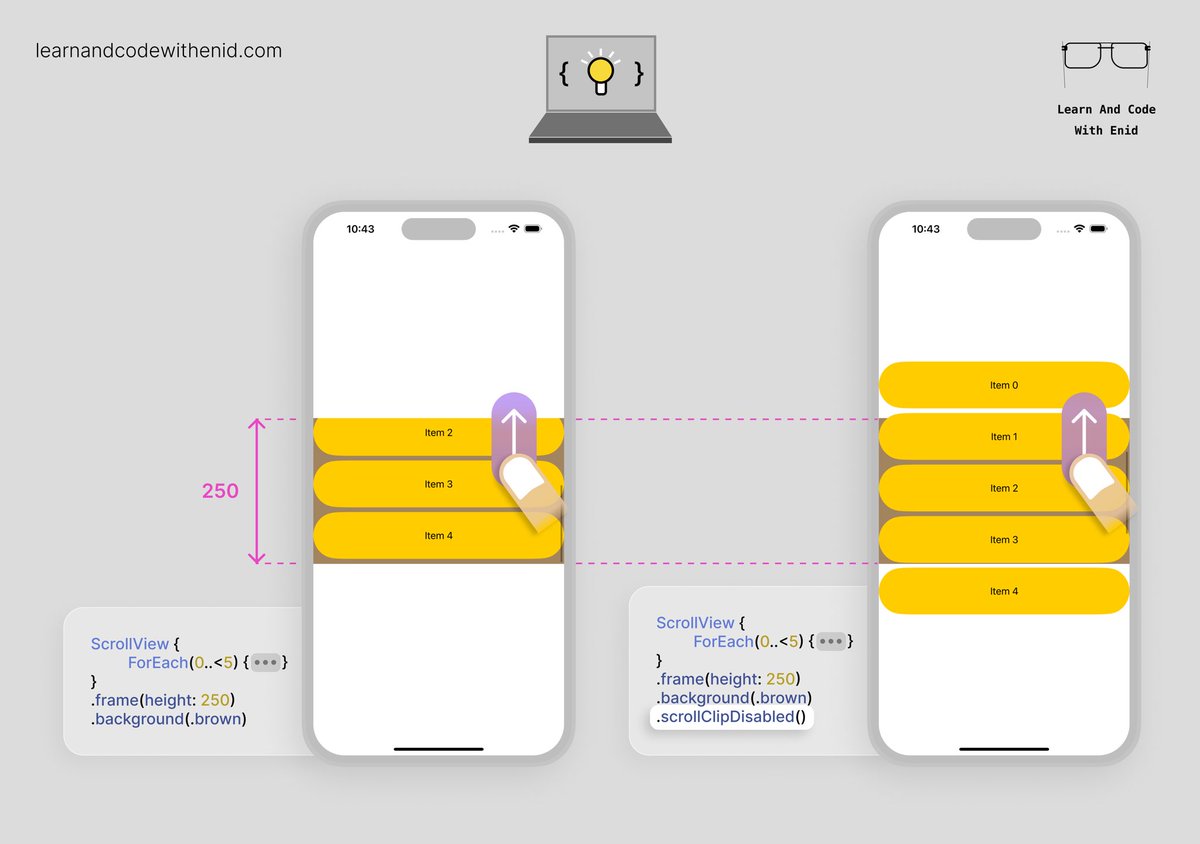
SwiftUI Tip 💡 In iOS 26.0+, TextEditor supports rich text editing when you bind it to an AttributedString. This instantly unlocks system-native formatting tools - bold, italics, underline, colors, alignment, and more. → learnandcodewithenid.com
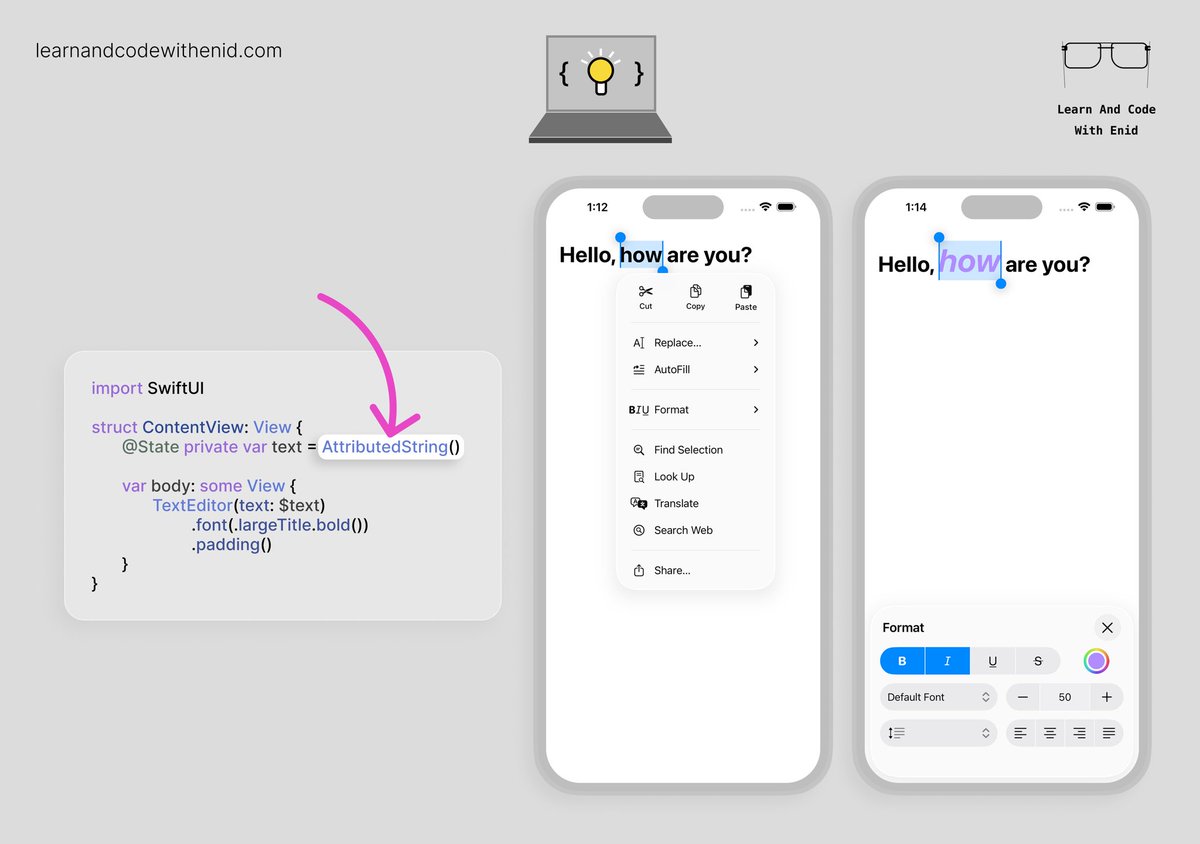
SwiftUI Tip 💡 In iOS 17+, you can choose where your scroll view starts scrolling from using defaultScrollAnchor(). For example, use .top to begin at the start, or .bottom to jump to the latest content - perfect for chat views or message feeds. → learnandcodewithenid.com
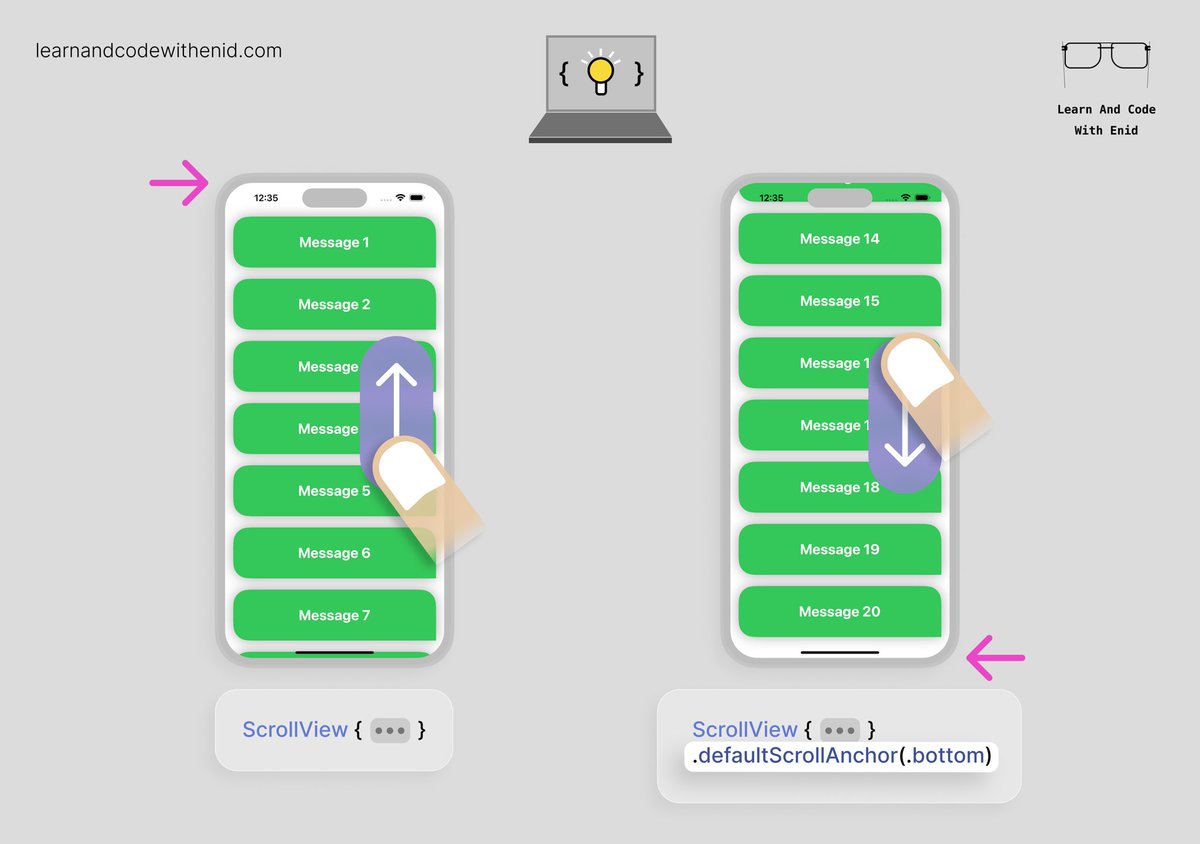
SwiftUI Tip 💡 Did you know? StoreKit lets you present a full paywall with all your subscription plans using just a single line of code. → learnandcodewithenid.com
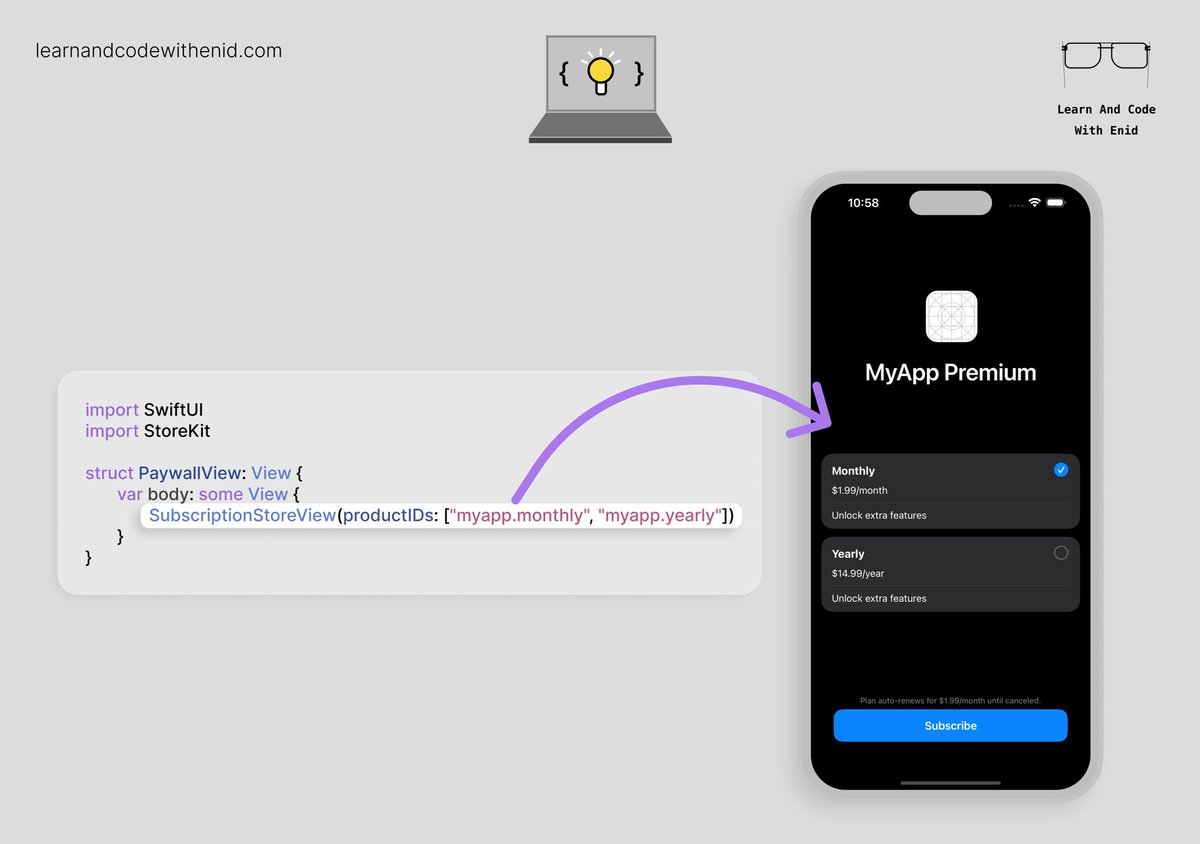
SwiftUI Tip 💡 Did you know? You can change the size of a circular ProgressView using the controlSize() modifier. → learnandcodewithenid.com
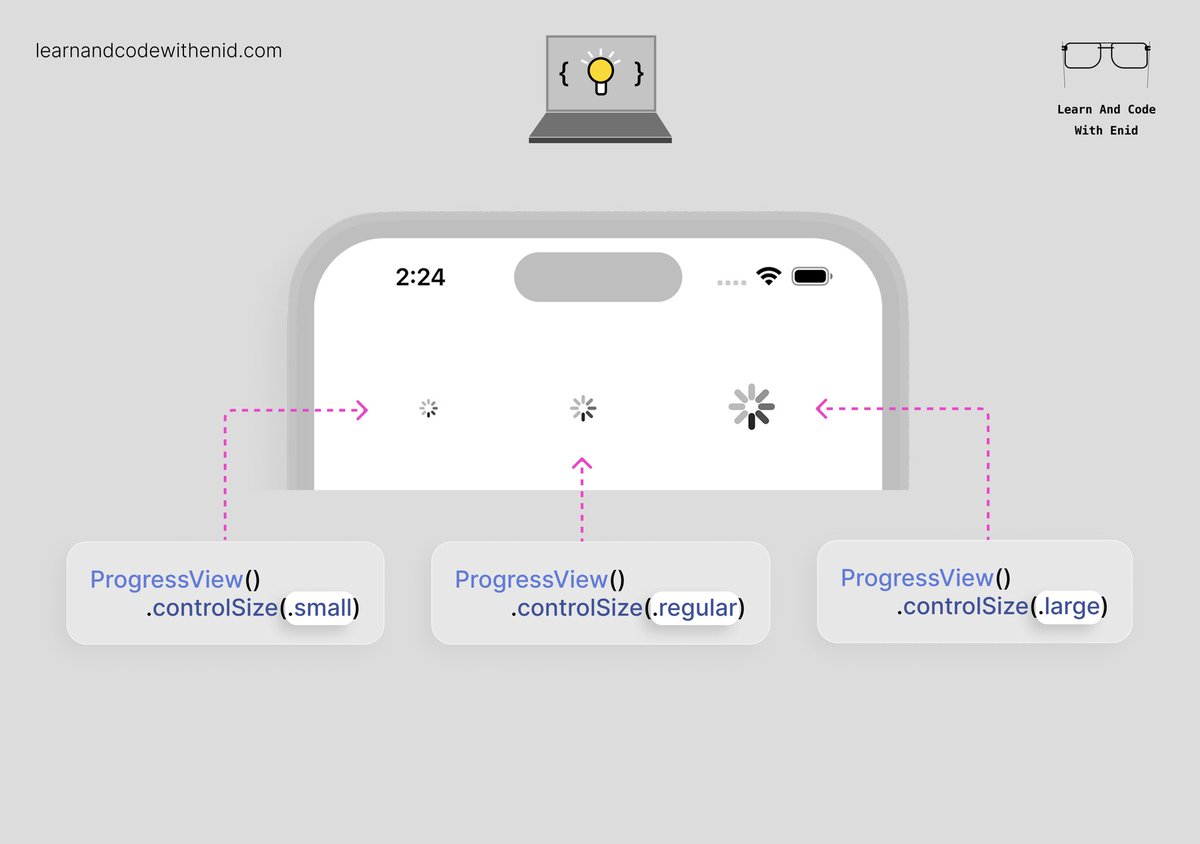
🚀 As always, new chapters, lessons, and updates are on the way. You can join with a 50% lifetime discount on the yearly plan — the offer expires soon. → learnandcodewithenid.com
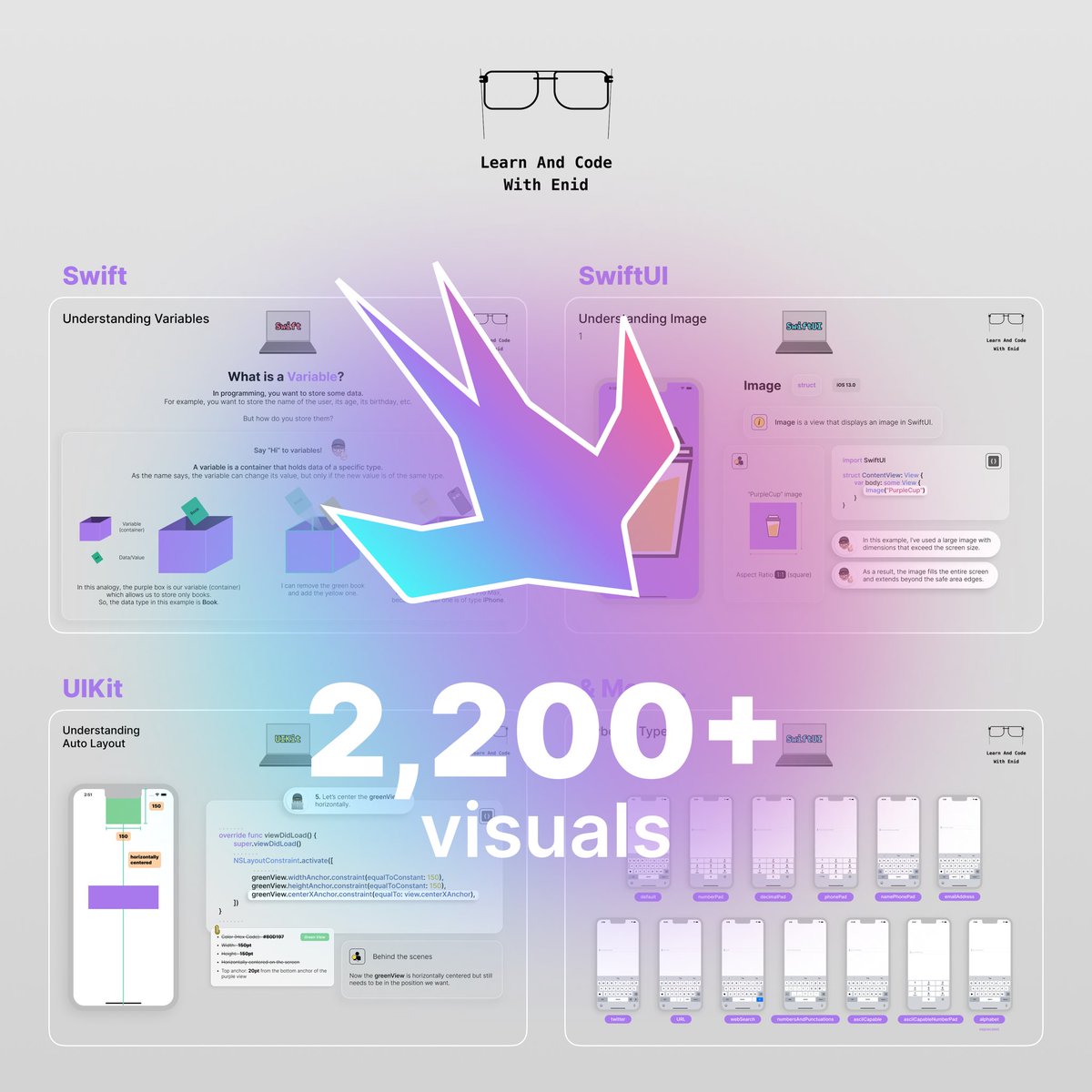
SwiftUI Tip 💡 In iOS 26.0+, you can finally display a subtitle in the navigation bar using the navigationSubtitle() modifier. → learnandcodewithenid.com
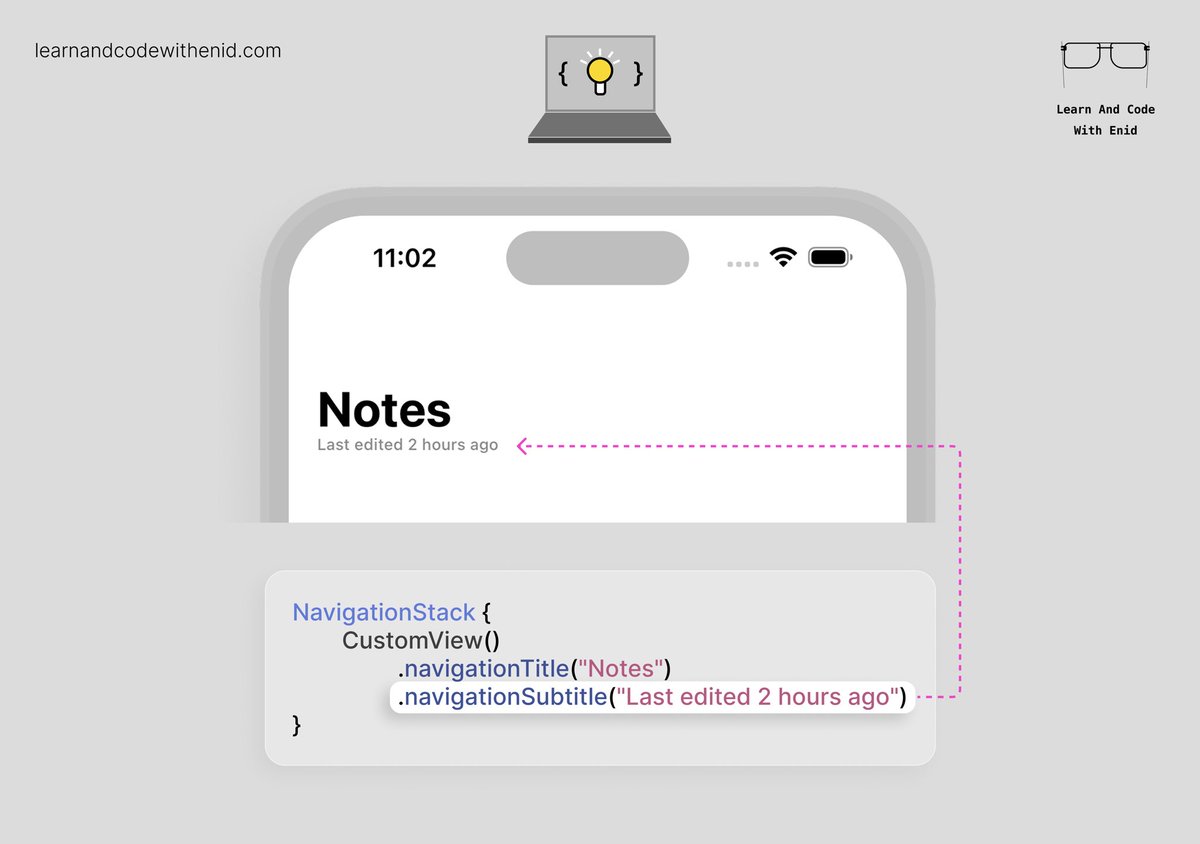
SwiftUI Tip 💡 In iOS 17.0+, use navigationLinkIndicatorVisibility() to control whether a NavigationLink shows its disclosure indicator. Perfect for cleaner lists, or when you want full control over row styling. → learnandcodewithenid.com
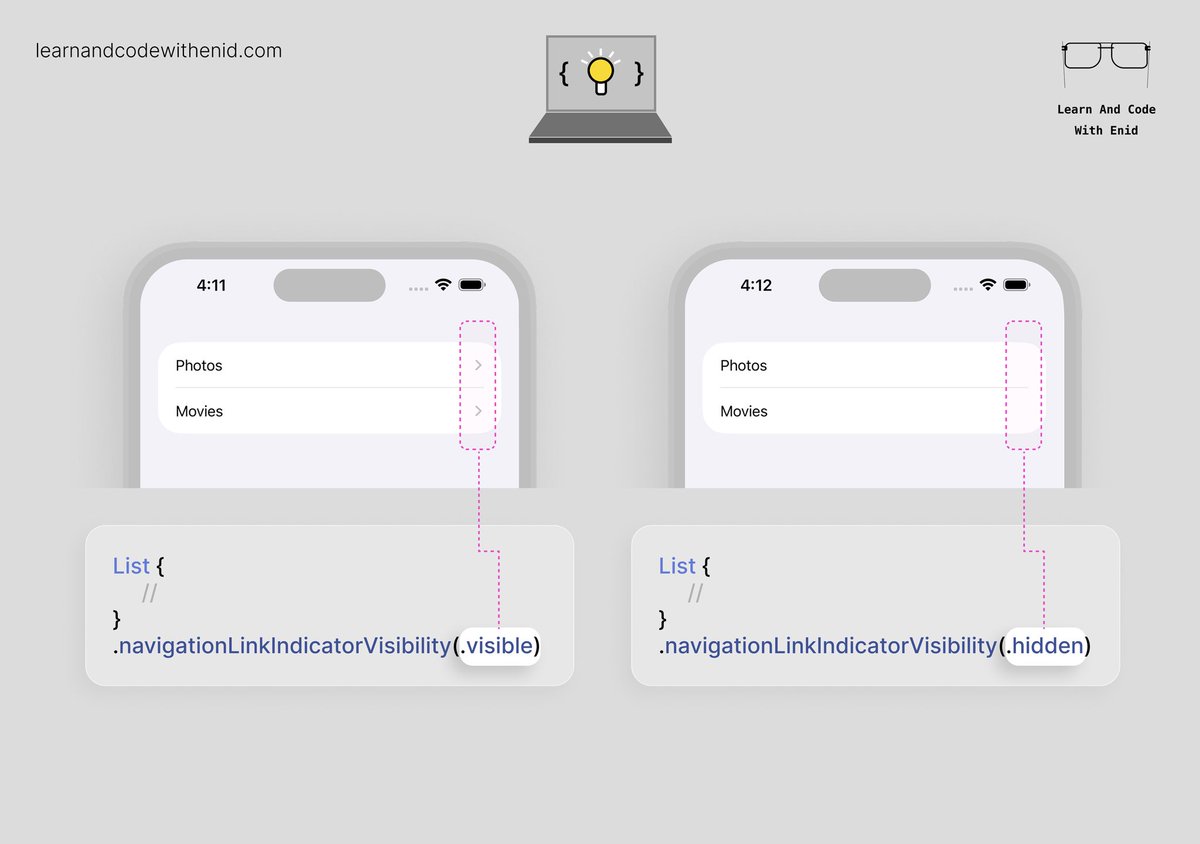
SwiftUI - Understanding DatePicker (Part 1) is now available to LACWE members 🎉 5 new visuals → learnandcodewithenid.com

SwiftUI Tip 💡 In iOS 18.0+, use the .mix() modifier to blend two colors into a new one. Great for creating custom backgrounds, smooth gradients, or dynamic themes on the fly. → learnandcodewithenid.com
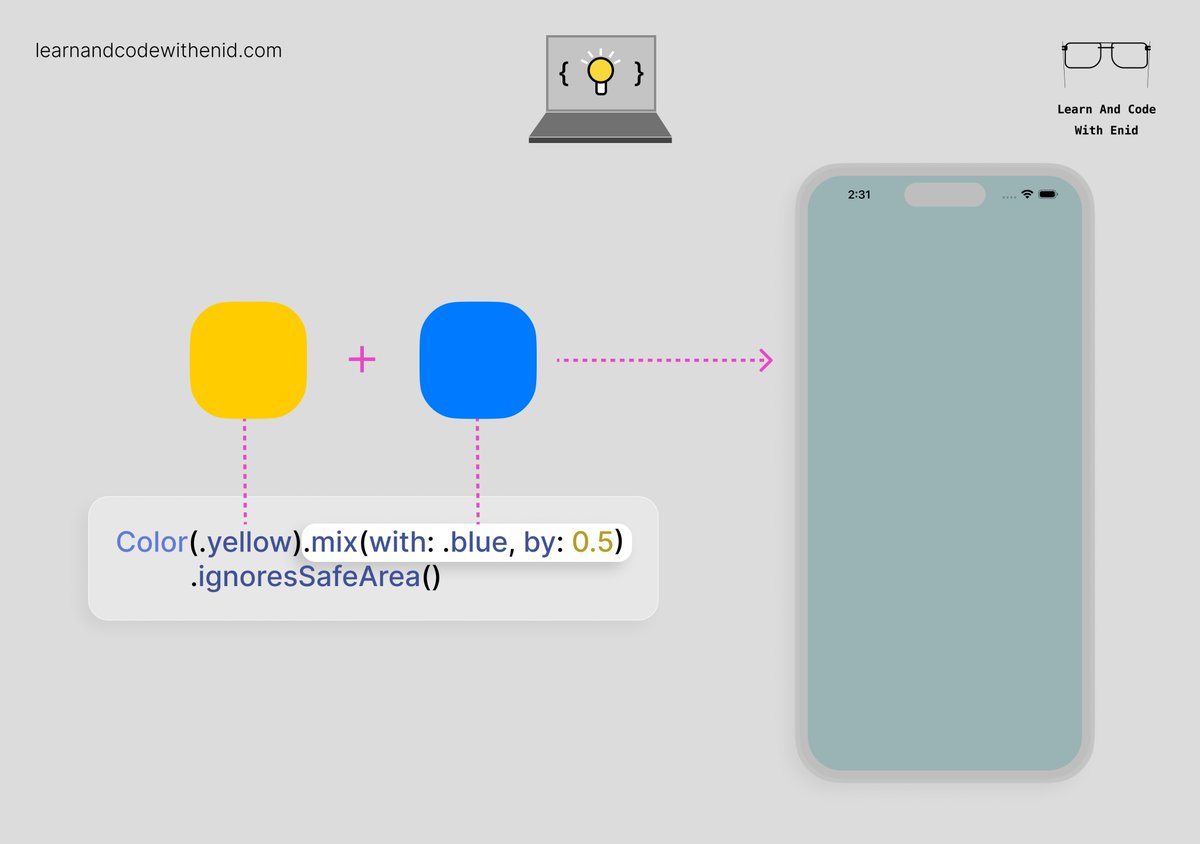
SwiftUI Tip 💡 You can place a toolbar with items above the keyboard by using the .keyboard placement. Perfect for AI chat apps, note-taking apps, and any interface with quick actions while typing. → learnandcodewithenid.com
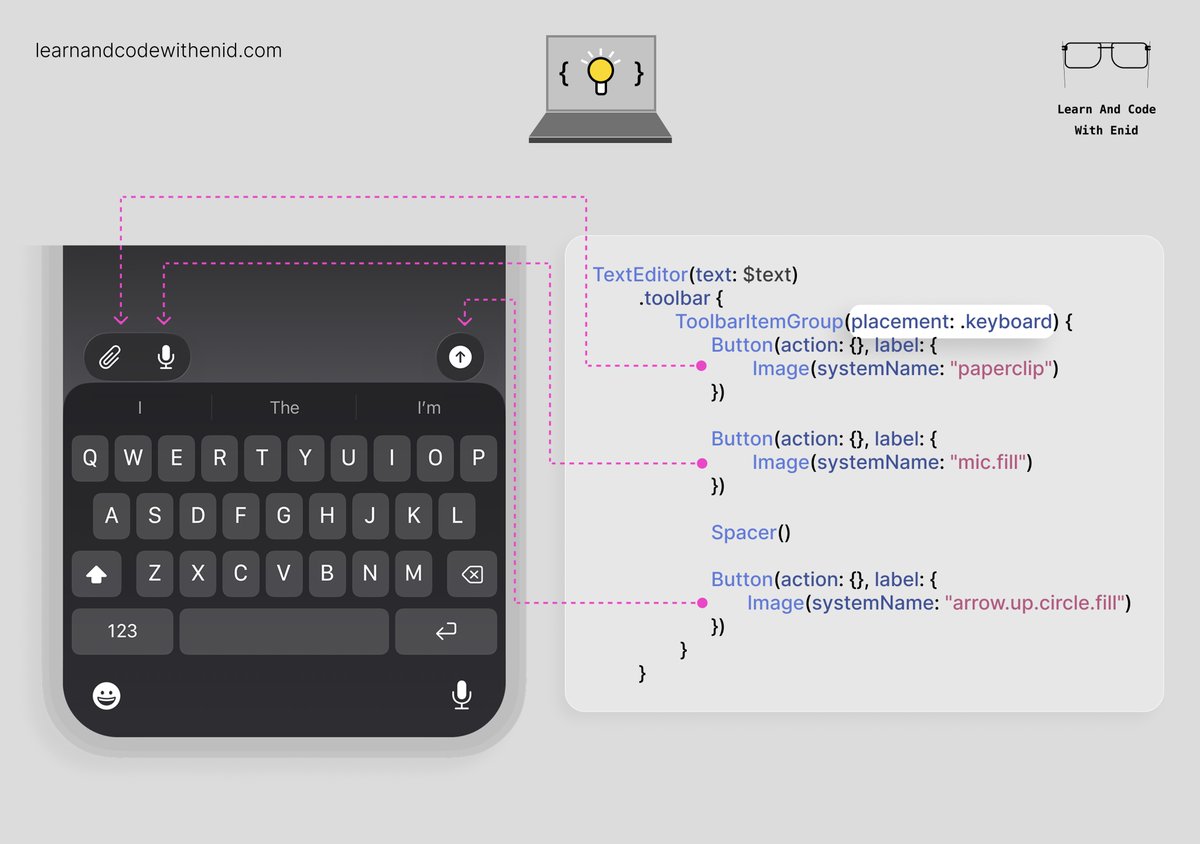
Swift Tip 💡 Use randomElement() to quickly pick a random item from any collection. Perfect for games, quizzes, or showing surprise content with almost no code. 🚀 → learnandcodewithenid.com
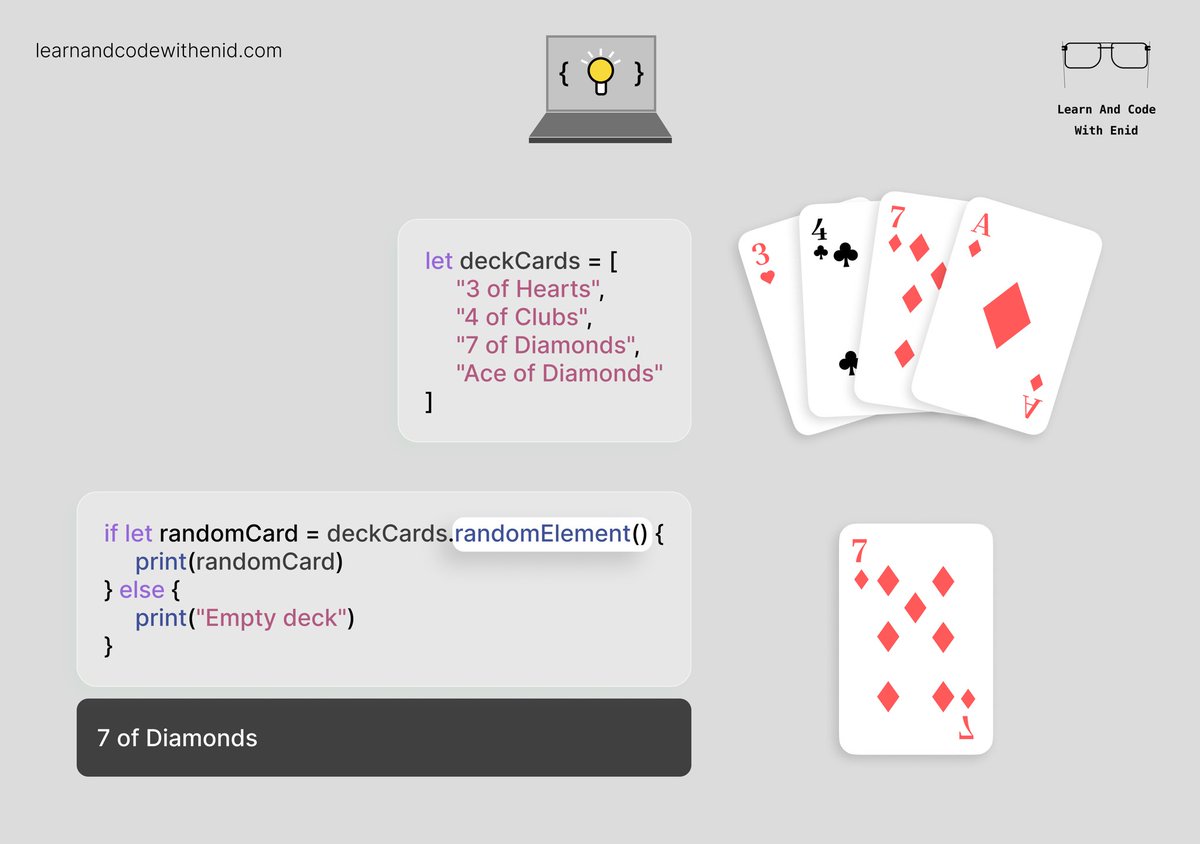
SwiftUI Tip 💡 In iOS 17.0+, use .pickerStyle(.palette) to display your picker as a horizontal palette of options. → learnandcodewithenid.com
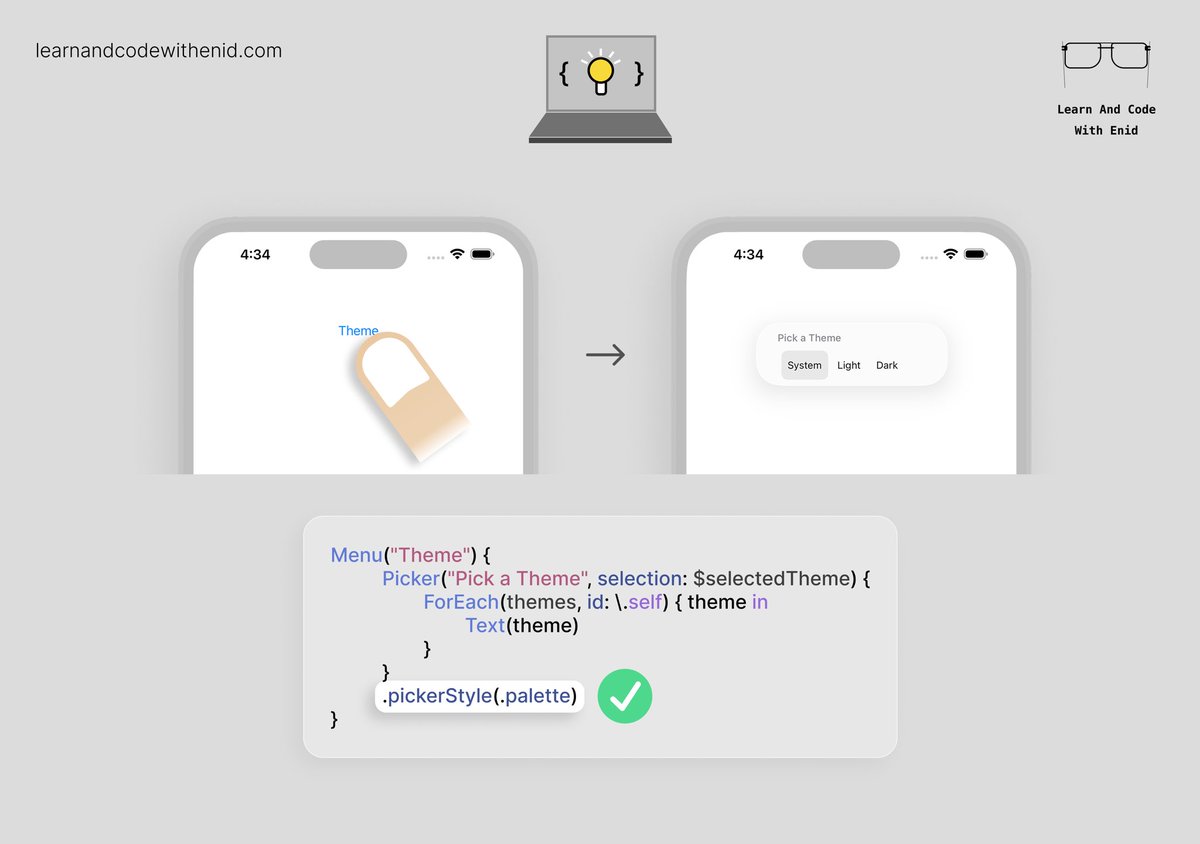
SwiftUI Tip 💡 You can control where the popover’s arrow appears - top, bottom, leading, or trailing - using the arrowEdge parameter. Perfect for creating context-aware popovers. → learnandcodewithenid.com
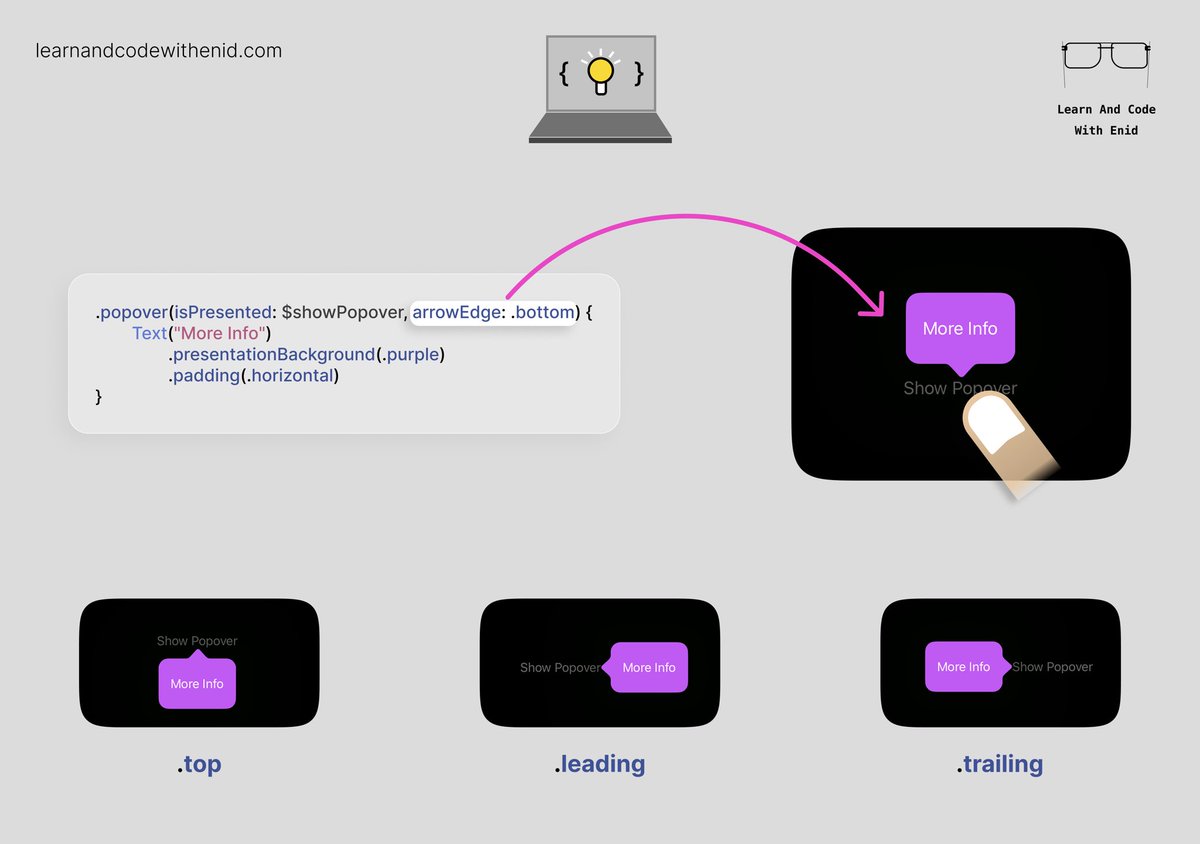
SwiftUI Tip 💡 Did you know? You can show a live timer - countdown or count-up - directly using a Text view. → learnandcodewithenid.com
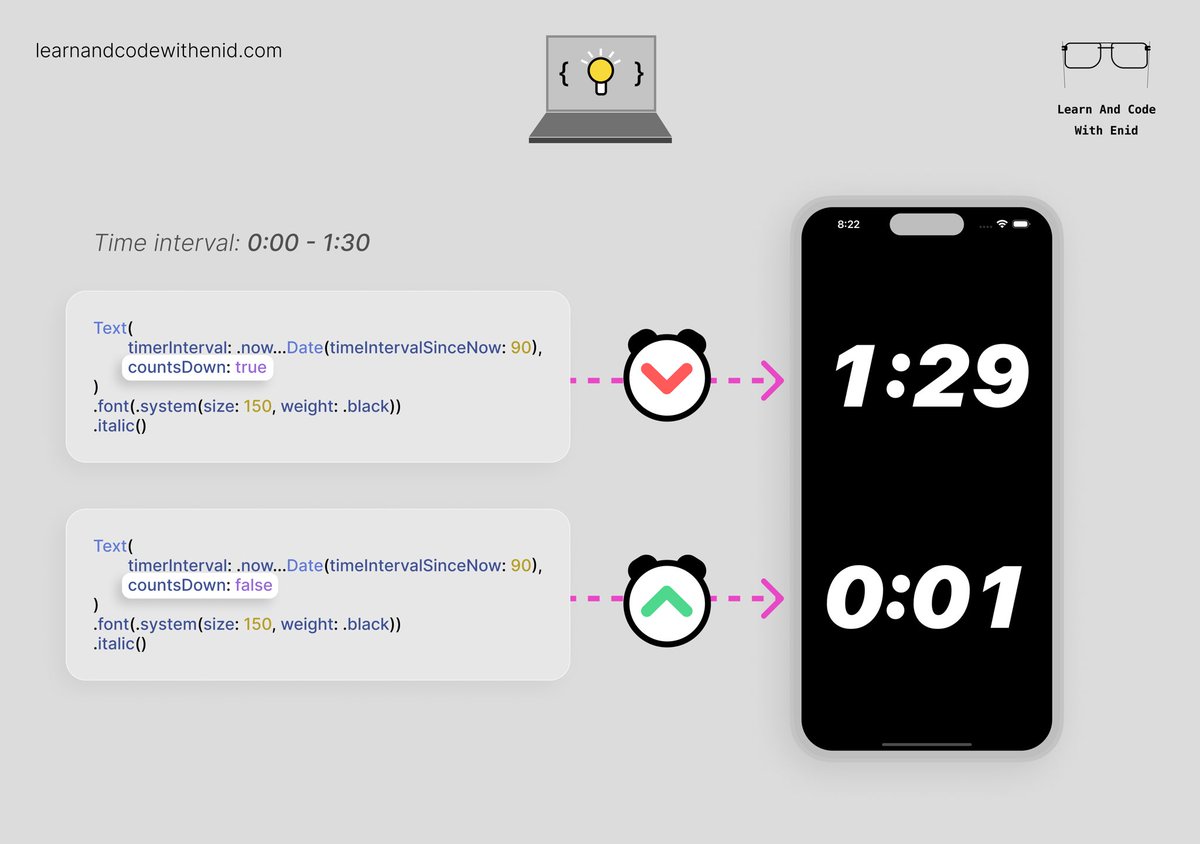
United States Trendler
- 1. Spotify 1.3M posts
- 2. #WhyIChime N/A
- 3. Chris Paul 40.9K posts
- 4. Clippers 55.8K posts
- 5. Ty Lue 5,347 posts
- 6. Hartline 14.2K posts
- 7. Trent 22K posts
- 8. Giannis 26.3K posts
- 9. Apple Music 235K posts
- 10. SNAP 169K posts
- 11. Henry Cuellar 11.4K posts
- 12. ethan hawke 6,977 posts
- 13. #HappyBirthdayJin 120K posts
- 14. David Corenswet 10.7K posts
- 15. Jack Smith 23.6K posts
- 16. Lawrence Frank 4,144 posts
- 17. Duncan 8,340 posts
- 18. Chris Henry Jr 3,143 posts
- 19. Jonathan Bailey 11.7K posts
- 20. Speak Now 14.6K posts
Bunları beğenebilirsin
-
 Sean Allen
Sean Allen
@seanallen_dev -
 Paul Hudson
Paul Hudson
@twostraws -
 Vincent Pradeilles
Vincent Pradeilles
@v_pradeilles -
 Sarun W.
Sarun W.
@sarunw -
 Antoine v.d. SwiftLee
Antoine v.d. SwiftLee
@twannl -
 Kavsoft
Kavsoft
@_Kavsoft -
 Flo writes Code
Flo writes Code
@FloWritesCode -
 Donny Wals 👾
Donny Wals 👾
@DonnyWals -
 StewartLynch 🇨🇦
StewartLynch 🇨🇦
@StewartLynch -
 Karin Prater
Karin Prater
@swiftyplace -
 Natascha Fadeeva
Natascha Fadeeva
@tanaschita -
 Natalia Panferova
Natalia Panferova
@natpanferova -
 iOSDevHappyHour
iOSDevHappyHour
@iosdevhappyhour -
 Simon B. Støvring
Simon B. Støvring
@simonbs -
 Everton Carneiro
Everton Carneiro
@everton_dev
Something went wrong.
Something went wrong.