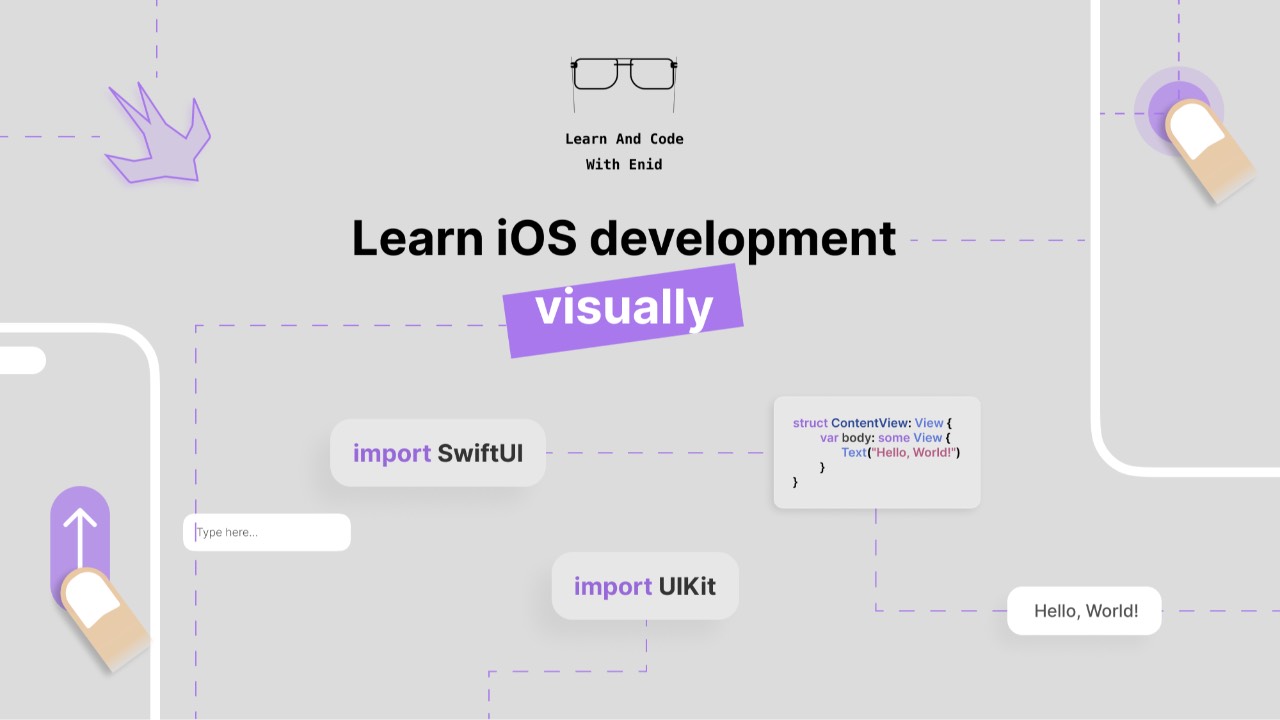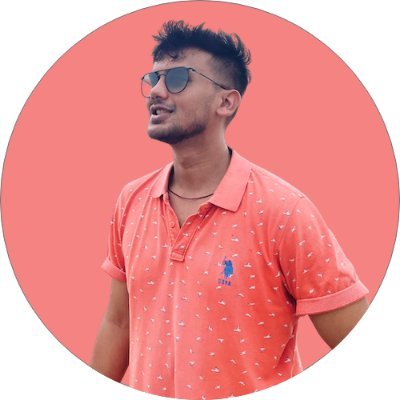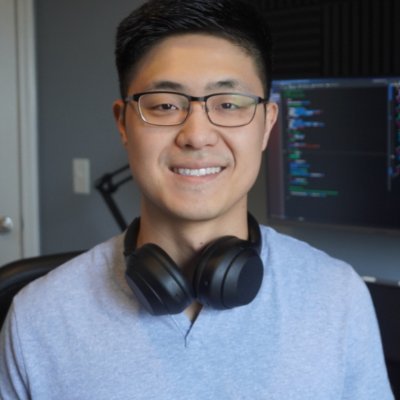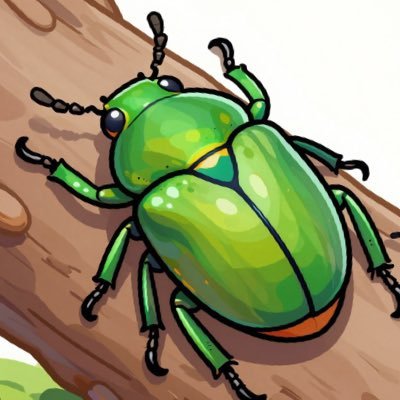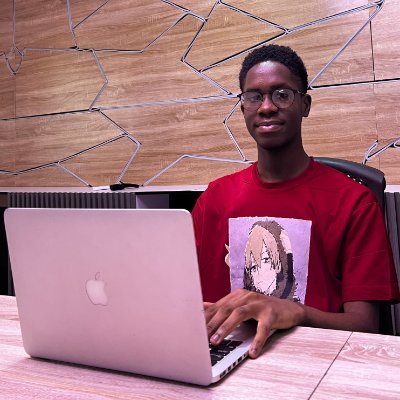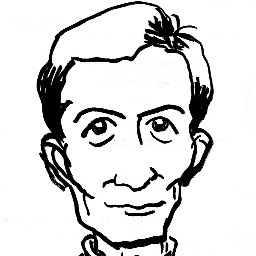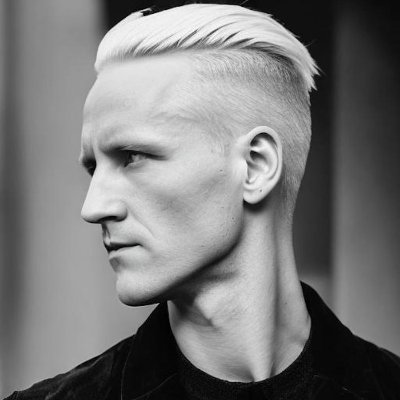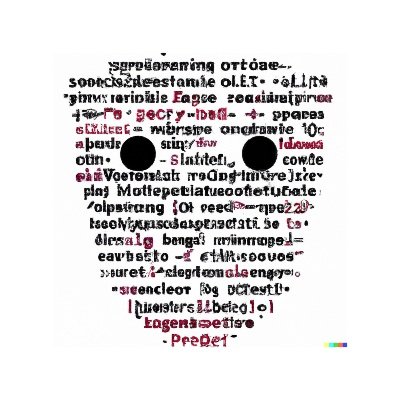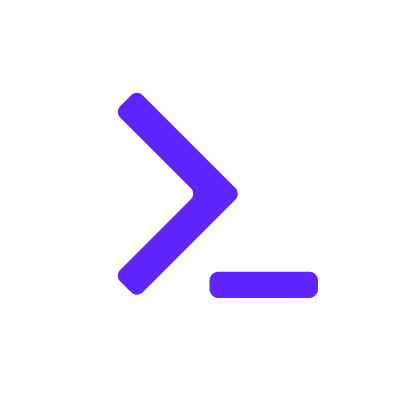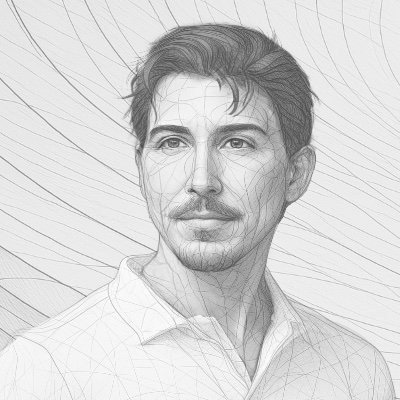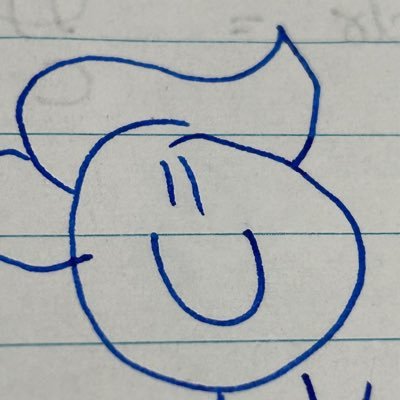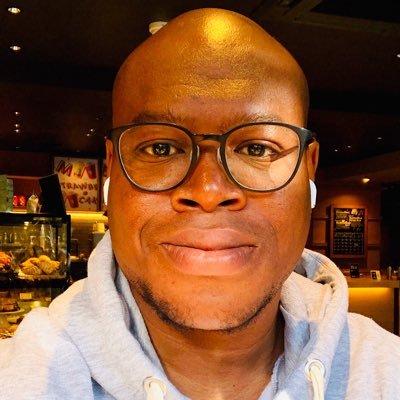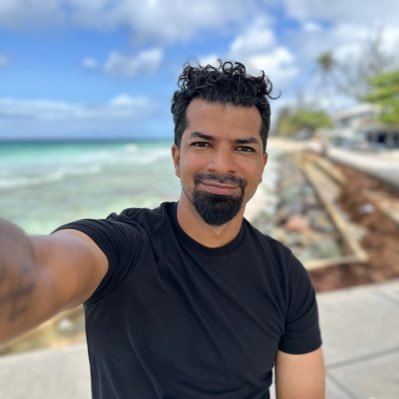你可能会喜欢
SwiftUI Tip 💡 Easily customize tab bar badge colors (normal & selected) with a few UIKit lines of code. → learnandcodewithenid.com

SwiftUI Tip 💡 You can create nested menus simply by placing a Menu inside another Menu. → learnandcodewithenid.com

SwiftUI Tip 💡 Instead of using multiple Spacer views to center content, you can simply use a view’s frame() modifier. → learnandcodewithenid.com
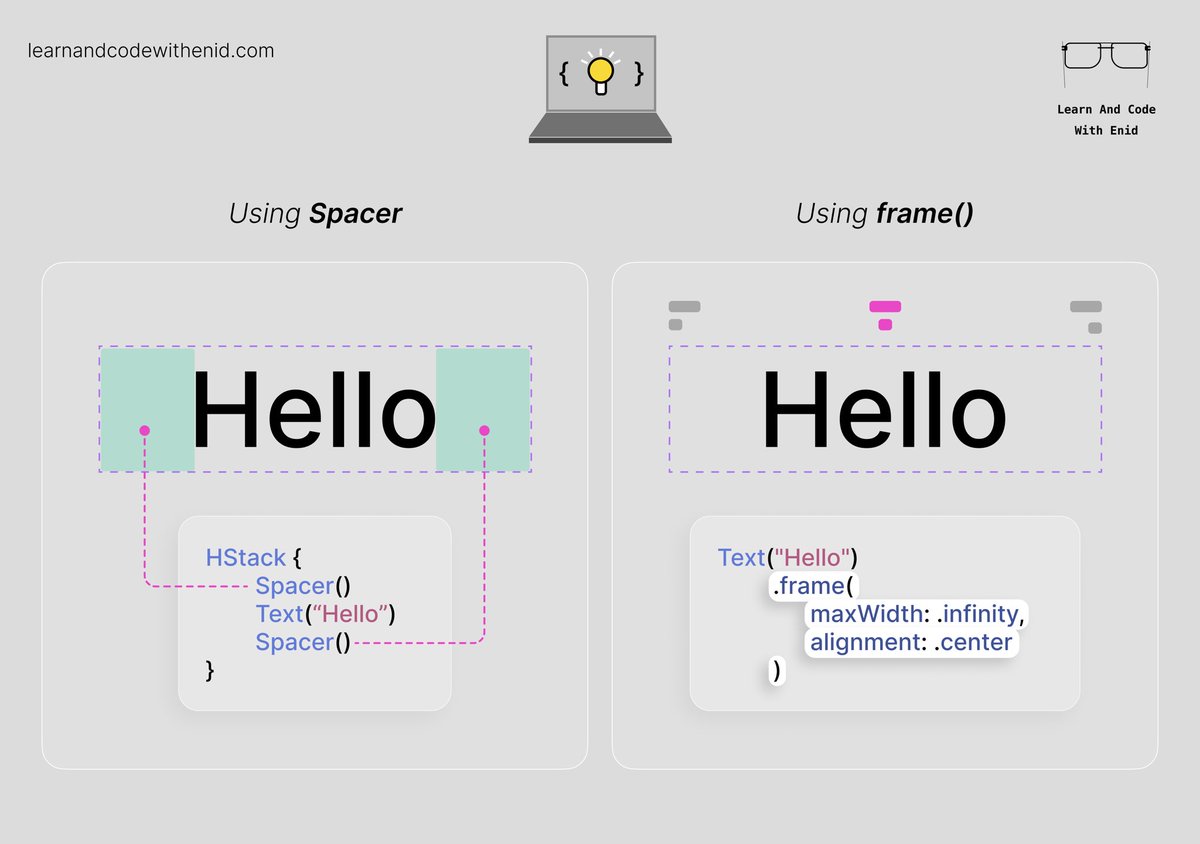
SwiftUI Tip 💡 In iOS 26+, you can add ticks to a Slider using the ticks parameter. Perfect for things like brightness, volume, or progress levels. → learnandcodewithenid.com
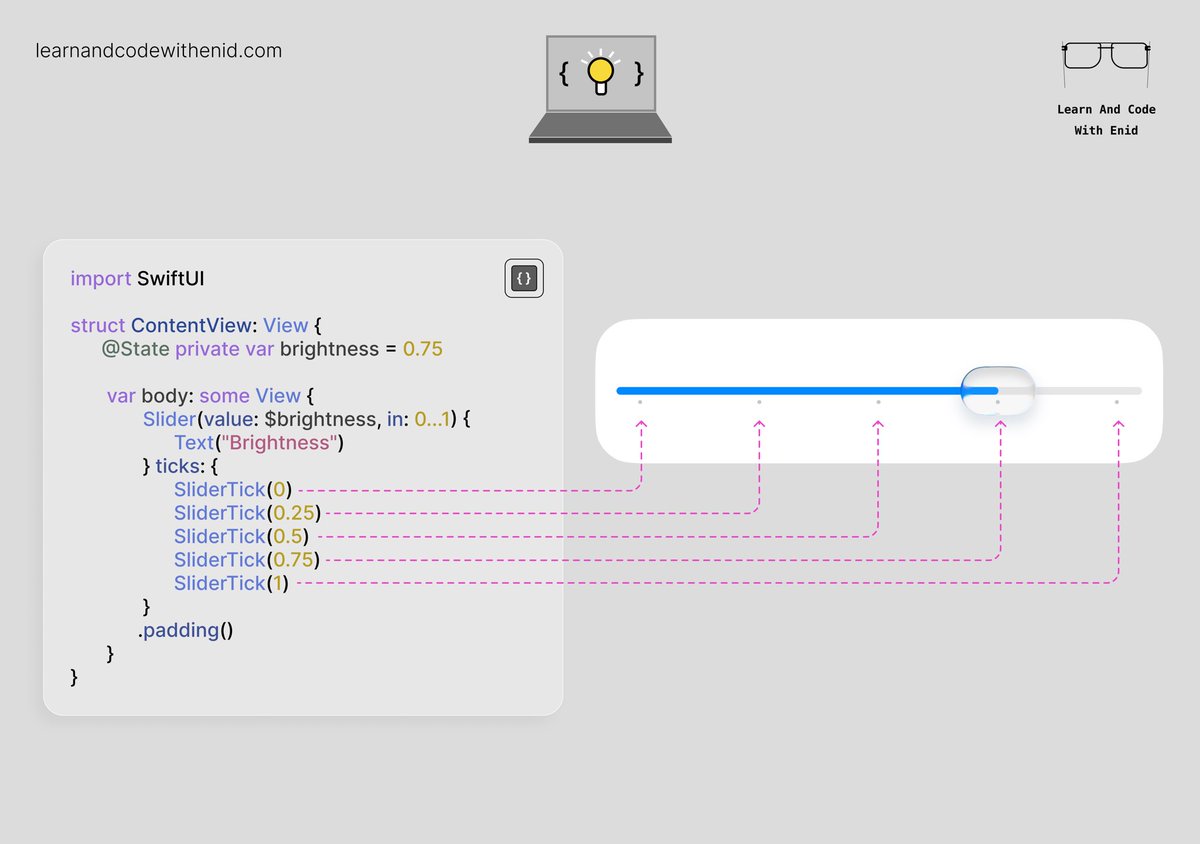
SwiftUI Tip 💡 In iOS 26.0+, use GlassEffectContainer to blend nearby glass views into one continuous Liquid Glass shape. → learnandcodewithenid.com

SwiftUI Tip 💡 In iOS 26.0+, we have two new button roles: .close and .confirm. → learnandcodewithenid.com
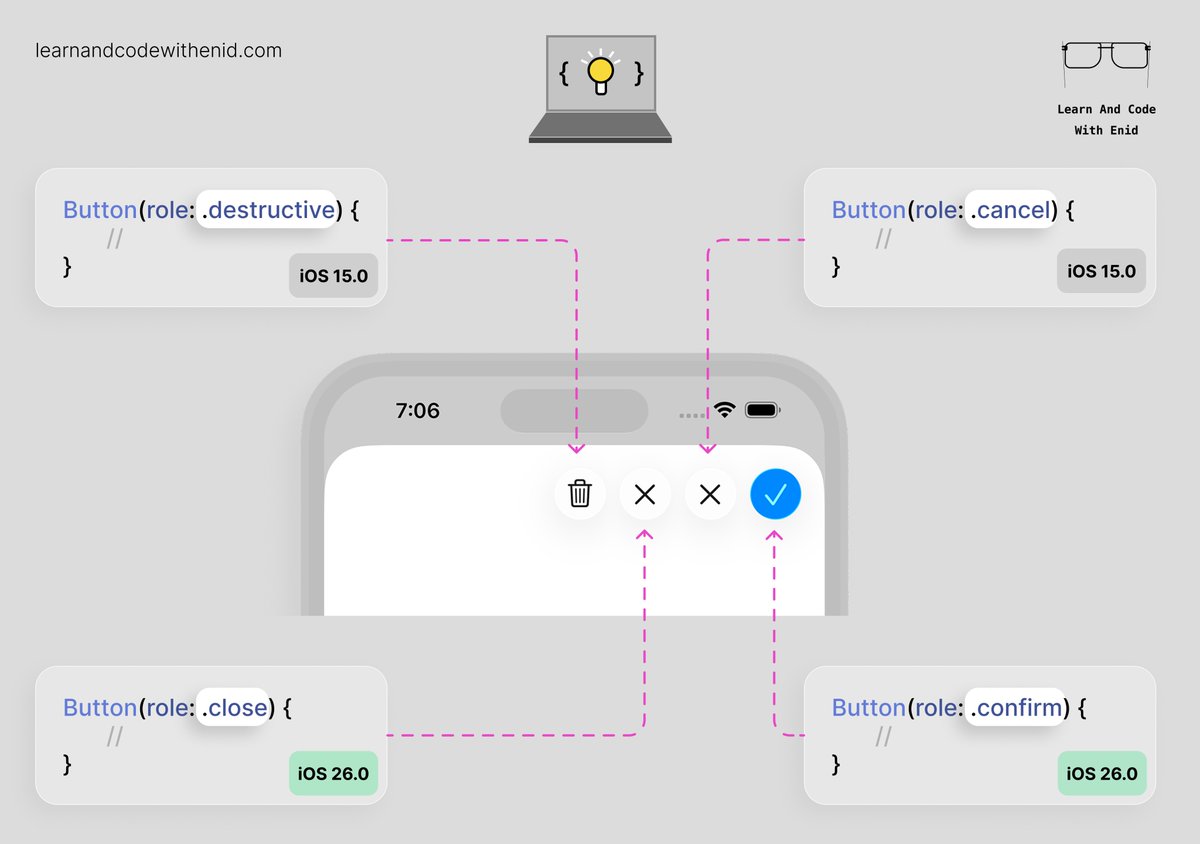
A Beautiful representation of the different presentation styles - Reposting for the quick and easy reference this provides. Thank you!
SwiftUI Tip 💡 Use submitLabel() to change the keyboard’s submit button to options like Next, Join, Search, or Done. (Updated for iOS 26) → learnandcodewithenid.com
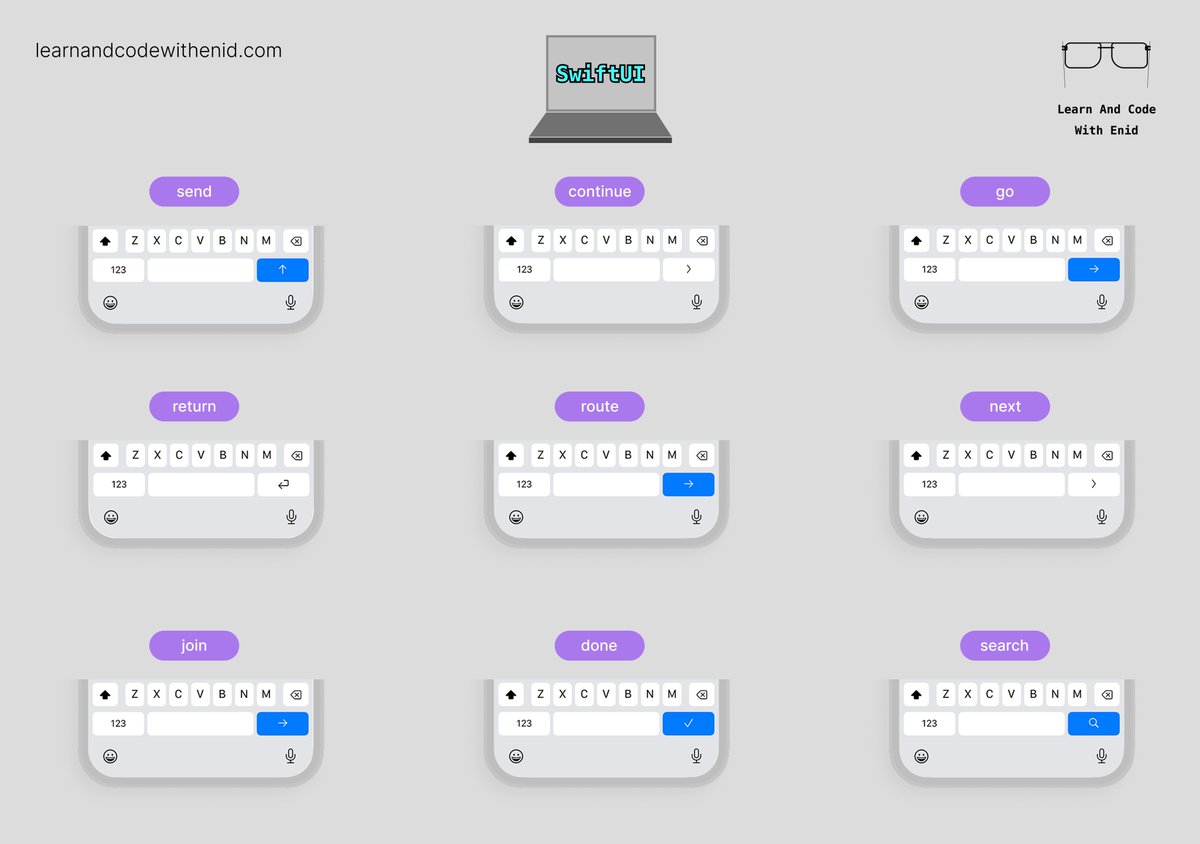
SwiftUI Tip 💡 Use submitLabel() to change the keyboard’s submit button to options like Next, Join, Search, or Done. (Updated for iOS 26) → learnandcodewithenid.com
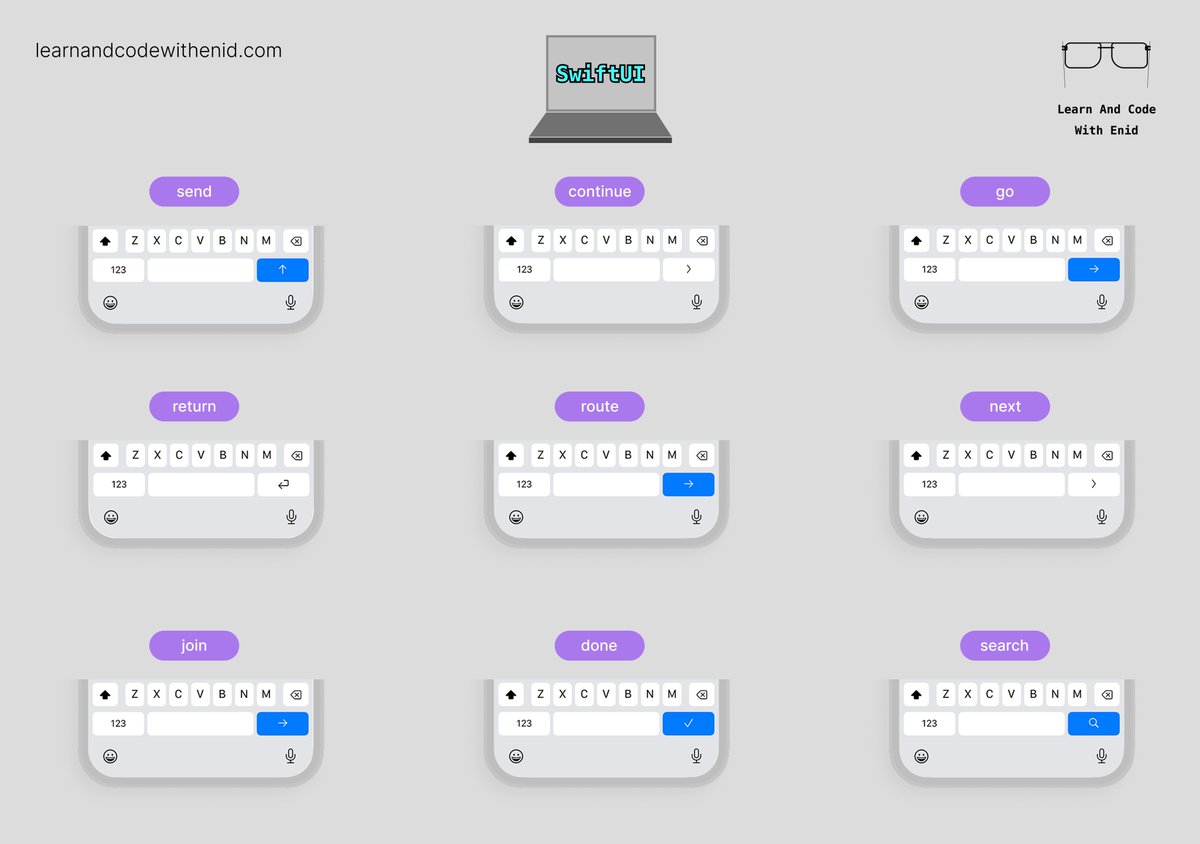
SwiftUI Tip 💡 By default, a scroll view clips anything that extends past its bounds. In iOS 17.0+, use scrollClipDisabled() to let items extend beyond the scroll view’s bounds → learnandcodewithenid.com
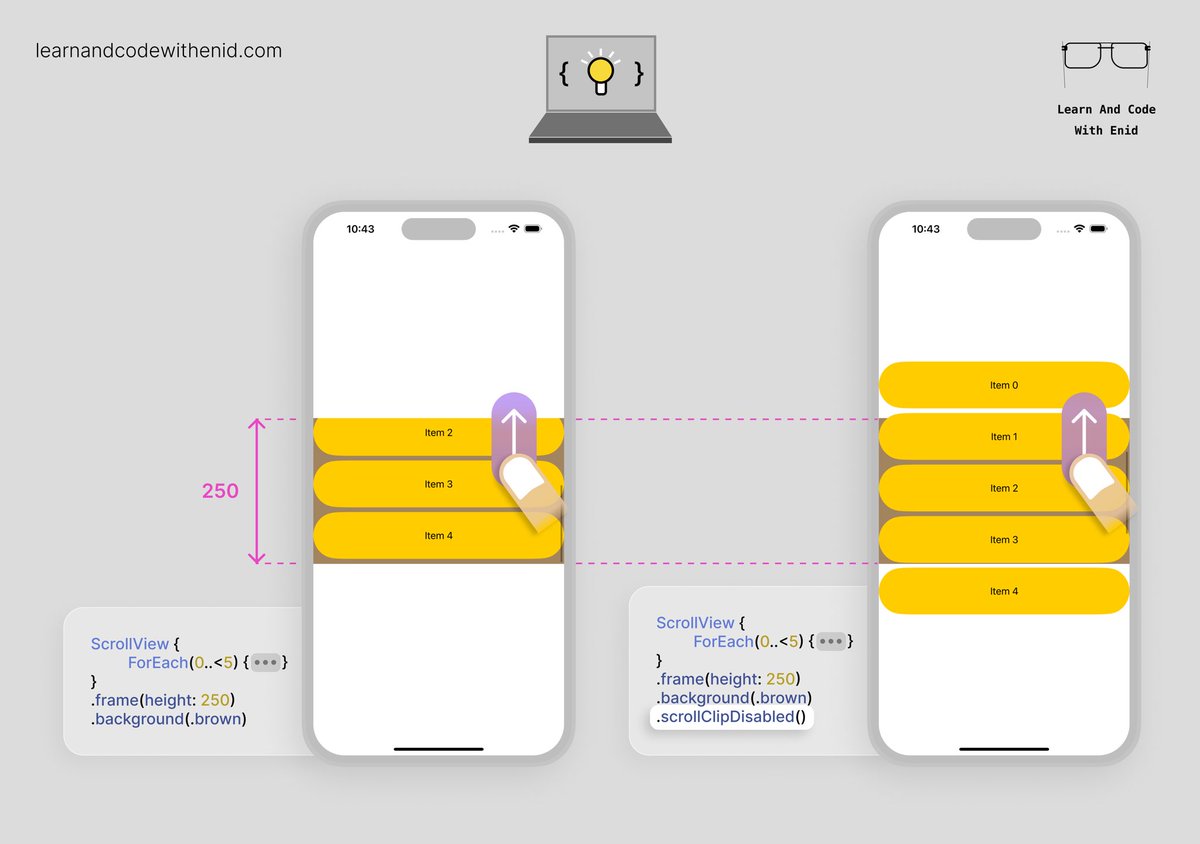
SwiftUI Tip 💡 You can add a custom preview to your context menu using the preview parameter. Perfect for showing more details before the user chooses an action. → learnandcodewithenid.com
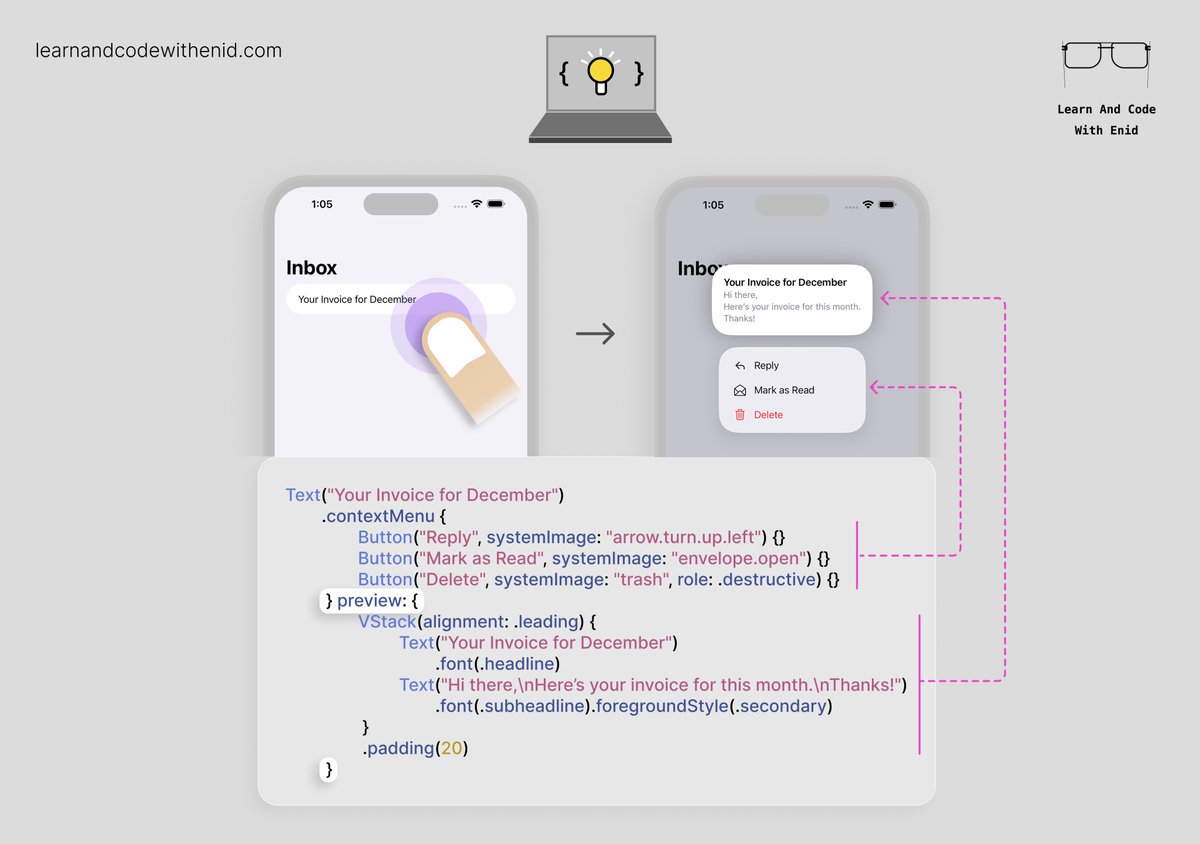
Xcode Tip 💡 Not ready for Liquid Glass yet? Temporarily fall back to the classic UI by setting: UIDesignRequiresCompatibility → YES in your app’s Info.plist. → learnandcodewithenid.com

SwiftUI - Understanding DatePicker (Part 3) is now available to LACWE members 🎉 4 new visuals → learnandcodewithenid.com

SwiftUI Tip 💡 You can detect the exact tap position inside a view using onTapGesture(). → learnandcodewithenid.com

SwiftUI Tip 💡 You can style an SF Symbol the way you prefer by using a combination of modifiers. → learnandcodewithenid.com

United States 趋势
- 1. Vanity Fair 36.1K posts
- 2. Susie Wiles 82.6K posts
- 3. Mick Foley 26.1K posts
- 4. Disclosure Day 16.8K posts
- 5. Raphinha 45.3K posts
- 6. Michelea Ponce 12.6K posts
- 7. Spielberg 23.1K posts
- 8. Brad Johnson N/A
- 9. My Fellow Americans 2,662 posts
- 10. Palmer 40.4K posts
- 11. Alan Jackson N/A
- 12. langdon 2,688 posts
- 13. Bellingham 29.1K posts
- 14. Larian 6,982 posts
- 15. Philo 2,153 posts
- 16. Unemployment 58.9K posts
- 17. Doug Williams N/A
- 18. Josh Freeman N/A
- 19. CSC Academic All-District N/A
- 20. Emily Blunt 5,993 posts
你可能会喜欢
-
 Sean Allen
Sean Allen
@seanallen_dev -
 Paul Hudson
Paul Hudson
@twostraws -
 Via
Via
@codingmilf -
 Vincent Pradeilles
Vincent Pradeilles
@v_pradeilles -
 Sarun W.
Sarun W.
@sarunw -
 Antoine v.d. SwiftLee
Antoine v.d. SwiftLee
@twannl -
 Kavsoft
Kavsoft
@_Kavsoft -
 Flo writes Code
Flo writes Code
@FloWritesCode -
 Donny Wals 👾
Donny Wals 👾
@DonnyWals -
 StewartLynch 🇨🇦
StewartLynch 🇨🇦
@StewartLynch -
 Karin Prater
Karin Prater
@swiftyplace -
 Natascha Fadeeva
Natascha Fadeeva
@tanaschita -
 Natalia Panferova
Natalia Panferova
@natpanferova -
 iOSDevHappyHour
iOSDevHappyHour
@iosdevhappyhour -
 Simon B. Støvring
Simon B. Støvring
@simonbs
Something went wrong.
Something went wrong.