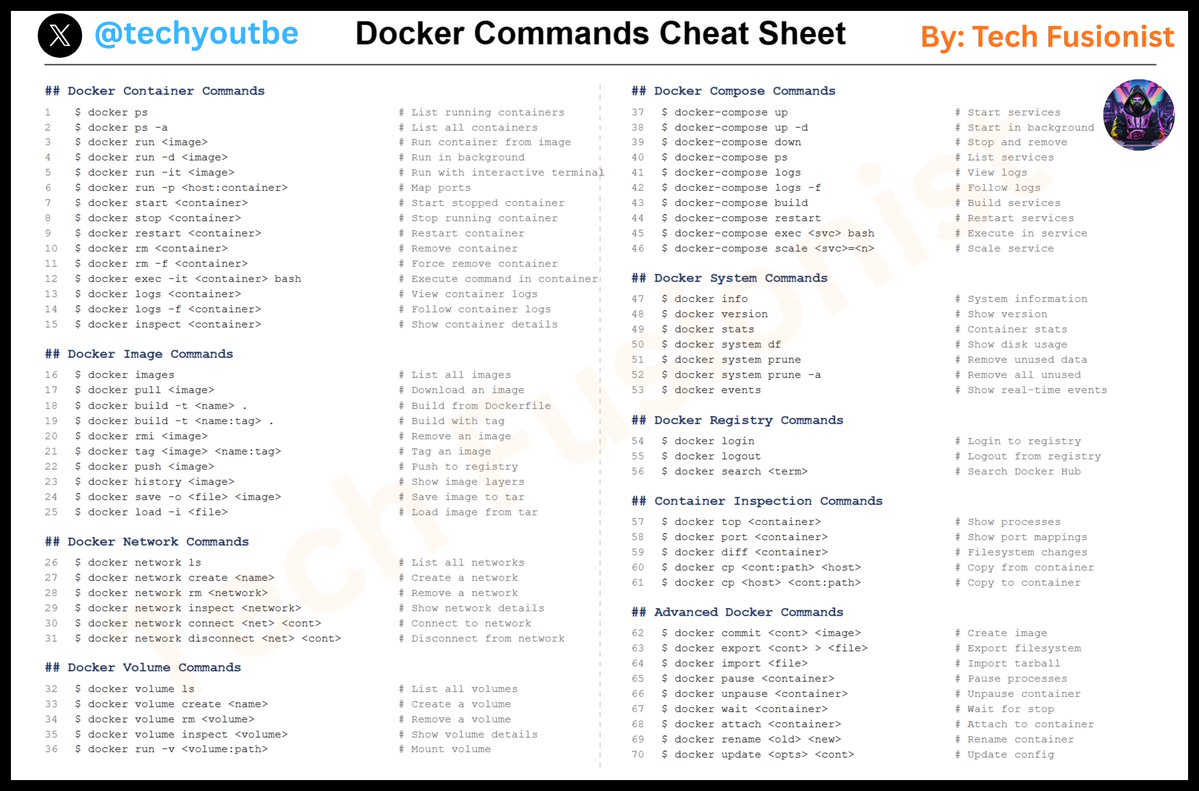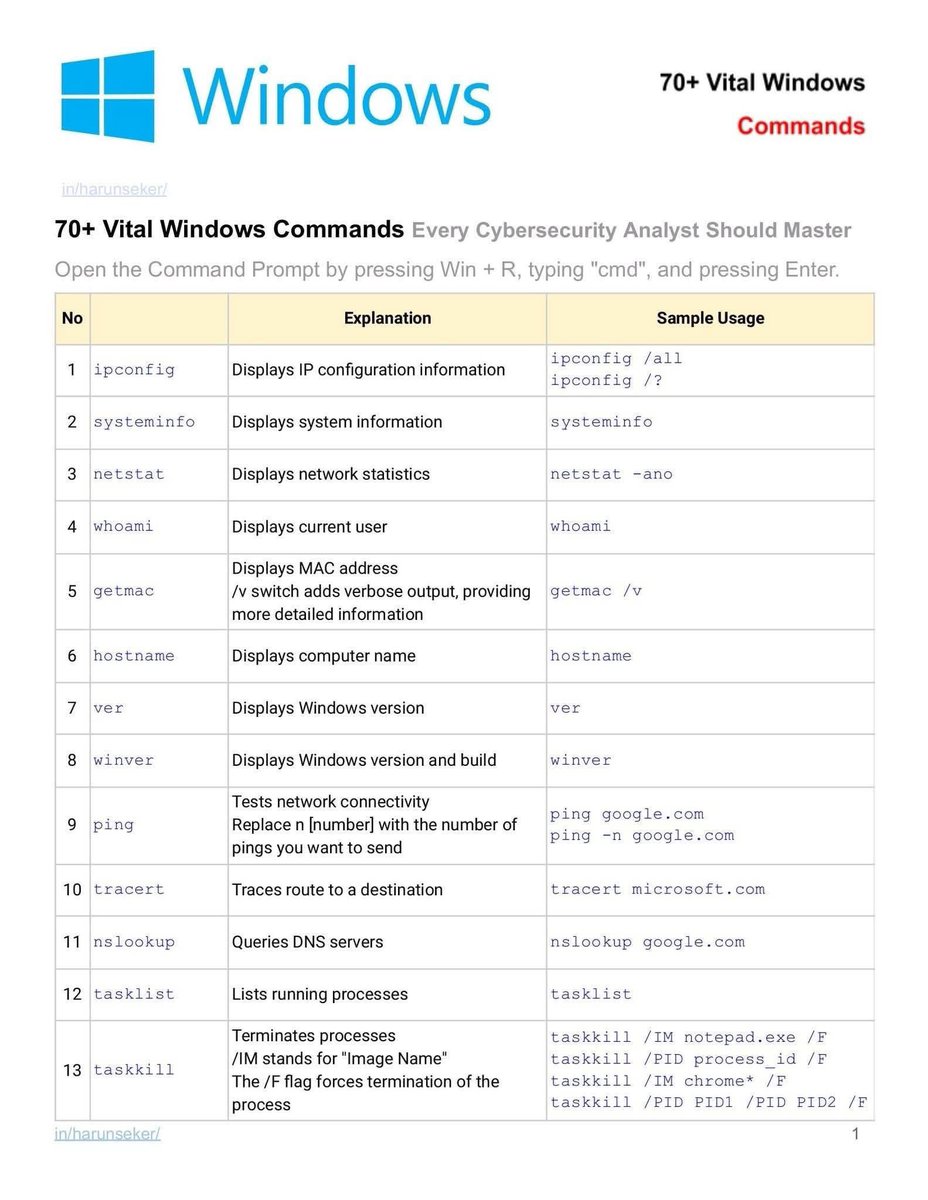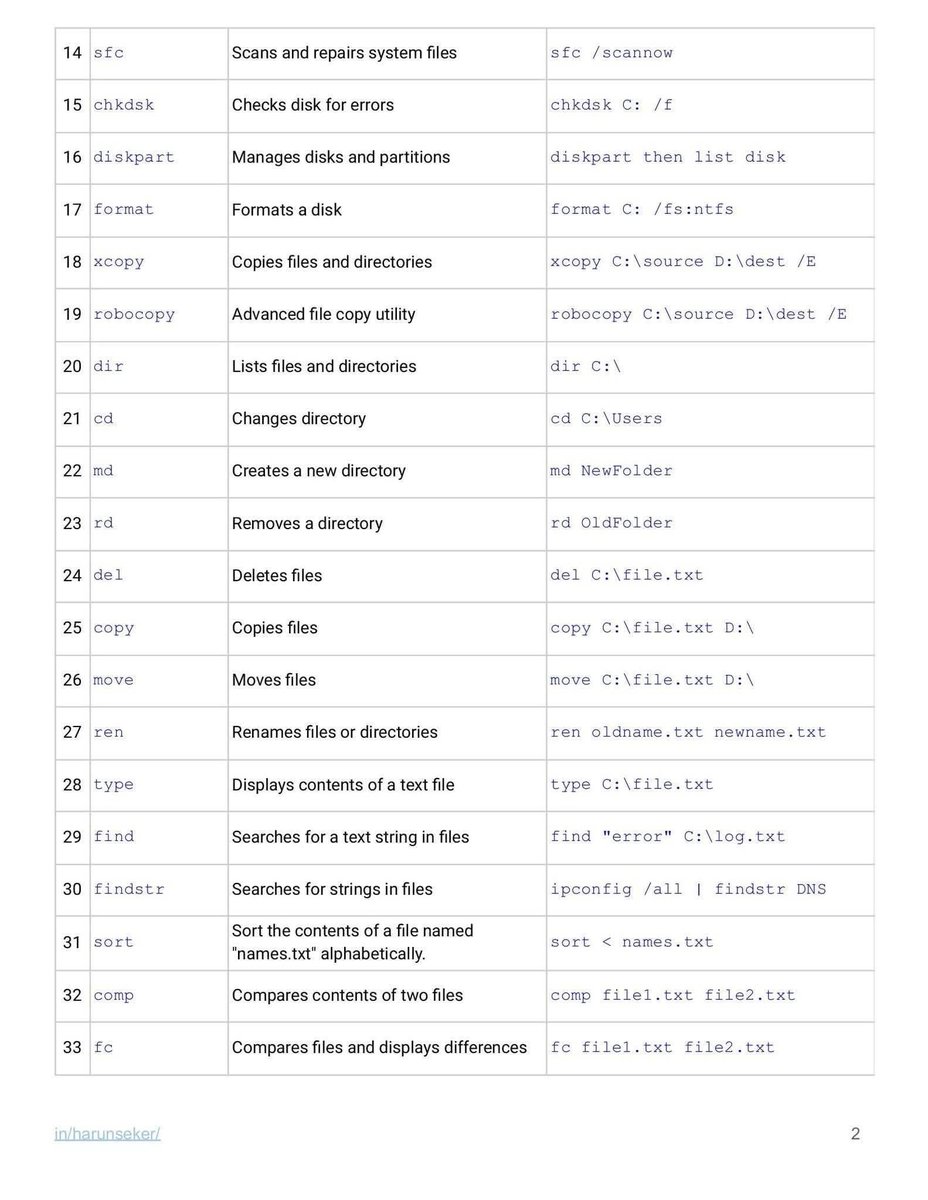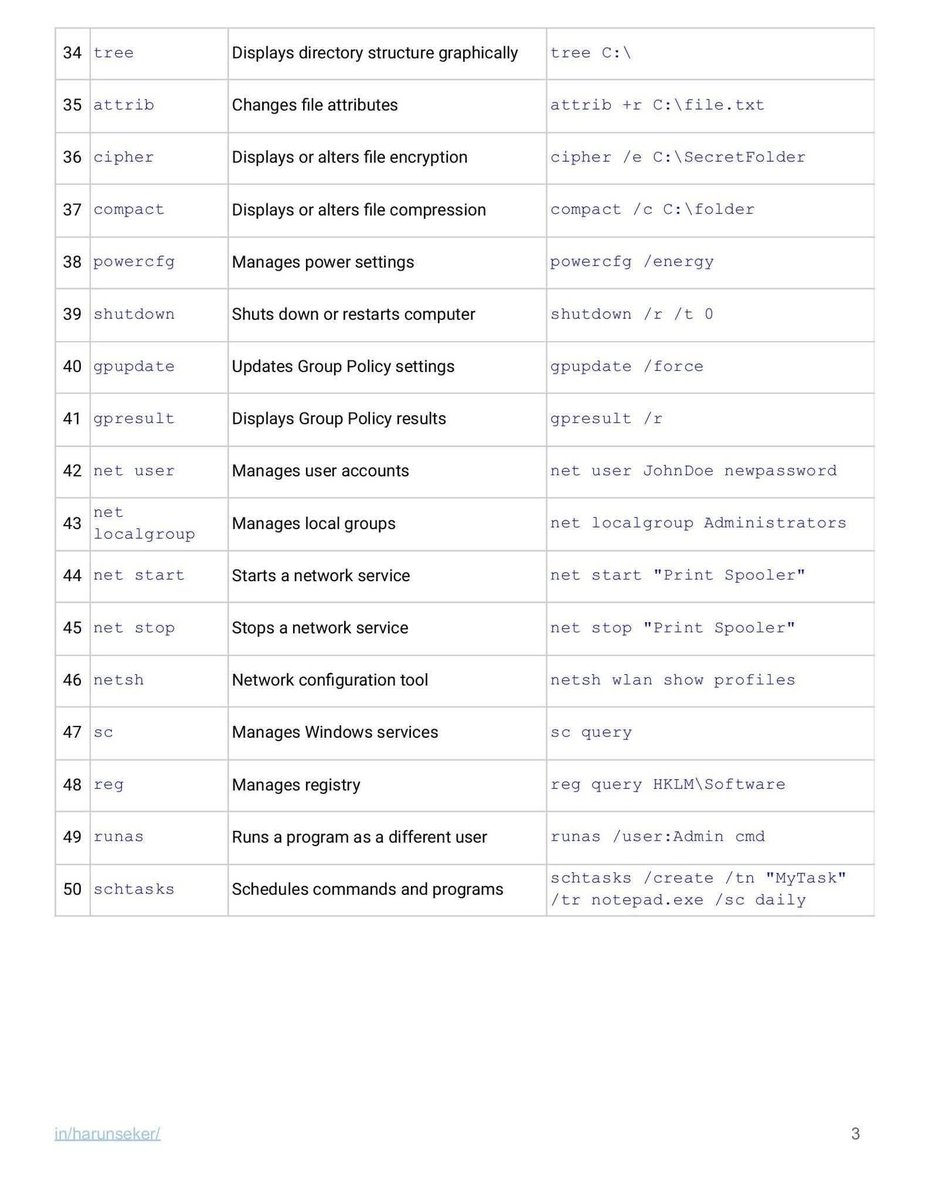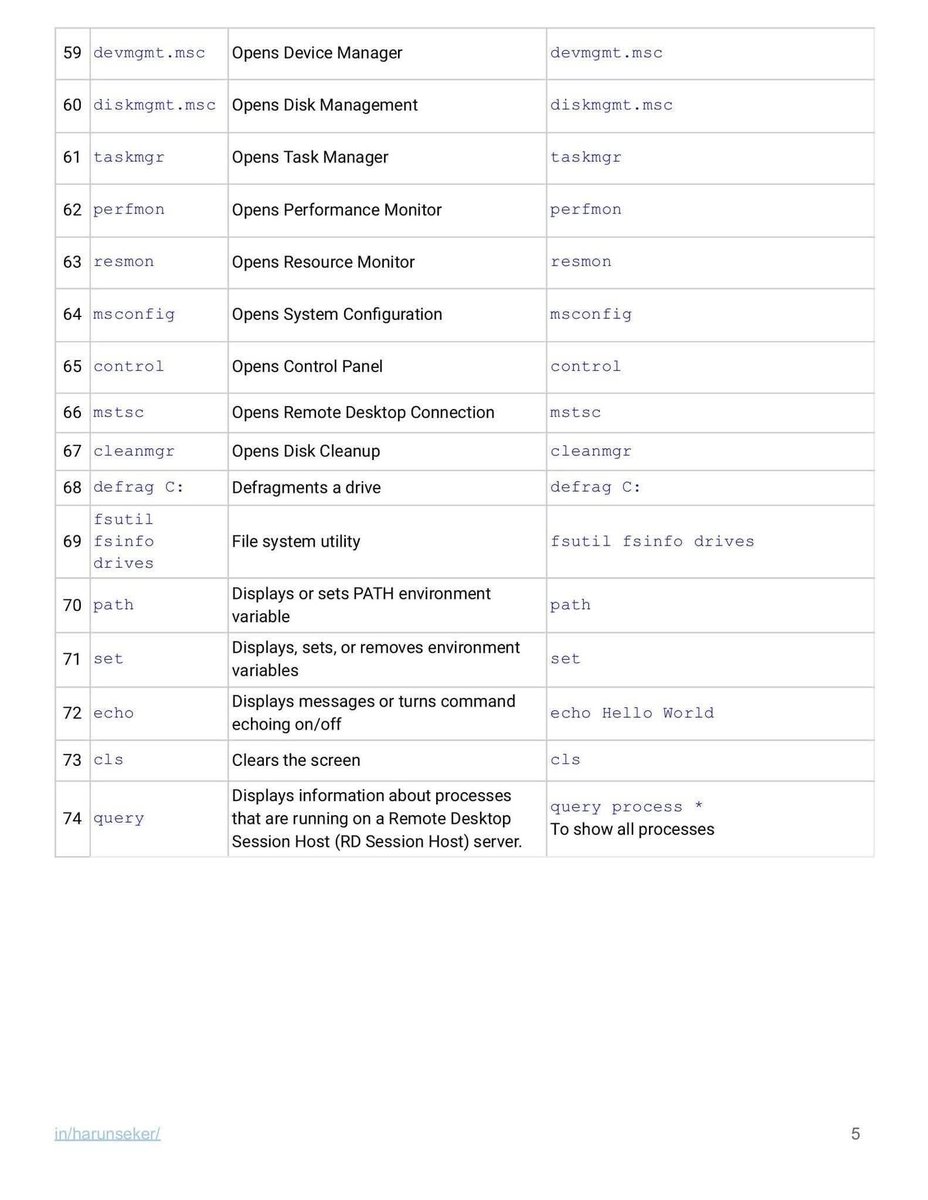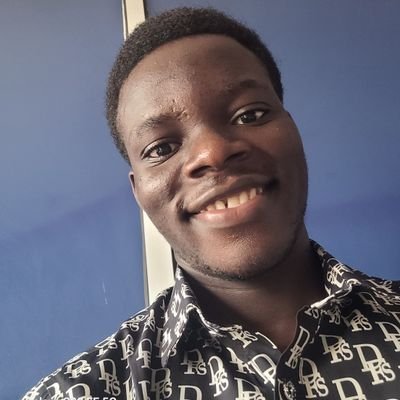#filesystemcommands результаты поиска
Quick Linux tip: When you need to create several directories at once, you don’t have to do it one by one. The mkdir command supports brace expansion, letting you create multiple nested directories in a single go. $ mkdir -p…
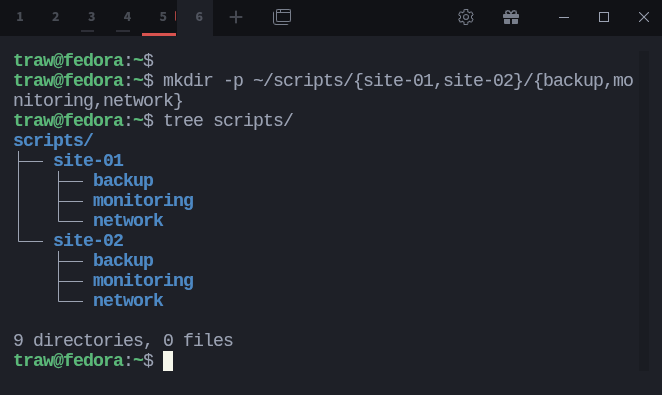
If you are a "Cloud or DevOps Engineer" and don't know these commands...quit...this ain't gatekeeping, this is clearing out the trash.
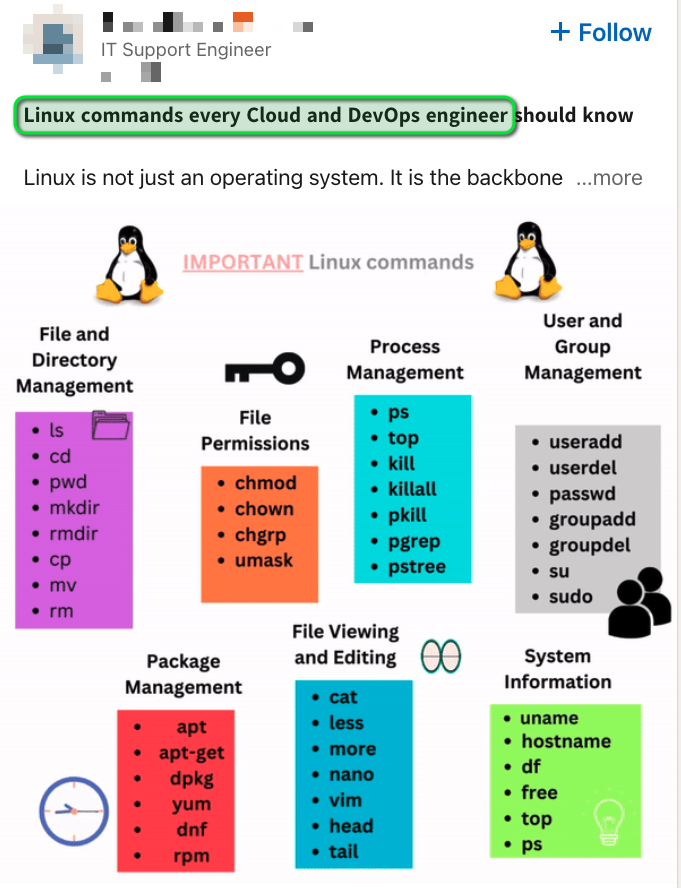
𝗟𝗶𝗻𝘂𝘅 𝗖𝗼𝗺𝗺𝗮𝗻𝗱𝘀 A nice overview of all Linux commands, such as: 🔹Basic File Operations: ls, cp, mv, rm, ... 🔹File Viewing: cat, less, head, tail, nl, ... 🔹Dates and times: xclock, cal, date, ... 🔹Network: traceroute, ifconfig, netstat, who, ... 🔹Viewing…
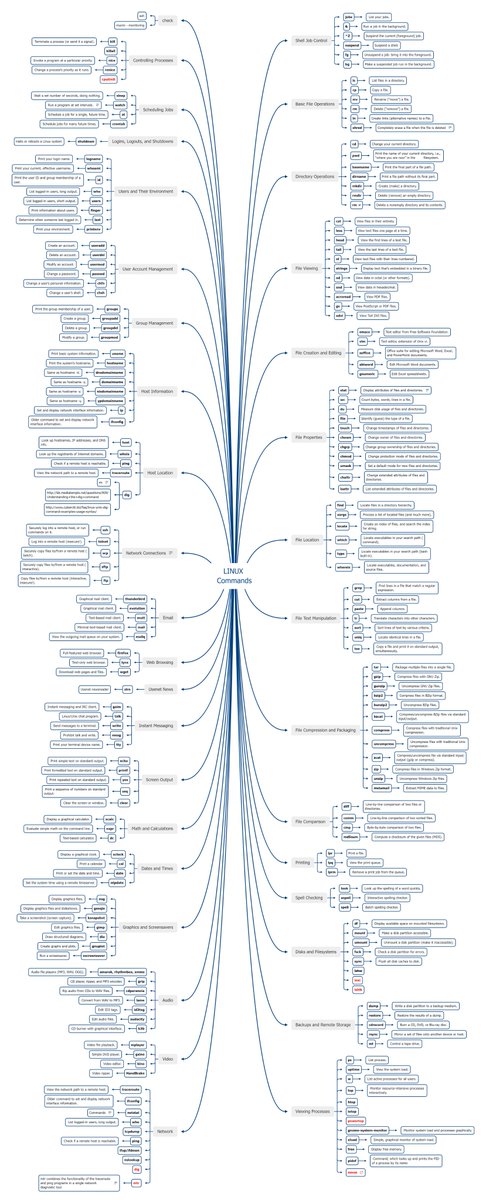
Master Linux, One Command at a Time! 🚀 These essential commands will make you unstoppable in the terminal. Let’s dive in! 🧵 Bookmark & share with your network!
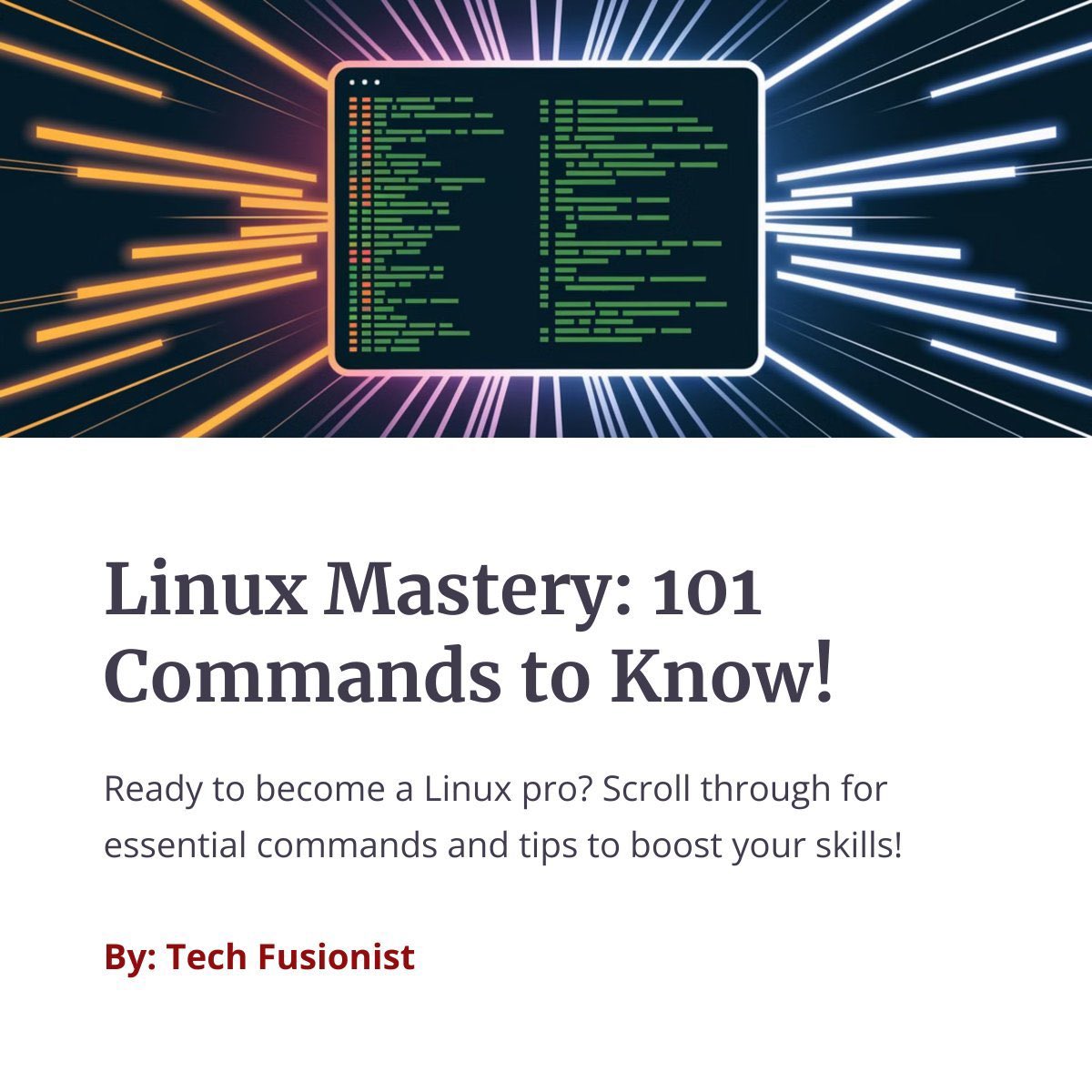
command line tool for highlighting and formatting files in the terminal

Hey 👋 I just created a Linux cheat sheet that includes commands related to - Basic Linux Commands - Process command - File permission commands - Network commands - System Information .... and others Grab the high-quality version for FREE (Link below) 👇
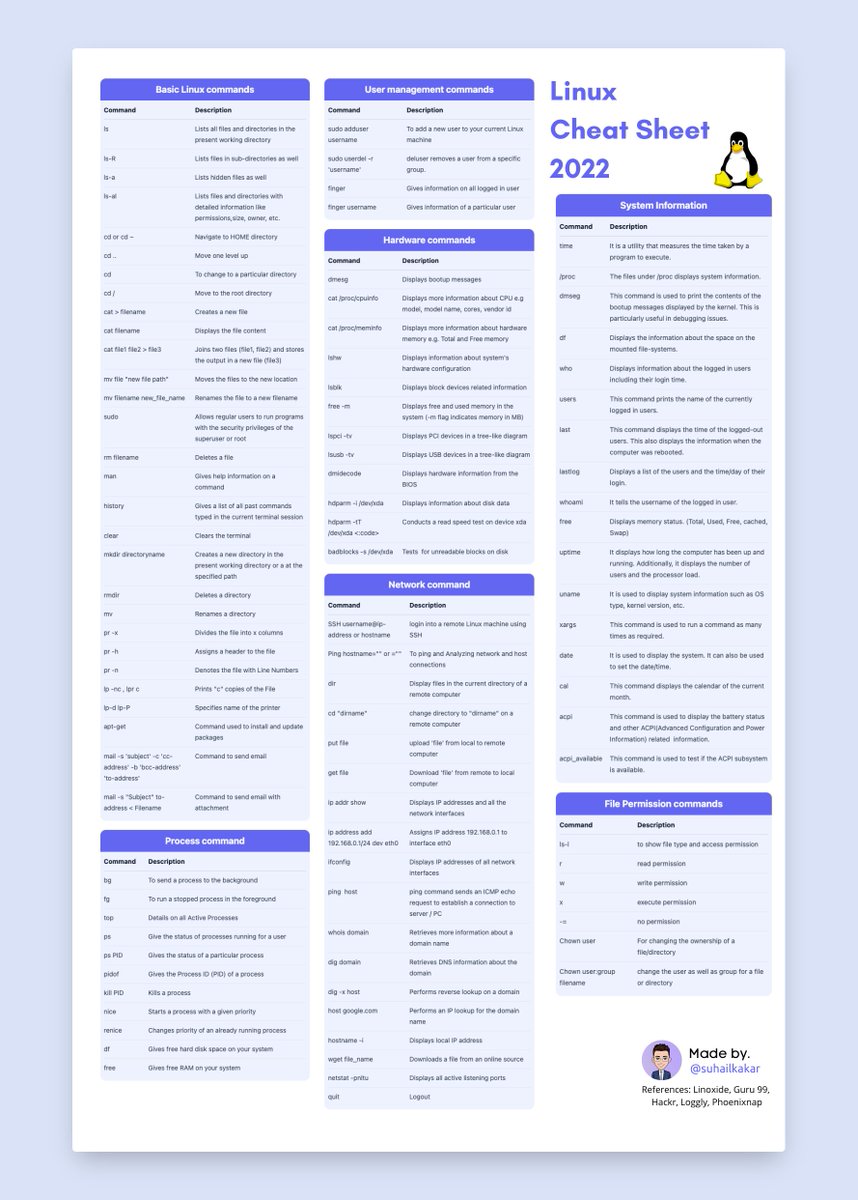
Linux Shortcut Keys / Commands Basic Navigation `pwd` = Print working directory `ls` = List files and directories `ls -l` = List in long format `ls -a` = List all files including hidden `cd` = Change directory `cd ..` = Move up one directory `cd /` = Go to root directory `cd ~`…

𝗟𝗶𝗻𝘂𝘅 𝗖𝗼𝗺𝗺𝗮𝗻𝗱𝘀 A nice overview of all Linux commands, such as: • Basic File Operations: ls, cp, mv, rm, ... • File Viewing: cat, less, head, tail, nl, ... • Dates and times: xclock, cal, date, ... • Network: traceroute, ifconfig, netstat, who, ... • Viewing…
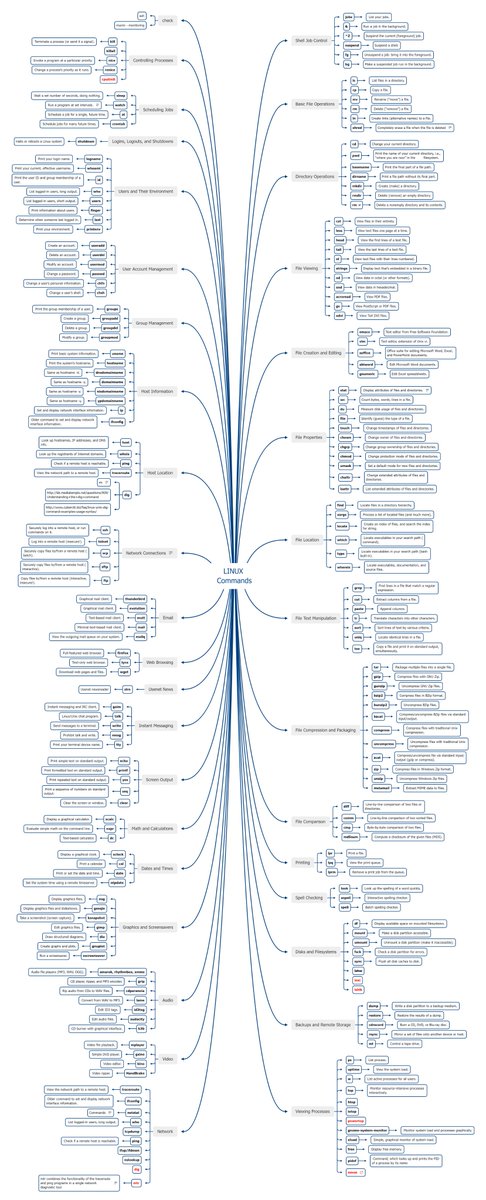
Shell script that monitors your system disk space, stores logs, sends alerts when storage hits dangerous levels, and auto-cleans temp files to prevent server crashes. 👇Check comments for link to detailed script and documentation.
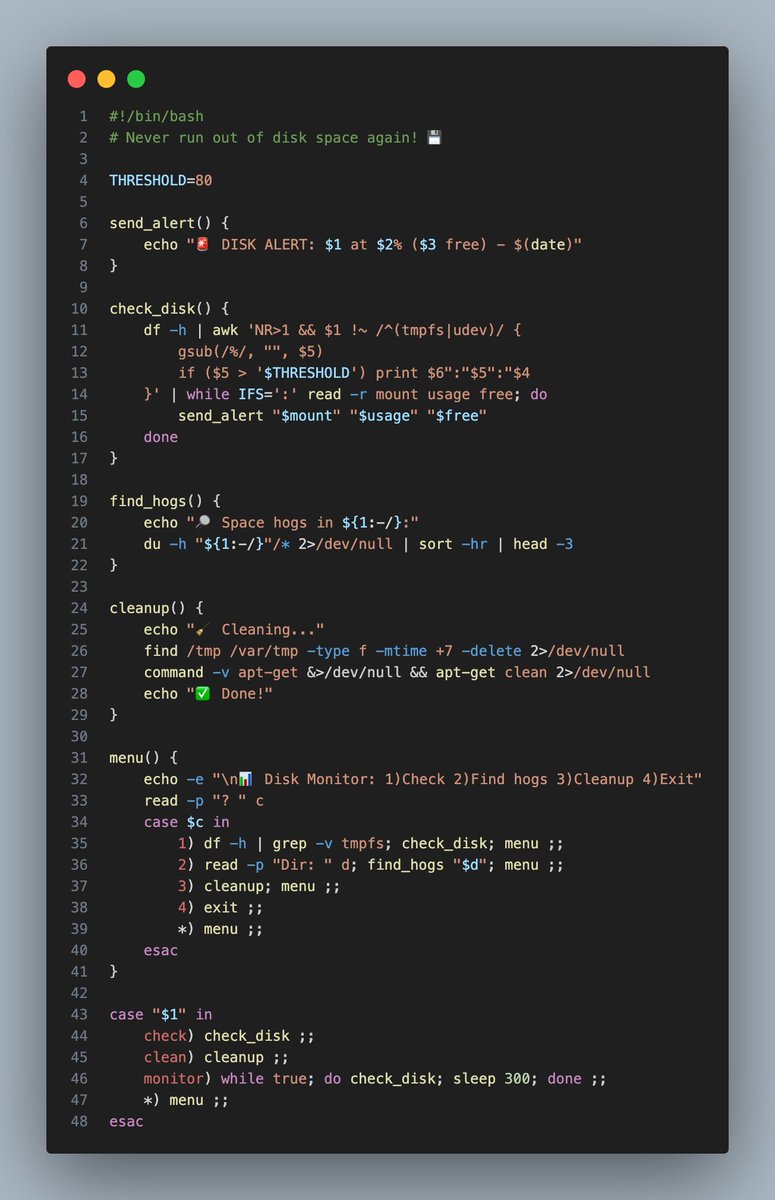
Quick Linux tip: Need to repeat a command every few seconds? Use: $ watch -n 2 df -h This runs df -h every 2 seconds. Great for keeping an eye on disk usage, load, or log size changes. Press q to quit.
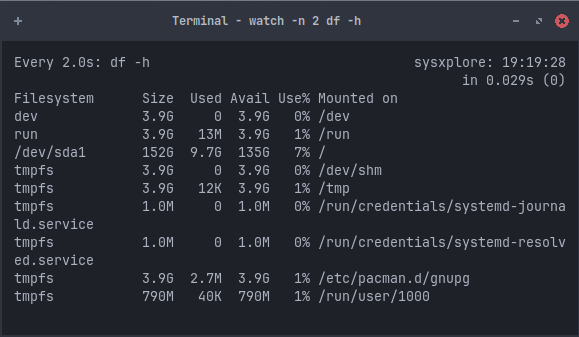
Master Linux, One Command at a Time! 🚀 These essential commands will make you unstoppable in the terminal. Let’s dive in! 🧵 Bookmark & share with your network!
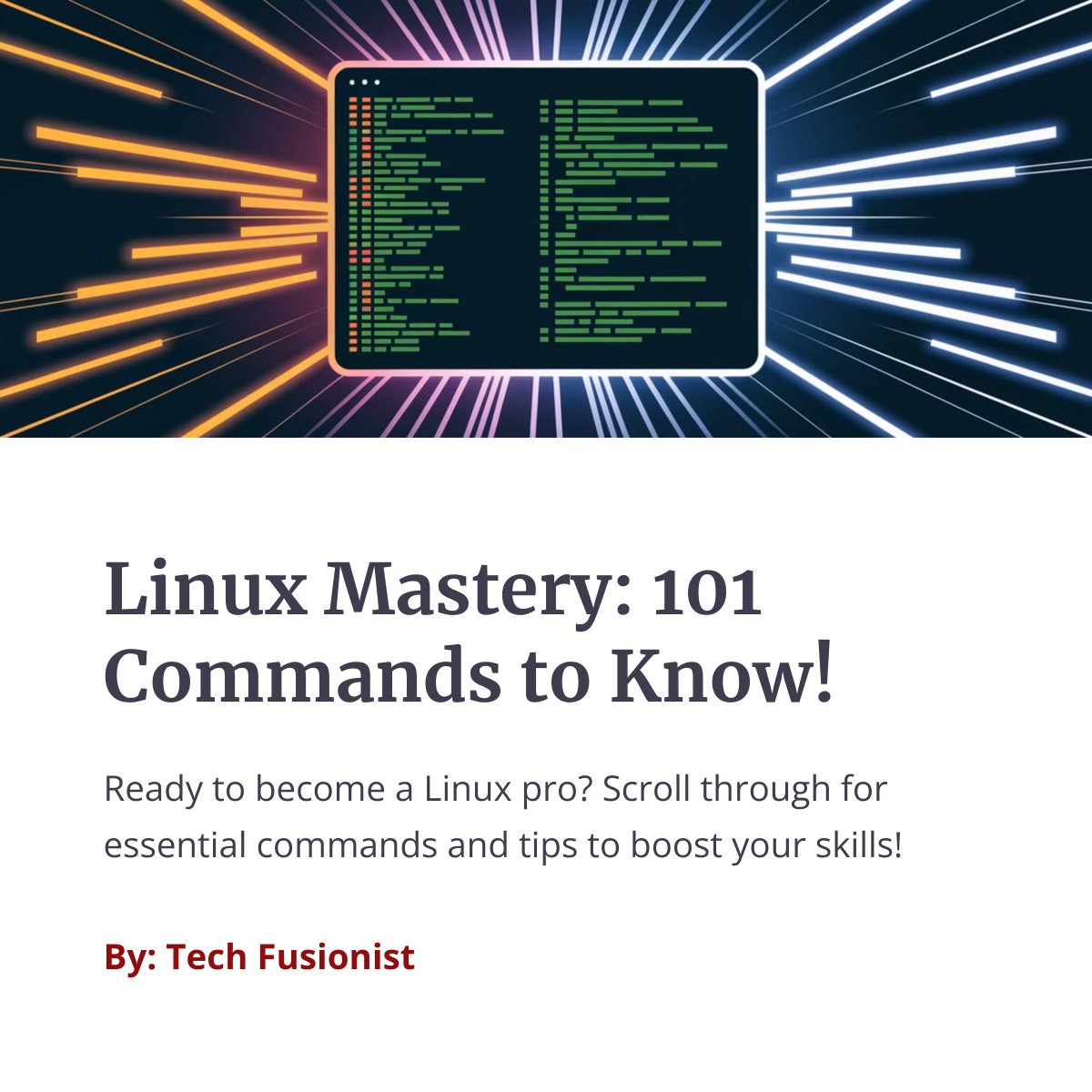
Terminal commands that save the day. They have a special place in my heart❤️
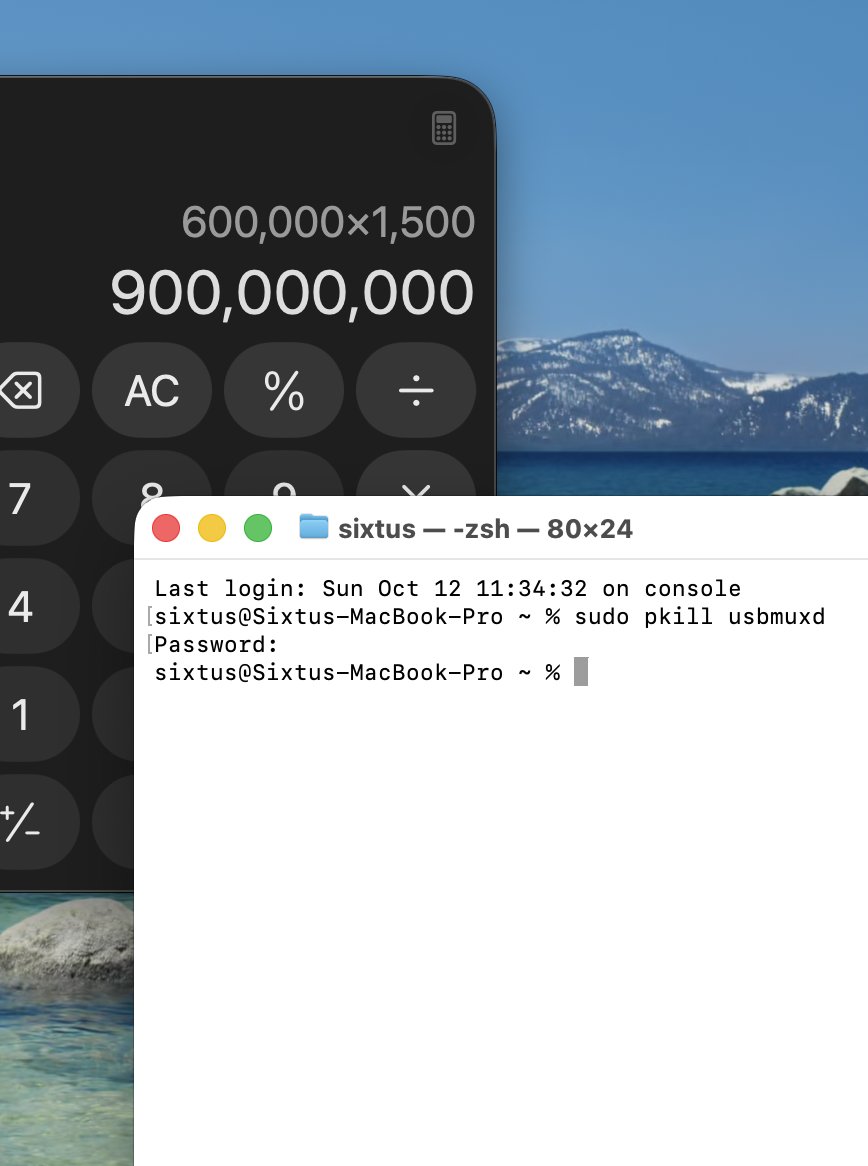
WARNING: This top secret Linux command is for elite computer hackers only. Be very careful using this extremely powerful command: youtu.be/nkTp3Ew5GMw
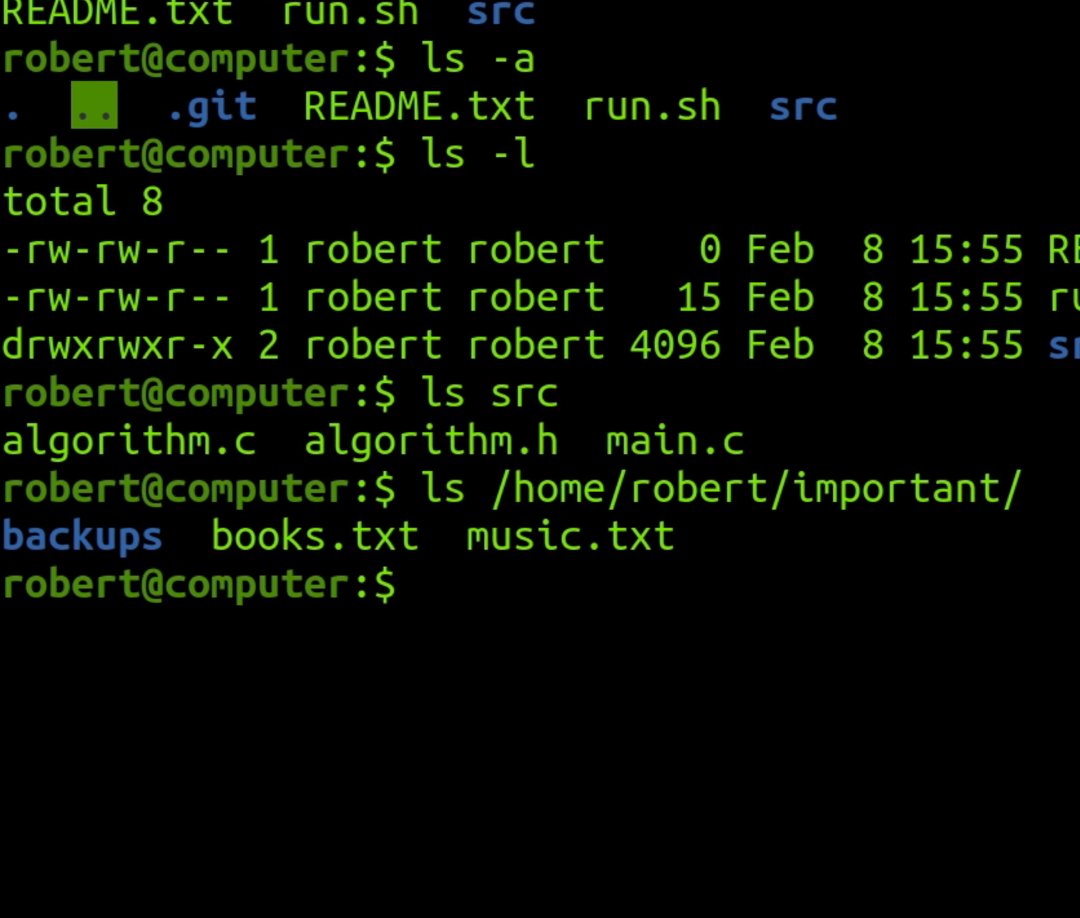
Something went wrong.
Something went wrong.
United States Trends
- 1. #DWTS 24.1K posts
- 2. Elaine 21.4K posts
- 3. Chet 14K posts
- 4. Rockets 40.4K posts
- 5. Whitney 10.8K posts
- 6. Shai 17.9K posts
- 7. Reed Sheppard 2,183 posts
- 8. Tari Eason 1,887 posts
- 9. Robert 116K posts
- 10. #NBAonNBC 2,494 posts
- 11. Sengun 5,592 posts
- 12. #WWENXT 12.3K posts
- 13. #RHOSLC 3,661 posts
- 14. Amen Thompson 4,612 posts
- 15. Alix 3,516 posts
- 16. Michael Jordan 12.3K posts
- 17. Wiggins 1,254 posts
- 18. Kevin Durant 15.9K posts
- 19. Steven Adams 2,381 posts
- 20. Jack Hughes 1,787 posts