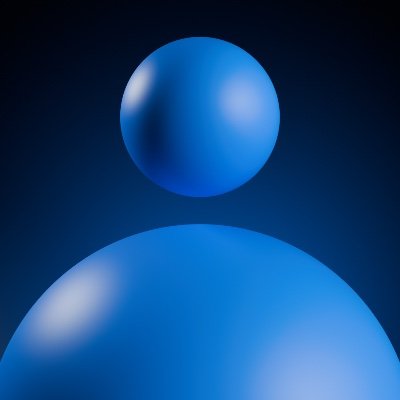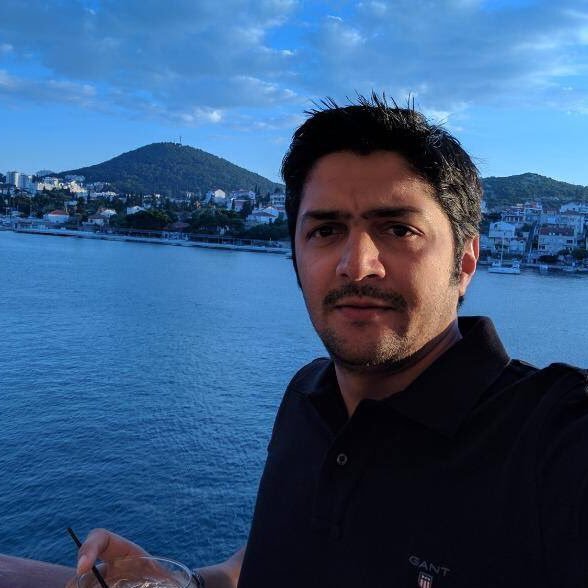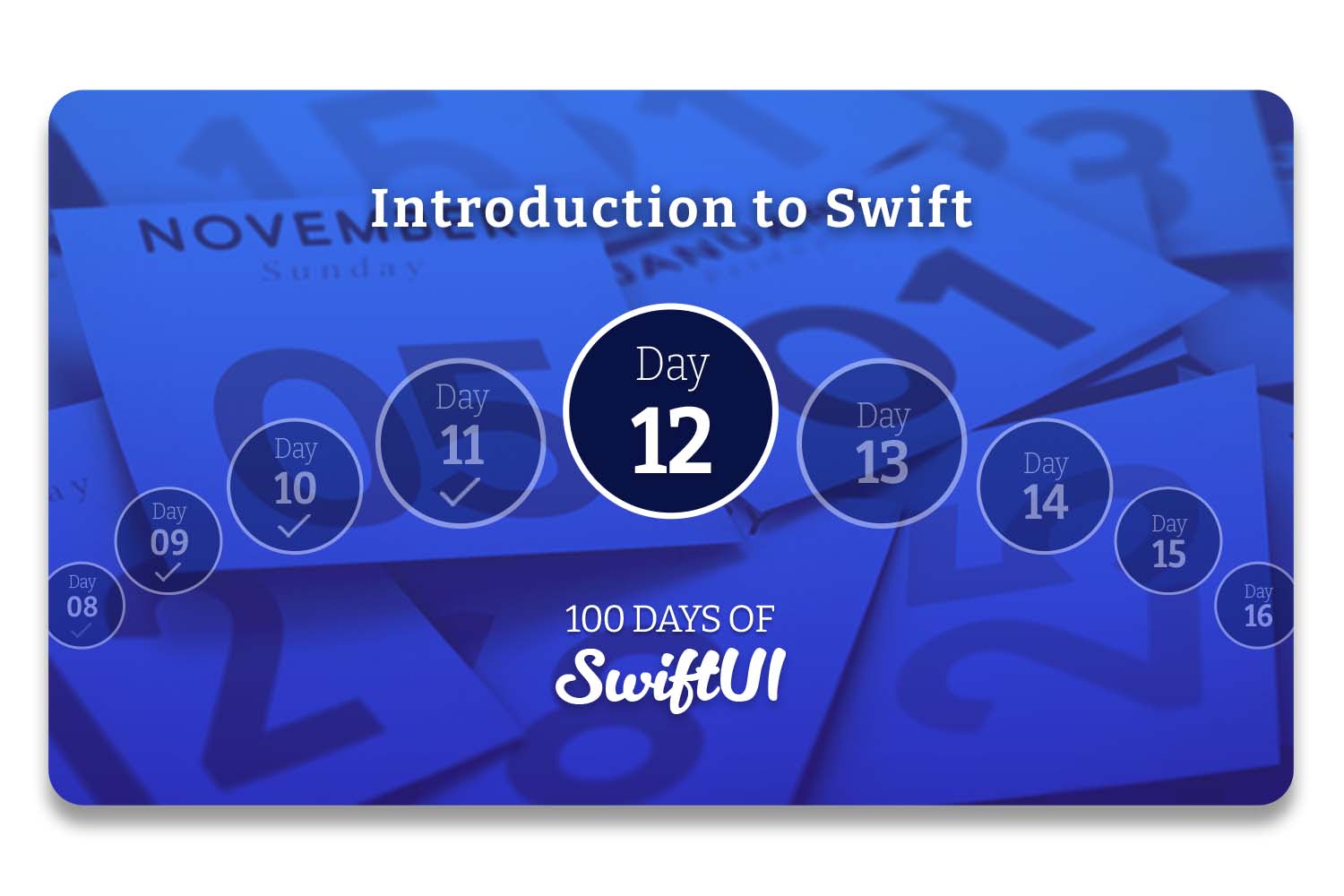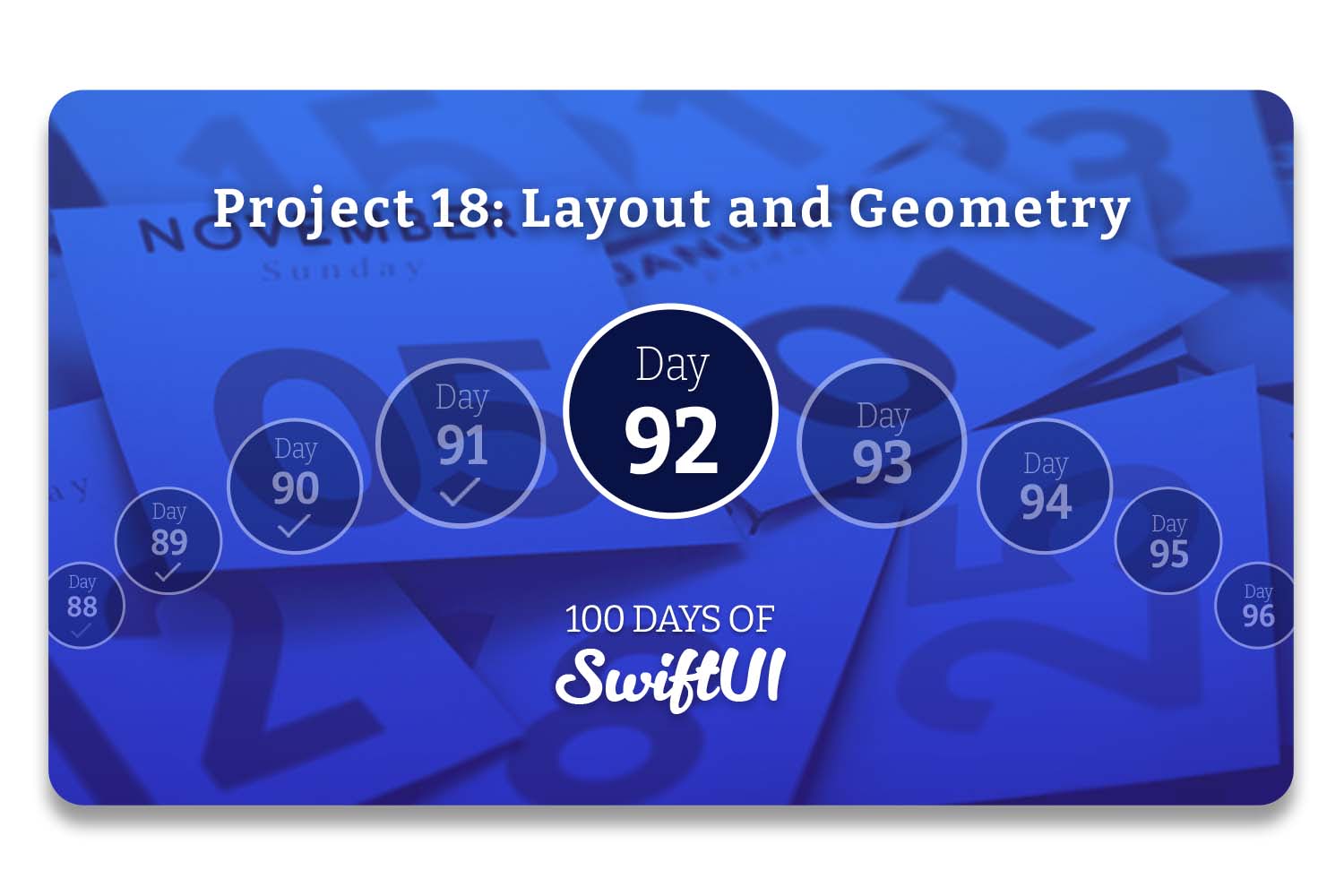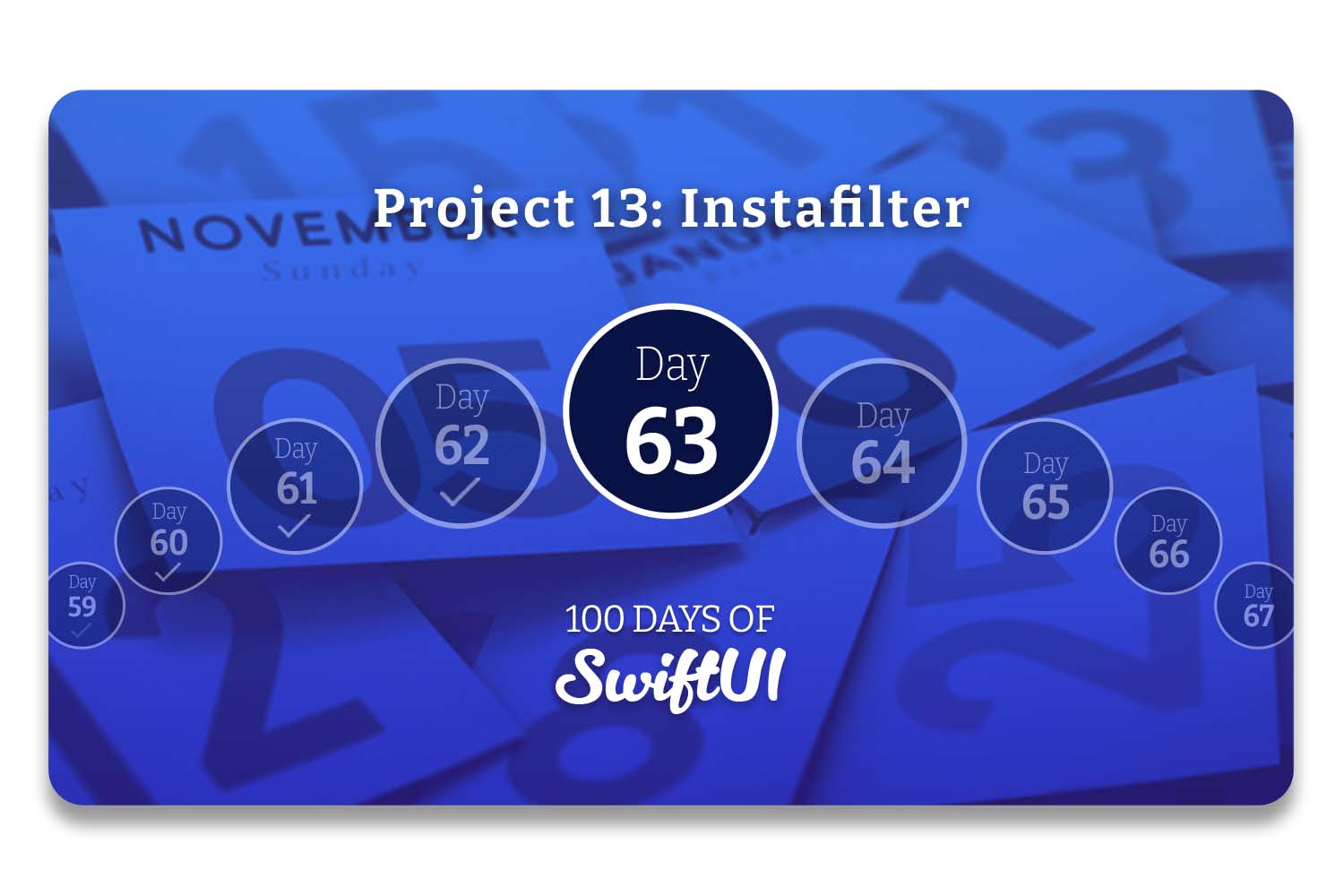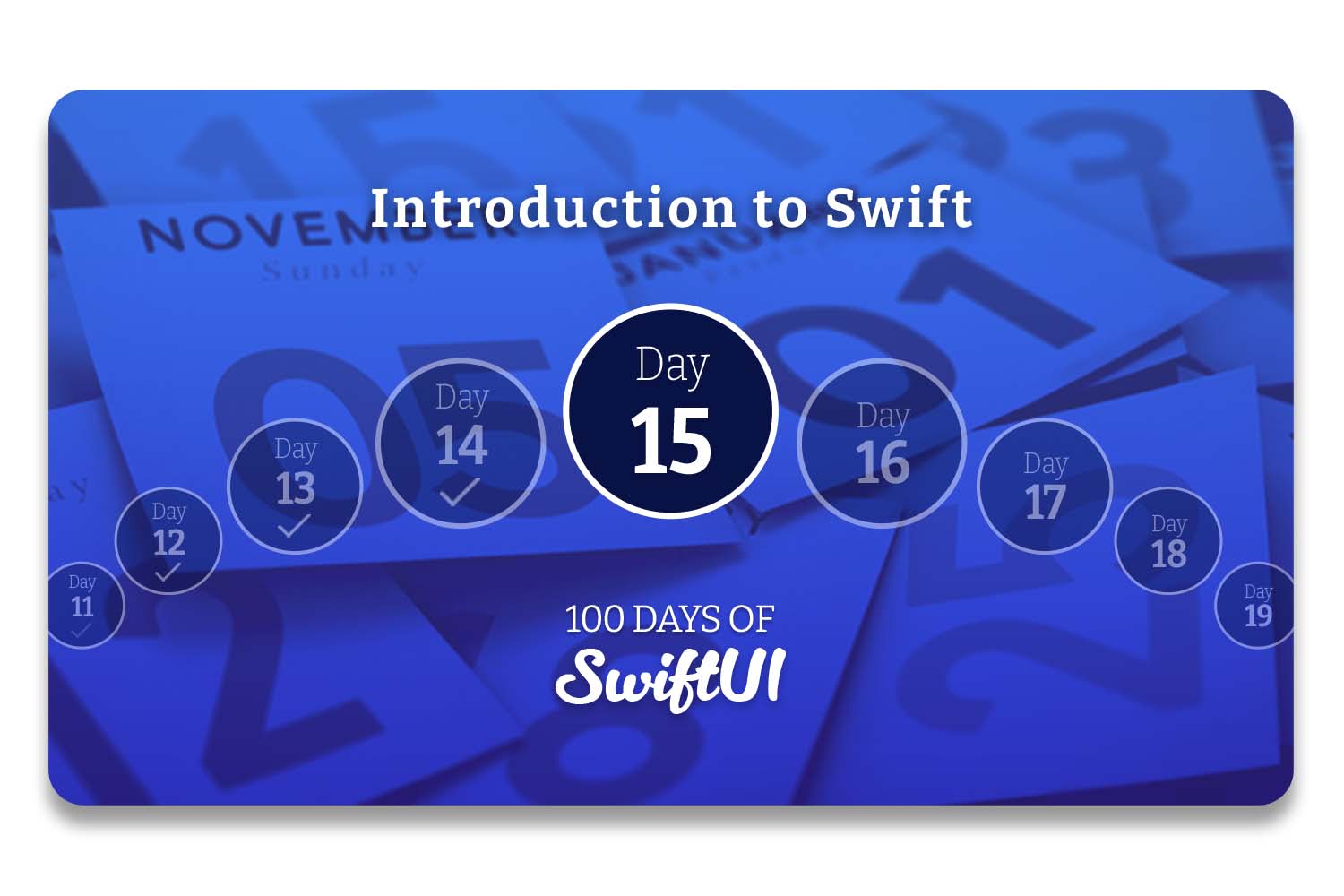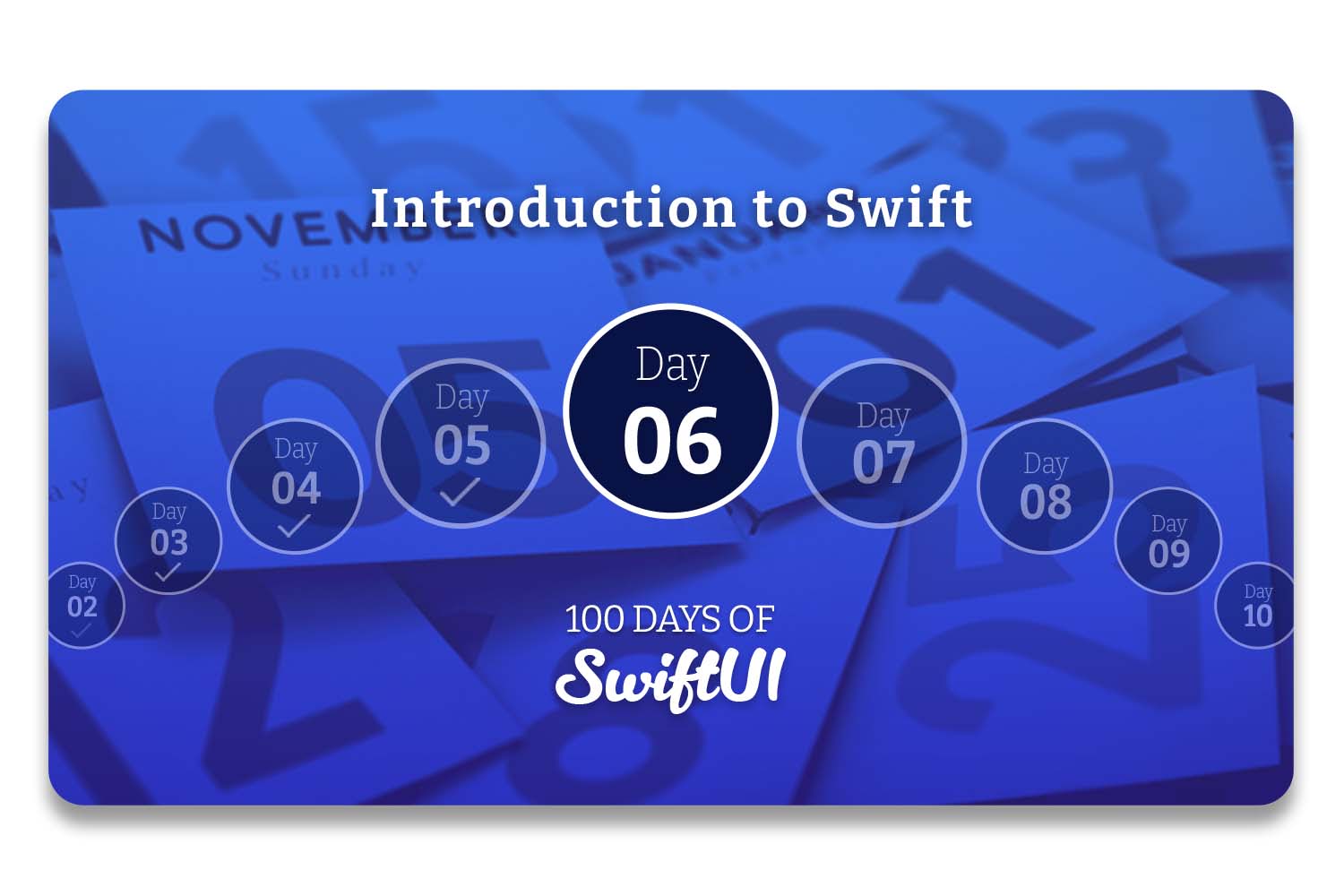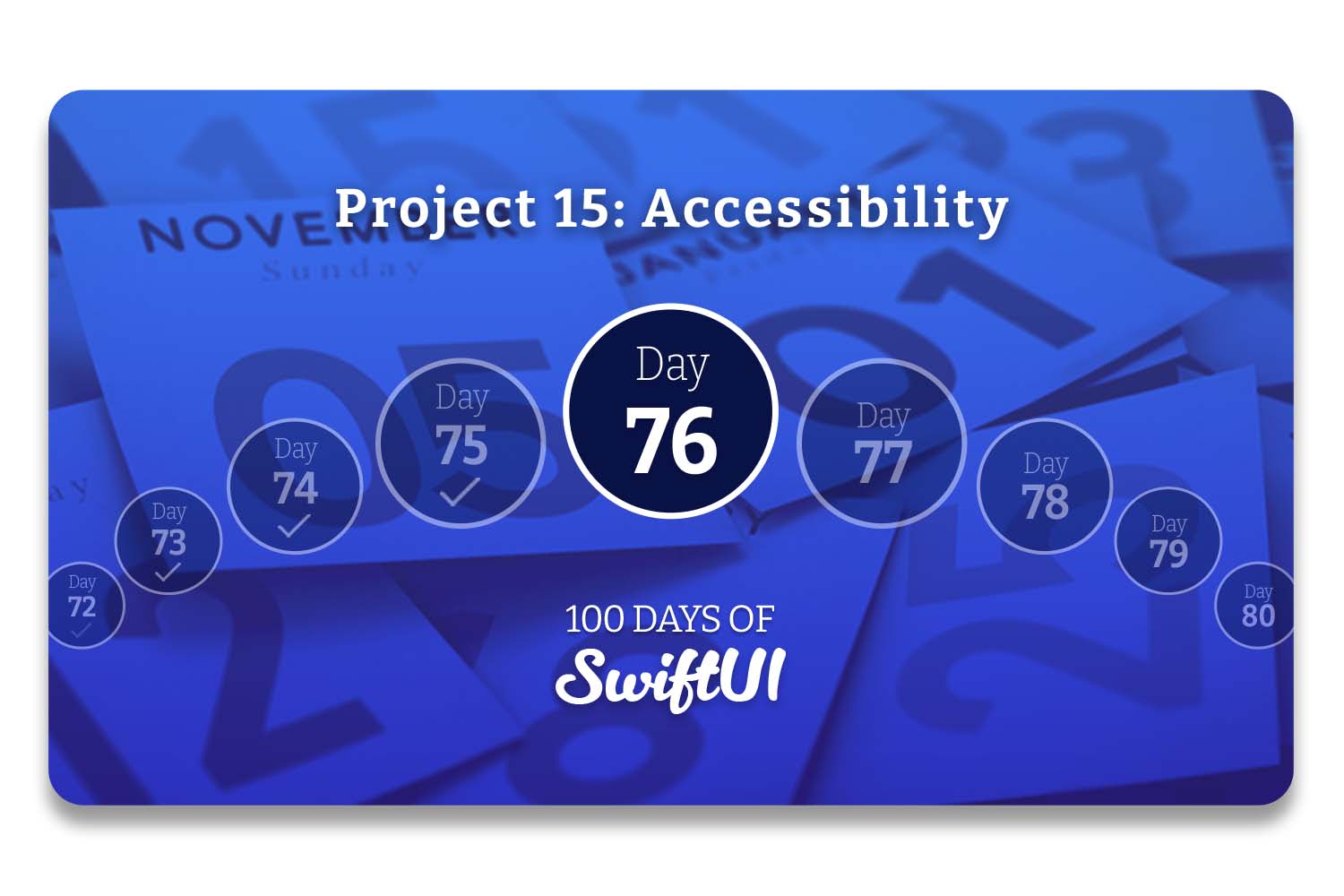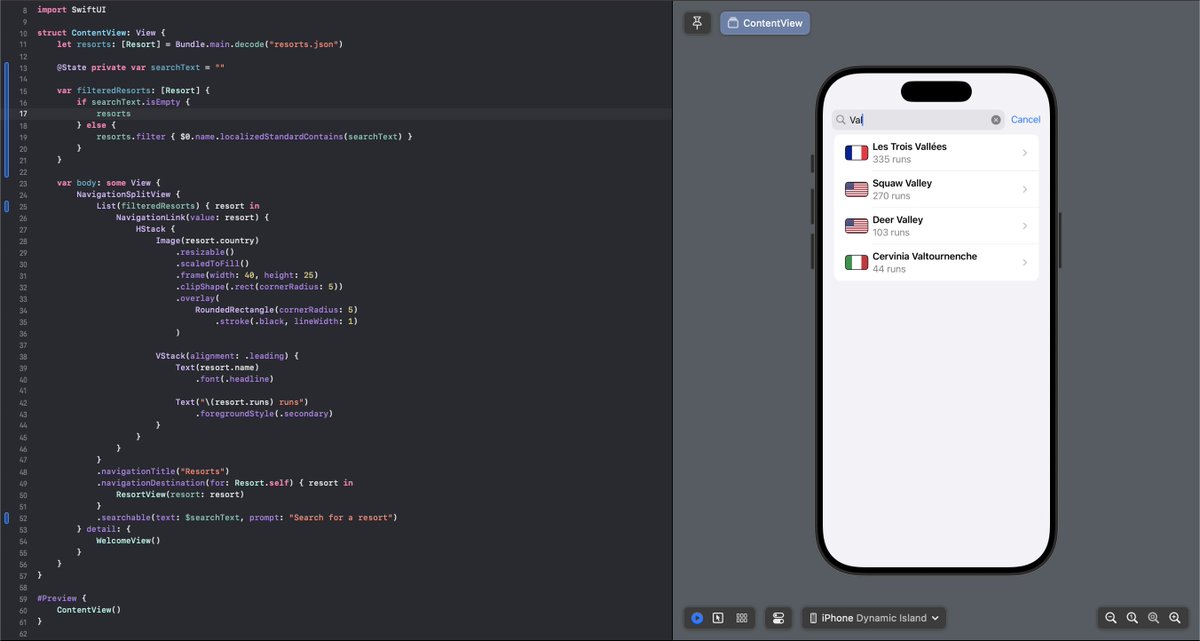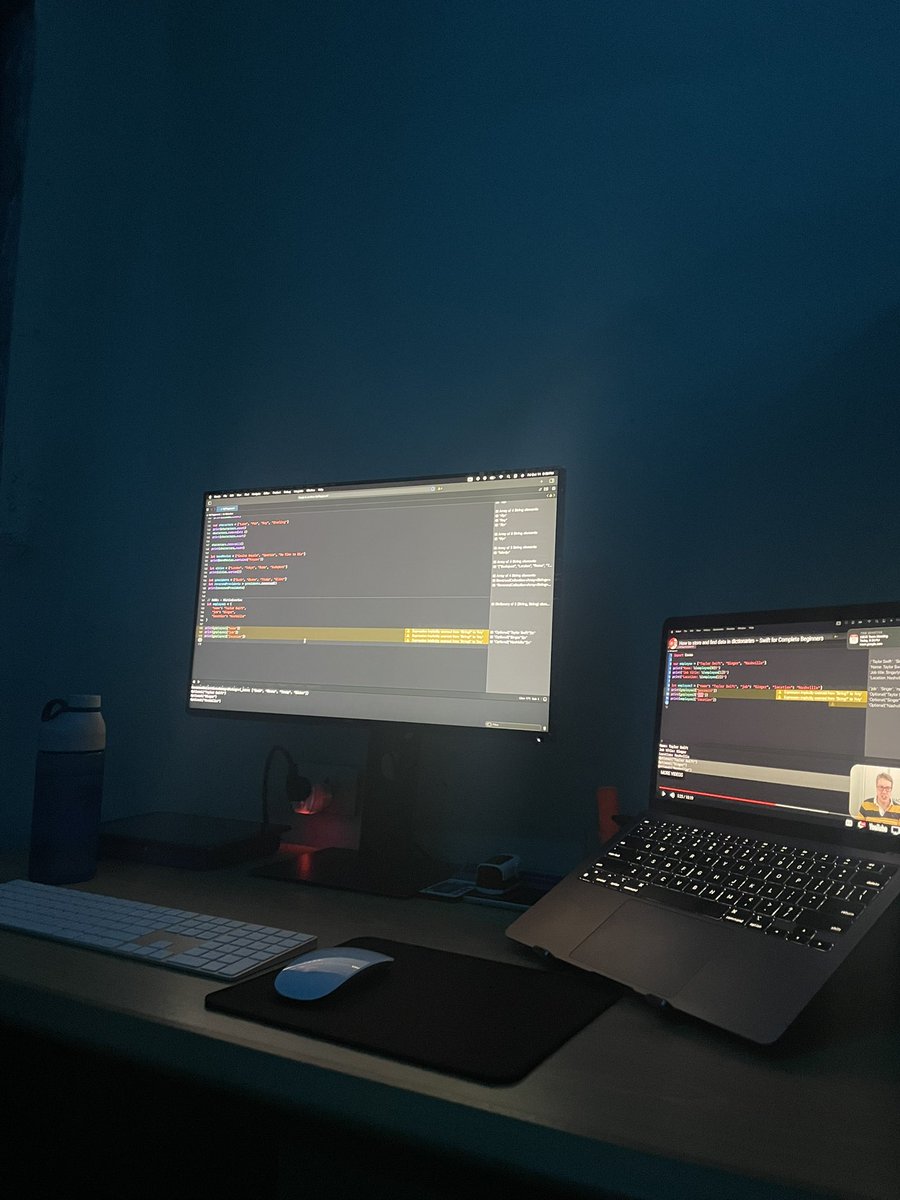#100daysofswiftui kết quả tìm kiếm
🎉 I just finished Day 42 of the #100DaysOfSwiftUI at hackingwithswift.com/100/swiftui/42 via @twostraws
🎉 I just finished Day 62 of the #100DaysOfSwiftUI at hackingwithswift.com/100/swiftui/62 via @twostraws Lesson completed, but my confirmation dialog appears as not expected (should appear from the bottom of the screen taking the whole screen width) or is this a new behavior of iOS 26.1?
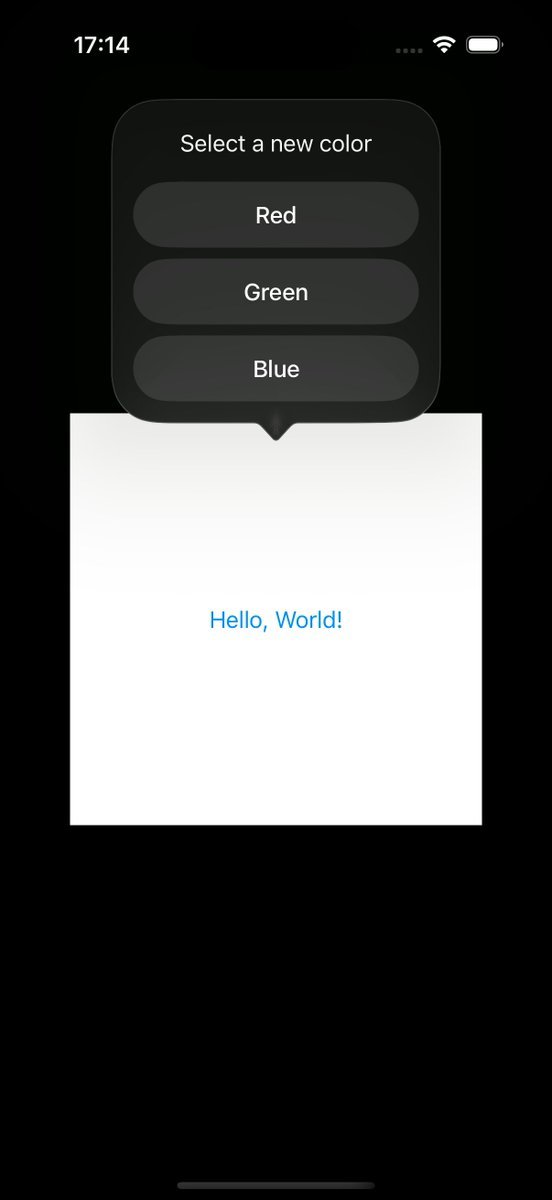
🎉 I just finished Day 98 of the #100DaysOfSwiftUI at hackingwithswift.com/100/swiftui/98 via @twostraws The final project of this learning journey is complete, providing another set of valuable information and tips to help you become a better iOS developer.
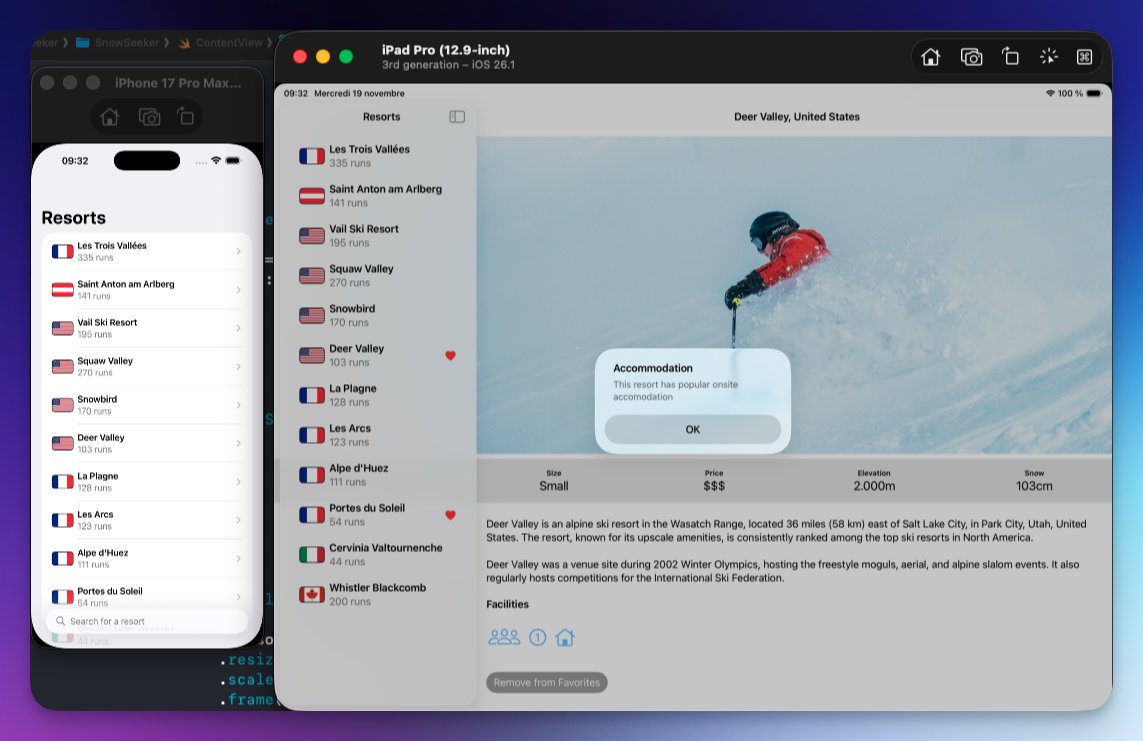
🎉 I just finished Day 83 of the #100DaysOfSwiftUI at hackingwithswift.com/100/swiftui/83 via @twostraws
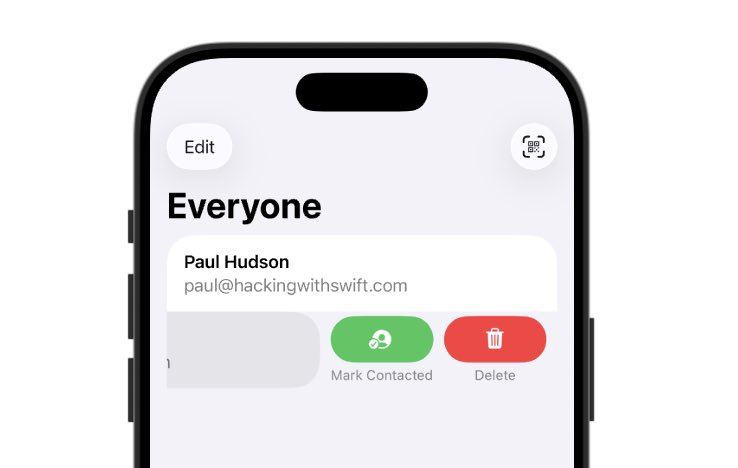
🎉 I just finished Day 97 of the #100DaysOfSwiftUI at hackingwithswift.com/100/swiftui/97 via @twostraws Following today’s lesson, I’d always use NavigationSplitView to ensure my iPhone app is compatible with iPads with minimal refactoring. Would you agree?
🎉 I just finished Day 0 of the #100DaysOfSwiftUI at hackingwithswift.com/100/swiftui/0 via @twostraws
🎉 I just finished Day 36 of the #100DaysOfSwiftUI at hackingwithswift.com/100/swiftui/36 via @twostraws
🎉 I just finished Day 6, 7, 8, 9, 10, 11, & 12 of the #100DaysOfSwiftUI at hackingwithswift.com/100/swiftui/12 via @twostraws Still on the basics, but the checkpoint tests have been a great way to learn how the language works one bite at a time.
🎉 I just finished Day 91 of the #100DaysOfSwiftUI at hackingwithswift.com/100/swiftui/91 via @twostraws
The past week I've been working on my custom redesign for the Moonshot project. ...Houston? (@twostraws).. We have liftoff 🚀 Full facelift: UI mockup in Figma, modified JSON for addtl. data, and more.. About 9.5 hrs. more in comments 👇 #100DaysOfSwiftUI #HackingWithSwift
🎉 I just finished Day 50 of the #100DaysOfSwiftUI at hackingwithswift.com/100/swiftui/50 via @twostraws Half way in😄
🎉 I just finished Day 92 of the #100DaysOfSwiftUI at hackingwithswift.com/100/swiftui/92 via @twostraws
🎉 I just finished Day 89 of the #100DaysOfSwiftUI at hackingwithswift.com/100/swiftui/89 via @twostraws
🎉 I just finished Day 86 of the #100DaysOfSwiftUI at hackingwithswift.com/100/swiftui/86 via @twostraws
🎉 I just finished Day 95/2 of the #100DaysOfSwiftUI at hackingwithswift.com/100/swiftui/95 via @twostraws This challenge drove me mad! Mixing juice and colours felt like a child playing with coloured blocks.

Simple line of code, but does the amazing job. Converts temperature from Celsius to Fahrenheit. if you have other ways of writing it, can you please write it in comment? #hackingwithswift #100daysofSwiftUI

-Ternary operators are really useful if compared to if, else if, and else statements. -These are shorter in code as well. -Would love to learn it more. #100daysofswiftui #hackingwithswift #showingup

☑️ Day 63 of #100DaysOfSwiftUI Using Core Image is really hard to grasp, but it's so much fun to see what it's capable of. It's like @Photoshop, but inside @Xcode 🎨
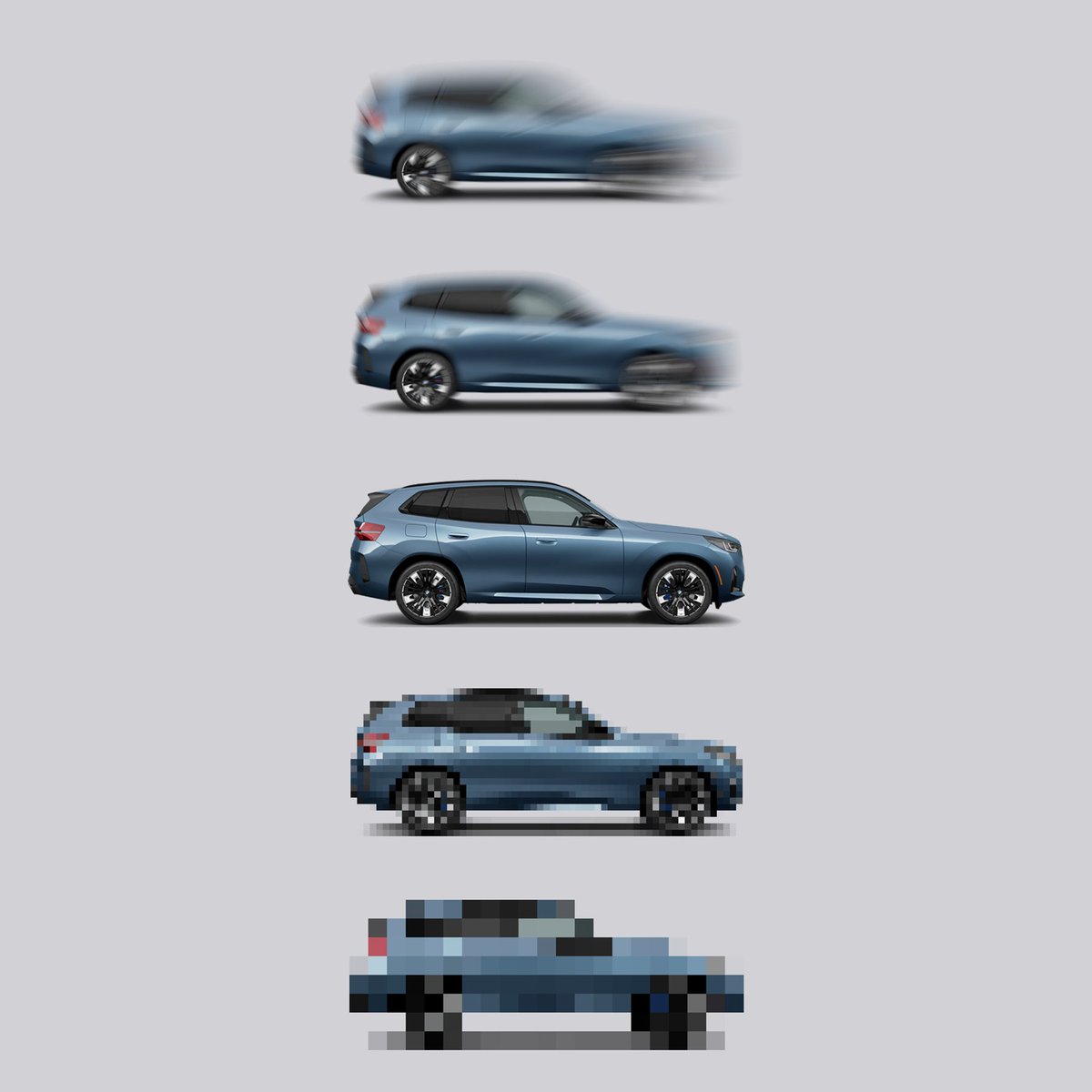
🎉 I just finished Day 63 of the #100DaysOfSwiftUI at hackingwithswift.com/100/swiftui/63 via @twostraws How complex is Core Image
🎉 I just finished Day 62 of the #100DaysOfSwiftUI at hackingwithswift.com/100/swiftui/62 via @twostraws Lesson completed, but my confirmation dialog appears as not expected (should appear from the bottom of the screen taking the whole screen width) or is this a new behavior of iOS 26.1?
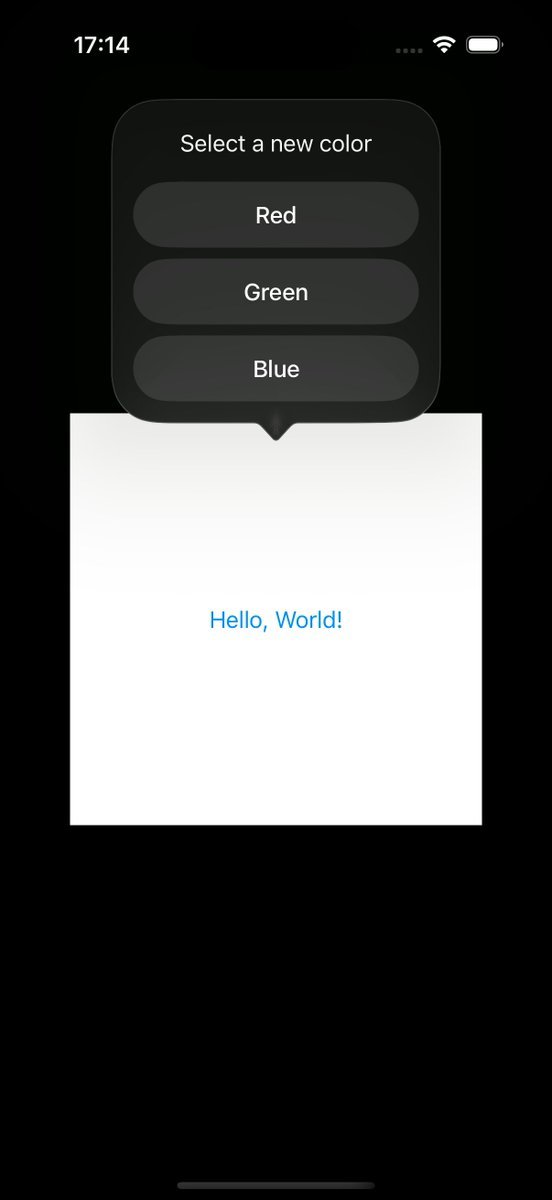
finalizei o dia 2 do desafio #100DaysofSwiftUI Hoje escrevi eu primeiro código, um conversor de graus Cº para Fahrenheit

🎉 I just finished Day 69 of the #100DaysOfSwiftUI at hackingwithswift.com/100/swiftui/69 via @twostraws
🎉 I just finished Day 83 of the #100DaysOfSwiftUI at hackingwithswift.com/100/swiftui/83 via @twostraws
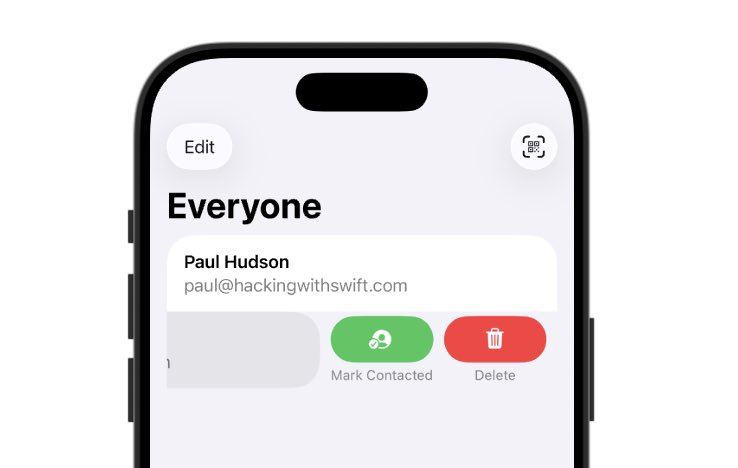
🎉 I just finished Day 98 of the #100DaysOfSwiftUI at hackingwithswift.com/100/swiftui/98 via @twostraws The final project of this learning journey is complete, providing another set of valuable information and tips to help you become a better iOS developer.
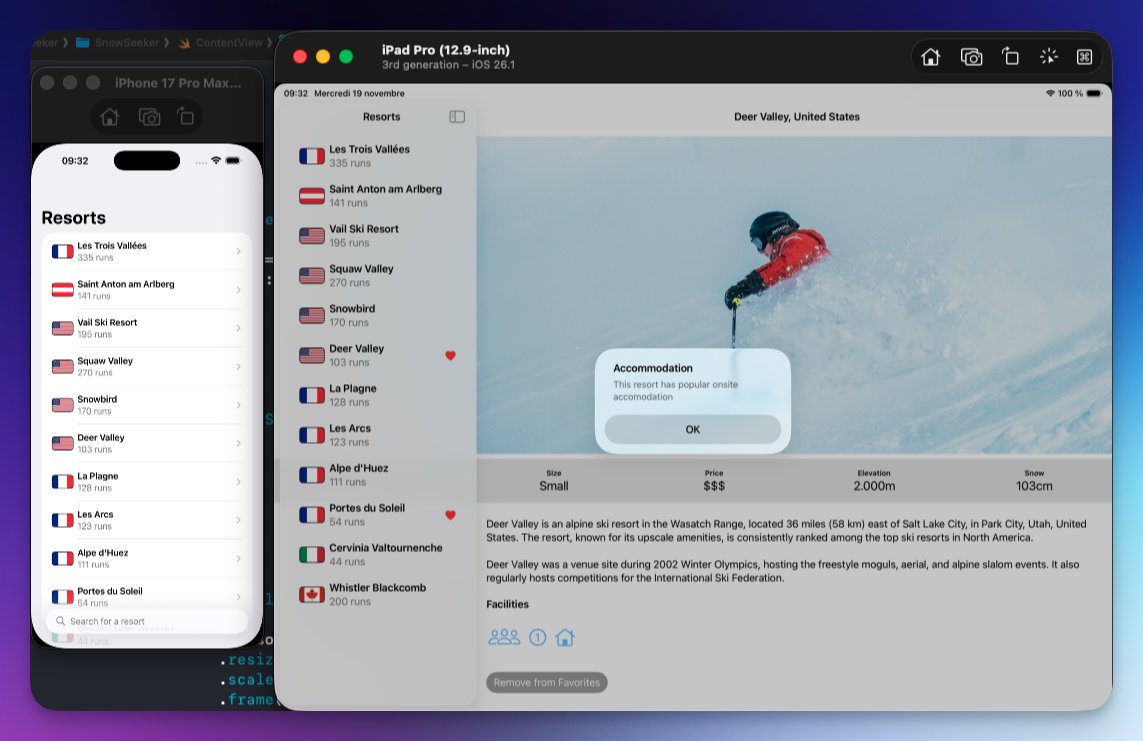
🎉 I just finished Day 42 of the #100DaysOfSwiftUI at hackingwithswift.com/100/swiftui/42 via @twostraws
🎉 I just finished Day 15 of the #100DaysOfSwiftUI at hackingwithswift.com/100/swiftui/15 via @twostraws Now it's time to start building my first simple apps based on the course's practice projects!
It's been a moment since I've last posted and hope all everyone is doing well! Officially starting Day 1 of #100DaysofSwiftUI. I recently had the privilege to speak at my first international talk and finally connect with people I've only met online for years!
🎉 I just finished Day 6 of the #100DaysOfSwiftUI at hackingwithswift.com/100/swiftui/6 via @twostraws
🎉 I just finished Day 50 of the #100DaysOfSwiftUI at hackingwithswift.com/100/swiftui/50 via @twostraws Half way in😄
🎉 I just finished Day 76 of the #100DaysOfSwiftUI at hackingwithswift.com/100/swiftui/76 via @twostraws
🎉 I just finished Day 21 of the #100DaysOfSwiftUI at hackingwithswift.com/100/swiftui/21 via @twostraws
hackingwithswift.com
Day 21 – 100 Days of SwiftUI
Follow the 100 Days of SwiftUI and learn to build apps for free.
🎉 I just finished Day 64 of the #100DaysOfSwiftUI at hackingwithswift.com/100/swiftui/64 via @twostraws
🎉 I just finished Day 63 of the #100DaysOfSwiftUI at hackingwithswift.com/100/swiftui/63 via @twostraws
🎉 I just finished Day 0 of the #100DaysOfSwiftUI at hackingwithswift.com/100/swiftui/0 via @twostraws
Day 86 of the #100DaysOfSwiftUI FlashZilla: Project 17 - Day 1 this iOS app is all about iOS Gestures! learned about: - how to use gestures in SwiftUI: onTap, onLongPress, Magification, Rotation, Drag, Sequenced gestures - Disabling user interactivity with allowsHitTesting()



Day 94 of the #100DaysOfSwiftUI LayoutAndGeometry: Project 18 - Day 3 this is a technique project focusing on creating more advanced layout alignments, building special effects using GeometryReader completed all 3 challenges: - Made views at the top fade out to 0 opacity (1/2)

🎉 I just finished Day 62 of the #100DaysOfSwiftUI at hackingwithswift.com/100/swiftui/62 via @twostraws Lesson completed, but my confirmation dialog appears as not expected (should appear from the bottom of the screen taking the whole screen width) or is this a new behavior of iOS 26.1?
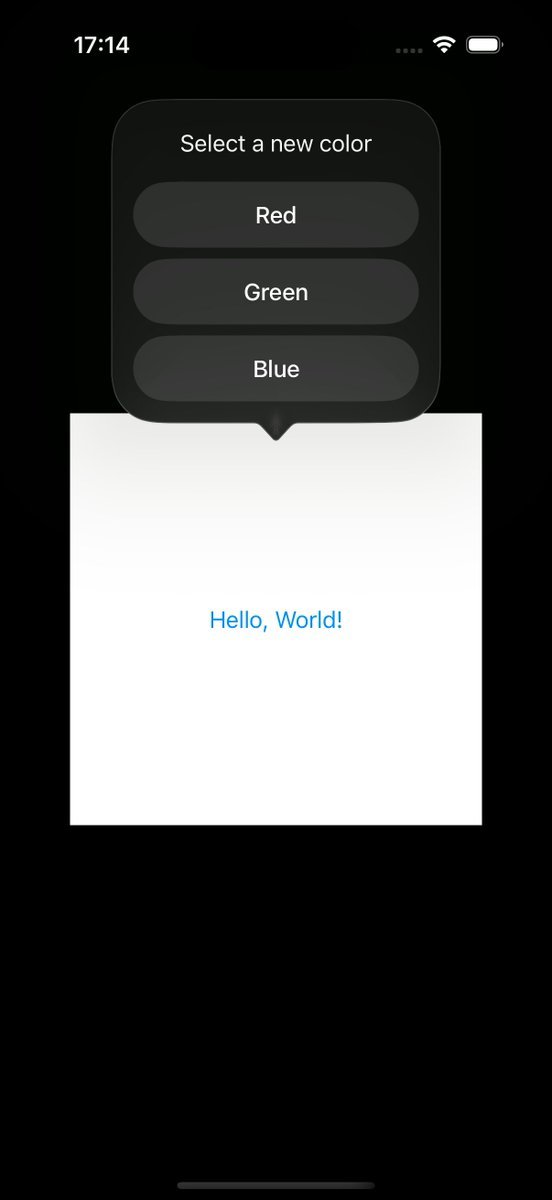
🎉 I just finished Day 70 of the #100DaysOfSwiftUI via @twostraws Well, sort of Apparently the onLongPressGesture is not working I tried simulating it on my phone and it's not working on there either

🎉 I just finished Day 71 of the #100DaysOfSwiftUI via @twostraws I solved the issue with the long press gesture not working I had to use the simultaneous gesture

☑️ Day 25 of #100DaysOfSwiftUI After a busy few days, I dove into a new challenge: building a Rock-Paper-Scissors game! The biggest puzzle? Creating a function to determine winning moves. 🤔 It took some serious brainpower, but the journey was both fun and challenging.
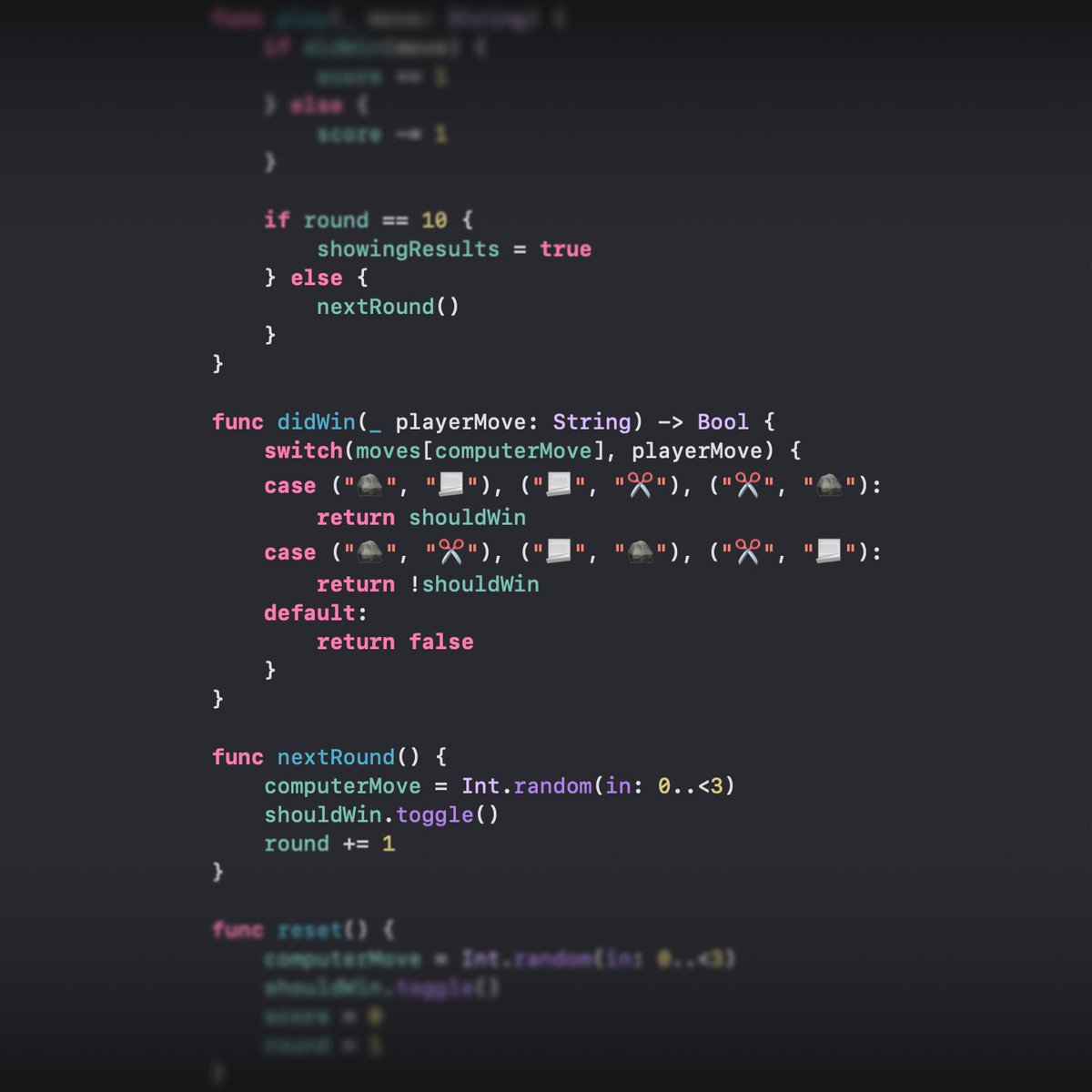
Day 76 of the #100DaysOfSwiftUI Accessibility: Project 15 - Day 3 (technique project focusing on SwiftUI Accessibility) completed all 3 challenges: - Hidden decorative images in CupcakeCorner(P10) CheckoutView - List in iExpense (P7) reads out name & value in one VoiceOverLabel


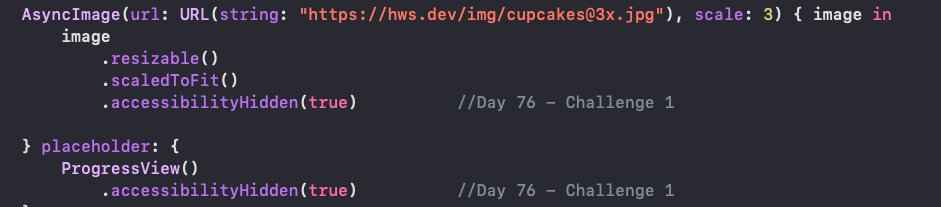
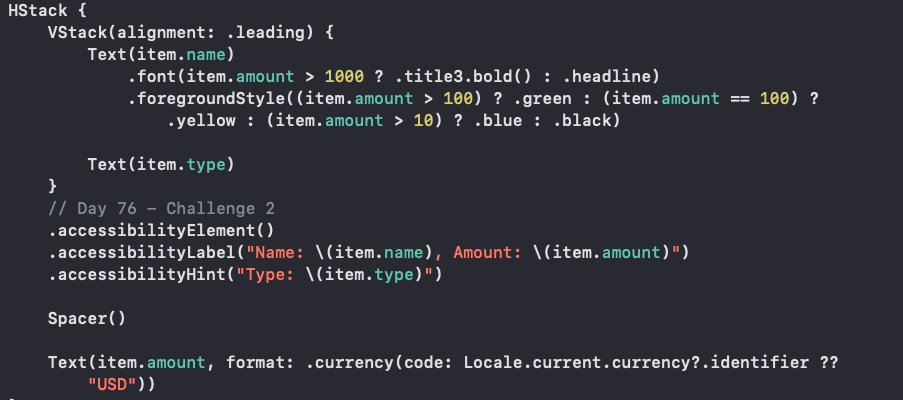
🎉 I just finished Day 83 of the #100DaysOfSwiftUI at hackingwithswift.com/100/swiftui/83 via @twostraws
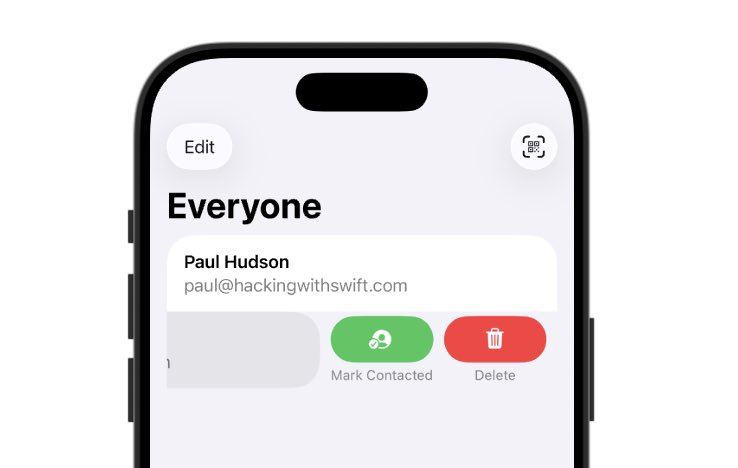
☑️ Day 40 of #100DaysOfSwiftUI The Apollo Missions app is beginning to take shape. All text content in this app is decoded from two JSON files, which turned out to be so convenient but somewhat cumbersome to write.
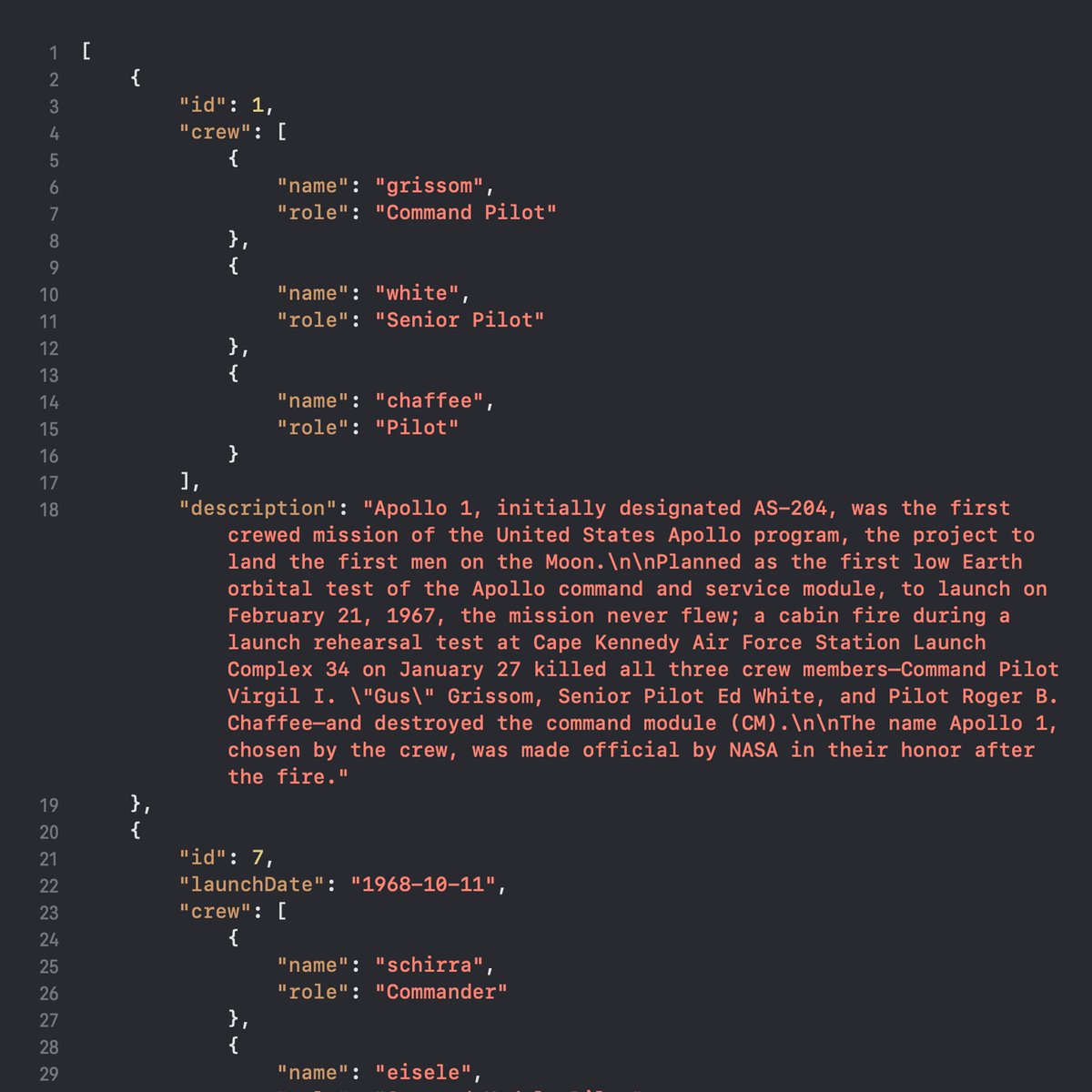
🔄 ✅ Day 111 [ #100DaysOfSwiftUI ] I'm pausing Stanford's CS193p course for now because I want to dive into the topic of Apple Watch development. This was an Apple tutorial to understand how to set up a companion app for an existing iOS app. P.S. I'll add the tutorial below.
![bucklajean's tweet image. 🔄 ✅ Day 111 [ #100DaysOfSwiftUI ] I'm pausing Stanford's CS193p course for now because I want to dive into the topic of Apple Watch development.
This was an Apple tutorial to understand how to set up a companion app for an existing iOS app.
P.S. I'll add the tutorial below.](https://pbs.twimg.com/media/GhPCTdlXcAAQgHm.jpg)
✅Day 4 of the #100DaysOfSwiftUI I have to say, knowing how to program, my first instinct was to use a loop to find how many unique items were in the array. However, the solution turned out to be much simpler—sometimes, the basics are all you need to solve a problem.
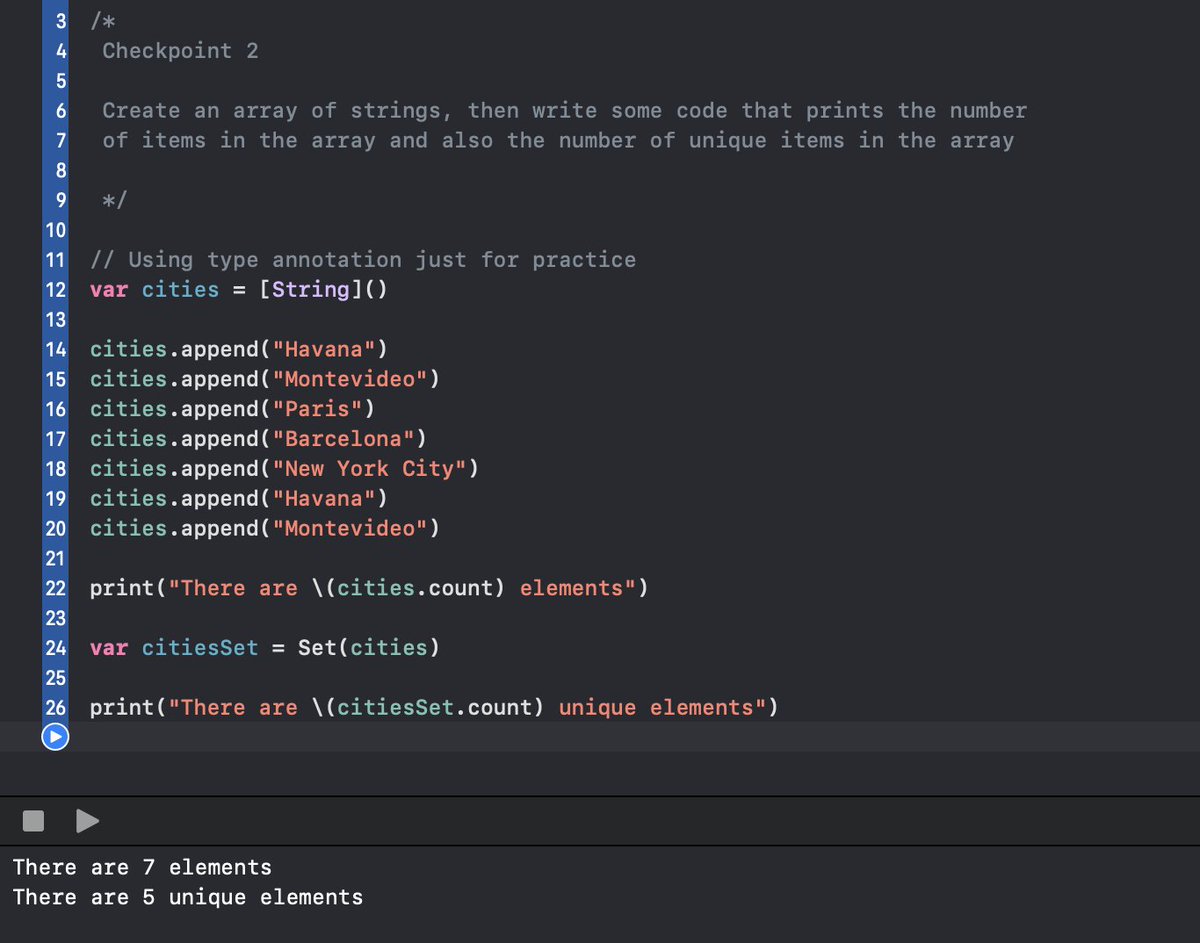
🎉 I just finished Day 69 of the #100DaysOfSwiftUI at hackingwithswift.com/100/swiftui/69 via @twostraws



You can use #RDMP to track your progress for #100DaysOfSwiftUI and other courses. Also works great for Udemy and other course platforms. #buildinginpublic



was struggling a bit deleting items from these 2 lists, even though they are based on the same Array. (to display them they are filtered first) But GPT4 is a great mentor. I just copy-paste the full code and ask it questions.. #100daysofswiftUI

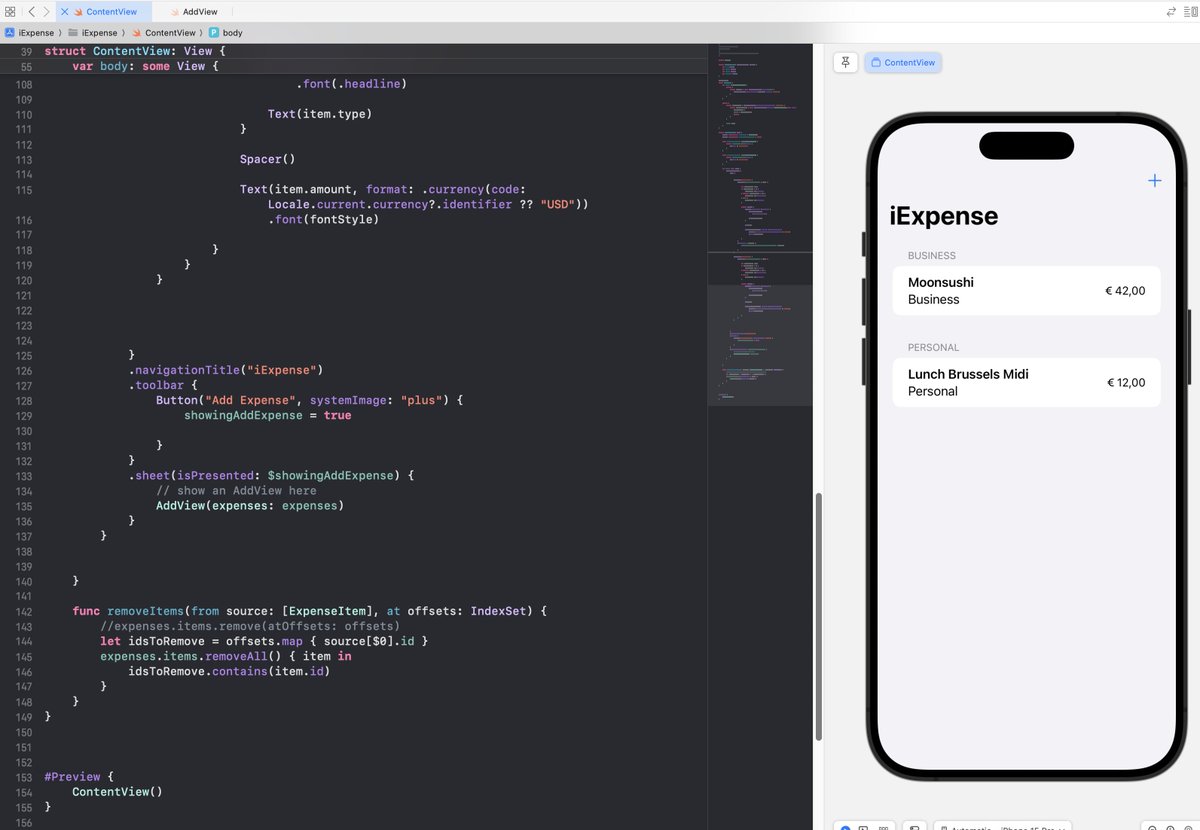
Something went wrong.
Something went wrong.
United States Trends
- 1. #happybdayTYGA N/A
- 2. $SENS $0.70 Senseonics CGM N/A
- 3. $APDN $0.20 Applied DNA N/A
- 4. $LMT $450.50 Lockheed F-35 N/A
- 5. Peggy 34.9K posts
- 6. Sonic 06 3,006 posts
- 7. Comey 43.9K posts
- 8. Stargate 3,921 posts
- 9. Zeraora 17.2K posts
- 10. Cory Mills 35.1K posts
- 11. Berseria 5,637 posts
- 12. #ComunaONada 4,386 posts
- 13. $NVDA 47.1K posts
- 14. Dearborn 396K posts
- 15. Halligan 16.1K posts
- 16. Ryan Wedding 7,279 posts
- 17. Rick Hendrick 1,592 posts
- 18. Randy Jones 1,240 posts
- 19. #BoldandBeautiful N/A
- 20. International Men's Day 96.1K posts