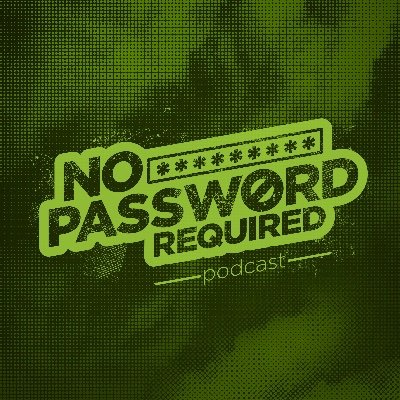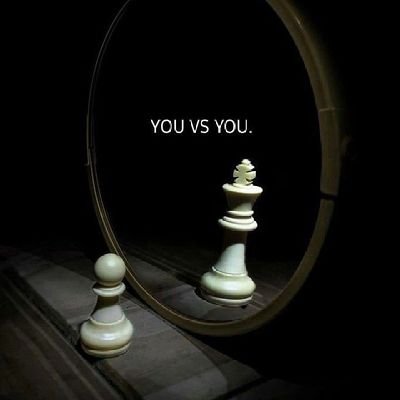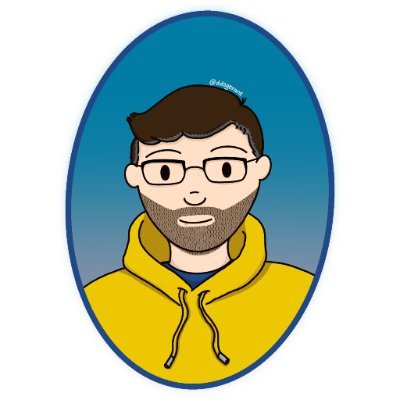i2develop
@i2develop1
💻 Excellent abstract and analytical thinking plus problem solving skills. 🤖😉
قد يعجبك
🔍 Tip: Check for unused browser profiles or user accounts on your device. Old profiles—especially ones you forgot about—can bypass your current security settings, making them a hidden vulnerability. Remove or disable them. #CyberSecurity #InfoSec
🔐 Tip: Regularly clear your browser’s cache, cookies, and saved login sessions. Stored sessions can leave you vulnerable—especially on shared or public devices. #CyberSecurity #Privacy #InfoSec
🛡 Keep your software ecosystem healthy. Update operating systems, apps, and firmware promptly — and remove what you no longer use. Old, unpatched software is a favourite entry point for attackers. #CyberSecurity #InfoSec
🎃 When the ghouls are online and the deals look scary good, don’t fall for candy-coated scams. Avoid clicking on “free gift” pop-ups or links to mysterious costume contests. Tricksters use them to drop malware or steal your data. #CyberSecurity #Halloween
🔐 Grant users only the access they need — follow the principle of least privilege. Review and remove excessive rights, use role-based or time-limited privilege elevations, and ensure dormant or elevated accounts don’t remain unchecked. #CyberSecurity
🧠 Tip: Be cautious with QR codes. Cybercriminals increasingly use fake QR codes (“quishing”) to lead users to phishing sites or trigger malicious downloads. Always verify the source — and never scan codes from unsolicited emails, posters, or random messages. #CyberSecurity
🔐 Tip: Enable automatic updates on all devices and software. Unpatched systems are one of the easiest ways attackers gain access. Automatic updates ensure you receive critical security fixes as soon as they’re released — before vulnerabilities are exploited. #CyberSecurity
💾 Tip: Always verify backup integrity — don’t just back up, test your restores. A backup is only useful if it actually works when disaster strikes. Schedule periodic test restores to confirm your data isn’t corrupted or incomplete. #CyberSecurity
🧾 Tip: Review and revoke third-party app access from your online accounts. Old or unused apps can become hidden backdoors if their developers are compromised or stop maintaining them. Periodically clean up what has access to your Google, Microsoft, or social media accounts.
🧠 Tip: Turn on login alerts for all your key accounts. If someone signs in from an unrecognized device or location, you’ll be notified instantly — allowing you to lock things down before damage occurs. #CyberSecurity
🧩 Tip: Review and revoke third-party app access to your online accounts. Over time, unused integrations (e.g., old calendar or social media tools) can become backdoors if compromised. #CyberSecurity #Privacy #InfoSec
🔄 Tip: Monitor and apply firmware updates for devices like routers, printers, and IoT equipment. Attackers increasingly target outdated firmware to bypass traditional security controls. #CyberSecurity #InfoSec
🔍 Tip: Keep an updated inventory of all edge and IoT devices on your network — from printers to smart cameras to sensors. Many attacks start at unmanaged or forgotten devices with weak controls. #CyberSecurity #InfoSec
🔍 Tip: Keep an updated inventory of all edge and IoT devices on your network — from printers to smart cameras to sensors. Many attacks start at unmanaged or forgotten devices with weak controls. #CyberSecurity #InfoSec
🔑 Secure your voicemail. Phone-based account recovery can be abused if attackers access your voicemail. Set a strong PIN, disable remote access if unused, and don’t rely on voicemail for sensitive account resets. #CyberSecurity #InfoSec #Privacy
🛡️ Review app permissions regularly. Many mobile apps request access they don’t need — like contacts, location, or microphone. Audit your permissions and revoke unnecessary ones to reduce risk of data leaks. #CyberSecurity #InfoSec
🔐 Use MFA recovery codes wisely. When you enable multi-factor authentication, most services provide backup/recovery codes. Store them offline in a safe place — not in your email or cloud drive. They can save you if you lose access to your device. #CyberSecurity #MFA #InfoSec
🍂 Digital autumn cleaning matters. Audit your accounts, devices & apps. Remove unused accounts/software—these often become forgotten doors for attackers. Keep only what you need. #CyberSecurity #InfoSec
🛡 Beware of QR code phishing (“quishing”). Attackers embed malicious links in fake QR codes on posters, emails, or messages. Always verify the source before scanning, and use your device’s built-in security to preview links. #CyberSecurit
🔒 Secure your cloud accounts. Enable MFA, review third-party app permissions regularly, and set up alerts for unusual logins. Cloud misconfigurations are one of the top causes of breaches today. #CyberSecurity
United States الاتجاهات
- 1. Cowboys 69.6K posts
- 2. Nick Smith 16.3K posts
- 3. Kawhi 4,525 posts
- 4. #LakeShow 3,492 posts
- 5. Cardinals 31.3K posts
- 6. Jerry 45.3K posts
- 7. #WWERaw 63.9K posts
- 8. #WeTVAlwaysMore2026 731K posts
- 9. Kyler 8,695 posts
- 10. Blazers 8,230 posts
- 11. Jonathan Bailey 29.7K posts
- 12. Logan Paul 10.5K posts
- 13. No Luka 3,774 posts
- 14. Valka 5,024 posts
- 15. Dalex 2,673 posts
- 16. Jacoby Brissett 5,807 posts
- 17. Pacers 13.5K posts
- 18. Javonte 4,449 posts
- 19. #AllsFair N/A
- 20. Bronny 15K posts
Something went wrong.
Something went wrong.