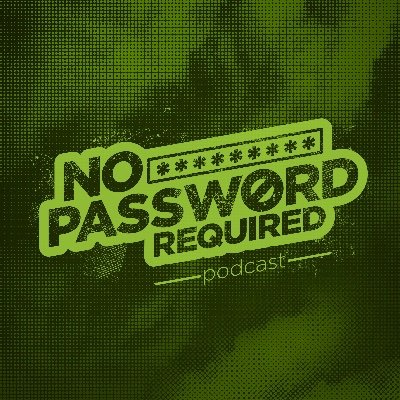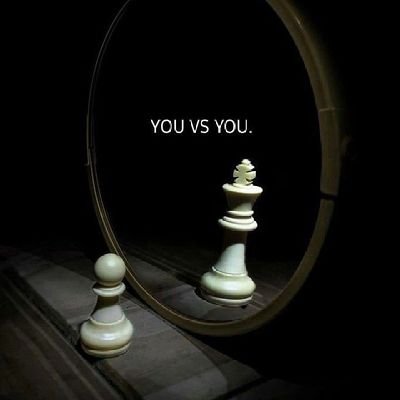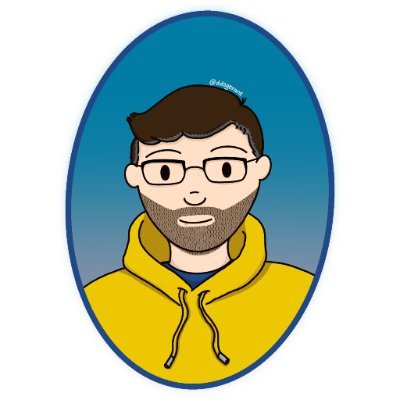🔐 Use MFA recovery codes wisely. When you enable multi-factor authentication, most services provide backup/recovery codes. Store them offline in a safe place — not in your email or cloud drive. They can save you if you lose access to your device. #CyberSecurity #MFA #InfoSec
🍂 Digital autumn cleaning matters. Audit your accounts, devices & apps. Remove unused accounts/software—these often become forgotten doors for attackers. Keep only what you need. #CyberSecurity #InfoSec
🛡 Beware of QR code phishing (“quishing”). Attackers embed malicious links in fake QR codes on posters, emails, or messages. Always verify the source before scanning, and use your device’s built-in security to preview links. #CyberSecurit
🔒 Secure your cloud accounts. Enable MFA, review third-party app permissions regularly, and set up alerts for unusual logins. Cloud misconfigurations are one of the top causes of breaches today. #CyberSecurity
🛡 Check software supply chain security. Only download apps from official stores, verify developer reputation, and avoid pirated software. Compromised software is a major attack vector. #CyberSecurity #InfoSec
🔒 Update IoT devices regularly. Smart cameras, doorbells, and speakers often have weak security. Always install firmware updates, disable unnecessary features, and place them on a separate network if possible. #CyberSecurity
🛡 Use security keys for 2FA when possible. Hardware security keys (FIDO2/U2F) offer the strongest defense against phishing and account takeover — far safer than SMS codes. #CyberSecurity #MFA #InfoSec
🔒 Review app permissions regularly. Many apps collect more data than they need — location, microphone, or contacts. Remove unnecessary permissions to protect your privacy and limit potential misuse. #CyberSecurity
Trump loses Nobel Peace Prize he shamelessly campaigned for time.com/7324832/trump-…
Americans often treat the Nobel Peace Prize as transactional—given for deals, not lasting peace. That mindset alone is why Trump should never win it. #NobelPeacePrize
🌐 Be cautious with browser extensions. Only install those you truly need from verified sources. Malicious or over-permissive extensions can read passwords, track activity, or inject ads and malware. Review permissions regularly. #CyberSecurity
💾 Encrypt your devices. Lost laptops and phones are a data goldmine for attackers. Turn on full-disk encryption (BitLocker, FileVault, or Android/iOS encryption) so your data stays safe even if your device doesn’t. #CyberSecurity
🧠 Think before you click. Phishing emails are getting harder to spot — even for experts. Always verify the sender’s address, hover over links before clicking, and never open unexpected attachments. #CyberSecurity
🧠 Don’t overshare online. Cybercriminals use social media posts to guess passwords, craft phishing lures, or answer security questions. Think before you post — even harmless details can be weaponized. #CyberSecurity
🔍 Check device permissions regularly. Apps often request access to data they don’t need (location, mic, contacts). Review and revoke unnecessary permissions to reduce your attack surface. #CyberSecurity #InfoSec
🔒 Keep your software & devices updated. Patches fix security flaws that attackers exploit. Enable automatic updates on your OS, apps, and router firmware to stay protected. #CyberSecurity #InfoSec
🛡 Enable MFA (Multi-Factor Authentication) everywhere you can. Even if attackers steal your password, MFA adds a critical barrier that blocks most account takeover attempts. It’s one of the simplest, strongest protections available. #CyberSecurity
🔐 Turn off Bluetooth when you’re not using it. Always-on Bluetooth can expose your device to drive-by exploits or unauthorized pairing attempts, especially in public places. Disable it until you actually need it. #CyberSecurity #MobileSafety
🧼 Clear saved payment details from apps and browsers you no longer use. Storing cards in inactive shopping apps or old browser profiles increases your exposure if those platforms are breached. Remove what you don’t actively need. #CyberSecurity #OnlineSafety
🔐 Review dormant accounts—unused logins are silent security risks. Old employee accounts, forgotten cloud logins, or archived admin profiles can be exploited if not disabled or removed. Regularly audit and deprovision what’s no longer needed. #CyberSecurity #InfoSec
United States 趨勢
- 1. No Kings 428K posts
- 2. Good Saturday 28K posts
- 3. #Caturday 3,104 posts
- 4. Neto 25.2K posts
- 5. Garnacho 15.7K posts
- 6. #SaturdayVibes 3,850 posts
- 7. Chalobah 4,686 posts
- 8. Ange 20.1K posts
- 9. Acheampong 9,027 posts
- 10. Forest 85.9K posts
- 11. #NFOCHE 20.3K posts
- 12. Guiu 6,083 posts
- 13. Reece James 4,716 posts
- 14. Joao Pedro 8,754 posts
- 15. Massie 39.9K posts
- 16. Lavia 7,070 posts
- 17. Estevao 11K posts
- 18. Emiru 12.6K posts
- 19. Ohtani 244K posts
- 20. Babe Ruth 4,145 posts
Something went wrong.
Something went wrong.